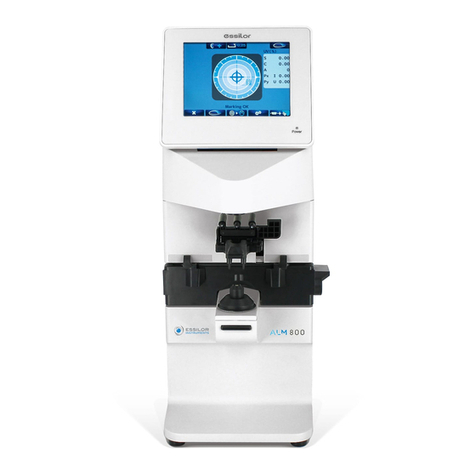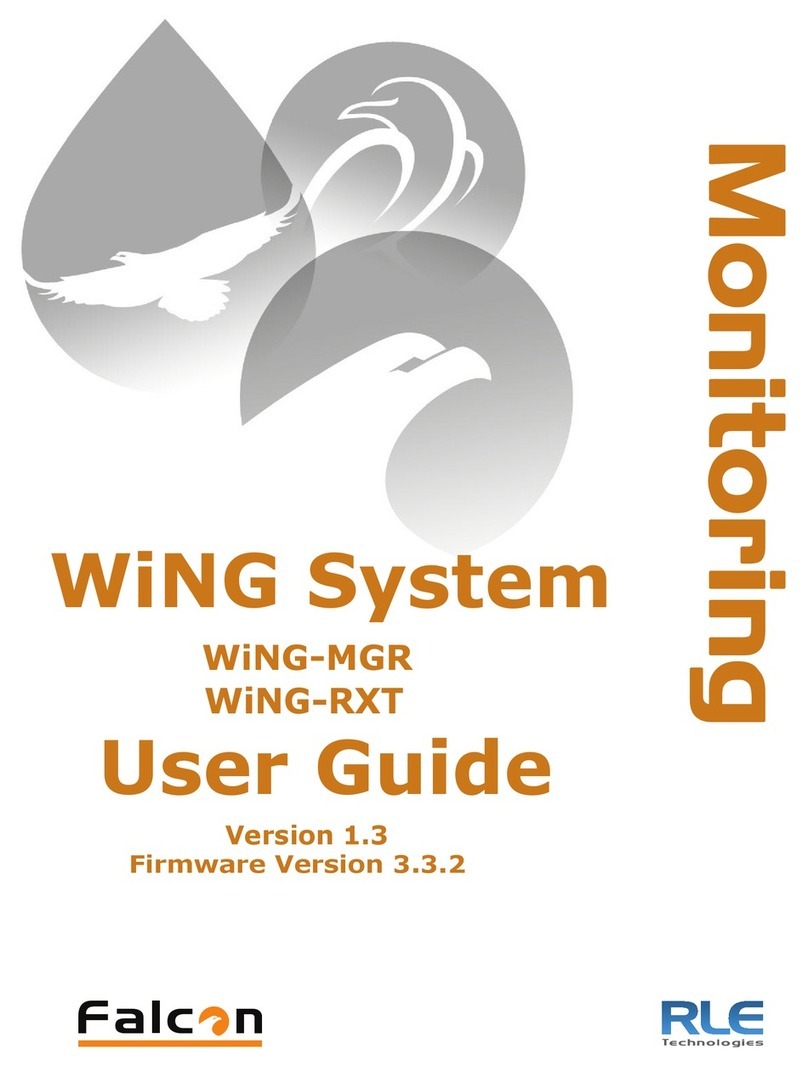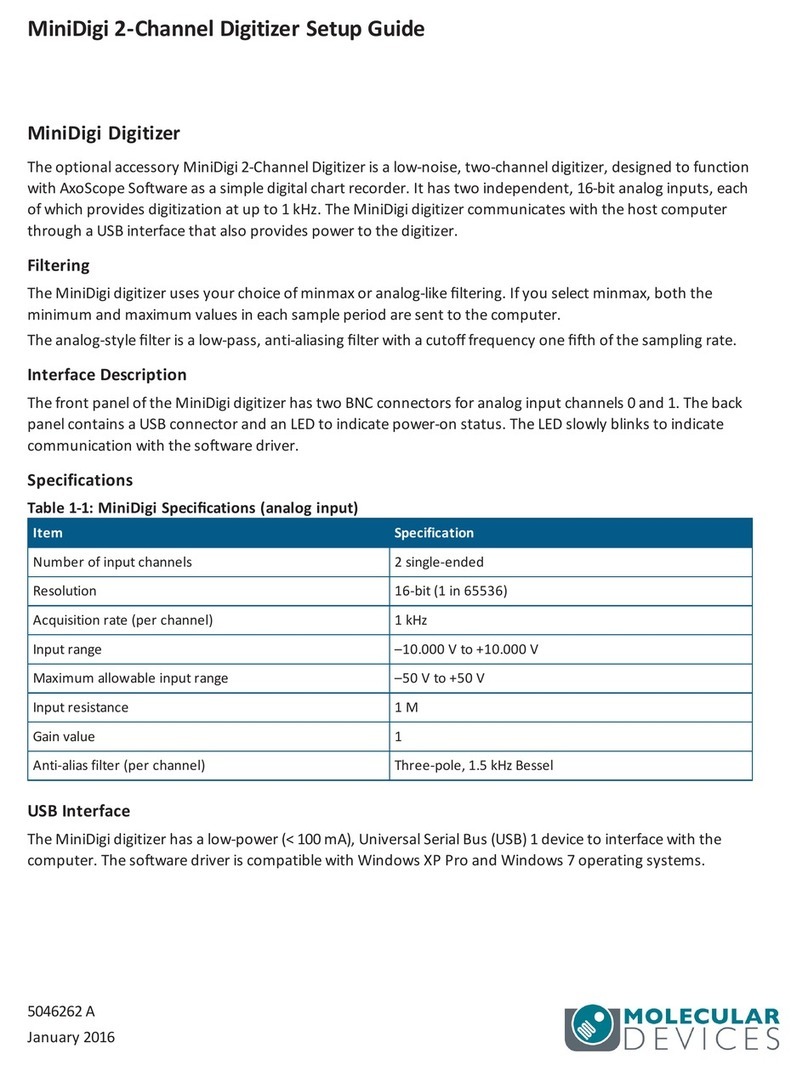Essilor Instruments SL 650 User manual

USER MANUAL

U
SER MANUAL
> C
ONTENTS
1. Diopter compensation and pupillary distance adjustment
2. Patient's head position and use of fixation target
3. How to use moving base
4. Operation of illumination system
5. Operation notes
6. Operation notes
7.
21
22
23
23
25
26
2. Precautions for use
3. Contraindication
4. Side effects
5. Exclusion of liability clause
6. Power Source
7. Precautions regarding IT Network
8. Electromagnetic compatibility
31
32
32
32
32
32
32
1. Storage and handling condition
2. Cleaning
38
38
CONTENTS
I. INTRODUCTION 4
II. SUPPLY PACKAGE 6
III. GENERAL DESCRIPTION 8
a.
Intended purpose 9
b.
Indications for use 9
c.
Expected clinical benefit 9
d.
Intended population 9
e.
Intended users 9
IV. INSTALLATION / CONNECTION 12
a.
Checking program 17
a. Turning OFF 19
V. USE OF THE DEVICE 20
VI. ERROR DISPLAY 27
VII. SAFETY CONSIDERATION 29
a.
On the document 30
b.
On the device and packaging 30
a.
Electromagnetic emissions 33
b.
Magnetic and electromagnetic immunity 33
c.
Recommended separation distances between portable and mobile RF communications equipment 34
VIII. TROUBLESHOOTING 35
IX. MAINTENANCE 37
SL650L - Slit lamp microscope > V1 - 10-2021 - CE
1. Unpacking and storage
2. List of accessories
7
7
1. Symbols 30
2
2. Turning ON/OFF 18
3. Connection to other instruments 19
2. Device description 10
1. Installation of the device 13
1. Intended use 9

U
SER MANUAL
> C
ONTENTS
1. Technical data
2. Connectivity to other devices
3. It requirements
45
46
46
a.
Lens and reflecting mirror 38
b.
Sliding pad, rails and shaft 38
c.
Cleaning and disinfecting the plastic parts 38
d.
Cleaning cycle 38
a.
Protection 39
b.
How to adjust the slit width of the control knob 40
c.
How to adjust the inclination of the illumination part 41
d.
How to replace the rail cover 41
e.
How to replace the chinrest paper 43
X. SPECIFICATIONS 44
XI. QR CODE 47
3SL650L - Slit lamp microscope > V1 - 10-2021 - CE
3. Periodical inspection and maintenance 39
4. Disassembly of the product and transport
5. Disposal
43
43

I.
INTRODUCTION

U
SER MANUAL
> I
NTRODUCTION
The latest version of this user manual is available on a web space.
To access other available languages, please scan the QR code available at the end of this user manual >
QR Code Chapter (p.50).
For a safer, more effective use, follow the instructions outlined in this manual.
Copyright © 2021 MediWorks - Original manual - All rights reserved.
All reproduction of the content of this document, whether in part or as a whole, for the purpose of its publication
or dissemination by any means and in any format whatsoever, even free of charge, is strictly prohibited without
Mediworks's prior written consent.
This user manual is relevant for product SL650. It is based on relevant technical specification andoperation
of the product.
The classification of this instrument according to IEC 60601-1 is specified in this manual.
Labels and marks required by IEC 60601-1 standard is stuck on the instruments and described in this user
manual.
This instrument is categorized to class I Type B according to IEC 60601-1 standard, which cannot be used
under two circumstances:
A flammable anesthetic gas and air mixture,
Oxygen or nitrous oxide gas and air mixture.
5SL650L - Slit lamp microscope > V1 - 10-2021 - CE

II.
SUPPLY PACKAGE

U
SER MANUAL
> S
UPPLY PACKAGE
1. Unpacking and storage
All parts should be taken out with great care from the packing case before assembling. After receive our slit
lamp:
Carefully open the box
Take out the different part carefully
Check if all the part of the device is presented before started the assembly
2. List of accessories
While unpacking, check that the following standard accessories are included.
Microscope
Chinrest
Binocular tubes part
Metal plate
Rail cover (x2)
Breath shield
Focusing test bar
Power cable
Dust proof cover
Chinrest paper
Tabletop
Wrench (5mm ; 2mm)
User manual
Packing list
Screw driver
Digital module
Refraction Miror
7SL650L - Slit lamp microscope > V1 - 10-2021 - CE

III.
GENERAL DESCRIPTION

U
SER MANUAL
> G
ENERAL DESCRIPTION
1. Intended use
a. Intended purpose
Slit Lamp Microscopes are intended to observe the disease of the anterior structures and tissue damage of eyes.
b. Indications for use
Slit lamp is intended for use in eye examination of the anterior eye segment, from the cornea epithelium to the
posterior capsule.
It’s Application scenarios:
(1) Anterior segment disease examination;
(2) Routine inspection of contact lens fitting;
(3) Surface quality inspection of contact lenses to judge the smoothness of the lens surface and the integrity of
the lens;
(4) Assist orthokeratology lens fitting;
(5) Assist doctors in the examination and judgment of dry eye;
c. Expected clinical benefit
Slit lamp examination is the most frequently used examination instrument in ophthalmology. It can examine
eyelids, eyelashes, conjunctiva, cornea, sclera, aqueous humor, iris, lens, anterior vitreous, etc., and can
determine the location, nature and etc.
d. Intended population
The slit lamp is suitable for all people.
e. Intended users
This device is intended for eye care professionals use only.
9SL650L - Slit lamp microscope > V1- 10-2021 - CE

U
SER MANUAL
> G
ENERAL DESCRIPTION
2. Device description
1.
Metal plate.
2.
Brightness control knob: The brightness can be adjusted continuously. Avoid working continuously at high
setting, as the service life of the bulb will be shortened.
3.
Joystick: Incline joystick to move the instrument slightly on the horizontal surface and rotate it to adjust
the elevation of the microscope.
4.
Shutter button: Used for digital slit lamp photography.
5.
Illumination inclination lever: Four inclination stops are available from 5°up to 20°. The interval between
each is 5°.
6.
Slit width control knob: Turn the knob to adjust the slit width. The left knob is marked with a slit width
indicator.
7.
Illumination system reset knob: By loosening the knob, the light can be offset from the center of the field
of view of the microscope to provide indirect backlighting. When the knob is tightened, the light can be
restored to the center of the microscope field of view.
8.
Limit marker: Limit viewing system and illumination system relative angle indicating and limiting
illumination arm rotation angle.
9.
The indication of relative angle between the microscope and illumination unit.
10.
The mark of relative angle between the microscope and illumination unit.
11.
Magnification changer: Five different magnifications are provided.
12.
Binocular tubes base: Open it to both sides and adjust to the appropriate distance for easy observation.
13.
12.5X Eyepieces
14.
Yellow filter rod: Pull up or press to switch the yellow filter.
SL650L - Slit lamp microscope > V1 - 10-2021 - CE
10

U
SER MANUAL
> G
ENERAL DESCRIPTION
15.
Slit movement platform: Moving up and down to makes the slit opening and closing, and the lower scale
shows the angle between the slit and the vertical direction.
16.
Slit height control knob: Rotate this knob to adjust the spot and the slit height. Swing the knob
horizontally to revolve the slit.
17.
Filter selection lever and display mark: The lever can choose different filters.
18.
Aperture slit height and display window: It will display the diameter of the slit and the aperture.
19.
Lamp cap: With the function of protecting and insulating, its normal working temperature is around 51°C.
20.
Power plug.
21.
Where the light source component power is connected, the fixation knob of lamp cap. After fixing the
knob, the lamp cap will not move.
22.
Headrest belt: To fix the patient's head on an appropriate position.
23.
Fixation target: Make the patient stare at it, it is convenient for checking.
24.
Chinrest paper fixing bolt : For fixing the pad paper.
25.
Chinrest: Supporting the patient's chin.
26.
Focusing testing rod.
27.
Chinrest elevation adjustment knob: Rotate the knob to adjust the elevation of the chinrest.
28.
Illumination arm locking knob: When the knob is tightened, the illumination system and the observation
system are in a linked state and can rotate together. When the knob is loosened, the illumination system
can be rotated separately.
29.
Microscope arm locking knob: Lock the observation system so that it cannot rotate.
30.
Power input: Used to supply power to the power module.
31.
Power output: Used to power main lamp and fixation target.
32.
Power switch: Press the power switch button once to turn it on, then press the button again shortly to
enter standby mode, and press and hold for 3 seconds to turn off all power.
33.
Rail cover.
34.
Digital module
Apply to S650L Image System.
11 SL650L - Slit lamp microscope > V1 - 10-2021 - CE
34

IV.
INSTALLATION / CONNECTION

U
SER MANUAL
> I
NSTALLATION
/ C
ONNECTION
1. Installation of the device
1Open the carton, take out the tools like screw driver and spanner.
2Remove the three screws from metal plate with the screw driver, take out the headrest from carton,
ensure the three hole on head rest aim the screw hole of instrument table, re-tighten the previously
removed screw and make head-rest connect with work tabletop.
3Take out the slit lamp part, put it on the rails of the tabletop, and check whether the wheels can be rolled
steadily on the rails.
Place the rail cover to the rail, remove four screws attached to the rail with the screw drive, retighten the
previously removed screws.
1. Locking screw on base
2. Rails
1. Rail cover
4Take out the binocular tubes of microscope part.
Match the groove on the binocular tubes with the pin on the microscope body. Fasten the fixing screw on
the body to the microscope.
Don't touch the objective lens and eyepieces during assembling.
13 SL650L - Slit lamp microscope > V1 - 10-2021 - CE

U
SER MANUAL
> I
NSTALLATION
/ C
ONNECTION
1. Binocular tubes
2. Limit groove
1.Binocular tubes
2.Limit groove
1. Match here
2. Pin
14 SL650L - Slit lamp microscope > V1 - 10-2021 -
1

U
SER MANUAL
> I
NSTALLATION
/ C
ONNECTION
The limited slot on the air socket should be aligned corresponded slot when
plugging and unplugging. Do not force the plug.
5Place the gas shield directly on the gas shield screw
6The 4-pin aviation plug of the chin-rest is connected to the “Output” on the base of the slit lamp
microscope; the power adapter is connected to the “Input” on the base of the slit lamp microscope.
USB3.0 slave
interface
Power
input
Power
output
USB2.0 slave
interface
USB3.0 host
interface
SL650L - Slit lamp microscope > V1 - 10-2021 - CE 15
Gas shield

U
SER MANUAL
> I
NSTALLATION
/ C
ONNECTION
7The power switch can be turned on with one short-press, short-pressed again to hold, and long press for
3seconds to turn off all power.
The power supply can work normally from 100V to 240V.
SL650L - Slit lamp microscope > V1 - 10-2021 - CE 16

U
SER MANUAL
> I
NSTALLATION
/ C
ONNECTION
a. Checking program
1The power cord of this instrument is a three-core power cord. Please select a suitable power socket to
match it.
2Insert the focusing test rod and turn the slit width control knob.
The illumination spot should be observed on the black plane of the focusing test rod.
The brightness change of the illumination should be observed when rotate the brightness adjustment
knob.
3Check the fixation target to verify that it is properly illuminated.
4Check whether the moving parts such as the slit and aperture width knob, the aperture adjustment knob,
the filter selection lever, the zoom knob, and the joystick operate normally.
Filter selection lever:
1. Aperture and slit height and display window
2. Filter selection lever
3. Aperture and slit height control knob
Zoom knob:
17 SL650L - Slit lamp microscope > V1 - 10-2021 - CE

U
SER MANUAL
> I
NSTALLATION
/ C
ONNECTION
Joystick:
5The brightness change of the illumination should be observed when rotate the brightness adjustment
knob.
6After the checking is completed, press and hold the key for 3 seconds to turn off the power and cover the
dust cover.
2. Turning ON/OFF
This instrument supplies a 3-wire cable. Please select a proper power socket as matched. Ensure that the
instrument is grounded well.
1A 3 pin cable is supplied with this instrument. Correct plug is supplied as well. Ensure the instrument is
grounded.
2The indicator lamp will be lighted when the instrument is power ON.
3Insert the focus test bar to right position. A light spot will be projected on the focus test bar. Rotate the
slit width knob to adjust the width of the spot and the light dimmer to adjust its brightness.
4The fixation target is lighted.
5Check the following part works flexibly:
1. Display window
2. Filter handle
3. Aperture knob
4. Joystick
5. Magnification drum
SL650L - Slit lamp microscope > V1 - 10-2021 - CE
1
2
3
4
5
18

U
SER MANUAL
> I
NSTALLATION
/ C
ONNECTION
6Rotate the light dimmer knob and the brightness will go dim.
Dark
Bright
7Turn OFF the main power and cover the instrument with the dust-proof cover after testing.
a. Turning OFF
Turn OFF the main power and cover the instrument with the dust-proof cover after testing.
3. Connection to other instruments
This section is not applicable.
19 SL650L - Slit lamp microscope > V1 - 10-2021 - CE

V.
USE OF THE DEVICE
Table of contents
Other Essilor Instruments Measuring Instrument manuals
Popular Measuring Instrument manuals by other brands

MICRO-EPSILON
MICRO-EPSILON FSC1/7 operating instructions

PCB Piezotronics
PCB Piezotronics 3741F1210G Installation and operating manual
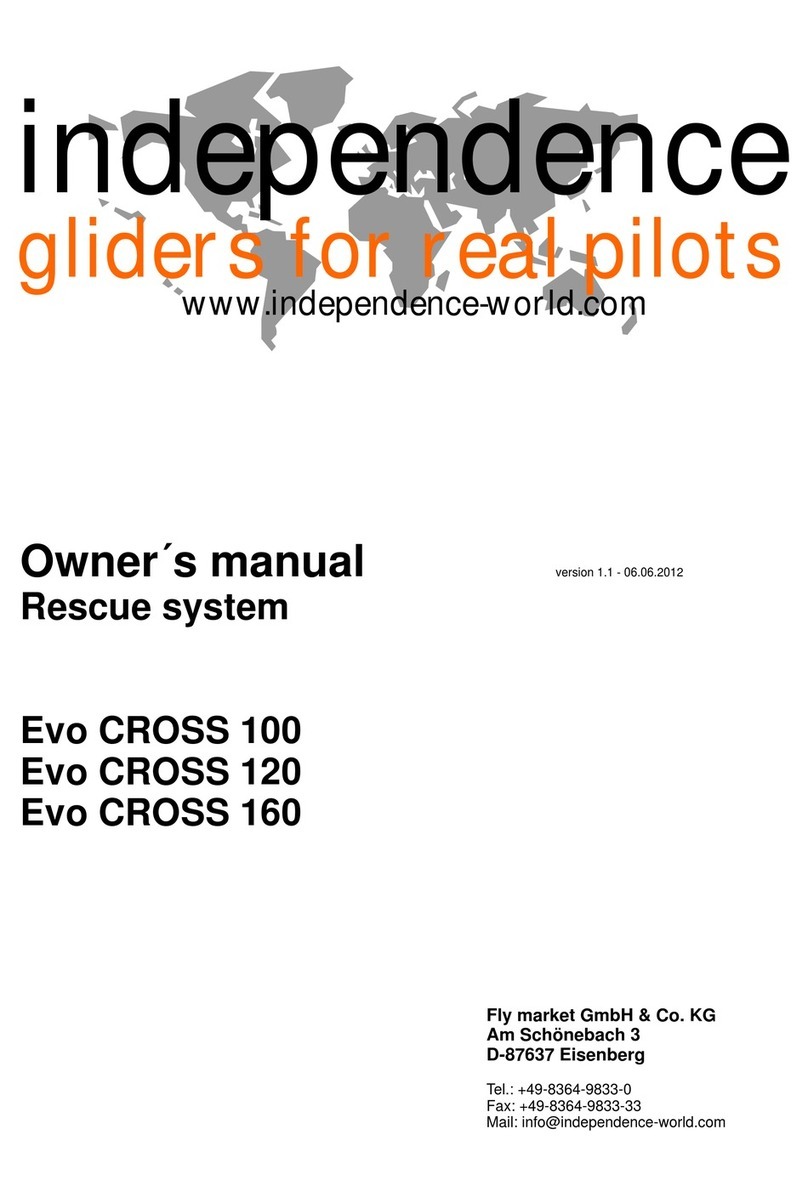
Independence
Independence Evo CROSS 100 owner's manual
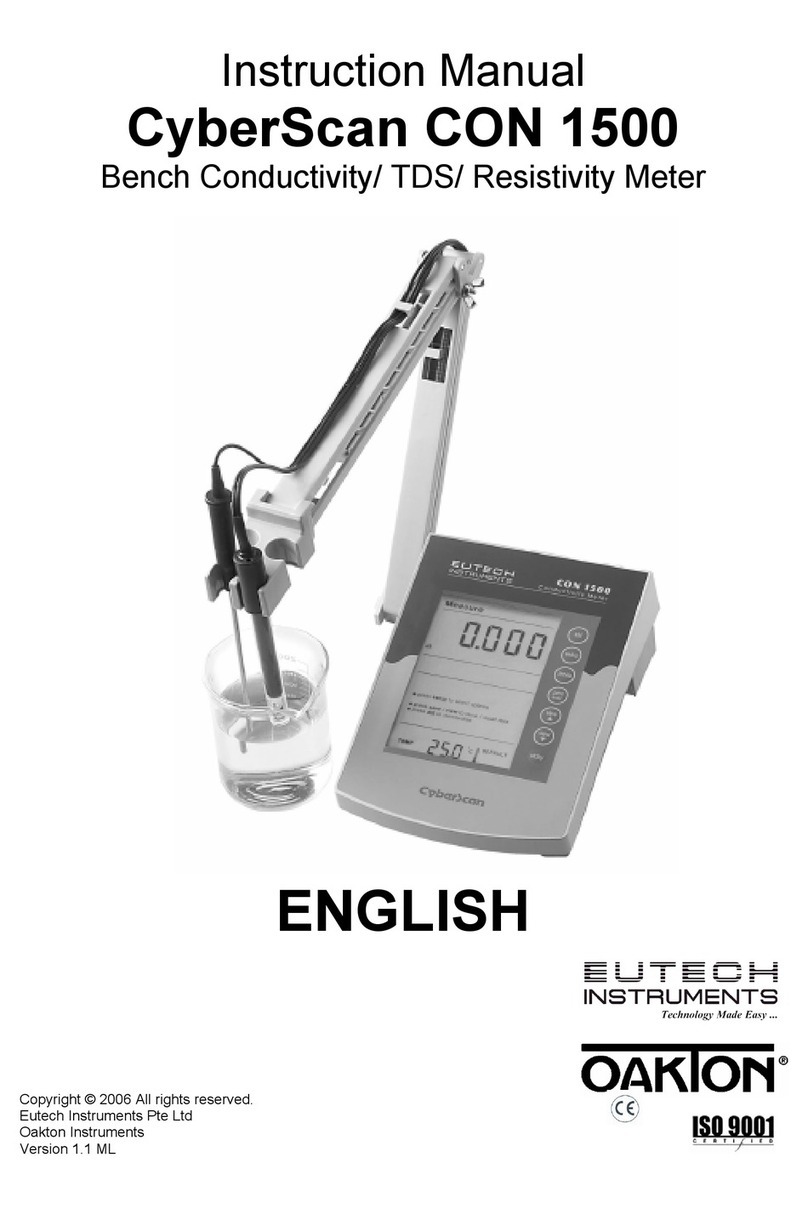
EUTECH INSTRUMENTS
EUTECH INSTRUMENTS CYBERCOMM PRO FOR CYBERSCAN CON 1500 instruction manual
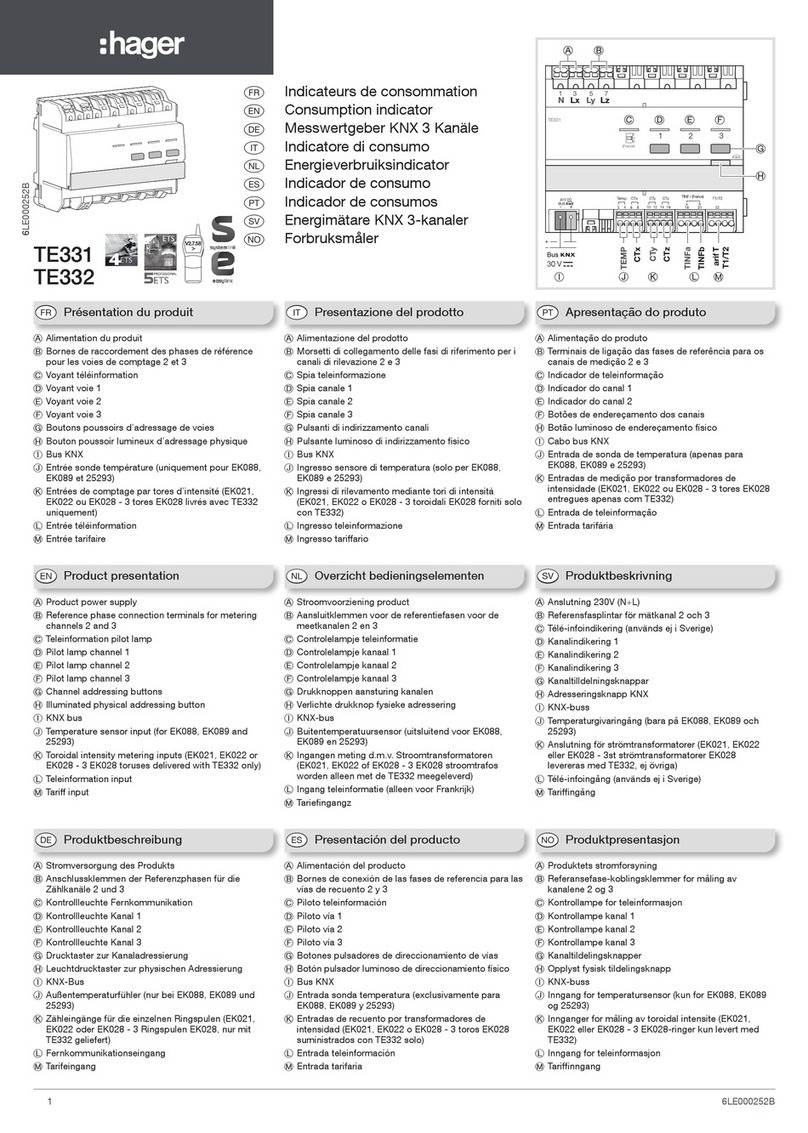
hager
hager TE331 manual

Siemens
Siemens 9330 series Product guide