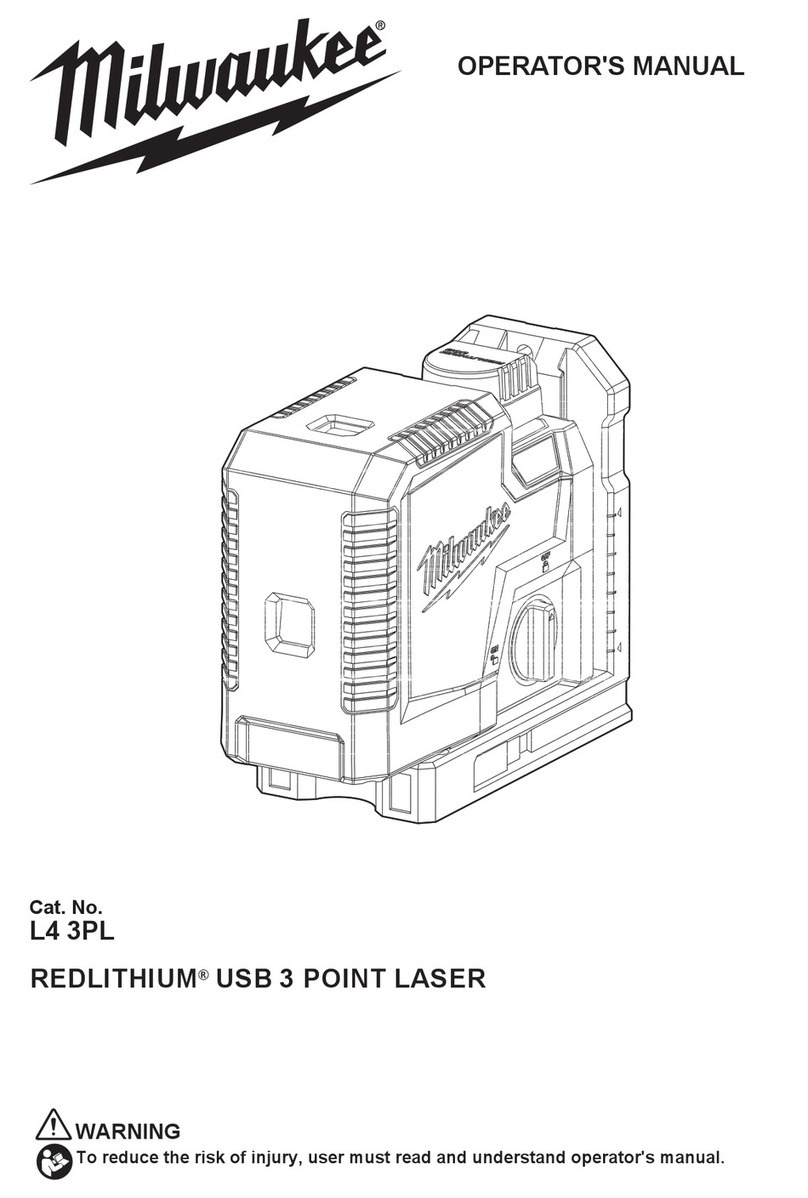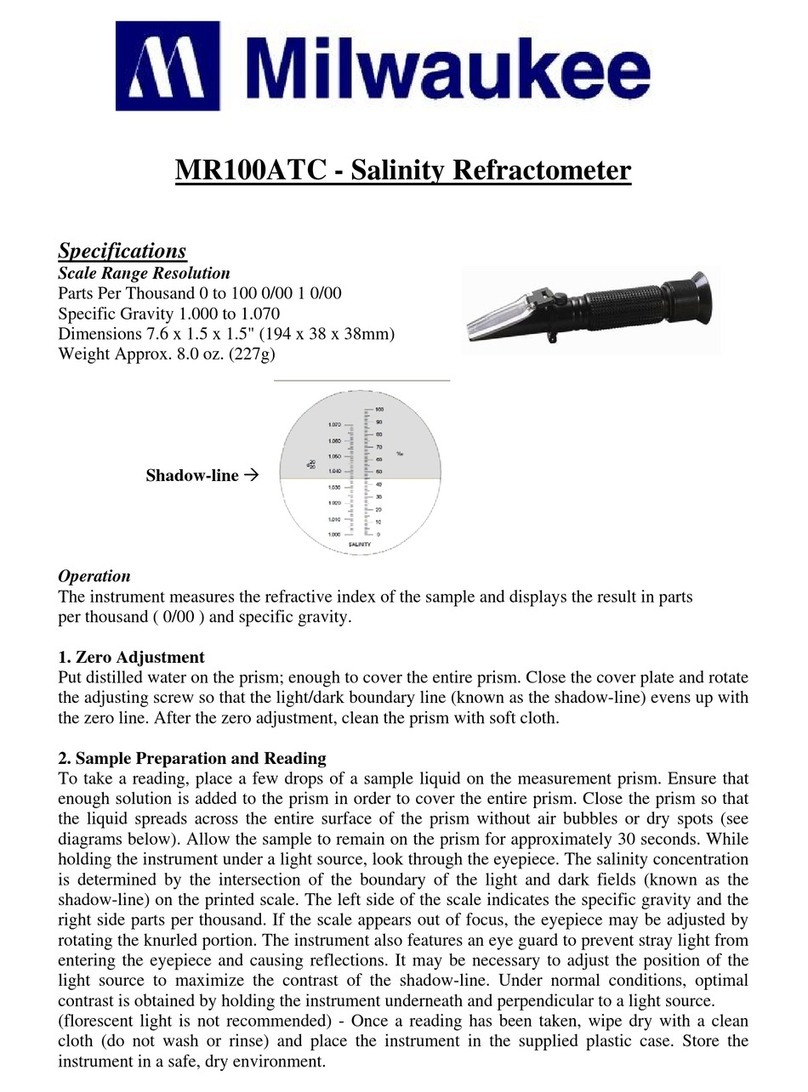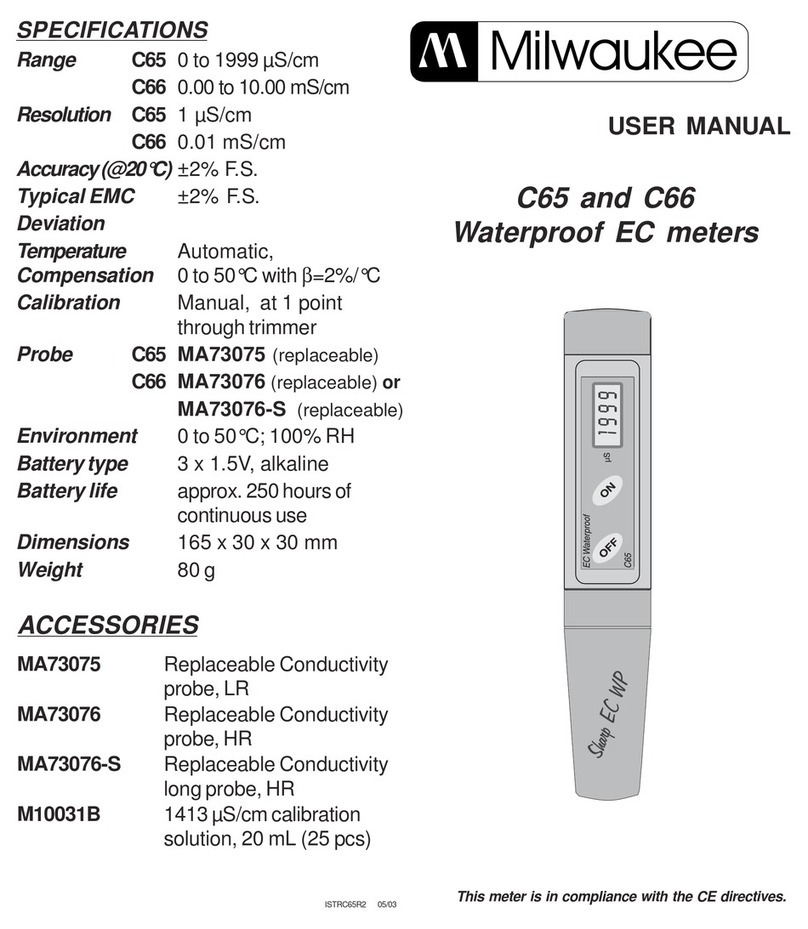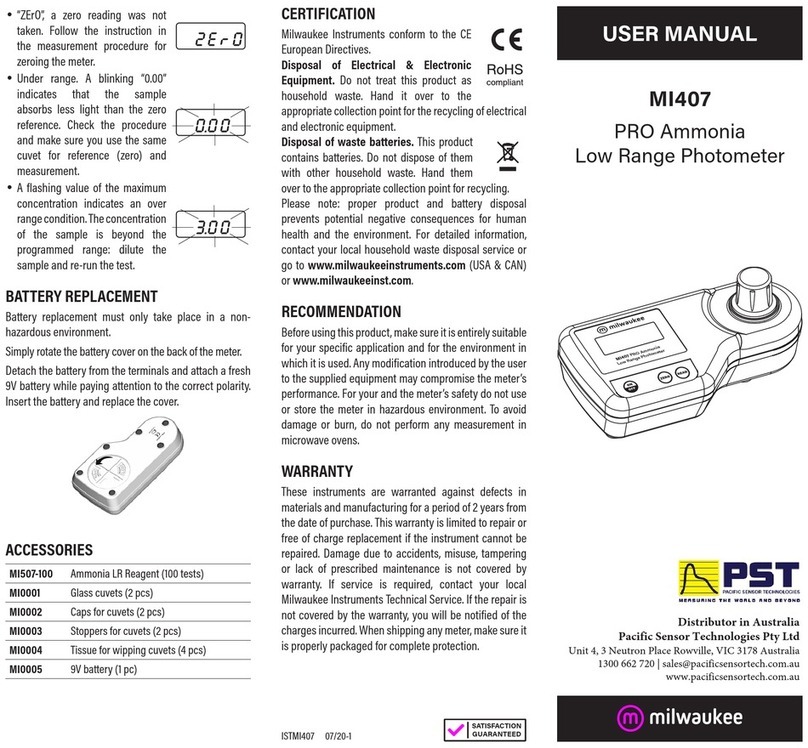OPERATION:
• The meter is supplied
complete with a 9V battery.
Slide off the battery
compartment cover on the
back of the meter. Install the
battery into the battery clip
connector while observing
polarity.
• Connect the probe to the
meter securely by aligning
the pins with the plug in.
• Make sure that the meter
has been calibrated before
taking any measurements
(see Calibration Procedure).
• Immerse the tip (4 cm) of
the EC/TDS probe into the sample. If possible use plastic
beakers or containers to minimize any EMC interference.
• Turn the instrument on by pressing the ON/OFF key.
• Wait for the temperature sensor to reach the thermal
equilibrium before taking any measurements.
• After use, the instrument should be switched off and the
probe should be cleaned and dried. Whenever
needed, use alcohol for better cleaning.
CALIBRATION PROCEDURE:
• Clean the probe with alcohol and let it dry.
• Open a sachet of conductivity calibration solution
(see Specifications) and immerse the probe
making sure that the metal pins are completely
submerged.
• Wait until the thermal equilibrium is reached
and the reading is stable.
• Adjust the calibration trimmer on the front
panel of the instrument with the supplied
screwdriver until the display shows:
"1410 µS" for MW301
"1.4 mS" for MW302
"1380 mg/L" (ppm) for MW401
"6.4 g/L" (ppt) for MW402
• The calibration is now complete and the meter is ready for
use.
The instrument should be re-calibrated at least once a month,
or whenever the probe or battery is changed.
BATTERY REPLACEMENT:
When the battery becomes weak the meter will display " ".
When the low battery indicator appears, the battery has only
about 50 hours of working time left. A low battery will result in
unreliable measurements. Prompt battery replacement is
required.
Battery replacement must only take place in a non-hazardous
area using an alkaline 9V battery.
Turn the meter off, slide the battery compartment cover located
at the rear of the meter off and replace the 9V battery with a
new one. Make sure the battery contacts are fully engaged in
the connector, seat the battery in its compartment and replace
the cover.
WARRANTY:
This instrument is warranted from all defects in materials and manufacturing for
a period of two years from the date of purchase.
The probe is warranted for a period of six months.
If during this period, the repair or replacement of parts is required, where the
damage is not due to negligence or erroneous operation by the user, please return
the parts to either dealer or our office and the repair will be effected free of
charge.
Note: We reserve the right to modify the design, construction and appearance
Test Equipment Depot - 800.517.8431 - 99 Washington Street Melrose, MA 02176 - TestEquipmentDepot.com