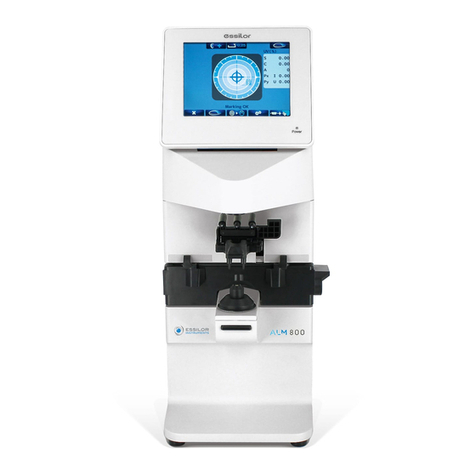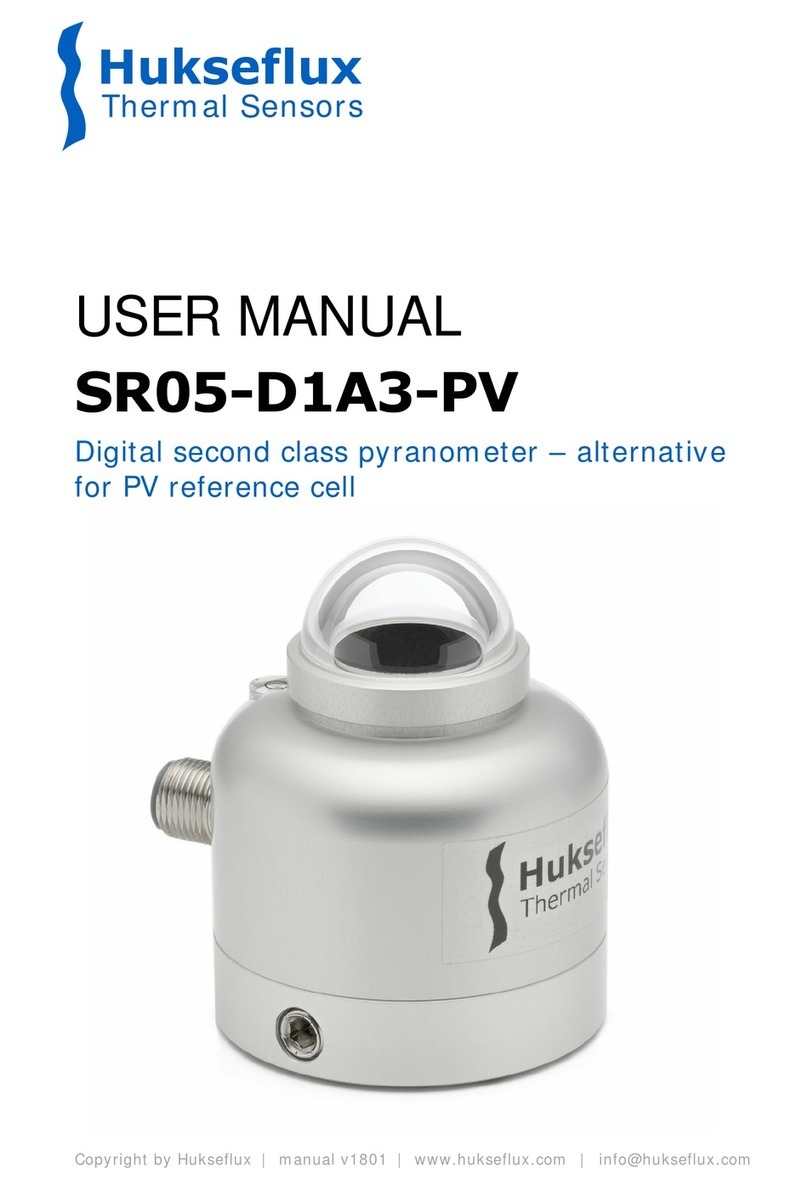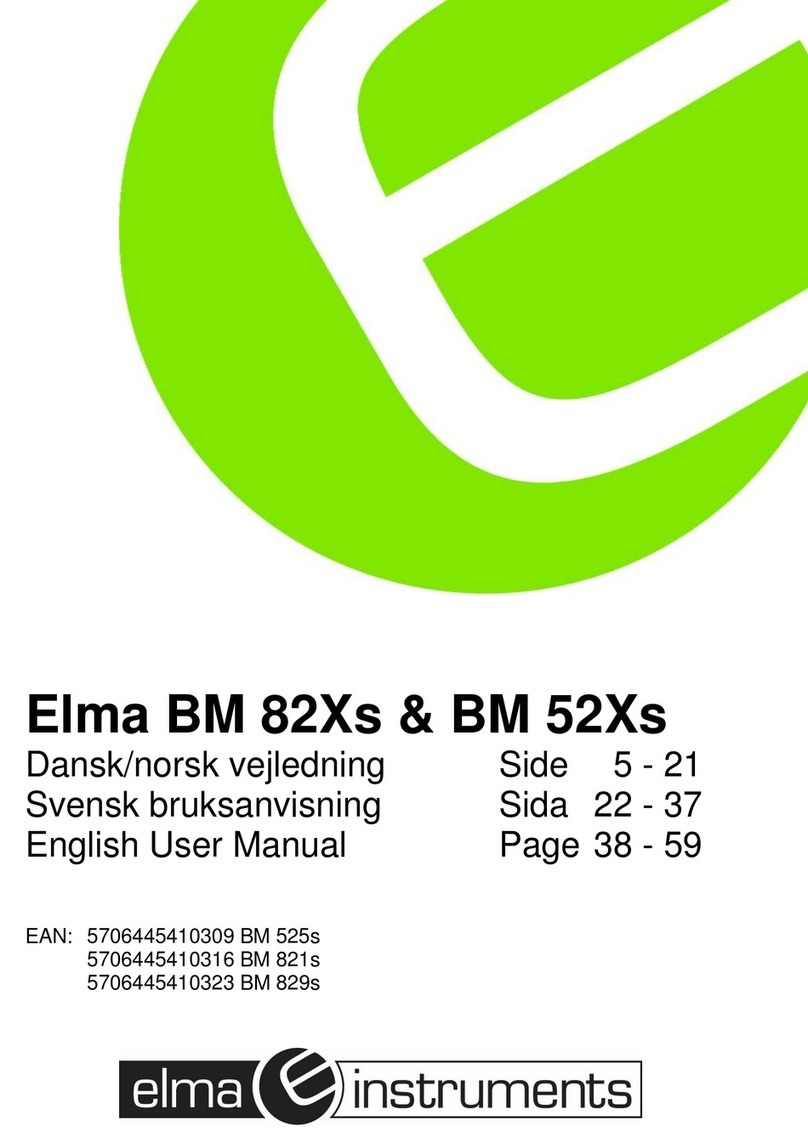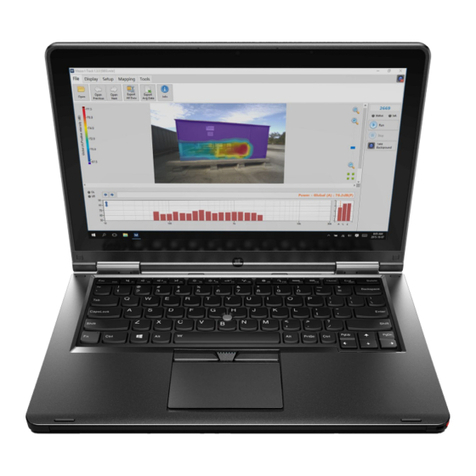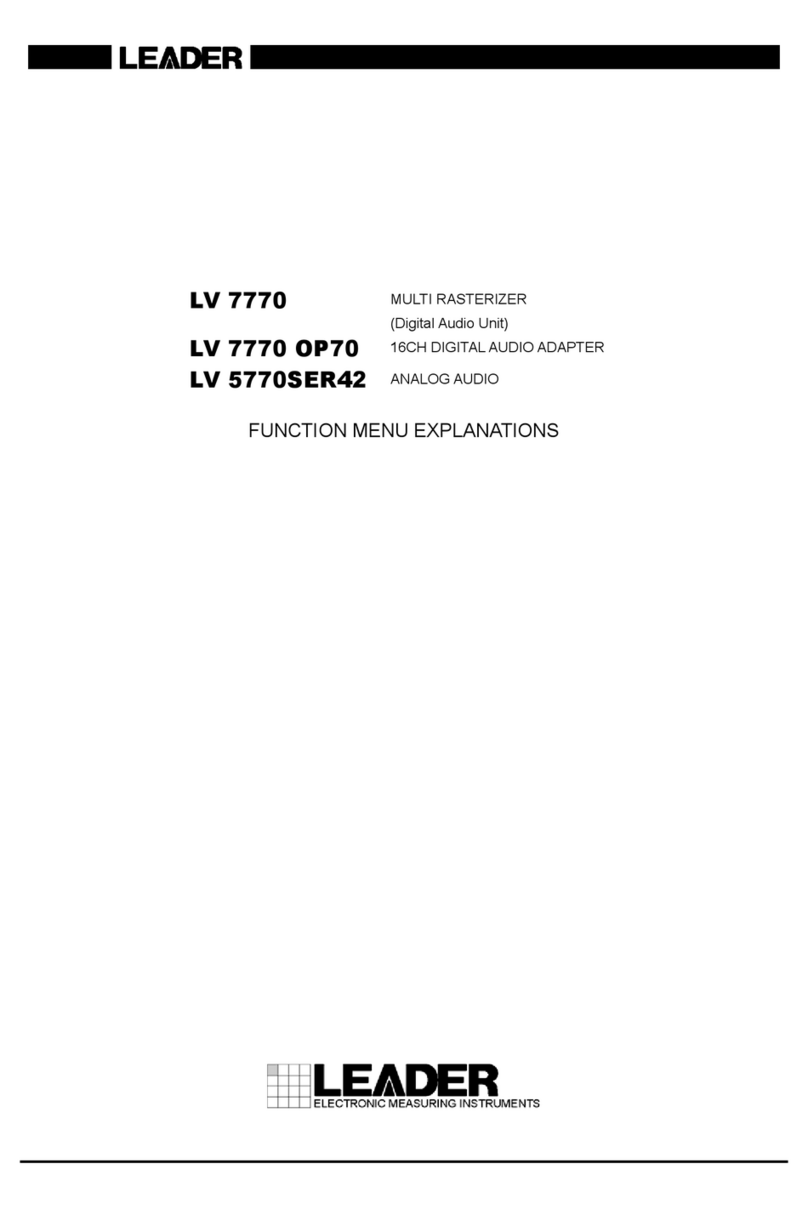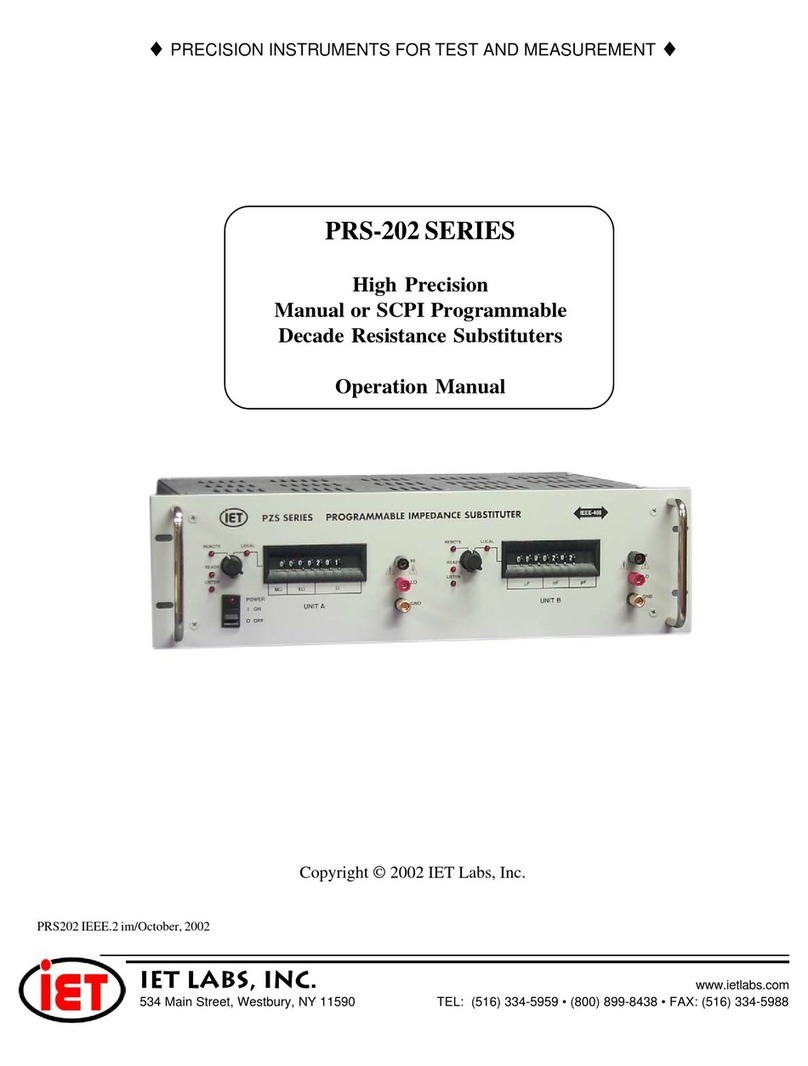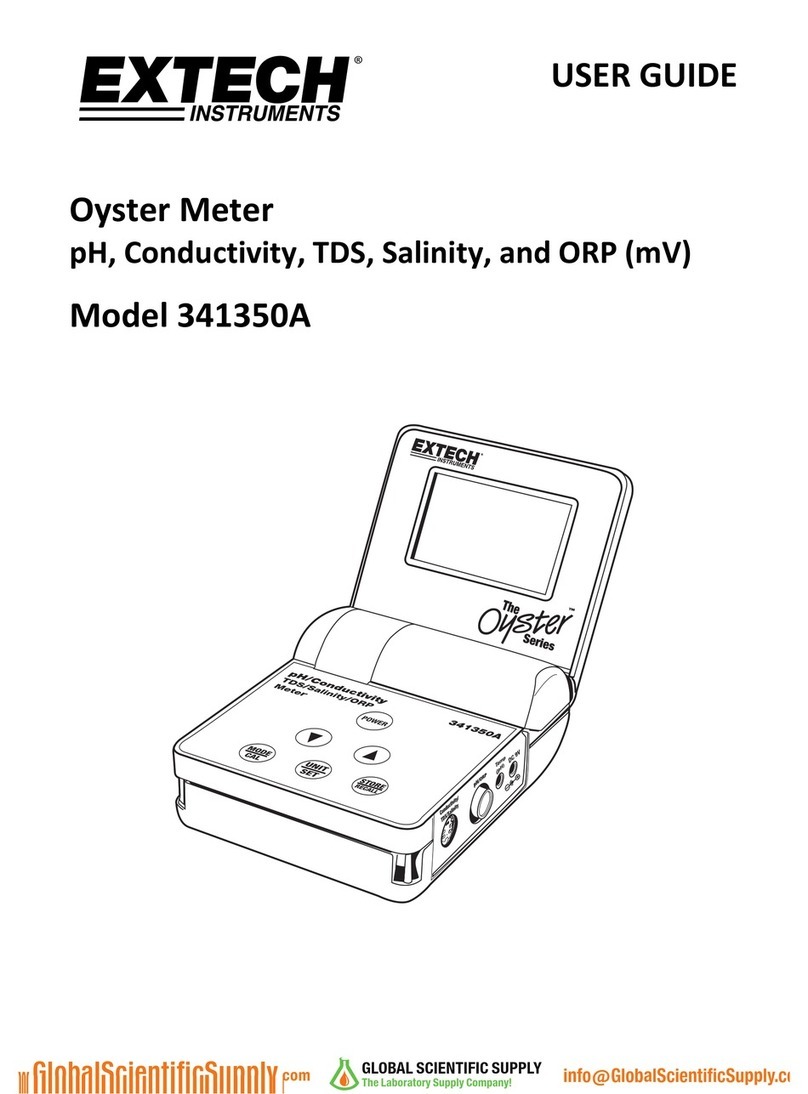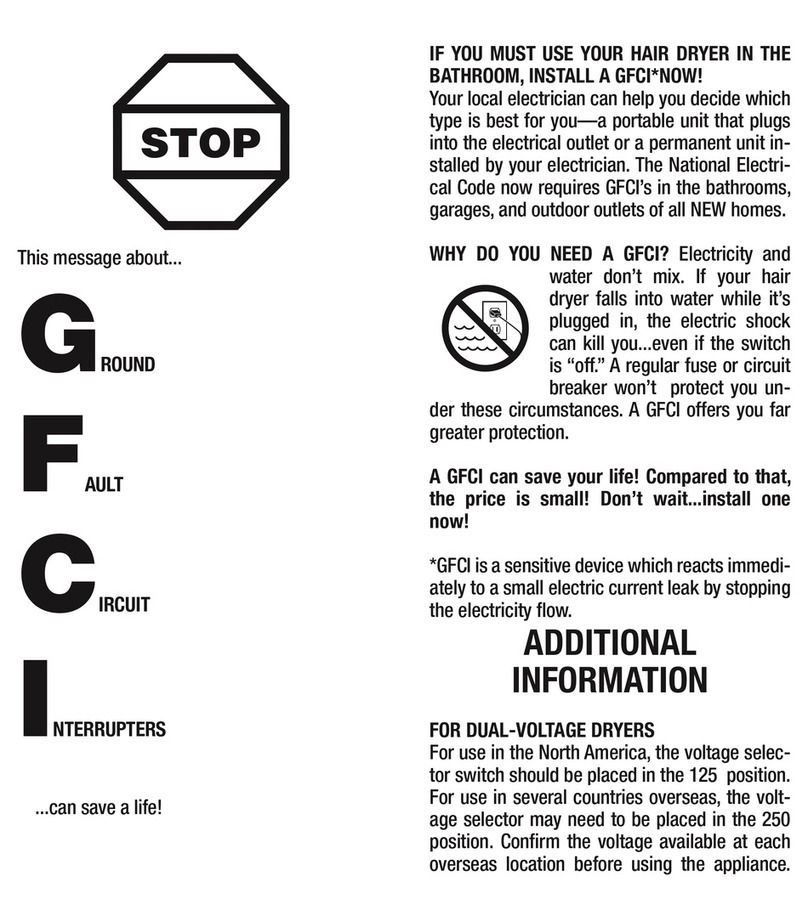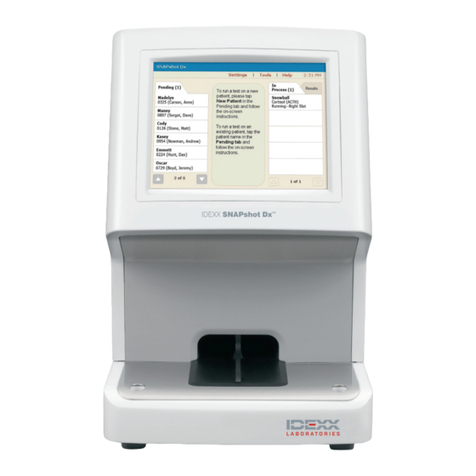Essilor Instruments AKR 300 User manual

USER MANUAL

CONTENTS
I. INTRODUCTION 4
1. Important notice 5
2. Safety information 5
3. Intended use 5
a. Symbols marked on the instrument 5
b. Symbols marked on the instrument's packaging 6
c. Disposal 6
d. General safety information 7
e. Meaning of caution sign 7
II. FEATURES 9
III. NOTES FOR USING THE INSTRUMENT 11
IV. DESCRIPTION 13
1. Main unit 14
2. Operation panel 15
V. PRACTICING THROUGH MODEL EYE 17
VI. MEASUREMENT 20
1. Continuous keratometry and refractometry - [K/R] mode 21
2. Refractometry - [REF] mode 26
3. Keratometry - [KER] mode 28
4. Contact lens base curve measuremement - [CLBC] mode 30
5. Peripheral keratometry - [K(P)] mode 30
VII. OTHER MODES 33
1. Measuring cornea diameter - [SIZE] mode 34
2. Observe image obtained by retroillumination - [ILLUM] mode 36
3. [Display] mode 40
4. [Setup] mode 41
a. Refractometry 41
b. Keratometry 43
c. Patient number, time and date 44
d. Print format 45
e. Customize measuring modes, AutoStart, etc. 46
f. Communication 47
g. Messages for internal printer 48
h. Adjust brightness 49
i. Load default system variable 49
VIII. SELF INSPECTION AND MAINTENANCE 50
1. Before calling a service person 51
a. Message when power ON 51
b. Message on measuring 51
c. Message on printing 52
2. Printing paper replacement 52
3. Chinrest paper replacement 52
4. Fuses replacement 52
5. Cleaning 52
USER MANUAL > CONTENTS
AKR300 - Auto Kerato Refractometer > V3 - 04-2020 2

6. When moving the instrument 52
7. Service information 53
a. Repair 53
b. Disposal of the instrument 53
IX. CLASSIFICATIONS AND SPECIFICATIONS 54
1. Classifications 55
2. Specifications 55
a. Refractometry 55
b. Keratometry 55
c. Environmental requirements 55
X. COMPONENTS 57
1. Components 58
2. Optional accessories 58
XI. QR CODE 59
USER MANUAL > CONTENTS
3AKR300 - Auto Kerato Refractometer > V3 - 04-2020

I. INTRODUCTION

The complete user manual is available on a web space.
To access other available languages, please scan the QR code at the end of this user manual > Chapter QR code
(p.59).
1. Important notice
This product may malfunction due to electromagnetic waves caused by portable personal telephones,
transceivers, radio-controlled toys, etc. Be sure to avoid having objects as described which affect this product,
brought near the product.
Upon request, circuit diagrams, component part lists, descriptions, calibration instructions, or other information
will be provided to assist service personnel to repair parts of the equipment that are designated by ESSILOR
INSTRUMENTS as repairable by service personnel.
2. Safety information
Accessory equipment connected to the analog and digital interfaces must be certificated according to the
respective IEC standards (e.g. IEC 62368-1 for data processing equipment and IEC 60601-1 for medical
equipment). Everybody who connects additional equipment to the signal input part or signal output part
configures a medical system, and is therefore responsible that the system complies with the requirements of the
system standard IEC 60601-1. If in doubt, consult the technical service department or your local representative.
Do not make any changes or modifications to the equipment unless otherwise specified in the manual.
If such changes or modifications should be made, you could be required to stop operation of the equipment.
ESSILOR INSTRUMENTS is not liable for any consequences linked to this product modification.
This product is compliant with marking.
This instrument complies with regulation 2017/745/UE.
This product is a class I medical device according to rule 13 from appendix VIII.
Date of first marking: August 2017.
The expected lifetime is 7 years.
3. Intended use
This product (AKR1KP) aims to objectively measure the refractive power of the eye by using the light that is
projected to and reflected from the eyeground. It also aims to measure the radius of corneal curvature by using
the light that is projected to and reflected from the cornea. These objective data will be used to proceed to a
subjective refraction and lens or contact lens test in order to find the best prescription.
This product is for medical use which must be used under instructions of an eye care professional or a doctor.
No contraindication.
a. Symbols marked on the instrument
Symbol Description
Indicates the medical device manufacturer
Indicates the date when the medical device was
manufactured
TYPE B applied part
Alternative current
Protective earth (ground)
Indicates the need for the user to consult the
instructions for use
Mark of compliance with applicable European
directives
Medical device
USER MANUAL > INTRODUCTION
5AKR300 - Auto Kerato Refractometer > V3 - 04-2020

Refer to instruction manual
Indicates the need for the user to consult the
instructions for use for important cautionary
information such as warnings and precautions that
cannot, for a variety of reasons, be shown on the
medical device itself.
O OFF (power: disconnect to the mains)
I ON (power: connection to the mains)
Do not place your hand or fingers between the
stage and base. Also ensure that the examinee does
not place his/her hand or fingers there either.
Otherwise, hand or fingers may be hurt.
All electrical and electronic products should
be disposed of separately from the municipal
waste stream via designated collection
facilities appointed by the government or the
local authorities
The correct disposal of your old appliance will
help prevent potential negative consequences
for the environment and human health
For more detailed information about disposal
of your old appliance, please contact your
local Essilor Instruments distributor
b. Symbols marked on the instrument's packaging
Symbol Description
Indicates a medical device that needs to be protected
from moisture
Indicates the temperature limits to which the medical
device can be safely exposed
Indicates the hygrometry limits to which the medical
device can be safely exposed
Indicates the air pressure limits to which the medical
device can be safely exposed
Fragile
Handle with care
This side up – carton box orientation
Do not use hook for handling
c. Disposal
Instructions for the disposal of the instrument in accordance with Directives 2012/19/EU and
2011/65/EU regarding the limitation of dangerous substances in electrical and electronic equipment
and the disposal of electrical and electronic waste.
When it reaches the end of its lifetime, the instrument should not be thrown out with the household
refuse. It can be disposed of at a waste management center operated by the municipality or the
retailers who offer this service. The separate disposal of an electrical device avoids any damage to the
environment or health that could result from a non-compliant disposal, and also allows the materials it
is composed of to be recycled in order to save energy and resources. The pictogram of the wheeled
container appears on the label of the instrument. It indicates the obligation for separate collection and
disposal of end-of-life/out-of-use electrical and electronic equipment.
USER MANUAL > INTRODUCTION
AKR300 - Auto Kerato Refractometer > V3 - 04-2020 6

Caution
This instrument incorporates a lithium battery, which may pollute the environment if
the instrument is abandoned.
Please ask a professional waste disposal company to handle disposal, or contact
ESSILOR INSTRUMENTS representative or distributor before disposing of the
instrument.
d. General safety information
If you see any warnings or cautions printed on the warning labels, follow the safety instructions in this manual.
Ignoring such cautions or warnings while handling the product may result in injury or accident. Be sure to read
and fully understand the manual before using this product.
Keep this manual in easy-to-access place.
Any serious incident that has occurred in relation to the device should be reported to the manufacturer and the
competent authority of the Member State in which the user and/or patient is established.
e. Meaning of caution sign
Caution Sign Description
Warning This indicates a potentially hazardous situation which could
results in death or serious injury to you or others.
Caution This indicates hazardous situations which may result in minor
injury to you or others, or may result in machine damage.
Note This is used to emphasize essential information. Be sure to
read this information to avoid incorrect operation.
Warning Only operate the instrument with the power supply indicated
on the rating plate. Otherwise, it may result in fire or electric
shock.
Warning
Be sure to turn OFF the power switch before connecting or
disconnecting the cables. Also, do not handle them with wet
hands. Otherwise, you may get an electric shock that may
result in death or serious injury.
Warning
Never disassemble or modify this instrument because it may
result in fire or electric shock. Also, since this instrument
incorporates high-voltage parts and other hazardous parts,
touching them may cause death or serious injury.
Warning
Should any of the following occur, immediately turn OFF the
power switch, unplug the power cable from the AC outlet, and
contact the dealer or the agent who/where you purchase this
instrument.
When there is smoke, strange odour or abnormal sound.
When liquid has been spilled into the instrument or a
metal object has entered through an opening.
When the product has been dropped or its housing
damaged.
Warning To avoid the risk of electric shock, this equipment must only be
connected to power supply with protective earth.
Caution This instrument is shipped with a grounding type power cable.
To reduce the risk of electric shock, always plug the cable into
a grounded power outlet.
Caution Ensure that the examinee has not placed his/her hand or
fingers under the chinrest. Otherwise, hand or fingers may be
hurt.
Caution Wipe the forehead rest with ethanol or glutaraldehyde solution
to disinfect it each time a different examinee uses it, in order
to prevent infection.
USER MANUAL > INTRODUCTION
7AKR300 - Auto Kerato Refractometer > V3 - 04-2020

Caution Change the chinrest paper each time the examinee changes in
order to keep the chinrest clean.
Caution Do not place your hand or fingers between the stage and base.
Also ensure that the examinee does not place his/her hand or
fingers there either. Otherwise, hand or fingers may be hurt.
Caution Do not use the device simultaneously with other electronic
equipment to avoid electromagnetic interference with the
operation of the device.
Caution Do not use the device near, on, or under other electronic
equipment to avoid electromagnetic interference with the
operation of the device.
Caution
Do not use the device in the same room with other equipment
such as life-support equipment, other equipment that has
major affects on the life of patient an results of treatment, or
other measurement or treatment equipment that involve small
electric current.
Caution Do not use the device simultaneously with portable and mobile
radio frequency communication systems because it may have
an adverse effect on operation of the device.
Caution
Do not use cables and accessories that are not specified for the
device because that may increase the emission of
electromagnetic waves from the device or the system and
decrease the immunity of the device to electromagnetic
disturbance.
Caution Do not position the equipment to make it difficult to operate
the disconnection device. (Appliance coupler or separable
plug).
Caution Do not place the multiple socket-outlets for AKR300 system on
the floor in order to prevent liquid penetration and damage to
the product.
Caution AKR300 system shall not be connected with additional multiple
socket-outlets or extension cords in addition to a designated
single multiple socket-outlet.
Caution Maximum permissible load of each socket-outlet used for the
AKR300 system, shall not be less than 100VA.
Caution
If non-medical electrical equipments (e.g. video monitor, IT
equipment, etc.) that are connected with the AKR300 are,
directly connected to the wall socket-outlets, high touch
current may flow since the earth continuity is not ensured.
Caution Multiple socket-outlets should be a grounding-type and
complied with IEC 60884-1.
View from A-A (male plug connected)
Connection of the plug shall be possible only by
using the tool.
1 : Male plug ME equipment
2 : Cover
3 : Spacers
4 : Plate fixed on MSO
5 : MSO
USER MANUAL > INTRODUCTION
AKR300 - Auto Kerato Refractometer > V3 - 04-2020 8

II. FEATURES

1. Various measurements supported
Not only the usual refractometry and keratometry, but also corneal diameter and base curve of contact
lens can be measured with this one instrument. Thus, measurements of eye and prescriptions for glasses
and contact lenses can be made more efficiently.
2. Wide dioptric measurement range
Because the AKR300 covers a wide measurement range, from –25D to +22D, even an examinee with
strong myopia can be measured.
3. More accurate measurement
You can measure more accurately because foggy method of the eye fixation target makes the examinee's
eye comfortable.
4. Pupil Distance (PD) can be measured.
5. Customized specifications
You can change the measurement modes, delete unnecessary modes, and/or change order for printing
results.
6. User-friendly operation features
Depending on your convenience, you can use the touch and the button.
7. Easy connection with other equipments
This instrument is designed to connect other equipments using RS232 or USB communication.
8. External VGA monitor display supported
You can connect VGA monitor for the external display.
9. Economic printing mode
Letter size and arrangement, depending on the mode of printing adjusted to the paper, can be saved.
10. Eye image save function
Eye images (Identified in the [ILLUM] mode) are stored on your PC through USB communication.
Special PC application and USB drivers are provided.
USER MANUAL > FEATURES
AKR300 - Auto Kerato Refractometer > V3 - 04-2020 10

III. NOTES FOR USING THE INSTRUMENT

1. Do not hit or drop the instrument. The instrument may be damaged if it receives a strong impact. The
impact can damage the function of this instrument. Handle with care.
2. Exposure to the direct sunlight or too bright indoor lights can influence on the result of accurate
measurement.
3. If you want to connect this with other equipments, consult the dealer.
4. Sudden heating of the room in cold areas will cause condensation on the protective glass in the
measurement window and on optical parts inside the instrument. In this case, wait until condensation
disappears before performing measurement.
5. Keep clean the objective glass of the examinee side. If it is stained with other substance, it may effect on
error or inaccurate measurements.
6. Don't press the [Touch] button on LCD monitor by nail or sharp object. It may make scratch on the
surface of LCD.
7. Disconnect the power supply and consult the dealer in case there is smoke, strange odor or noise on
working.
8. Don't use organic solution such as alcohol, thinner, benzene, etc. to clean the surface of this instrument.
It may damage the instrument.
9. When moving this AKR300, fix the stage by using stage holding knob, always check if the power supply is
off, and then lift the bottom of the unit with both hands.
10. If you leave AKR300 without using for certain period, disconnect the power supply and protect the unit
with dust cover.
USER MANUAL > NOTES FOR USING THE INSTRUMENT
AKR300 - Auto Kerato Refractometer > V3 - 04-2020 12

IV. DESCRIPTION

1. Main unit
No. Name Function
1 Measurement head Unit that performs measurement.
2 Height adjustment mark Align the height of the examinee's eye with this mark by
adjusting the height of chinrest.
3 Monitor Monitor that displays measurement and [SET] modes
displays.
4 Printer Print the measured result.
5 Stage holding lever Holds the movement of stage (sliding table).
6 Operation lever Use this lever for alignment and focusing.
7 Chinrest lever Align the height of chinrest up and down.
8 Measuring button Press this button for measurement.
USER MANUAL > DESCRIPTION
AKR300 - Auto Kerato Refractometer > V3 - 04-2020 14

No. Name Function
1 Power switch Switch for turning power ON and OFF.
2 USB USB connector for other instruments.
3 RS232 RS-232 connector for other instruments.
4 Video output Connector for the VGA monitor cable.
5 Power supply connector Connector for the power supply cable.
6 Forehead rest rubber Place the examinee's forehead against this rest.
7 Measurement window Window for the examinee to look into for
measurement.
8 Chinrest Place the examinee's chin on this rest.
If you want to connect the input / output signal ports and other devices that must meet IEC standards
(IEC62368-1 IT equipment, IEC60601 medical equipment).
If in doubt should contact ESSILOR INSTRUMENTS or your authorized distributor.
The materials composed of the parts that contact the patient during measurement are as follows. Do as
much as possible to avoid contact.
Forehead rest: silicon rubber
2. Operation panel
Chinrest lever
This lever is for rasing/lowering the chinrest.
Press “up” lever in order to raise and “down” lever to
lower the chinrest.
USER MANUAL > DESCRIPTION
15 AKR300 - Auto Kerato Refractometer > V3 - 04-2020

[Touch] button (button by monitor & touch screen)
1. [K/R] mode
Press this button in order to change measurement mode.
2.[Manual]
Press this button in order to start manual or automatic measurement.
3.[LiveREF]
Press this button when the examinee's eye is difficult to measure due to cataract or examinee with
intraocular lens.
4.[Print]
Press this button in order to print or transfer the measurement.
5.[Func]
Press this button in order to change function mode.
6.[Display]
Press this button in order to enter [Display] mode, where you can see measurement data stored in
memory.
7.Press this button to clear all stored data in memory.
8.[Setup]
Press this button in order to enter [Setup] mode, where you change all the settings about measurements,
printouts, etc.
9.[CYL]
Press this button in order to change [CYL] form.
10.[Size]
Press this button in order to enter [Size] mode, where you can measure the diameter of cornea, etc.
11.[Illum]
Press this button in order to enter [RET] (Retroillumination) mode, where you can observe the image
obtained by retroillumination.
USER MANUAL > DESCRIPTION
AKR300 - Auto Kerato Refractometer > V3 - 04-2020 16

V. PRACTICING THROUGH MODEL EYE

Practice measurement by using the accessory test model eye before doing the actual measurement.
1 - Turn ON the power
Turn ON the power switch of the instrument.
2 - Attach the model eye
Remove the chinrest paper and align the holes on the base of the model eye with the holes on the chinrest.
And insert pins.
3 - Release stage lock
Turn the stage holding knob in counter clockwise direction to release the stage lock.
4 - Adjust height of test model eye
Adjust the height of the chinrest by pressing [Chinrest lever] so that the test model eye is aligned with the
“height adjustment mark” on the face rest.
5 - Enter [K/R] or [REF] mode
If neither [K/R] or [REF] is displayed on the monitor, press [Mode] button until either one is displayed.
6 - Adjust the position and focus on the model eye
1. Outer alignment mark
2. Mire image
3. Inner alignment mark
Looking at the monitor, incline the operation lever toward the model eye until a bright dot appears near the
inner alignment mark. Place the bright dot in the center of inner alignment mark. If position cannot be adjusted
just by inclining the operation lever, slide the lever in the direction required.
Focus on the model eye by inclining the operation lever forward and backward so that the mire ring image is
displayed clearly on the monitor.
7 - Manual measurement
(a) Adjust the position and focus on the model eye like the procedure 6.
(b) Press the measuring button. At this point, if measurement is failed with messages like [Error], repeat the
procedure (a) and press the measuring button again.
USER MANUAL > PRACTICING THROUGH MODEL EYE
AKR300 - Auto Kerato Refractometer > V3 - 04-2020 18

(c) Check whether diopter value is measured or not. Diopter value is recorded in the bottom area of the model
eye. If you are not satisfied with the measured value, measure in the same way and check again.
8 - Automatic measurement
Press the [Auto] button on the operation panel.
Adjust the position and focus on the model eye like the procedure 6 at previous page.
When the bright dot enters the inner alignment mark and model eye is in focus properly, measurement starts
automatically.
Execute the procedures (c) of manual measurement.
Continuous measurement starts automatically and will be performed 3 times or 5 times. (See chapter VII - Other
modes > Setup mode).
USER MANUAL > PRACTICING THROUGH MODEL EYE
19 AKR300 - Auto Kerato Refractometer > V3 - 04-2020

VI. MEASUREMENT
Table of contents
Other Essilor Instruments Measuring Instrument manuals