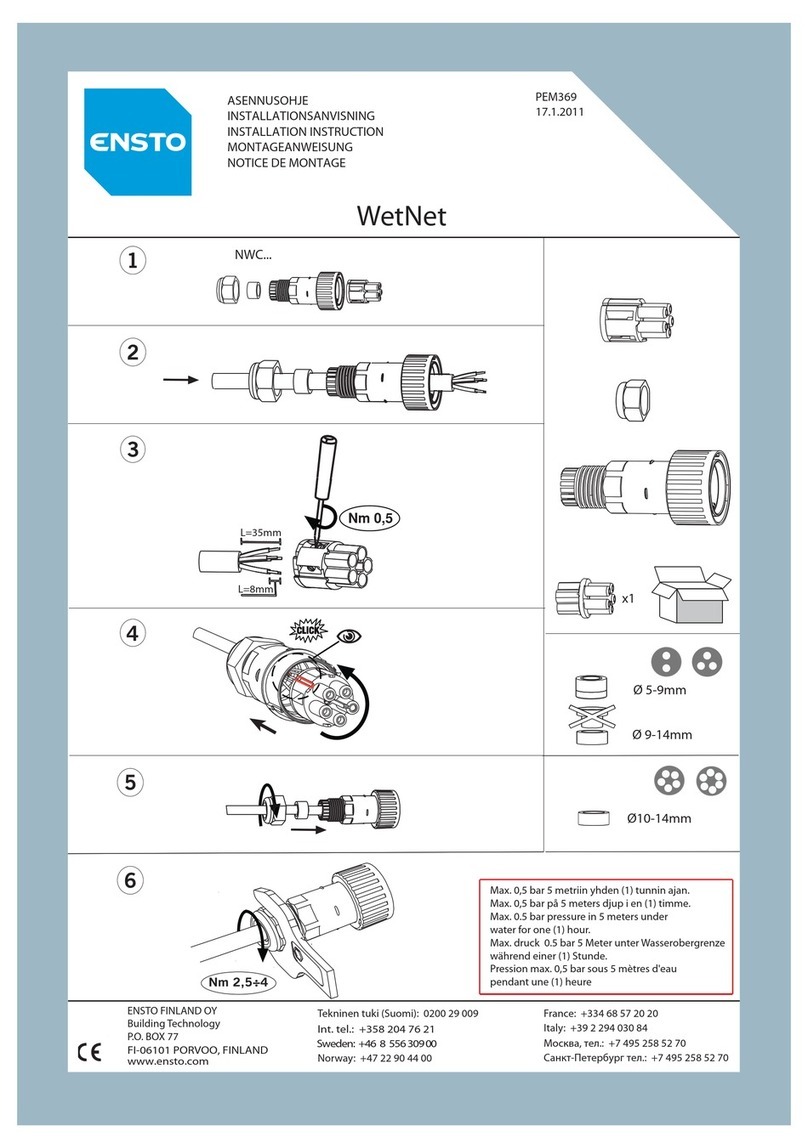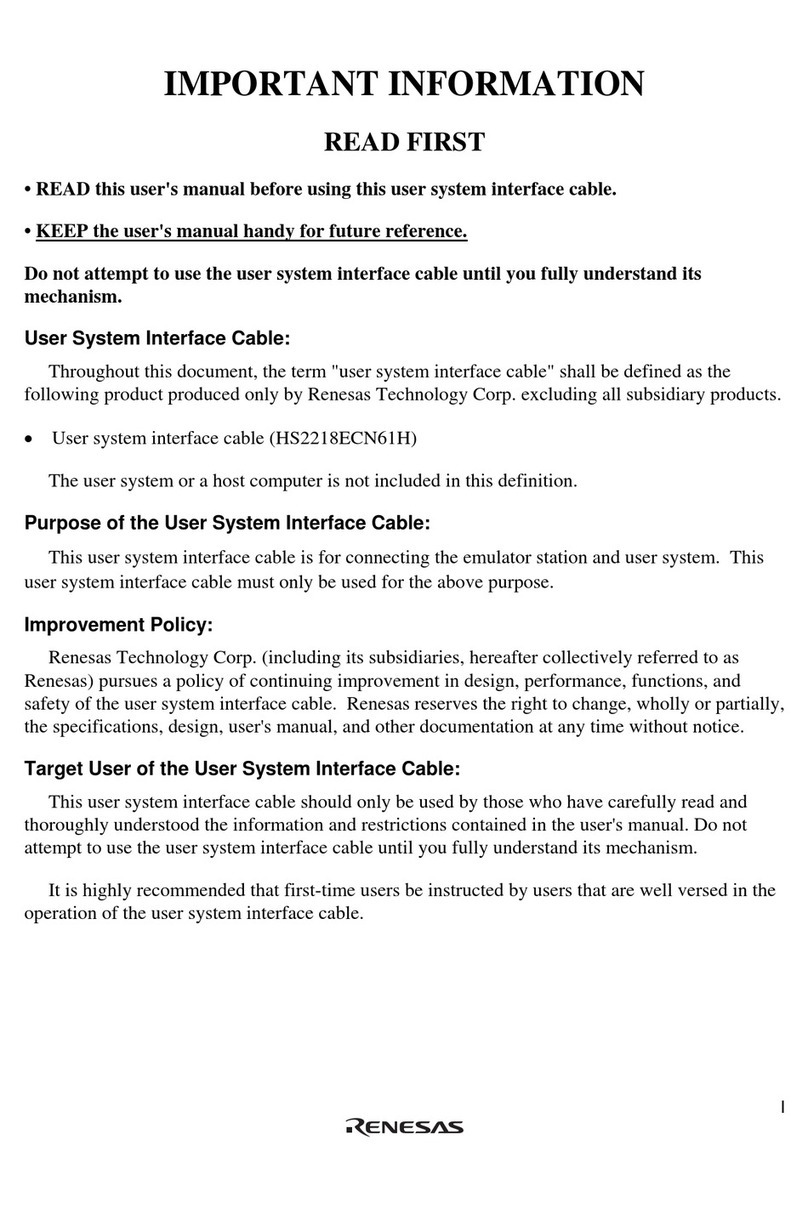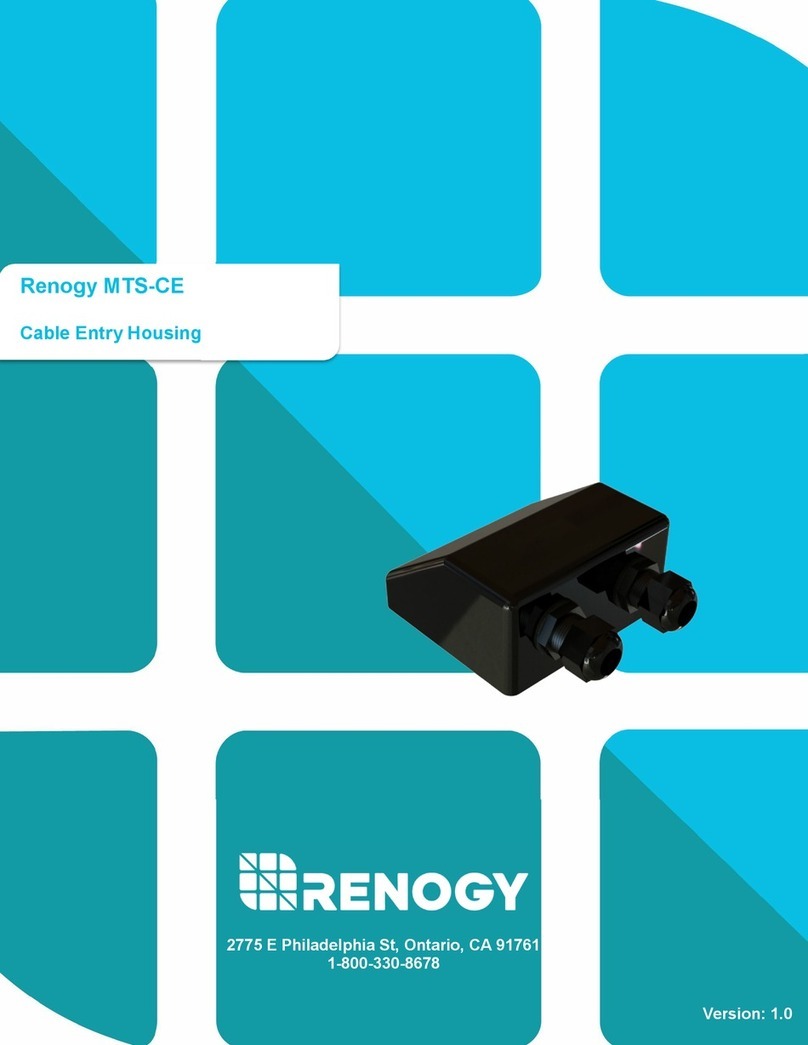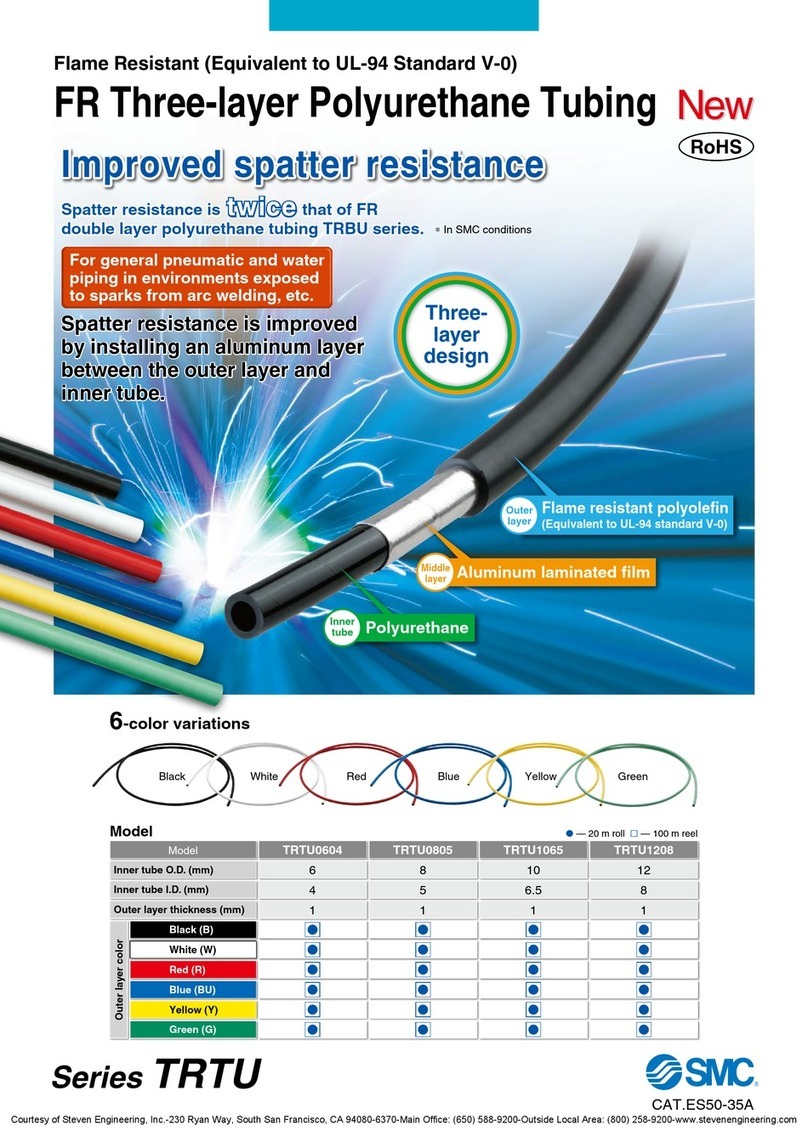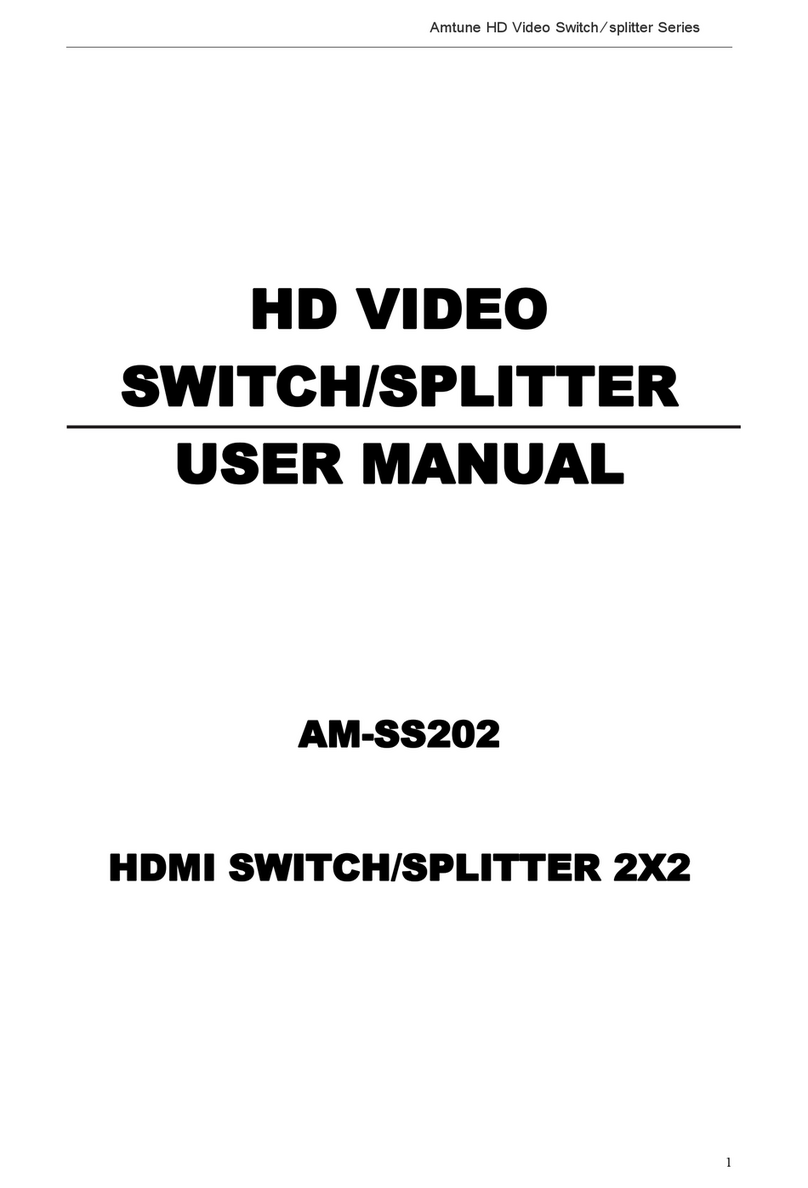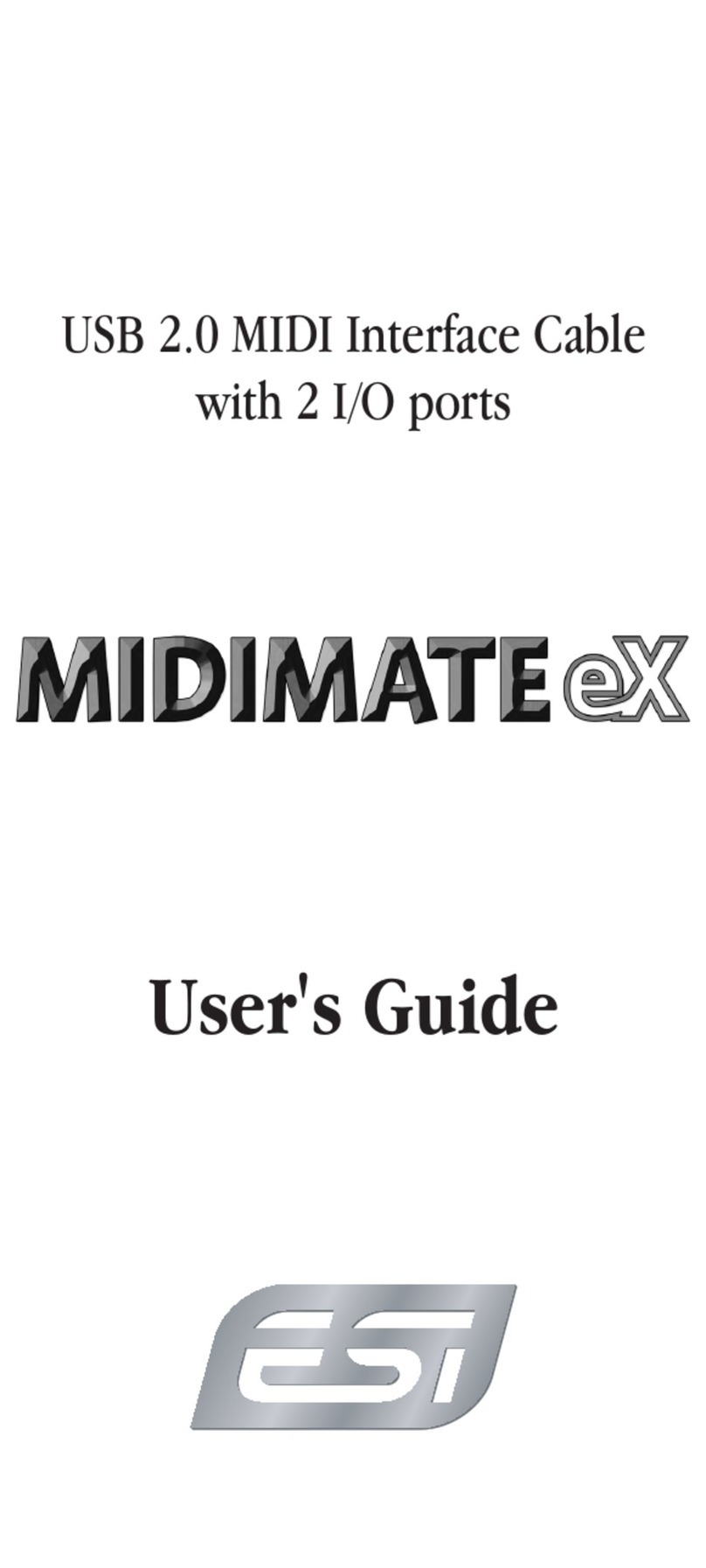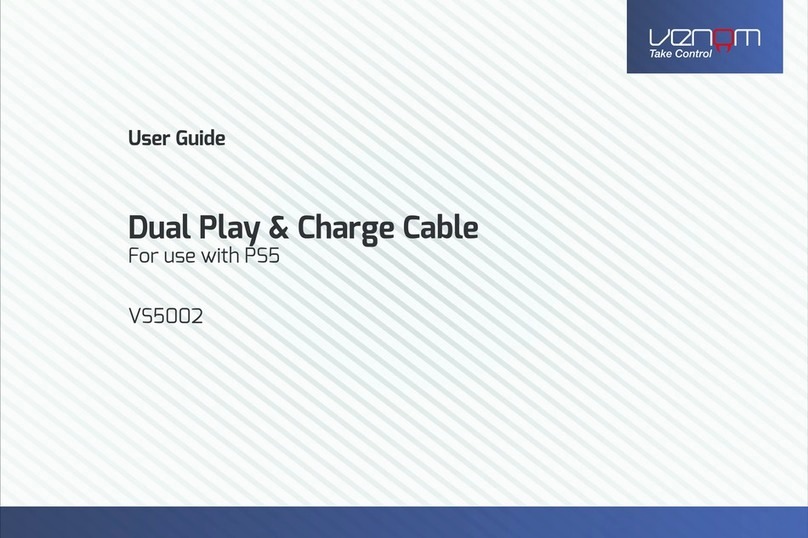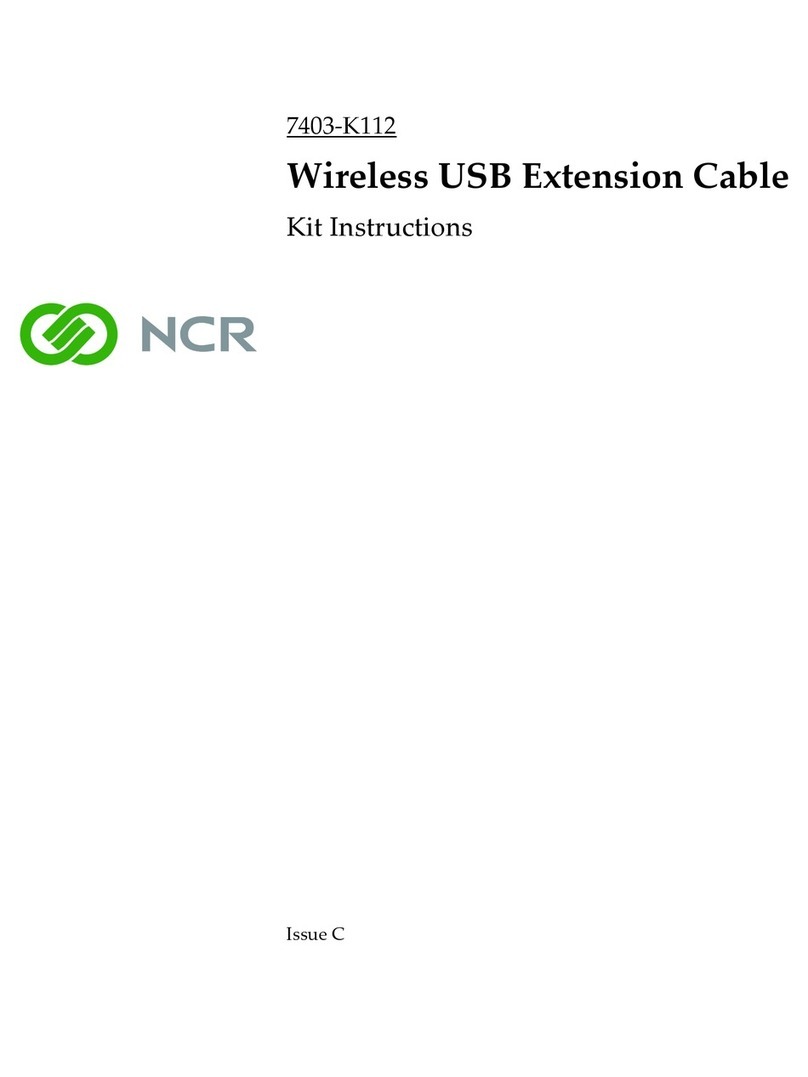Estron Linum User manual

User manual
earphone cables

THANK YOU
Thank you for choosing a Linum®cable. We hope it will exceed
your expectations and revolutionise your audio experience.
To ensure best possible user experience, please do read this
manual carefully and follow the instructions to your best.
CONTACT
facebook.com/linumdk and twitter.com/linumdk
estron a/s · Industrivej 5 · DK-8653 Them · Denmark
THE ULTIMATE EXPERIENCE

HOW TO CONNECT YOUR CABLE
For the best audio experience, the cable plugs must be tted
correctly into your ear pieces – red for right. Your Linum cable is
colour coded on the plug.
Press on the plug. NEVER press on the cable. If recessed,
press the plug in place using a soft tool or your nail.
2-Pin: The red dot MUST align with the red marking on your
ear piece and the blue dot MUST align with the blue marking.
Make sure the coloured dot side of the plug is upwards.
MMCX: Due to the high variation of MMCX connectors in the
market, estron cannot guarantee a perfect t to all MMCX
earphones.
FITTING

Unlock
Slide Lock
HOW TO USE THE CABLE CINCH (SuperBaX™)
Pull the transparent part of the cinch to unlock the slider. When
unlocked, place one nger on each side of the cinch on the
narrow side and slide it in place. Push the transparent part of the
cinch back in place to lock the slider.
FITTING

FITTING
HOW TO DISCONNECT
T2™, 2PIN AND MMCX
To disconnect your Linum
cable from your ear piece,
pull the plug straight to
avoid damage to the sockets.
Pull the plug, not the cable!
T2™ Special (recessed)
When unable to pull the plug,
pull the cable gently. To avoid
damaging your cable, wire it
around a nger and apply a
straight steady pull.
For further guidance please see www.linum.dk/tv
www.linum.dk
Pull straight!Pull straight!

CABLE MANAGEMENT
AVOID TANGLING
When not in use, we recommend pulling the
cable cinch almost all the way up to bring
the ear pieces together. Wrap the cable with
a small winder and store it in a case with
small pockets to keep the cable in place.
Check www.linum.dk for our cable accessories.
TangleLess™ feature applies to Music and BaX™ versions
Return your cable to its TangleLess form holding the cable
high by the ear piece sockets. Then lower the cable onto a at
surface. You will see that the cable automatically coils back into
its preformed shape. Watch our video on www.linum.dk/tv
Caution: Excessive heat may inuence the TangleLess effect.

CLEANING
Clean using damp cotton cloth only. Do not use solvents or cleaning
agents. Be aware that liquid submersion voids the warranty. Made
from natural materials, some patina is to be expected over time.
TEMPERATURE
Keep your Linum cable dry and out of extreme temperatures.
Never leave in direct sunlight throughout longer periods of time.
STORAGE
Store your cables with your earpieces in a clean, dust free
environment, e.g. a Linum organiser, available on www.linum.dk
AVOID BENDING
Avoid frequent and sharp bends that may deform your Linum
cable and cause the cable to lose its outstanding acoustic clarity.
CARE AND MAINTENANCE

WARNING
Choking hazard. Keep out of reach of children,
this product contains small parts. Use with adult
supervision.
CAUTION
The Linum cable is very strong and thin. When
disconnecting, do not pull the cable with extreme
force, this can damage your ngers.
SAFETY PRECAUTIONS

WARRANTY
estron provides a limited warranty for this Linum cable against defects in materials and
workmanship under normal use for a period of one (1) year from the date of original retail
purchase. If during the warranty period a defect arises due to defects in design, materials or
fabrication, the product must be returned to the place of purchase with proof of purchase
and a description of the problem. estron will at its option and to the extent permitted by
law (i) repair the cable at no charge, (ii) replace the cable (new or refurbished) at no charge
or (iii) refund the original purchase price. This warranty does not apply to any defects
attributable to damage beyond reasonable control of estron, including damage caused by
abuse, accident, modications, misuse, misapplication or other causes that are not defects
in materials and workmanship.
LIMITATION OF LIABILITY
estron disclaims any and all implied warranties, warranties of merchantability and tness for
a particular purpose to the maximum extent permissible by law. estron shall not be liable for
any special, incidental, indirect or consequential damages, including loss of data or loss of
opportunity, caused by the use, misuse, or inability to use this product. This warranty gives
you specic legal rights, and you may also have other mandatory rights which vary from
country to country.
The above refers to our Terms and conditions available in full length on linum.dk
WARRANTY

www.linum.dk
V. 180809 A