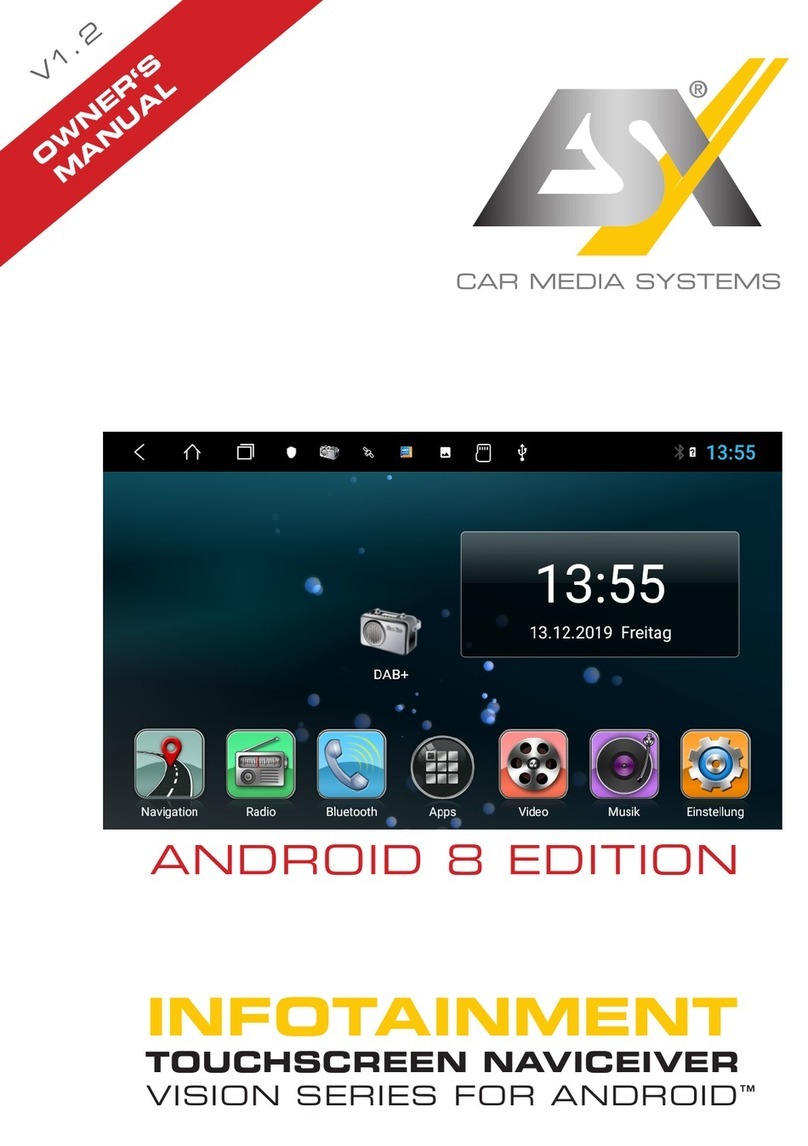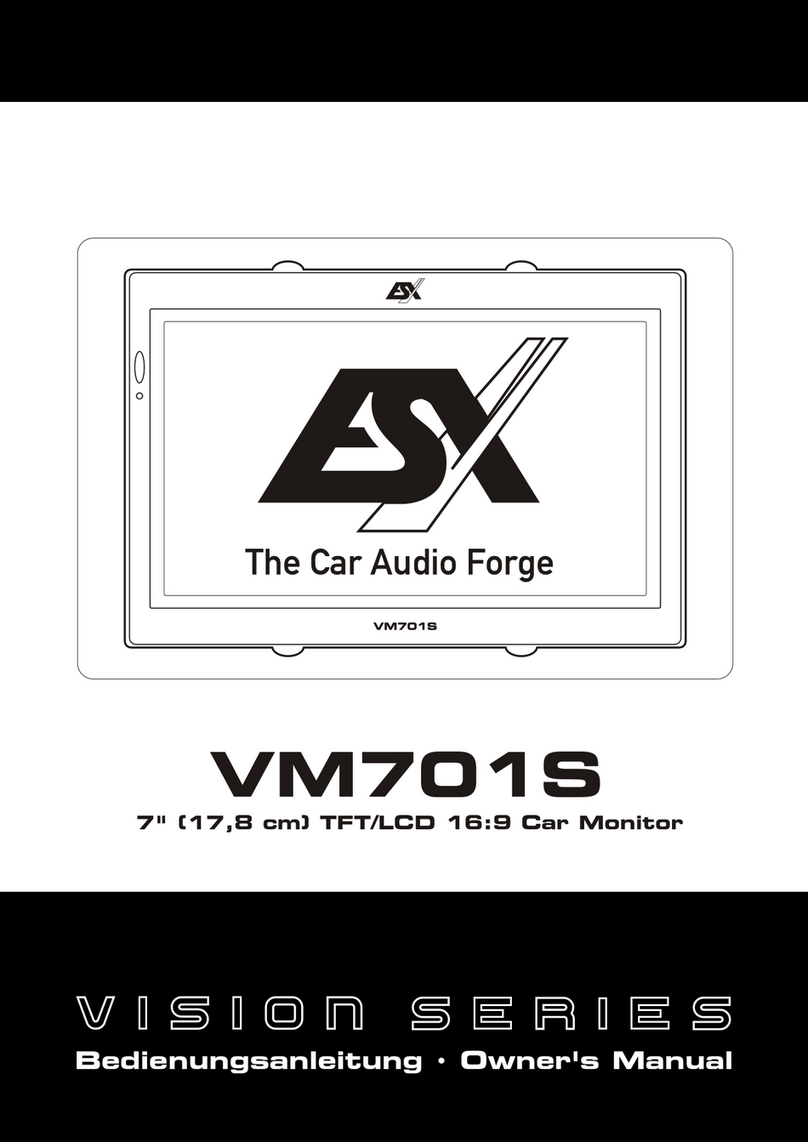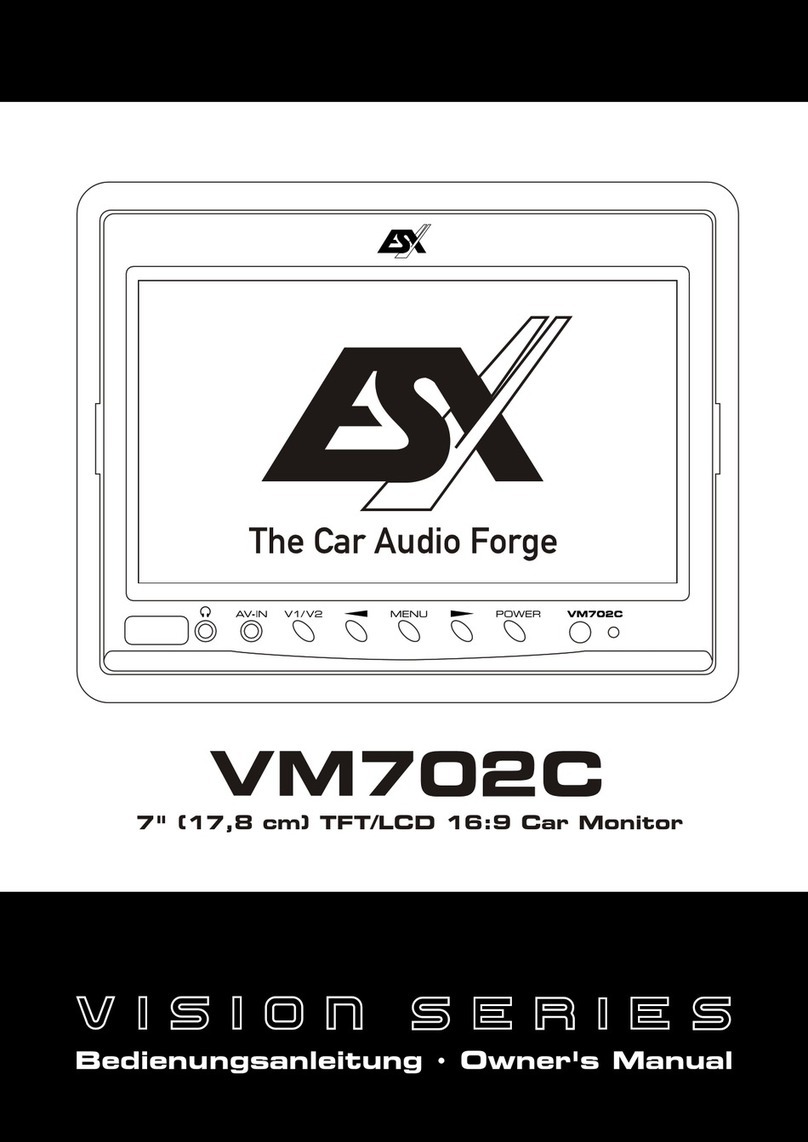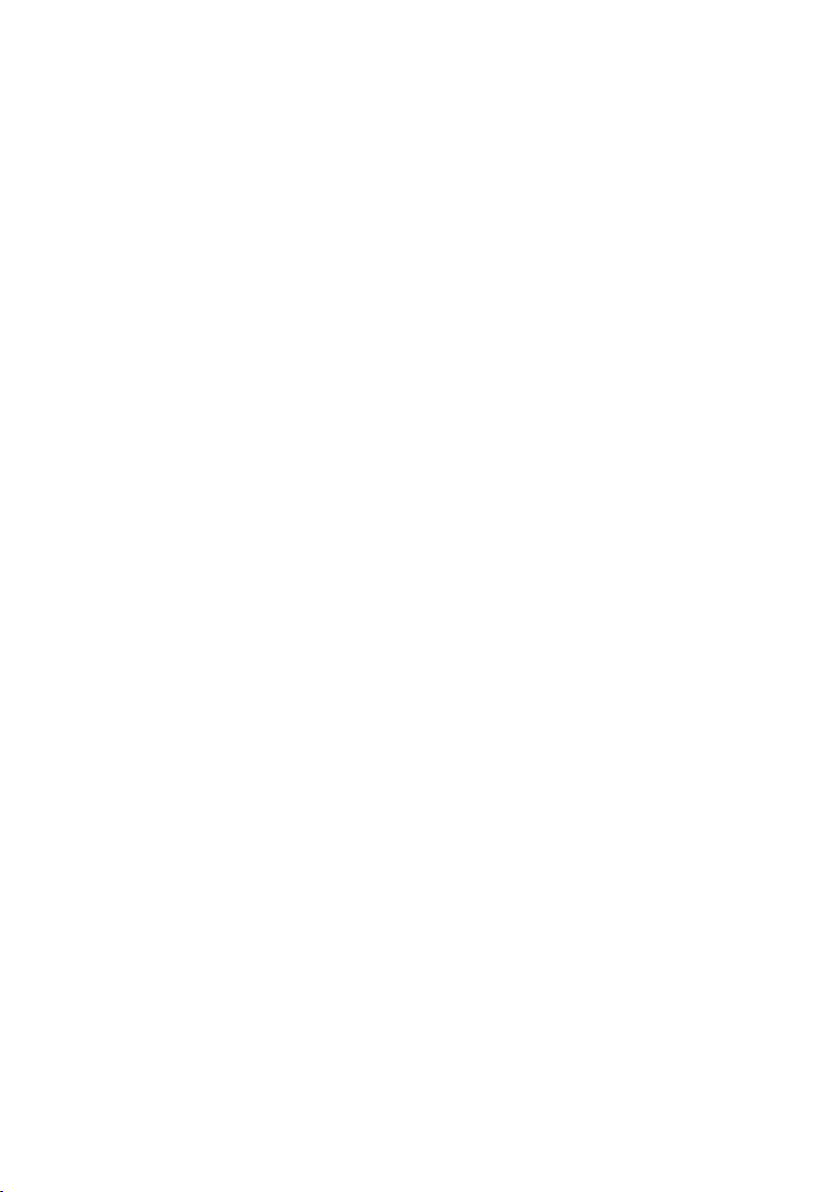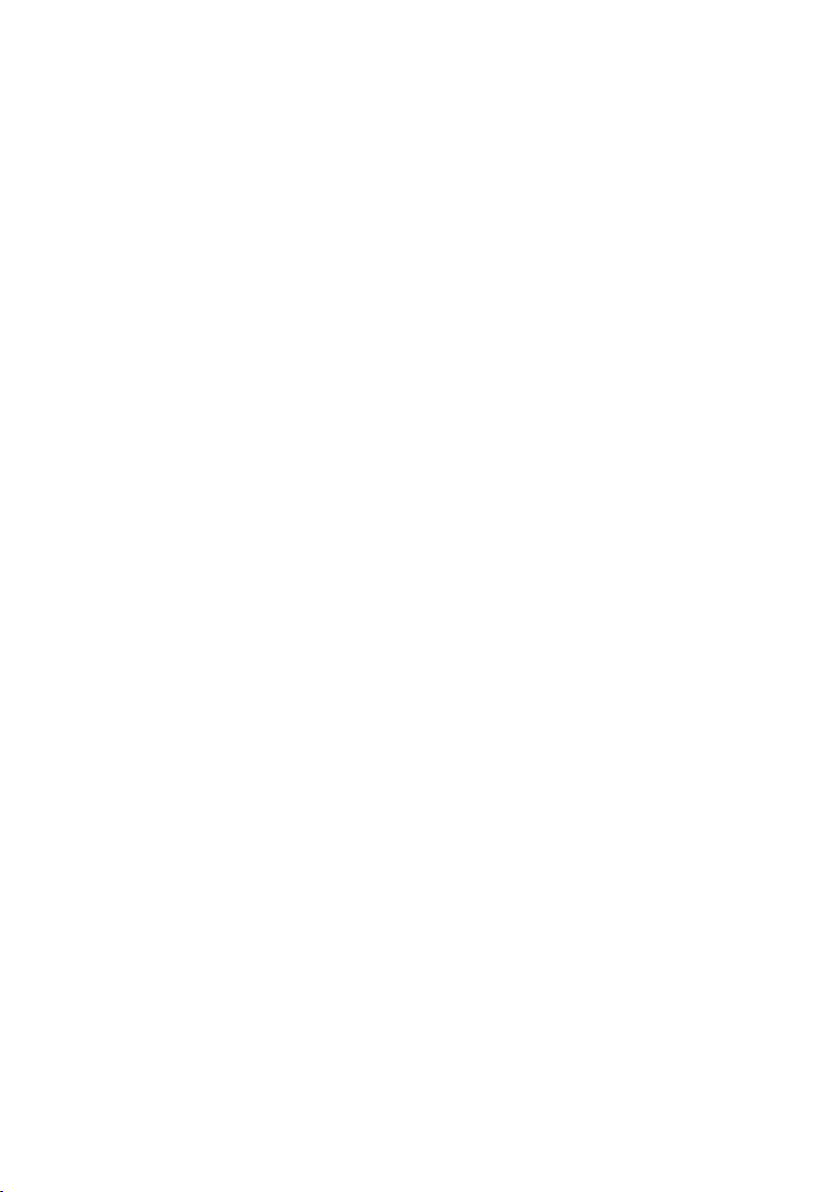
“STANDARD” CONNECTION
“COMFORT” CONNECTION
FUNCTIONAL DESCRIPTION
SAFETY INSTRUCTIONS
With the comfort power switch VNA-CPS300 it is possible to operate your naviceiver or car radio even when the
ignition is switched off. Additional connected devices such as Cameras, audio ampliers or active antennas can also
be integrated via the cable harness.
The following functions are possible with the 3-way switch:
Switch position I = Power supply of the naviceiver/car radio only when the ignition is switched on
Switch position O = Off, the power supply is completely switched off
Switch position II* = Power supply of the naviceiver/car radio even when the ignition is switched off
* Attention: With constant power supply, the vehicle battery discharges when the engine is switched off. Make sure that the vehicle battery is suf-
ciently charged before you use switch position II.
During installation, make sure that no important parts and components of the vehicle, such as Airbags, cables or the
steering are damaged or obstructed. Also ensure that all components are connected correctly to avoid malfunctions
or irreparable damage.
Compatible with any naviceiver/car radio with standard ISO connector such as ESX VNC730 FI-DUCATO and any
vehicle with a standard ISO connector.
Please note the illustrations on the next page for the connection:
Only compatible with the ESX Naviceiver VNC1045-DBJ in a vehicle of the FIAT DUCATO platform. It is possible to
activate a “quick start” of the naviceiver when the vehicle is opened with the remote control. The “quick start” (short-
ened booting of the device) puts the naviceiver into stand-by mode and after you have switched on the ignition, it is
activated and is immediately ready for use.
For the connection, follow the instructions as described under CONNECTION “STANDARD” and continue as follows:
• Connect the plug from the cable end [2] to the switch housing [1] as follows:
- Yellow cable [A] with the connector of switch position I
- Red cable [B] with the connector of switch position O
- White cable [C] with the connector of switch position II
Note: Connect the plugs exactly as described above and not as indicated on the housing.
• Connect the ISO socket [3] to the ISO plug of the vehicle
• Connect the ISO plug [4] to the ISO socket on the naviceiver/car radio
• Optional: Connect the control cable AMP TURN [5] to the REM connection of an external amplier or to
the power connection of an active antenna
Optional: Connect the connector CAMERA POWER [6] to the power connector of a camera.
Accessories included to connect the loose cable ends of the camera: ESX VNA-KT-DCA (1 piece)
Note: The connection of the cables [7], [8] and [9] is not necessary in this connection example.
• Connect the ACTIVE [7] plug to the ACTIVE socket on the audio wiring harness of the naviceiver
• Open the green cover in the fuse box of your vehicle (see illustration)
• Connect the green cable REVERSE [8] with the white-green cable at the bottom right in the green connector
• Connect the blue ACTIVE cable [9] to the blue and white cable above it on the left in the green connector
Note: The colors and plugs in the vehicle can vary.