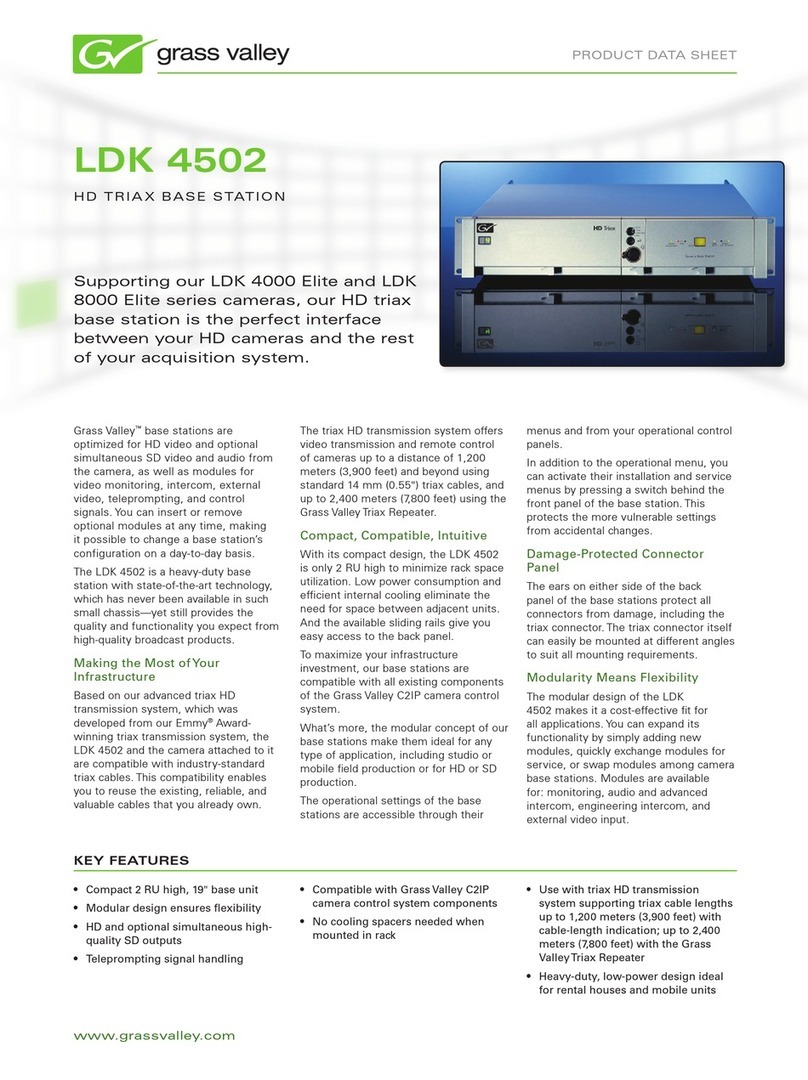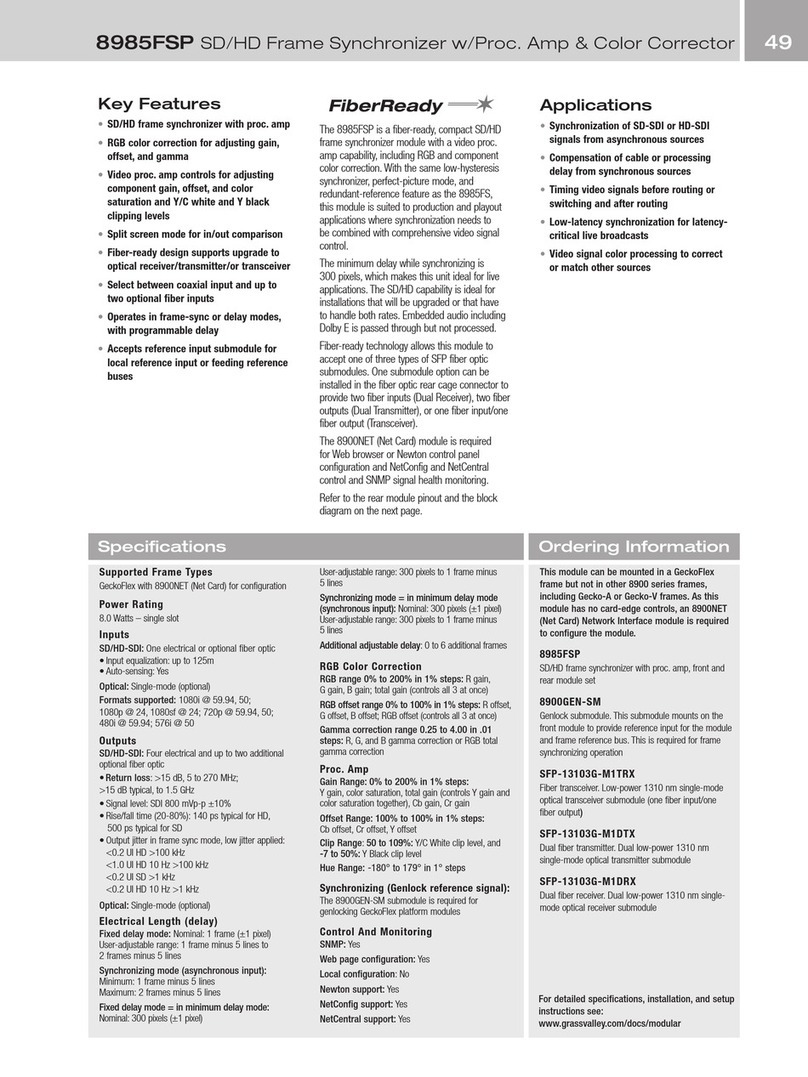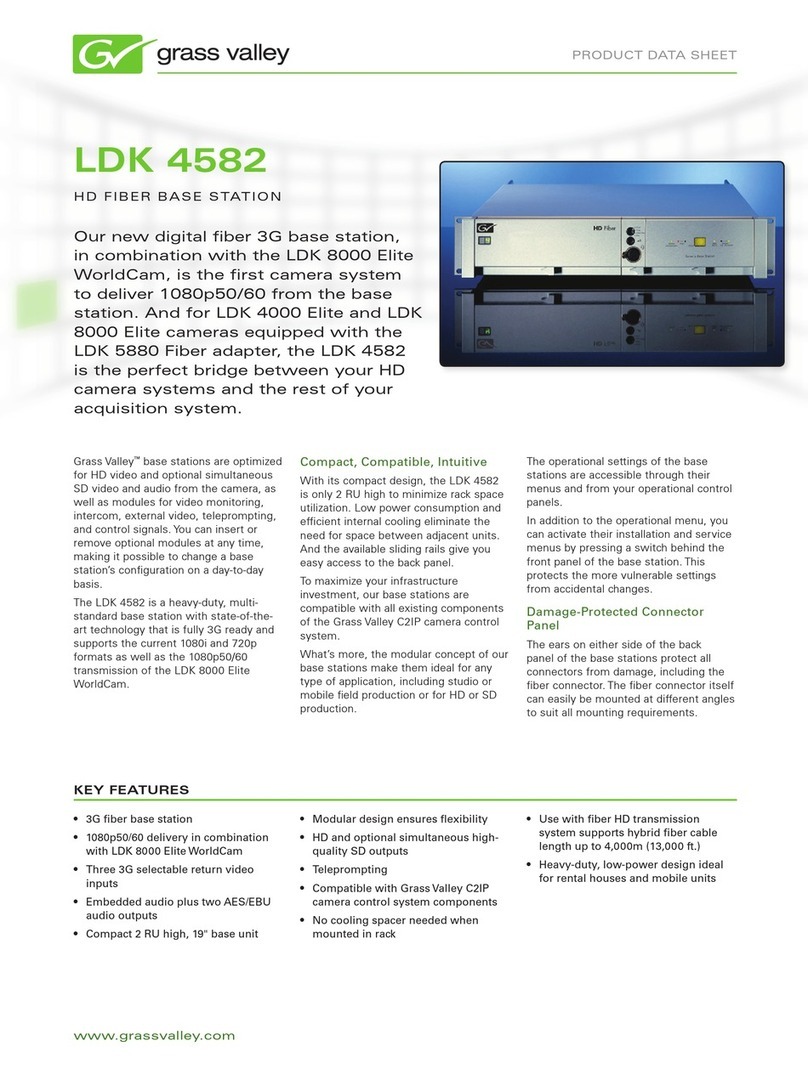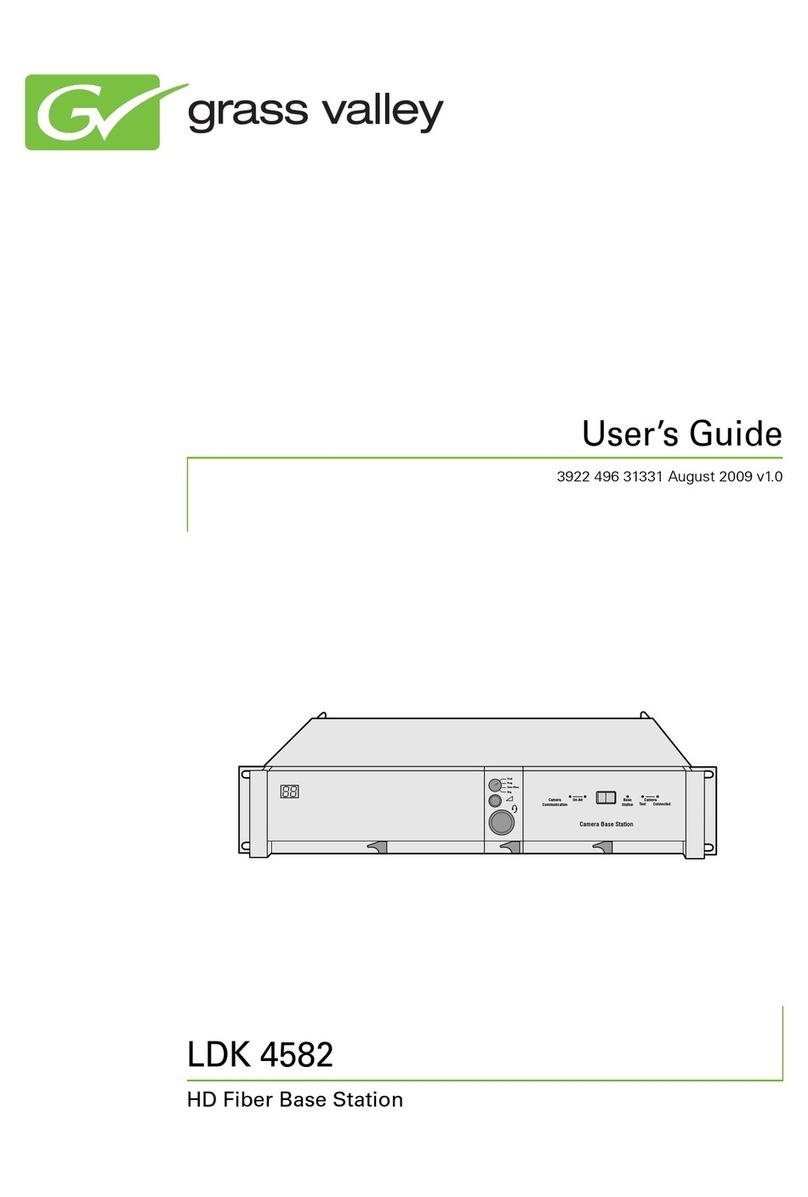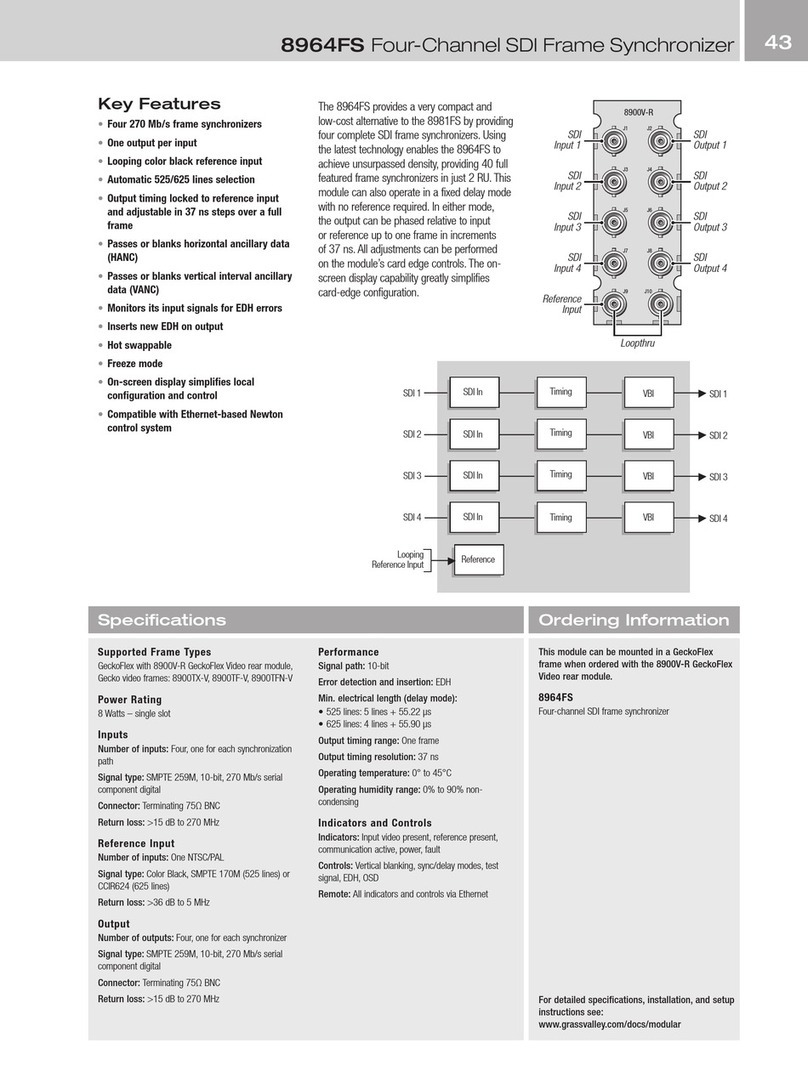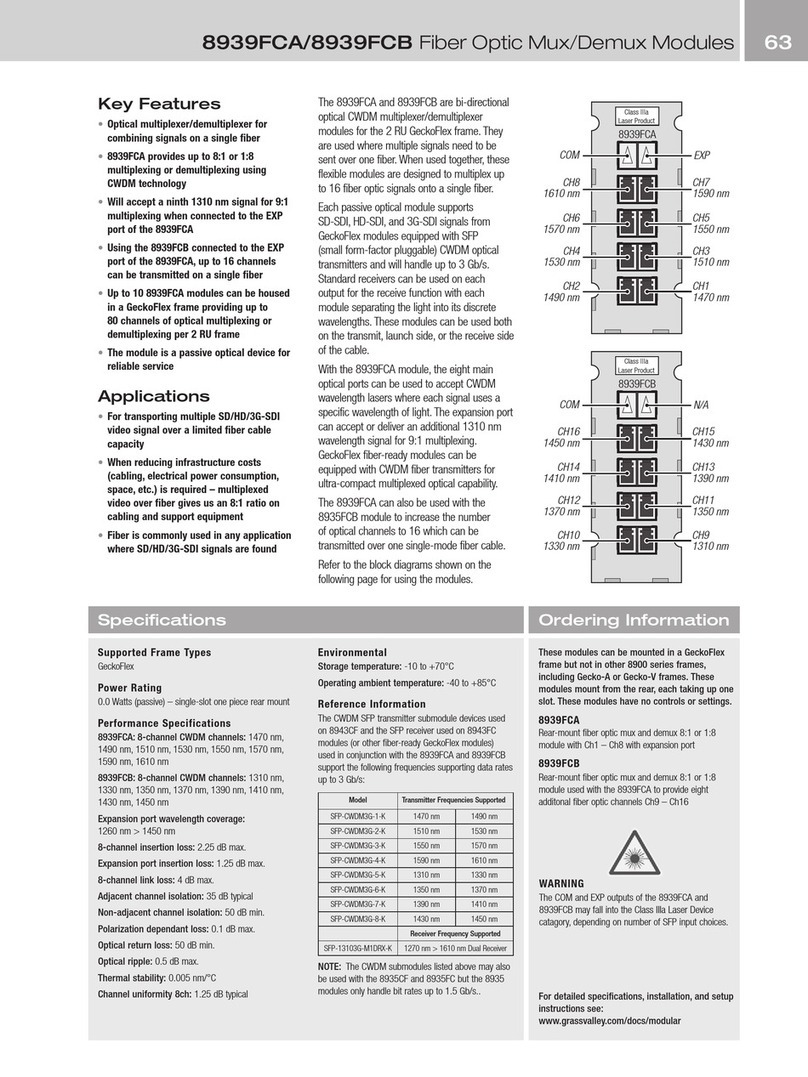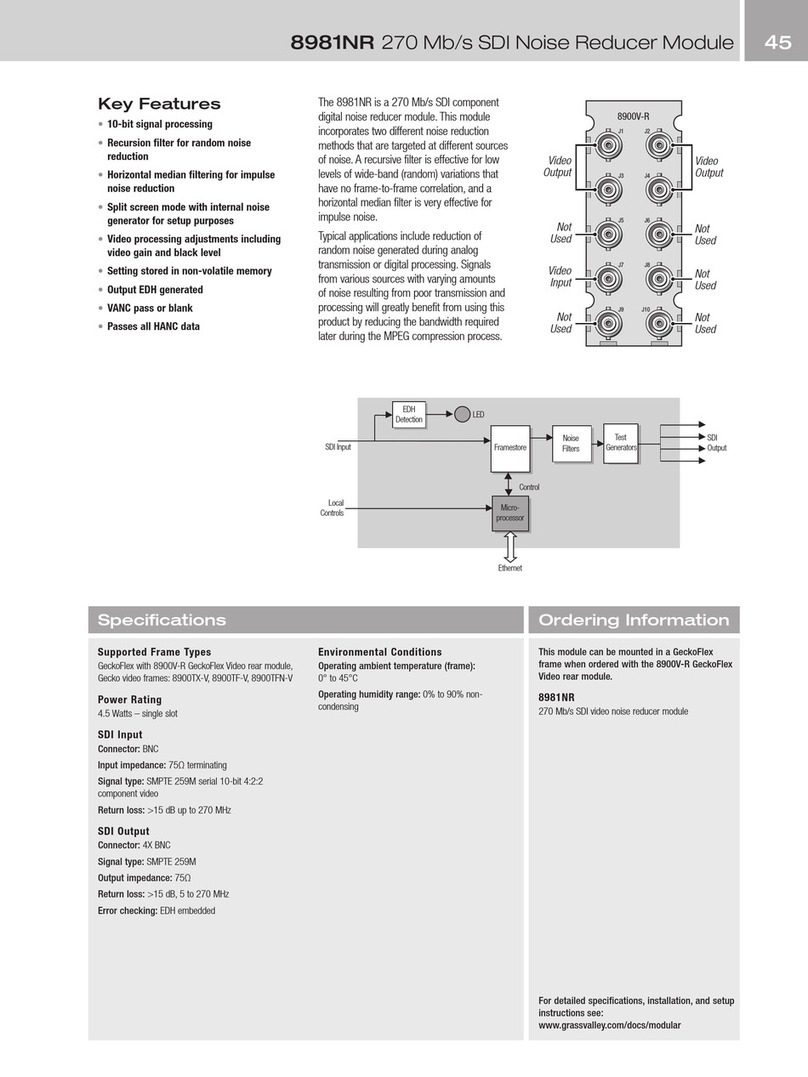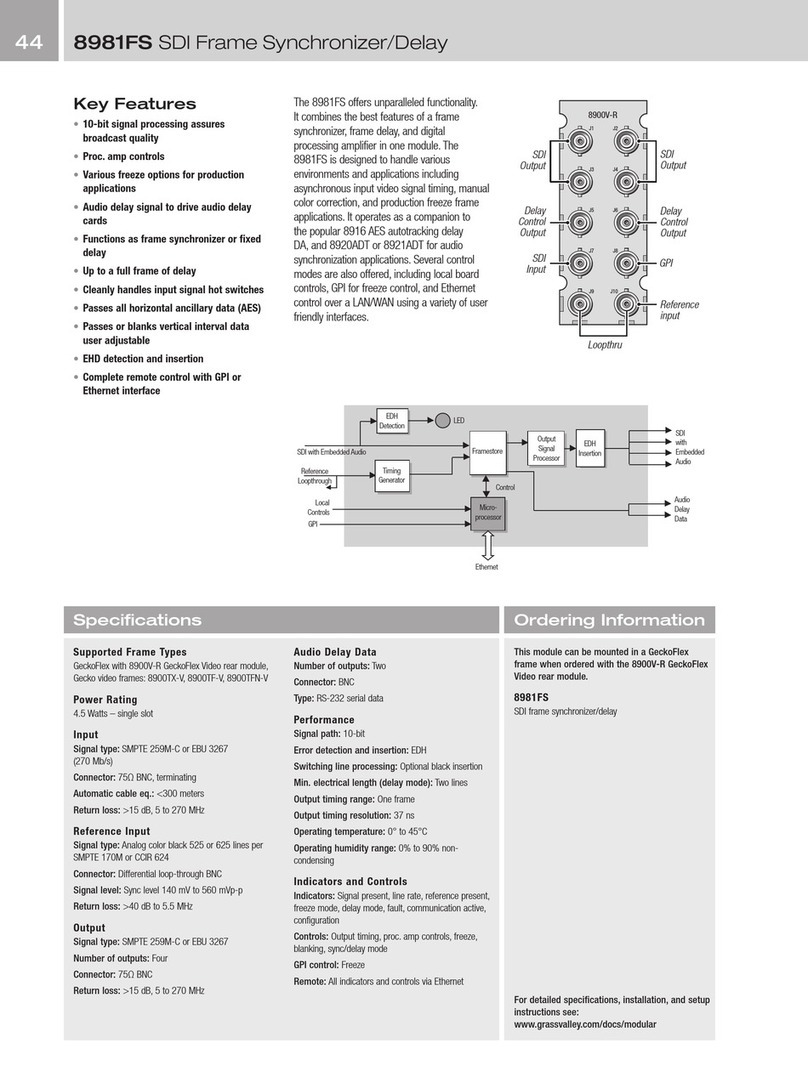Specifications Ordering Information
Ordering Information
Specifications
698949SVM-UMD/-LOC SD/HD-SDI Single Viewing Module
Key Features
Monitor SD or HD-SDI feeds on flat-panel•
monitors
Drive video or low-cost computer monitor•
panels
Support for digital DVI or analog VGA-style•
monitors
UMD and tally control from an external•
controller via Ethernet (8949SVM-UMD
only)
Analog audio monitoring outputs•
Audio delay compensation for both module•
and monitor processing
Auto-sensing of monitor resolution and•
scan rate via EDID
Temporal conversion to display video or•
non-video (PC) monitors
Built-in display compensation for color•
and black stretch
Patterns, including PLUGE, for monitor setup•
Frame lock modes to ensure no skipped or•
repeated frames
Applications
Monitoring video in the production•
environment on compact, high-quality
flat-panel displays
Using low-cost computer displays for•
viewing HD signals
Creating a complete monitor station with•
high-resolution viewing and stereo audio
The 8949SVM module displays SD-SDI
and HD-SDI signals on flat-panel monitors,
including video or computer TFT displays. The
output is via a DVI-I type connection and can
be used to feed digital DVI monitors or analog
VGA-style units. The 8949SVM supports a
wide range of monitor resolutions and refresh
rates. The input is auto-sensing for HD and SD.
The output is auto-sensing for resolution and
scan rate. These features can provide for zero-
configuration installation.
The 8949SVM-UMD includes on-screen UMD
text and tally indicators. The UMD and tally
facilities can be driven from a central controller
via the module’s own Ethernet connection.
The module includes balanced analog audio
monitoring outputs. Display of 50 Hz video
formats on 60 Hz monitors is supported. The
picture can be tuned using the built-in black
stretch, color space conversion, and RGB proc
amp controls. These adjustments are usually
missing from the monitor itself. This module
supports 16:9, 16:10, 4:3, and 5:4 monitor
screen aspects when fed with 16:9, 4:3, or
16:9 anamorphic (SD) pictures. The input is
auto-sensing for non-anamorphic HD and SD
units. SD inputs with anamorphic aspect ratios
can be displayed but the aspect ratio must be
set manually.
Supported Frame Types
The module is compatible with GeckoFlex frames with
fans (8900FF and 8900FFN)
Power Rating and Size
8.5 Watts – single slot
Inputs
SD/HD-SDI: Auto-sensing
Note: selection of anamorphic SD initiated by the user
Equalization:
•Upto125m(HD-SDIonBelden1694Acable)
•Upto330m(SD-SDIonBelden1694Acable)
Ethernet (8949SVM-UMD only): For UMD and tally
control
Outputs
DVI-I:
•Withdigitalandanalog(VGA-type)signals
•Maximumcablelength15m(dependentoncable
and display resolution)
SD/HD-SDI: 2 x equalized copy of input feed (not
re-clocked)
Analog: 2 x channels balanced (maximum level
+24 dBu)
Supported Output Resolutions
5:4: 1280 x 1024
4:3: 1024 x 768, 1400 x 1050, 1600 x 1200
16:10: 1280 x 800, 1440 x 900, 1680 x 1050, 1920
x 1200
16:9: 1366 x 768, 1920 X 1080
Other: 1280 x 768
Frame Rate Conversion
The table below shows approximate available output
frame rates:
Output
Input 50 Hz 59.94 Hz 60 Hz
23.98 Hz Yes
50 Hz Yes Yes
59.94 Hz Yes
Output modes only available where supported by
the monitor. Shaded modes in the table above apply
temporal conversion. Computer scan rates are often
close but not exactly equal to 60 Hz. The 8949SVM
adjusts the blanking and vertical blanking to provide
60 Hz scan rate.
On-Screen Display
Tallies: Two (red and green)
UMD Text: 16 characters (standard ASCII characters
plus an extended character set)
Important Note: Configuration of the module
parameters is done with local on-board paddle switch
controls. The configuration for the UMD and tally
connections is not through the frame’s 8900NET (Net
Card). For the 8949SVM-UMD, the UMD and tally
are connected through the module’s own Ethernet
connection and managed by an external system
supporting TSL protocol.
This module can be mounted in a GeckoFlex
frame with fans but not in other 8900 series
frames, including Gecko-A or Gecko-V frames.
8949SVM-UMD
SD/HD single viewing module with UMD and tally
management, front and rear module set
8949SVM-LOC
SD/HD single viewing module, front and rear module
set
For detailed specifications, installation, and setup
instructions see:
www.grassvalley.com/docs/modular
8900AVM-R
J1 J2
J3 J4
J5
J7
J9
SD/HD-SDI
In
SD/HD-SDI Out
Equalized input
SD/HD-SDI Out
Equalized input
Analog Audio
Out
Analog Audio
Out
Not Used
DVI-I
Connector
Ethernet
Ethernet
(-UMD only)
SD/HD-SDI
Input
DVI-D Output
(on DVI-I
connector)
Equalized
SD/HD-SDI
Outputs
DVI-A Output
(on DVI-I
connector)
Analog Audio
Outputs
Ethernet
Interface
De-
embedder
Black
Stretch
On-screen
Display
Keyer
Scaler
Color
Space
Conversion
Video Proc.
Amp
(Chroma/Luma)
UMD
Text
Tally
Temporal
Conversion
Component
to RGB
Conversion
RGB Display
Correction
Proc Amp
Video
D-A
Converter
Group
Selector
Audio Delay
(Fixed and
Adjustable)
Pair
Selector
Audio A-D
Converter
(left)
Audio A-D
Converter
(right)