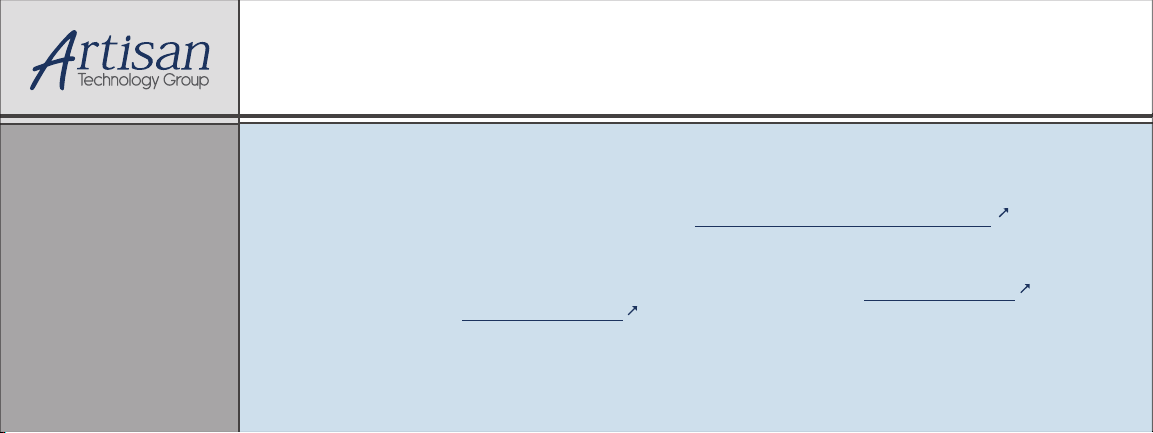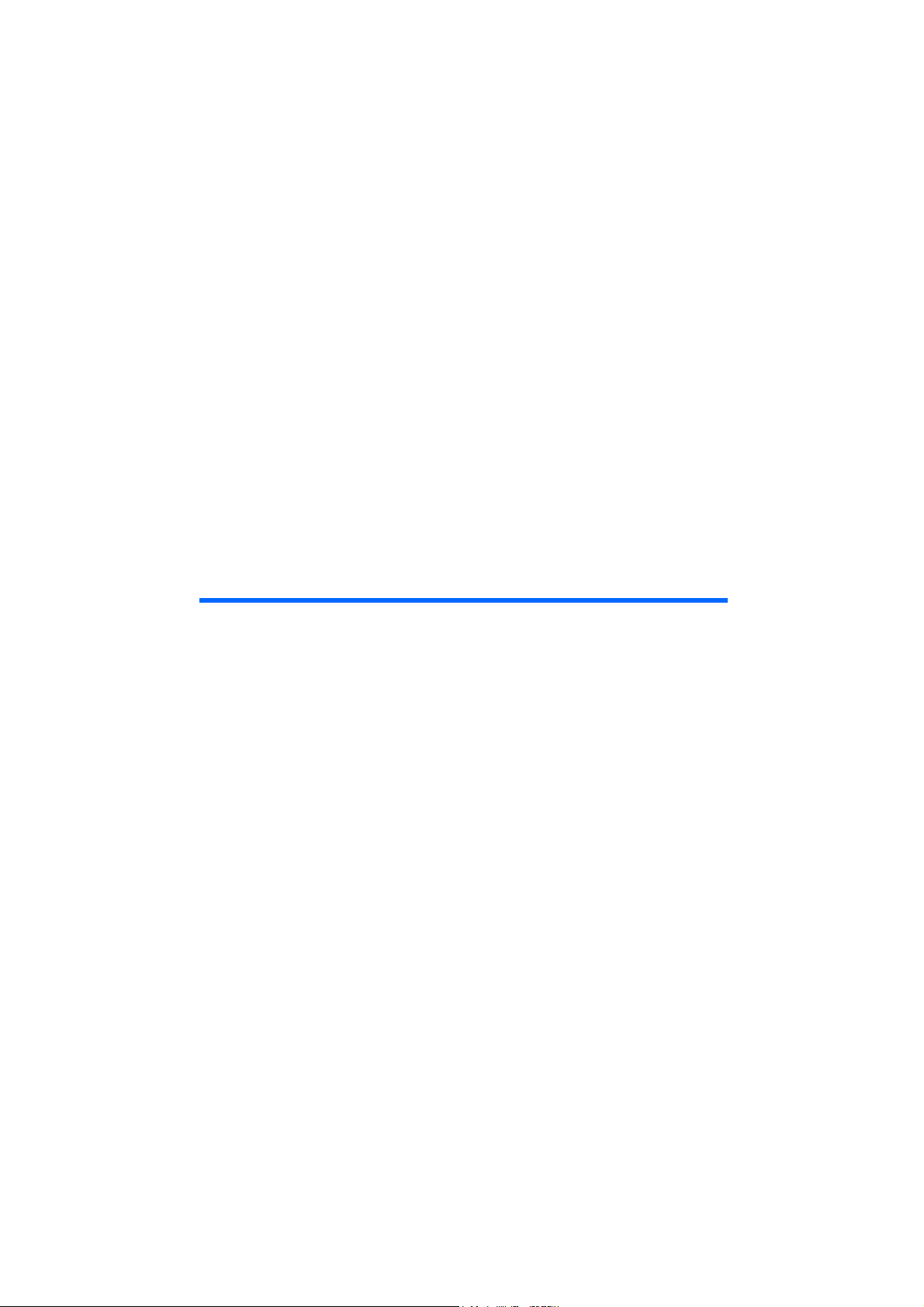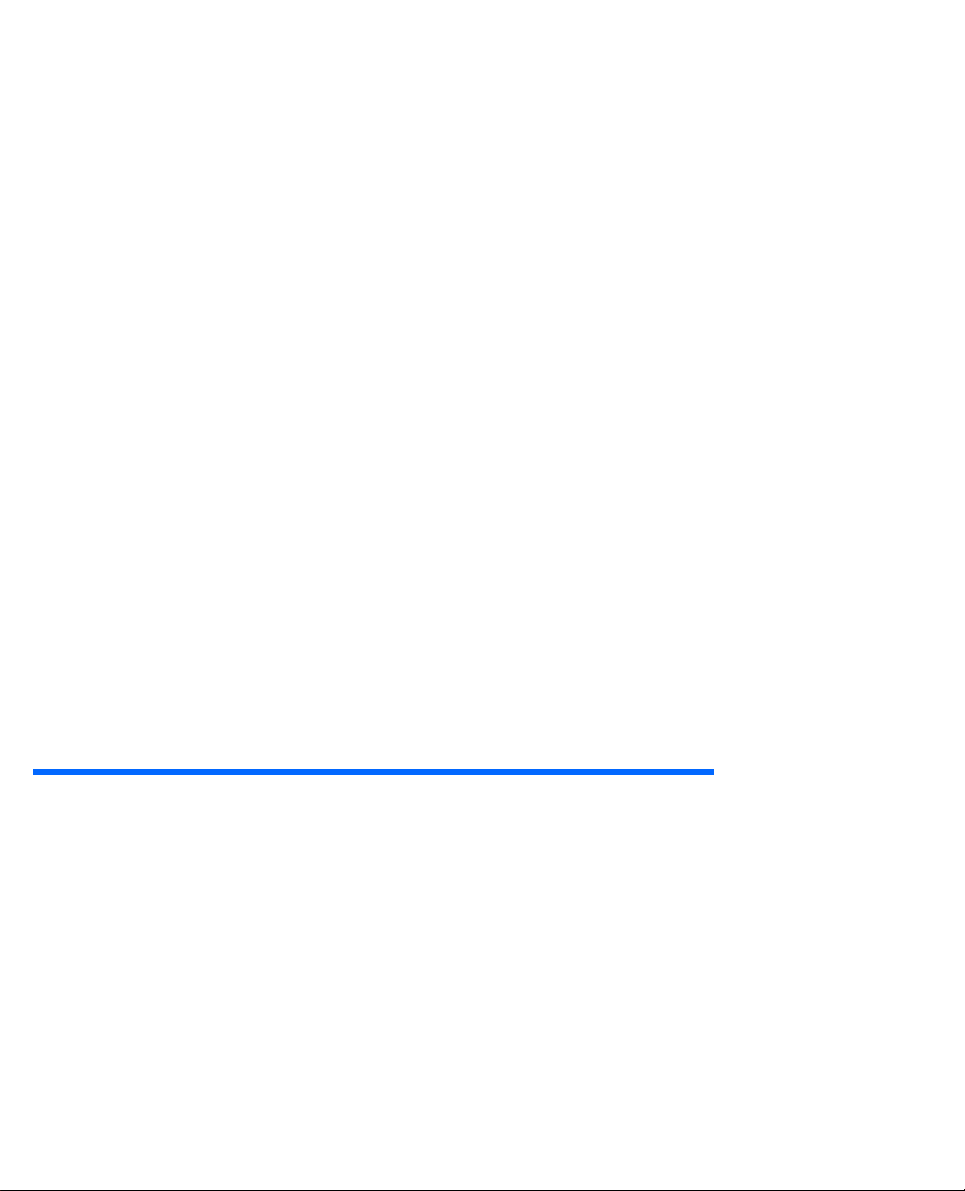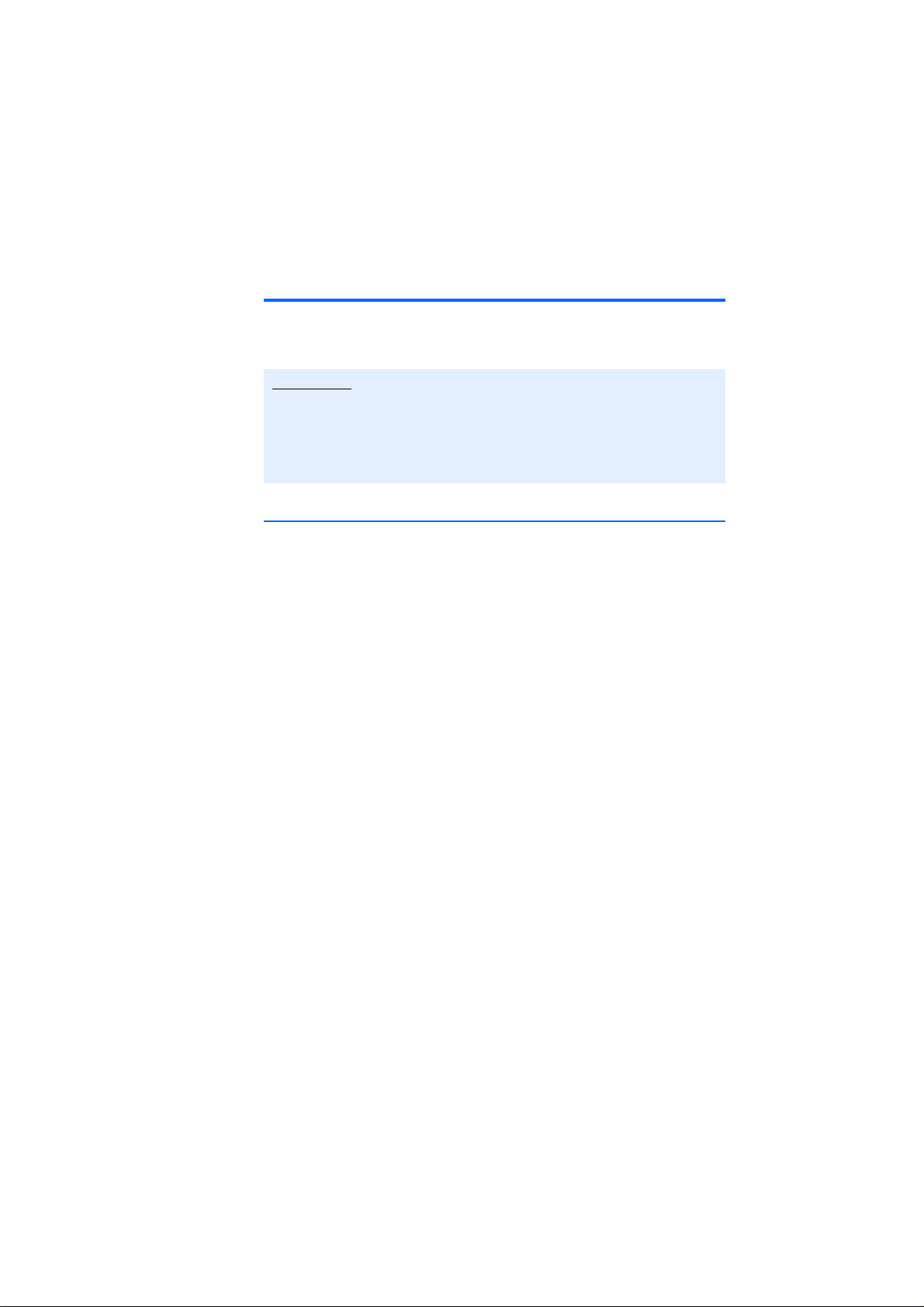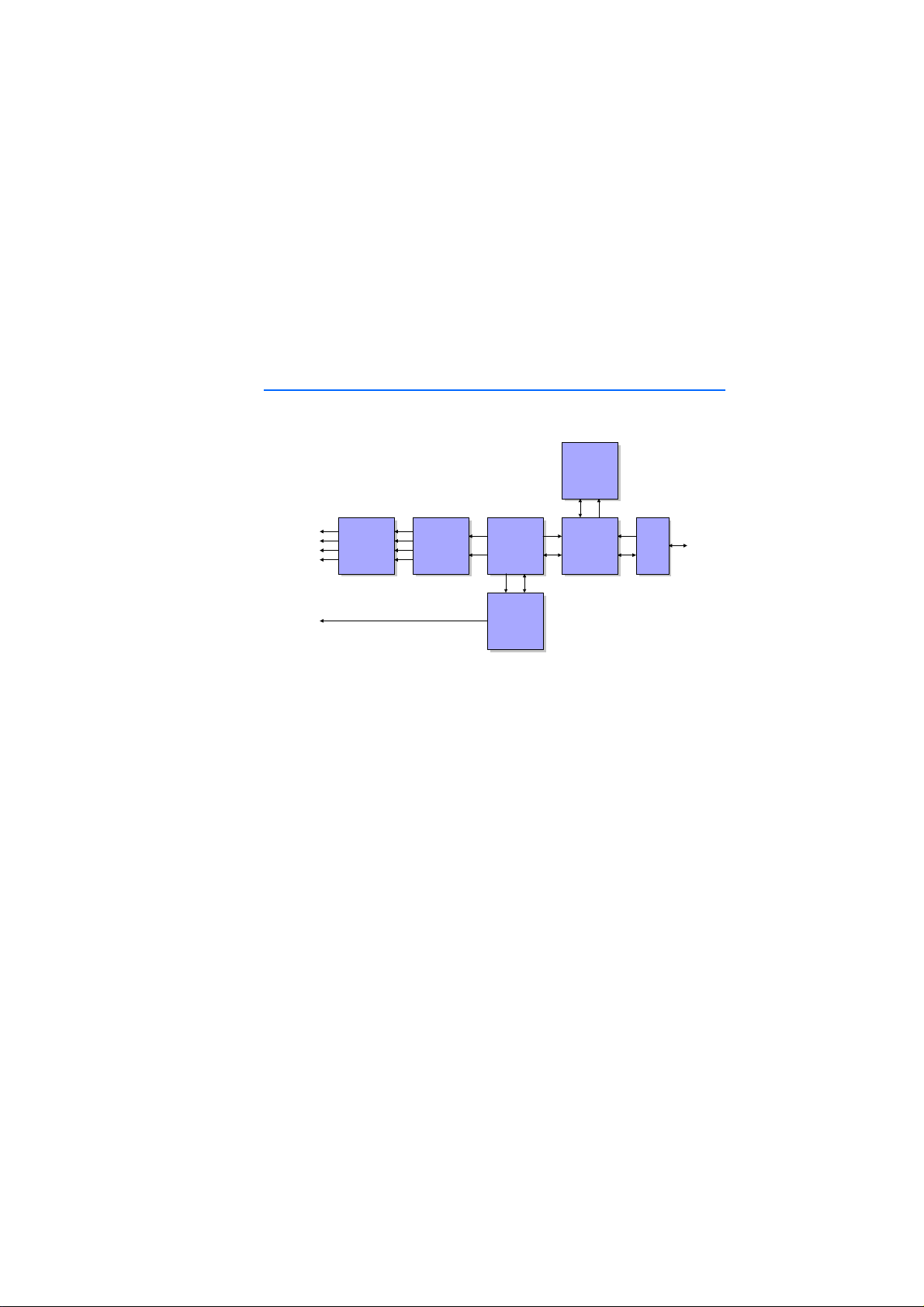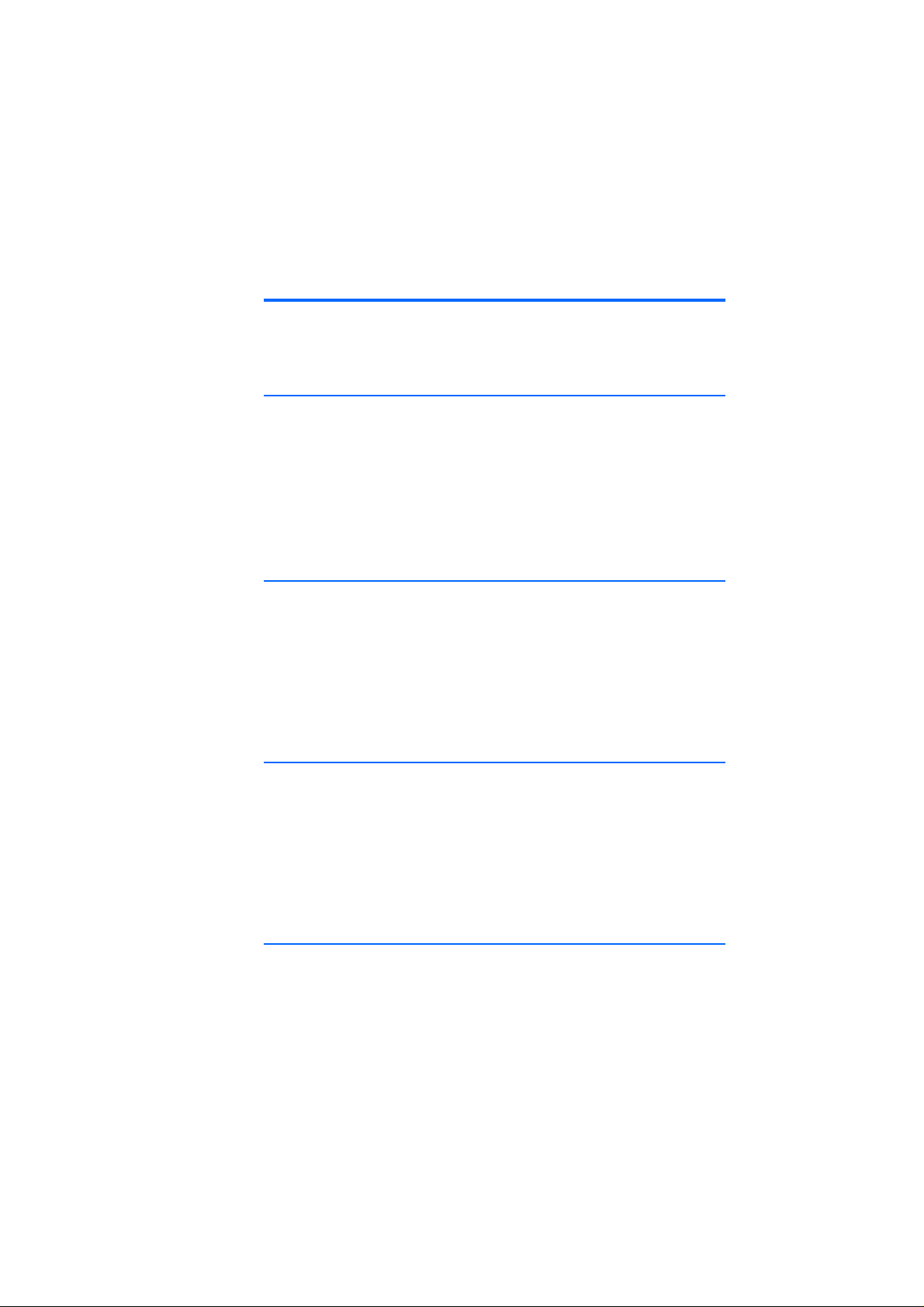Hardware 9
2 Hardware
This section contains a detailed functional description, information about the
jumpers and solder straps, the pin allocation of the connectors, and the tech-
nical data of the ES1331.1 Signal Generator Board.
2.1 Functional Description
This section gives you a detailed overview of the features of the ES1331.1 Sig-
nal Generator Board. You will find information on the following subjects:
• digital signal processor
• virtual dual-ported RAM
• analog/digital converter
• interface to the piggyback module
• VMEbus interface
2.1.1 Digital Signal Processor
The digital signal processor TMS320C203 is used as the CPU of ES1331.1. The
digital signal processor (DSP) can operate independently from the main proces-
sor of the VME system. Data are exchanged between the two processors via a
virtual dual-ported RAM. The processing performance of the signal processor
is 40 MIPS with a word size of 16 bits. The signal processor has an internal
544-word program or data memory.
The signal processor can be started either from an external EPROM or from the
dual-ported RAM. This can be selected by jumpers.
2.1.2 Virtual Dual-Ported RAM
The virtual dual-ported RAM is used for the communication between the main
processor of the VME system and the digital signal processor. The two proces-
sors can access a shared RAM area of 128 KB (64 Kwords) via a dual-ported
RAM manager. The dual-ported RAM manager prevents address conflicts and
prioritizes the access requests.
The dual-ported RAM can be used both for data and program storage. The
program of the signal processor can be loaded from the VME system processor
into the dual-ported RAM; it can then be used to start the DSP.
2.1.3 Digital/Analog Converters
The four digital/analog converters of the ES1331.1 have a 12-bit resolution at
a maximum conversion delay of 6 µsec. The output voltage range is -10 V to
+10 V relative to the ground potential of the VME system. The output voltages
of all four D/A converters can be output in sync with each other.
Artisan Technology Group - Quality Instrumentation ... Guaranteed | (888) 88-SOURCE | www.artisantg.com