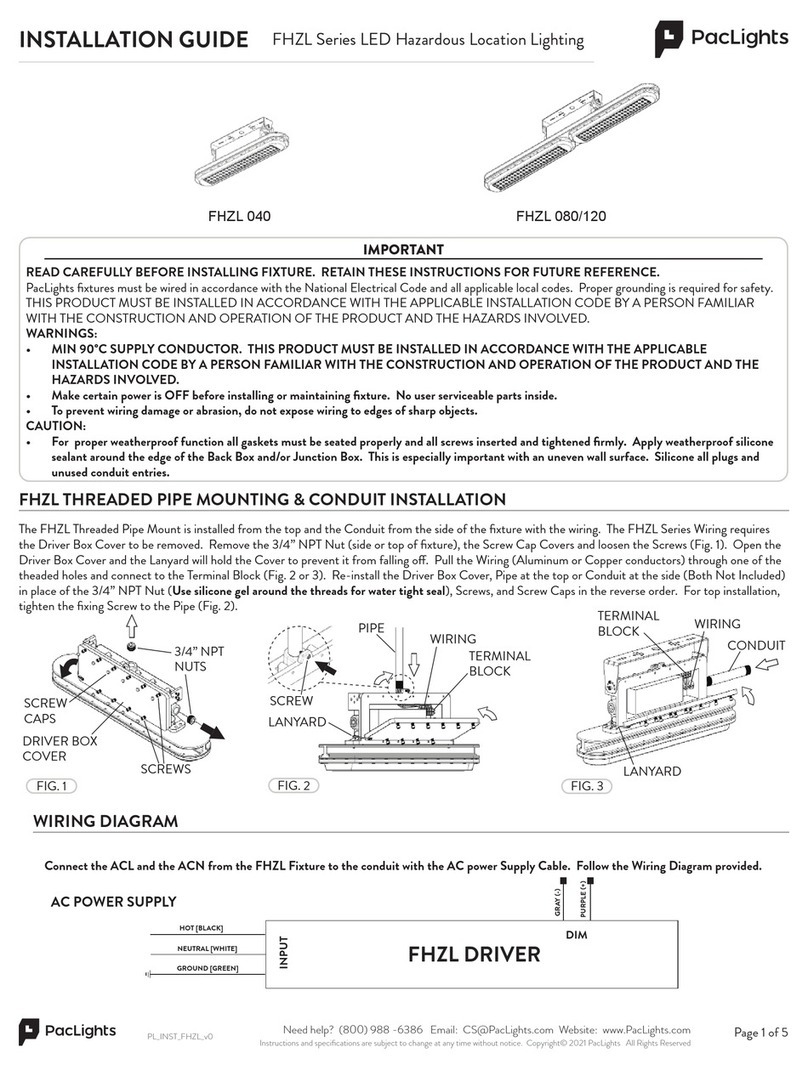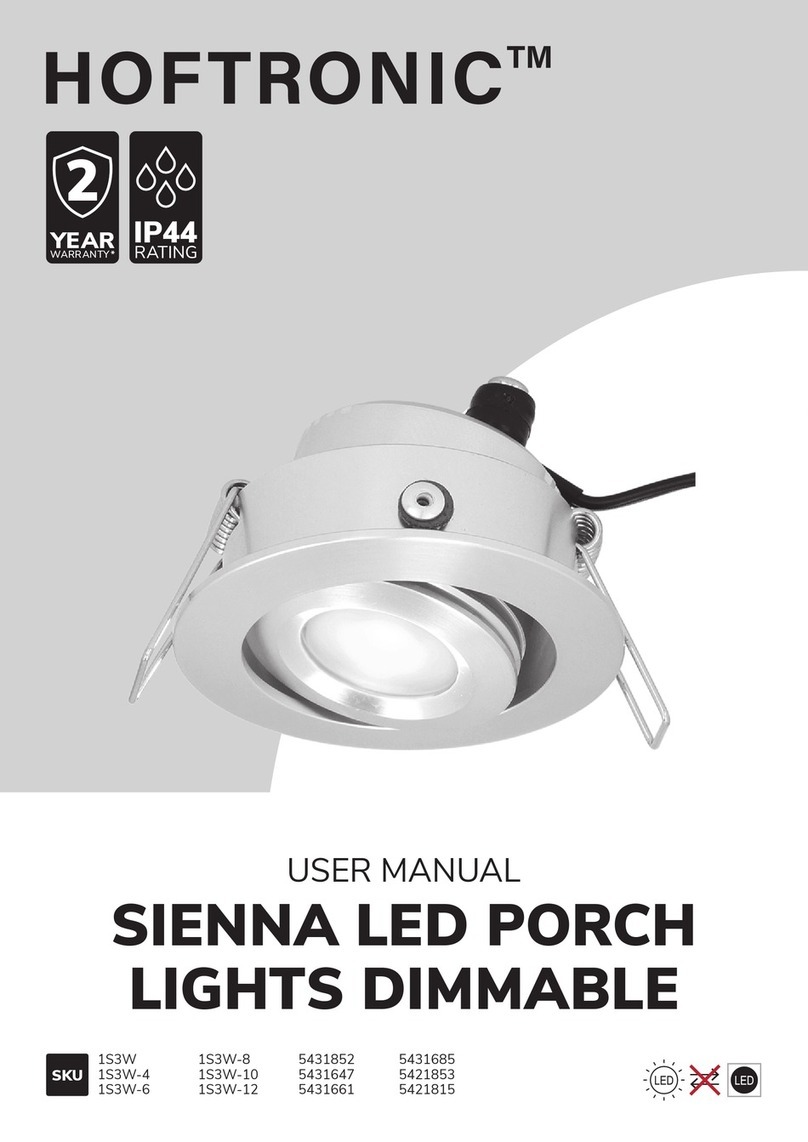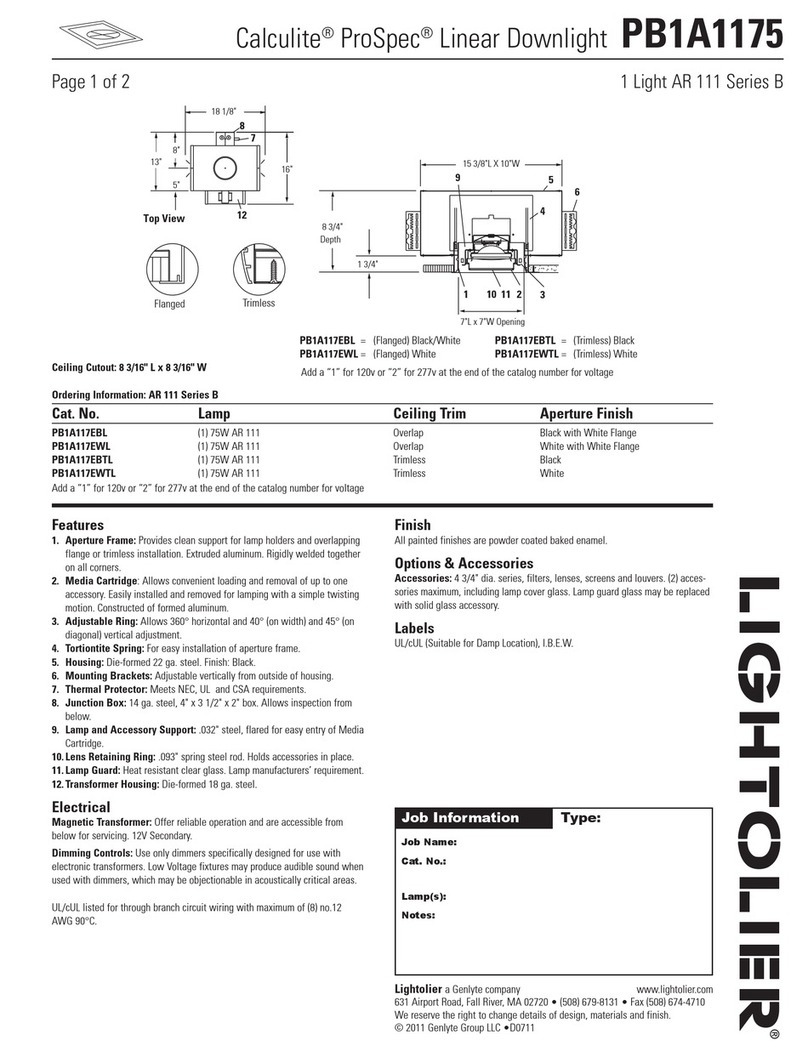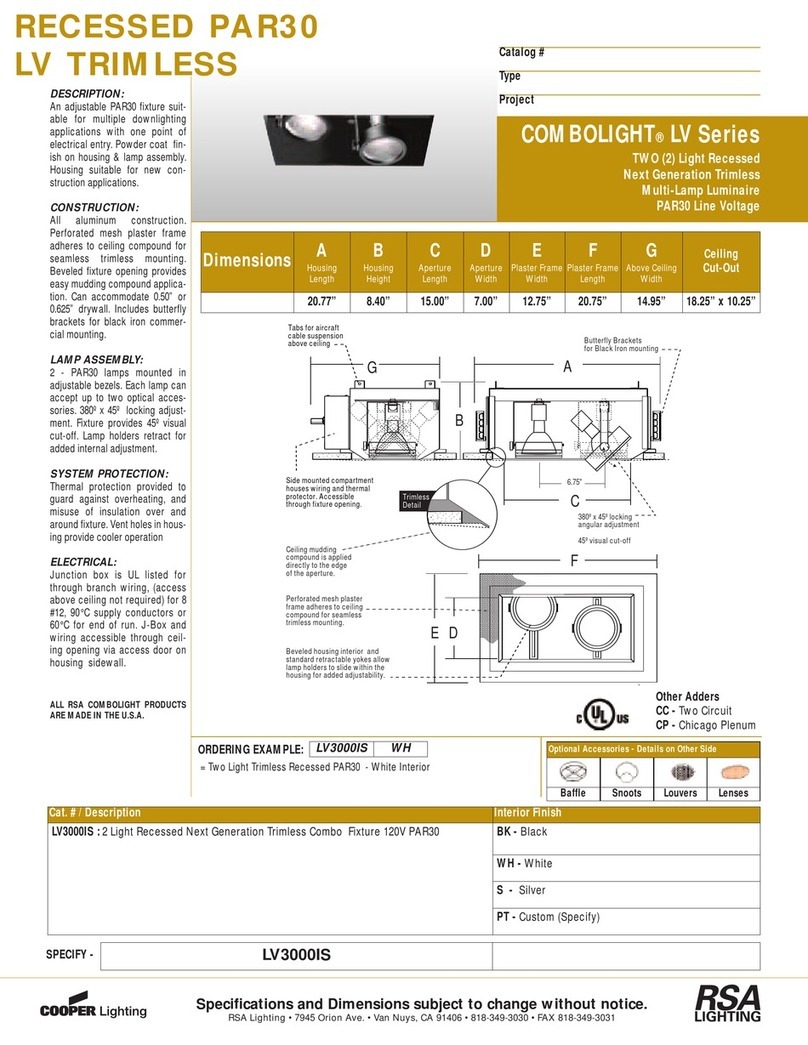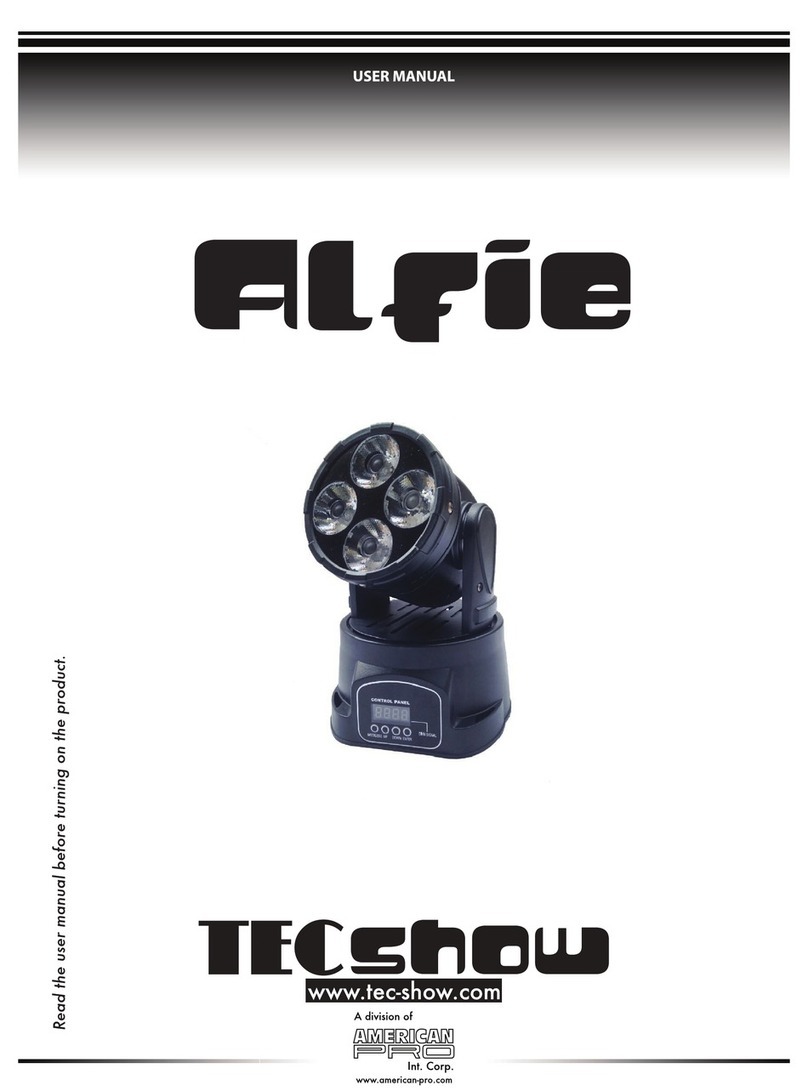ETC Connect Source 4WRD User manual

Part Number: 7067M1220-1.1.0 Rev: B
Released: 2017-06
Source 4
WRD
™
PAR and PARNel
®
Fixture Bodies
Installation and User Manual
Version 1.1.0

ETC
®
, Source Four
®
, Source 4
WRD
™
, PARNel
®
, Sensor
®
, and
Unison
®
are either registered trademarks or trademarks of
Electronic Theatre Controls, Inc. in the United States and other
countries.
All other trademarks, both marked and not marked, are the
property of their respective owners.
This product is protected by one or more of the following
U.S. Patents: US 9,261,241 and 9,273,831.
ETC intends this document, whether printed or electronic, to be
provided in its entirety. This product is intended for
professional use only. Read this entire document before using
this product.

Table of Contents
Table of Contents i
Introduction . . . . . . . . . . . . . . . . . . . . . . . 1
Safety . . . . . . . . . . . . . . . . . . . . . . . . . . . . . . . . 2
Specifications . . . . . . . . . . . . . . . . . . . . . . . . . . 4
Sensor dimmer settings . . . . . . . . . . . . . . . . . . 5
Color rendering and quality . . . . . . . . . . . . . . 6
Contacting ETC . . . . . . . . . . . . . . . . . . . . . 7
Fixture installation . . . . . . . . . . . . . . . . . . 8
Install Source 4WRD LED. . . . . . . . . . . . . . . . . . 8
Attach C-clamp and safety cable . . . . . . . . . . 9
Connect cables . . . . . . . . . . . . . . . . . . . . . . . . 10
DMX pinout . . . . . . . . . . . . . . . . . . . . . . . 11
User interface . . . . . . . . . . . . . . . . . . . . . 11
Error codes . . . . . . . . . . . . . . . . . . . . . . . . . . . 11
Set up the fixture . . . . . . . . . . . . . . . . . . 12
Set the angle within the yoke. . . . . . . . . . . . 12
Use the color frame . . . . . . . . . . . . . . . . . . . . 12
Loosen the Z-adjustment knob . . . . . . . . . . . 12
Adjust the focus knob
(PARNel fixtures only) . . . . . . . . . . . . . . . . . . 13
PAR lenses . . . . . . . . . . . . . . . . . . . . . . . . . . . 14
Change a PAR lens . . . . . . . . . . . . . . . . . . 15
PARNel lenses. . . . . . . . . . . . . . . . . . . . . . . . . 16
Change front PARNel lens . . . . . . . . . . . . 16

ii Table of Contents
Cleaning and maintenance. . . . . . . . . . . 18
Clean the fixture. . . . . . . . . . . . . . . . . . . . . . . 18
Store the fixture . . . . . . . . . . . . . . . . . . . . . . . 18
Clean the lenses . . . . . . . . . . . . . . . . . . . . . . . 19
Clean the reflector . . . . . . . . . . . . . . . . . . . . . 19

User Manual 1
Introduction
Congratulations on your purchase of the ETC Source 4WRD PAR or PARNel
Fixture Body. Use the Source 4WRD LED (supplied separately) with the
Source 4WRD PAR or PARNel Fixture Body to create the SOURCE 4WRD PAR or
PARNel fixture. The fixture produces about 20% more flux than a 750W long-
life Source Four®PAR while consuming only 155W of power, and it can be
line-dimmed as well as DMX-dimmed.
WARNING:
The Source 4
WRD
PAR or PARNel fixture is not user
serviceable. Field modification of the fixture will void
your ETC warranty.
Source 4WRD
LED
(not included)
Color frame
Lens
Lens
rotating
ring
Tabs
Color frame
holder
Yoke
Color frame
retaining clip
Yoke locking knob

2Source 4
WRD
PAR or PARNel
Safety
The Source 4WRD PAR or PARNel fixture is intended for professional use only.
Read the entire manual before using this equipment.
WARNING:
Note the following safety warnings before use:
• Do not mount the fixture on or near a flammable
surface.
• Do not use the fixture below 5°C (41°F).
• Minimum storage temperature is 5°C (41°F). When the
fixture has been stored or transported in cold
temperatures, allow it to warm to room temperature
for a minimum of 1 hour before applying power.
Applying power to a cold fixture will cause damage to
the fixture and void ETC warranty.
• Do not use this fixture with a damaged power lead. If
the power lead (cord set) is damaged, it must be
replaced.
• Do not use this fixture if glass lens is deeply scratched
or cracked. Damaged lenses must be replaced.
• To prevent wiring damage, or abrasion, do not expose
wiring to edges of sheet metal or other sharp objects.
• Use the fixture in dry locations only, where humidity
does not exceed 90 percent (non-condensing). These
fixtures are not intended for outdoor use.
• Mount and support the fixture only by the primary
suspension holes in the yoke.
• Suspend the fixture from a suitable structure using
only hardware rated for the weight of the fixture.
• In addition to primary suspension, attach a safety cable
(ETC Model 400SC or other approved safety cable or
device) to the fixture housing. An appropriate
attachment point (hole) is provided in the protruding
tab on the fixture housing.
• Disconnect the unit from power and DMX and allow
the fixture to cool before removing or installing
accessories, and for performing all cleaning and
maintenance.

User Manual 3
Do not make or alter any open holes in an enclosure of wiring or electrical
components during kit installation.
THE RETROFIT KIT IS ACCEPTABLE AS A COMPONENT OF A LUMINAIRE
WHERE THE SUITABILITY OF THE COMBINATION SHALL BE DETERMINED BY
AUTHORITIES HAVING JURISDICTION.
WARNING:
RISK OF FIRE OR ELECTRIC SHOCK! LED Retrofit Kit
installation requires knowledge of luminaire electrical
systems. If not qualified, do not attempt installation.
Contact a qualified electrician.
WARNING:
RISK OF FIRE OR ELECTRIC SHOCK! Install this kit only in
luminaires that have the construction features and
dimensions shown in the photographs and/or drawings
and where the input rating of the retrofit kit does not
exceed the input rating of the luminaire.
WARNING:
To prevent wiring damage or abrasion, do not expose
wiring to edges of sheet metal or other sharp objects.
Note:
• Maximum recommended ambient operating
temperature: Ta=50°C (122°F)
• Maximum anticipated external surface temperature:
Tmax=63°C (145°F) at Ta=50°C (122°F)
• External Temperature (steady state achieved) at
25°C (77°F) ambient: 38°C (100°F)

4Source 4
WRD
PAR or PARNel
Specifications
Typical Power Consumption
Idle Power / Current DMX Mode: 1.2W/.046A; AC Mode: 0W
Full Intensity Power / Current 155.7W/1.35A
Physical • Rugged die-cast aluminum construction
• Advanced thermal management systems for long LED life
• Ambient operating temperature: 5°–40°C (41°F–104°F)
• Minimum storage temperature: 5°C (41°F)
•Weight:
- PAR fixture body only: 6.25 lb (2.83 kg)
- Assembled PAR fixture: 9.95 lb (4.51 kg)
- PARNel fixture body only: 7.70 lb (3.49 kg)
- Assembled PARNel fixture: 11.40 lb (5.17 kg)
Electrical • 114–125VAC 60Hz power input
• 155W draw at full (182W theoretical max. draw)
• Recommended two (2) fixtures per dimmed circuit (D20 module)
• Max of 14 fixtures per non-dimmed circuit (R20 module)
• If using in DMX mode: Connect fixture to relay, constant power,
or dimmer with regulation off and parked at full
LEDs • 4 CREE LED modules
• 30,000 hour estimated L70 rating (life-test in progress, results
pending)
Optical • Includes a flat lens
• Compatible with all ETC Source Four PAR lenses including Very
Narrow Spot (VNSP), Narrow Spot (NSP), Medium Flood (MFL),
Wide Flood (WFL), and PARNel Zoom lens
Control • DMX512-A compliant
• DMX in and thru via two RJ45 connectors
• AC power for line-dimmed operation
• Simple seven-segment display, two-button user interface
Note:
Connecting both power and data from a SmartBar 1 to a
Source 4
WRD
PAR or PARNel fixture may cause flickering.

User Manual 5
Sensor dimmer settings
The Source 4WRD fixture can be controlled from either a DMX source or from
an existing dimmer for level control.
When powering a fixture with a CEM classic, CEM+, or CEM3 for DMX
dimming or AC level setting, set the parameters as shown below to ensure
that the dimmer is out of regulated mode.
The following tables apply to ETC Sensor®control modules including CEM,
CEM+, and CEM3.
Note:
You may need to adjust dimmer settings for optimal
fixture control.
Note:
In CEM+, set Max Scale to 140V to guarantee that
regulation is off.
CEM+ and CEM3
Parameter Value
Curve Mod Square
Threshold 1%
Min Scale 6V
Max Scale 140V
Regulation OFF
Preheat Disabled
DC Prevent OFF
Inrush Protect OFF
Scale Load 100
CEM Classic v2.x CEM Classic v3.x
Parameter Value Parameter Value
Mode Normal Mode Normal
Boost 117 Curve Mod-Square
Scale 140
Threshold Normal

6Source 4
WRD
PAR or PARNel
You may need to increase the SCR Off Time from the default setting. Contact
ETC for assistance in changing the SCR Off Time, or any other CEM classic,
CEM+, or CEM3 settings.
For the most current information on additional dimmer performance testing
for both ETC and non-ETC dimmers, please visit the ETC website:
etcconnect.com/Support/Articles/Dimmer-Settings-for-Use-with-Source-4wrd.aspx
Color rendering and quality
Source 4WRD fixtures are evaluated for Color Rendering Index (CRI) and Color
Quality Scale (CQS) performance using measured output spectrum. These
numbers may fluctuate slightly from fixture to fixture. This is a normal
characteristic of white LEDs, and this kind of variation is highly unlikely to be
apparent in most applications.
Note:
With AC dimming (line-dimmed) mode, performance
may vary based on the control settings of the dimmer
used. For this reason, ETC recommends using AC dimming
for level-setting or for architectural quality dimming
situations. ETC recommends testing the Source 4
WRD
fixture on all existing dimmers you wish to use.
Use DMX mode when high-performance, live, dynamic
dimming is required.
Fixture CRI CQS Color Fidelity Duv
Source 4WRD PAR or PARNel
(80 CRI) at 3000K ≥80 80 80 0.001
Source 4WRD PAR or PARNel
Gallery (90 CRI) at 3000K ≥90 90 90 0.001

User Manual 7
Contacting ETC
If you are having difficulties, your most convenient resources are the
references given in this user manual. To search more widely, try the ETC
website at etcconnect.com. If none of these resources is sufficient, contact
ETC Technical Services directly at one of the offices identified below.
Emergency service is available from all ETC offices outside of normal business
hours.
When calling for help, please have the following information handy:
• Product model
• Dimmer manufacturer and installation type
• Other components in your system (Unison®, other consoles, etc.)
Americas United Kingdom
ETC, Inc. ETC Ltd
Technical Services Department Technical Services Department
3031 Pleasant View Road 26-28 Victoria Industrial Estate
Middleton, WI 53562 Victoria Road,
800-775-4382 (USA, toll-free) London W3 6UU England
+1-608 831-4116 +44 (0)20 8896 1000
[email protected] service@etceurope.com
Asia Germany
ETC Asia ETC GmbH
Technical Services Department Technical Services Department
Room 1801, 18/F Ohmstrasse 3
Tower 1, Phase 1 Enterprise Square 83607 Holzkirchen, Germany
9 Sheung Yuet Road +49 (80 24) 47 00-0
Kowloon Bay, Kowloon, Hong Kong techserv-hoki@etcconnect.com
+852 2799 1220

8Source 4
WRD
PAR or PARNel
Fixture installation
Install Source 4
WRD
LED
1: Use oil-free canned air to clean the LED domes prior to installation.
2: With the fixture resting securely on a flat surface, gently slide the
Source 4WRD LED onto the Source 4WRD PAR or PARNel Fixture Body
and threaded post while guiding the LED tower into the lamp housing
hole, as shown below. Take care to prevent contact between the LEDs
and the reflector.
3: Use a #2 Phillips screwdriver to tighten the screw located on the back
end of the Source 4WRD LED, directly above the Z-adjustment knob.
4: Pull gently to verify secure attachment.
5: Turn the Z-adjustment knob toward PEAK until the knob is loosened.
This sets the LED light source into the appropriate position within the
Source 4WRD PAR or PARNel fixture.
WARNING:
RISK OF FIRE OR ELECTRIC SHOCK: Install the Source 4
WRD
LED only onto a Source 4
WRD
PAR or PARNel Fixture Body
or Source Four ellipsoidal fixture body.
CAUTION:
Do not touch LED optic domes. Do not clean LED optic
domes with anything other than oil-free canned air.
Note:
When used as part of a Source 4
WRD
retrofit on a Source
Four ellipsoidal fixture, the Z-adjustment knob adjusts
the field of the LED light for specific applications. On the
Source 4
WRD
PAR or PARNel fixture, however, no
additional adjustments are needed after you loosen the
Z-adjustment knob.
Tighten screw
Z-adjustment knob
Source 4WRD PAR or
PARNel Fixture Body
Source 4WRD
LED
Threaded
post

User Manual 9
Attach C-clamp and safety cable
The C-clamp attaches the fixture to the mounting pipe and allows you to
adjust the position of the mounted fixture. ETC recommends using
1.5” schedule 40 pipe.
1: Tightly fasten the C-clamp to the yoke with the provided yoke bolt and
lock washer.
2: Place the C-clamp on mounting pipe, then tighten the pipe bolt to
secure it.
3: Loosen the C-clamp pan screw and rotate the yoke to the desired
position.
4: Tighten the pan screw to lock the fixture.
5: Connect the safety cable.
6: Tighten C-clamp pipe bolt to 15–20 ft lbs (20–27 Nm), approximately
finger tight plus up to one-quarter turn.
7: Tighten the yoke pivot bolt to 5–10 ft lbs (6–7 Nm), approximately
finger tight plus up to one-eighth turn.
CAUTION:
Do not exceed 25 ft lbs (33 Nm) while tightening the
C-clamp pipe bolt. Do not use excessive force.
CAUTION:
Do not exceed 15 ft lbs (20 Nm) while tightening the yoke
pivot bolt. Do not use excessive force.
Yoke
Yoke locking
knob
Cat5 cable
strain relief
Safety cable
attachment loop

10 Source 4
WRD
PAR or PARNel
Connect cables
The fixture can be controlled by AC power or DMX. The fixture responds to the
control method selected using the user interface. For more information, see
User interface
on
page 11
.
1: If using DMX control: Connect one RJ45 data cable for data-in and one
for data-thru, as needed.
• To order RJ45 to female XLR adapter, use ETC part number W6538.
• To order RJ45 to male XLR adapter, use ETC part number W6539.
2: When connecting data, consider the following:
• Two strain reliefs are built in to the bottom of the fixture and should
be used to support the fixture’s data cable.
• When using DMX over Cat5, use Cat5e or better. Cable distance
must not exceed 300 m (1000 ft).
• The fixture cannot be controlled via network protocols and should
not be connected to a system network.
• Up to 32 fixtures can be connected together into a daisy chain.
3: Connect fixture to power source.
Note:
Make sure your dimmer is out of regulated mode for
optimum performance. See Sensor dimmer settings on
page 5 for recommended dimmer settings.
Note:
Connecting both power and data from a SmartBar 1 to a
Source 4
WRD
PAR or PARNel fixture may cause flickering.
WARNING:
Do not use or store the Source 4
WRD
PAR or PARNel
fixture below 5°C (41°F). When the fixture has been
stored or transported in cold temperatures, allow it to
warm to room temperature for a minimum of 1 hour
before applying power. Applying power to a cold fixture
will cause damage to the fixture and void ETC warranty.
Note:
The fixture is not self-terminating. You must terminate
the last fixture in line with a 120 Ohm resistor. Please
contact your ETC customer service representative to
purchase ETC part number N4086.

User Manual 11
DMX pinout
User interface
The two-button, seven-segment display shows the DMX address, AC mode, or
the manually-set level.
•Set a DMX address: Use the up and down arrows to navigate to the
desired DMX address number (1–512).
•Set the fixture to AC mode: Use the down arrow to navigate one
number below DMX address 1. The display will read .
•Manually set a level: Use the down arrow to navigate one number
below . The display will read (Level = Full). Use the down arrow
to decrease the level to a percentage of full ( = 99%, = 98%,
etc.). You can set levels from 0%–100% (full).
Error codes
The following error codes may be seen on the fixture user interface.
• indicates the fixture has gone into over-temperature protection.
Reset the fixture to clear the code.
-For DMX mode: Return the DMX control to 0.
-For AC mode: Remove the fixture from power for five seconds and
then restore power.
• indicates the fixture has gone into under-temperature protection.
Allow the fixture to warm to a minimum of 5°C (41°F).
•Flashing DMX address indicates loss of DMX.
•Dark screen indicates loss of power or fixture time-out. In the event of
time-out, press any button to wake the user interface.
Pin Description Pin Description
1 DMX + 5 Not Connected
2 DMX - 6 Not Connected
3 Not Connected 7 Iso Common (Shield)
4 Not Connected 8 Not Connected
User interface
Up and down
navigation buttons
RJ45 data
connections

12 Source 4
WRD
PAR or PARNel
Set up the fixture
Set the angle within the
yoke
1: Loosen the yoke locking knob.
Do not remove the knob.
2: Tilt the fixture to the desired
position.
3: Tighten the yoke locking knob
to secure in position.
Use the color frame
The color frame holder is equipped
with a spring-loaded retaining clip
that prevents color frames and
accessories from falling out.
1: Release the retaining clip by pushing it sideways while gently pulling
backwards.
2: Insert the color frame.
3: Lock the retaining clip by pushing sideways while gently pushing
forward.
Loosen the Z-adjustment
knob
Turn the Z-adjustment knob toward PEAK
until the knob is loosened. This sets the LED
light source into the appropriate position
within the Source 4WRD PAR or PARNel
fixture. After the knob is loosened, no
additional adjustments are needed. See
Install Source 4
WRD
LED
on
page 8
for
more information.
WARNING:
Make sure all color frame accessories are locked in
position with the retaining clip before hanging the
fixture.
Yoke locking
knob
Retaining
clip
Z-adjustment knob

User Manual 13
Adjust the focus knob (PARNel fixtures only)
To adjust focus knob tension on a PARNel lens, loosen or tighten the focus
knob screw, located on the bottom of the lens.
CAUTION:
The focus knob does not rotate 360°. Do not attempt to
exceed limit.
Focus knob in
flood position
Focus knob in
spot position
45° field
angle
25° field
angle
Focus knob
screw
Focus
knob

14 Source 4
WRD
PAR or PARNel
PAR lenses
The Source 4WRD PAR Fixture Body includes a flat lens, but the fixture can use
the same lenses as the Source Four PAR. Identify the lens type, or beam
spread, by the lens texture.
MFL WFL
NSPVNSP
Very narrow spot
Clear glass
15° Round beam shape
Narrow spot
Stipple glass (slight diffuse texture)
19° Round beam shape
Medium flood
Fewer facets, sized 6 x 22mm
21° x 34° Oblong beam shape
Wide flood
Many facets, sized 6 x 12mm
30° x 51° Oblong beam shape
XWFL (Optional)
Extra-wide, or buxom, lens
Molded, borosilicate lens, multi-faceted
60° Round beam shape

User Manual 15
Change a PAR lens
Replace lenses if they become cracked or badly scratched.
Remove a lens
1: Place the fixture on a flat, stable
work surface. Do not remove or
install lenses with fixture hanging.
2: Rotate the lens rotation ring so that
the spring clip is at the top of the
unit, aligned with the color frame
retaining clip. See figure at right.
3: Tilt the front of the fixture down at
least 45°.
4: Press the spring clip with your finger
to release the lens. See figure at
right.
5: Allow the lens to drop forward from
under the clip.
6: When the lens drops, remove your
finger, allowing the lens to slide
forward until it rests on the lens
catchers. See figure at right.
7: Carefully remove the lens.
CAUTION:
Never operate the fixture without a lens in place.
WARNING:
Unplug the fixture and allow it to cool down before
attempting to change a lens.
Tabs
Spring clip
aligned with
retaining clip
Spring
clip
Lens
catchers

16 Source 4
WRD
PAR or PARNel
Install a lens
1: Position the fixture with the front of the unit (lens side) facing you, and
tilted slightly upward.
2: Hold the lens by the edge and position it so the convex side faces the
rear of the fixture.
3: From the top of the fixture, slide the
lens behind the lens catchers and
position it behind the tabs on the
bottom of the lens rotator ring. Gently
push the top of the lens inward until it
snaps behind the clip.
PARNel lenses
PARNel lenses come in two versions. The wave/clear lens is in a fixed position
in the rear of the fixture. The wave/stippled lens is in the rotating ring at the
front of the fixture. The wave surfaces face each other.
Change front PARNel lens
Replace lenses if they become cracked or badly scratched.
Note:
Installing the lens with the convex side out will not impair
the optics, but it will make removing the lens difficult.
CAUTION:
Never operate the fixture without a lens in place.
WARNING:
Unplug the fixture and allow it to cool down before
attempting to change a lens.
Spring clip
Retaining clip
WS
Wave/stippled lens
WC
Wave/clear lens
Table of contents
Popular Light Fixture manuals by other brands

American DJ
American DJ INNO COLOR BEAM QUAD 7 User instructions

ACME
ACME Xperior 5R BEAM F user guide
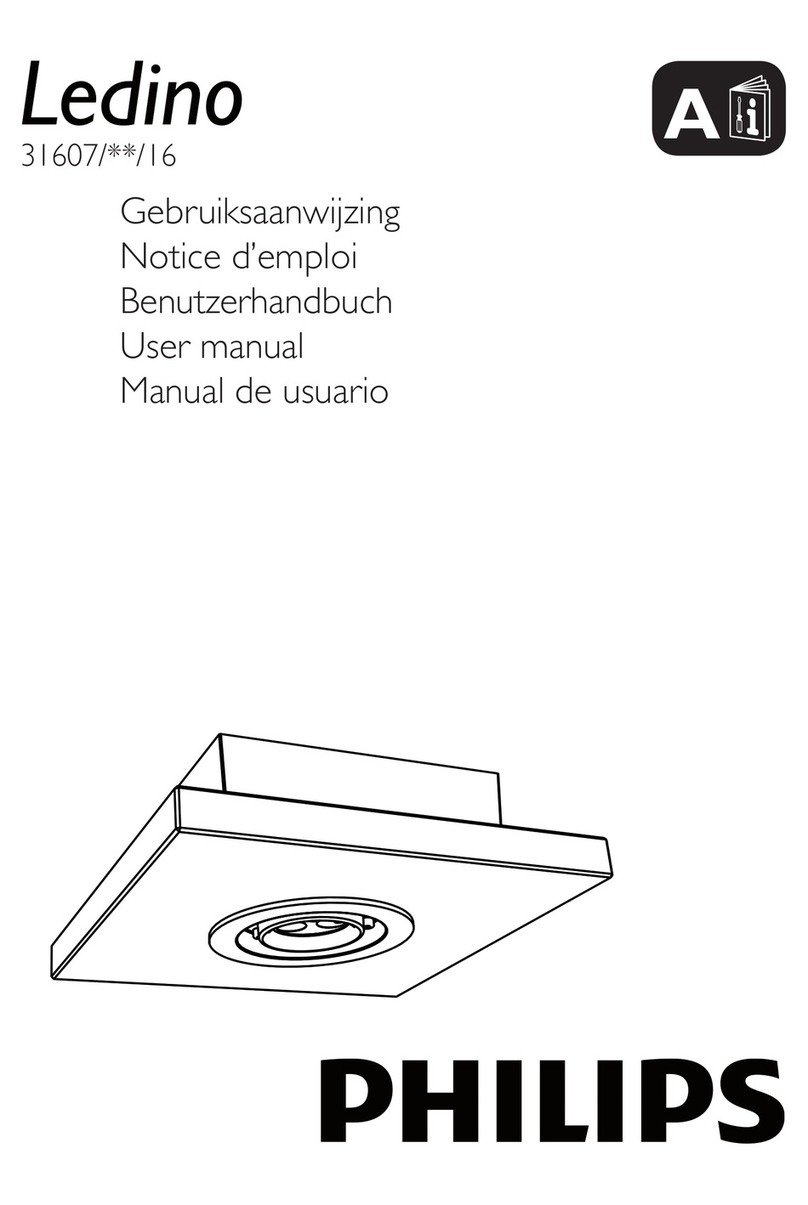
Philips
Philips 31607-48-16 user manual

Lightolier
Lightolier 8279EN specification
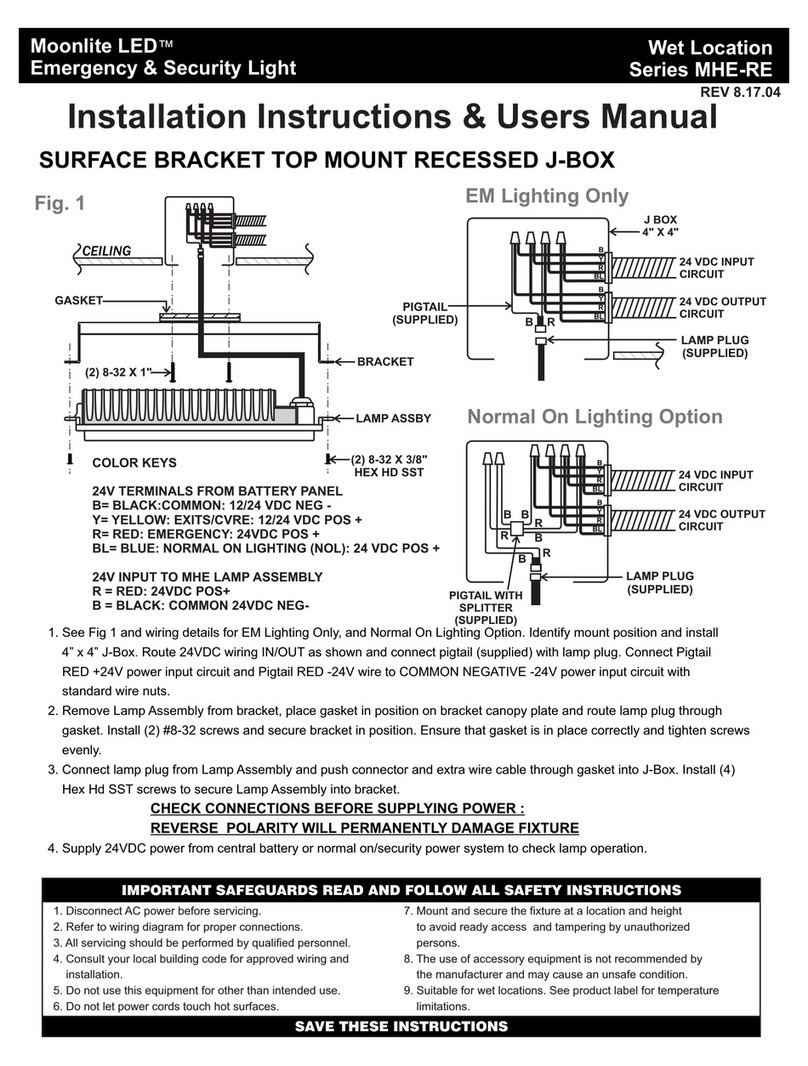
Signtex
Signtex Moonlite LED MHE Series Installation instructions & user manual
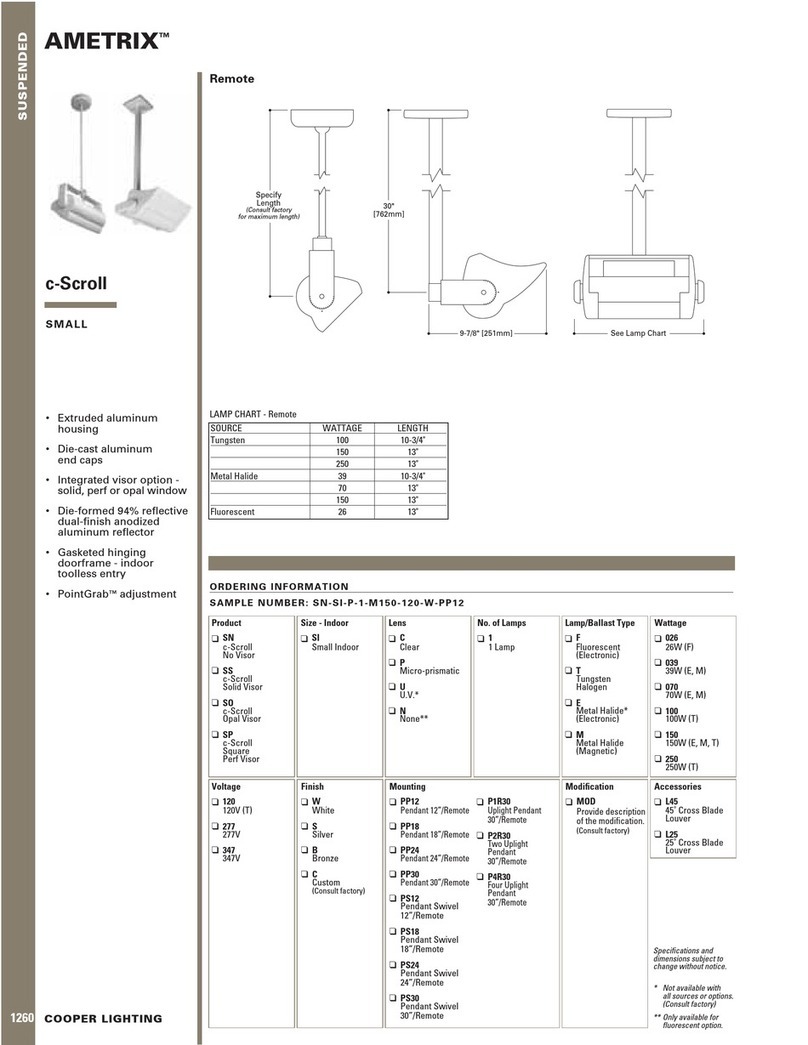
Ametrix
Ametrix AMETRIX c-Scroll Specification sheet