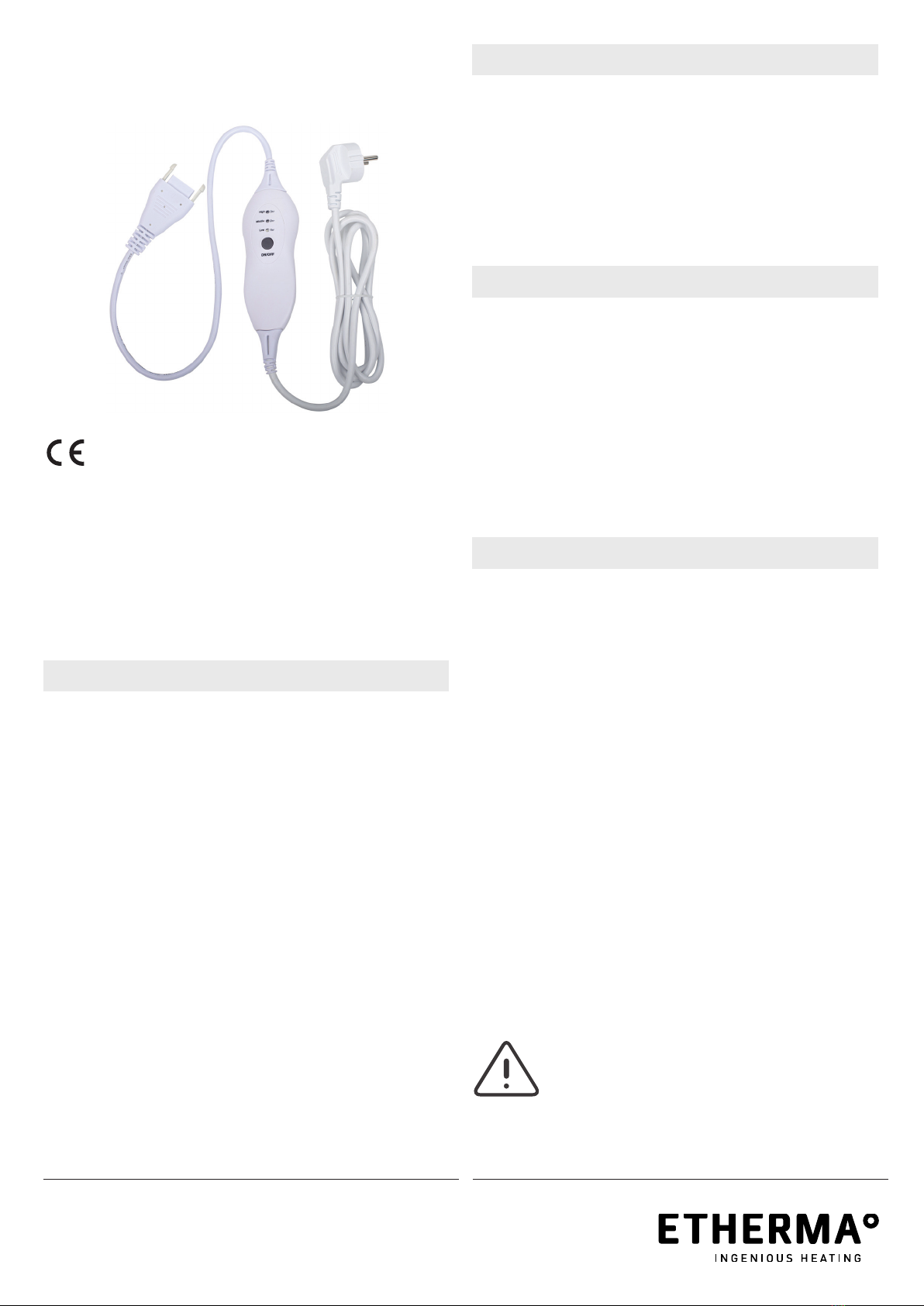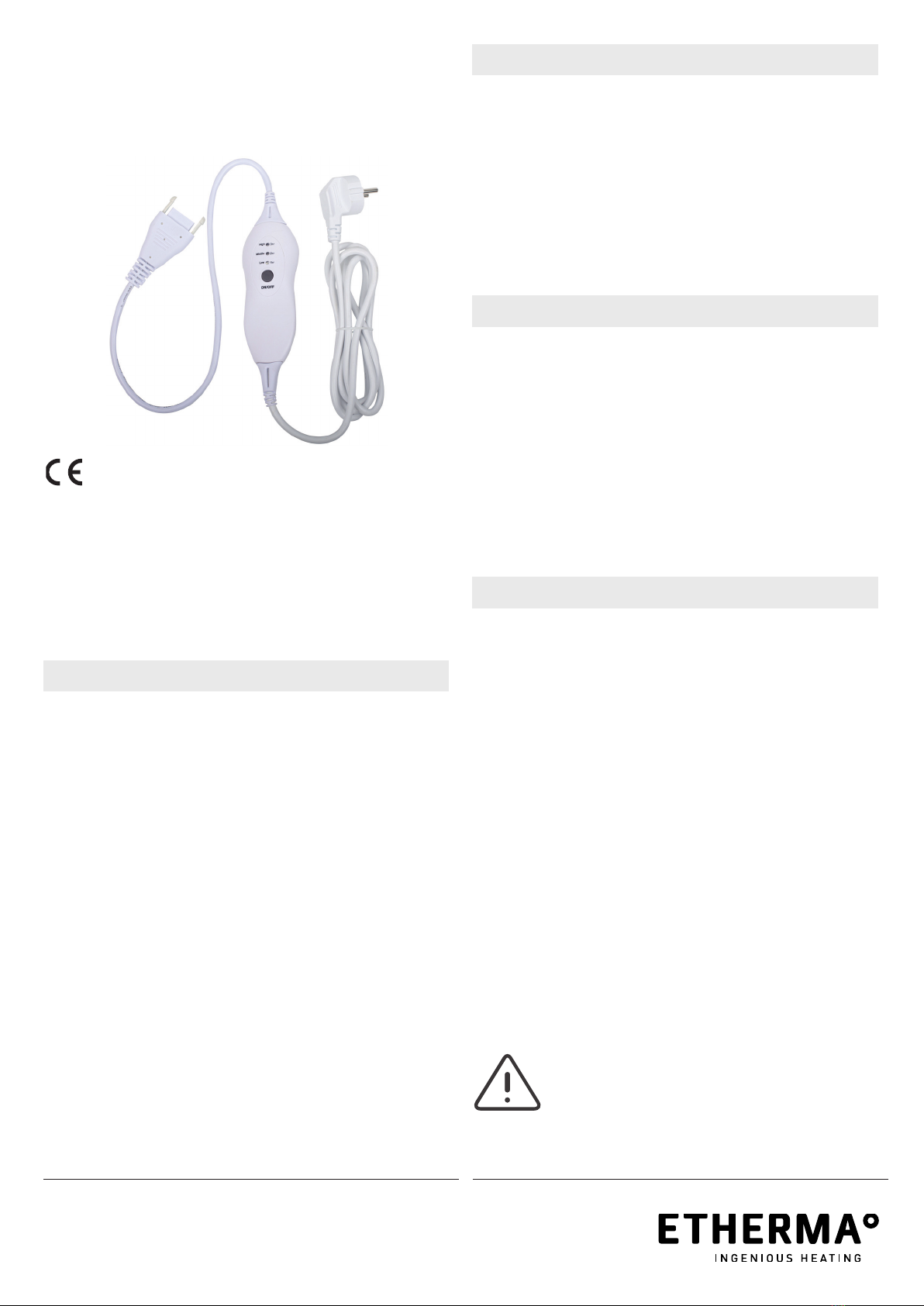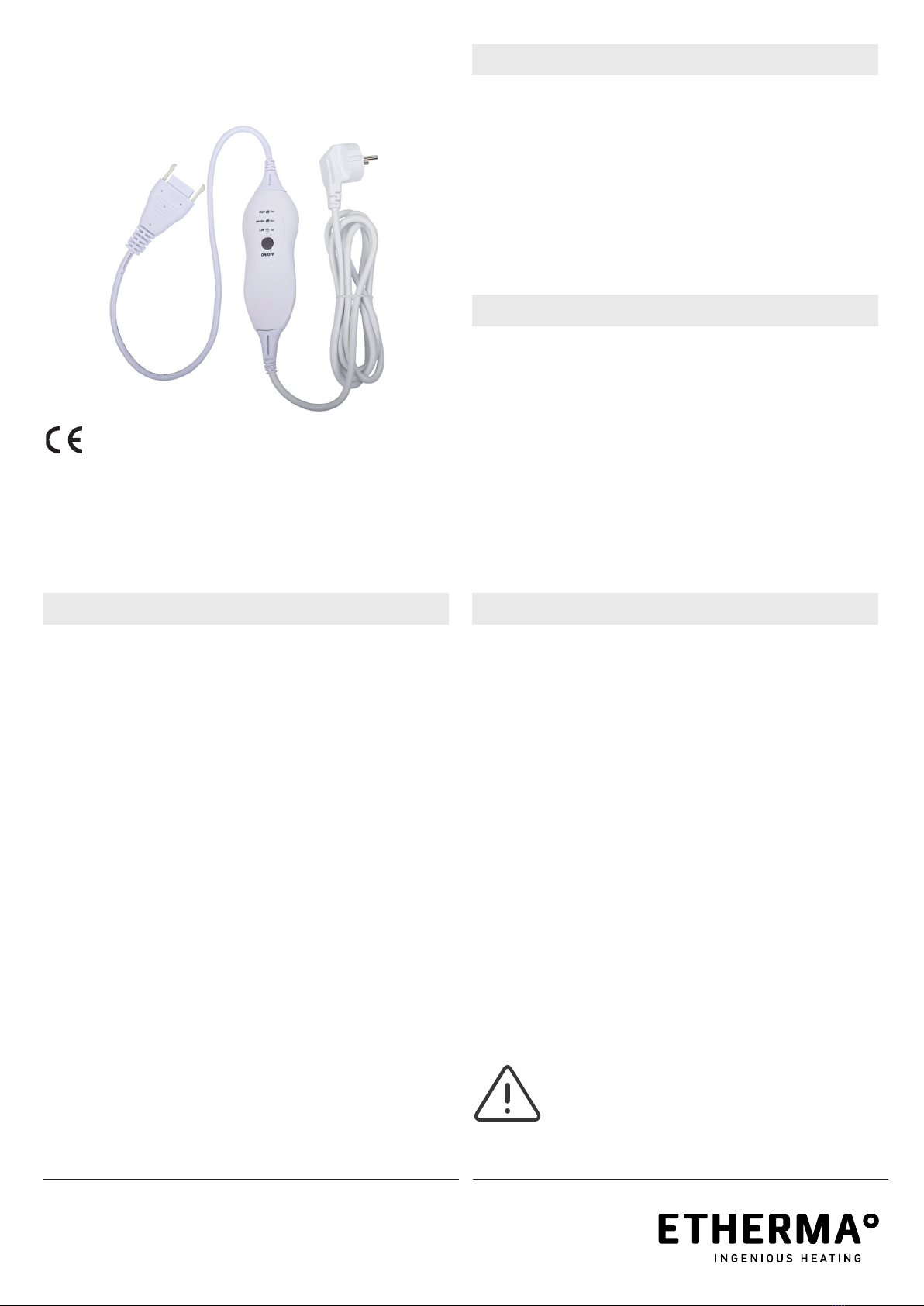SICHERHEITSHINWEISE
ETHERMA T +43 (0) 6214 / 76 77
Elektrowärme GmbH F +43 (0) 6214 / 76 66
A-5302 Henndorf www.etherma.com
ETHERMA ET-DESK-DIMM
Anschlussleitung mit Dimmer & Timer (DE)
Montage- und Gebrauchsanleitung
• Das Gerät darf nur im Originalzustand ohne
Veränderungen, sowie in einwandfreiem
technischen Zustand betrieben werden. Alle
Schutzeinrichtungen müssen fehlerfrei arbei-
ten und frei zugänglich sein.
• Kinder jünger als 3 Jahre sind fernzuhalten,
es sei denn, sie werden ständig überwacht.
Kinder ab 3 Jahre und jünger als 8 Jahre dür-
fen das Gerät nur ein- und ausschalten, wenn
sie beaufsichtigt werden oder bezüglich des
sicheren Gebrauchs des Gerätes unterwiesen
wurden und die daraus resultierenden Gefah-
ren verstanden haben, vorausgesetzt, dass
das Gerät in seiner normalen Gebrauchslage
platziert oder installiert ist. Kinder ab 3 Jah-
ren und jünger als 8 Jahren dürfen nicht den
Stecker in die Steckdose stecken, das Gerät
nicht regeln, das Gerät nicht reinigen und/
oder nicht die Wartung durchführen.
ACHTUNG:Der Hersteller haftet
nicht, wenn die Hinweise und Anwei-
sungen nicht beachtet werden. Die
Geräte dürfen nicht missbräuchlich,
d.h. entgegen der vorgesehenen Ver-
wendung, benutzt werden.
BEDIENUNG LEISTUNG
MONTAGE
BEDIENUNG TIMER
• Drücken Sie ON/OFF, um den LAVA® DESK 2.0
einzuschalten
• Drücken Sie wiederholt ON/OFF, um die Ein-
stellungen wie folgt zu durchlaufen:
• HIGH: rotes Licht – 100 % Heizleistung
• MIDDLE: grünes Licht – 66 % Heizleistung
• LOW: blaues Licht – 33 % Heizleistung
• OFF
• Entfernen Sie die mit der LAVA® DESK 2.0 mit-
gelieferte Anschlussleitung.
• Stecken Sie die Anschlussleitung ET-DESK-
DIMM in die Anschlussbuchse am Geräte.
• Die LAVA® DESK 2.0 Infrarotheizung kann nun
mit ET-DESK-DIMM gesteuert werden.
• Halten Sie ON/OFF gedrückt, um den Timer zu
aktivieren.
• Drücken Sie die Taste ON/OFF lange, dann
blinkt die LED schnell.
• Dann können Sie die folgenden Einstellungen
vornehmen, indem Sie wiederholt ON/OFF
drücken:
• LED Blau: 1 Stunde
• LED Gelb: 2 Stunden
• LED Rot: 3 Stunden
• Wenn einige Sekunden lang keine Taste ge-
drückt wird, wechselt der Modus automatisch
in den normalen Heizzustand zurück.
• Wenn Sie den Timer deaktivieren möchten,
schalten Sie das Heizelement mit der ON/OFF
Taste aus.
Stand: 03/2020