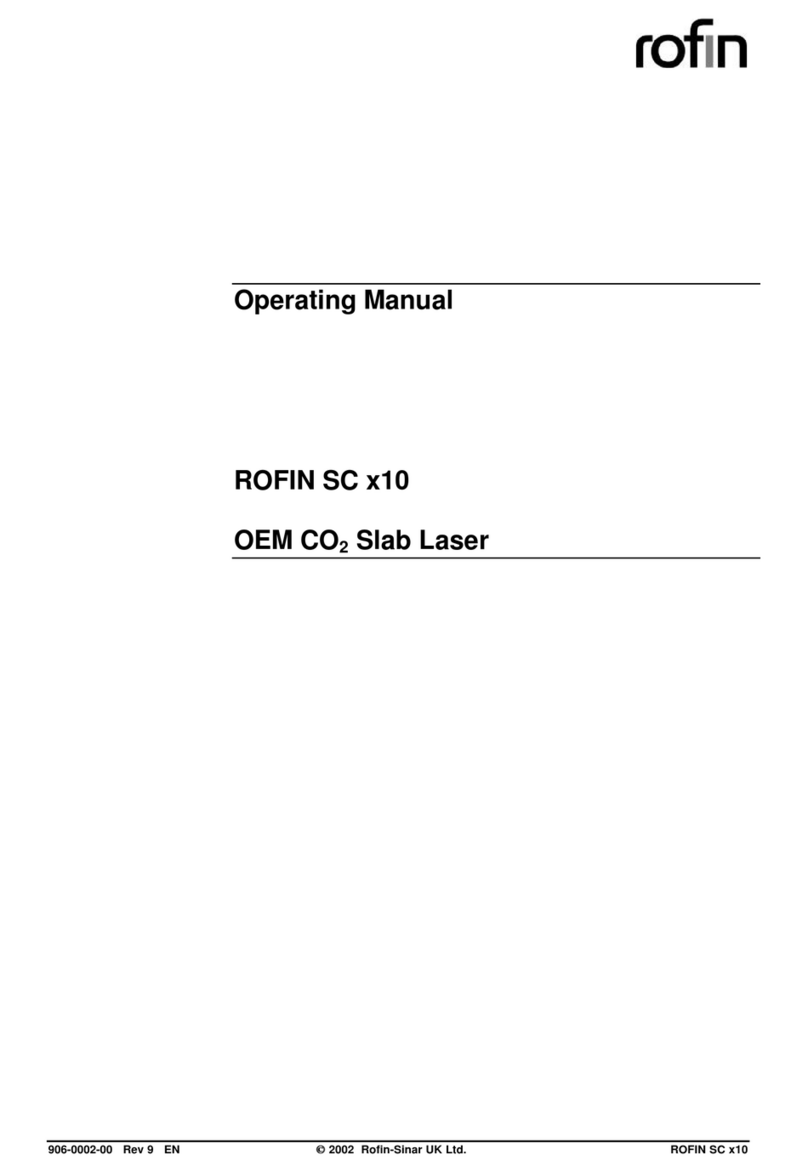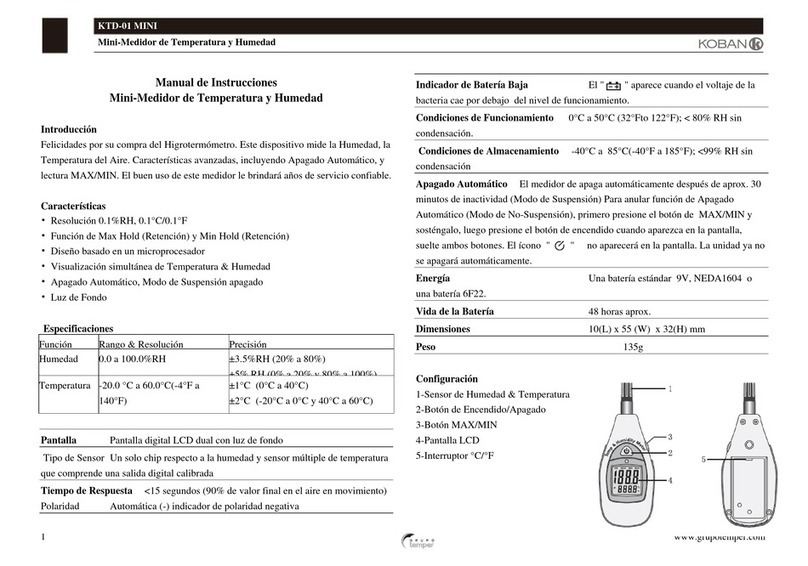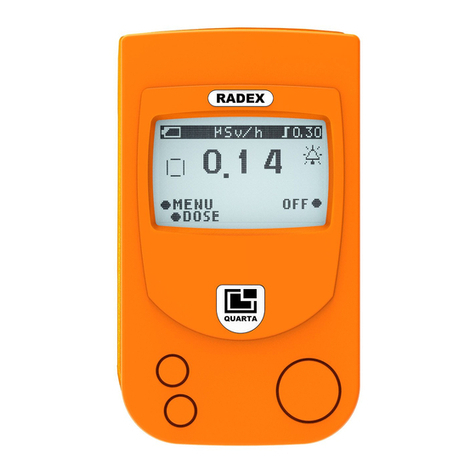Ethos 4420 User manual


1
Table of Contents
Table of Contents………………….……..……..1
Introduction……………....………………..……3
Limited Warranty, Rights and Responsibilities….4
Open-package inspection…………….…………4
Safety information………………………………5
1 Introduction……………………….…………8
1.1 Product description……………….…..……..8
1.2
Outstanding features of MS6612
multi-function
light meter…………………..…….
9
1.3
Name and function of components………...10
1.3
.
1
P
lan view
……………………………..……….
.10
1.3
.
2
LCD display interface…………….……...11
2 Measurement methods……………………..12
2.1 Notices prior to measurement……………...12
2.2 Action principles………………..………….13
2.2.1 Concepts of illuminance scales..................13
2.2.2 Unit conversion for illuminance scales…..13
2.2.3 Conversion formula for illuminance
and light intensity…………..….….…..…13
2.3 Typical practice cases……………….......…13

2
3 Specific Application……………….………17
3.1 Application of manual switchover
of range measurement mode………..…….17
3.2
Application of relative/peak value
measurement mode…………..…………..….19
3.3
A
pplication of maximum/minimum
value inquiry mode………………..………21
3.4
A
pplication of data hold and zero
calibration mode…………..………………22
4 Other Functions……………………………24
4.1 Auto power-off…………………………….24
5 Technical Data……………..………………25
6 Maintenance and Service………….……….27
6.1 Service……………………….…….………27
6.2 Cleaning…………………………..….…….27
6.3 Battery replacement………………….…….28
6.4 Calibration Interval………………….……..29
7 Reference Table for Illumination
Standard of Various Locations………….…30

3
Introduction
Thank you for your purchase of the ETHOS 4420
multi-functional light meter. This meter will, with proper
use, provide years of reliable service; therefore, it is
recommended that the user read carefully the user’s
manual before using the light meter and keep it in right
place for reference.

4
Limited Warranty, Rights and Responsibilities
The product is guaranteed for one year from date of
purchase against defects in material or workmanship. This
warranty does not extend to damage caused by fire
(fusing), disposable battery (exhausted), accidents,
negligence, misuse, modification, pollution and abnormal
operation. Dealers are not authorized to extend the
warranty coverage on ETHOS’s behalf. During the
applicable limited warranty period, the user may contact
the nearest ETHOS service center to obtain approval of
information, and send the product to the center along with
fault description.
Open-package inspection
Upon reception of the light meter, inspect it
to ensure no damage happened during shipping. If
the user finds obvious damage or malfunction in
operation, please contact the supplier.
Attachments
Instruction manual×1
One 9 V alkaline cell, GL6F22A 1604A

5
Safety information
Warning
Do not use the light meter in the environment
full of dusts or having gas substances and
flammable steam substances!
Safety mark description
This manual contains basic information for 4420 safety
operation and maintenance. Please read carefully
following safety information before use.
Table 1: Safety information
Important information which the user
must read before using the light meter
Mark of conformity
Table 2: Warning message
Warning
It indicates that incorrect operation will
lead to serious injury or even fatal
accidents
Notice
It indicates that incorrect operation o
negligence will lead to meter
damage or
wrong measurement results, etc.
Tips Operation suggestions or prompts

6
Operation considerations
User should observe the following notices to
guarantee safe operation and obtain optimum
performance.
1: Preliminary check
Before initial use, please check if the light meter
operates normally and if it is damaged during storage and
transportation. In case of any damage, please contact the
supplier.
2: Placement
Operation
al
temperatu
re and
humidity
range
-10~50℃(14~122°F)
<80%RH (non-condensed)
Storage
temperatur
e and
humidity
range
-10~+50℃(14~122°F)
<70%RH (non-condensed)
To avoid faults, please DO NOT place the light
meter in following environments:

7
3:Use
Notice
1. The operation temperature range for the light meter is
-10-50℃(14-122°F).
2. In order to avoid damage, especially falling accidents,
handling and use should be avoided during severe
mechanical vibration.
3. The light meter can only be calibrated and repaired by
professional personnel.
4. Before each use, the opto-sensor of light meter should
be checked for damage and dust. Make sure the meter is
in good, smooth and clean conditions. If one or more
functions of the light meter are irregular or not ready
for operation, avoid using the meter.
5. During the operation of the light meter, the meter
measurement value should not be at OL for long time.
6. Keep the meter out of direct sunlight to guarantee its
normal operation and long-term service life.
7. If the meter is subject to effect of intensive
electromagnetic field, its functions will be affected.
8. Only use batteries specified in technical data.
9. Batteries should avoid damp. If the low battery symbol
appears on the display, the user should replace batteries.

8
Tips
1. The sensibility of the optical detector will be lessened
due to operation conditions or time. It is recommended
to make periodic calibration to maintain the basic
accuracy.
2. Please keep original package for future mailing (such
as for light meter calibration).
1 Introduction
1.1 Product description
Whether you are a professional or amateur
photographer, while shooting, you pay more attention to
the surrounding illuminance rather than the setting,
because this will help you taking the best shot. Although
the illuminance can be estimated by the photographer,
there is a difference in perception between human and
camera about the requirement for supplementing
illuminance. This difference will lead to a big contrast of
the expected image effect against the actual one. In face of
this, do you wish to possess a light meter? When you
intend to buy a house, you require both good location and
indoor brightness during the day. So, do you wish to
possess a light meter to measure the illuminance in every
corner of the house?
With the progress of human civilization, more and
more people emphasize low carbon life. Architects tend to
figure out how to bring more natural light into the house
while putting up a residential building. However, in many

9
cases, fluorescent lights will be used when the natural light
is not enough. In response to the slogan of energy saving
and emission reduction advocated by the state, we should
use the fluorescent lamps based on the actual needs. So, a
professional and convenient light meter can provide you
with a reference regarding illuminance.
The 4420 multi-functional light meter has a friendly
human-machine interface and can be activated by a simple
press of keys. The buzzer activates upon key press to
notify that it is effective. This light meter is able to
measure the visible light produced by fluorescent lamp,
metal-halide lamp, high voltage sodium lamp or electric
incandescent lamp for a vivid and intuitive image display.
1.2 Outstanding features of the MS6612
multi-function light meter
Automatic and manual range switching;
Inquiry function for maximum and minimum values;
Data hold function;
Peak value measurement function;
Relative value measurement function;
Zero calibration function;
3 1/2 bit LCD display, with analog bar display;
Fc/Lux unit conversion function;
Outrange indication (When the measured value
exceeds the current range, LCD will display the signal
“OL” to indicate that the range is overreached);
High precision. Measurement range (0.00~200000Lux);
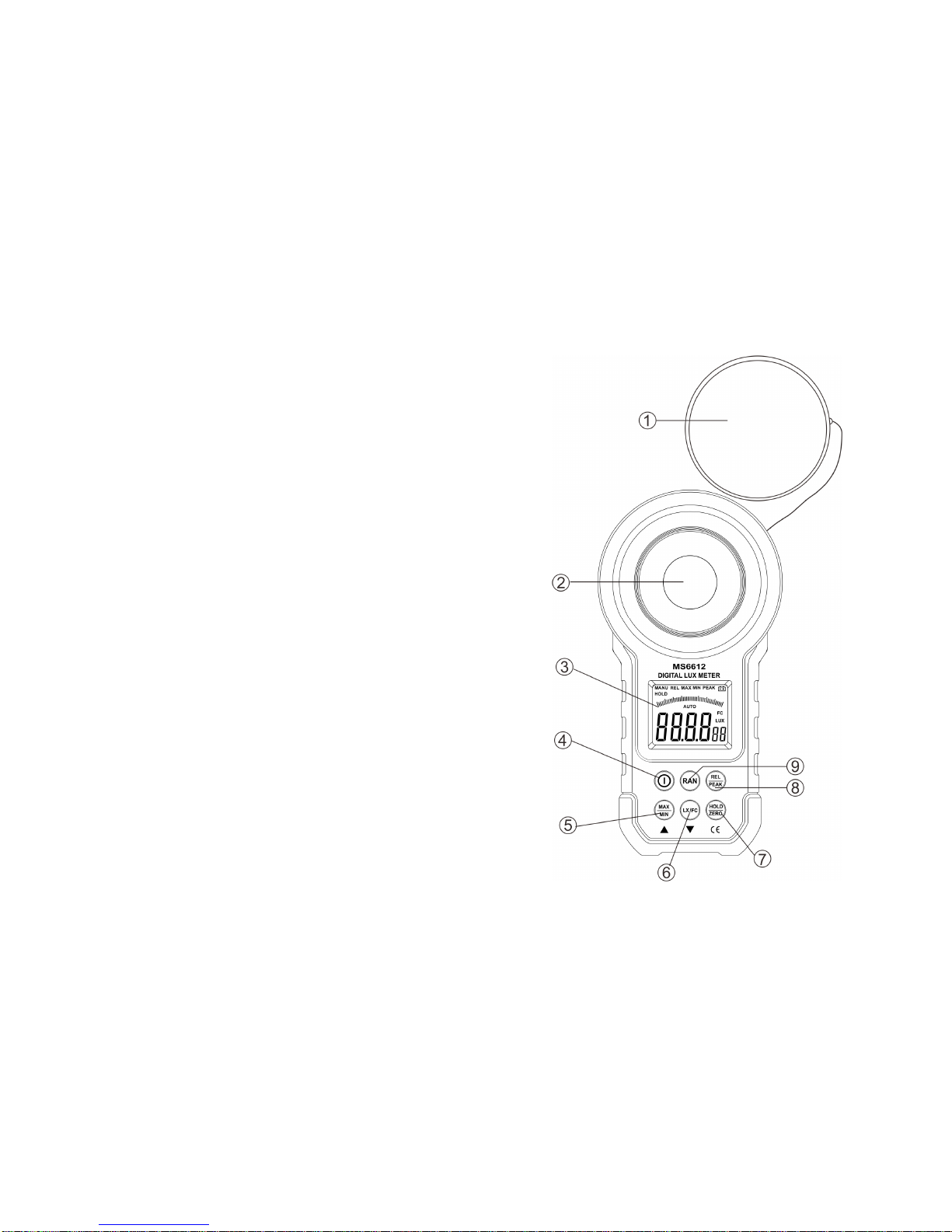
10
Low battery indicator;
Touch tone and mute function;
Auto power-off function (The machine will be
powered off automatically keys are not operated for
more than 10 minutes)
Compact design, durable, and portable.
13 Name and function of components
1.3.1 Plan view
Opto-sensor protection cover
Opto-sensor
LCD display screen
Compound key for main
power and touch tone:
Power on/off: Short press the
key to activate the machine
and long press for 1 second to
shut it down.
Touch tone on/off: Under
working mode, short press
the key to turn
on and off the touch tone.
max and min values inquiry key
Lux/Fc unit conversion key
Compound key for data hold
and zero calibration:
Data hold: Short press the key to enter/exit data hold mode.
Zero calibration: Long press for 1 second to perform zero
MS6612 plan
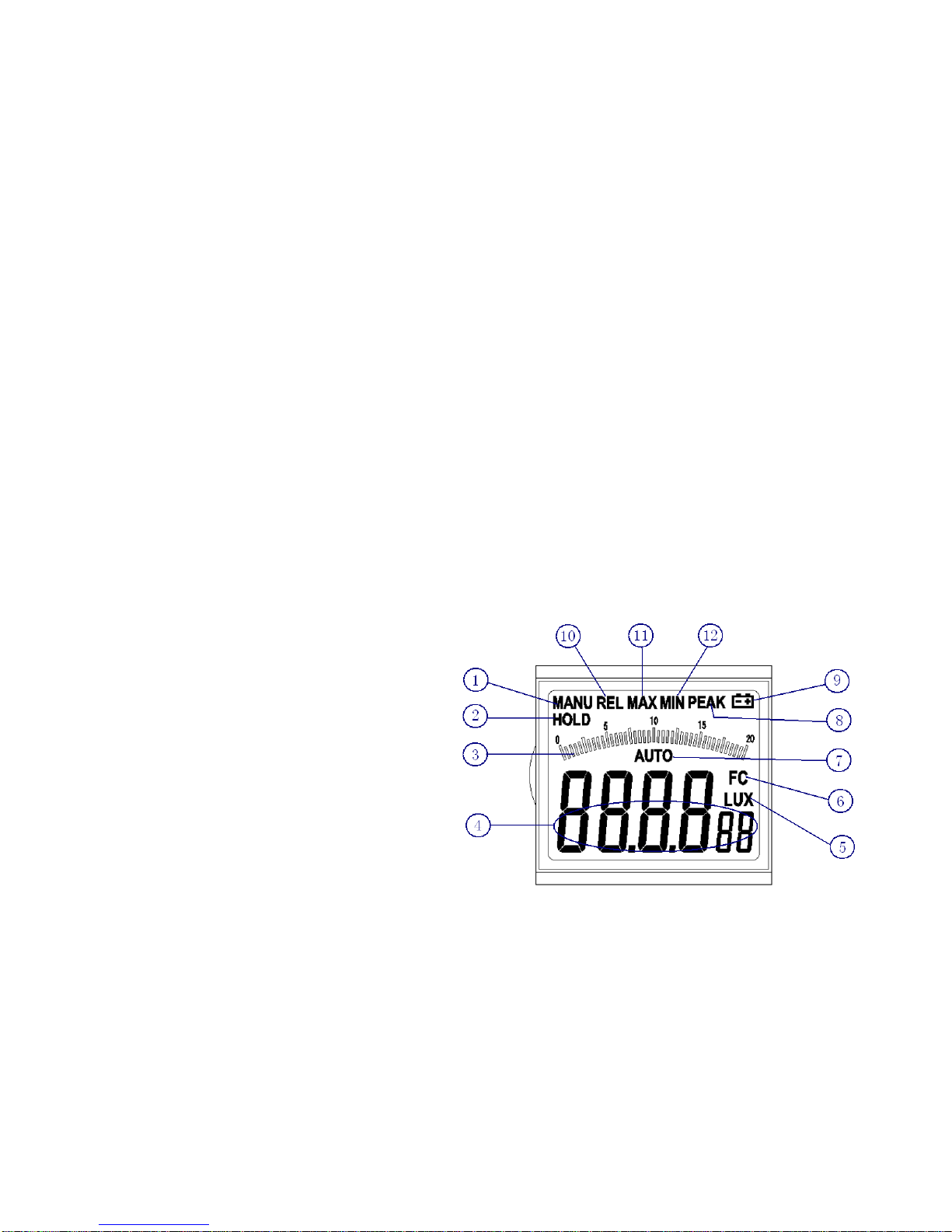
11
calibration function.
Compound key for relative value and peak value
measurement:
Relative value measurement: Short press the key to enter/
exit relative value measurement mode.
Peak value measurement: Long press for 1 second to
enter/exit peak value measurement mode.
⑨
Key for manual range switching: Short press the key for
20.00Lux 200.0Lux 2000Lux 20000Lux
200000Lux (or 20.00Fc 200.0Fc 2000Fc
20000Fc) circulation; Long press for 1 second to exit
manual range switching mode.
1.3.2 LCD display interface
1. Prompt for manual
range switching
mode
2. Prompt for data
hold mode
3. The analog bar
shows the current
measurement value
information.
4. The digit shows the current measurement value
information.
5. Lux unit
6. FC unit
LCD
display
interface

12
7. Prompt for auto measurement mode
8. Prompt for peak value measurement mode
9. Prompt for low battery
10.Prompt for relative value measurement mode
11.12 Prompt for max and min values inquiry
2 Measurement methods
2.1 Notices prior to measurement
Warning
1: Do not use the light meter in environments full of
dusts or having gas substances and flammable
steam substances!
2: Do not use the light meter for measurement in the
place with high temperature and high humidity.
3: Do not use the light meter in environments with
intense infrared or ultraviolet rays!
Tips
1: The opto-sensor of this meter is designed by simulating
the sensitive curve of light obtained through human
eyes. The spectral coverage is between 320mm and
730mm. When it is used for measurement within the
infrared range, there will be a large data deviation.
2: The opto-sensor is calibrated by common electric
incandescent lamp required by CIE under the color
temperature of 2854°K; the provided reading number

13
may be different for the spectrum of other lamps.
3: The reference level of light source test is at the top of
the spherical surface illuminated.
4: The optical detector should expose to light for 2 minutes
before measurement.
5: Influence of tester's shadow and other factors on the
optical detector should be avoided.
2.2 Action principles
2.2.1 Concepts of illuminance scales
One lux (lumen) indicates the illuminance got on a
surface of one square meter, all points of which are one
meter from a uniform source of one candela.
One foot-candle (Fc) indicates the illuminance got on
a surface of one square foot, all points of which are one
foot from a uniform source of one candela.
2.2.2 Unit conversion for illuminance scales
1 Fc = 10.764 lux
1 lux = 0.09290 Fc
2.2.3
onversion formula for illuminance and light intensity
E = I / r
2
Wherein E --- illumination value (Unit: Lux);
I --- Light intensity of the light source(Unit: cd);
r --- Distance from the luminous surface of light source to
the optical detector (Unit: m).
During the measurement, the minimum distance
between the luminous surface of light source and the

14
opto-sensor should be more than 15 times greater than
maximum size of the luminous surface (or opto-sensor).
2.3 Typical practice cases
In the following practice cases, the user stands under
a light source. Remove the protection cover of the 4420
multi-functional light meter sensor and place it at right
angle to the light source, as shown in figure 2-1.
Press and hold the 4420 power key ④for a short
time to power on the light meter. The LCD screen will
illuminate(about 5 seconds)with the buzzer beeping twice,
and “AUTO” will appear on the middle of LCD display.
This indicates that the auto measurement mode is ON.
Press and hold the manual range switching key ⑨of the
MS6612 for a short time, “MANU” will appear on the top
left position of the LCD display, indicating that the manual
range switching mode has been activated. In this mode,
each time press and hold the key for a short time, the
meter will switch to
20.00Lux—>200.0Lux—>2000Lux—>20000Lux—>200
000Lux (or 20.00Fc—>200.0 Fc—>2000 Fc—>20000 Fc)
in sequence; pressing the key for one second will result in
the inscription “MANU” disappearing from top left
position of LCD display, replaced by “AUTO” appearing
in the middle, to indicate that the meter has switched the
manual range switching mode to the auto range switchover.
Press and hold the REL/PEAK key ⑧of the MS6612 for
a short time, “REL” will appear on the top left position of

15
the LCD interface, indicating the activation of the relative
value measurement mode. Press and hold the key ⑧for a
short time again, the device will exit the relative value
measurement mode and return to the original measurement
mode, and “REL” on the top left position of the LCD
interface will disappear; pressing the key for one second
will lead to the peak measurement mode, “PEAK” and
“MANU” will appear on top right position of LCD display;
press and hold the key for one second once again,
“PEAK” will disappear from the top right position of the
LCD interface, and “AUTO” will appear in the middle of
LCD, and the mode will return to auto measurement mode.
Press and hold max/min value inquiry key ⑤for a short
time, “MAX” will appear on top position of LCD interface,
switching the device to the max/min value inquiry mode;
in this mode, each short press of the key causes the mode
to change from MAX to MIN or from MIN to MAX; press
and hold the “MAX/MIN” key ⑤for one second,
“MAX/MIN” on top position of the LCD interface will
disappear, and the mode will exit. Press and hold the data
hold/zero calibration key ⑦of the MS6612 for a short
time to enter the data hold mode, which will be indicated
by the apparition of “HOLD” on the top left position of
the LCD interface; press and hold the key for a short time
once again, “HOLD” will disappear from the top left
position of the LCD interface, and the device will exit the
data hold mode. In any mode with sensor covered, press

16
and hold data hold/zero calibration key ⑦for one second,
“ADJ” will appear on the LCD interface, and the device
will enter the zero calibration mode: several seconds later
“ADJ” will disappear from the LCD interface, and the
device will exit the data hold mode and return to auto
measurement mode.
Tips
1: The reference position of light source test is at top of
sphere surface under light.
2: In various measurement modes, analog bar in the
middle of the LCD screen will change with figures of
Nixie tubes.
3: When reading, existing data can be locked by pressing
and holding “HOLD/ZERO” key for a short time;
4: In zero calibration mode, the opto-sensor must be
covered by opto-sensor visor before calibration.
5: After completing the test, the sensor protection cover
should be put back to protect light filter and sensor.
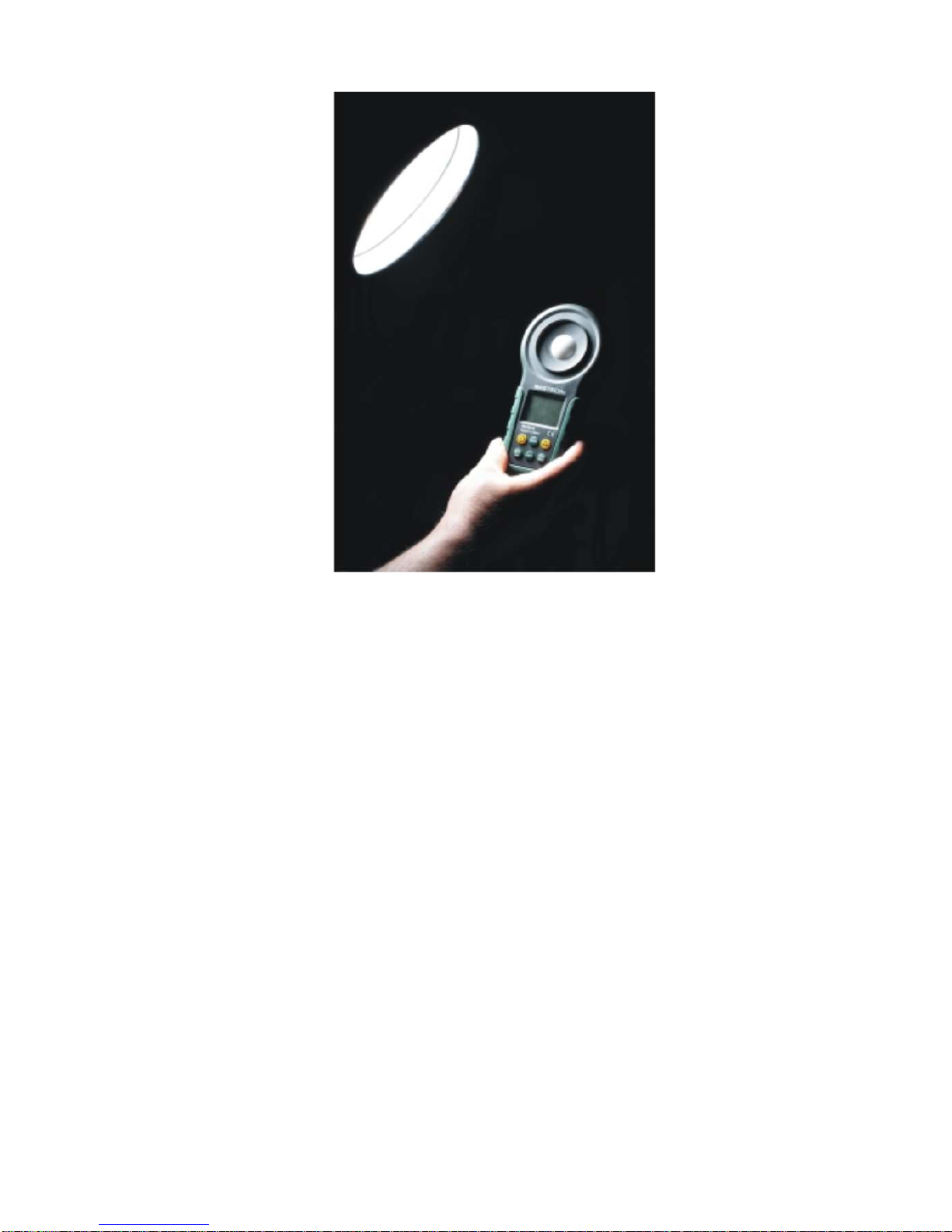
17
Figure 2-1
3 Specific Application
3.1 Application of manual switchover of range
measurement mode
Press and hold the RAN key (range manual switchover
key) for a short time, “MANU” will appear on the top
left position of the LCD interface, and the meter will
enter the manual switchover measurement mode (as
shown in figure 3-1-1);
When entering manual switchover of range function,
press RAN key for a short time each time, it will
switch to 20.00Lux—>200.0Lux—>2000Lux—>

18
20000Lux—>200000Lux (or 20.00Fc—>200.0 Fc—>
2000 Fc—>20000 Fc) in sequence;
Press and hold RAN key for one second, “MANU” on
the top left position of the LCD interface will
disappear, and “AUTO” will appear in middle of LCD
interface, and manual range switchover function will
exit and the device will return to auto range
switchover mode;
Figure 3-1-1 20.00Lux interface

19
200.0Lux interface 2000Lux interface
20000Lux interface
200000Lux interface
Tips
1: Only in peak value measurement mode, relative value
measurement mode and max/min value inquiry mode, it
will be effective to press RAN key for a short time.
2: In relative value measurement mode and max/min value
inquiry mode, press and hold the key for one second, it
will return to auto switchover of range.
3: In peak value measurement mode, data hold mode and
zero calibration modes, it will be effective to press and
hold RAN key for a long time.
4: In this mode, when measurement value exceeds present
range, “OL” will appear on LCD interface to indicate
Table of contents
Other Ethos Measuring Instrument manuals
Popular Measuring Instrument manuals by other brands

Stack
Stack Clubman ST200 manual
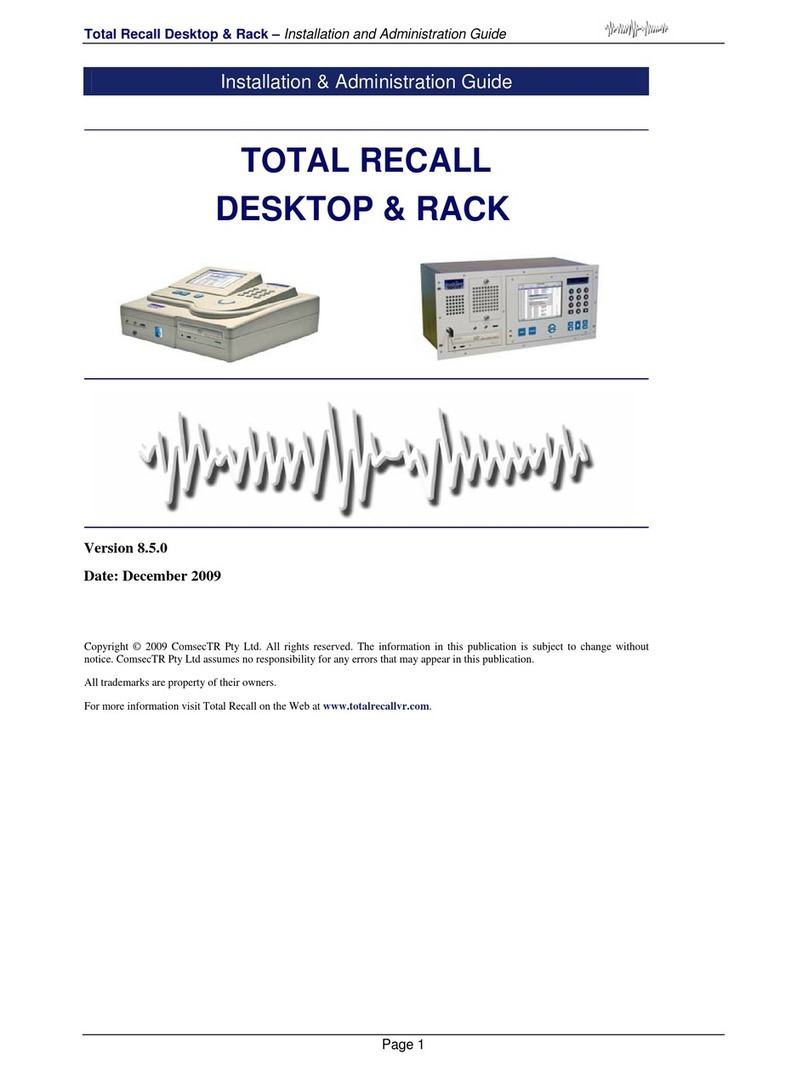
ComsecTR
ComsecTR TOTAL RECALL DESKTOP Installation & Administration Guide

Endress+Hauser
Endress+Hauser Levelflex M FMP40 operating instructions

Dräger
Dräger Pac 7000 Instructions for use

Topcon
Topcon GTS-230W Series instruction manual

SICK
SICK FLOWSIC600 operating instructions