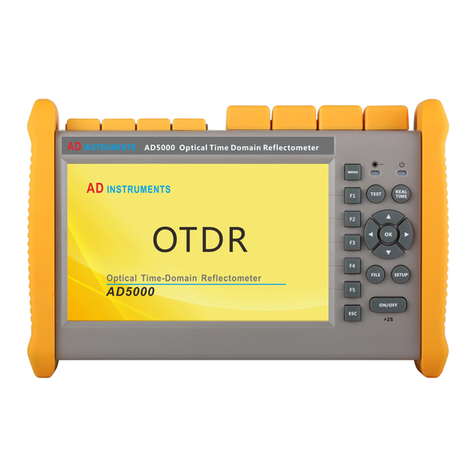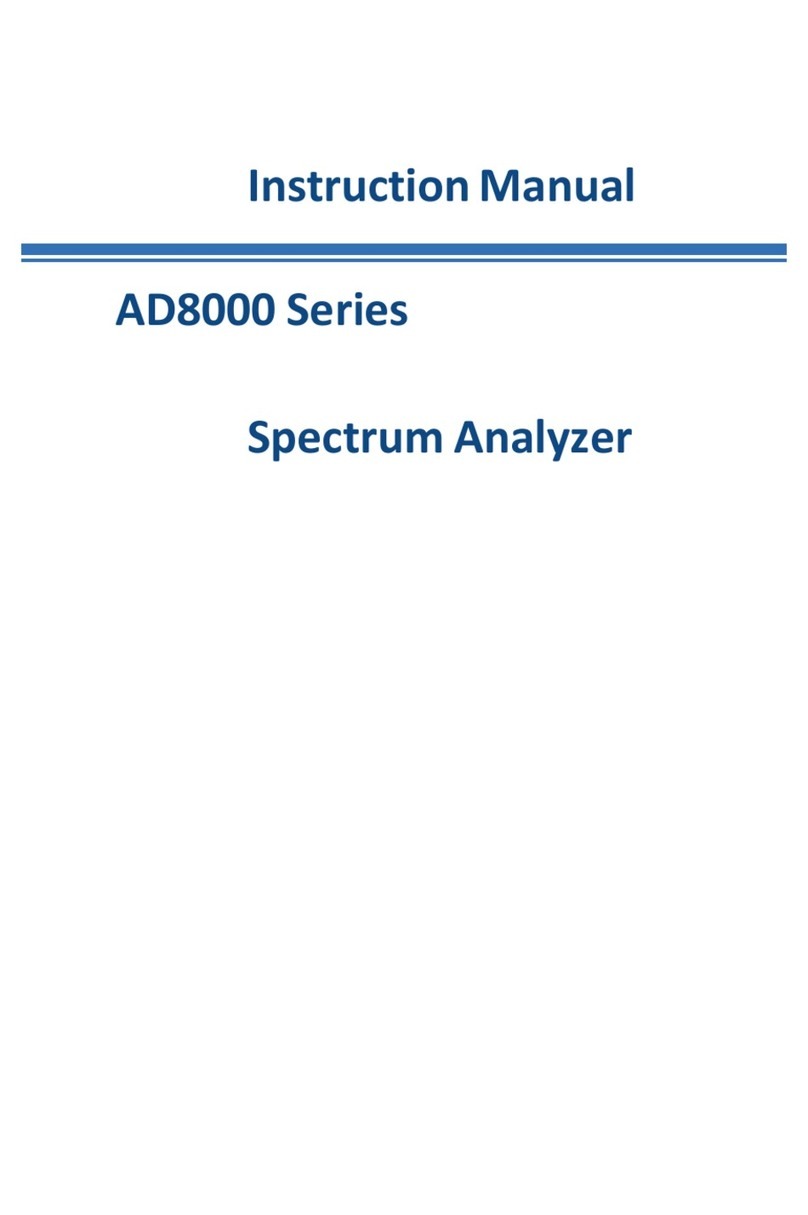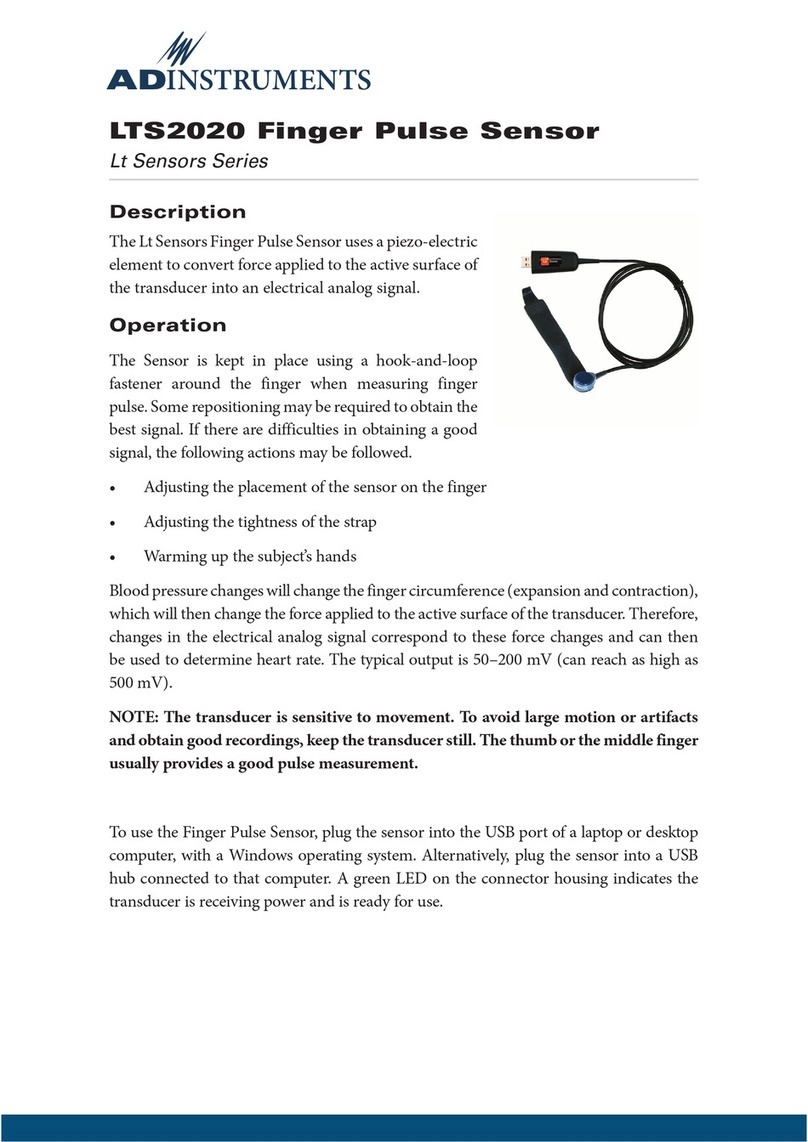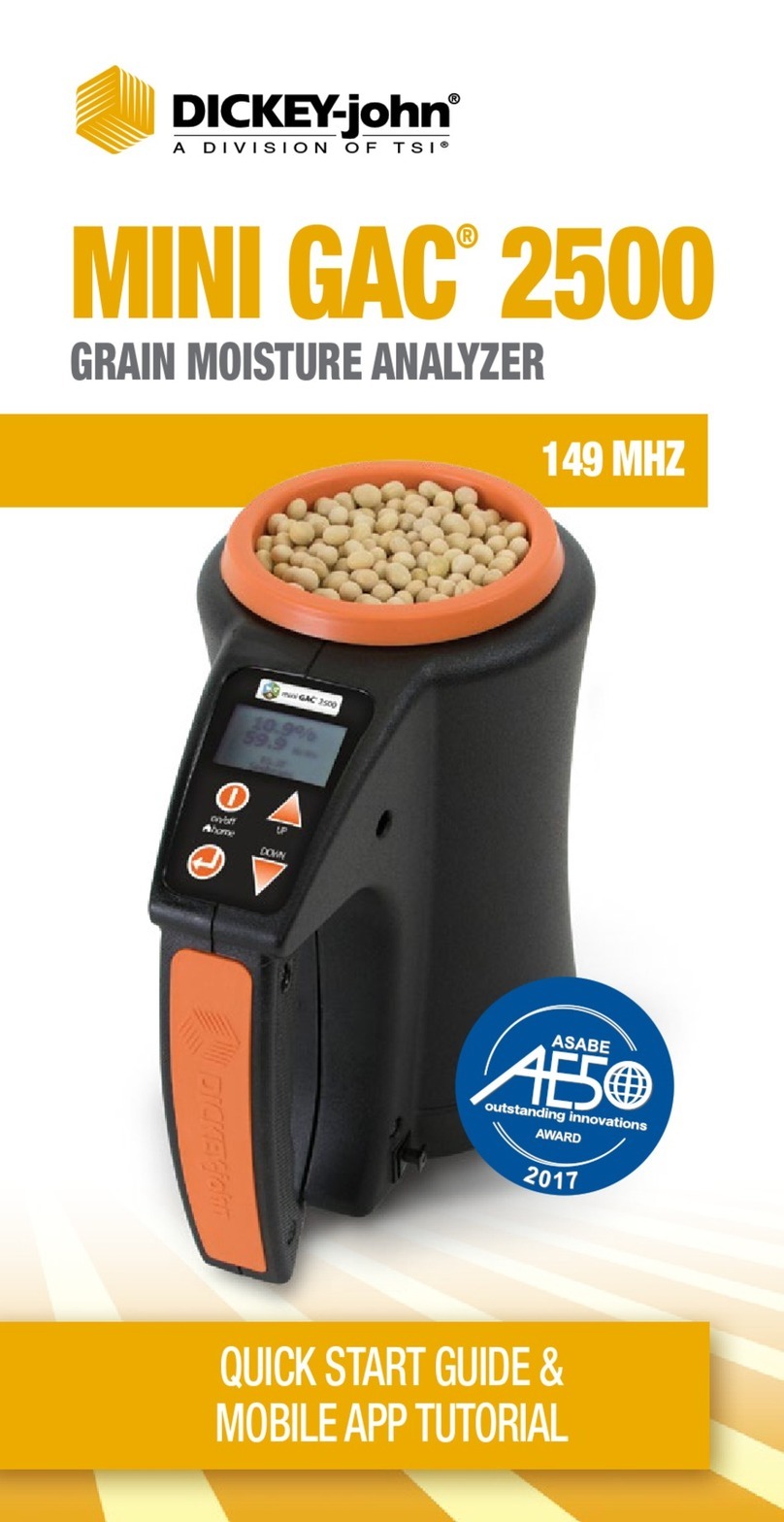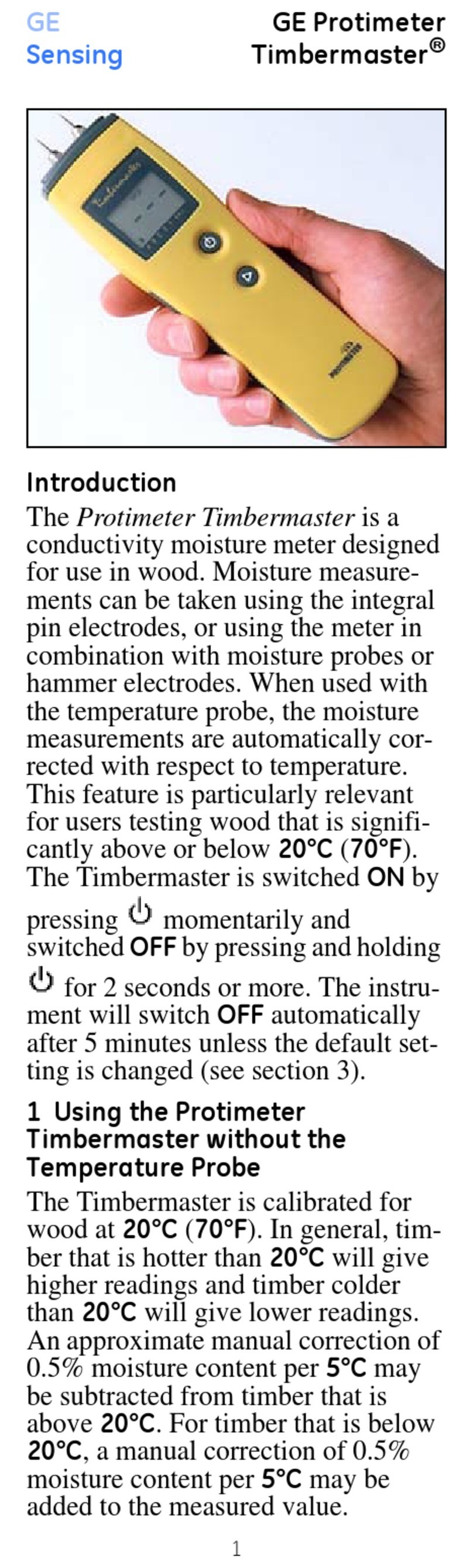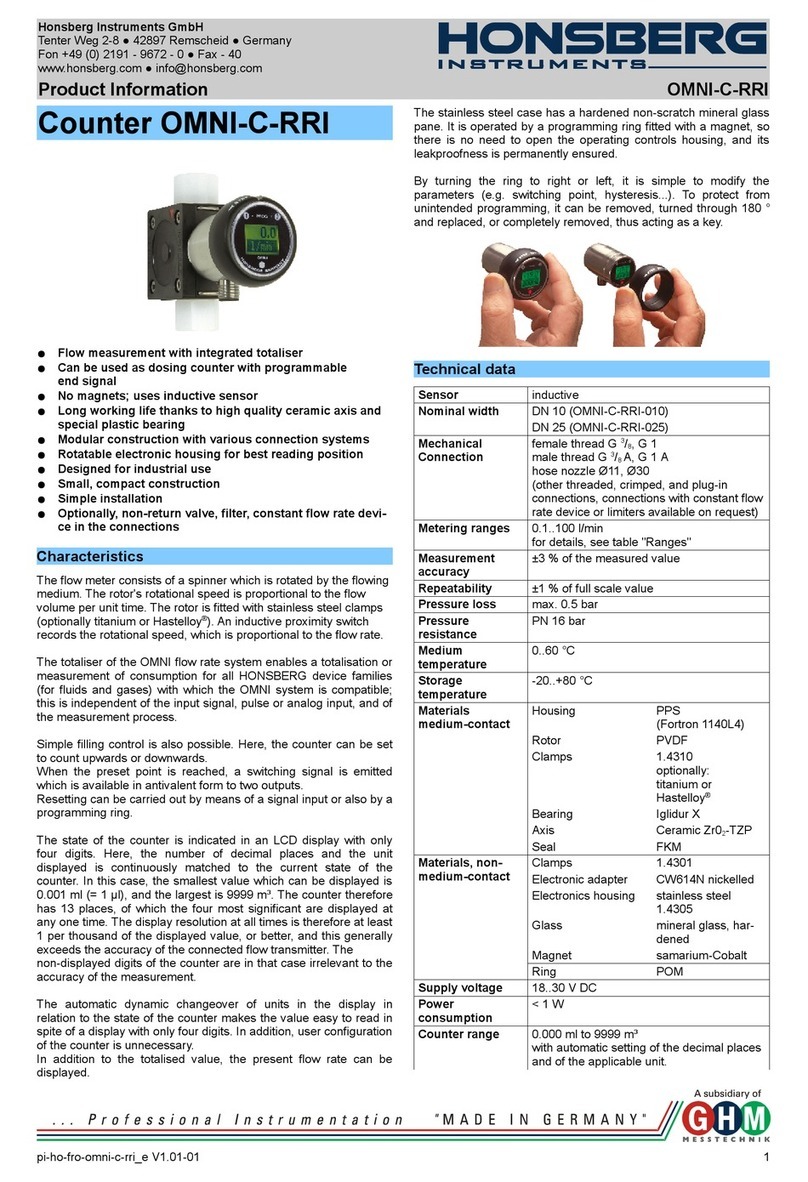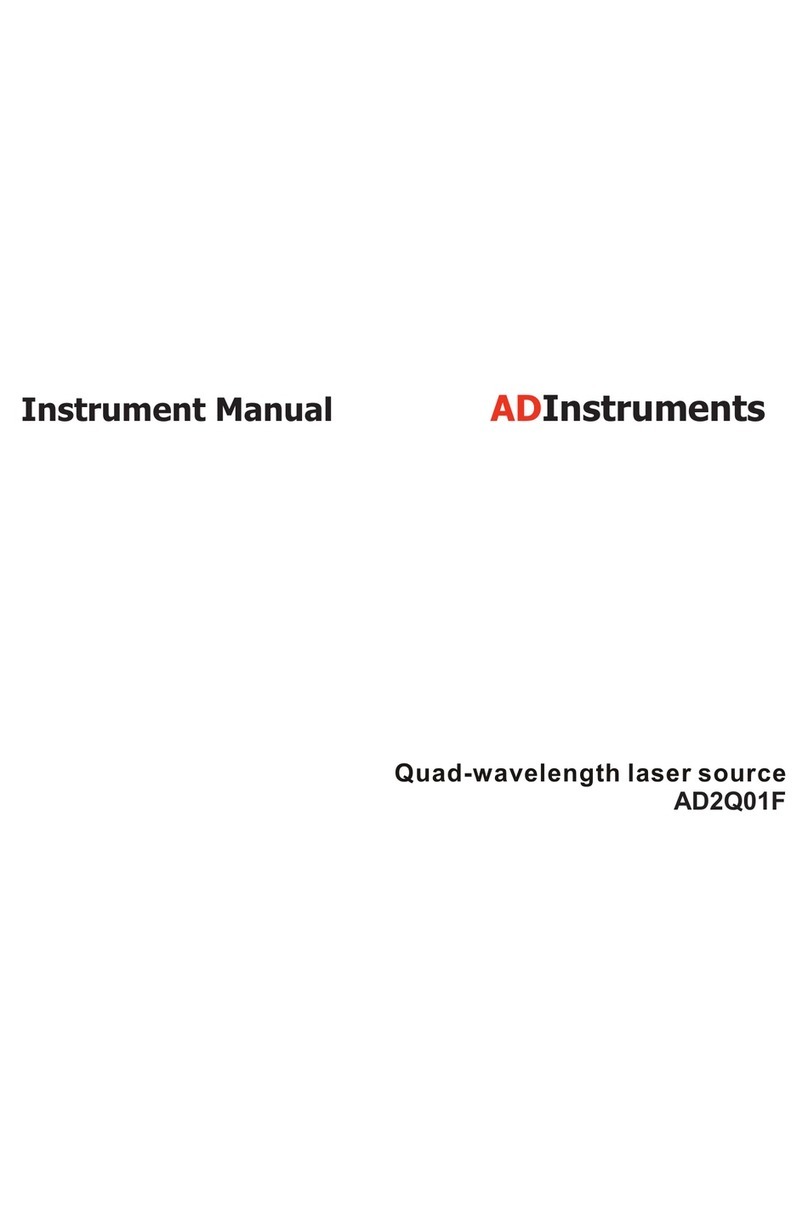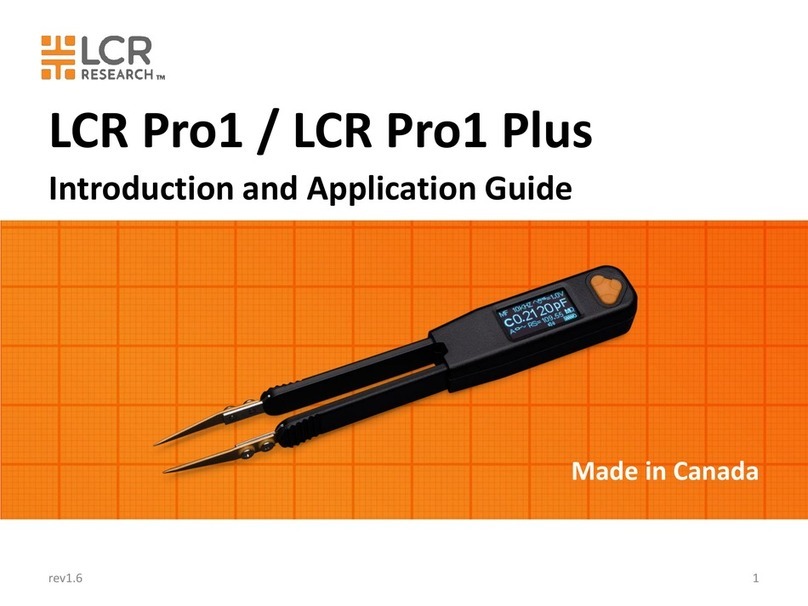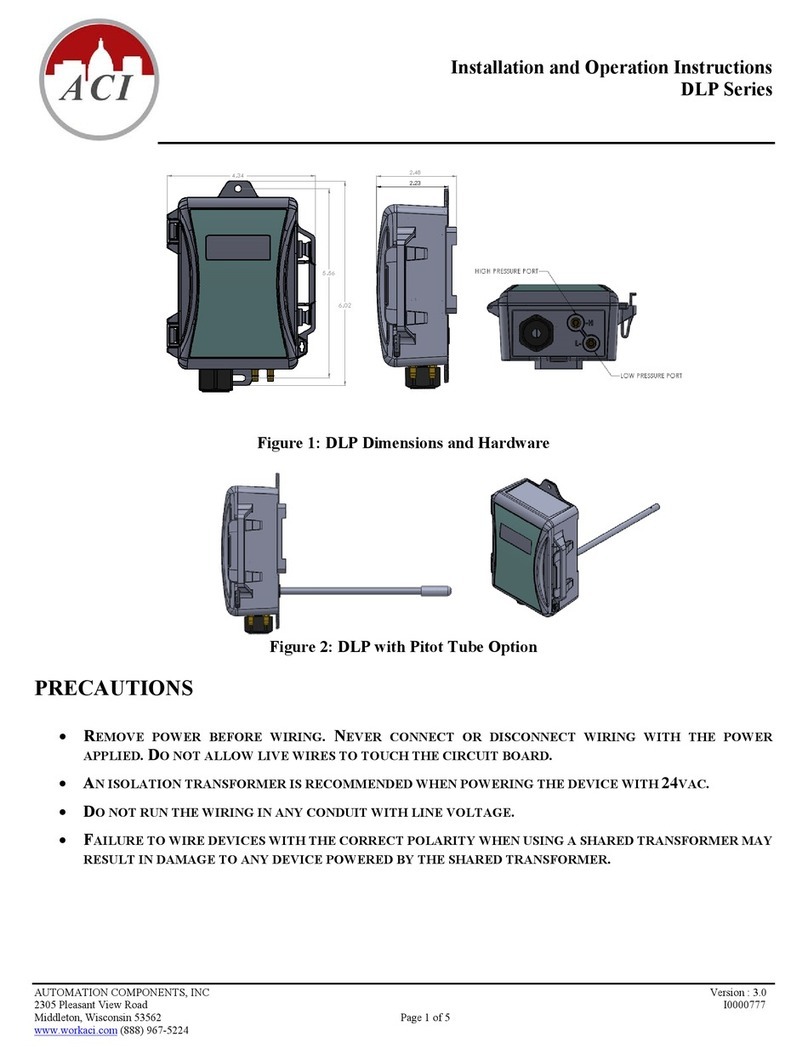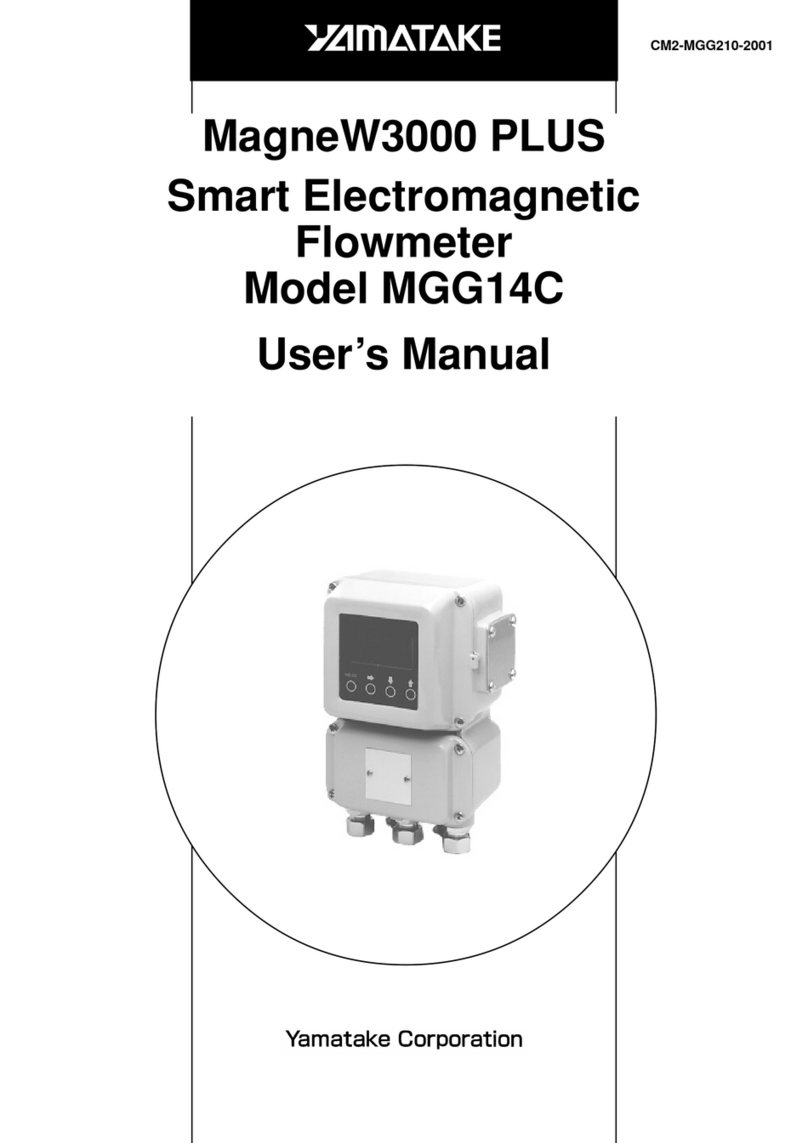!
!
!
!
9.1 Common using parameters for OTDR testing. ....................................................46
9.2 OTDR test parameters Configuration ...................................................................46
9.3 OTDR display and other Configuration.................................................................47
9.4 Real time and average test mode..........................................................................47
9.5 Range Configuration................................................................................................48
9.6 Pulsewidth Configuration ........................................................................................48
9.7 Averaging Time Configuration ................................................................................49
9.8 Laser wavelength Configuration ............................................................................49
9.9 IOR setting ................................................................................................................49
9.10 Scatter Coefficient (Back scatter)........................................................................49
9.11 Non-reflection Threshold (splice loss detecting threshold) Configuration .....50
9.12 Reflection Threshold (Reflection detecting threshold) Configuration.............50
9.13 End Threshold (optical fiber end detecting threshold) Configuration.............50
9.14 Load Default ...........................................................................................................50
!
10 Use OTDR test FTTx-PON network optical fiber link.........................................51
!
10.1 Use PON optimized OTDR instrument ...............................................................51
10.2 Select the proper distance range.........................................................................51
10.3 End Threshold (optical fiber end detecting threshold)......................................51
10.4 Test parameter recommendation value ..............................................................51
!
11 Trace Analysis and Event Operation......................................................................52
!
11.1 Open trace file ........................................................................................................52
11.2 Simultaneous display multi traces .......................................................................53
11.3 Close trace file ........................................................................................................54
11.4 Trace display and operating instruction ..............................................................54
11.5 Switch and move Markers.....................................................................................55
11.6 Switch and move the marked point .....................................................................56
11.7 Fast move the Markers outside the window.......................................................56
11.8 Lock AB Markers ....................................................................................................57
11.9 Zoom the trace........................................................................................................57
11.10 Cross frame to zoom the trace...........................................................................58
11.11 Use zoom toolbar to zoom the trace .................................................................58
11.11.1 Revert the whole trace view ............................................................. 58
11.11.2 Zoom In Trace Horizontally............................................................... 59
11.11.3 Zoom out Trace Horizontally............................................................. 59
11.11.4 Zoom in Trace Vertically ................................................................... 59
11.11.5 Zoom out Trace Vertically................................................................. 59
11.12 Remember the zoom status automatically.......................................................59
11.13 Move the magnified trace window .....................................................................60
11.14 Operation of event options .................................................................................60
11.14.1 Display the event on the trace and locate event in even sheet........... 62
11.14.2 Add Event ........................................................................................... 62
11.14.3 Modify the event ................................................................................. 64