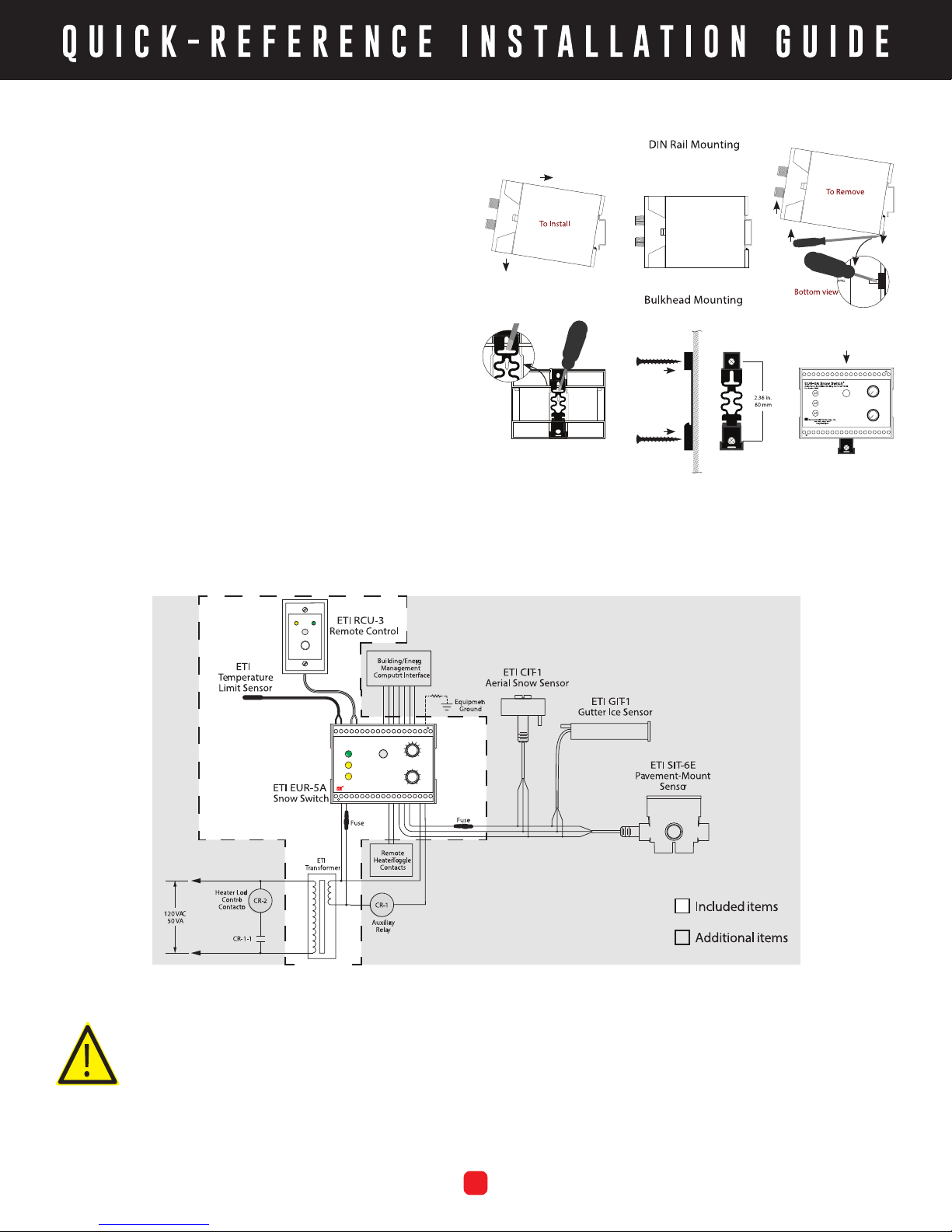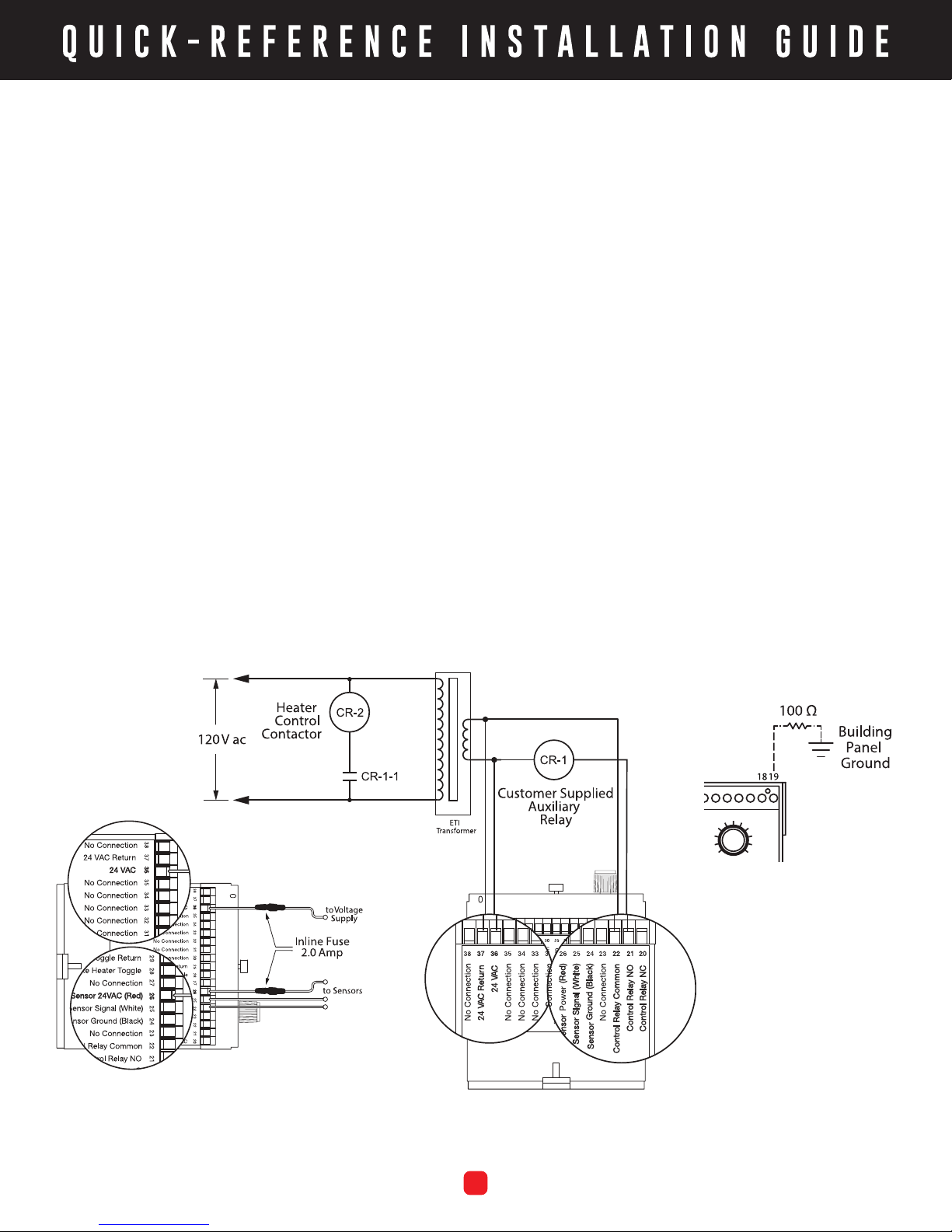South Bend, Indiana USA | networketi.com SNOW/ICE CONTROL INSTALLATION GUIDE | PART NO. 25161 REV 0.0
4
4. ENVIRONMENTAL SENSORS
(Terminals 24, 25, and 26)
Sensors are all connected in parallel. Use #18 AWG
extension wire for distances up to 1000 ft. (304.8m) and
#12 for up to 2000 ft. (609.6m). Running sensor wiring
and power line voltage wiring in the same conduit is not
recommended.
5. HIGH TEMPERATURE LIMIT SENSOR
(Terminals 1, and 2)
The high temperature limit sensor is connected across
terminals 1 and 2. There is no polarity requirement.
If the high temperature limit sensor is not used, then a
470k ohm resistor must be connected in its place, across
terminals 1 and 2 of the EUR–5A. This is necessary to allow
the EUR–5A to operate without the sensor. If the circuit
is left open, the Heat indicator on the EUR–5A panel will
ash and the control will be disabled.
6. RCU–3 INSTALLATION
(Terminals 4, and 5)
The RCU–3 remote control unit mounts in a single gang
switch box. It can be located up to 500 feet (152.4 m)
from the EUR–5A at a location convenient for observing
snow melting system operation. The RCU–3 connects
to the EUR–5A at terminals 4 and 5. There is no polarity
requirement.
7. REMOTE HEATER TOGGLE CONNECTIONS
(Terminals 28, and 29)
This is for a user-supplied panel-mounted momentary
pushbutton switch for Heater Cycle control. It can be
mounted at a location that may be more convenient than
the EUR–5A panel. The connections are simply shorted
together when the pushbutton is pressed. There is no
polarity requirement.
8. ENERGY MANAGEMENT COMPUTER INTERFACE
(Terminals 10, 11, 12, 13, 14, 15, and 16)
The EUR–5A provides three contact-closure outputs to
the EMC to indicate operational status with indications of
Supply Present, Snow Present, and Heat On. These oating
relay contacts share a common connection (terminal 13).
• The SUPPLY PRESENT terminal (14) connects to the
common terminal (13) when the EUR–5A is receiving
24- volt power.
• The SNOW PRESENT terminal (15) connects to the
common terminal (13) when the sensors report the
presence of ice or snow.
• The HEATER ON terminal (16) connects to the common
terminal (13) while the heaters are on. When connecting
to ECM connect as follows:
• OVERRIDE ON: when the ECM connects terminals 10
and 11 this forces the heaters to be on.
• OVERRIDE OFF: when the ECM connects terminals 10
and 12 this forces the heaters to be off.
CONTACTING CUSTOMER SERVICE
For technical help, questions or comments concerning
this product or any ETI product contact Customer Service
8:00 a.m. - 5:00 p.m. EST.
Web: networketi.com
Mail: ETI
1850 North Sheridan Street
South Bend, IN 46628
LIMITED WARRANTY
ETI’s two year limited warranty covering defects in
workmanship and materials applies. Contact Customer
Service for complete warranty information.
DISCLAIMER
ETI makes no representations or warranties, either
expressed or implied, with respect to the contents
of this publication or the products that it describes,
and specically disclaims any implied warranties of
merchantability or tness for any particular purpose. ETI
reserves the right to revise this publication, and to make
changes and improvements to the products described
in this publication, without the obligation of ETI to notify
any person or organization of such revisions, changes or
improvements.