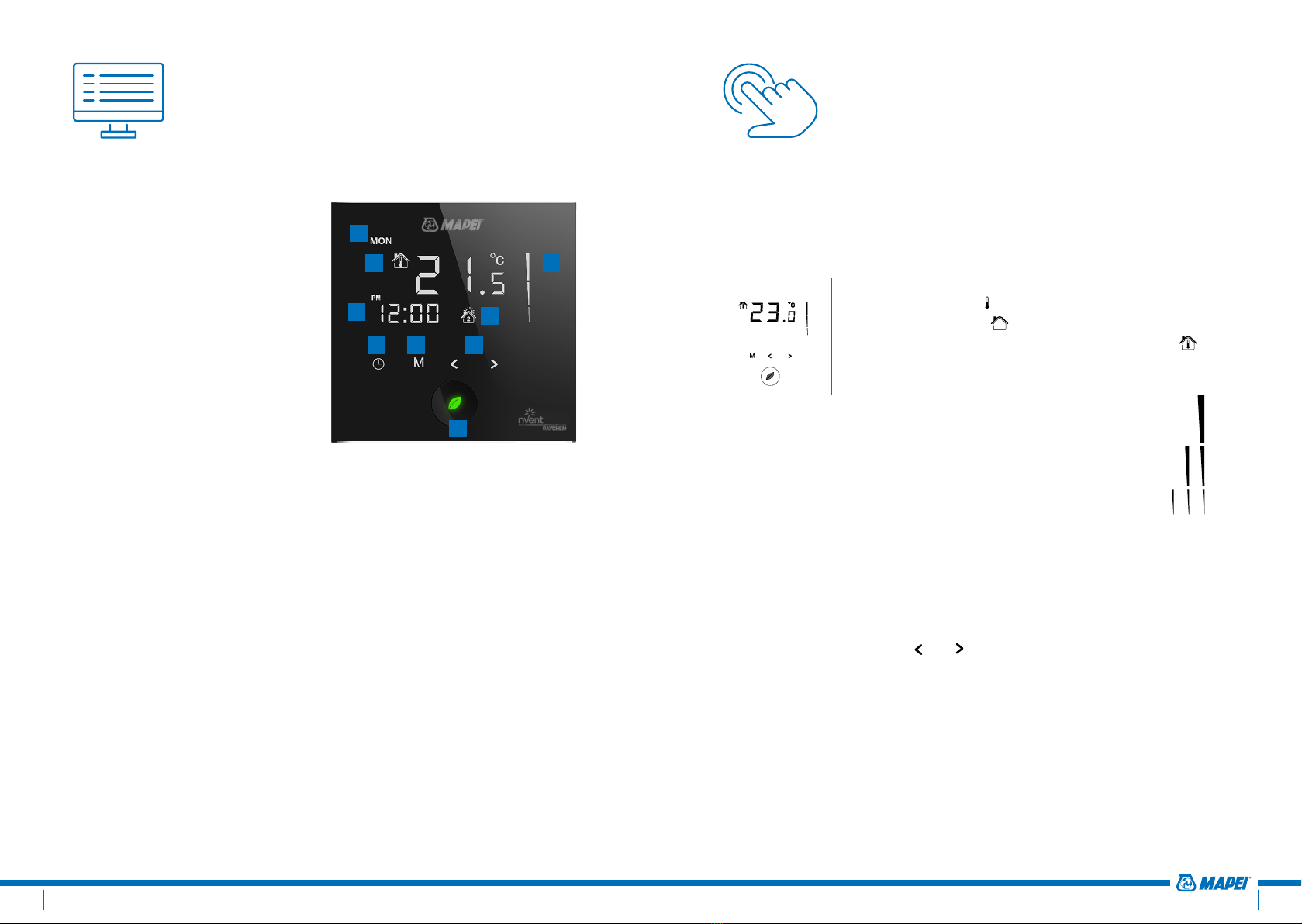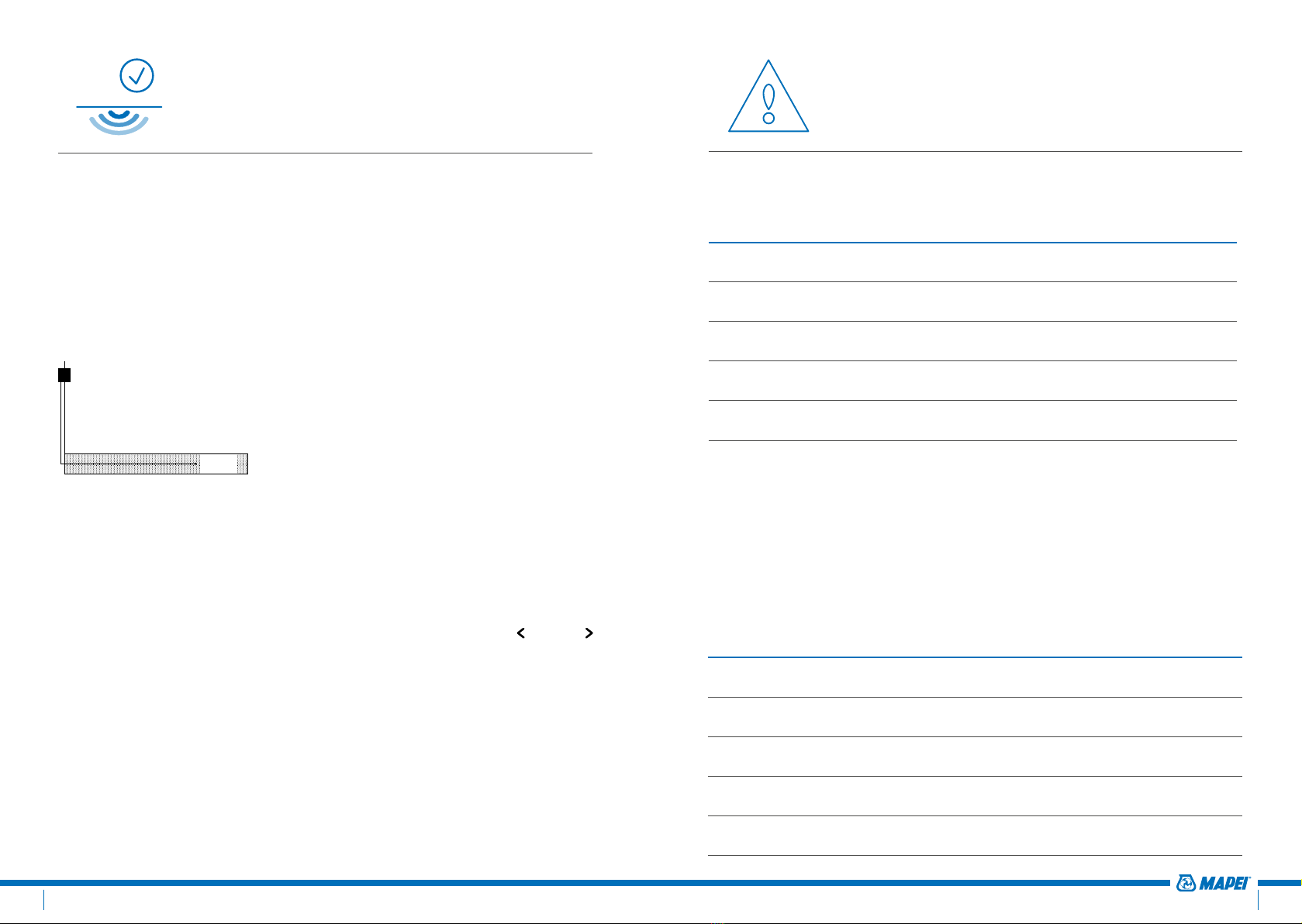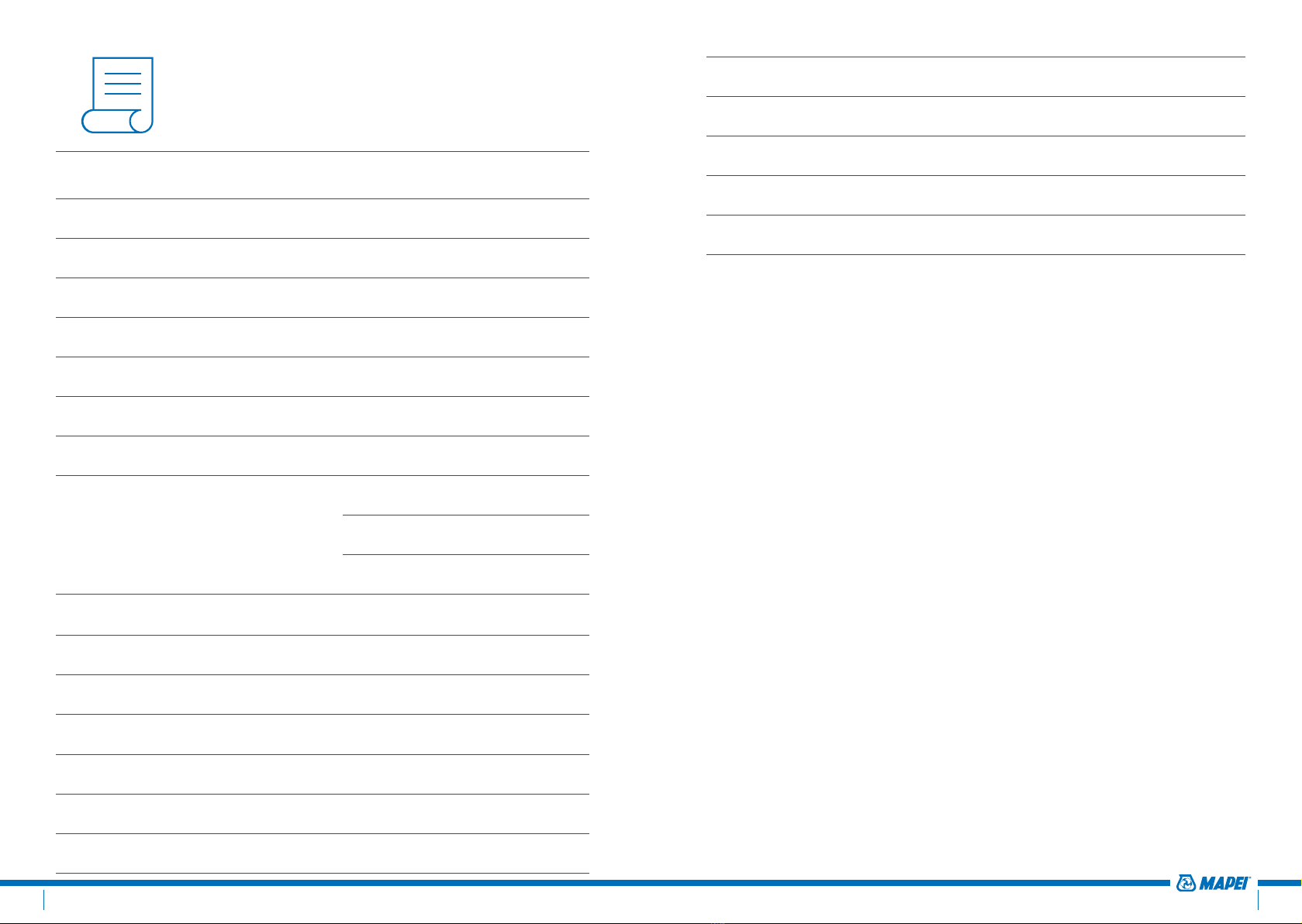1514
Sensor Calibration
Floor sensor calibration
The temperature of the floor surface can differ from the temperature
measured by the floor sensor due to the floor construction, the floor type and
the position of the floor sensor. In order to calibrate your thermostat to this
difference the user can use the floor sensor calibration OFFSET in installer
menu 4.
After the temperature on the floor is stabilised, place a thermometer on the
floor surface in order to sense the real temperature on the surface (Tsurface).
Read the floor sensor temperature (Tsensor) on the thermostat and adjust
the OFFSET according to the formula:
Tsensor
Tsurface
OFFSET = Tsensor - Tsurface
Room sensor calibration
If the value measured by the room sensor in the thermostat differs from the
real room temperature, it is possible to calibrate the room sensor using the
installer menu 5.
After the temperature in the room is stabilised, place a thermometer close
to the wall in order to sense the real room temperature. If this value differs
from the one shown by the thermostat, adjust Menu 5 using the “ ” or the “
” until the thermostat shows the same value as the reference thermometer.
Trouble Shooting
Error Code Description
ER1 Short circuit on floor sensor
ER2 Open circuit on floor sensor / Missing floor sensor
ER3 Short circuit on room sensor
ER4 Open circuit on room sensor
ER5 Check sensing mode
In the event of damage or malfunction of one of the temperature sensors,
the heating output cuts off (fail safe) and an error code is displayed.
The floor sensor can be replaced by a new sensor. In the event of
malfunction of the room sensor, the entire thermostat must be replaced
(Error 3 or Error 4).
Error 5 occurs if the thermostat is set in Room Sensing Mode and the floor
sensor is installed.
To resolve the error change the sensing mode in Floor sensing or Room
sensing with floor temperature limiter. Otherwise, remove the floor sensor
to work in room sensing mode. The floor sensor has got the following
temperature/resistance values:
Temperature Resistance
+15°C
+20°C
+25°C
+30°C
+35°C