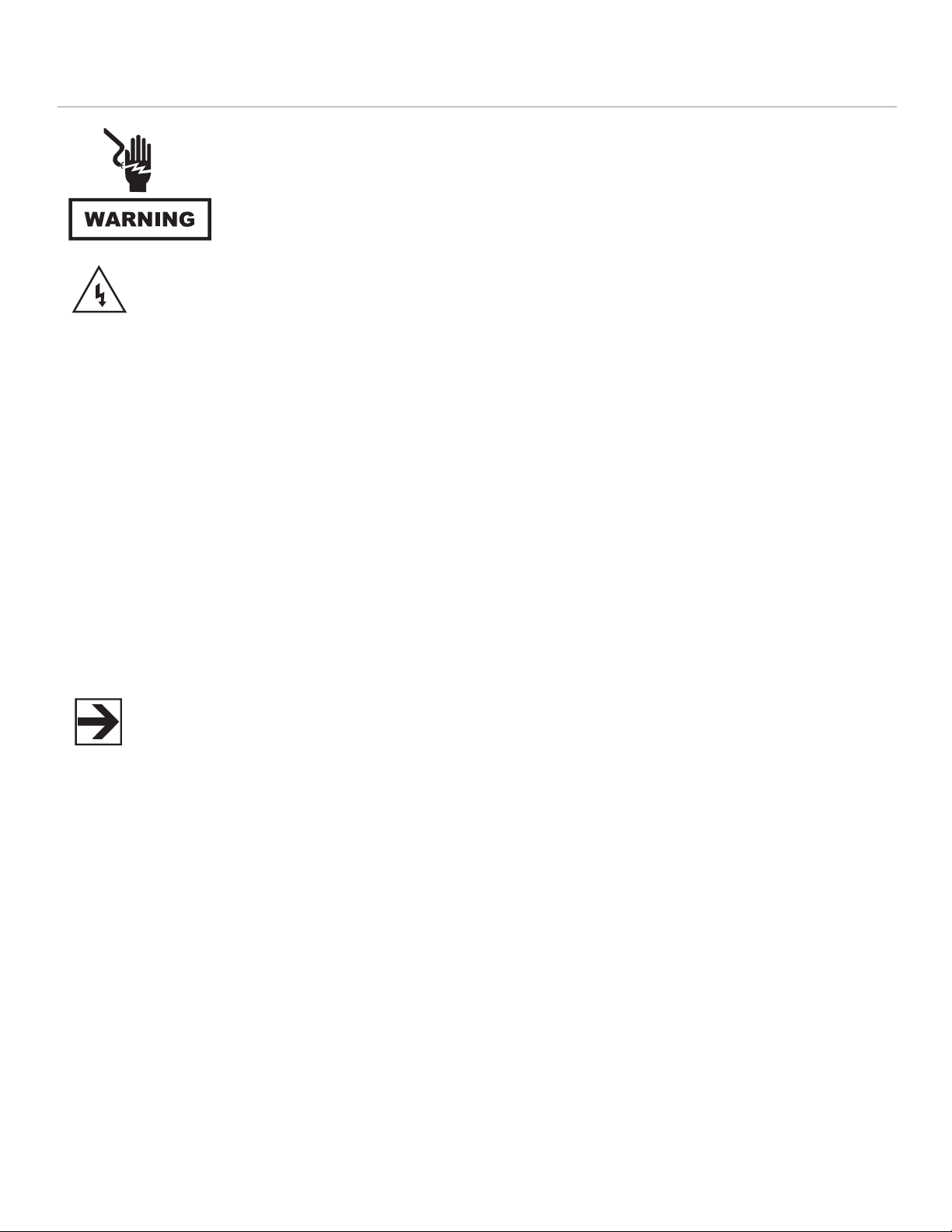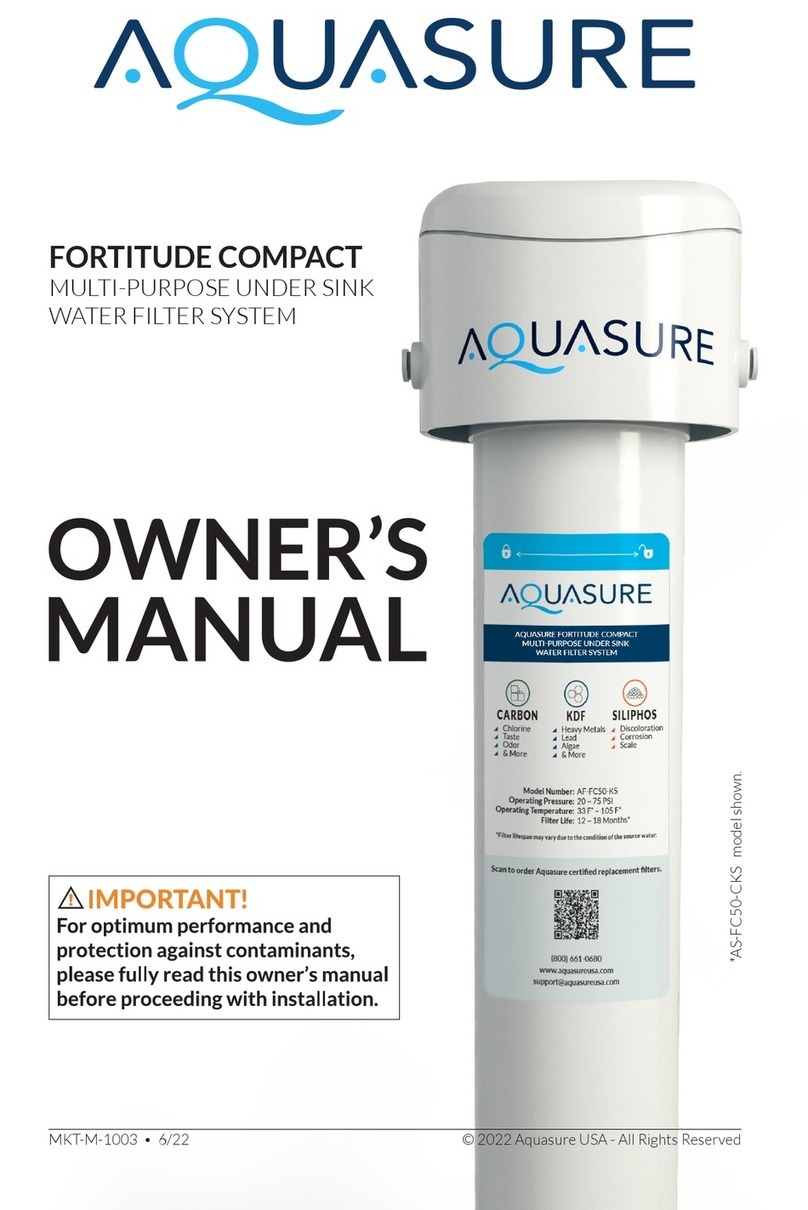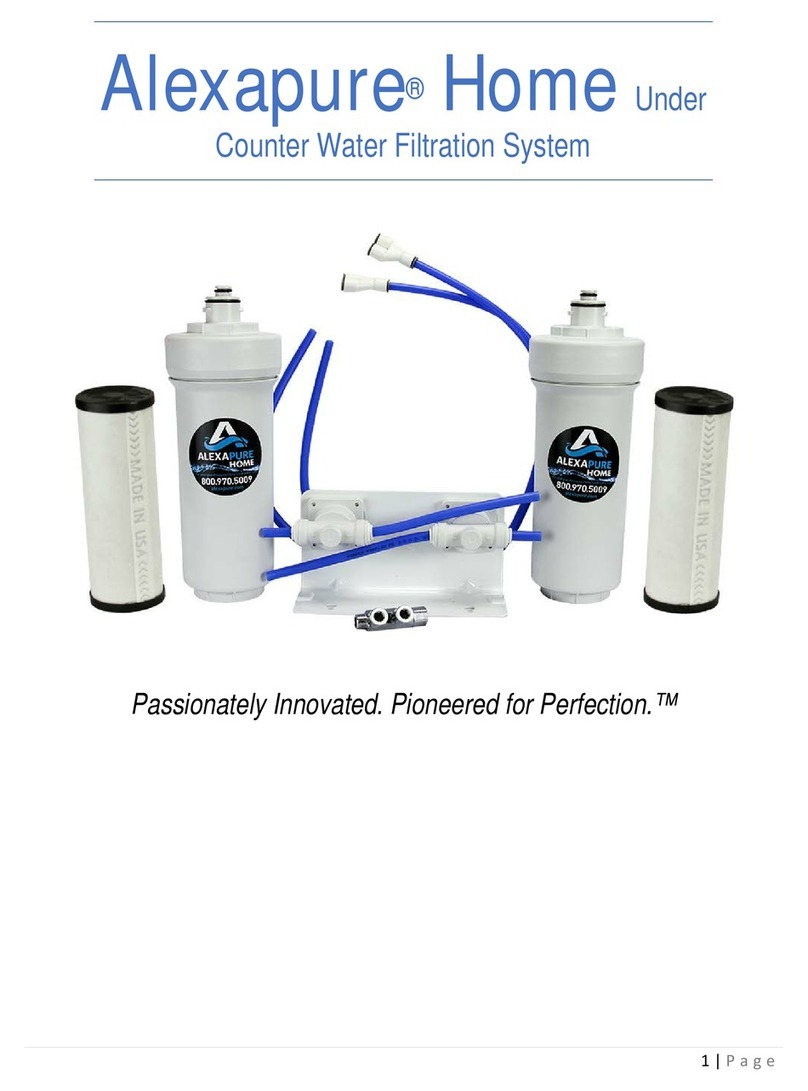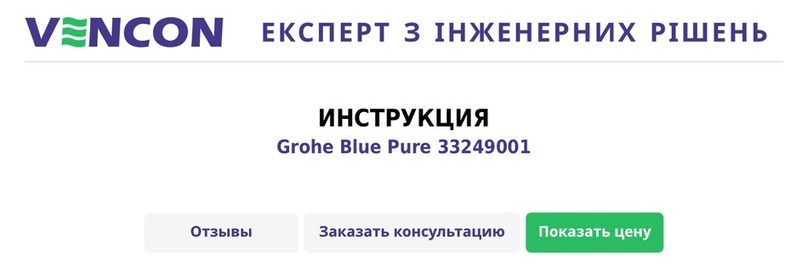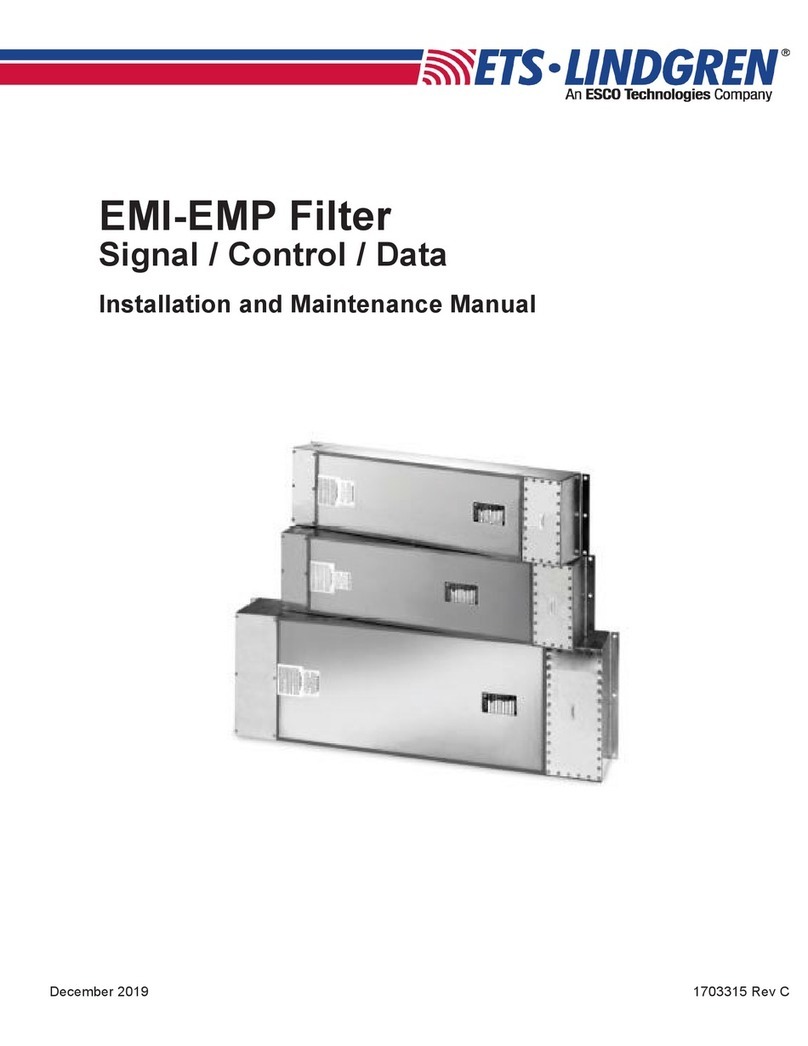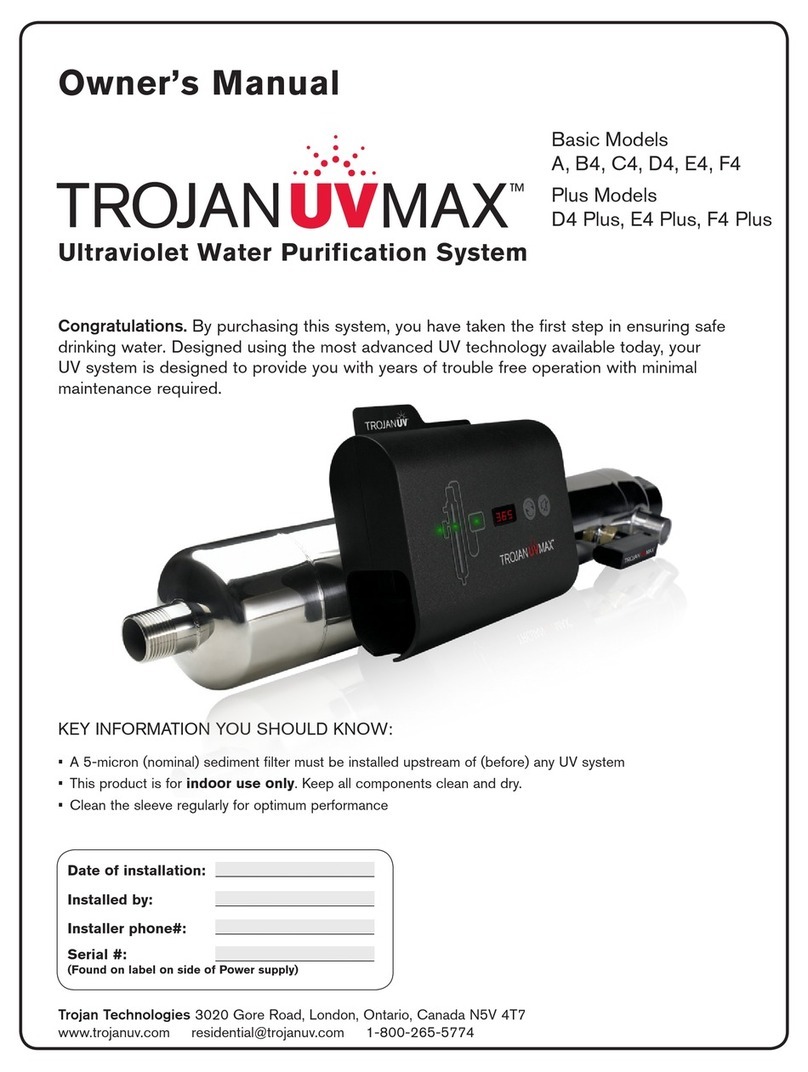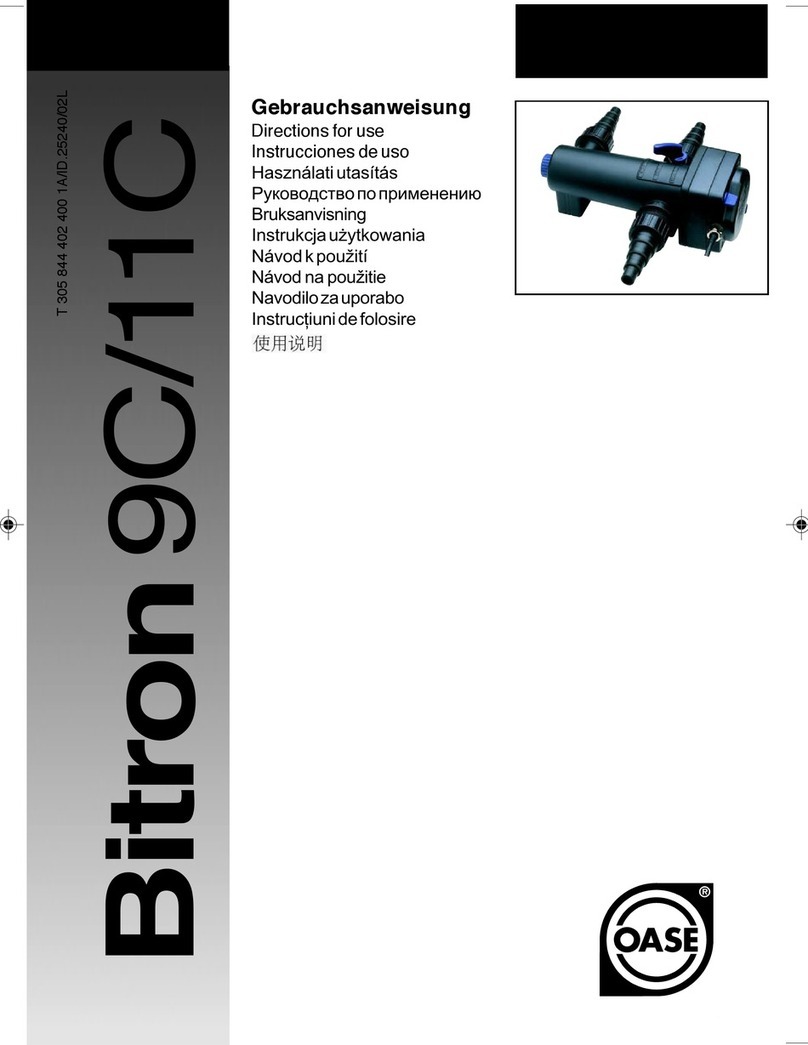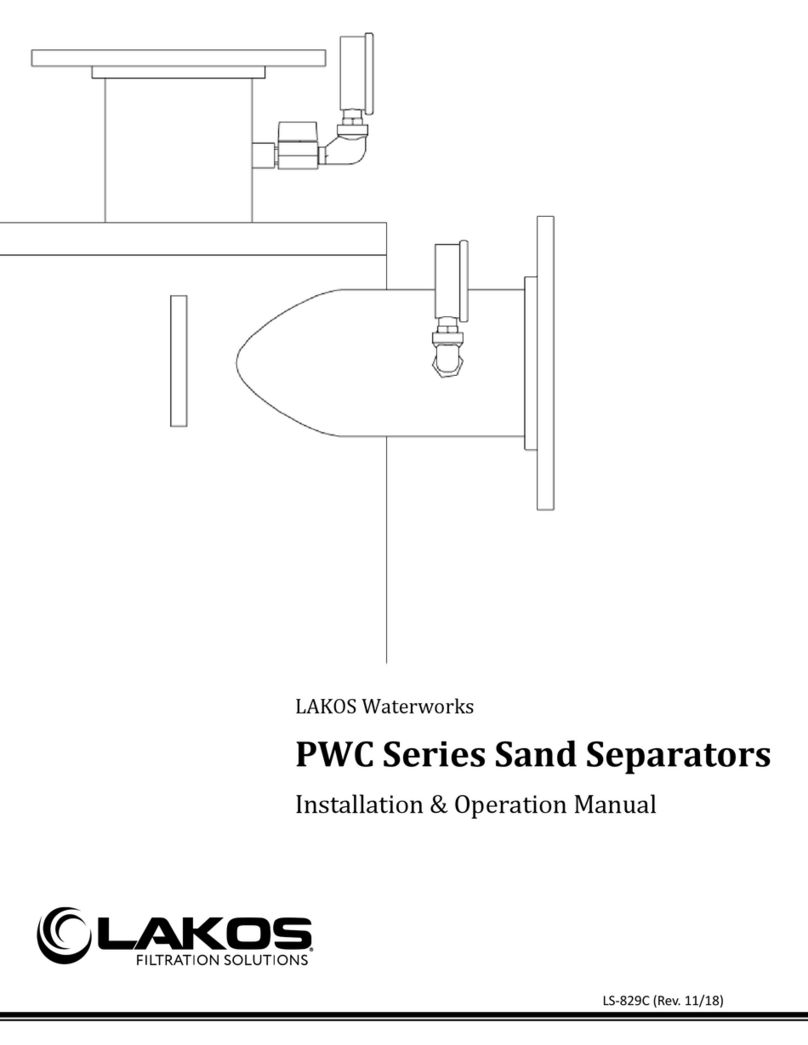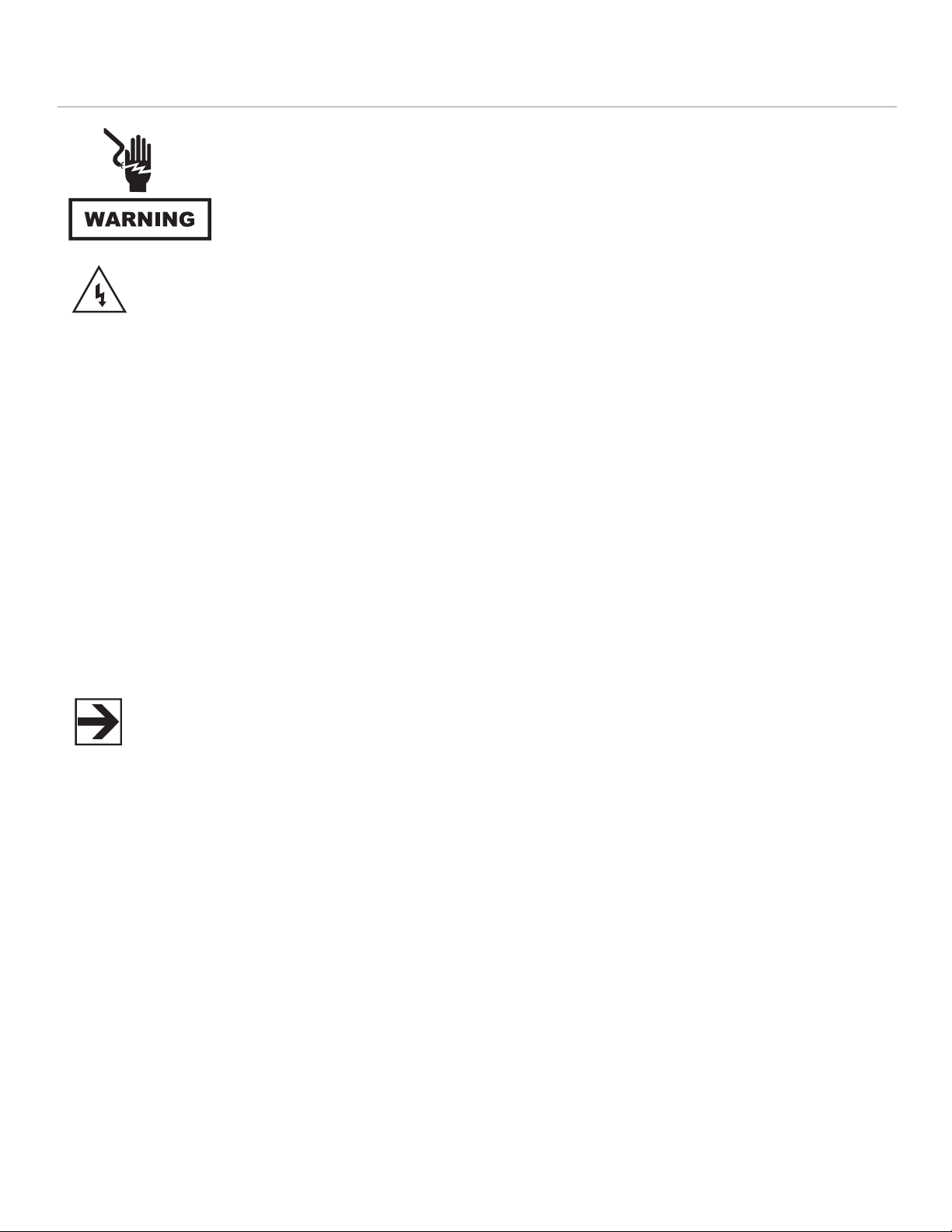
15
MAINTENANCE
LETHAL VOLTAGES PRESENT. RISK OF ELECTRIC SHOCK.
AFTER REMOVING POWER FROM THE UNIT, THE AUTOMATIC BLEEDER RESISTORS
WILL DISCHARGE THE UNIT TO 50 V IN FIVE (5) SECONDS.
USE A SHORTING STICK (NOT INCLUDED) TO TOUCH ALL METALLIC SURFACES
EXPOSED BEFORE TOUCHING THE FILTER.
Only qualied personnel should operate or service this equipment.
Periodically power down the lter and remove the wiring compartment lids to check inside for dirt, debris and corrosion.
Oil, dirt, debris and corrosion inside the lter compartments should be removed according to appropriate procedures.
User’s own procedures for the removal of spills, dirt, debris and corrosion should suce. Should EMI gasket become
torn or unusable, contact ETS-Lindgren to order replacement part E-903-008.
The MOV arrestor (if provided) should be replaced when an MOV test (see Capacitance Measurement and MOV
Inspection Procedure section) fails to indicate a working MOV. This test may be scheduled annually or as often as the
installation procedures require it.
Once a lter is properly installed it typically does not require maintenance under normal operating conditions. However,
if there is an extraordinary event aecting the lters (such as a severe voltage overload or water entering the wiring
compartments), then the following procedures should be followed depending on the nature of the event. Follow the
INSPECTION AND CLEANING OF WIRING COMPARTMENTS procedure after an event that causes abnormal
contamination of lter wiring compartments with liquid or debris. Follow the CAPACITANCE MEASUREMENT AND
MOV INSPECTION PROCEDURE following an event that causes abnormal voltage overloads or spikes beyond that
which the lters are designed to accommodate.
Frequency of maintenance is at the discretion of the user and may be included in a routine maintenance
schedule for the connected equipment. However, lters in clean, industrial environments typically do not
require maintenance.
Inspection and Cleaning of Wiring Compartments
1. Remove power from the lter(s).
2. Wait at least sixty (60) seconds, then remove the wiring compartment covers.
3. Short the lter terminals to the lter case using a conductive shorting stick (not included) to ensure that the lter
capacitors are fully discharged.
4. Inspect the lter terminals and insulators for contamination and/or damage.
5. If the terminals or insulators are cracked or damaged replacement in the eld is not possible.
Call ETS-Lindgren for instructions.
6. Clean the terminals and insulators as necessary, and remove any loose debris from the wiring compartments.
7. Re-install the wiring compartment covers. Ensure even compression of the RF gasket around the RF tight
wiring compartment. Begin by torquing all of the cover screws to 1 N-m, starting in the center of each ange
and working out towards the corners. Then, using the same pattern, torque all screws to 5 N-m.
8. Re-apply power to the lter(s).