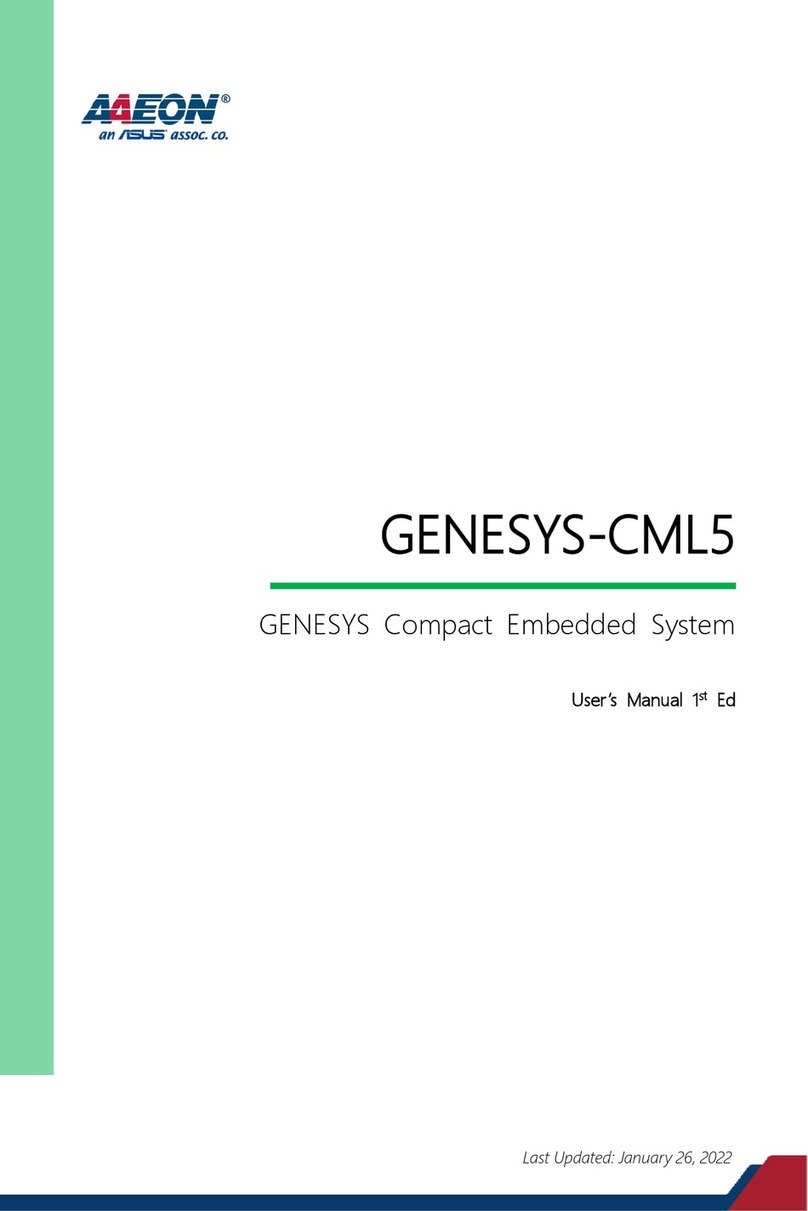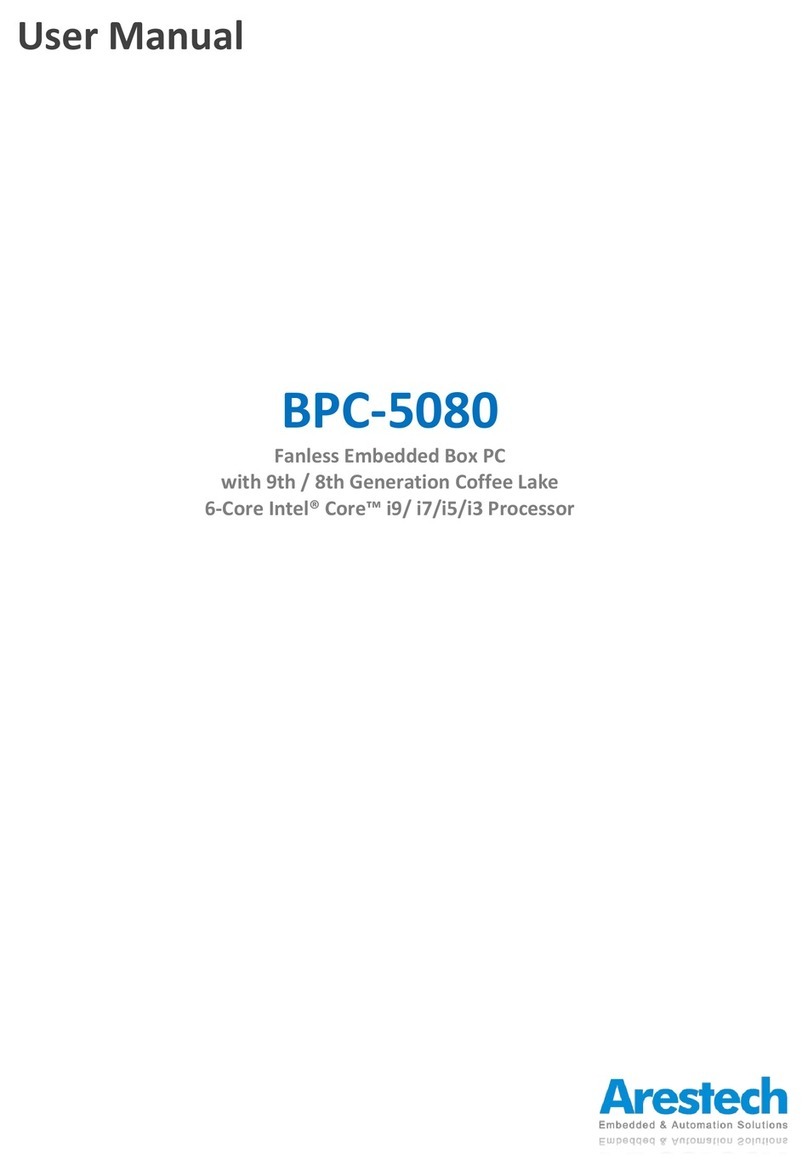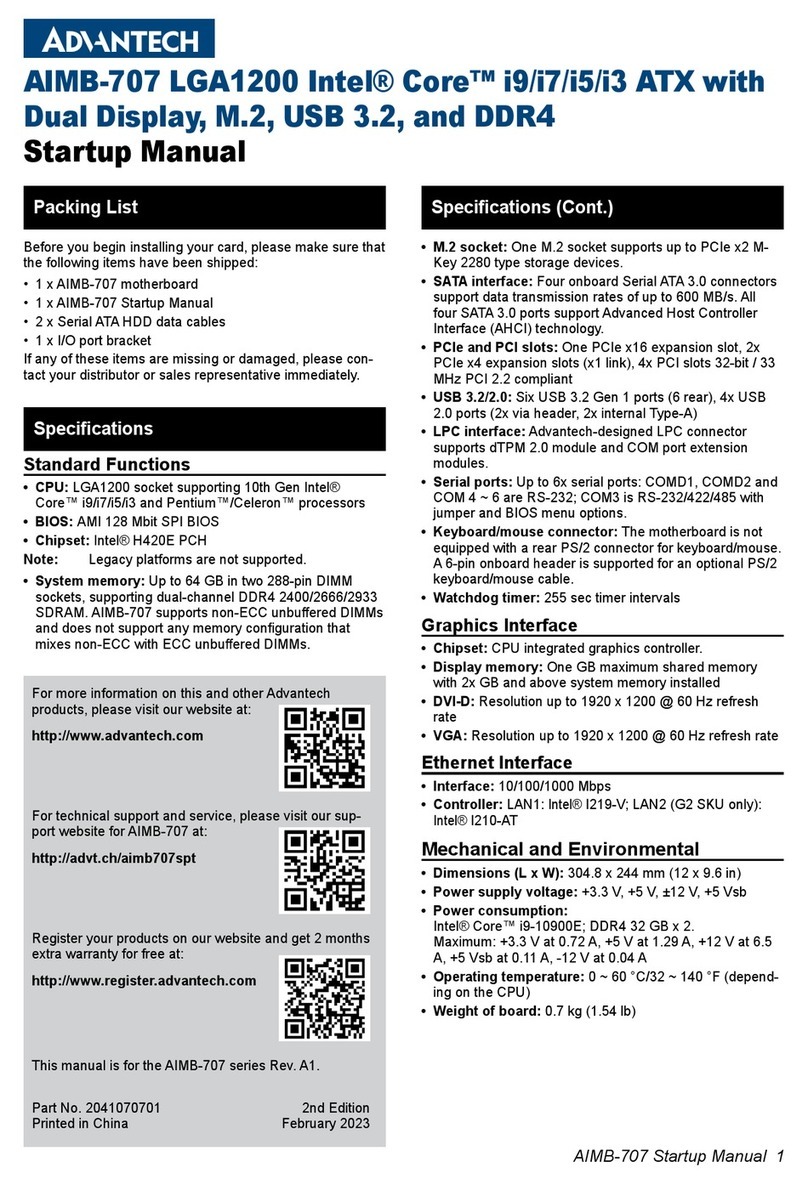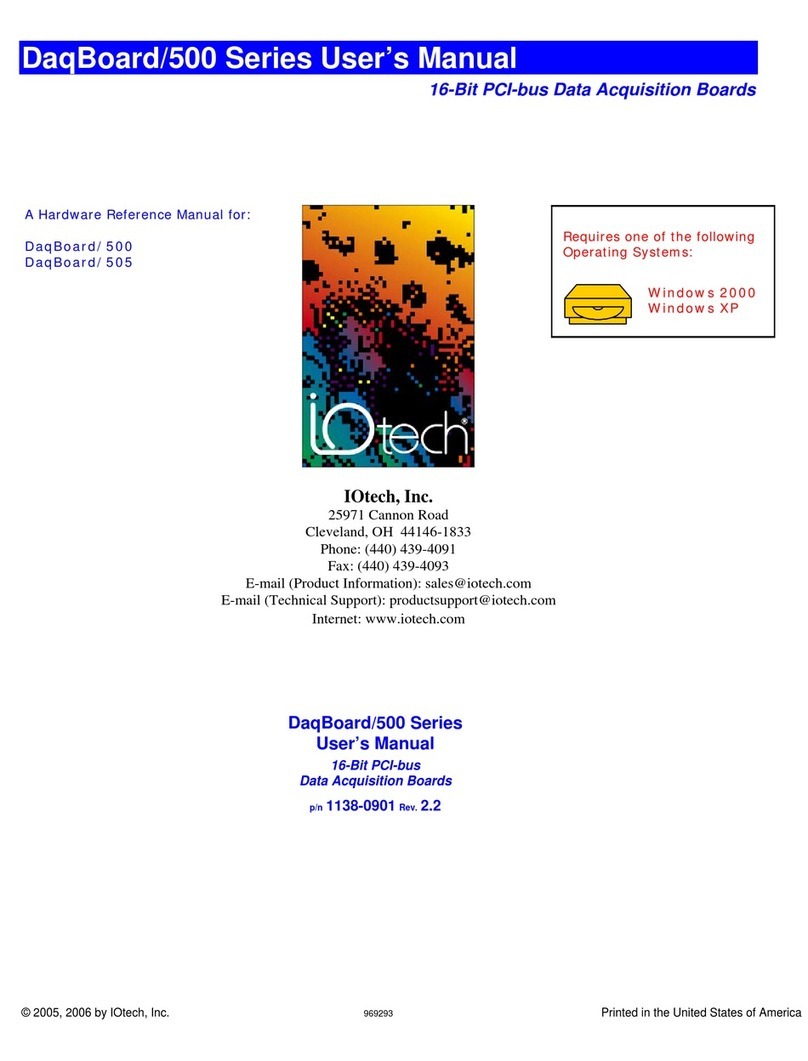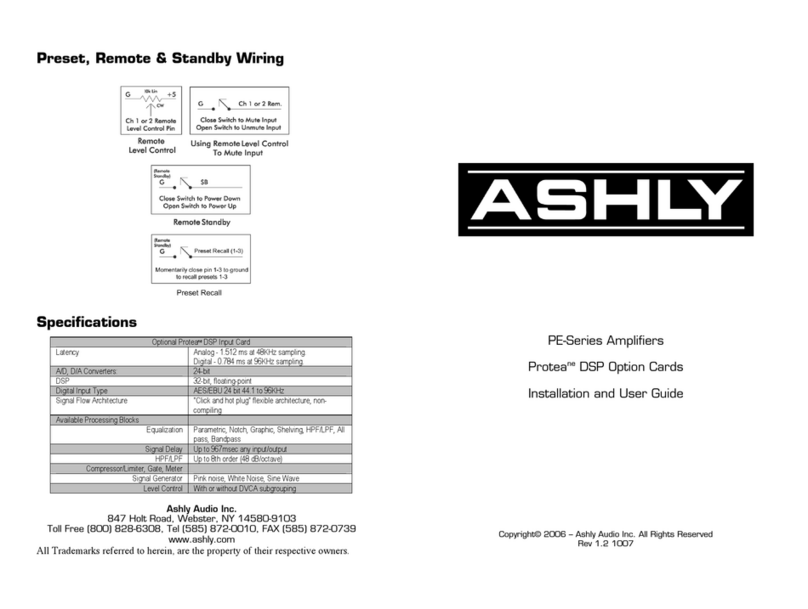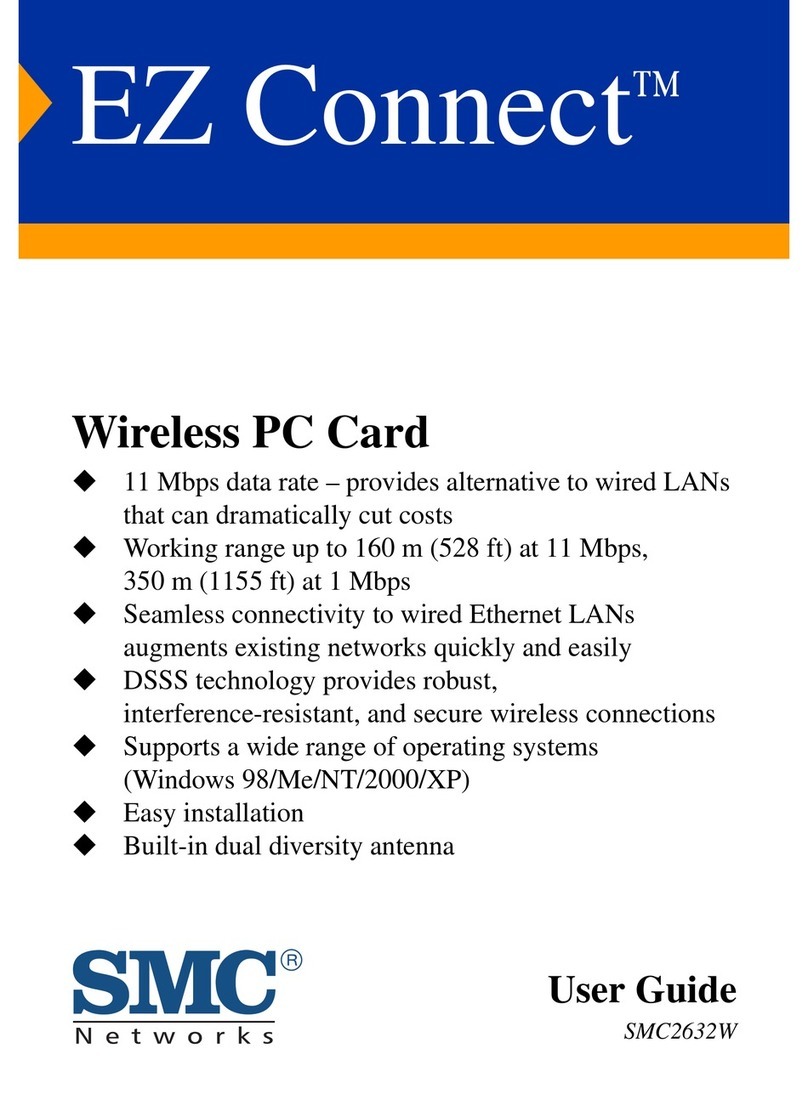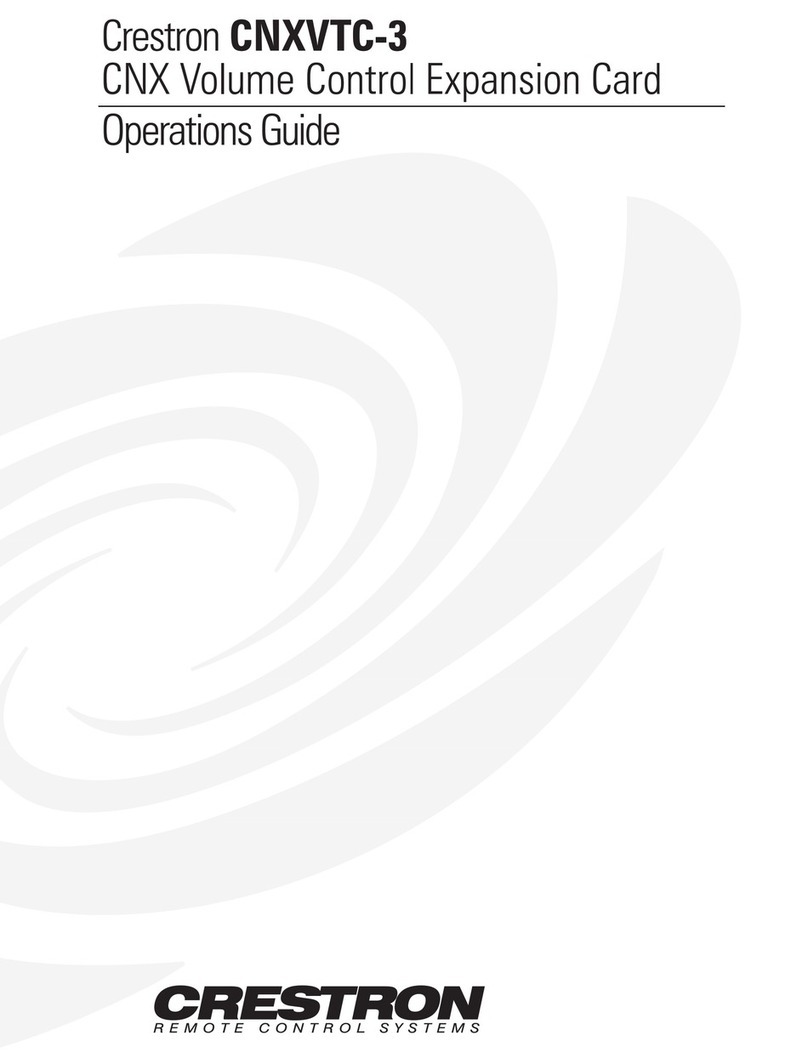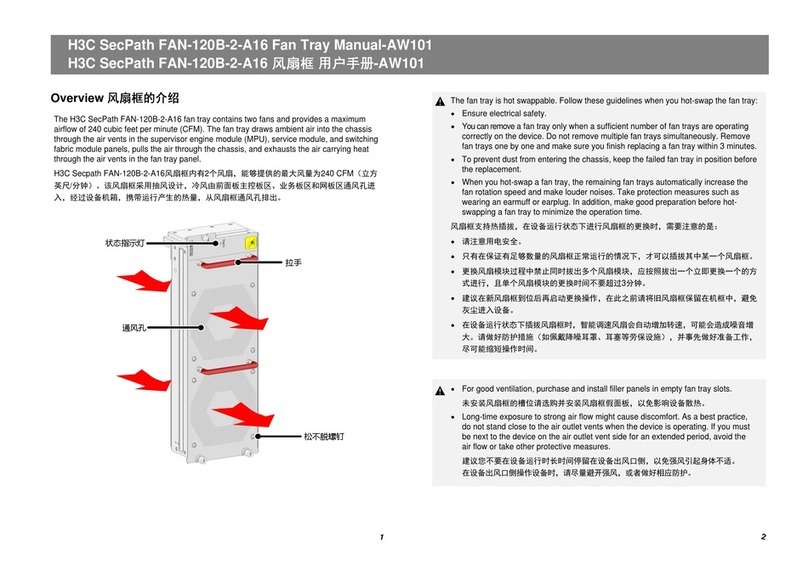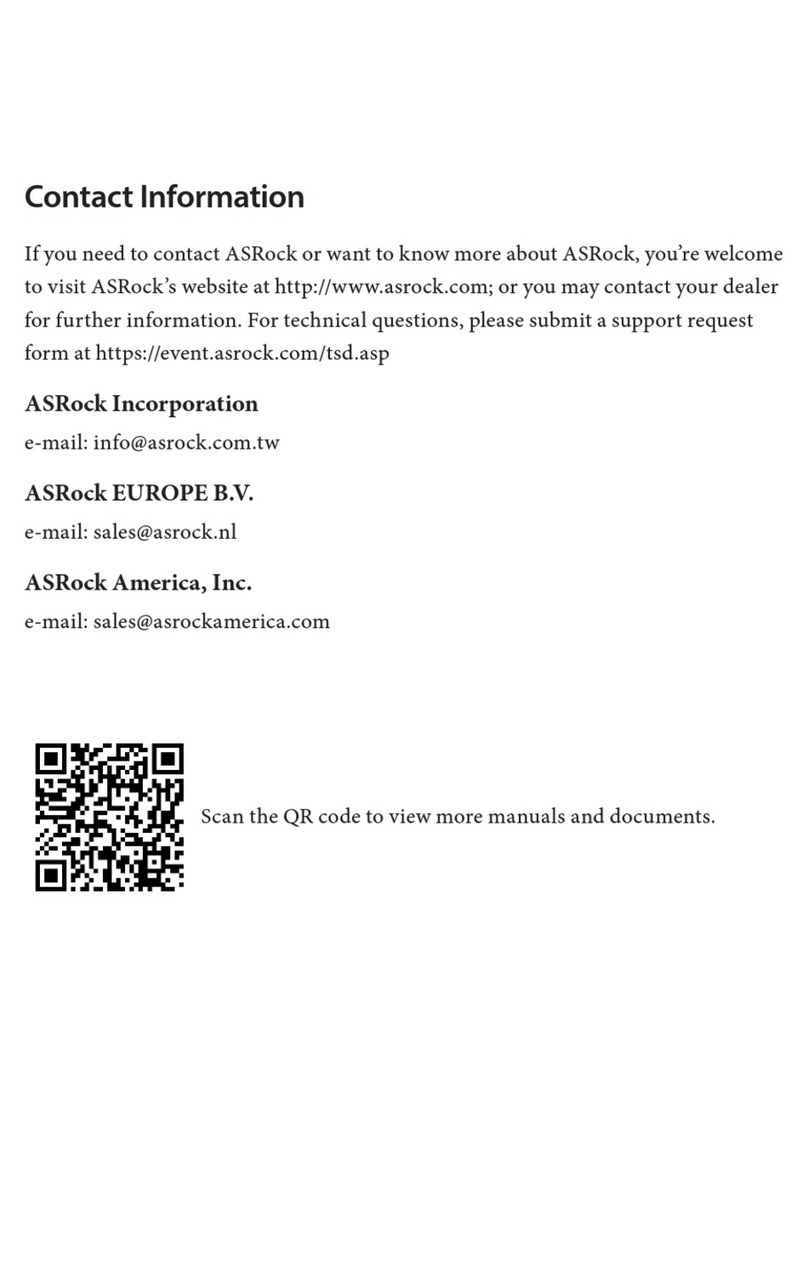eTung MD-109 2G DTU User manual
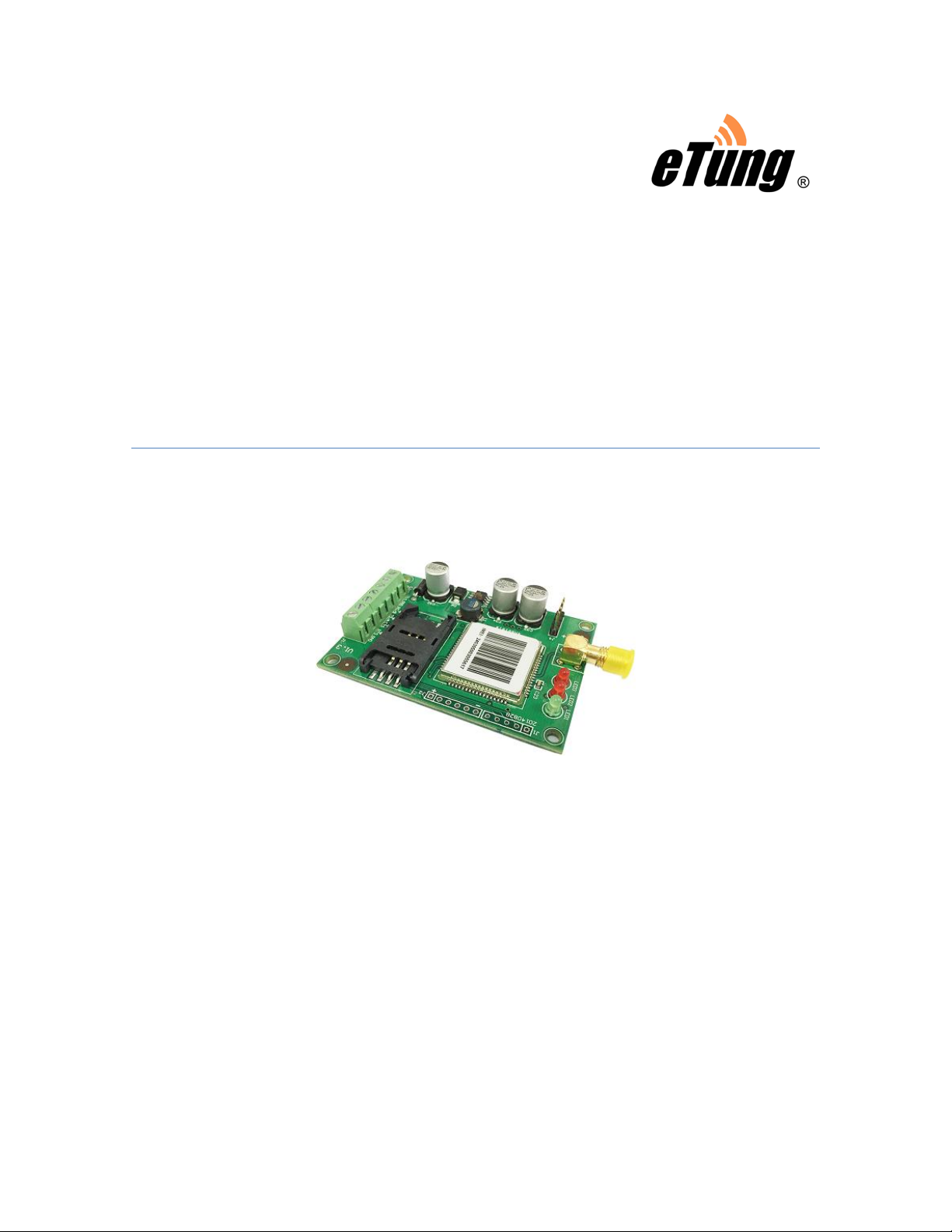
MD-109 2G/3G/4G DTU
User Manual
eTung Technology Co. Ltd
305 Gengfang Plaza, Jia 13 Huayuan Road, Haidian Dist. Beijing
TEL:4008-909-611 FAX:010-64857815
Website: www.etungtech.com.cn
Copyright © 2005-2016 ALL RIGHTS RESERVED
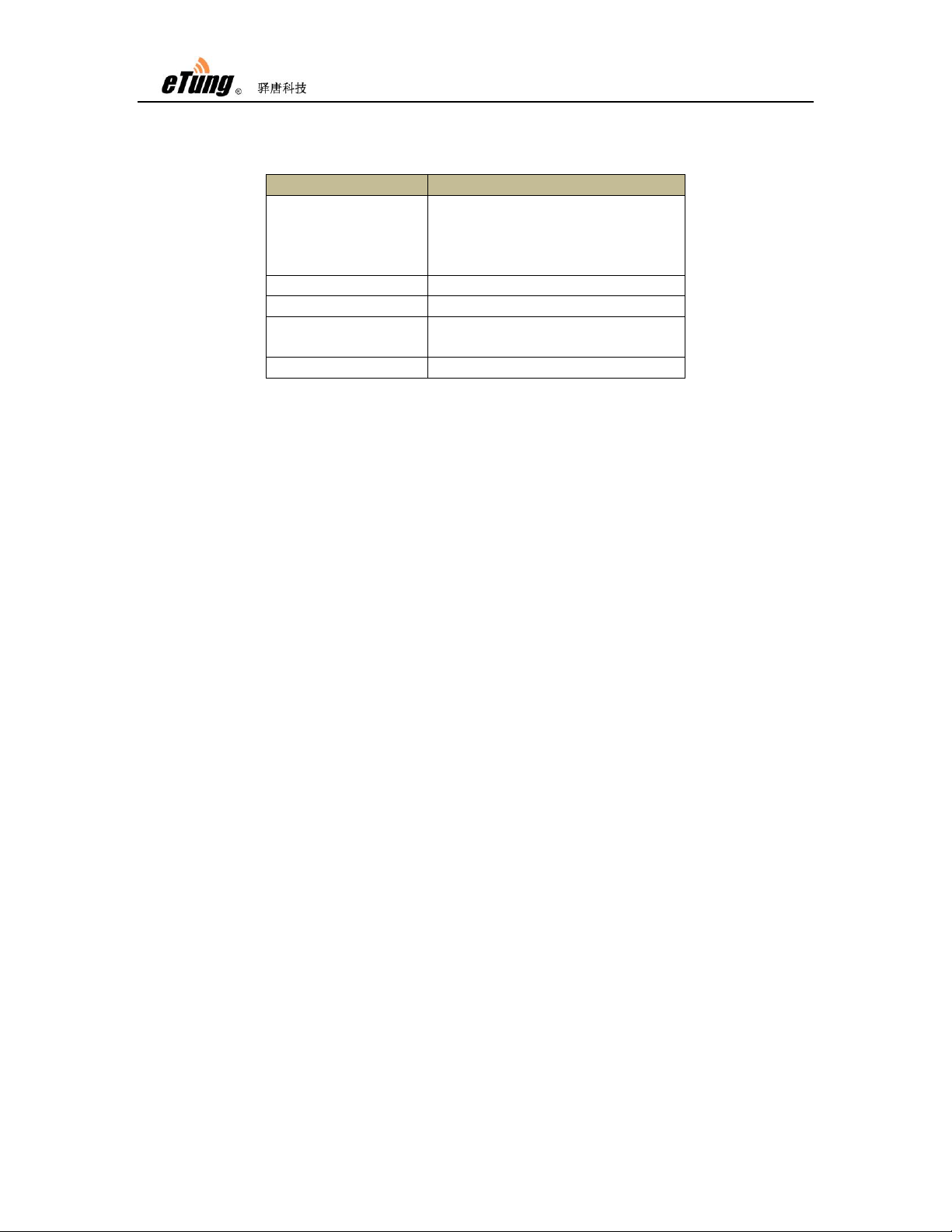
MD-109 User Manual
2
This manual applies to the following DTU models, and the corresponding
networks supported by the models are listed in the table below:
Model
Network
MD-109T
China Mobile, China Unicom
and China Telecom’s
2G/3G/4G (7 kinds of
network standards)
MD-109W
China Unicom’s WCDMA
MD-109E
China Telecom’s EVDO
MD-109G
China Mobile and China
Unicom’s GPRS
MD-109C
China Telecom’s CDMA2000

MD-109 User Manual
3
Table of Contents
1. Product Introduction .......................................................................................................4
1.1 Brief Introduction .........................................................................................................4
1.2 Product Outlook ............................................................................................................6
1.3 Standard Accessories..................................................................................................7
1.4 Dimension........................................................................................................................9
1.5 Working Mechanism ..................................................................................................10
1.6 Specifications ............................................................................................................... 11
1.6.1 Technical Parameters.................................................................................... 11
1.6.2 Indicator Light Description..........................................................................13
1.6.3 Serial Port Definition .....................................................................................13
1.7 Technical Advantages ...............................................................................................14
1.8 Typical Usecases.........................................................................................................15
2. Device Configurations...................................................................................................17
2.1 Configurations..............................................................................................................17
2.1.1 Preparation........................................................................................................17
2.1.2 Configuring MD-109 ......................................................................................17
2.2 Configuration Parameters .......................................................................................21
2.3 Restore to Default ......................................................................................................24
2.4 Firmware Update ........................................................................................................25
2.5 Remote Configurations.............................................................................................27
Appendix 1: Usecase of Point to Data Center Testing......................................................36
Appendix 2: Usecase of eYun Serial Port Testing...............................................................41
Appendix 3: Building Data Center ...........................................................................................47
Appendix 4: DTU’s AT Commands at Serial Port................................................................50
Appendix 5: DTU SMS Mode and SMS Data Format.........................................................53
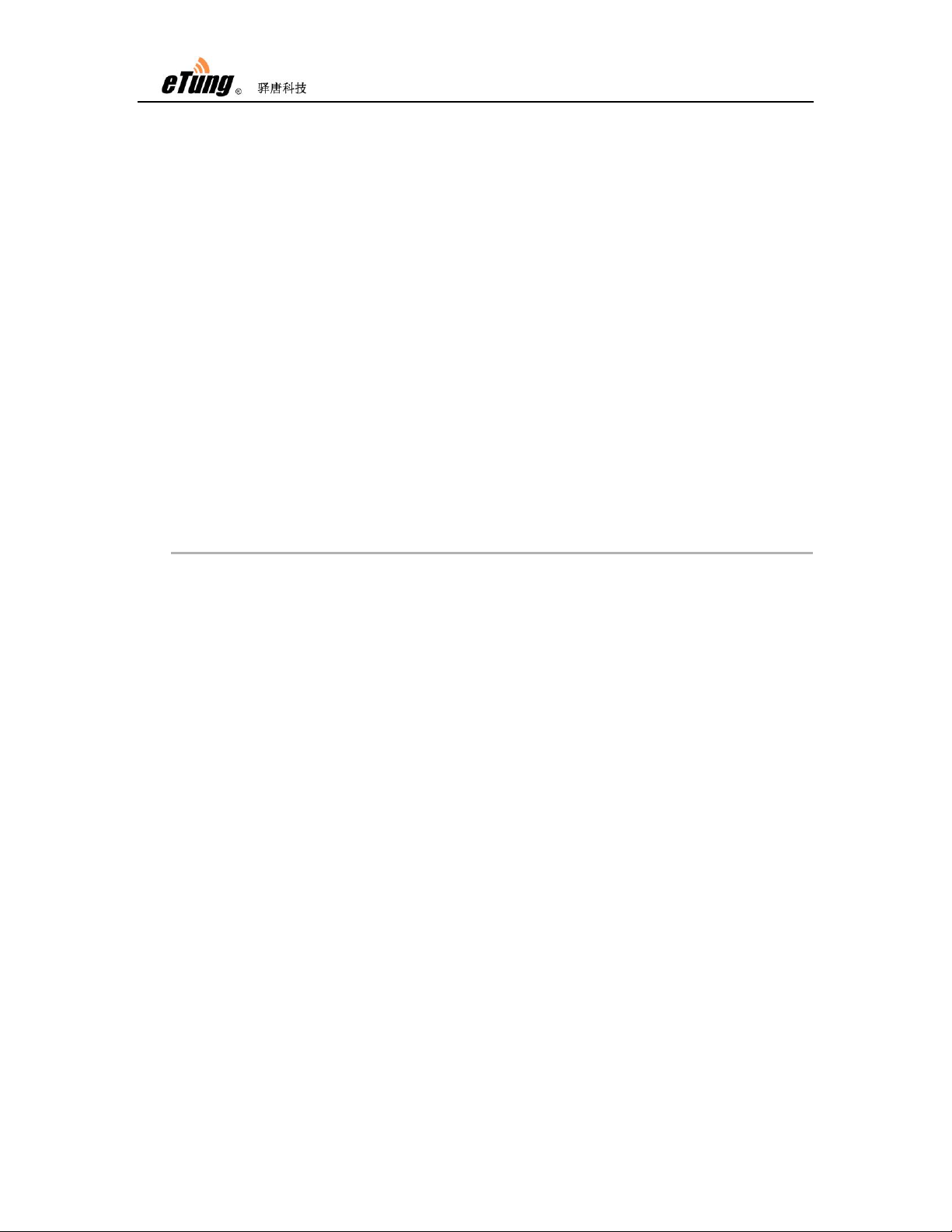
MD-109 User Manual
4
1. Product Introduction
This chapter mainly introduces the outlook, accessories, specifications and
mechanism of MD-109.
1. Brief Introduction
2. Product Outlook
3. Accessories
4. Dimension
5. Working Mechanism
6. Specifications
7. Technical Advantages
8. Typical Usecases
1.1 Brief Introduction
MD-109 is a built-in DTU produced by eTung recently. There are
several types of MD-109 that support China Mobile, China Unicom and
China Telecom’s 2G/3G/4G networks. MD-109 has original built-in
design and has smaller size; it has more flexible interface, and makes
built-in wireless applications easier for industry customers. Separate
wireless application with wireless communication device and user
device installed separately, has not only bigger space usage, and the
outlook has no integrity, but also the installation, training, and
debugging are more complicated. eTung’s MD-109 has smaller size
and flexible interfaces, and can be quickly embedded into user device,
thus integrates the user device and wireless device into one product.
The launch of MD-109 will definitely lead the integration trend of
wireless applications.
It has built-in design, the switchboard is smaller and can be directly
embedded into user device;
It has flexible terminal interfaces, that supports serial RS-232 and
RS-485;
It supports China Mobile, China Unicom and China Telecom’s
2G/3G/4G networks;
It can connect with mServer, just like eTung’s other DTUs;
It is compatible with various data center software, and plug-and-play,
so the running applications do not have to modify data center

MD-109 User Manual
5
software;
It supports use cases such as point to point, point to multiple points,
and serial to serial port;
It uses industrial components and can be used in adverse environment;
It can work within -40ºC ~+85ºC temperature range.
MD-109 can be quickly embedded into user device that need wireless
communication, such as appliances, meters, data terminals, RTU, or
IPC. It transfers data via 2G/3G/4G network from the user device that
connects with it to a host on the internet, and implement remote and
transparent data transfer. It can be used widely in various industries
related to “Internet of things”:
In electric power industry, MD-109 can be quickly embedded into
electric meter or other electric application devices, to implement
wireless applications such as reactive compensation, distribution
monitoring, electric meter reading and lamp monitoring;
In heating industry, MD-109 can be quickly embedded into m-BUS
concentrator to implement integration of concentrator and wireless
communication device;
In water application industry, MD-109 can play in wireless
communication areas such as water meter reading, water resource
remote monitoring, and water transportation network monitoring;
In environment protection area, MD-109 can fully deserve wireless
soldier in pollution online monitoring system such as Continuous
Emission Monitoring System(CEMS), water quality monitoring system;
In device maintenance area, such as elevator monitoring and
air-conditioner monitoring, MD-109 can be embedded quickly into
customer’s appliance and implement wireless data transfer.
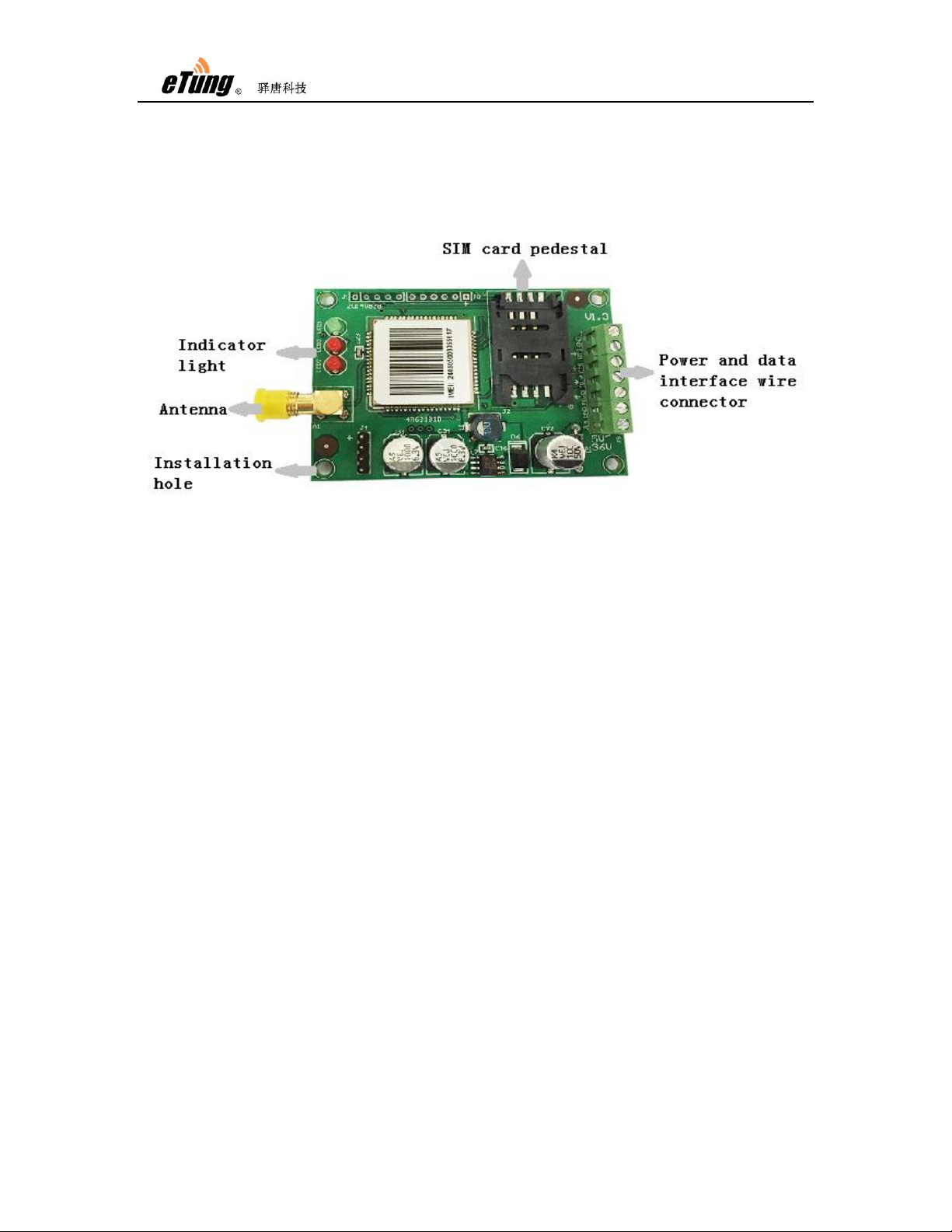
MD-109 User Manual
6
1.2 Product Outlook
Figure 1-1: MD-109 outlook

MD-109 User Manual
7
1.3 Standard Accessories
Figure 1-2: GSM sucking antenna
Figure 1-3: 3G/4G all-frequency sucking antenna

MD-109 User Manual
8
Figure 1-4: MD-109 Console serial line
Figure 1-5: MD-109 Power line
Figure 1-6: Power supply

MD-109 User Manual
9
Figure 1-7: MD-109 wire connector illustration (RS-232)
1.4 Dimension
Figure 1-8: MD-109 switchboard dimension 1

MD-109 User Manual
10
Figure 1-9: MD-109 switchboard dimension 2
1.5 Working Mechanism
Figure 1-10: MD-109 working mechanism
After configuring IP address (or domain name) and port of the data
center in MD-109, it dials in 2G/3G/4G wireless network to access the
internet; then it establishes connection to the preconfigured IP
address and port(i.e. mServer's listening port). On the other hand, the
user software system connects to the mServer via virtual serial port,
thus implements the wireless and bi-directional data communication
between user device and user software system.
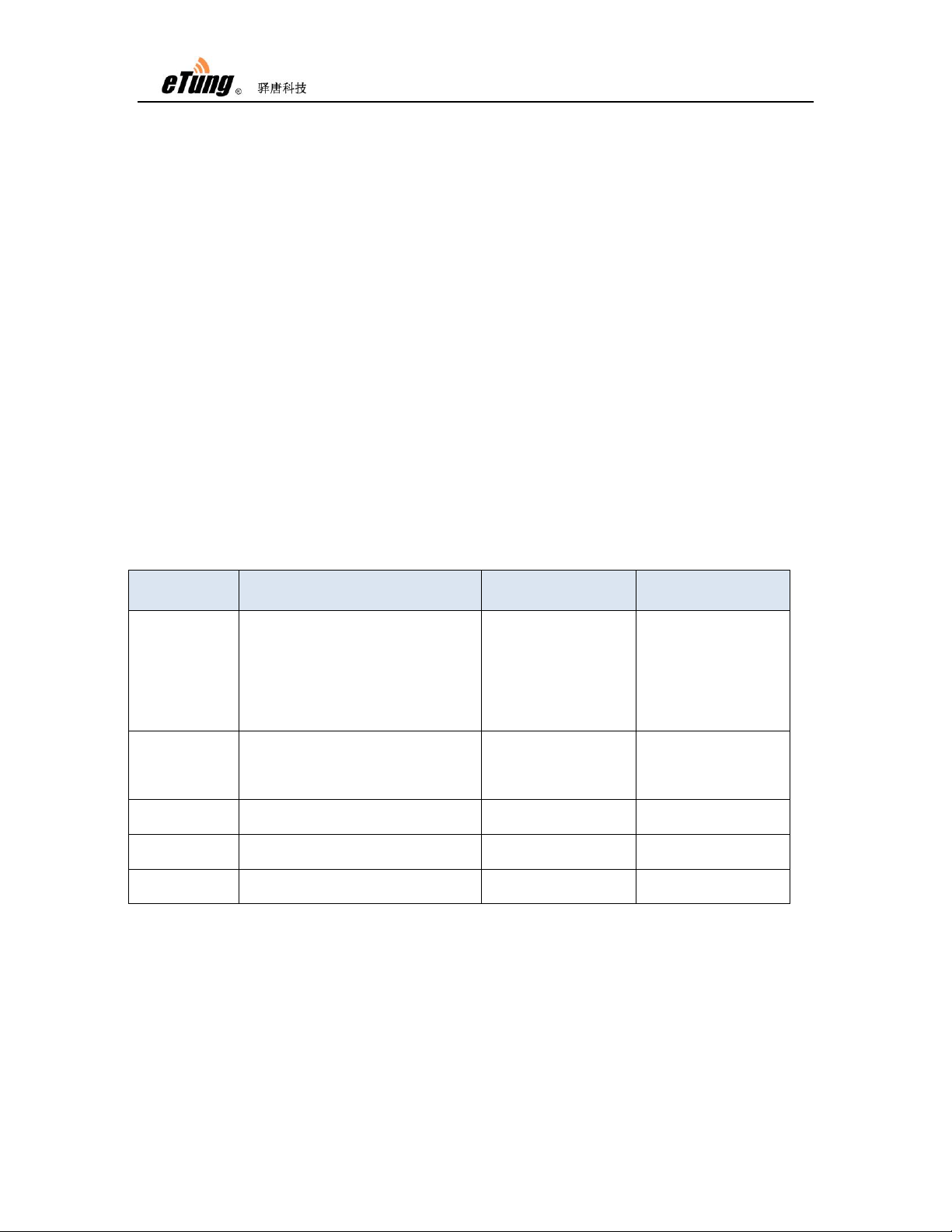
MD-109 User Manual
11
1.6 Specifications
1.6.1 Technical Parameters
Basic Parameters
Power Supply: +5~ +36V wide range voltage input
Data interface: 3.81mm wire connector (RS232/RS485)
Antenna: SMA female, impedance 50Ω
SIM card: clamshell SIM card pedestal, support 3V/1.8V SIM
card
Humidity: 95%@+40ºC
Weight: 30g
Dimensions: 70x50x17mm (excluding antenna)
Model
Nework & Frequency
Work/Standby
Current
Temperature
MD-109T
TDD-LTE B38/B39/B40/B41
FDD-LTE B1/B3/B8
UMTS/HSDPA/HSPA+ B1/B8
TD-SCDMA B34/B39
CDMA2000 1x/EVDO BC0
GSM/GPRS/EDGE 900/1800
MHz
100/80mA
@+12V DC
-40ºC ~ +85ºC
MD-109W
Single-Band UMTS(HSPA+):
2100MHz
Quad-BandGSM/GPRS/EDGE:
850/900/1800/1900MHz
100/80mA
@+12V DC
-30ºC ~ +75ºC
MD-109E
CDMA2000 1x/
EVDO RevA : 800MHz
100/90mA
@+12V DC
-30ºC ~ +75ºC
MD-109G
Quad-BandGSM/GPRS/EDGE:
850/900/1800/1900MHz
100/50mA
@+12V DC
-40ºC ~ +85ºC
MD-109C
CDMA2000 1x : 800M/1900MHz
80/40mA
@+12V DC
-40ºC ~ +85ºC
Table 1-1: MD-109 technical parameters
Communication
Adjustable baud rate on data interface
Support hard flow control on serial interface
Support standard TCP/IP protocol with both TCP and UDP
Adjustable heart-beat interval and time-out value
Support always online

MD-109 User Manual
12
Support SMS and ringing tone wakeup(wakeup online)
Support Address-IMEI Mapping to save wireless bandwidth
Stability
Host CPU: 32-bit ARM processor
Built-in soft/hard watch dog
Built-in TCP/IP protocol stack
Data Center
Support domain name
Compatible with various data center software
Configuration
Configurable via serial port
Configurable via hyper terminal with menus

MD-109 User Manual
13
1.6.2 Indicator Light Description
LED Indicator
Light
Color
Status
Description
Online (LED1)
Green
Always light
Connected to data center
Extinguished
No connection to data center
Flash quickly
Connecting to data center
Flash slowly
Dialing
Sending
(LED2)
Red
Flash
Transferring data/Standby
Turn off
No data transfer
Power (LED3)
Red
Always light
Power on
Extinguished
Power off
Table 1-2: MD-109 indicator light description
1.6.3 Serial Port Definition
Connector
Vin
GND
B-
A+
RXD
TXD
GND
Definition
Power(+)
Power
GND
B
(RS-485)
A
(RS-485)
RXD
(RS-232)
(in)
TXD
(RS-232)
(out)
Serial
Port GND
Table 1-3: MD-109 serial port definition

MD-109 User Manual
14
1.7 Technical Advantages
eTung’s MD-109 has original built-in design with smaller size and
flexible interfaces, and is easier to integrate with user device to be
one product. Besides, MD-109 is advanced not only from
hardware industrialization, design rationality, software
convenience, and usage flexibility, but also from working stability.
Its technical advantages are easy to see:
Support China Mobile, China Unicom and China Telocom’s
2G/3G/4G networks;
Small size and flexible interfaces make it easy to integrate with
user device;
Terminal interfaces that supports RS-232 and RS-485, and the
serial port type(RS232 or RS485) can be configured via DTU
configuration software or remote control;
Support point-to-point and multipoint-to-point communication
with 2G/3G/4G wireless network at both ends
Support connecting to 4 data centers at the same time
Support sending SMS
Support 2G/3G/4G and SMS as backup
Support modifying DTU configurations via SMS
Support modifying DTU configurations remotely at server side
Support querying SIM card number remotely, checking SIM
card balance and traffic within DTU
Support device remote re-boot
Support 2G/3G/4G APN name auto-adaption
Support LBS location
Support eYun platform, server building not needed and
plug-and-play
Support chuankoutong, virtual serial port programming not
needed

MD-109 User Manual
15
1.8 Typical Usecases
Figure 1-11: MD-109 multiple points to data center
Figure 1-12: MD-109 one point to multiple data centers
Figure 1-13: MD-109 implements point to point via terminal mapping within
mServer (serial to serial port)

MD-109 User Manual
16
Figure 1-14: MD-109 implements point to point with embedded data center
(serial to serial port)
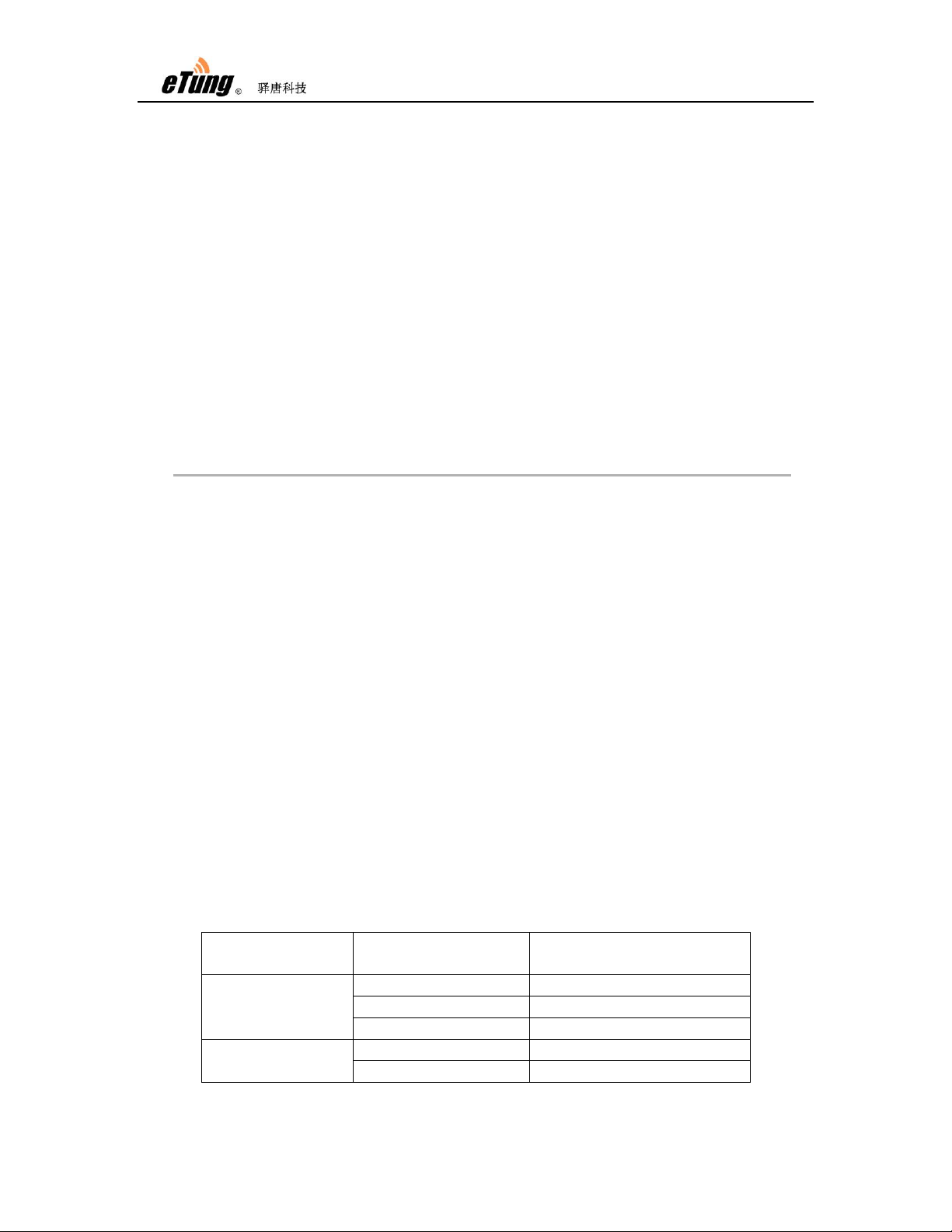
MD-109 User Manual
17
2. Device Configurations
This chapter introduces how to use MD-109 and related parameters,
with MD-109W as example.
1. Configurations
2. Parameters
3. Restore to default
4. Firmware Update
5. Remote Configurations
2.1 Configurations
2.1.1 Preparation
MD-109 dedicated console serial line, used to connect MD-109
and PC;
3G all-frequency antenna;
MD-109 dedicated power line and power supply
one SIM card from China Unicom that applies 3G and can access
internet
2.1.2 Configuring MD-109
Connect MD-109 dedicated serial line and dedicated power line
to the wire connector. The wire sequence is as bellows:
Serial/Power
wires’color
MD-109 connector
Dedicated
console line
Green
RXD
White
TXD
Black
GND
Dedicated
power line
Red
Vin
White
GND
Table 2-1: MD-109 connector wire sequence

MD-109 User Manual
18
Figure 2-1: MD-109 connector illustration
Find and run MD-109 dedicated configuration executable
DTUcfg.exe either from the CD or by downloading from eTung
website(http://www.etungtech.com)
Click button "Settings" in the upper side of the user interface,
and in the popup dialog with title "Settings", select the serial port
that is used to configure MD-109, then click OK:
Figure 2-2: Setting serial port
Click "Start configuration" based on the prompt, and power on

MD-109 User Manual
19
MD-109 quickly within 30 seconds; when the information about
MD-109 model appears, press Enter, then the first item of the
configuration menu appears: "1) Data center domain or IP ()",
then input domain of the data center: eyun.etungtech.com (or
press Enter to use the default value in the bracket. The default
value is eTung server domain; please input your own domain or
IP address if you have built your own server).
Press Enter, then the second configuration item appears:
"Data center port (8080)", input mServer's listening port "8080"
(or press Enter directly to use the default value in the bracket.
This port is the public port of eTung server, input your own port
if you have built your own server or leased a dedicated port).
Figure 2-3: Setting domain (or IP) and port of data center
If eTung chuankoutong eYun version is used, configure the
applied username in MD-109. If you have built your own server,
or you do not use eTung chuankoutong eYun version, you do not
need to configure this item.

MD-109 User Manual
20
Figure 2-4: Configuring username
Click Enter repeatedly until the prompt "Configuration complete"
appears, then the configuration of MD-109 is complete:
Figure 2-5: Configuration complete
This manual suits for next models
2
Table of contents
Other eTung Computer Hardware manuals