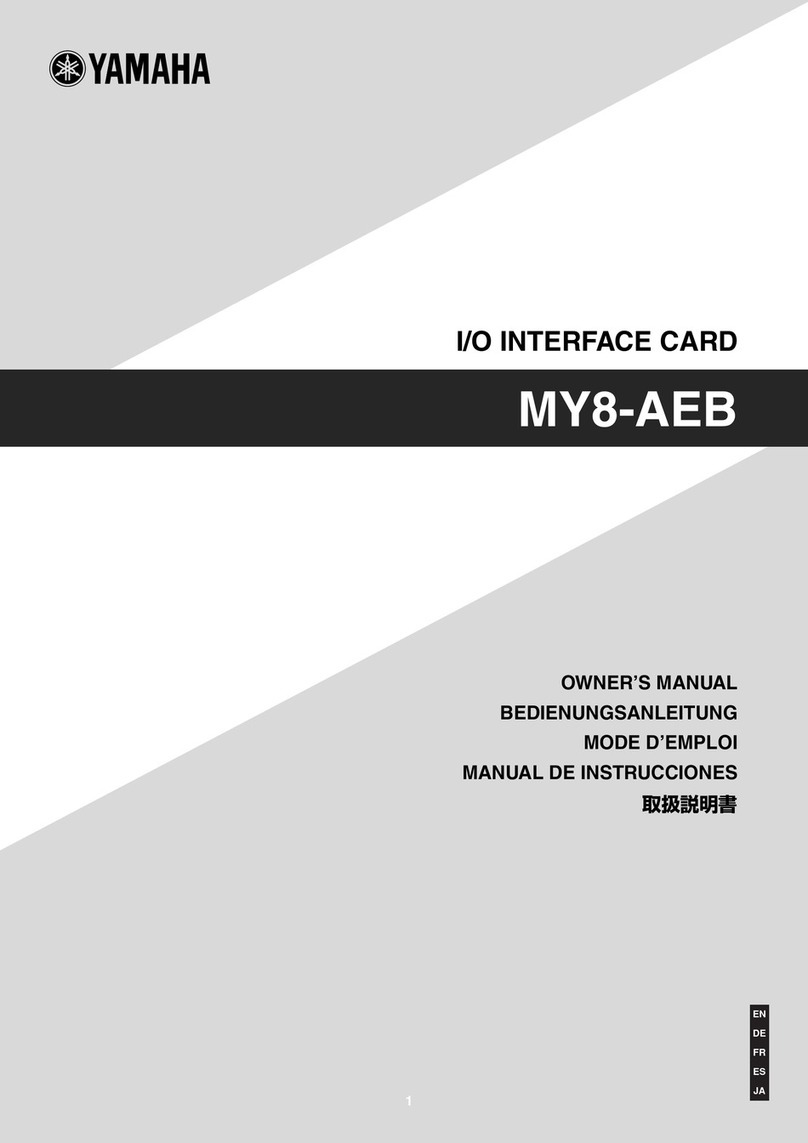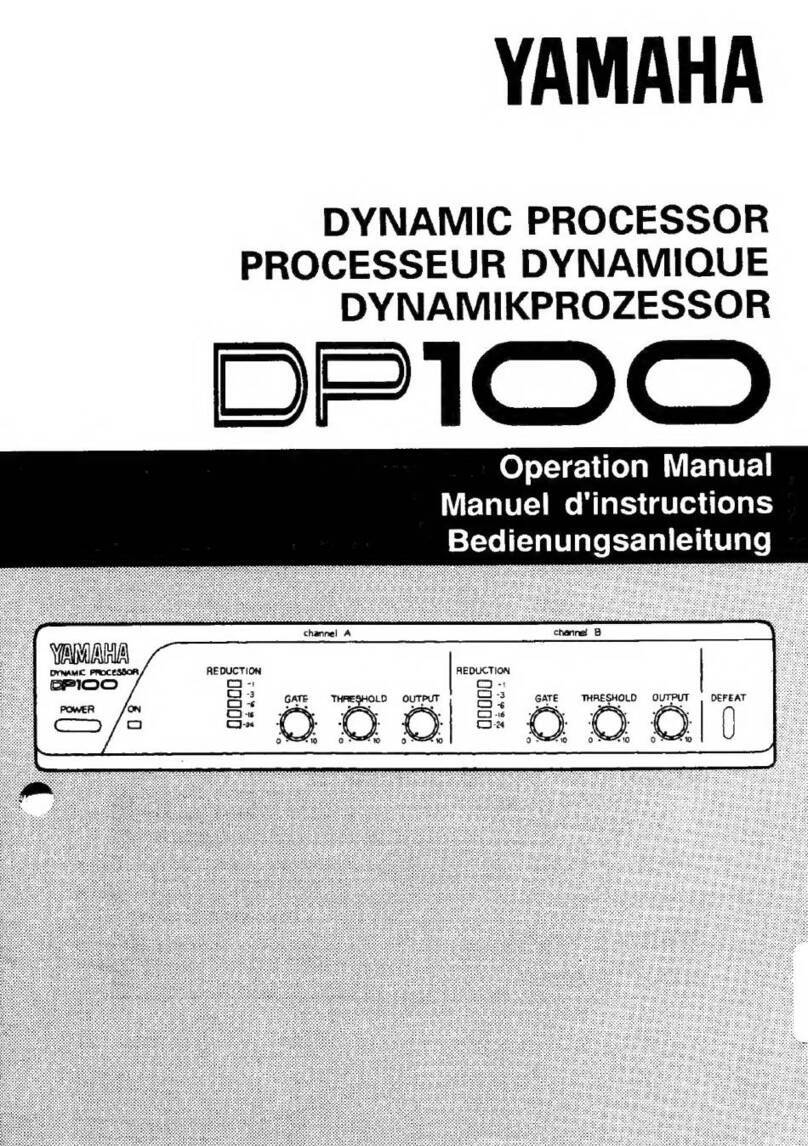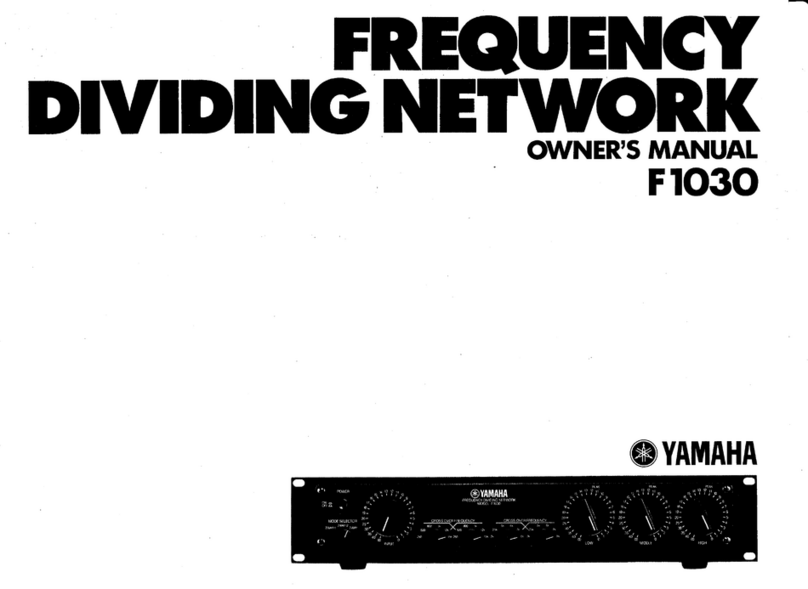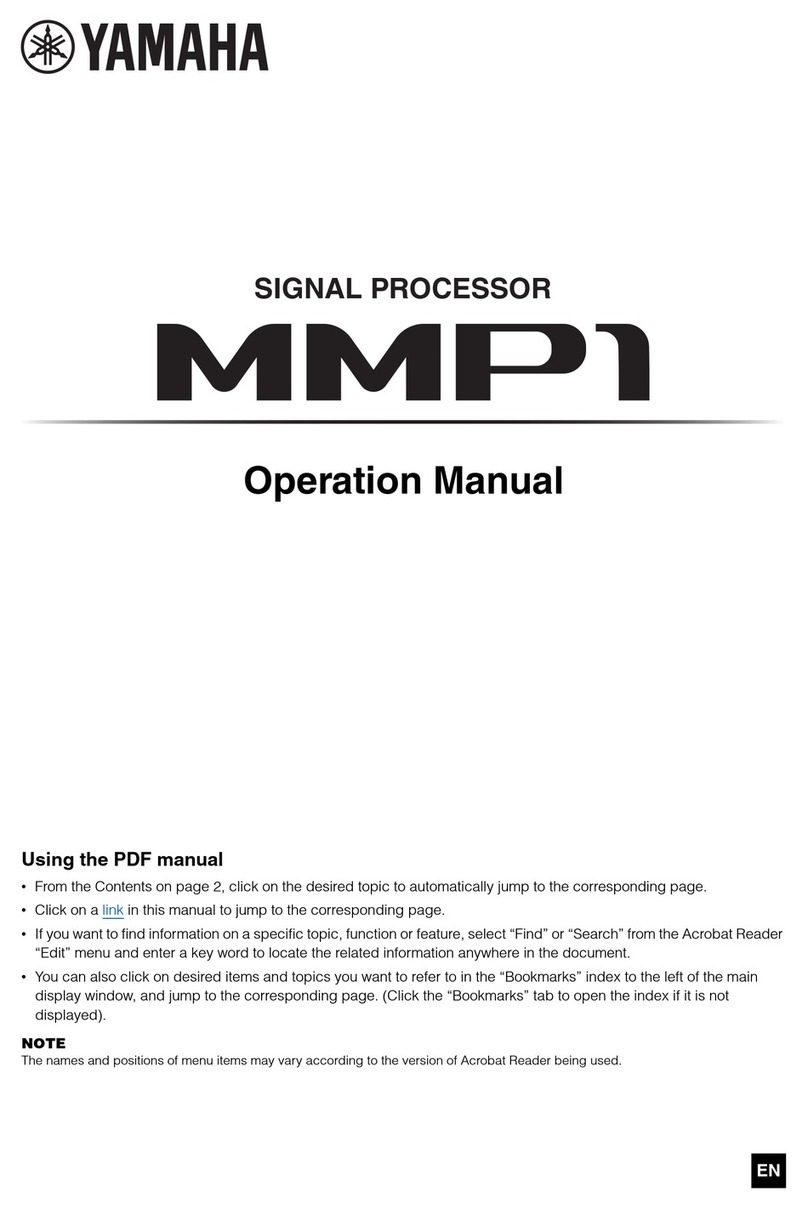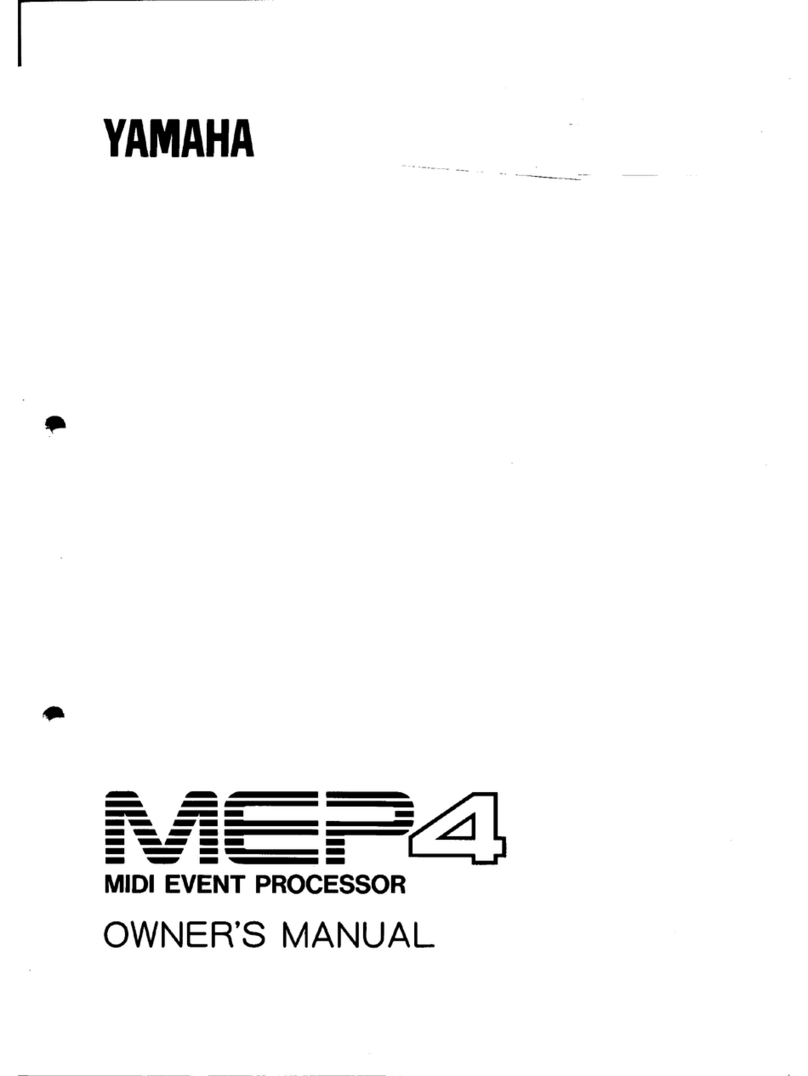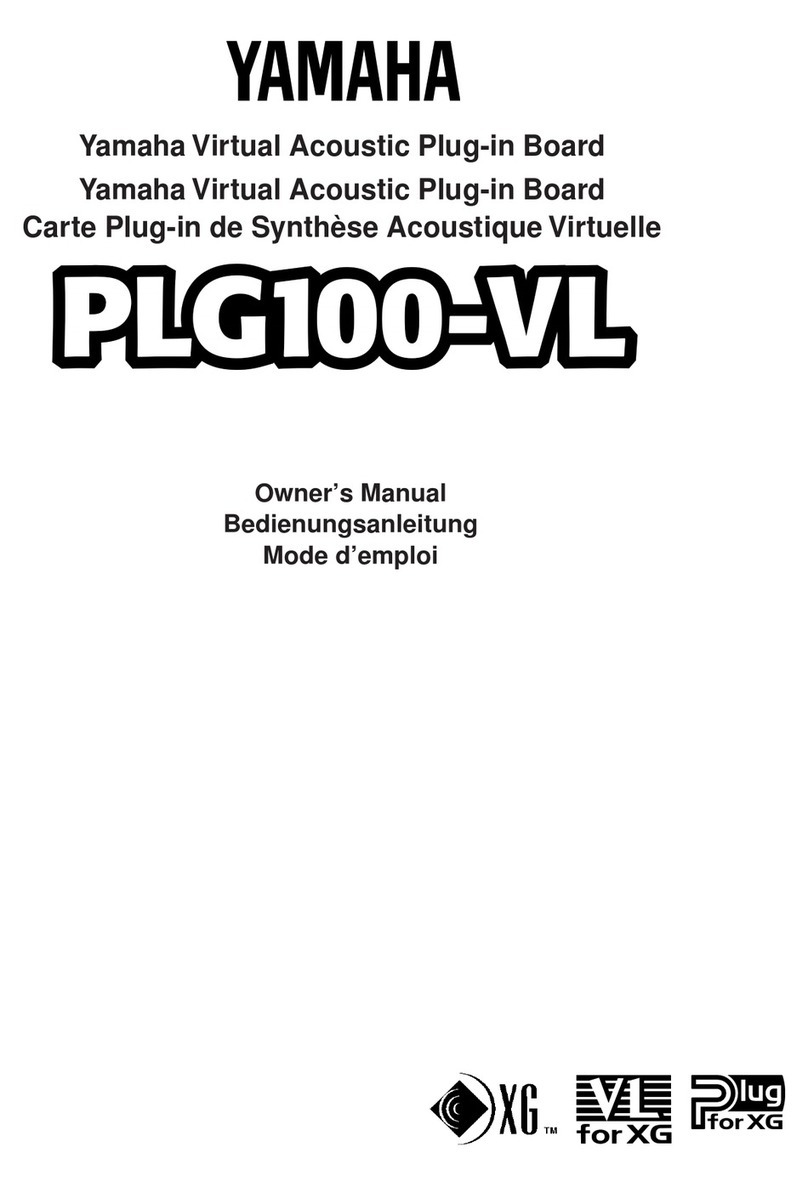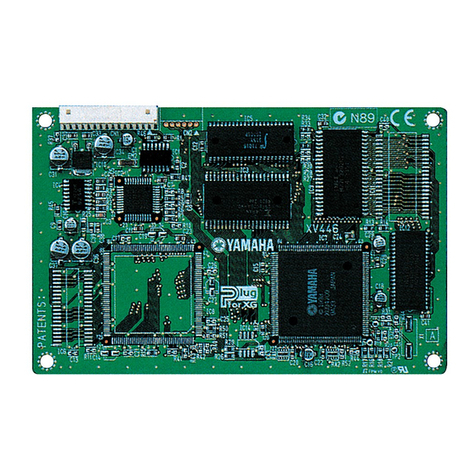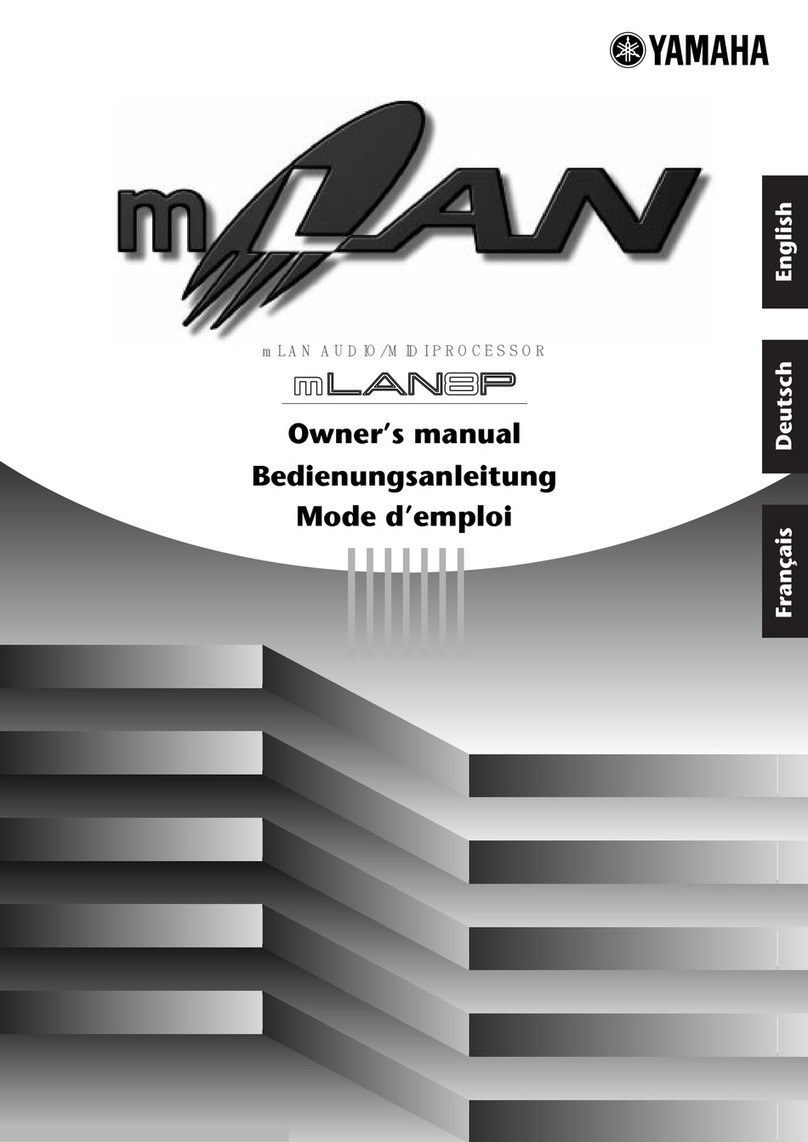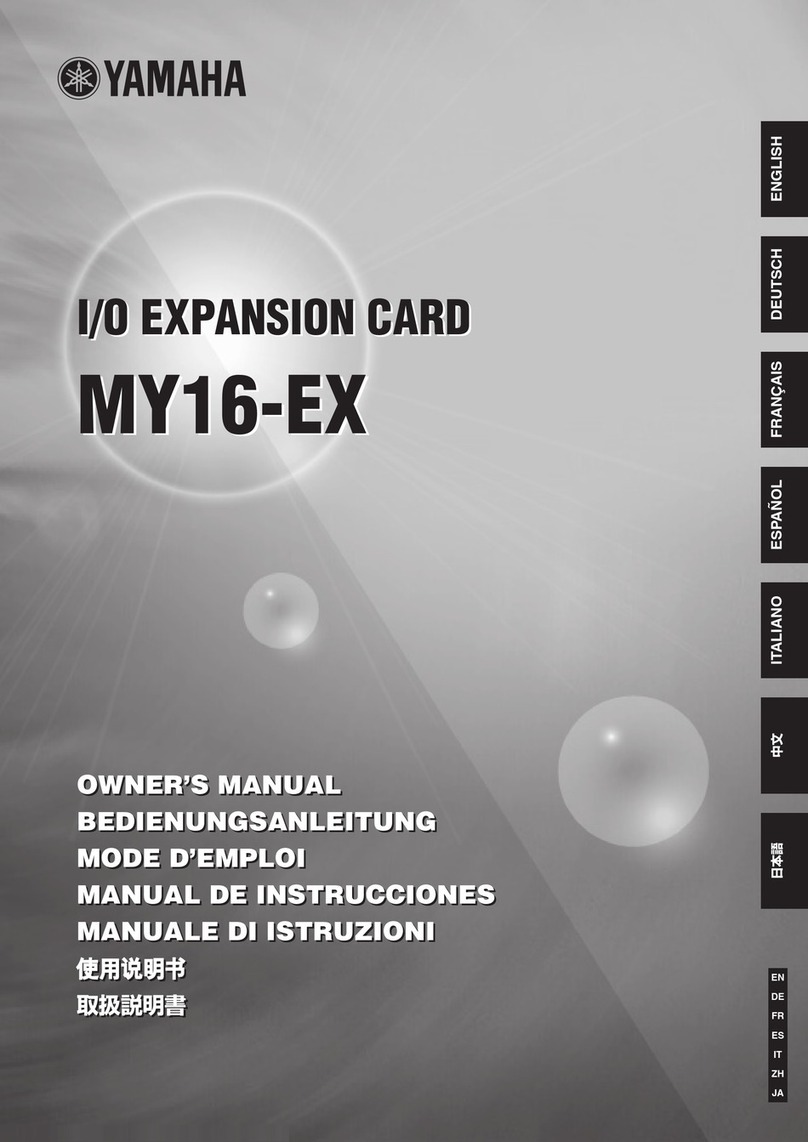AMX Control Module for: MTX5-D Matrix Processor Rev.1 4
Module Basics
This COMM module is an interpreter, translating a clearly understandable API to the unique command structure of
the MTX5-D. For instance, to set the volume of input 5 to 50% (using scale of 0-1000):
The API accepts: Input:Volume=5:500
Converts Command to: “’setn MTX:stx_512/60000/0/4/0/0/0 0 0 500’,$0A”
The status comes back:
“’OK setn MTX:stx_512/60000/0/4/0/0/0 0 0 500 ‘,$22,’-15.57’,$22,$0A”
The API returns: Input:Volume=In 5:Vol 500,On 1 (On)
By translating command strings from raw addresses to readable strings, writing and debugging your code is
dramatically simplied.
The module implements the vast majority of the controls available in the MTX5-D. “Set it and forget it” features like
speaker tuning were left off, but otherwise the features set is rather complete.
The UI module has hard coded buttons and bargraphs for the most common features including:
- Head Amp Gain, Phantom Power and Metering
- Input and Output Volume Ramping, Target Level, Status, On/Off and Metering
- Input EQ bands 1 & 3 Ramping, Status (you can set a treble/bass EQ easily)
- Output Volume Ramping, Target Level, Status, On/Off and Metering
- Effect 1 & 2 Patch and Parameter Adjustment
Because the MTX5-D would implement more features than can be hard coded to an AMX panel’s 4,000 buttons
and 600 levels, we left the rest so you can implement the pieces you need. Chances are you will be updating
status as your panel navigation changes, so you need to write your own UI anyway. To streamline that, the UI
module has the parsing routine in a DATA_EVENT for every feature supported in the COMM module. That should
reduce the amount of time required for status updates.
In general, controlling binary values (like an on/off or mute button) will use settings of 0, 1 or T (for toggle). The
MTX does not have a native toggle command, but our COMM module tracks the status and sends the appropriate
state for you. Here are some examples of how a command would be formatted:
HeadAmp:48V=4:0//ThisturnsInput4PhantomPowerO
HeadAmp:48V=4:1 // This turns Input 4 Phantom Power On
HeadAmp:48V=4:T // This toggles the state of Input 4 Phantom Power
Most range values operate in a range of 0-1000 and support ramping values with + and -. The MTX does not
have a native ramp command, but our COMM module tracks the status and sends the appropriate increase for you.
There are some exceptions to that rule, such as the Effect Patch which only has 5 values, and some others were
“ramping” commands didn’t seem appropriate. Those will be noted in the protocol.
Output:Volume=12:500 // This sets Output 12 to 50% (scale is 0-1000)
Output:Volume=12:+ // This ramps Output 12 Volume up a step
Output:Volume=12:- // This ramps Output 12 Volume up a step
The initial status of all features tracked by the module will be scanned when the control port comes online. For
IP sockets, this works very well because this means we scan as soon as we connect. The RS232 port will scan
as soon as the RS232 port comes online. So long as the MTX is powered up and ready, this works ne. If you
turn the MTX off, we will need to rescan. To do this, you can use an ‘Init=1’ SEND_COMMAND to the COMM
module and the system will resynchronize all values.