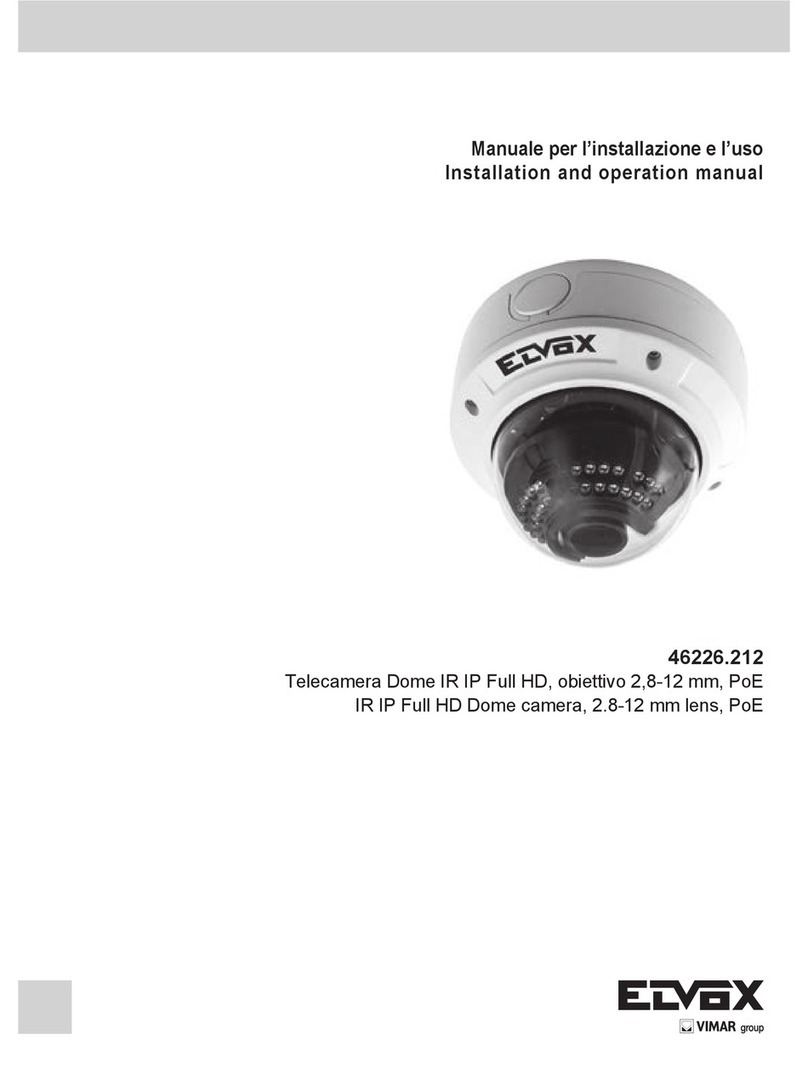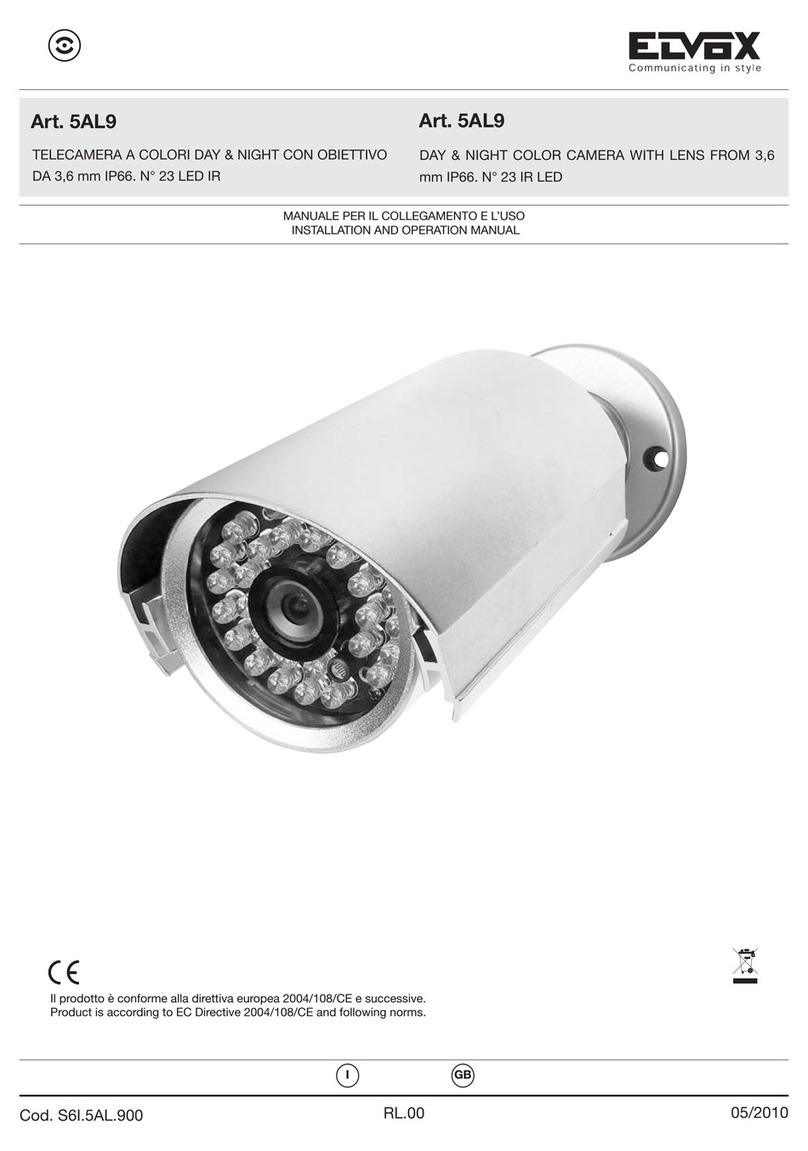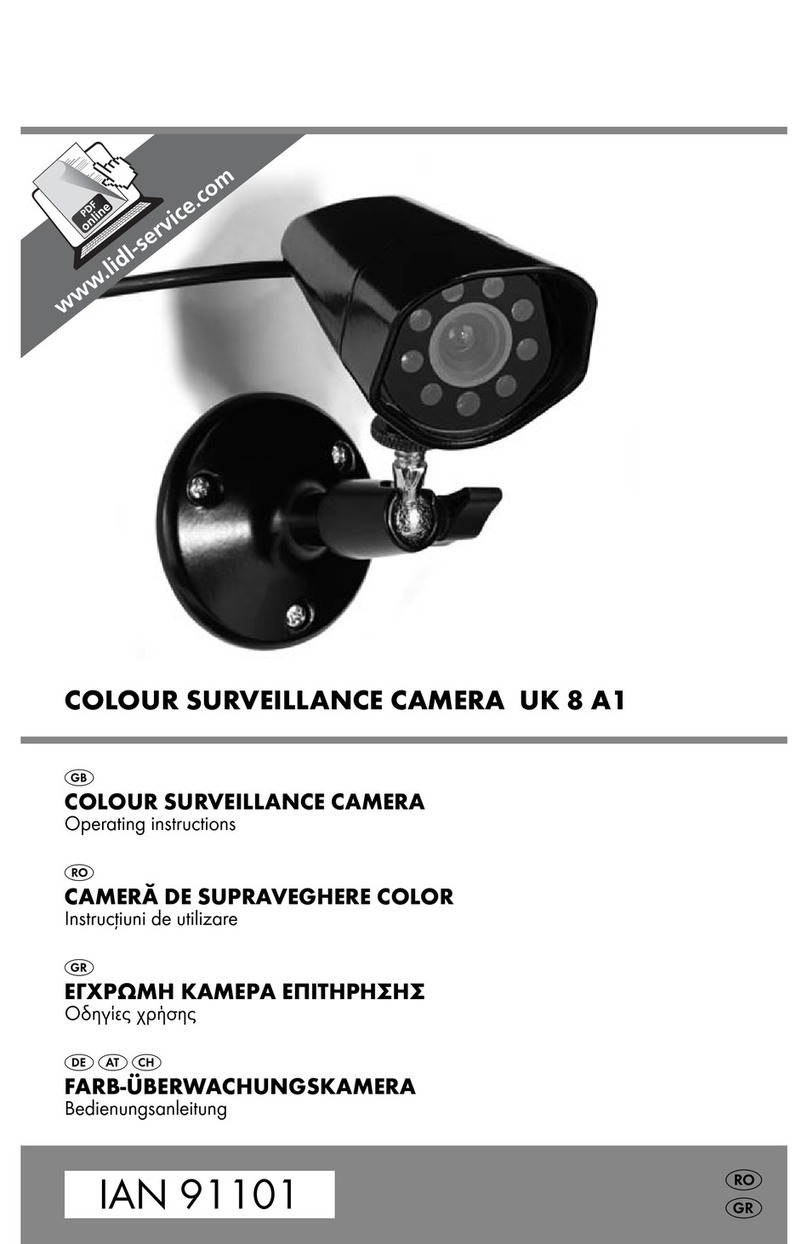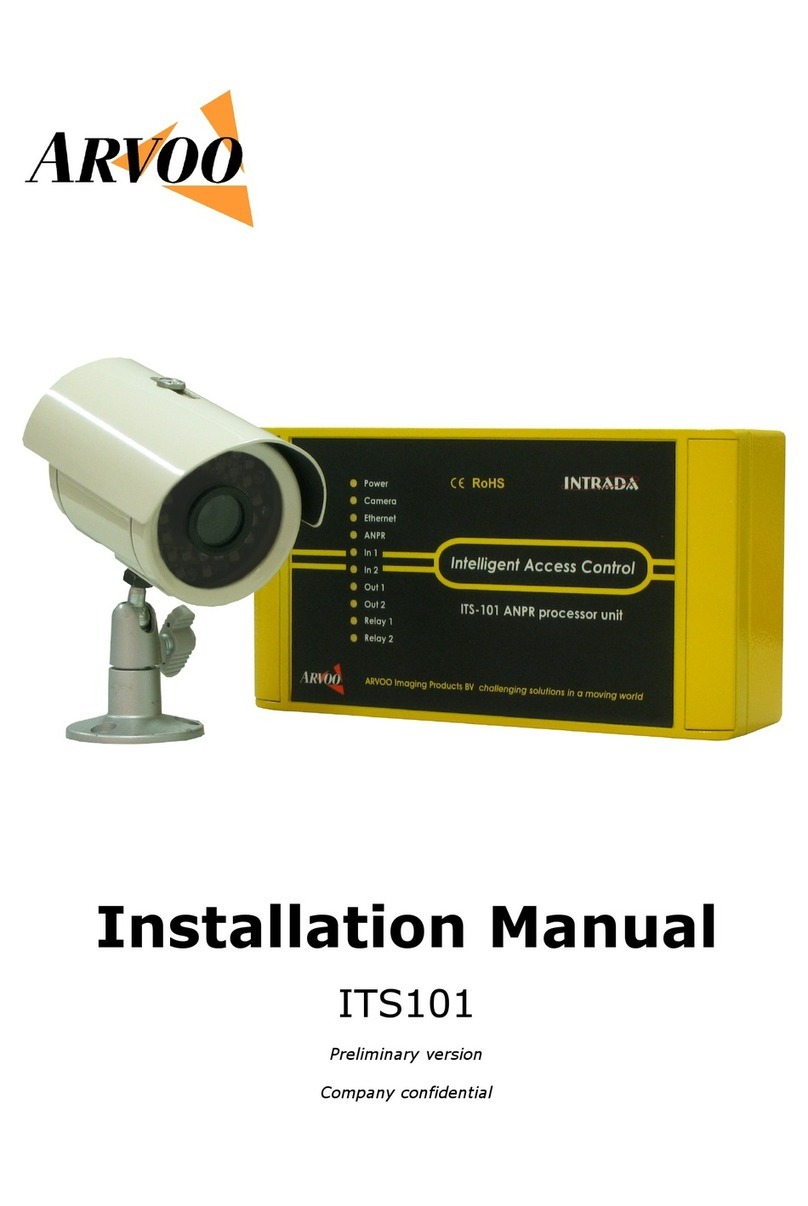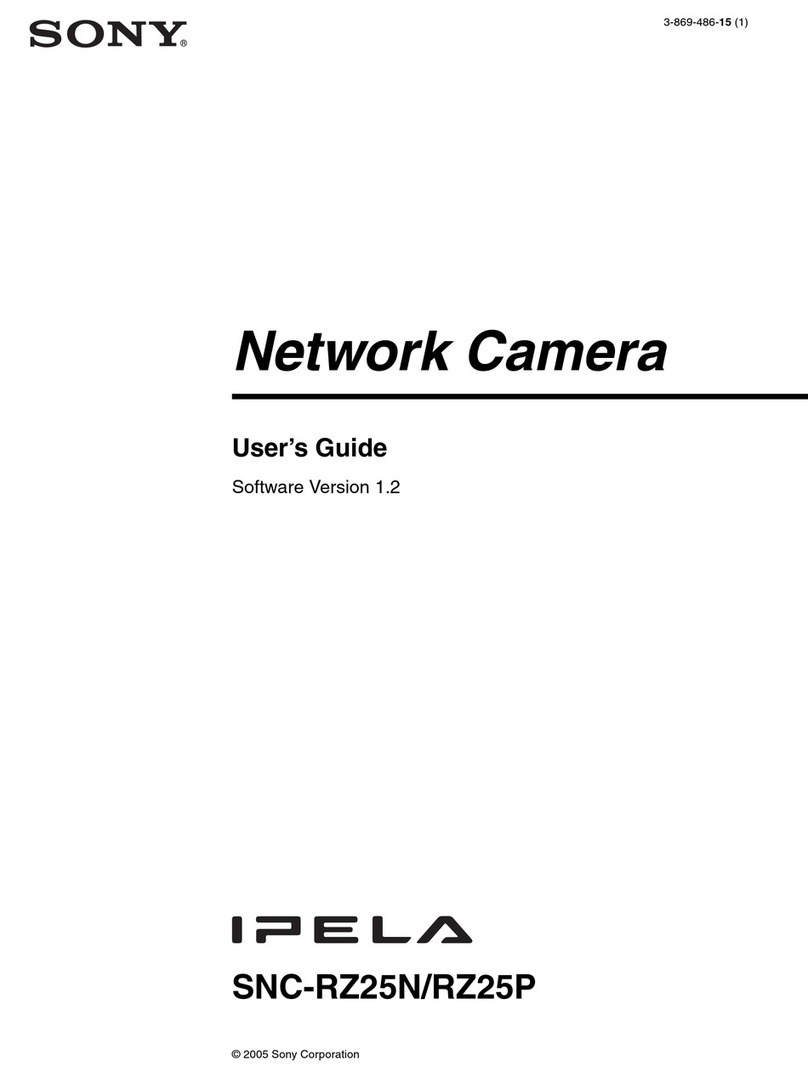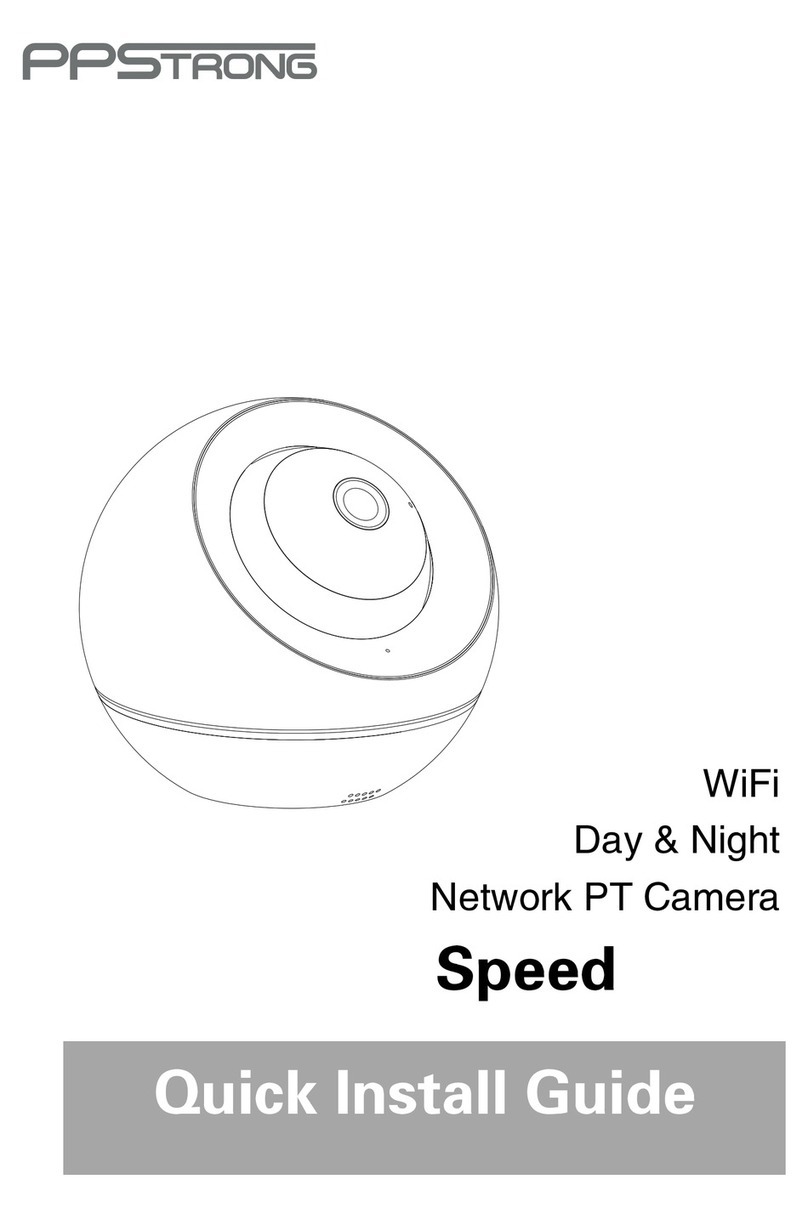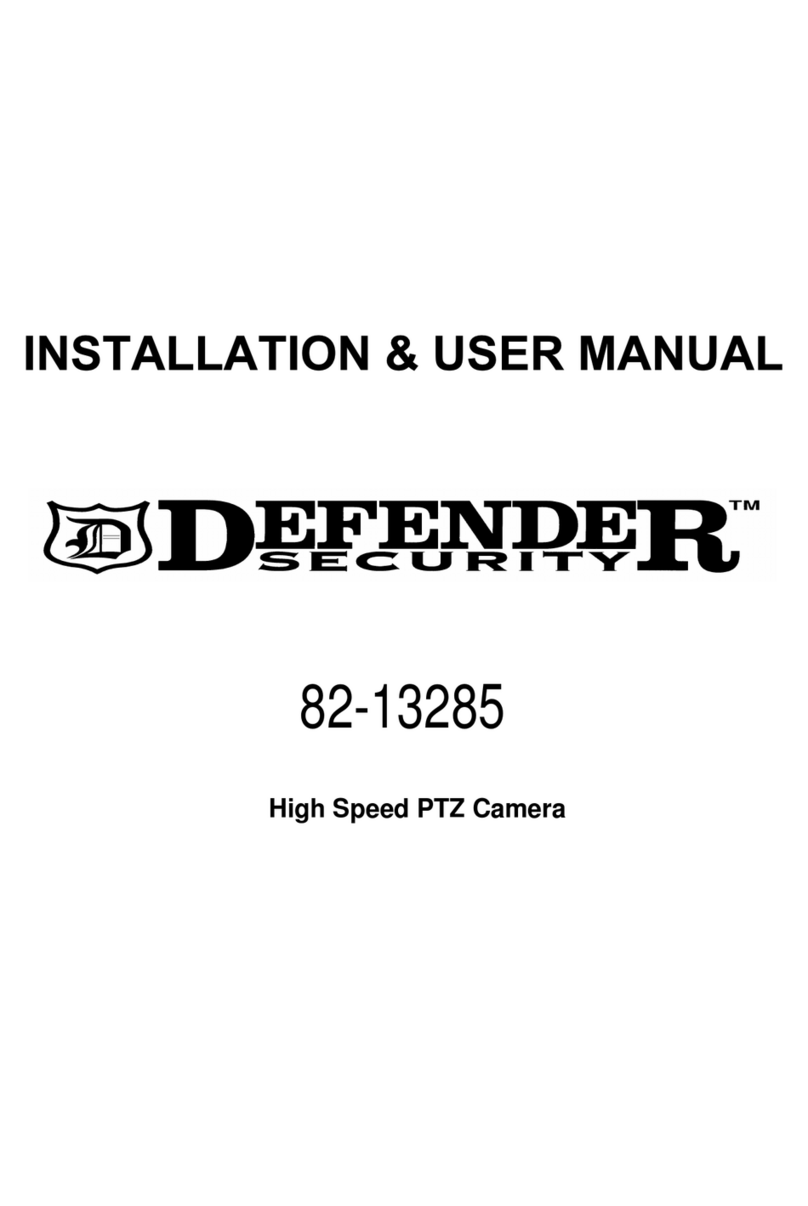ETVAX 46226.310E User manual

Manuale per l’installazione e l’uso
Installation and operation manual
46226.310E
Telecamera Dome IR IP 5 Mpx, obiettivo 3,6-10 mm, PoE, H.265
IP IR Dome camera, 5 Mpx, 3.6-10 mm lens, PoE, H.265

2
I

1
I
Avvertenze
- Prima di utilizzare il prodotto si raccomanda vivamente di leggere il manuale e di conservarlo in un luogo sicuro per consultazione
futura.
- Utilizzarel'alimentazionespecicataperilcollegamento.
- Evitare di azionare il prodotto in modo improprio, sottoporlo a urti o vibrazioni, forti pressioni che possono danneggiarlo.
- Non utilizzare detergenti corrosivi per pulire il corpo principale della telecamera. Se necessario, utilizzare un panno morbido e asciutto
per pulirla; in caso di sporco resistente utilizzare un detergente neutro. È possibile utilizzare detergenti per mobili di qualità.
- Non puntare la telecamera direttamente verso oggetti estremamente luminosi, ad esempio il sole, in quanto si potrebbe danneggiare il
sensore d'immagine.
- Seguire le istruzioni per installare la telecamera. Non rovesciare la telecamera, altrimenti riceverà un'immagine rovesciata.
- Nonazionarlasetemperatura,umiditàealimentazionenoncorrispondonoailimitiovalorispecicati.
- Tenere lontano da fonti di calore quali radiatori, bocchette dell'aria calda, stufe e simili.
- Il presente documento contiene le istruzioni per l'uso del prodotto. Non è la garanzia di qualità. Ci riserviamo il diritto di correggere
erroridistampa,incongruenzeconlaversionepiùrecente,aggiornamentidelsoftwareemiglioramenti,interpretazioneemodicheal
prodotto.Talicambiamentisarannopubblicatinellaversionepiùrecentesenzaprevianotica.
- Quando il prodotto è in uso, sono applicabili i contenuti di Microsoft, Apple e Google. Le immagini e le schermate di questo manuale
hanno lo scopo di spiegare l'utilizzo del prodotto. La proprietà dei marchi commerciali, dei logo e altre proprietà intellettuali relative a
Microsoft, Apple e Google appartengono alle suddette aziende.
Telecamera Istruzioni
per l’uso CD Modello Viti Cacciavite
Cavo di
connessione
CVBS e DC
IN
Cappuccio
impermeabile
1 Confezione
Una volta ricevuto il dispositivo, controllare gli accessori indicati di seguito. Le immagini valgono solo come riferimento.
2 Panoramica
Questa serie di telecamere supporta obiettivi varifocali.
1 Cavo di rete 6 Cavo RS485
2 Cavo microfono 7 Cavo alimentazione
3Cavocufe 8 Slot per scheda TF
4 Uscita video 9 Foro per il reset
5 Ingresso/Uscita allarme 10 Porta CVBS/DC IN per test
8
910
RESET
TF
LINK DC IN
CVBS
1
2
3
4
5
6
7
8
910
RESET
TF
LINK DC IN
CVBS
1
2
3
4
5
6
7

2
I
3 Connessioni
Rout er
Computer
NetworkCable
Network Cable
Network Cabl e
Network Cabl e
Network Cable
M odem
Internet
MI CI N
Headphone
DC12V
ALM-COM
ALM-NO
ALM-IN
ALM-GND
RS485T+
RS485T-
Router
Modem
Ingresso
Microfono
12 Vdc
Internet
Computer
Cufe
Cavo di rete
Cavo di rete
Cavo di rete
Cavo di rete
ALM-COM
ALM-NO
ALM-IN
ALM-GND
RS485T+
RS485T-
Cavo di rete
Monitor
Collegamento dell'allarme
- Ingresso allarme: Sono presenti un morsetto indipendente di ingresso allarme (ALM-IN) e un morsetto di messa a terra
(ALM-GND).Nonsonorichiestisensoriditipospecico,datochesaràpossibileselezionarelamodalitàNO(normalmente
aperto) o NC (normalmente chiuso). Unire i terminali di messa a terra del sensore e della telecamera, quindi collegare il cavo
del segnale del sensore alla porta di ingresso allarme della telecamera.
- Uscita allarme: È presente un’uscita allarme 1 CH, disponibile sulle connessioni COM e NO.
Allentare le viti del morsetto di uscita allarme. Collegare i cavi del dispositivo di allarme rispettivamente alle connessioni NO
eCOM.Inneserrareleviti.Alcunidispositiviesternidiuscitaallarmenecessitanodialimentazione.
Connessione RS485
È possibile controllare la Speed dome tramite l'interfaccia RS485.
Connessione cavo di rete
123

3
I
4 Installazione
Prima di iniziare, assicurarsi che la parete o il softto siano sufcientemente solidi per sopportare tre volte il peso della
telecamera. Installare e utilizzare la telecamera in ambiente asciutto. Si consiglia di riposizionare la cupola inferiore entro 4 ore
dalla sua rimozione. La procedura di montaggio è la seguente:
1) Allentare le viti per aprire la cupola inferiore, quindi allentare la vite di bloccaggio per rimuovere la base di montaggio.
Vite di bloccaggio
2)Posizionareladimaperlaforaturadovesiintendessarelatelecamera,quindipraticarei4foriperlevitieilforopericavi
(nel caso si intenda far passare i cavi attraverso la base di montaggio) in base alla dima.
4) Fissare la telecamera alla base di montaggio con la vite di bloccaggio.
3)Passareicaviecollegarli.Quindissarelabasedimontaggioalsofttoopareteconleviti.
Softtooparete
Softtooparete
5) Regolazione dei tre assi. Prima della regolazione, visualizzare l’immagine della telecamera su un monitor e quindi effettuarne
laregolazionesecondolegureseguentiperottenerel’angolomigliore.
6)Regolarelavitedimessaafuocoezoomperottenereun’immaginenitida(selatelecameraèdotatadiobiettivosso,saltare
questo passaggio).
Zoom
Messa a fuoco
Inclinazione
0~-75°
Brandeggio 0~-360°
Rotazione 0~-360°

4
I
7) Fissare la cupola inferiore sulla telecamera con le viti e rimuovere delicatamente la pellicola di protezione per completare
l’installazione.
5 Connessioni di rete IE
Come esempio, accediamo alla telecamera IP attraverso la LAN. In una LAN è possibile accedere in due modi:
1. Accesso tramite IP-Tool;
2. Accesso diretto tramite Internet Explorer.
►Accesso alla telecamera tramite IP-Tool
1) Assicurarsi che la telecamera e il PC siano connessi alla LAN.
2)IndividuareIP-ToolnelCDeinstallarlosulcomputer.Inne,avviareIP-Toolcomemostratodiseguito.
Mac Address
IP Address
Modify Network Parameter
Modify
CE :98 :23 :75 :35 :22
192168 1 . 201
255 255255. 0
192168 1 . 1
Subnet Mask
Gateway
DeviceNetworkSearch
ImmediateRefresh
name
name
name
IPC
IPC
IPC
unknown
unknown
unknown
192.168.226.201
192.168.1.2
192.168.1.3
80
80
80
9008
9008
9008
255.255.
255.255.
255.255.
Modify Network Parameter
Mac Address
IP Address
Modify
CE :98 :23 :75 :35 :22
192168226. 201
255 255255. 0
192168226. 1
i
Tip: Enter the administrator password, and
then modify the network parameters.
Total Device: 3
Local IP Address:19216814Subnet Mask:2552552550Gateway: 19216811DNS210211966
Device Name Device Type IP AddressHttp Port Data Port Subnet
Product Model
About
Subnet Mask
Gateway
Restore IPC Default Configuration
3)Modicarel'indirizzoIP.L'indirizzoIPpredenitodiquestatelecameraè192.168.226.201.Fareclicsulleinformazionidella
telecameraelencatenellatabellasoprariportatapervisualizzareleinformazionidiretesulladestra.Modicarel'indirizzoIP
e il gateway della telecamera e assicurarsi che l'indirizzo di rete si trovi nello stesso segmento della rete locale del computer.
Modicarel'indirizzoIPdeldispositivoinbaseallasituazionespecica.
Mac Address
IP Address
Modify Network Parameter
Modify
CE :98 :23 :75 :35 :22
192168 1 . 201
255 255255. 0
192168 1 . 1
Subnet Mask
Gateway
DeviceNetworkSearch
ImmediateRefresh
name
name
name
IPC
IPC
IPC
unknown
unknown
unknown
192.168.226.201
192.168.1.2
192.168.1.3
80
80
80
9008
9008
9008
255.255.
255.255.
255.255.
Modify Network Parameter
Mac Address
IP Address
Modify
CE :98 :23 :75 :35 :22
192168226. 201
255 255255. 0
192168226. 1
i
Tip: Enter the administrator password, and
then modify the network parameters.
Total Device: 3
Local IP Address:19216814Subnet Mask:2552552550Gateway: 19216811DNS210211966
Device Name Device Type IP AddressHttp Port Data Port Subnet
Product Model
About
Subnet Mask
Gateway
Restore IPC Default Configuration
Ad esempio, l'indirizzo IP del computer in uso è 192.168.1.4. Di conseguenza l'indirizzo della telecamera deve essere cambiato
in 192.168.1.X.
Dopolamodicainserirelapassworddiamministratoreefareclicsulpulsante"Modica"permodicarel'impostazione.
Mac Address
IP Address
Modify Network Parameter
Modify
CE :98 :23 :75 :35 :22
192168 1 . 201
255 255255. 0
192168 1 . 1
Subnet Mask
Gateway
DeviceNetworkSearch
ImmediateRefresh
name
name
name
IPC
IPC
IPC
unknown
unknown
unknown
192.168.226.201
192.168.1.2
192.168.1.3
80
80
80
9008
9008
9008
255.255.
255.255.
255.255.
Modify Network Parameter
Mac Address
IP Address
Modify
CE :98 :23 :75 :35 :22
192168226. 201
255 255255. 0
192168226. 1
i
Tip: Enter the administrator password, and
then modify the network parameters.
Total Device: 3
Local IP Address:19216814Subnet Mask:2552552550Gateway: 19216811DNS210211966
Device Name Device Type IP AddressHttp Port Data Port Subnet
Product Model
About
Subnet Mask
Gateway
Restore IPC Default Configuration
Lapasswordpredenitadell'amministratoreè123456.
4) Fare doppio clic sull'indirizzo IP, il sistema aprirà Internet Explorer per collegare l'IP-CAM. Internet Explorer scarica automati-
camenteicontrolliActiveX.Dopoildownloadvienevisualizzatalanestradiaccesso.ImmettereUserName(Nomeutente)
e Password per accedere.
Mac Address
IP Address
Modify Network Parameter
Modify
CE :98 :23 :75 :35 :22
192168 1 . 201
255 255255. 0
192168 1 . 1
Subnet Mask
Gateway
DeviceNetworkSearch
ImmediateRefresh
name
name
name
IPC
IPC
IPC
unknown
unknown
unknown
192.168.226.201
192.168.1.2
192.168.1.3
80
80
80
9008
9008
9008
255.255.
255.255.
255.255.
Modify Network Parameter
Mac Address
IP Address
Modify
CE :98 :23 :75 :35 :22
192168226. 201
255 255255. 0
192168226. 1
i
Tip: Enter the administrator password, and
then modify the network parameters.
Total Device: 3
Local IP Address:19216814Subnet Mask:2552552550Gateway: 19216811DNS210211966
Device Name Device Type IP AddressHttp Port Data Port Subnet
Product Model
About
Subnet Mask
Gateway
Restore IPC Default Configuration
IlNomeUtentepredenitoèadmin,laPasswordè123456.

5
I
►AccessodirettodaInternetExplorer
Leimpostazionidiretepredenitesonoindicatediseguito:
Indirizzo IP: 192.168.226.201 HTTP:80
Subnet Mask: 255.255.255.0 Porta Dati:9008
Gateway: 192.168.226.1
Èpossibileutilizzareleimpostazionipredenitesoprariportatequandosieseguel'accessoallatelecameraperlaprimavolta.
1)Impostarel'indirizzoIPdelPCeassicurarsicheilsegmentodellaretecorrispondaaquellodelleimpostazionipredenite
dell'IP-CAM.Aprirelareteeilcentrodicondivisione.Fareclicsu"Connessioneallaretelocale(LAN)"pervisualizzarela
seguentenestra.
Mac Address
IP Address
Modify Network Parameter
Modify
CE :98 :23 :75 :35 :22
192168 1 . 201
255 255255. 0
192168 1 . 1
Subnet Mask
Gateway
DeviceNetworkSearch
ImmediateRefresh
name
name
name
IPC
IPC
IPC
unknown
unknown
unknown
192.168.226.201
192.168.1.2
192.168.1.3
80
80
80
9008
9008
9008
255.255.
255.255.
255.255.
Modify Network Parameter
Mac Address
IP Address
Modify
CE :98 :23 :75 :35 :22
192168226. 201
255 255255. 0
192168226. 1
i
Tip: Enter the administrator password, and
then modify the network parameters.
Total Device: 3
Local IP Address:19216814Subnet Mask:2552552550Gateway: 19216811DNS210211966
Device Name Device Type IP AddressHttp Port Data Port Subnet
Product Model
About
Subnet Mask
Gateway
Restore IPC Default Configuration
Selezionare"Proprietà"equindiilprotocolloInternetopportuno(adesempio,IPV4).Inne,fareclicsulpulsante"Proprietà"per
impostare la rete del PC.
Mac Address
IP Address
Modify Network Parameter
Modify
CE :98 :23 :75 :35 :22
192168 1 . 201
255 255255. 0
192168 1 . 1
Subnet Mask
Gateway
DeviceNetworkSearch
ImmediateRefresh
name
name
name
IPC
IPC
IPC
unknown
unknown
unknown
192.168.226.201
192.168.1.2
192.168.1.3
80
80
80
9008
9008
9008
255.255.
255.255.
255.255.
Modify Network Parameter
Mac Address
IP Address
Modify
CE :98 :23 :75 :35 :22
192168226. 201
255 255255. 0
192168226. 1
i
Tip: Enter the administrator password, and
then modify the network parameters.
Total Device: 3
Local IP Address:19216814Subnet Mask:2552552550Gateway: 19216811DNS210211966
Device Name Device Type IP AddressHttp Port Data Port Subnet
Product Model
About
Subnet Mask
Gateway
Restore IPC Default Configuration
2)AprireInternetExplorer,inserirel'indirizzopredenitodell'IP-CAMeconfermare.InternetExplorerscaricaautomaticamente
i controlli ActiveX.
3)DopoildownloaddeicontrolliActiveX,vienevisualizzatalanestradidialogodiaccesso.
4)InserireilNomeUtenteelaPasswordpredenitequindipremereInvio.

6
I
Articolo 46226.310E
Telecamera
Sensore di immagine 1/1.8"CMOS
Dimensione immagine 2592×1944
Otturatore elettronico 1/25 s ~ 1/100000 s
Diaframma automatico Diaframmasso
Illuminazione minima 0,01 lux (con F1,2), AGC ON: 0 Lux con IR
Obiettivo 3,6~10 mm (con F1,4), angolo di visuale: 83,7°~36,7°
Attacco obiettivo ø14
Day & Night (giorno/notte) ICR
WDR WDR digitale
NR digitale DNR 3D
Regolazione angolo Qualsiasi angolo
Immagine
Compressione video H.265/H.264/MJPEG
Tipo H.265 Proloprincipale(conLivello4.1HighTier)
Bit rate Video 64Kbps ~ 10Mbps
Risoluzione 5MP (2592×1944), 2K (2560×1440), 1080P (1920×1080), 720P
(1280×720), D1, CIF, 480×240
Flusso principale 60Hz: 5MP (1~30fps) / 2K (1~30fps) / 1080P (1~30fps) / 720P (1~30fps)
50Hz: 5MP (1~25fps) / 2K (1~25fps) / 1080P (1~25fps) / 720P (1~25fps)
Impostazioni immagine Saturazione, luminosità, colore, contrasto, nitidezza, riduzione rumore,
ecc., regolabile tramite il software client o il browser web
ROI Supporto
Interfacce
Rete 1 Porta RJ45 10M/100M/1000M
Video Uscita CVBS (BNC ×1)
Audio Ingresso MIC × 1, Uscita MIC × 1
Archiviazione SupportoschedaTF,noa64GB
RS485 Supporto
Allarme Ingresso allarme 1CH; uscita allarme 1CH.
Funzione
Monitoraggio remoto Browser IE, controllo remoto da CMS
Collegamento online Supportailmonitoraggiosimultaneonoa10utentietrasmissionemulti
usso
Protocollo di rete TCP/IP, UDP, DHCP, NTP, RTSP, PPPoE, DDNS, SMTP, FTP
Protocollo interfaccia ONVIF, GB-T/28181-2011
Archiviazione Archiviazione su scheda TF, archiviazione remota in rete
Allarme intelligente Allarme movimento, Allarme sensore
Funzione
Portata IR 20~30 m
Livello protezione IP66 e IK10
Alimentazione 12 VCC / PoE
Assorbimento < 3 W (ICR OFF); < 7,5 W (ICR ON)
Parametri ambientali Temperatura: -20°C ~ 50°C, Umidità: 10%~90%

7
EN
Cautions
- Before operation, we strongly advise users to read this manual and keep it properly for using later.
- Pleaseusethespeciedpowersupplytoconnect.
- Avoid from in correct operation, shock vibration, heavy pressing which can cause damage to product.
- Do not use corrosive detergent to clean main body of the camera. If necessary, please use soft dry cloth to wipe dirt; for hard
contamination, use neutral detergent. Any cleanser for high grade furniture is applicable.
- Avoid aiming the camera directly towards extremely bright objects, such as, sun, as this may damage the image sensor.
- Please follow the instructions to install the camera. Do not reverse the camera, or the reversing image will be received.
- Do not operate it incase temperature, humidity and power supply are beyond the limited stipulations.
- Keep away from heat sources such as radiators, heat registers, stove., etc.
- This is product instructions not quality warranty. We may reserve the rights of amending the typographical errors, inconsisten-
cieswiththelatestversion,softwareupgradesandproductimprovements,interpretationandmodication.Thesechangeswill
bepublishedinthelatestversionwithoutspecialnotication.
- When this product is in use, the relevant contents of Microsoft, Apple and Google will be involved in. The pictures and scre-
enshots in this manual are only used to explain the usage of our product. The ownerships of trademarks, logos and other
intellectual properties related to Microsoft, Apple and Google belong to the above-mentioned companies.
1 Package
After you receive your device, please check the following accessories. The pictures here are for reference only.
Camera
Quick
Start
Guide
CD Drill
Template
Screws &
Spiles Screwdriver CVBS & DC in
cables
Water-proof
Cap
2 Overview
This series of cameras support varifocal lens
1 Network Cable 6 RS485 Cable
2 Microphone Cable 7 Power Cable
3 Headphone Cable 8 TF Card Slot
4 Video Output 9 Reset Hole
5 Alarm Input/Output 10 CVBS/DC IN port for testing
8
910
RESET
TF
LINK DC IN
CVBS
1
2
3
4
5
6
7
8
910
RESET
TF
LINK DC IN
CVBS
1
2
3
4
5
6
7

8
EN
3 Connections
Rout er
Computer
NetworkCable
Network Cable
Network Cabl e
Network Cabl e
Network Cable
M odem
Internet
MI CI N
Headphone
DC12V
ALM-COM
ALM-NO
ALM-IN
ALM-GND
RS485T+
RS485T-
Router
Modem
Mic IN
12 Vdc
Internet
Computer
Headphone
Network cables
Network cables
Network cables
Network cables
ALM-COM
ALM-NO
ALM-IN
ALM-GND
RS485T+
RS485T-
Network
cables
Monitor
Alarm Connection
- Alarm Input: There is one independent alarm input port (ALM-IN) and one grounding port (ALM-GND).There are no type
requirements for sensors. NO and NC are both available. Join the grounding ends of the sensor and the camera and then
connect the signal cable of the sensor to the alarm input port of the camera.
- Alarm Output: There is 1 CH alarm output including COM and NO connections.
Loosen the screws in the alarm output port. Then insert the signal wires of the alarm output devices into the port of NO and
COM separately. Finally tighten the screws. Some of the external alarm output devices need the power supply.
RS 485 Connection
You can control the speed dome by RS485 interfaces.
Network Cable Connection
123

9
EN
4 Installation
Before start, please make sure that the wall or ceiling is strong enough to withstand 3 times the weight of the camera. Please
install and use the camera in the dry environment. You’d better install back the lower dome less than 4 hours after removing it.
The mounting steps are as follows:
1) Loosen the screws to open the lower dome and then loosen the lock screw to remove the mounting base.
Lock Screw
2)Attachthedrilltemplatetotheplacewhereyouwanttoxthecameraandthendrill4screwholesand1cablehole(ifyou
want to route the cables through the mounting base) according to the drill template.
4) Fix the camera to the mounting base with the lock screw.
3) Route the cables and connect these cables. And then secure the mounting base to the ceiling or wall with screws.
Ceiling or Wall
Ceiling or Wall
5) Three-axis adjustment. Before adjustment, preview the image of the camera on a monitor and then adjust the camera accor-
dingtothegurebelowtogetanoptimumangle.
6) Adjust the Focus and Zoom screw to get a clear image (if your camera is prime lens, please skip this step).
Zoom
Focus
Pan 0-360°
Rotation 0-360°
Tilt 0-75°
EN

10
7)Installthelowerdomebacktothecamerawiththescrewsandremovetheprotectionlmsoftlytocompletetheinstallation.
5 IE Network Connections
Here we take accessing IP camera via LAN for example. In LAN, there are two ways to access.
1. Access through IP-Tool;
2. Directly Access through IE Browser
►Access the camera through IP-Tool
1) Make sure that the camera and the PC are well connected to the LAN.
2) Find the IP-Tool from the CD and then install it in the computer. After that, run the IP-Tool as shown below.
Mac Address
IP Address
Modify Network Parameter
Modify
CE :98 :23 :75 :35 :22
192168 1 . 201
255 255255. 0
192168 1 . 1
Subnet Mask
Gateway
DeviceNetworkSearch
ImmediateRefresh
name
name
name
IPC
IPC
IPC
unknown
unknown
unknown
192.168.226.201
192.168.1.2
192.168.1.3
80
80
80
9008
9008
9008
255.255.
255.255.
255.255.
Modify Network Parameter
Mac Address
IP Address
Modify
CE :98 :23 :75 :35 :22
192168226. 201
255 255255. 0
192168226. 1
i
Tip: Enter the administrator password, and
then modify the network parameters.
Total Device: 3
Local IP Address:19216814Subnet Mask:2552552550Gateway: 19216811DNS210211966
Device Name Device Type IP AddressHttp Port Data Port Subnet
Product Model
About
Subnet Mask
Gateway
Restore IPC Default Configuration
3) Modify the IP address. The default IP address of this camera is 192.168.226.201. Click the information of the camera listed
in the above table to show the network information on the right hand. Modify the IP address and gateway of the camera and
make sure its network address is in the same local network segment as the computer’s. Please modify the IP address of your
device according to the practical situation.
Mac Address
IP Address
Modify Network Parameter
Modify
CE :98 :23 :75 :35 :22
192168 1 . 201
255 255255. 0
192168 1 . 1
Subnet Mask
Gateway
DeviceNetworkSearch
ImmediateRefresh
name
name
name
IPC
IPC
IPC
unknown
unknown
unknown
192.168.226.201
192.168.1.2
192.168.1.3
80
80
80
9008
9008
9008
255.255.
255.255.
255.255.
Modify Network Parameter
Mac Address
IP Address
Modify
CE :98 :23 :75 :35 :22
192168226. 201
255 255255. 0
192168226. 1
i
Tip: Enter the administrator password, and
then modify the network parameters.
Total Device: 3
Local IP Address:19216814Subnet Mask:2552552550Gateway: 19216811DNS210211966
Device Name Device Type IP AddressHttp Port Data Port Subnet
Product Model
About
Subnet Mask
Gateway
Restore IPC Default Configuration
For example, the IP address of your computer is 192.168.1.4. So the IP address of the camera shall be changed to 192.168.1.X.
Aftermodication,pleaseinputthepasswordoftheadministratorandclick“Modify”buttontomodifythesetting.
Mac Address
IP Address
Modify Network Parameter
Modify
CE :98 :23 :75 :35 :22
192168 1 . 201
255 255255. 0
192168 1 . 1
Subnet Mask
Gateway
DeviceNetworkSearch
ImmediateRefresh
name
name
name
IPC
IPC
IPC
unknown
unknown
unknown
192.168.226.201
192.168.1.2
192.168.1.3
80
80
80
9008
9008
9008
255.255.
255.255.
255.255.
Modify Network Parameter
Mac Address
IP Address
Modify
CE :98 :23 :75 :35 :22
192168226. 201
255 255255. 0
192168226. 1
i
Tip: Enter the administrator password, and
then modify the network parameters.
Total Device: 3
Local IP Address:19216814Subnet Mask:2552552550Gateway: 19216811DNS210211966
Device Name Device Type IP AddressHttp Port Data Port Subnet
Product Model
About
Subnet Mask
Gateway
Restore IPC Default Configuration
The default password of the administrator is 123456.
4) Double-click the IP address and then the system will pop up the IE browser to connect IP-CAM . IE browser will automatically
download the Active X control. After downloading, a login window will pop up. Input the user name and password to login.
Mac Address
IP Address
Modify Network Parameter
Modify
CE :98 :23 :75 :35 :22
192168 1 . 201
255 255255. 0
192168 1 . 1
Subnet Mask
Gateway
DeviceNetworkSearch
ImmediateRefresh
name
name
name
IPC
IPC
IPC
unknown
unknown
unknown
192.168.226.201
192.168.1.2
192.168.1.3
80
80
80
9008
9008
9008
255.255.
255.255.
255.255.
Modify Network Parameter
Mac Address
IP Address
Modify
CE :98 :23 :75 :35 :22
192168226. 201
255 255255. 0
192168226. 1
i
Tip: Enter the administrator password, and
then modify the network parameters.
Total Device: 3
Local IP Address:19216814Subnet Mask:2552552550Gateway: 19216811DNS210211966
Device Name Device Type IP AddressHttp Port Data Port Subnet
Product Model
About
Subnet Mask
Gateway
Restore IPC Default Configuration
The default user name is admin; the default password is 123456.
EN

11
►DirectlyAccessThroughIE
The default network settings are as shown below:
IP address: 192.168.226.201 HTTP:80
Subnet Mask: 255.255.255.0 Data Port:9008
Gateway: 192.168.226.1
Youmayusetheabovedefaultsettingswhenyouloginthecameraforthersttime.
1) Set the IP address of the PC and make sure the network segment should be as the same as the default settings of IP-CAM.
Openthenetworkandsharecenter.Click“LocalAreaConnection”topopupthefollowingwindow.
Mac Address
IP Address
Modify Network Parameter
Modify
CE :98 :23 :75 :35 :22
192168 1 . 201
255 255255. 0
192168 1 . 1
Subnet Mask
Gateway
DeviceNetworkSearch
ImmediateRefresh
name
name
name
IPC
IPC
IPC
unknown
unknown
unknown
192.168.226.201
192.168.1.2
192.168.1.3
80
80
80
9008
9008
9008
255.255.
255.255.
255.255.
Modify Network Parameter
Mac Address
IP Address
Modify
CE :98 :23 :75 :35 :22
192168226. 201
255 255255. 0
192168226. 1
i
Tip: Enter the administrator password, and
then modify the network parameters.
Total Device: 3
Local IP Address:19216814Subnet Mask:2552552550Gateway: 19216811DNS210211966
Device Name Device Type IP AddressHttp Port Data Port Subnet
Product Model
About
Subnet Mask
Gateway
Restore IPC Default Configuration
Select“Properties”andthenselectInternetprotocolaccordingtotheactualsituation(forexample:IPV4).Next,click“Properties”
button to set the network of the PC.
Mac Address
IP Address
Modify Network Parameter
Modify
CE :98 :23 :75 :35 :22
192168 1 . 201
255 255255. 0
192168 1 . 1
Subnet Mask
Gateway
DeviceNetworkSearch
ImmediateRefresh
name
name
name
IPC
IPC
IPC
unknown
unknown
unknown
192.168.226.201
192.168.1.2
192.168.1.3
80
80
80
9008
9008
9008
255.255.
255.255.
255.255.
Modify Network Parameter
Mac Address
IP Address
Modify
CE :98 :23 :75 :35 :22
192168226. 201
255 255255. 0
192168226. 1
i
Tip: Enter the administrator password, and
then modify the network parameters.
Total Device: 3
Local IP Address:19216814Subnet Mask:2552552550Gateway: 19216811DNS210211966
Device Name Device Type IP AddressHttp Port Data Port Subnet
Product Model
About
Subnet Mask
Gateway
Restore IPC Default Configuration
2)OpentheIEBrowserandinputthedefaultaddressofIP-CAMandconrm.TheIEbrowserwilldownloadActiveXcontrol
automatically.
3) After downloading Active X control, the login dialog box will pop up.
4) Input the default username and password and then enter to view.
EN

12
EN
Article 46226.310E
Camera
Image sensor 1/1.8"CMOS
Image size 2592×1944
Electronic shutter 1/25s ~ 1/100.000 s
Auto Iris Fixed iris
Lens 3.6~10 mm @ F1.4, angle of view: 83.7°~36.7°
Lens mount ø14
Day & Night ICR
WDR Digital WDR
Digital NR 3D DNR
Angle adjustment Any angle
Image
Video compression H.265/H.264/MJPEG
H.265 type MainProle@Leve4.1HighTier
Video bit rate 64Kbps ~ 10Mbps
Resolution 5MP (2592×1944), 2K (2560×1440), 1080P (1920×1080), 720P (1280×720), D1, CIF,
480×240
Main stream 60Hz: 5MP (1~30fps) / 2K (1~30fps) / 1080P (1~30fps) / 720P (1~30fps)
50Hz: 5MP (1~25fps) / 2K (1~25fps) / 1080P (1~25fps) / 720P (1~25fps)
Image settings Saturation, Brightness, Chroma, Contrast, Wide Dynamic, Sharpen, NR, etc. adju-
stable through client or web browser
ROI Support
Interfaces
Network 1 RJ45 10M/100M/1000M port
Video CVBS output (BNC ×1)
Audio MIC IN×1; MIC OUT×1
Storage Support TF card, up to 64 GB
RS485 Support
Alarm 1 CH alarm input; 1 CH alarm output
Function
Remote monitoring IE browser, CMS remote control
Online connection Support simultaneous monitoring for up to10 users and multi-stream transmission
Network protocol TCP/IP, UDP, DHCP, NTP, RTSP, PPPoE, DDNS, SMTP, FTP
Interface protocol ONVIF, GB-T/28181-2011
Storage TF card storage; network remote storage
Smart alarm Motion alarm; sensor alarm
Function
IR distance 20~30 m
Protection grade IP66&IK10
Power 12 Vdc / PoE
Power consumption < 3W (ICR OFF); < 7.5W (ICR ON)
Operating environment Temperature: -20 °C~50 °C; Humidity: 10%~90%

13

Vimar SpA: Viale Vicenza, 14
36063 Marostica VI - Italy
Tel. +39 0424 488 600 - Fax (Italia) 0424 488 188
Fax (Export) 0424 488 709
www.vimar.com
49400987A0 00 16 01
VIMAR - Marostica - Italy
Table of contents
Languages:
Other ETVAX Security Camera manuals