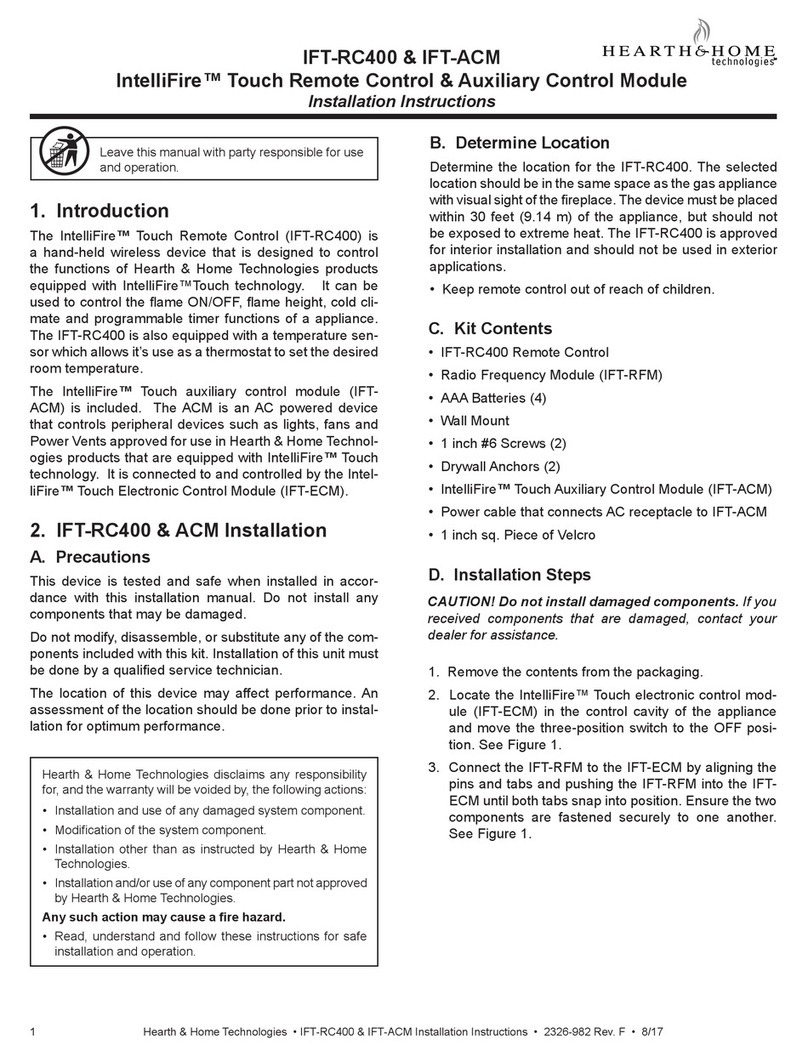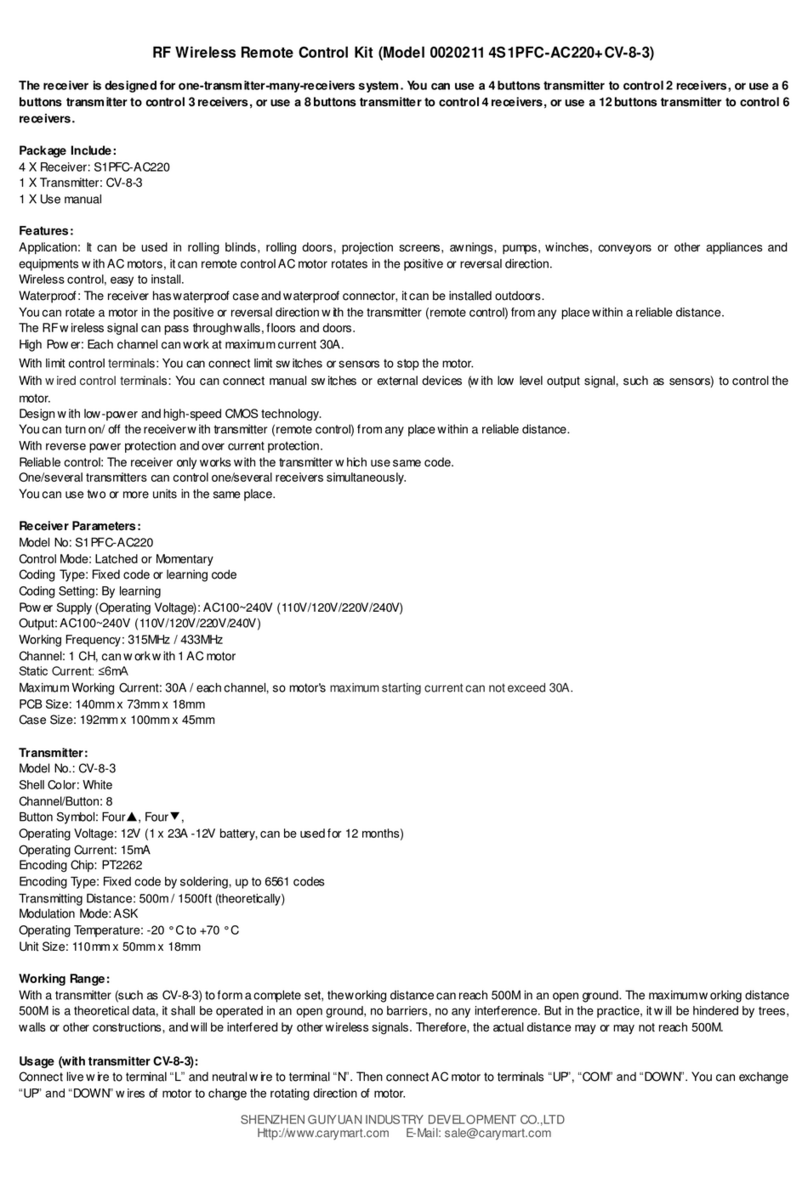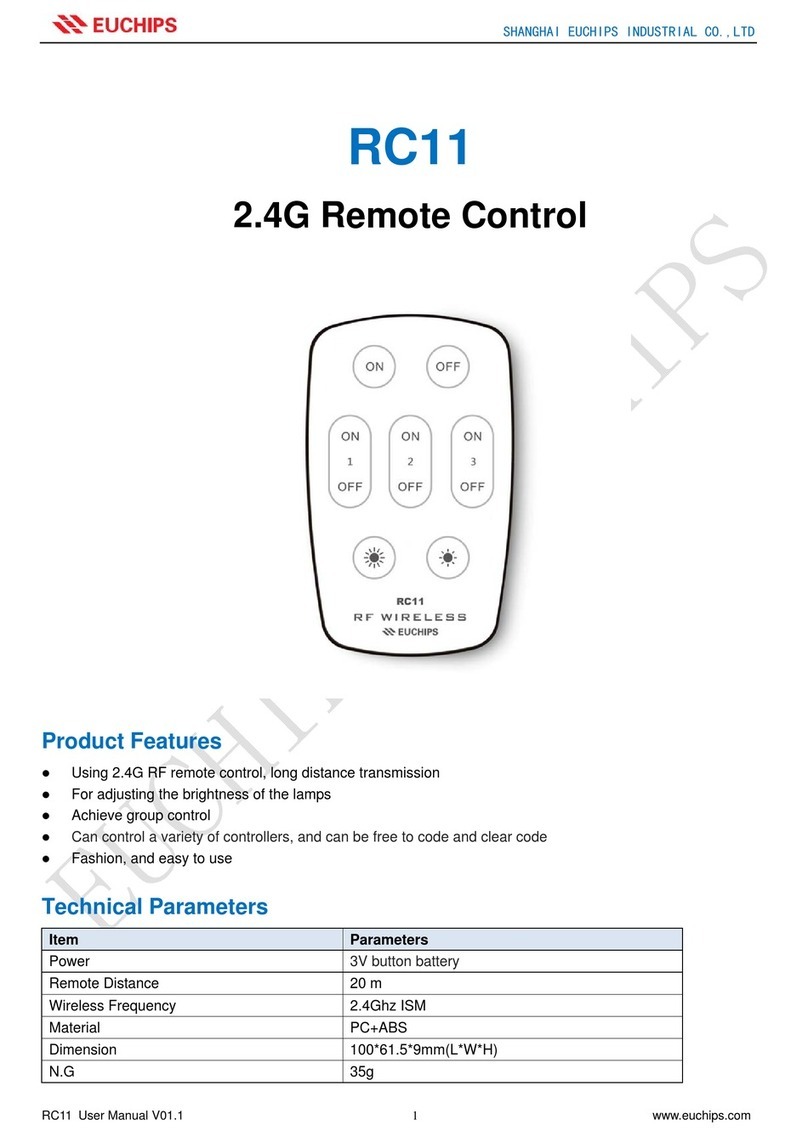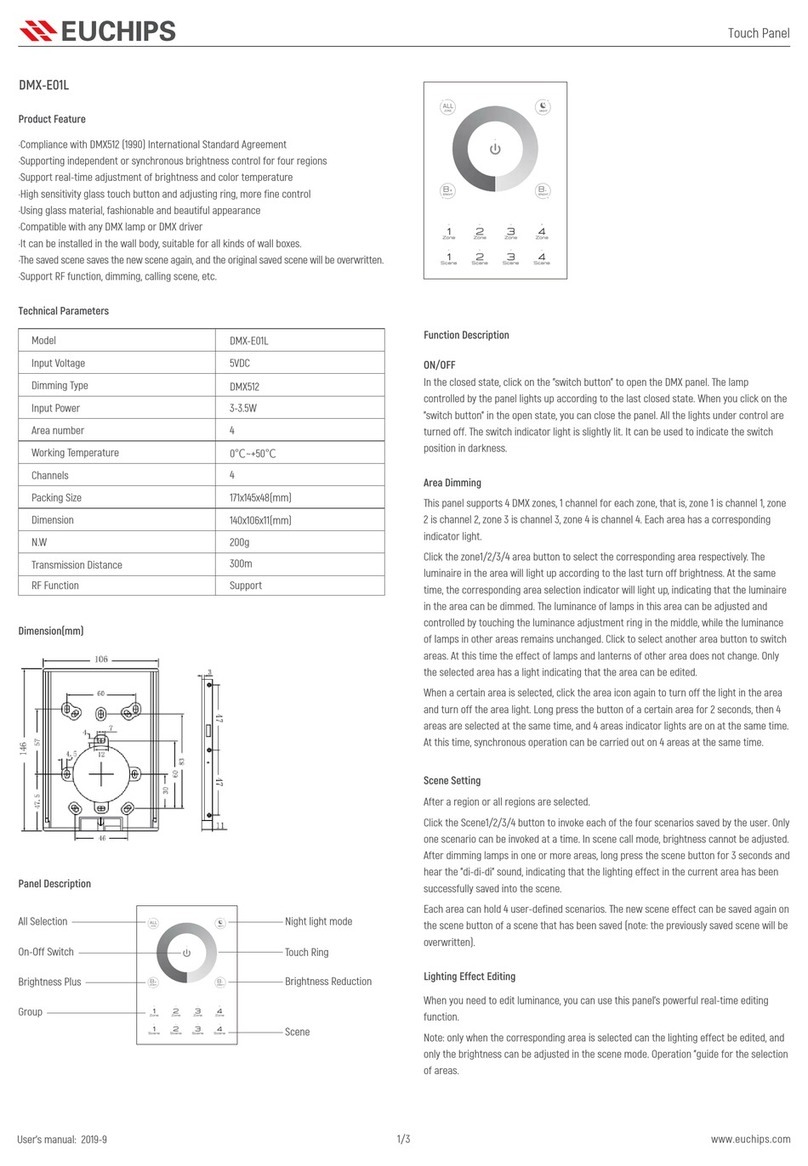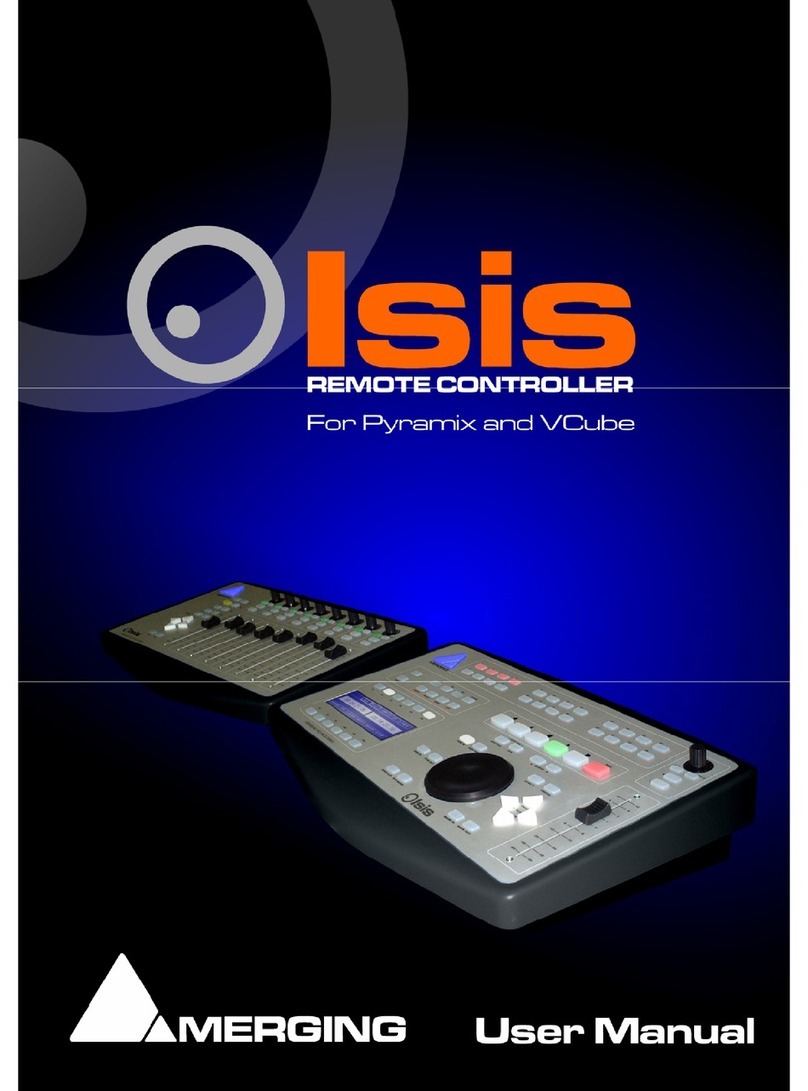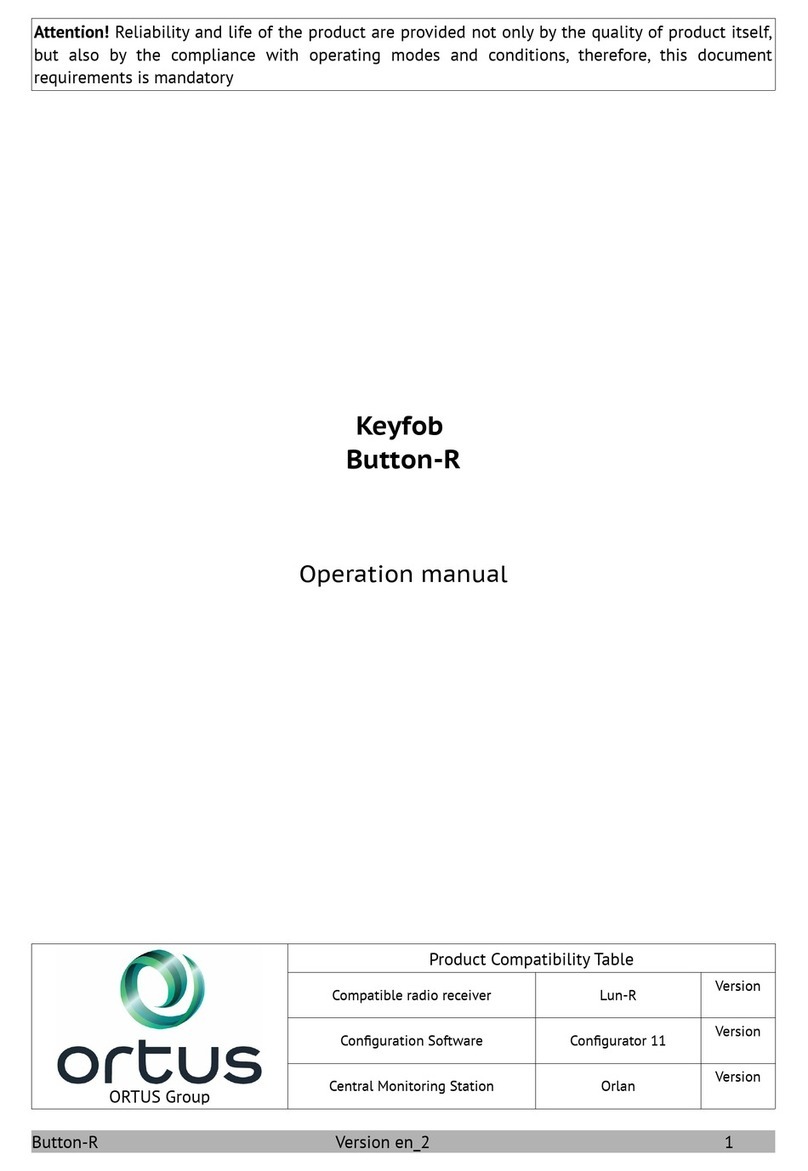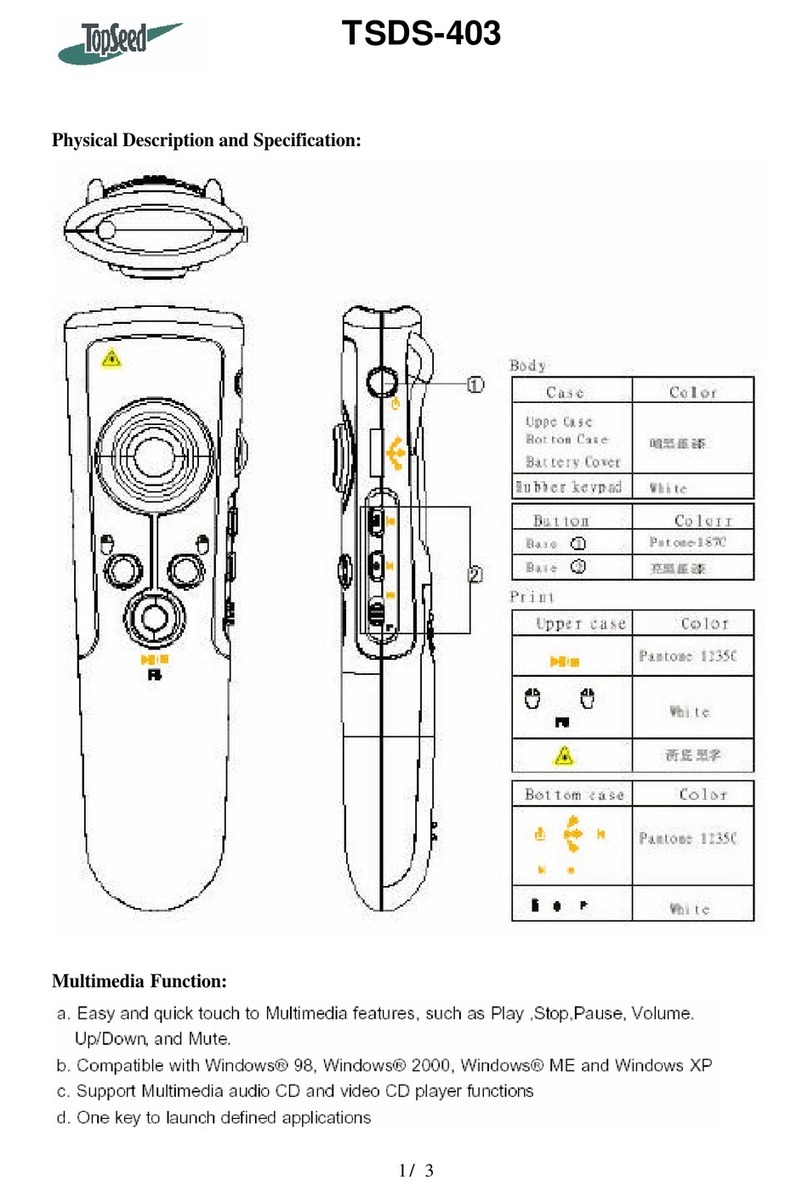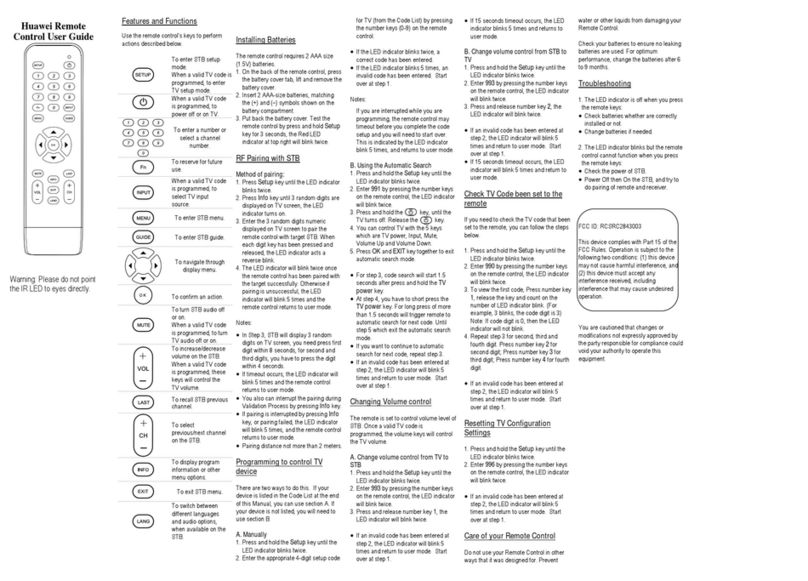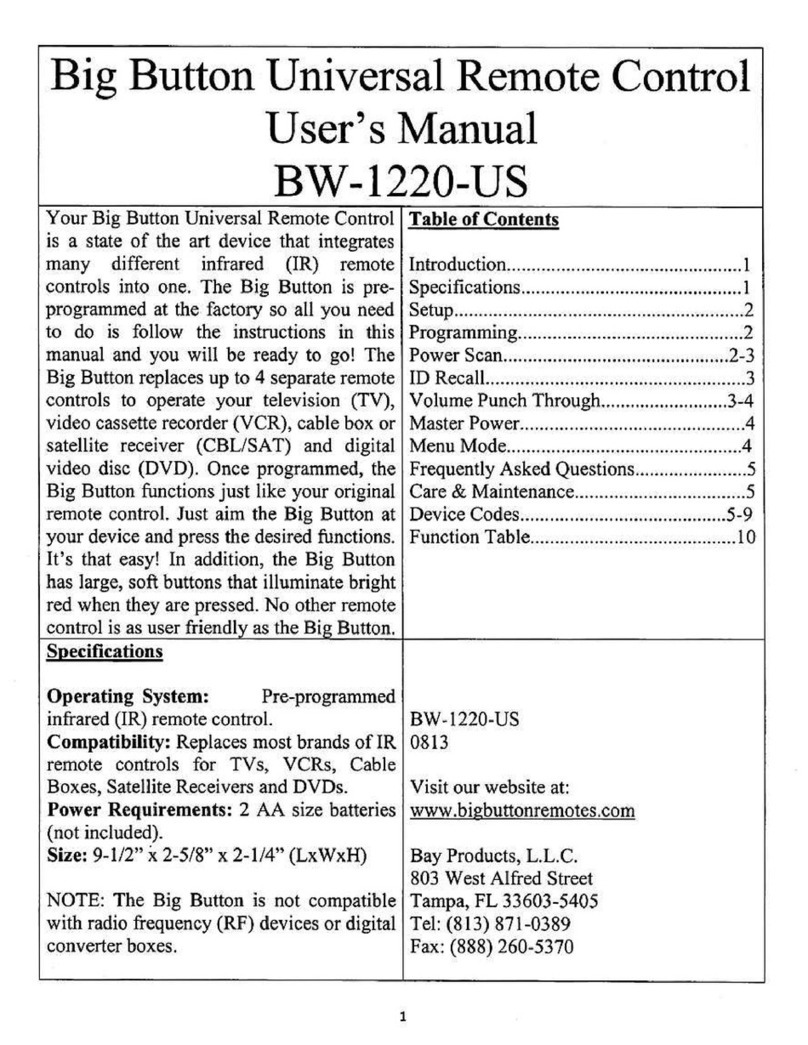SHANGHAI EUCHIPS INDUSTRIAL CO.,LTD
RC16 User Manual V02.1 2 www.euchips.com
Remote Control Button
ALL ON/ALL OFF: Press the button to turn on or turn off all led controller which be matched to this remote.
Color ring: Touch the color ring to enter static color mode, in this mode, slide your finger on the color ring,
choose the color you need optionally, and the color ring is only effective for the body finger.
Brightness-/Brightness+: Adjust the LED lights brightness.
Speed-/Speed+: Increase or decrease the speed of light color flashing.
Group ON/Group OFF: Press the button to turn on or turn off the lights which be matched to this group.
Modes: Change the pre-loaded modes.
In the case of the lamp is on, long press “ALL ON” or “Group on”, you can switch the lamp light mode to white light
mode, press any key to exit the white light mode.
Match Code and Grouping:
The remote control can be used after matching the code with the led driver, the method is as following:
Choose the led driver that you want to divide the group, turn off the power for 10 seconds, then turn on the LED driver,
Within 3 seconds, press the corresponding " Group ON " button quickly for 3 times, the lamp connected to the LED
driver will flick slowly for 3 times. Then, confirm the success of matching code. The other groups can also be set by
the same method.
If you want to use a remote control to control all the lights, first press the "All ON" button; if you want to achieve group
control with a remote control, first press the corresponding "Group ON" button, then adjust the color and brightness.
Clear Code and Regroup:
If the room layout are changed, or you want to make a little adjustment upon your fond, then you may want to change
the previous groups. Before regrouping, you need to clear the code, the method is as following:
Full clear code:Choose the led driver you want to clear the code(If more than one driver needs to be clear, the