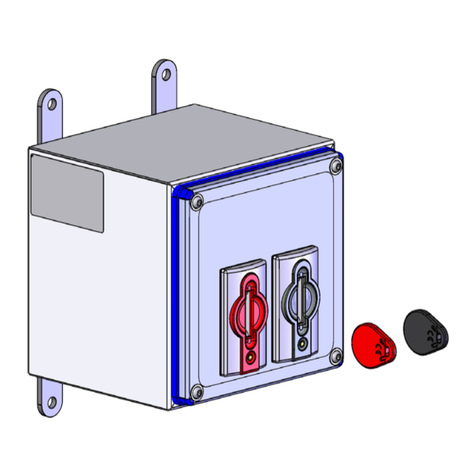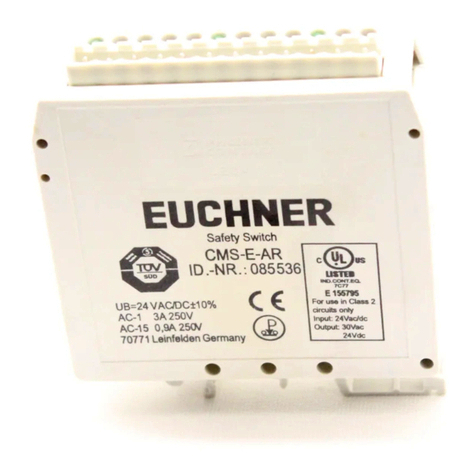System Manual Safety System MGB-AR in Combination with a Locking Module
3
Correct Use
The safety system MGB is an electromagnetic interlock device with guard lock-
ing.
The system comprises at least one locking module MGB-L1-AR-.../MGB-L2-AR-...
and one handle module MGB-H...
The locking module MGB-L1-AR-.../MGB-L2-AR-... can be integrated into a switch
chain for the safety system CES-AR or operated as a separate system.
In combination with a separating safety guard and the machine control, this safety
component prevents the safety guard from being opened while a dangerous machine
movement is being performed.
For the control system, this means that
starting commands which cause hazardous situations must become active
only when the safety guard is in protective position and the guard locking is in
locked position.
The locked position of the guard locking must be released only when the haz-
ardous situation is no longer present.
Before safety components are used, a risk assessment must be performed on the
machine in accordance with
EN ISO 13849-1, Safety of machinery. Safety related parts of control systems.
General principles for design, Annex B
EN ISO 14121, Safety of machinery. Risk assessment. Principles.
Correct use includes compliance with the relevant requirements for installation
and operation, in particular
EN ISO 13489-1, Safety of machinery. Safety related parts of control systems.
General principles for design
EN 1088, Safety of machinery. Interlocking devices associated with guards.
Principles for design and selection
EN 60204-1, Safety of machinery. Electrical equipment of machines. General
requirements.
The safety system MGB can only be combined with the intended modules in the
MGB system family.
On the modification of system components, EUCHNER provides no warranty for
safe function.
Connection of several devices in a CES-AR switch chain is permitted only using
devices intended for series connection with the CES-AR. Please check this in the
operating instructions of the respective device. For detailed information on opera-
tion in a CES-AR switch chain, please see the related CES-AR system manual.
Important!
The user is responsible for safe integration of the device in a safe overall
system. For this purpose the overall system must be validated, e.g. in accor-
dance with EN ISO 13849-2.
The permissible operating parameters must be observed for correct use
(see Technical data).
If a product data sheet is included with the product, the information on the
data sheet applies in case of discrepancies with the operating instructions.