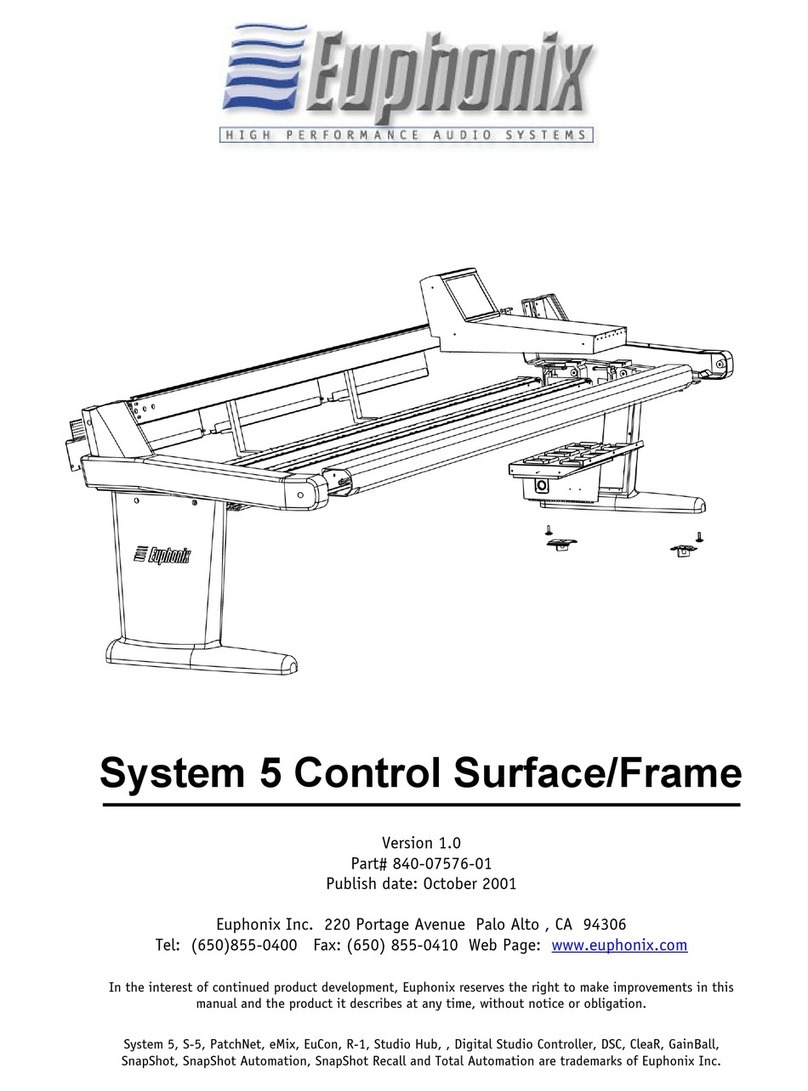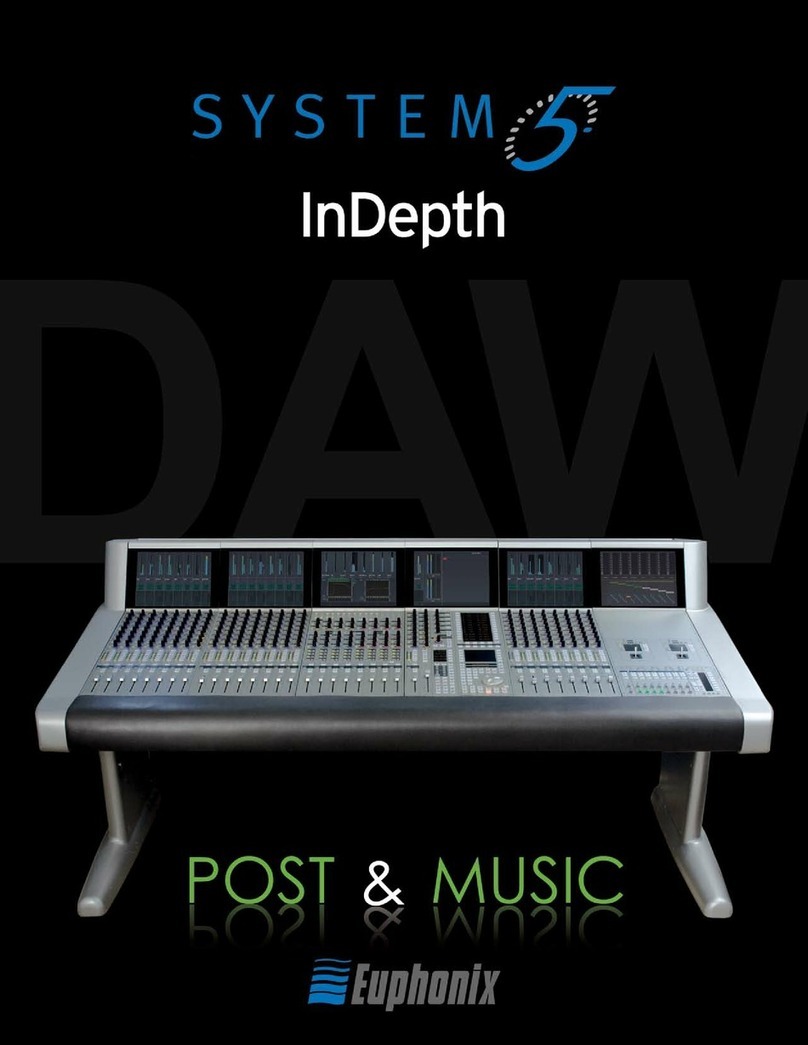Table of Contents
iv Euphonix CS3000/2000 MixView 3.0 Software Supplement
Cube Configuration............................................................................ 4 - 20
System Configurations Cube Input Assignments..................................................4 - 20
“Standard” Cube Input Assignment Template......................................................4 - 21
“Special” Cube Input Assignment Template ........................................................4 - 22
Direct Outputs .......................................................................................................4 - 24
I/O Configuration...................................................................................................4 - 24
Cube Metering.......................................................................................................4 - 25
Diagnostics Screen................................................................................................4 - 25
Operational Configuration.....................................................................................4 - 26
Define Bus Types...................................................................................................4 - 26
Exercise 1............................................................................................ 4 - 27
Defining Buses ......................................................................................................4 - 27
Cube Aux Masters.................................................................................................4 - 28
Pan Bus Masters ...................................................................................................4 - 30
SECTION 5 : HYPER-SURROUND..........................5 - 31
Overview ............................................................................................. 5 - 31
Panner Rotary Control Set.....................................................................................5 - 31
Panner Assignable Key Set ...................................................................................5 - 31
EXERCISE 1 / Setting Up a 5.1 Panner............................................5 - 32
Selecting a Format ................................................................................................5 - 33
Selecting a Channel ..............................................................................................5 - 33
Selecting a Bus......................................................................................................5 - 33
Next Block .............................................................................................................5 - 33
Understanding The Panner Controls.............................................. 5 - 34
Using the Panner ...................................................................................................5 - 34
Naming the Panner................................................................................................5 - 34
The Rotary Controls...............................................................................................5 - 34
EXERCISE 2 / Setting Up an LCR Panner........................................ 5 - 37
Setting Up an LCR Panner .....................................................................................5 - 37
Changing Bus Numbers.........................................................................................5 - 37
Shared Buses.........................................................................................................5 - 37
Setting Up a Surround Only Panner ......................................................................5 - 38
EXERCISE 3 / Setting Up a Surround Only Panner ....................... 5 - 38
Preset Library.........................................................................................................5 - 39
Storing & Naming Presets.....................................................................................5 - 39
Standard Formats ..................................................................................................5 - 39
Partial and Multiple Formats.................................................................................5 - 39
Custom Formats.....................................................................................................5 - 40
SECTION 6 : MOVING FADERS .............................6 - 41
Moving Faders vs Standard Faders:............................................... 6 - 41
SmartDisplay Menus......................................................................... 6 - 41
Moving Fader Options....................................................................... 6 - 42
Motors ON/OFF .....................................................................................................6 - 42
Touch ON/OFF .......................................................................................................6 - 43
Release ON/OFF ....................................................................................................6 - 43
Slaves follow On/Off.............................................................................................6 - 44
First Punch Manual ........................................................................... 6 - 44