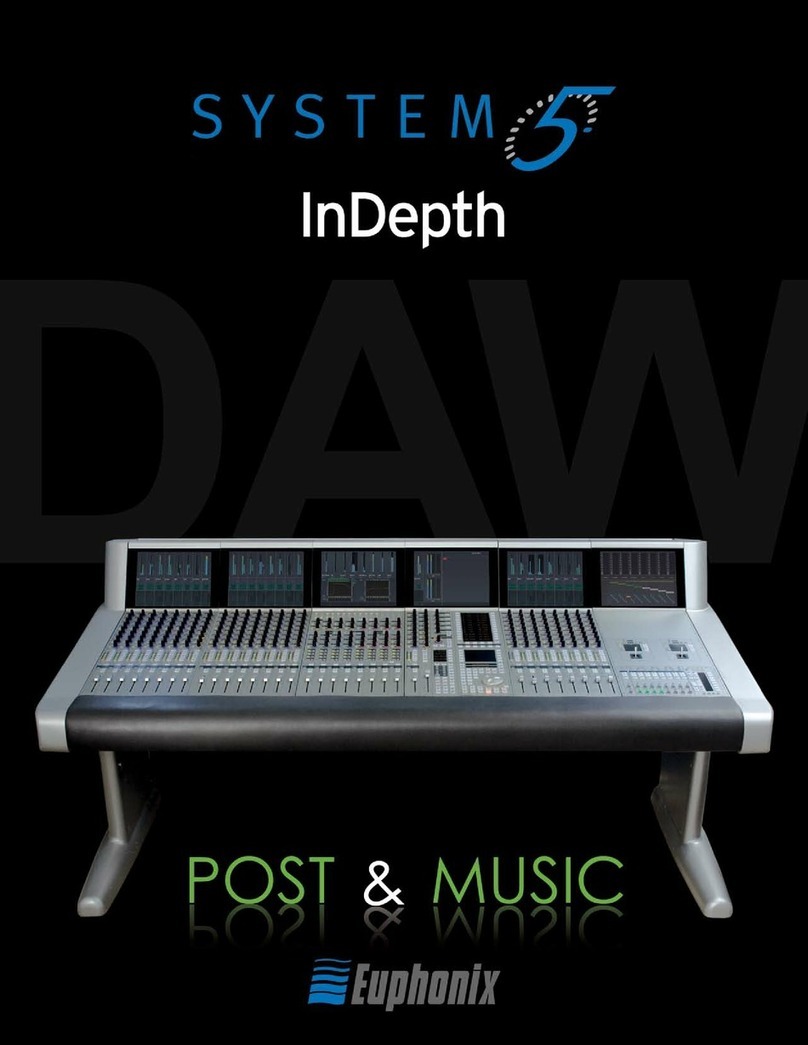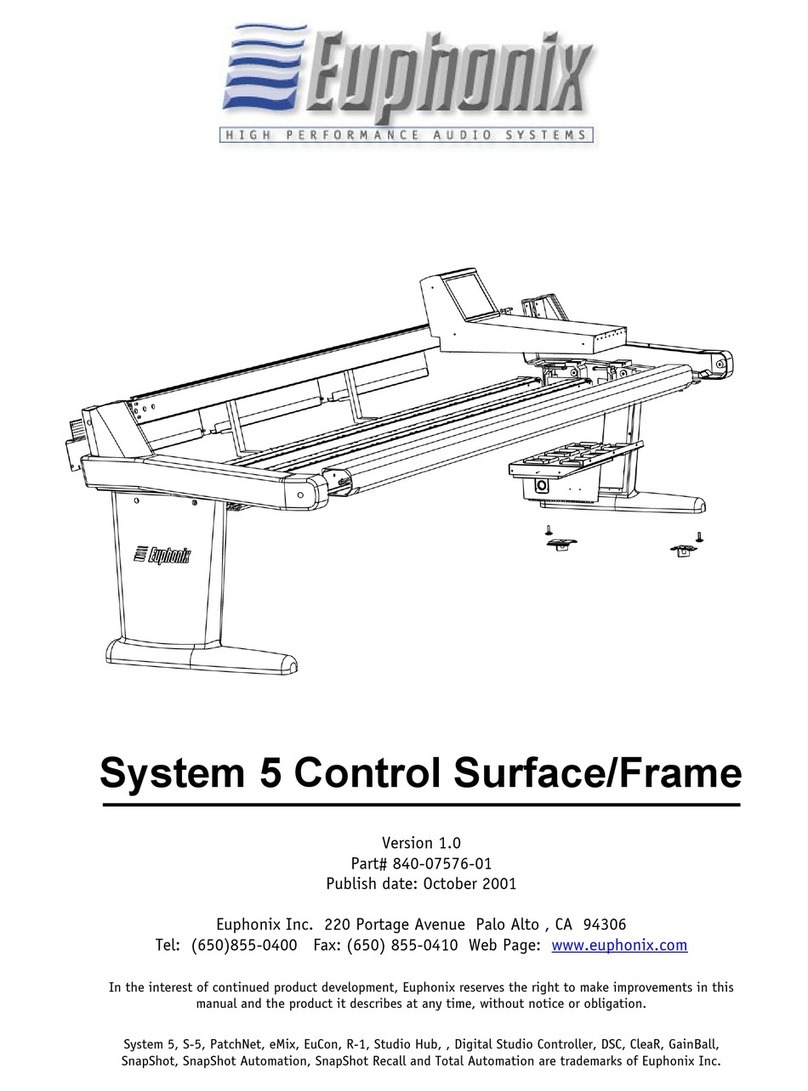Euphonix Version 4 Supplement to the R-1 Operation Manual
iii
Table of Contents
Chapter 1: Introduction to Version 4 .......................................................................9
Chapter 2: Wiring Instructions.................................................................................11
Chapter 3: Display Features......................................................................................13
3.1 Waveform Display .....................................................................................13
3.2 Metering Features ......................................................................................16
3.3 Zoom Features ...........................................................................................17
3.3.1 Adjustable Track Views.................................................................17
3.3.2 Scroll Tracks ..................................................................................17
3.3.3 Zoom to Selection ..........................................................................17
3.4 Crossfades..................................................................................................19
3.5 Bars and Beats ...........................................................................................19
3.5.1 Tempo and Time Signature............................................................19
3.5.2 Re-order Regions ...........................................................................21
3.5.3 Create a Click Track ......................................................................22
Chapter 4: File Management.......................................................................................23
4.1 Changing the Title’s Associated Library ...................................................23
4.2 Launching New Titles................................................................................24
4.2.1 The Significance of Good Naming Practices.................................24
4.3 File Interchange .........................................................................................25
4.3.1 Title Sheet to EDL Conversion......................................................25
4.3.2 Importing an AES-31 Title ............................................................27
4.3.3 Settings Saved in the .adl File........................................................28
4.3.4 Settings Saved in the Broadcast Wave File ...................................28
4.3.5 Import R-1 Title .............................................................................28
4.3.6 AES-31 Batch Export/Import.........................................................29
4.3.7 Export from the Directory Software Panel ....................................31
4.3.8 Export from the Multitrack Panel ..................................................32
4.3.9 Importing WAV Files ....................................................................36
4.3.10 Import to the Directory ..................................................................36
4.3.11 Import to the Multitrack.................................................................37
4.3.12 Using Imported Files or Files from Other Titles............................39
4.3.13 Restoring a Title from Its Library of Sounds.................................40
4.4 Miscellaneous ............................................................................................41