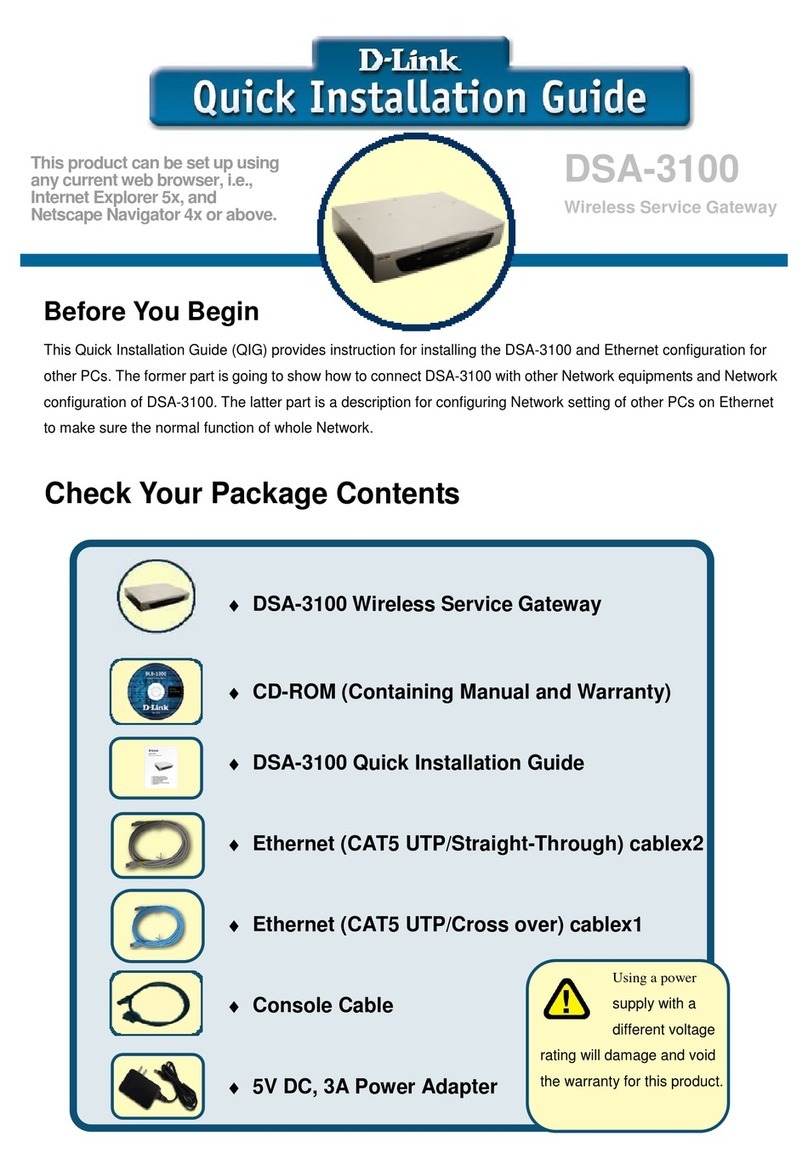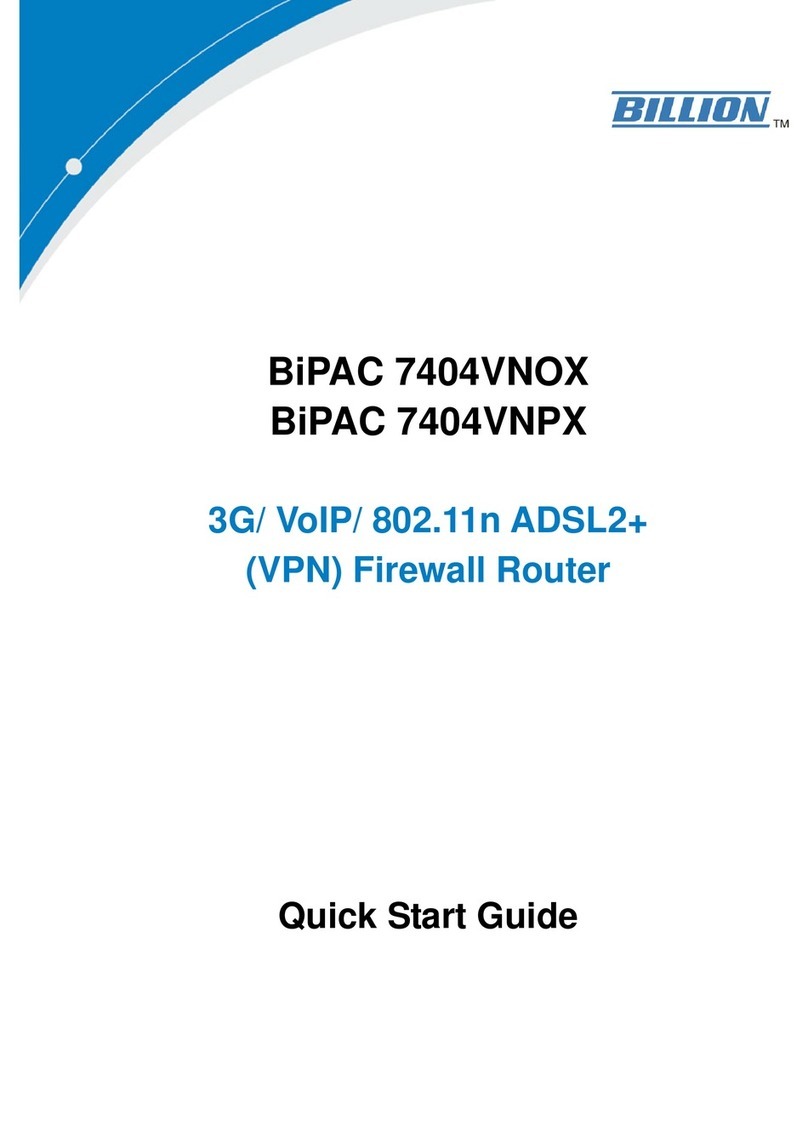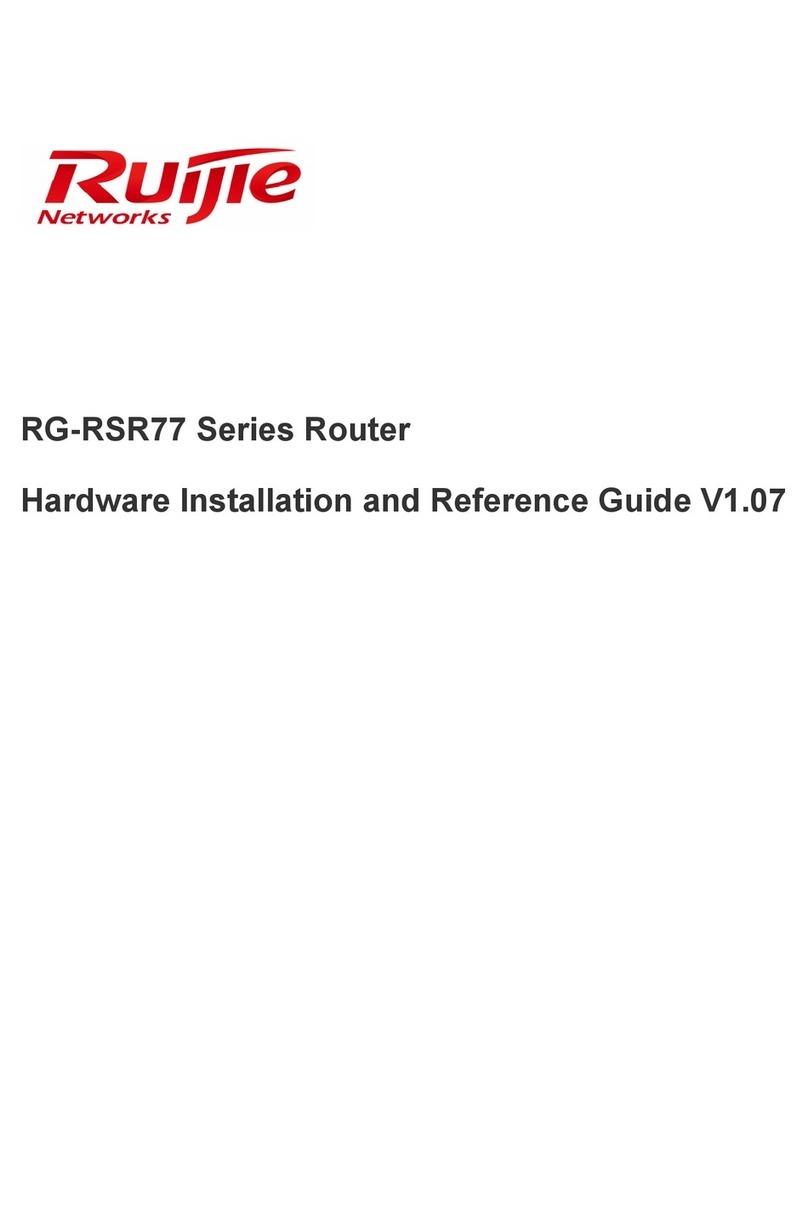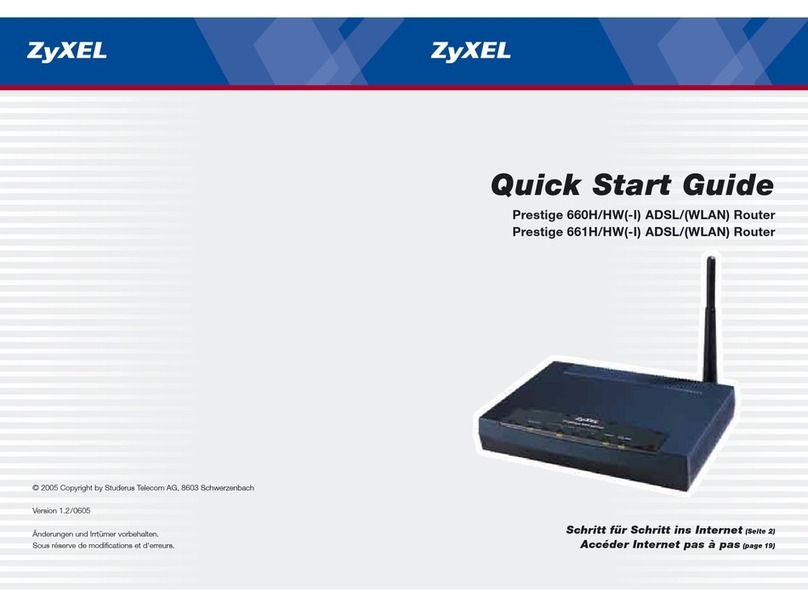EUPRY EHBS1-3G-1 User manual
Other EUPRY Network Router manuals
Popular Network Router manuals by other brands

Advantech
Advantech SL305 user manual
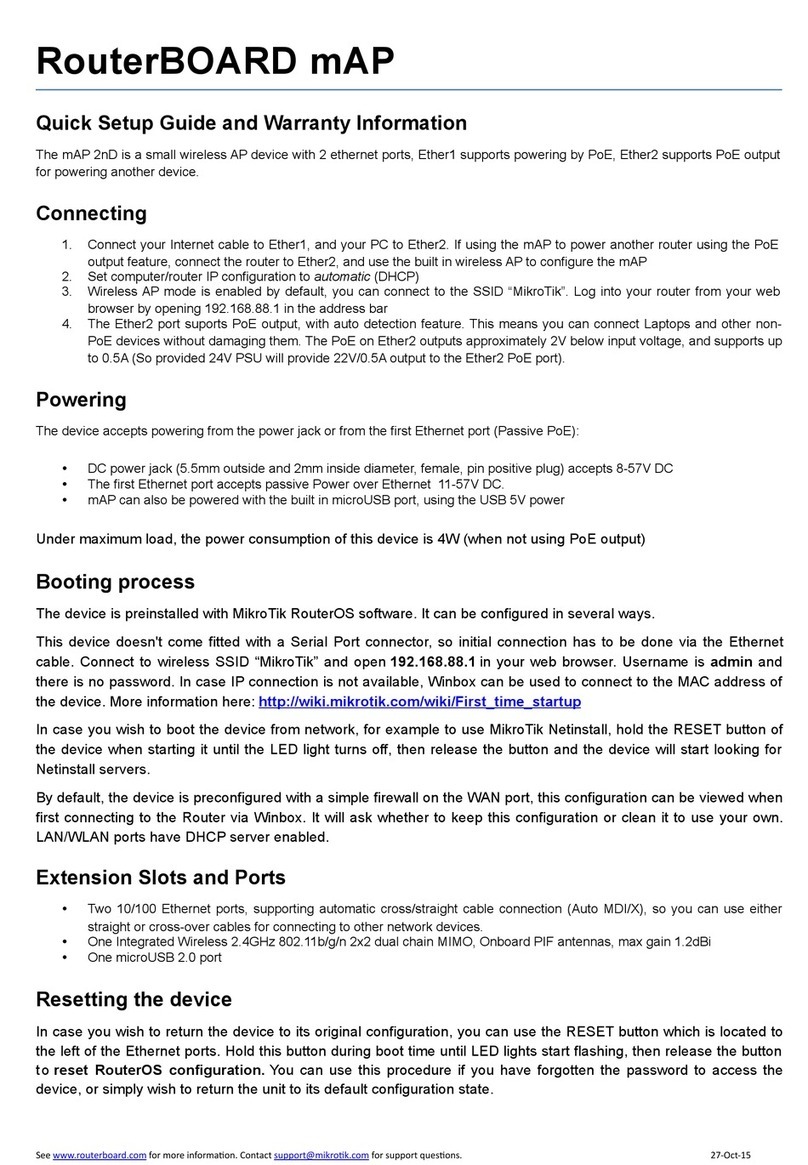
MikroTik
MikroTik RBmAP2nD Quick setup guide and warranty information

Patton
Patton SmartNode 4634 Series quick start guide

Huawei
Huawei AR1200-S Series Hardware description

ZyXEL Communications
ZyXEL Communications LTE7485-S905 quick start guide

Helmholz
Helmholz REX 200 quick start guide