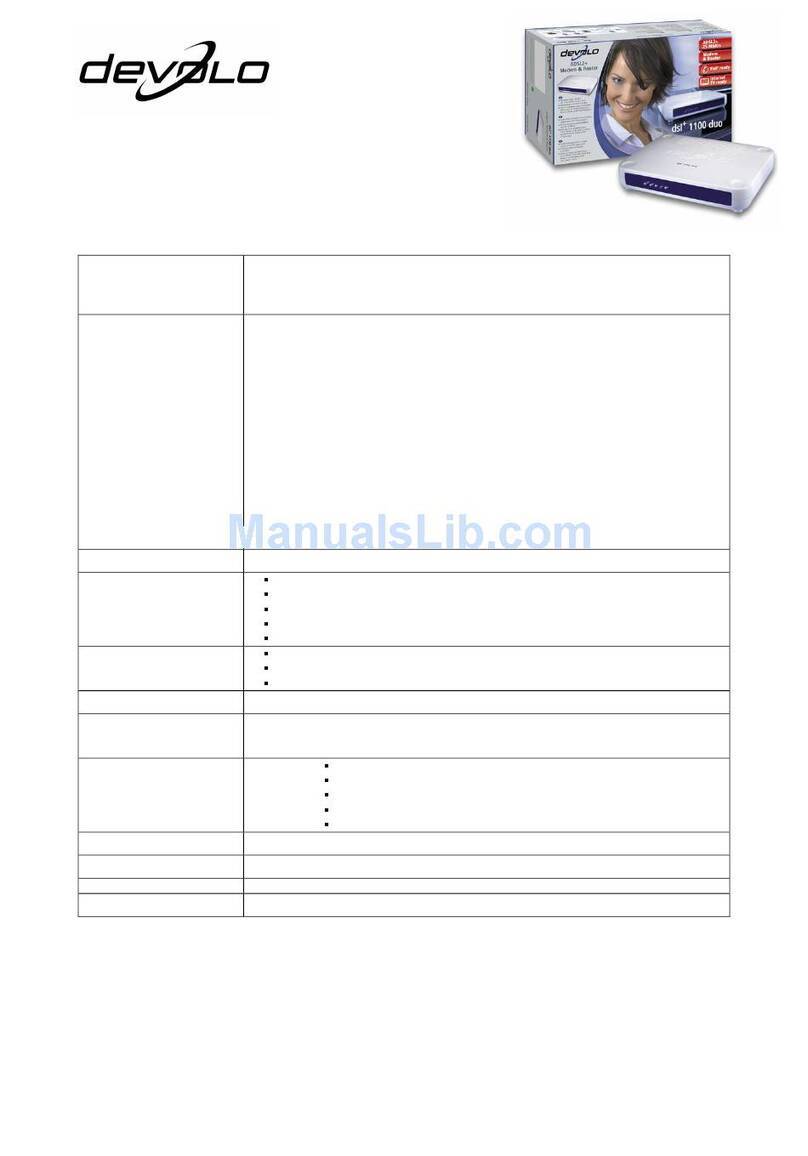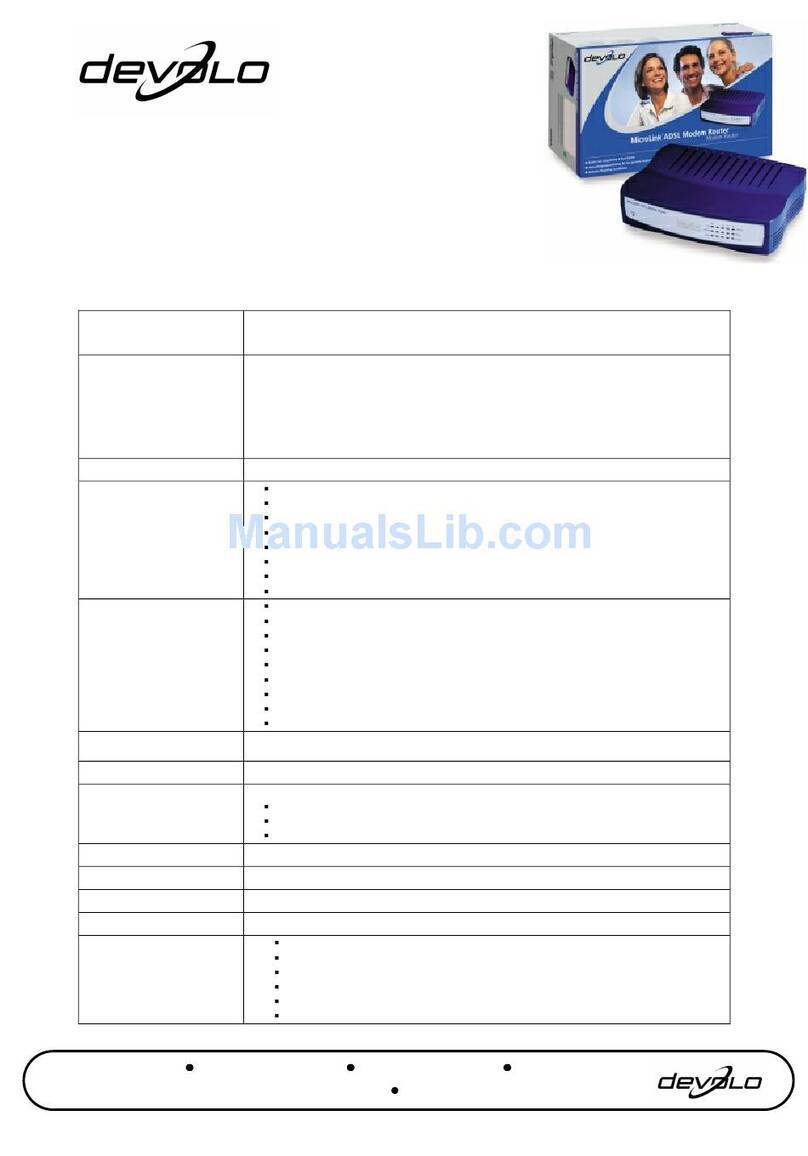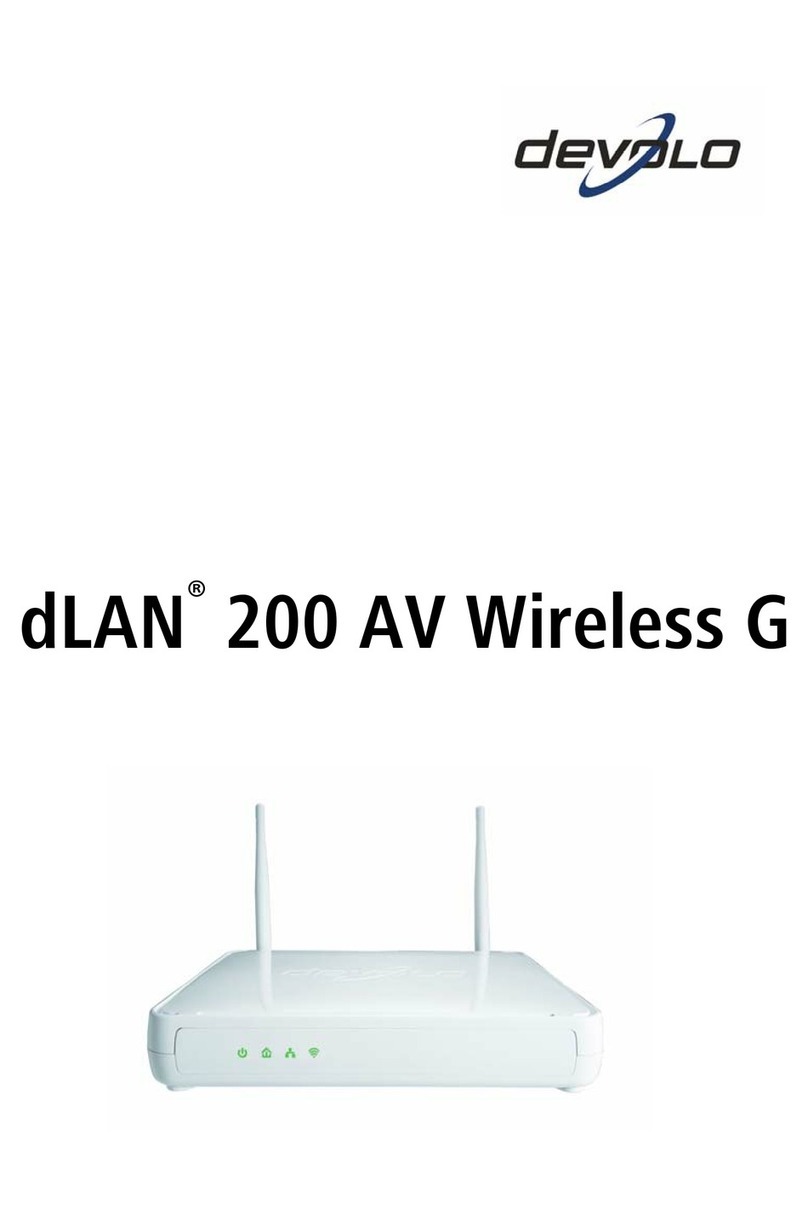ADSL HomePlug Router
Now just one device comes into question for connecting multiple PCs to a DSL Internet connection:
the MicroLink dLAN ADSL Modem Router. For the first time, this device combines ADSL modem,
router, 4-port switch and HomePlug adapter in a single unit. The integrated HomePlug technology
transforms the household electrical wires into a network. PCs in different rooms or on different
floors of a house can be very easily connected to a DSL line—via the 230 V electricity circuit. Just
plug the MicroLink dLAN ADSL Modem Router’s power plug into the nearest wall socket—that’s all
you have to do. Laying network cables is simply not necessary. As it is a router, this device makes
it easy for everyone in the small network to enjoy simultaneous surfing in the Internet.
PCs can also be connected to the MicroLink dLAN ADSL Modem Router in the conventional way.
Up to 4 computers can be connected directly via network cable to the 4-port switch to share a DSL
connection.
•Versatile connectivity! The MicroLink dLAN ADSL Modem Router gives you the choice of
how to connect your PCs to the Internet. Via the electrical circuit or with network cables.
Both options will work.
•It’s so easy to make the connection! The integrated HomePlug technology of the
MicroLink dLAN ADSL Modem Router gives you the convenience of a DSL connection that
is extended onto every floor and into every room in the house. Data transfer takes place at
up to 14 Mbps at a range of 200 metres via the household electricity supply. This lets you
use the Internet from any room in the house.