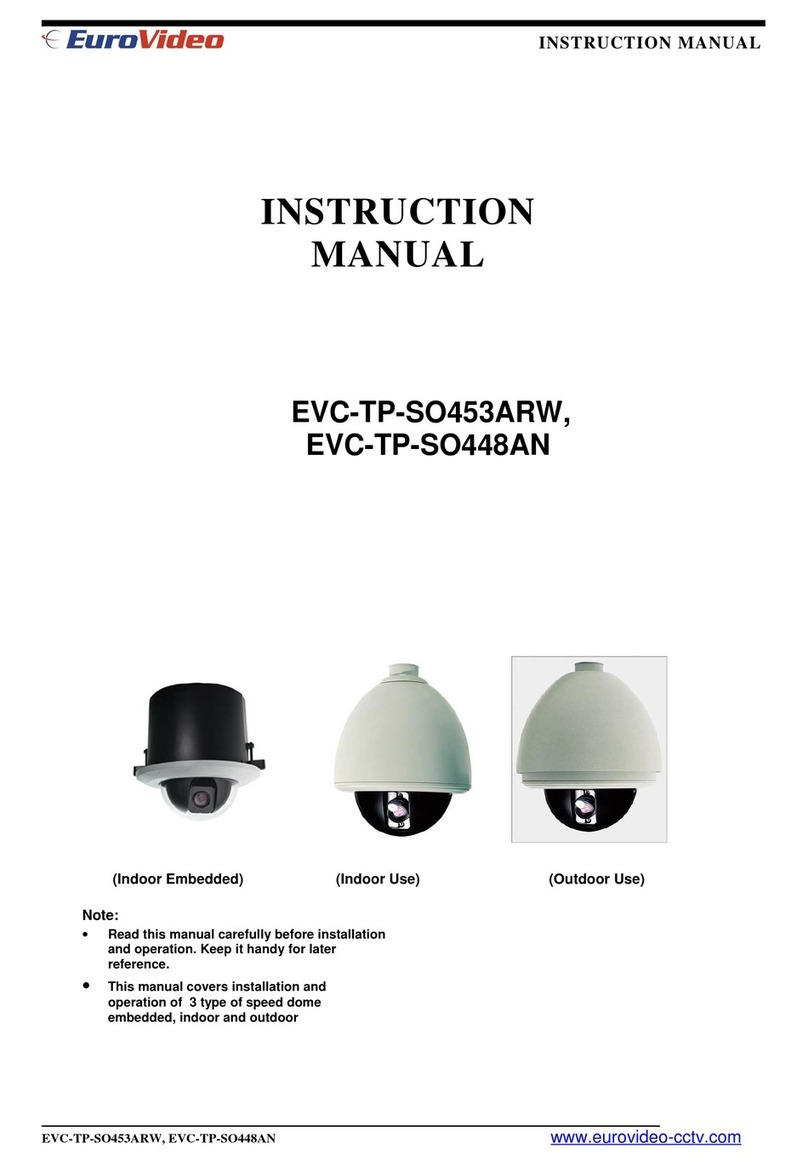Instruction Manual
EVC-TP-IE358BN3 www.eurovideo-cctv.com
5
GENERALFEATURES
zHigh Resolution
By adopting a 410,000Pixel sony CCD, the camera produces clear picture with a horizontal
resolution of 580TV lines for color, and 700 TV line for B/W
zLow Light Sensitivity.
By adapting unique digital processing technology,
It can clearly distinguish the outline and color of a subject in 0.15Lux low illumination
environments.
zDNR(Digital Noise Reduction)
By adopting unique digital processing technology, it can reduces the gain noise and
produce clear, obvious images in low illumination environments.
zDIS (Digital Image Stabilizer)
The DIS function compensates for vibration of the camera or a faint movement, to produce
more stable pictures.
zMotion Detection (8Zone, Alarm output)
Since the camera detects motion and generates signals without any additional external
sensors, you can monitor more efficiently by connecting an alarm device.
zProviding better compressibility times than ICR type.
zProviding best illumination every corner of the screen.
zPrivacy Masking Zone
You can easily set up privacy masking areas to be masked unwanted zones and hide them
from display on the screen.
zBuilt-In Motion Detection
Detecting any motion or shape on the screen.
zBuilt-In Professional Junction Box
Operating the Cameras more efficiently.
zIP66 Perfect Water-Resistant
Certified IP66.
zExtra Video Output
Operating the cameras more efficiently.
zAdjustale LED Power/Angle
You can adjust the angle of LED illumination Depending on Lens magnification
(LED-Wide/Tele)