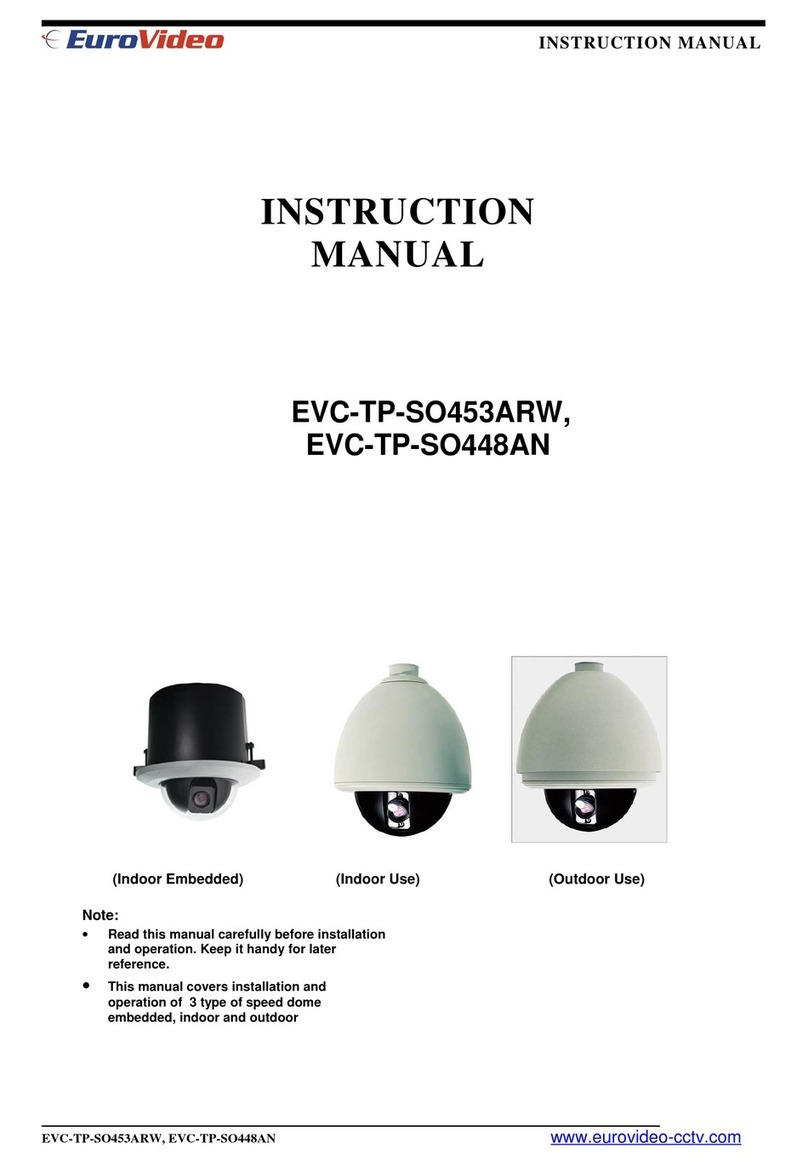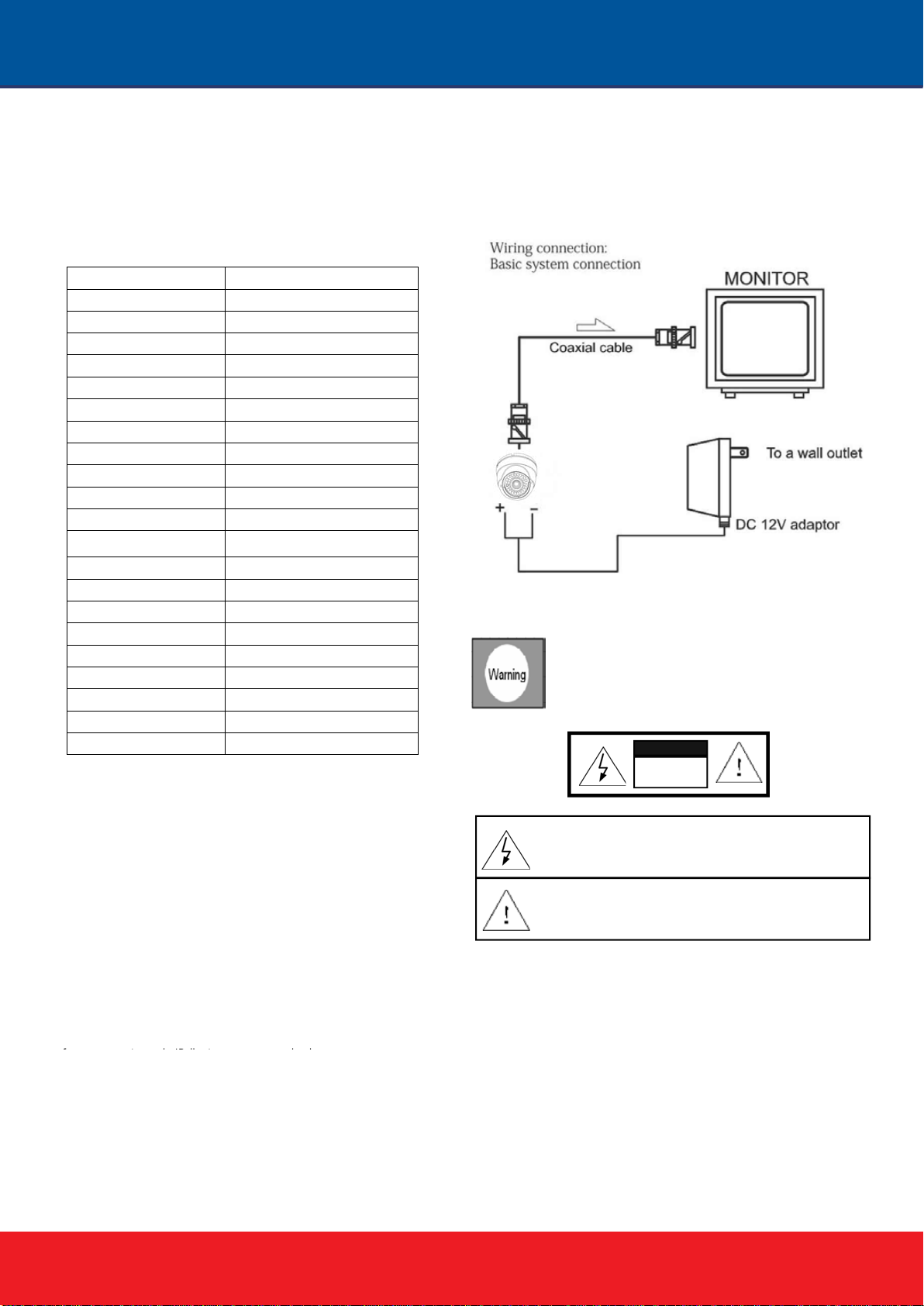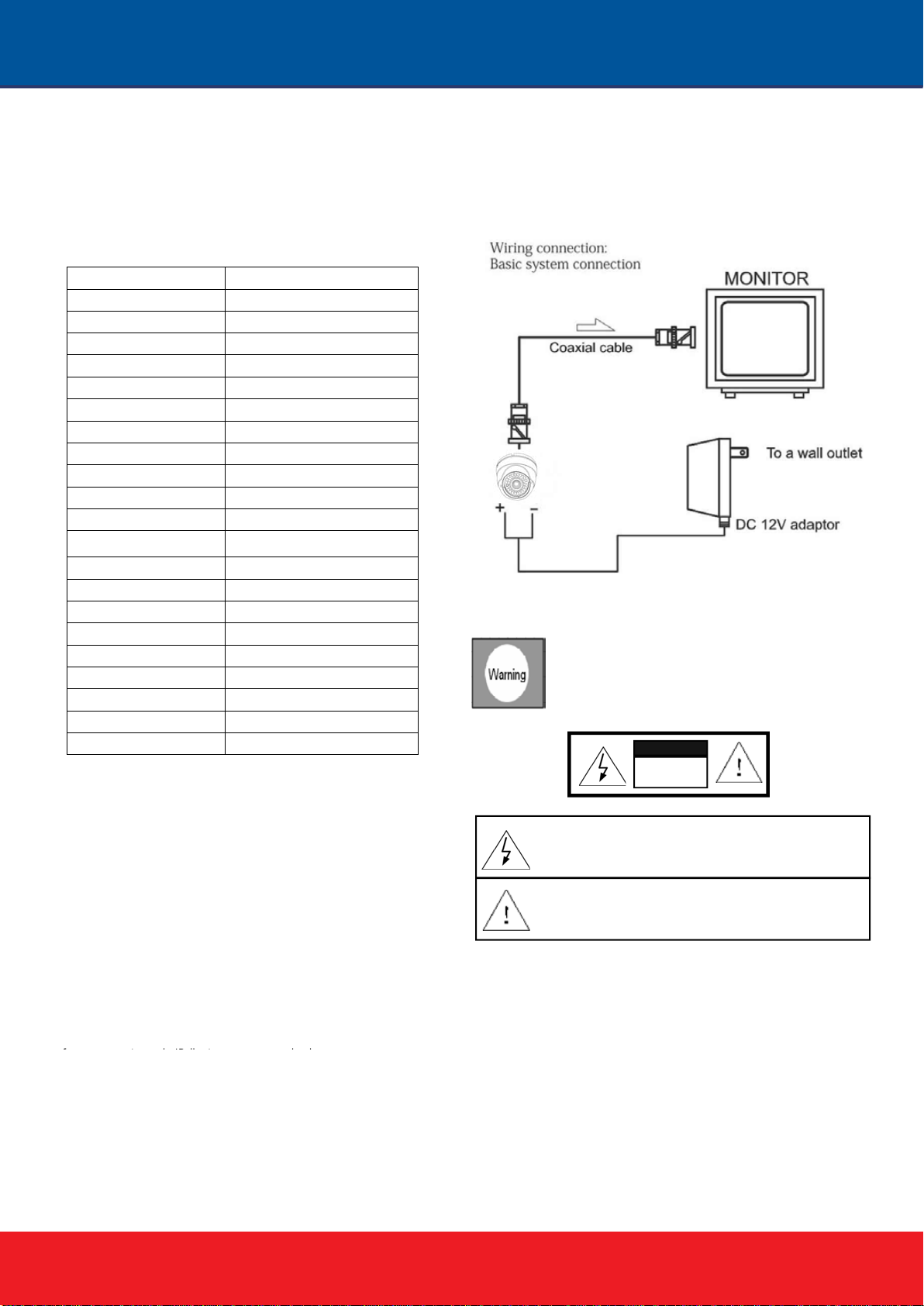
Specification
Caution:
1.Do not use other than specified power source. Warranty will be void
if the power source to the camera exceeds the specified camera
specification
2.Do not install the camera in extreme high temperature places. Only
install the camera under conditions where temperatures are between –
10 C and +50
3. Do not install the camera under unstable lighting conditions.
Frequent lighting change or flicker could cause the camera to work
improperly.
4 Do not try disassembling the camera NO Serviceable parts inside.
5.Do not use or install the camera in an environment where the
humidity is high It could cause the image quality to be poor.
6.Never use to install the camera close to a gas or an oil leak place.
7 Do not touch the front transparent cover of the camera where the
lens is pointing. It is one of the most important parts of the camera.
Stained fingerprints on the front transparent cover will cause the
picture quality to be blur. Clean front transparent cover with a dry soft
cloth if it is stained with fingerprints.
8 Do not dry the camera.
9.Do not install the camera facing to a strong light or sun. It could
damage the CCD inside.
10.When IR turn on, recommended to keep viewable object 2 meter
f t i IR li t i i
Image s nsor /3” CMOS IR-CUT
Reso ution 2.0 Mega pixel TVI camera
Total Pixels (HxV) PAL : 1920 * 1080(P)
Scanning Frequency PAL: 15 625 KHz(H), 50Hz(V)
Scanning System 2:1 Interlace
S/N Ratio More than 52dB (AGC Off)
Min. Illumination 0 005 LUX
Sync. System Synchron zation
E ectronic Shutter Au o:PAL 1/50-1 100, 000Sec
Gamma Y = 0 45
Video Output 1.0 Vp-p Composite (75ȍ)
AGC Auto
IR LED 36 pcs F5mm IR LED 30 meter
IR LED Operation On (1 Lux) / ff (3 Lux)
LED l f More than 10 000 hours
Power Requirement DC12V (±10%)
Power consumption IR on: 350mA, IR off: 100mA
Cable BNC
Operation Temp -10 C ~ +50 C RH95% MAX
Storage Temp -20 C ~ +60 C RH95% MAX
Lens 2.8-12m lens
Dimension 119*98mm
f the p
p cif cat on
o not insta l the came a i extreme high temper ure pace On
nstal the cam
0 C nd +50
Do no install the camera under u stable lighting conditions
equent ight ng
m ope ly
Do not d sas emb ing th came a NO Se vic ab e parts i side
Do not u
umid ty is h gh It cou d cau e the image qu lity to be poor
Nev r us to nst ll t e camera close ga r an oi le k p ace
Do not touch t e front trans arent cov r of the camera
e s s o nt g t is one of the most mportant pa t o the came
S ined f gerp nts on t e front tra spa ent cover wi l ca se he
ictu e quaity to be bur Cle n f nt t anspa ent cover wi h a dry soft
loth f it stained w h fi ger ints
8 Do not d y th cam ra
9 Do not ins al the camera faci g
damage t e CCD inside
0 W en R turn on recomm nded to keep ewab e ob ect meter
rom cam ra to avoid IR
Ima enso
Reso ution Mega i el TVI cam
l P xels (Hx PAL 1920 1080(P)
ann g F e uency 15 6 KHz H), 50Hz
Sca ing System 2 1 I terlace
S/N Ratio an 2dB (AG
Illuminati 0 005 LUX
Sy c. System c ron zatio
ctron c Shutte L 1/50- /100, 0
Gamma Y = 0 45
eo Outp omposi
GC Auto
LED IR L
On ( Lux) / ff (3 ux)
LED ife Mor t an 10 000 ho rs
Req ire DC 2V (±10%
ower consumption 50mA R off 1
Cab e BNC
ation T C RH
Storage T mp 0 C ~ +6 C H95% MA
Lens - 2mm lens
ens o 119*98mm
Warning
To reduce the risk of fire or electronic shock. Do not
expose
This product to rain or moisture. Do not insert any
metallic object through the ventilation grills or other
Openings on the equipment
CAUTION
RISK OF ELECTRIC
SHOK
DO NOT OPEN
The lighting flash with arrowhead symbol, with an equilateral
triangle is intended to alert the user to the presence of
uninsulated “dangerous voltage” within the product’s enclosure
The exclamation point within an equilateral triangle is intended to
alert the user to the presence of important operating and
maintenance (servicing) instruction in the literature accompanying
the appliance.
Change or modification of this camera not expressly approved by
the manufacturer could void the user’s authority to operate the
equipment and also the warranty program.
NOTES:Installation of the camera facing an exposed sport light or
an object reflecting the strong light, smear or blooming may occur in
the picture quality.
To reduce h
Th s pro mo st re Do not
e ven n il s
pening ment
t s
t iangle is inten ale t the ser to the presen
n i e r
u r s
the porta
a plian
urer co aut o ity to ope ate t
ent a d also t e a .
e
ct refecting the stro smea or b oom ng ay occ
al ty.