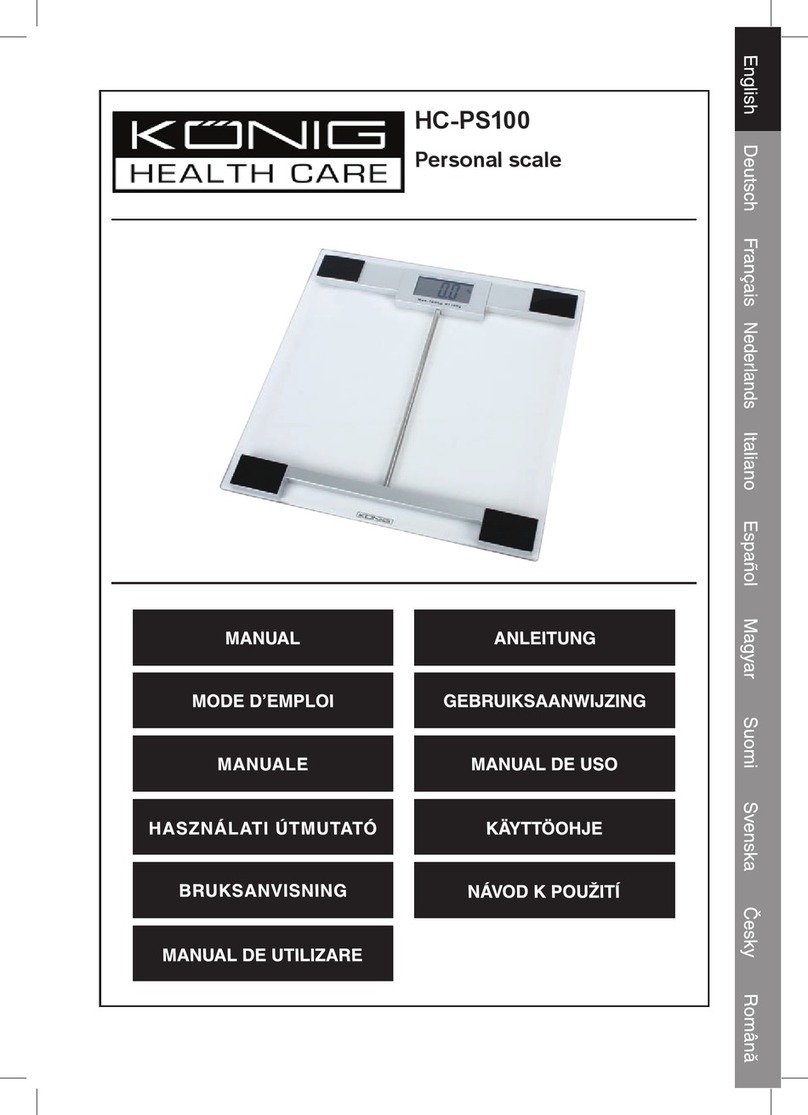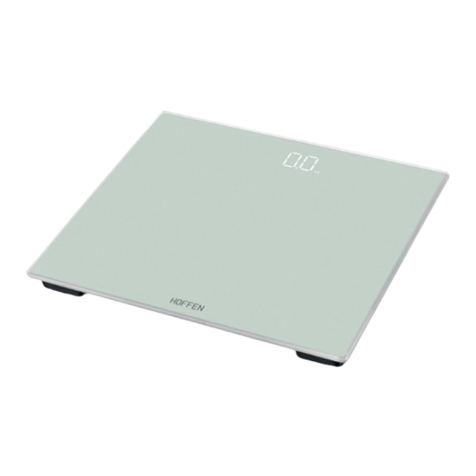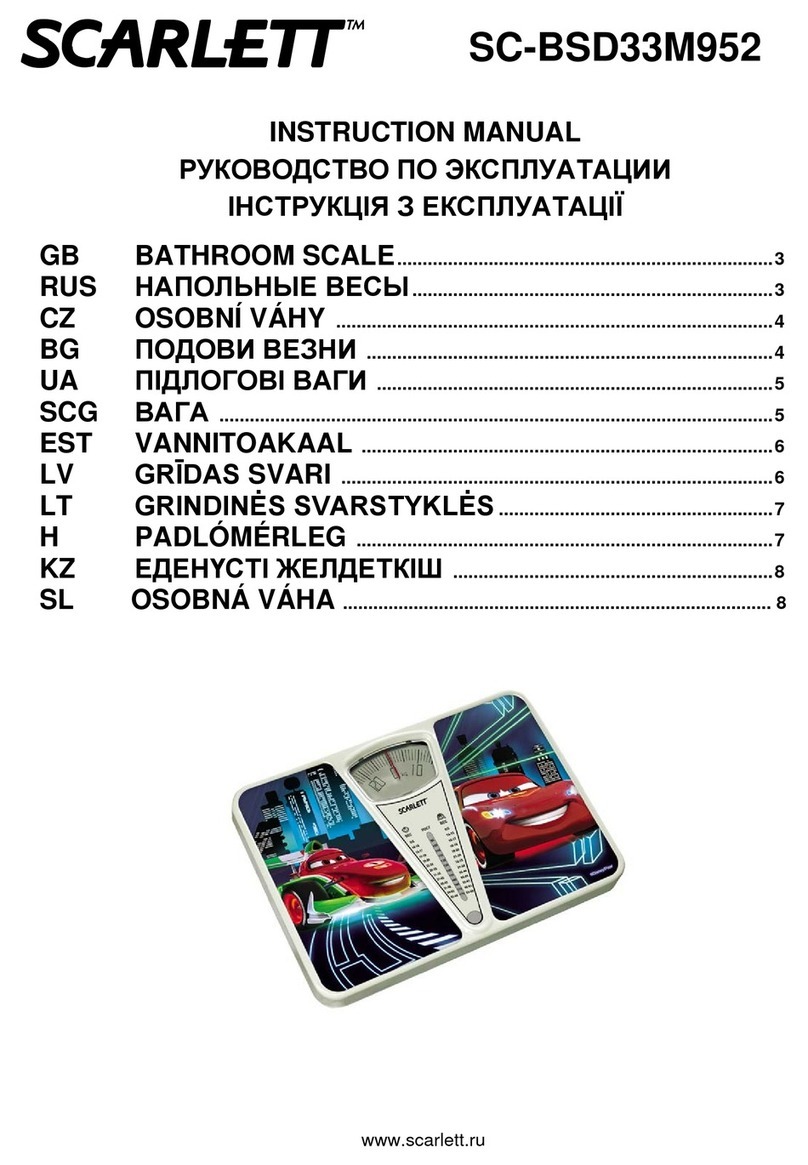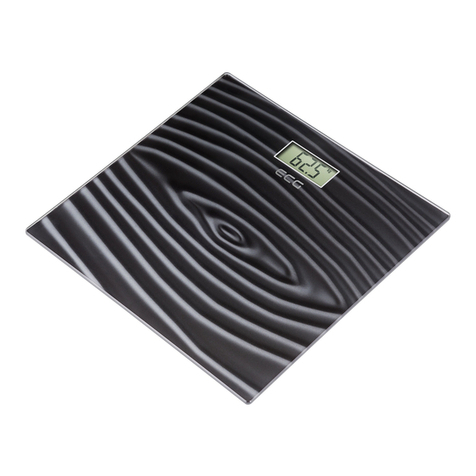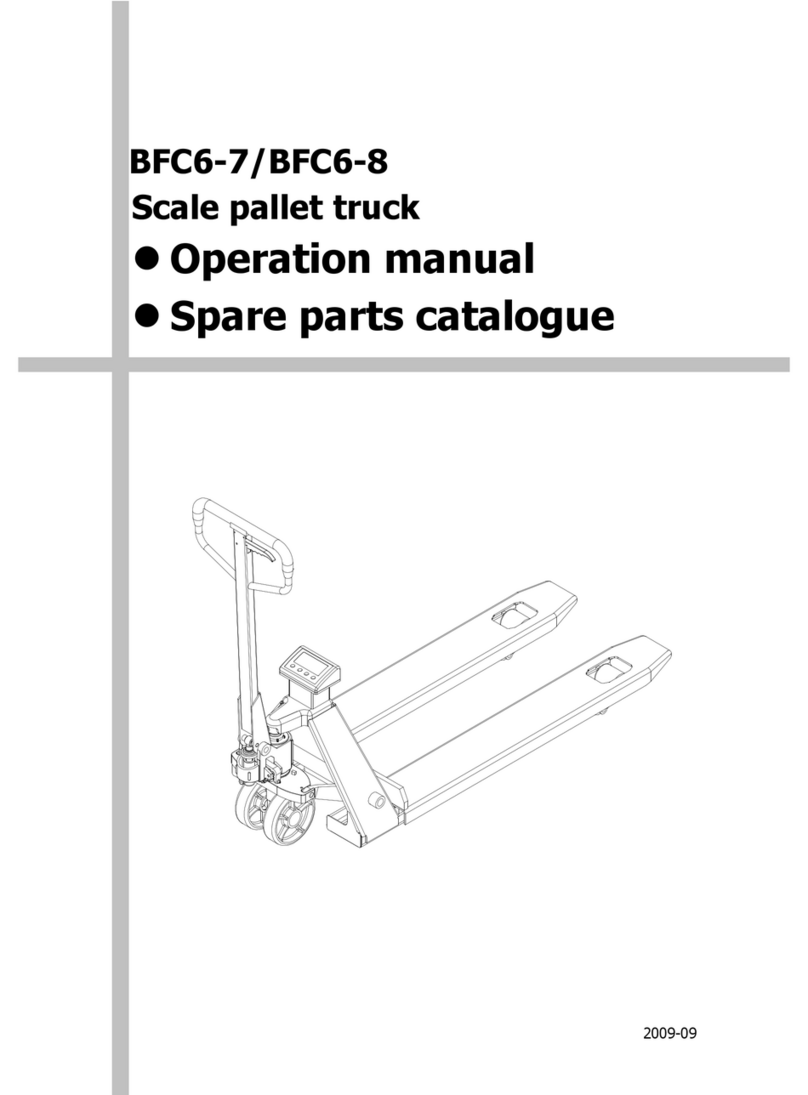Eurobil SUN ECO Series User manual

SERVICE MANUAL
Desk-type electronic balance
series SUN ECO

SERVICE MANUAL
Desk-type electronic balance
series SUN ECO
2Manuale d'uso bilance da banco serie
Manuale d'uso bilance da banco serie SUN ECO
SUN ECO
10 February 201 Updating with Release Software 5.X.X
9 July 2011 Updating with Release Software 3.2.5
8 25th March 2009 General Correction
7 15th NOV 2007 Adding special characters and new operating functions for
the mode of individual voucher
6 15th JULY 2007 Extending the possibility of issuing an individual voucher
and enabling scanner gun
5 15th FEB 2007 Adding new programming
28th JAN 2005 Refreshing the parameters of network configuration
3 1st NOV 200 Refreshing the parameters of network configuration
2 27th AUG 200 Modifying the table of gravity coefficents
1 28th AUG 200 Adding the function: “voucher reopening”
0 2nd APR 200 ISSUE
No. of REV. DATe REASON OF THE REVISION

Dear Sirs,
Congratulations for buying an electronic balance by EUROBIL!
The hardware/software design and the production of balances are wholly carried out in our
workshops and they comply with the quality control certified by the Central Metric Office of
Varese - Notified body Italy No. 0291 - certificate No. I-VA-003.
This balance is a wholly electronic instrument; having passed all the laboratory tests, it will comply
with
. the Council directive 90/38 /EEC – non automatic weighing instruments
. the Council directive 89/336/EEC – electromagnetic compatibility
. the Council directive 73/23/EEC – low voltage
The strict production procedures and the severe testing stated by the protocol of certified quality
ensure the reliability of this instrument in time and the keeping of its precision metrological
characteristics.
The performance has been designed and realized to supply the best support of your business
combining easy use and sophisticated functions.
This service manual is an easy and complete guidebook for the operator: it will enable him/her to
exploit all the balance functions in the best way getting working speed and analysis of the main
factors of management.
A perfect knowledge of balance programming will enable to customize its use optimizing it with
respect to the needs of your company and of your customers.
Please read this manual carefully before setting the balance at work because any illegitimate use
could provoke damages to the instrument and to the operator.
The local EUROBIL after-sales service and your dealer are at your disposal.
rev.10 3

CONTENTS
GENERAL CONSIDERATIONS........................................................................................................5
SAFETY.............................................................................................................................................6
ELECTRICAL SAFETY.........................................................................................................................6
TECHNICAL CHARACTERISTICS.........................................................................................................6
FUNCTIONAL CHARACTERISTICS......................................................................................................6
CALIBRATION...................................................................................................................................7
GUARANTEE.....................................................................................................................................7
INSTALLATION..................................................................................................................................7
MODEL SUN ECO MINI.....................................................................................................................8
CONNECTIONS.................................................................................................................................8
CHOOSING THE PLACE OF INSTALLATION.......................................................................................8
DEVICES OF THE BALANCE...........................................................................................................9
MAIN DISPLAY FOR CUSTOMERS.....................................................................................................9
MAIN DISPLAY FOR THE OPERATOR................................................................................................9
LIGHT INDICATIONS FOR THE OPERATOR.......................................................................................9
69-KEY KEYBOARD.........................................................................................................................10
TOUCHLESS KEYBOARD.................................................................................................................11
FUNCTIONS OF KEYS - OPERATIONAL AND FUNCTIONAL BLOCK.................................................11
PRINTER....................................................................................................................................12
LOADING THE ROLL OF THERMAL PAPER......................................................................................12
MAINTENANCE OF THE PRINTER AND PRECAUTIONS..................................................................12
INTERNAL BATTERIES................................................................................................................12
USE OF THE INSTRUMENT.........................................................................................................13
SALE BY WEIGHT............................................................................................................................13
MANUAL SETTING OF THE UNIT PRICE..........................................................................................13
PROGRAMMED UNIT PRICE (PLU).................................................................................................13
SALE BY PACKAGE..........................................................................................................................1
TARE.........................................................................................................................................14
SEMIAUTOMATIC TARE.................................................................................................................15
PRESET TARE..................................................................................................................................15
TARE SET MANUALLY.....................................................................................................................15
TARE ASSOCIATED WITH PLU........................................................................................................15
OPERATIONS ON THE RECEIPT...................................................................................................16
PRINTING THE RECEIPT FOR THE CUSTOMER...............................................................................16
WRITING-OFF THE OPERATION.....................................................................................................16
REOPENING THE LAST RECEIPT CLOSED........................................................................................16
DISCOUNT ON THE TOTAL.............................................................................................................17
CASH AND CHANGE.......................................................................................................................17
4Manuale d'uso bilance da banco serie
Manuale d'uso bilance da banco serie SUN ECO
SUN ECO

PROGRAMMING THE BALANCE..................................................................................................1
TOTALS (Prg 00).............................................................................................................................19
RECEIPT HEADING (Prg 01)............................................................................................................19
PLU DATA BASE (Prg 02)................................................................................................................20
BALANCE NUMBER (Prg 03)...........................................................................................................21
BAR CODE (Prg 0 ).........................................................................................................................21
DATE – TIME (Prg 05).....................................................................................................................22
PRINTING PLU DESCRIPTION (Prg 06)............................................................................................22
NUMBER OF OPERATORS (Prg 07).................................................................................................23
PROGRAMMING THE MENU ACCESS CODE (Prg 08).....................................................................23
PROGRAMMING LOCAL / NETWORK (Prg 09)...............................................................................2
PROGRAMMING NETWORKED BALANCES (Prg 10).......................................................................25
TRANSMITTING DATA ON NETWORK (Prg 11)..............................................................................27
SELECTING THE AUTOMATIC / MANUAL PLU RETRIEVAL (Prg 12)................................................27
PROGRAMMING ADVERTISEMENT (Prg 13)..................................................................................28
SELECTING PRINTING ICON (Prg 1 )..............................................................................................29
RESET MEMORY (Prg 15)...............................................................................................................29
EURO CURRENCY (Prg 16)..............................................................................................................30
SITUATION OF PROGRAMMING (Prg 17).......................................................................................30
OPERATIONAL OPTIONS (Prg 18)...................................................................................................30
SELECTING THE LABELLING MACHINE (Prg 19)............................................................................32
Labelling machine GK 20t.............................................................................................................32
CASH REGISTER (Prg 20)................................................................................................................33
Wiring diagrams of Cash Registers................................................................................................3
METROLOGICal PARAMETERS (Prg 21).......................................................................................... 1
PERIODICAL TOTALS (Prg 22)......................................................................................................... 1
PRESET TARES (Prg 23).................................................................................................................. 2
INGREDIENTS (Pr 2 )..................................................................................................................... 2
TYPE OF RECEIPT (Prg 25).............................................................................................................. 3
VAT PROGRAMMING (Prg 27)....................................................................................................... 5
APPENDIX.................................................................................................................................46
ANOMALIES IN NETWORKING BALANCES..................................................................................... 6
DIAGRAM OF RS232 SERIES CONNECTION (COM1 – COM2)........................................................ 7
DIAGRAM OF LAN CONNECTION (LAN-IN LAN-OUT).................................................................... 7
CONNECTION DIAGRAM OF SCANNNER GUN............................................................................... 7
CONNECTION DIAGRAM OF EXTERNAL BATTERY OF 12/2 V..................................................... 8
INFORMATION ON THE INTERNAL BATTERY................................................................................. 9
TABLE FOR RETRIEVING CHARACTERS WITH NUMERICAL KEYS...................................................50
TABLE OF ELECTRONIC CALIBRATION FOR DESTINATIONS..........................................................51
AVAILABLE MODELS.......................................................................................................................52
rev.10 5

GENERAL CONSIDERATIONS
GENERAL CONSIDERATIONS
Before installing the balance check whether it is provided with the legal or factory seal.
EUROBIL declines any metric and legal responsibility if this seal is missing or tampered.
SAFETY
SAFETY
Only skilful and authorized personnel can install and repair this instrument; before carrying out
any operation inside it, disconnect from the mains and turn the main switch off.
All the precautions and the intervention methodologies are explained in detail in the technical
handbook.
EUROBIL declines any responsibility for damages suffered by the operator or due to malfunction of
the instrument, if the mains line is not earthed or the earthing system is not very good.
ELECTRICAL SAFETY
ELECTRICAL SAFETY
The protection against electric shocks is ensured by the Safety Extra-Low Voltage (7.5 Vdc) that
powers the instrument (EQUIPMENT OF CLASS III).
The voltage of 7.5 Vdc and the (minimum) current of 3 A must be supplied by an external power
supply unit; this power supply unit must comply with the European Regulations concerning
Electrical Safety and Electromagnetic Compatibility.
It is recommended to use the power supply unit of the balance equipment; when this is not
possible, it would be better to find a power supply unit meeting the requirements described
above.
TECHNICAL CHARACTERISTICS
TECHNICAL CHARACTERISTICS
Temperature: from -10°C to +40°C
A imentazione: 7.5 Vdc 3A (min.)
Optional power supp y unit 12/24 Vdc (extended operating range from 12 V to 2 V)
Absorption: 30 W (max)
internal lead battery of long duration (approximately 60 hours, according to the num-
ber of receipts and to the degree of efficiency of the battery)
Fast thermal printer
Back-lighted Li uid Crystal Display (LCD)
Keypad of silicone rubber
Series channel Rs232
Series channel for connection of balances
Optional channel in radio fre uency for connection of balances
Possibility of connection for scanner gun (refer to page 46)
6Manuale d'uso bilance da banco serie
Manuale d'uso bilance da banco serie SUN ECO
SUN ECO
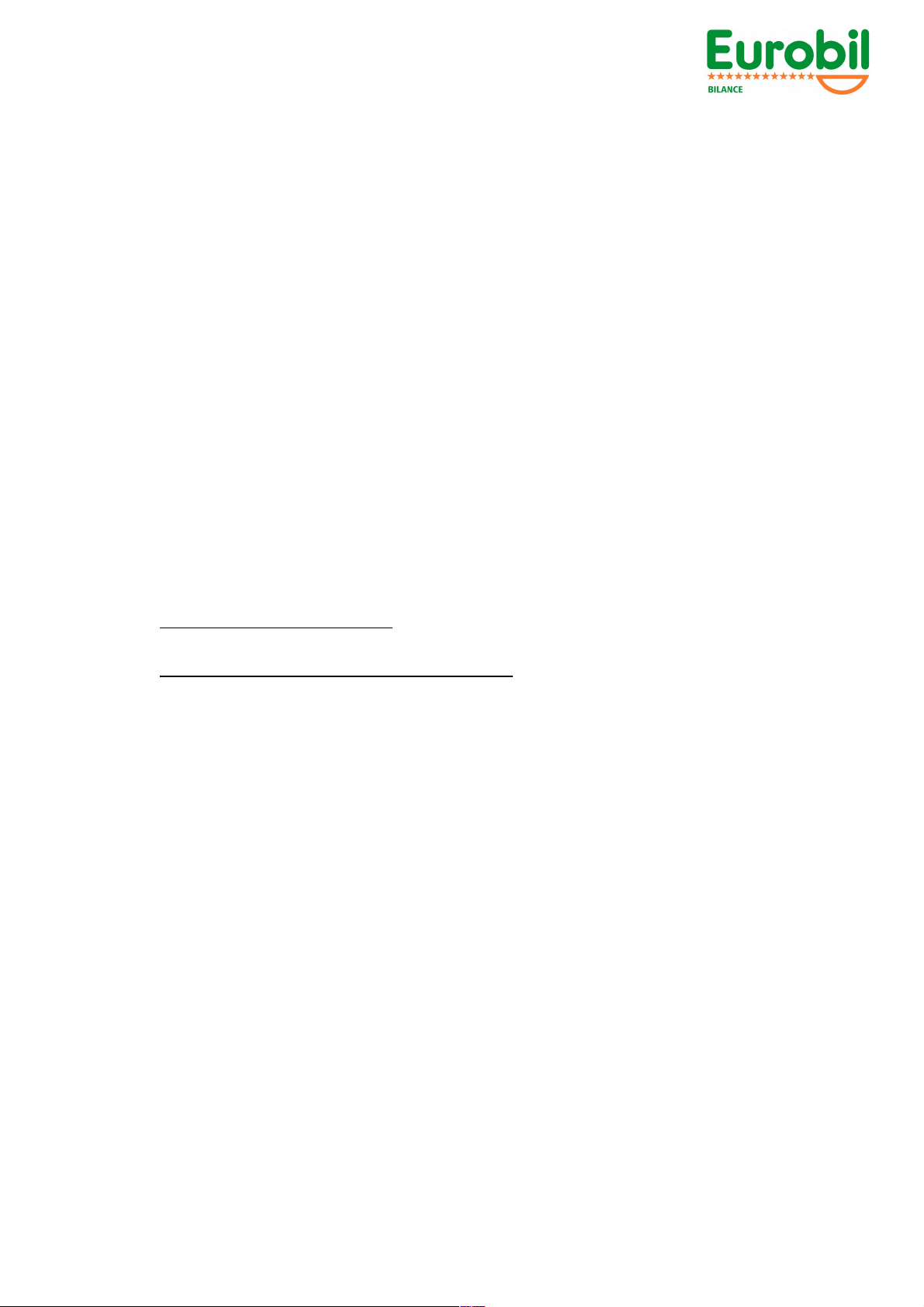
FUNCTIONAL CHARACTERISTICS
FUNCTIONAL CHARACTERISTICS
999 programmable PLU
6 balances that can be networked
4/8/16 operatora
device of automatic or pre-fixed tare
Non automatic EUROBIL balances are approved for the calculation of price by EC according to
standards EN 5501 and therefore they can be used for the direct sale to the public.
The metrological characteristics and the main technical parameters are indicated in the sealing
plate.
These balances must be connected with preferential electrical lines and the installation must be
provided with a very good earthing system.
Operating temperature: -10 to + 0°C
Storage temperature: -20 to +60°C
Relative humidity: 85% max.
Avoid to espose the balance to the sunlight and to insert it into cold stores (dew effect).
CALIBRATION
CALIBRATION
La Balances can be calibrated:
-at the end of the production, with the values of calibration complying with the gravity
acceleration of the place of production
-on the place of installation (place of use) where the instrument must be adjusted
definitively.
GUARANTEE
GUARANTEE
Balances can be used only by personnel duly trained by authorized engineers.
The damages provoked to the instrument for illegitimate uses are not covered by guarantee.
The period of guarantee is 12 months starting from the date of installation.
The manufacturer’s guarantee is ensured in factory for balances returned carriage-free.
All the parts that are detected as faulty are replaced without charge, during the period of
guarantee.
This guarantee does not cover:
the load cell
the thermal head of the printer (consumable)
the emergency batteries.
Furthermore this guarantee does not cover any fault provoked by illegitimate or inadequate use of
the instrument, by tampering, nor the electric faults provoked by wrong voltages.
This guarantee is not valid any more if the balance is repaired by engineers not authorized by
EUROBIL.
rev.10 7

INSTALLATION
INSTALLATION
GENERAL INFORMATION
A) position the balance on the work top and adjust the spirit level
B) connect the mains (preferential line) checking that there is a good earthing
C) switch the balance on with empty pan
D) wait that the balance carries out the programmed tests automatically
check of the stability of the loading pan and visualization of:
zero on the displays of weight, tare, price and total, after the tests have been
completed regularly
symbol “-------”, when no load is laid on the pan
symbol “-------”, when the pan is loaded with an excessive weight
E) reset the memory to erase any data item and programming previously stored (this
operation must be carried out by authorized technical personnel)
MODEL SUN ECO MINI
MODEL SUN ECO MINI
The ba ance Sun Eco Mini is nothing but a ba ance Sun Eco without printer, consequent y
it is very simi ar to the “standard” mode from a mechanica and e ectronic point of view, on
the contrary all the programming and operating modes involving the printer are not
enabled in the software section: the resu t is a very simp e and c ear ba ance indicating
weight, price and tota .
CONNECTIONS
CONNECTIONS
The power connector, the connectors for the link with the local area network of balances
(LAN) and with the personal computer (com1), and the on-off switch are available under
the base of the balance.
8Manuale d'uso bilance da banco serie
Manuale d'uso bilance da banco serie SUN ECO
SUN ECO
SERIES CONNECTIONS SWITCH POWER SUPPLY
Sun Eco Mini is provided with a flat and
washable membrane keyboard which
includes the 2 blocks of the keyboard of the
other models (with a lower number of keys).
12 PLU keys and the other function keys.
These keys have the same functions of the of
the extended keyboard.

CHOOSING THE PLACE OF INSTALLATION
CHOOSING THE PLACE OF INSTALLATION
When installing the balance on the place of its use, according to the rules in force, choose the
place of operation of the instrument definitively. This procedure must be carried out by skilful and
authorized personnel. If the procedure is not completed, the display of weight goes on blinking.
DEVICES OFTHE BALANCE
DEVICES OFTHE BALANCE
MAIN DISPLAY FOR CUSTOMERS
MAIN DISPLAY FOR CUSTOMERS
This unique display will show the data concerning tare, unit price, weight and amount, as well as
date and time, advertising message and name of the shop
(e.g.: Eurobil in the figure)
MAIN DISPLAY FOR THE OPERATOR
MAIN DISPLAY FOR THE OPERATOR
This unique display will show the data concerning tare, unit price, weight and amount, as well as
the description of PLU (or date and time) and the partial totals of active operators, besides the
name of the shop (e.g.: Eurobil in the figure)
Both displays are LED backlighted for a longer duration when the balance is battery-operated
(lower consumptions).
rev.10 9
0.000 0.00 0.00
0000
D 12-02-14 H 15.35
Eurobil
0.000 0.00 0.00
0000
D 12-02-14 H 15.35
T1 n.0 0.00 T2 n.0 0.00
Eurobil T3 n.0 0.00 T4 n.0 0.00
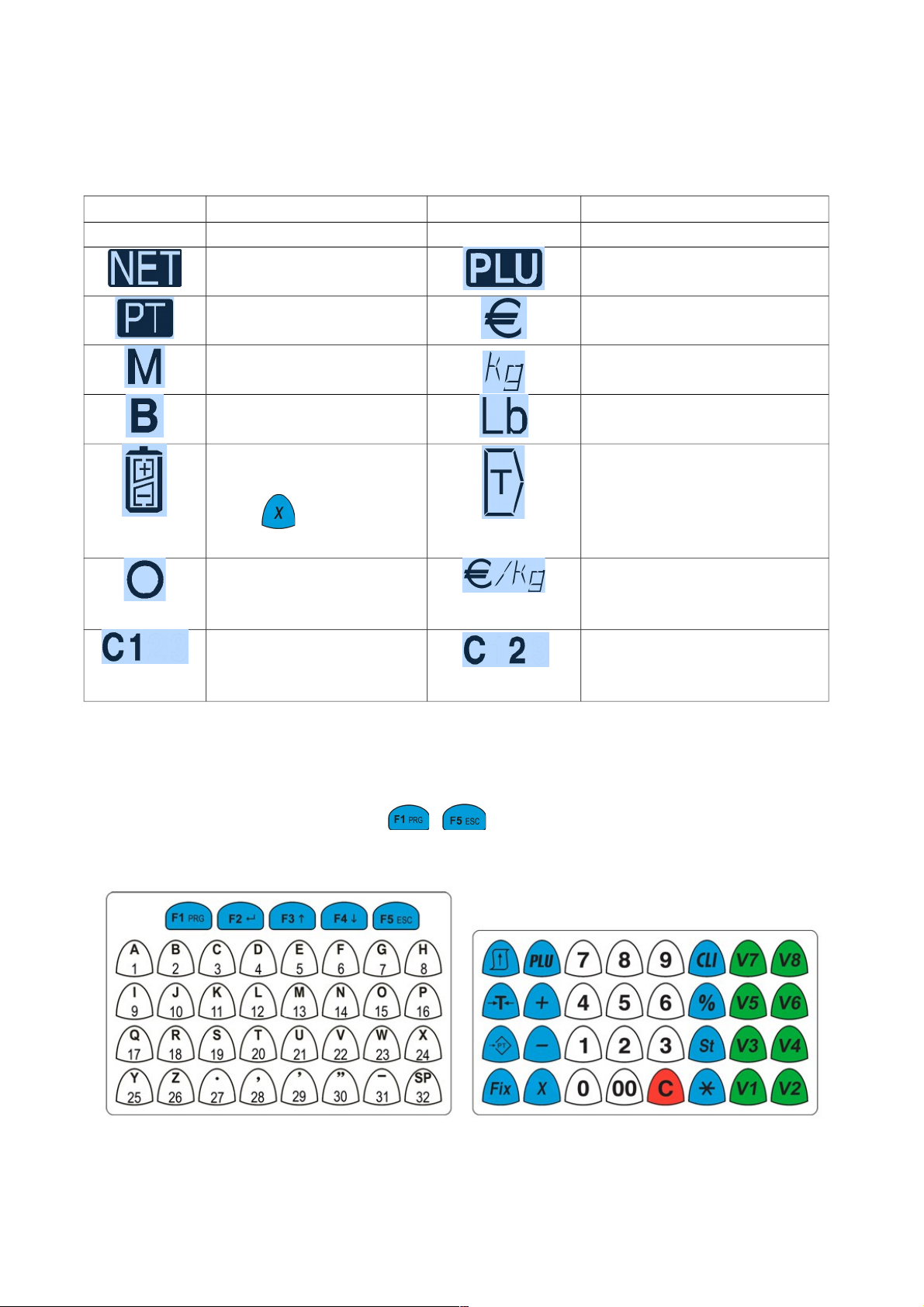
LIGHT INDICATIONS FOR THE OPERATOR
LIGHT INDICATIONS FOR THE OPERATOR
Eight warning lights inform the operator of the following situations:
ICON LIGHTED ICON ICON LIGHTED ICON
A tare value is active (the
displayed weight is NET)
A PLU has been retrieved
A pre-fixed tare value is
active
Area concerning the amount
A tare value has been set Area concerning the weight
A unit price has been fixed Area concerning the weight in
Pounds
The balance is battery-
operated
(press to see the
charge percentage)
When a tare is present, it
indicates the zone of the
screen where it is displayed.
It indicates that the
detected weight is exactly
at zero.
Area concerning the price per
kilo
It indicates that the
weighing device is enabled
in the first interval.
It indicates that the weighing
device is enabled in the second
interval.
69-KEY KEYBOARD
69-KEY KEYBOARD
The main keyboard is divided into two blocks; each block consists of 32 keys:
- right block - for functional operations and digital setting
- left block – for enabling functions ( … ) - insertion of alphabetic characters, direct
retrieval of PLU, retrieval of tare values programmed before
10 Manuale d'uso bilance da banco serie
Manuale d'uso bilance da banco serie SUN ECO
SUN ECO

TOUCHLESS
TOUCHLESS KEYBOARD
KEYBOARD
Capacitive keyboard, with very hugh touch sensitivity (as indicated by its name “touchless”);,
conceived to be easily washable and to ensure an incomparable working speed.
Note: use common methylated spirits to cleean this keyboard.
FUNCTIONS OF KEYS - OPERATIONAL AND FUNCTIONAL BLOCK
FUNCTIONS OF KEYS - OPERATIONAL AND FUNCTIONAL BLOCK
KEY FUNCTION
/ - - Setting prices, PLU, etc…
Erasing data
Selecting the set PLU
- enabling total of operators
- In label mode it will print partial total
- paper feed
- goods with positive packaging
- Discount / goods with negative packaging
It multiplies the number of positive or negative packaging
- it stores price, tare
- it controls the semi-automatic tare
- it confirms the pre-fixed tare
- Setting customer number
- it will open the drawer (if connected)
…
Operator keys
Percent key (used in discount function)
Access to the setting of pre-fixed tare
Access to the programming MENU
- it will open the drawer (if connected)
- Tota abe s (with sing e receipt)
…
Direct retrieval of PLU
rev.10 11

PRINTER
PRINTER
not included in model Sun Eco Mini
The printer is of thermal type at high speed and it is accessible through the proper door in the
front part.
The width of paper rolls will be of 57 mm; whereas the maximum allowable diameter is of 5 mm.
LOADING THE ROLL OF THERMAL PAPER
LOADING THE ROLL OF THERMAL PAPER
When the paper roll ends, an automatic device excludes the printer and sets the balance for the
only display.
Insert the roll of normal thermal paper as indicated here below:
lift the door acting on the unloking lever
position the new roll in the proper compartment
unroll the paper and position onto the printing head
close the door making sure of its correct position
press the key of paper feed to reset the printer
MAINTENANCE OF THE PRINTER AND PRECAUTIONS
MAINTENANCE OF THE PRINTER AND PRECAUTIONS
Clean the head often (at least every 15 days); run a piece of paper soaked with ethyl alcohol
between roll and head; then wipe with dry paper. Any label or any piece of paper jammed in the
roller can be removed only after the head or the whole printer has been disassembled.
NEVER USE KNIVES NOR SHARP TOOLS NEAR THE HEAD.
Replace the roll immediately after the red stripe of roll end has appeared. Never arrive at the end
of the roll because some trace of glue very harmful for the head could have been left in this zone.
INTERNAL BATTERIES
INTERNAL BATTERIES
Pressing the key when the balance is battery-operated, will lead to display the charging state
of the battery, expressed in percent value, for some seconds.
When the batteries are going to run down, the display will indicate BATTERIES RUNNING DOWN;
the duration will be of approximately 30 minutes after this warning.
N.B.: prevent the batteries from running down below 25% to avoid any damage.
12 Manuale d'uso bilance da banco serie
Manuale d'uso bilance da banco serie SUN ECO
SUN ECO
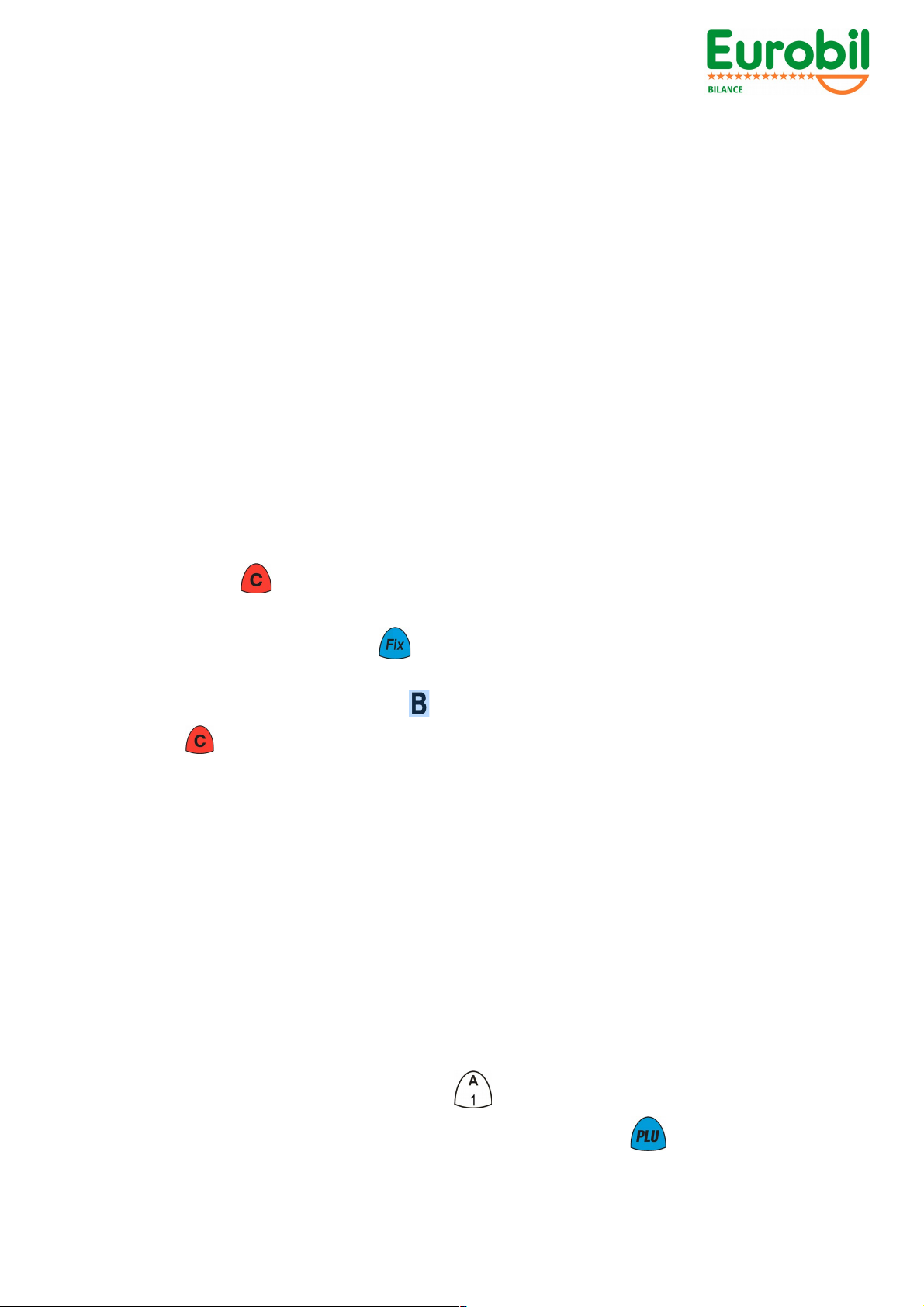
USE OF THE INSTRUMENT
USE OF THE INSTRUMENT
After switching the balance on and checking the correct result of the switching-on tests, start the
operations of sale.
SALE BY WEIGHT
SALE BY WEIGHT
Laying the goods on the pan will indicate the corresponding weight value on the proper display.
Weighing operations are valid only if they are carried out within the measuring range going from
the minimum (Min) weighing to the maximum (Max) weighing.
MANUAL SETTING OF THE UNIT PRICE
MANUAL SETTING OF THE UNIT PRICE
The unit price per kilo can be set from the numerical keypad on condition that the PLU retrieving
mode is manual (refer to PROGRAMMING THE BALANCE). As soon as the condition of stable pan is
reached, the amount is shown on the proper display.
The set price can be erased:
manually: press key
automatically: remove the goods from the pan after the weighing has been stored.
The set price can be blocked with key to carry out several weighing operations with the same
price.
When a price is blocked, the warning light is on.
Pressing key will erase the fixed price.
PROGRAMMED UNIT PRICE (PLU)
PROGRAMMED UNIT PRICE (PLU)
Prices can be stored previously thus enabling a fast retrieval without errors. Refer to the
programming procedure in menu PROGRAMMING DATA BASE and in sub-menu PLU.
A programmed price can be retrieved:
1.
with the key of direct retrieval corresponding to the retrieved PLU:
Opera ing mode: 2 PLU are associated with eavh key.
Pressing the key once will retrieve the PLU associated with the key.
Pressing the key twice will retrieve the PLU associated with the key + 32
(fot instance, pressing key will retrieve PLU1 and PLU33)
2.
by setting the number of the article and then pressing key
3.
by passing the scanner gun over a bar code associated with a PLU
rev.10 13

After a PLU with stored price has been retrieved, the stored price can be nodified only in the PLU
has been stored with Variable Weight; if a price should be modified and stored, carry out the
following operations:
retrieve the PLU, type the new price (0.99 €,for instance):
; then store it by pressing
SALE BY PACKAGE
SALE BY PACKAGE
The goods sold by package can be added to the receipt:
by manual setting: press key and set the price of the package (when more pieces of the same
artiche are sold, after setting the price of the package, press key and set the number of
packages
by retrieval of the PLU if it has been stored with PIECE typology
by a bar code reader such as scanner, optical pen, etc…
After a PLU with stored price has been retrieved, the stored price can be nodified only in the PLU
has been stored with Variable Price; if a price should be modified and stored, carry out the
following operations:
retrieve the PLU, and then
press key
type the new price (0.99 €,for instance):
; then store it by pressing
TARE
TARE
There are various typologies of use of the tare device:
semiautomatic tare – used when the value of tare is not known
pre-fixed tare – used when the value of tare is known
N.B.: – the value of tare is subtracted from the whole weighing range
14 Manuale d'uso bilance da banco serie
Manuale d'uso bilance da banco serie SUN ECO
SUN ECO
The old price will be displayed near the name
0.00 0.99 0.00
0.000
ORANGES 1,00
T1 n.0 0.00 T2 n.0 0.00
Eurobil T3 n.0 0.00 T4 n.0 0.00

SEMIAUTOMATIC TARE
SEMIAUTOMATIC TARE
Lay the empty case on the pan and press key ; as soon as the pan is stable, the value of tare is
detected;
the value of tare is shown on the tare display and symbols and are enabled.
After a value of semiautomatic tare has been acquired:
the tare value can be blocked with key (symbol is on); pressing key again will release
this value;
other values of semiautomatic tare can be detected in sequence on condition that the tare value is
rising;
the tare value cannot be reduced;
no tare pre-fixing device (manual tare, pre-fixed tare, or tare associated with PLU) can be enabled;
a PLU can be retrieved, but any associated tare value will be ignored.
Pressing key (with empty pan) or unloading the pan after the transaction has been recorded,
will cancel the semiautomatic tare.
PRESET TARE
PRESET TARE
The known tare value can be loaded:
- manually
- with the retrieval of the associated PLU.
Inserting a value of pre-fixed tare will turn symbols and on at the same time.
The minimum tare value must be consistent with the division of the balance.
TARE SET MANUALLY
TARE SET MANUALLY
Check that the value of semiautomatic tare is zero;
press key ;type the known tare value on the numeric keypad;
press key .Pressing key , with gross weight equal to zero, or unloading the pan after the
transaction has been recorded, will cancel the manual tare.
TARE ASSOCIATED WITH PLU
TARE ASSOCIATED WITH PLU
Check that the tare value is equal to zero.
Retrieve a PLU with associated tare – the tare value is acquired as pre-fixed tare.
N.B.: if a value of pre-fixed or manual tare is already available, a PLU can be retrieved, but any
associated tare will be ignored.
The associated tare will be erased (together with the PLU):
- because the transaction has already been implemented
- with key , when the gross weight is equal to zero
- when a PLU is replaced by another PLU
- when the PLU is erased with key
- when the gross weight is lower than zero
rev.10 15

OPERATIONS ON THE RECEIPT
OPERATIONS ON THE RECEIPT
In this operating mode the balance issues some receipts with multiple operations that are stored
in the /8/16 memories of the operators with the keys … .
N.B.: if the balance is set with 16 operators, further keys, from to , will be used.
PRINTING THE RECEIPT FOR THE CUSTOMER
PRINTING THE RECEIPT FOR THE CUSTOMER
Pressing the keys of total and of the operator … in sequence will require the printing of
the receipt.
Pressing the keys and … again, before opening another receipt will print a copy of the
receipt.
WRITING-OFF THE OPERATION
WRITING-OFF THE OPERATION
If the writing-off function has been enabled, all the operations carried out in the open receipt can
be cancelled with the following procedure:
press key and of the operator key … in sequence – the last operation carried out is
displayed;
press key to run the stored operations;
press key to write-off the displayed operation,
REOPENING THE LAST RECEIPT CLOSED
REOPENING THE LAST RECEIPT CLOSED
Each operator can reopen the last receipt closed and printed to add new transactions or to write-
off one or more of those already implemented.
Press key and the operator key … in sequence (check the correct reopening of the
receipt by reading the total of the reopened receipt on the alphanumeric display).
Other transactions can be added through the normal operation.
A transaction can be cancelled with the procedure explained above in the last section.
A receipt can be reopened in any balance, in the systems of networked balances.
DISCOUNT ON THE TOTAL
DISCOUNT ON THE TOTAL
Pressing key before totalling the bill of a customer will lead the alphanumeric display to show
the total of the chosen operator (e.g.: operator 1 with 5 pagkages and 5. 7 Euros) and the
lettering “discount 00”;
16 Manuale d'uso bilance da banco serie
Manuale d'uso bilance da banco serie SUN ECO
SUN ECO
0.000 0.00 0.00
0000
OP. 1 n. 5 5.4
discount 00
Eurobil

then the discount value can be set from 1 to 99%, with the numeric keys.
Pressing key will cancel the value, whereas pressing key will quit the discount mode.
Pressing key will print the “discounted” receipt.
Header
Transactions
Sub-total and discount
Discounted total
CASH AND CHANGE
CASH AND CHANGE
Pressing key after totalling the bill of a customer (even with any discount) will lead
the alphanumeric display to indicate:
Press key :
the alphanumeric display will show the
message:
Type the digit corresponding to the cash
given by the customer using the numeric
keys.
Press the operator key … and three more
Items: total, cash and change, will be added at
the bottom of the receiopt printed before.
rev.10 17
NC 5 14.35
OP. 1 n. 5 14.35
Eurobil
CASH = 15.00
CHANGE = 0.65
Eurobil

PROGRAMMING THE BALANCE
PROGRAMMING THE BALANCE
Enter the PROGRAMMING MODE carrying out the following operations:
Press key once.
If a password has been programmed (refer to Pr 8 key code),
the alphanumeric display will indicate
Set the programmed key code (default=753)
If the key code is correct, the first programming state indicated on the alphanumeric display by the
message:
will be entered.
If this code has to be modified, follow the directions described in the section PROGRAMMING
STATE: KEY CODIE (state Pr 08).
A programming state can be selected with the keys or , or with the keys
or until the desired item is displayed, or the numeric value of the desired
programming state can be set.
Enter the programming state by pressing key
Pressing key will enable to return to the normal operation in any moment.
TOTALS
TOTALS (Prg 00
(Prg 00
The alphanumeric display will indicate:
Combining the keys indicate here below will enable the printing of the various TOTALS:
KEYS … PRINTING THE TOTAL OF AN OPERATOR
KEY PRINTING THE TOTAL OF OPERATORS
18 Manuale d'uso bilance da banco serie
Manuale d'uso bilance da banco serie SUN ECO
SUN ECO
TYPE PASSWORD
T1 n.0 0.00 T2 n.0 0.00
Eurobil T3 n.0 0.00 T4 n.0 0.00
00 TOTALS
.
(*)TotGen (Vn)Tot Opn
(St)TOT Operators
(PLU) Tot PLU (C) Canc

KEY PRINTING THE GENERAL TOTAL
KEY PRINTING THE GENERAL TOTAL and RESETTING
KEY PRINTING TOTAL OF PLU
RECEIPT HEADING
RECEIPT HEADING
(Prg 01
(Prg 01
The alphanumeric display will shows a hyphen “_” at the left end to indicate the line start, besides
indicating the line being written, “No. 1”, and the last character typed, “CHAR. 1” (26 characters
per line). The word “HIGH” (up) or “LOW” (DOWN) will indicate the chosen printing position.
The characters forming the desired header can be typed with the direct PLU keys (or from the
numeric keypad – refer to the DECODING TABLE).
The following keys enable these functions:
key to modify the printing position, “HIGH” or “LOW”
key to center the text in the available space
key to increment the cursor position
key to decrement the cursor position
key to pass to the next line
key to quit the programming state
PLU DATA BASE
PLU DATA BASE
(Prg 02
(Prg 02
Press to pass from the first to the second display where the number of the PLU having to be
modified will be chosed with the numeric keypad. The indication of the PLU being modified, “N
001”, will be displayed in every field, and symbols >> and << will appear to indicate the start and
end of the PRODUCT DESCRIPTION (12 characters at the most) concerning the selected PLU.
rev.10 19
01 HEADER
RECEIPT _
HIGH No. 1 CHAR. 1
02 P.L.U. DATA BASE
.
NUMBER OF PLU = 001
.
>>_ <<
n 001
(Furthermore a descrip ion can be
asssociated with PLU 0 - e.g. “ VARIOUS ”-:
that will appear as a product not coded is
sold

Type the product description
Confirm the description with key
Set the PRICE
Confirm with key
Set the TARE
Confirm with key
Set the PLU typology:
Price by WEIGHT =
Price by PIECE =
Price by VARIABLE WEIGHT =
Price by VARIABLE PIECE =
Set the DEPARTMENT
Confirm with key
Set the number of ASSOCIATED INGREDIENTS (0 to 100)
Confirm with key (the value at 0 means no association)
Set the EXPIRY DATE (in days)
Confirm with key
Set the BCR CODE (to retrieve the PLU with scanner gun) with the numeric
keys or with a reading of an EAN /EAN13 BAR CODE
Confirm with key
Press to get the complete PRINTOUT OF PLU LIST.
On the contrary, pressing will lead to a short PRINTOUT OF PLU LIST.
BALANCE NUMBER
BALANCE NUMBER
(Prg 03
(Prg 03
Set the BALANCE number (max 2 digits) anf confirm with
BAR CODE
BAR CODE
(Prg 04
(Prg 04
This sub-menu enables to assign the data to be represented in the bar code.
20 Manuale d'uso bilance da banco serie
Manuale d'uso bilance da banco serie SUN ECO
SUN ECO
03 BALANCE NUMBER
.
BALANCE NUMBER 00
.
BARCODE= 200CNTH 1
Impor On
04 SETTING
BARCODE
Table of contents
Other Eurobil Scale manuals