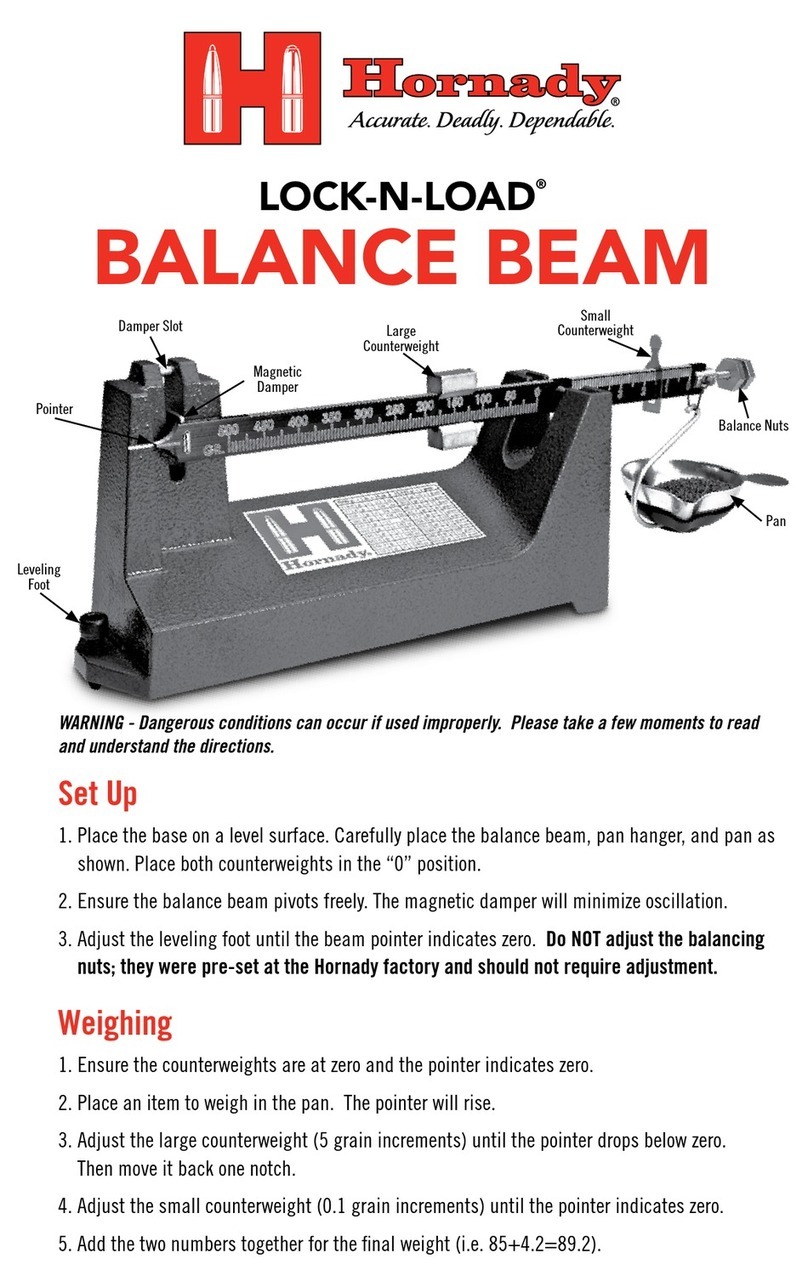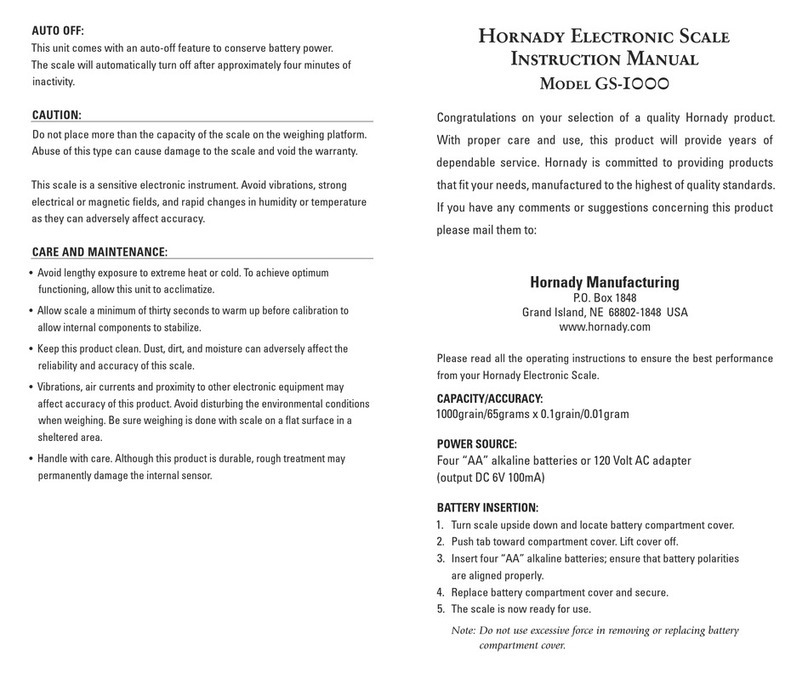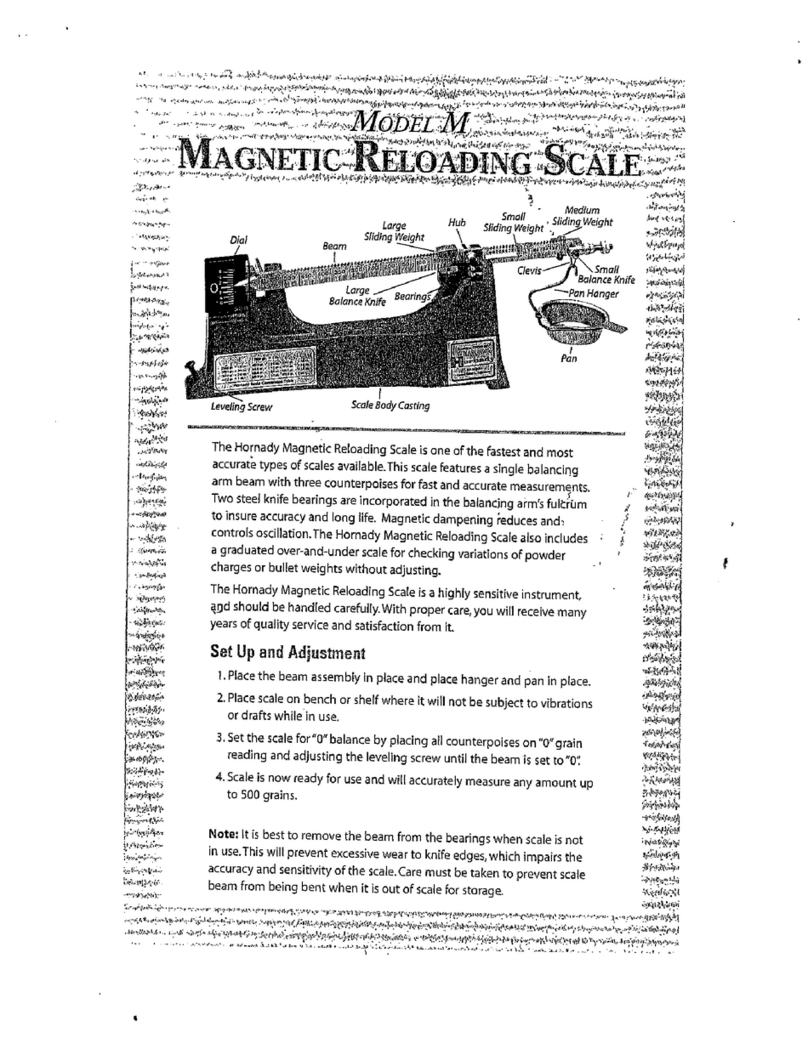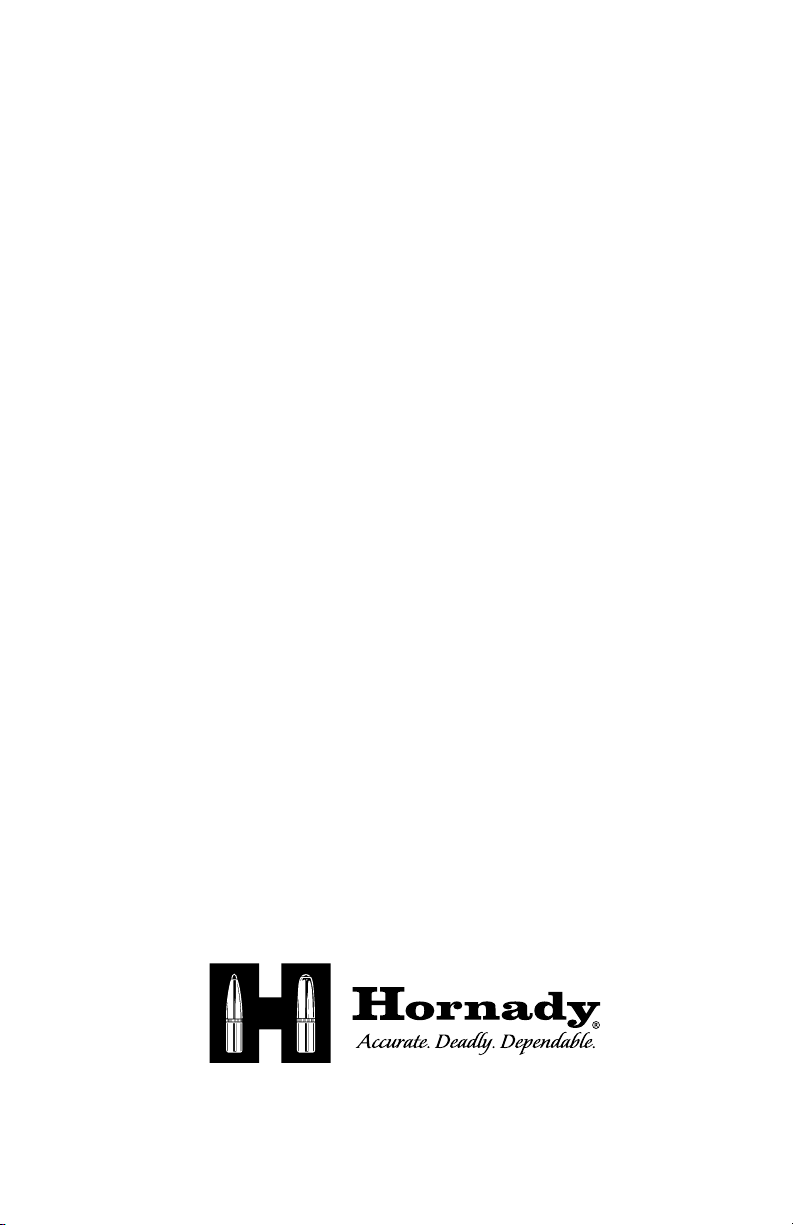AUTO CHARGE®PRO
The new Hornady®Auto Charge®Pro provides precise, customizable powder
dispensing in an easy-to-use, space-saving unit. Precise to within 0.1 grain, the Auto
Charge®Pro offers customizable trickle speeds for various powder types, as well as
custom time settings. Store settings for up to four custom loads or use the factory
setting. The backlit touch screen is easy to read, while a large knob on the side
simplifies powder emptying. Other features include large powder capacity, built-in
bubble level and smaller footprint than competing brands.
IMPORTANT SAFETY FUNCTIONS
WARNING - Before operating the unit, please carefully read and
understand this document.
• NEVER use with black powder – for smokeless powder only.
• Do not store powder in clear powder hopper for extended periods. Powder can
absorb moisture from the air or eventually attack the plastic. Remove powder
after every loading session.
• Internal components are very sensitive. Do not shake, drop, or overload unit.
• Handle unit with care, treating it as the sensitive instrument it is.
• If spilled powder gets inside unit, do not operate. Call Hornady Customer Service
at 1-800-338-3220.
POWER SUPPLY (Adapter):
Input: AC100-240V - 50Hz/60Hz
Output: DC 9V 1A
TIPS TO IMPROVE PERFORMANCE
• Fluctuations in temperature, even of a few degrees, can cause scale readings to
vary. While scale can be used immediately, optimal performance will occur after
unit has warmed up for 5-15 minutes.
• Always place the scale on a flat, level, and stable surface when in operation.
• Electrical interference can cause scale readings to vary. Keep other electronic
devices (power strips, florescent lights, motors, radios, phones, etc.) away from
scale when in operation.
• Do not let a fan, air conditioner, heater, or open window blow on scale.
• Using clear cover over powder pan will improve accuracy and lessen effects of
outside variables.
1