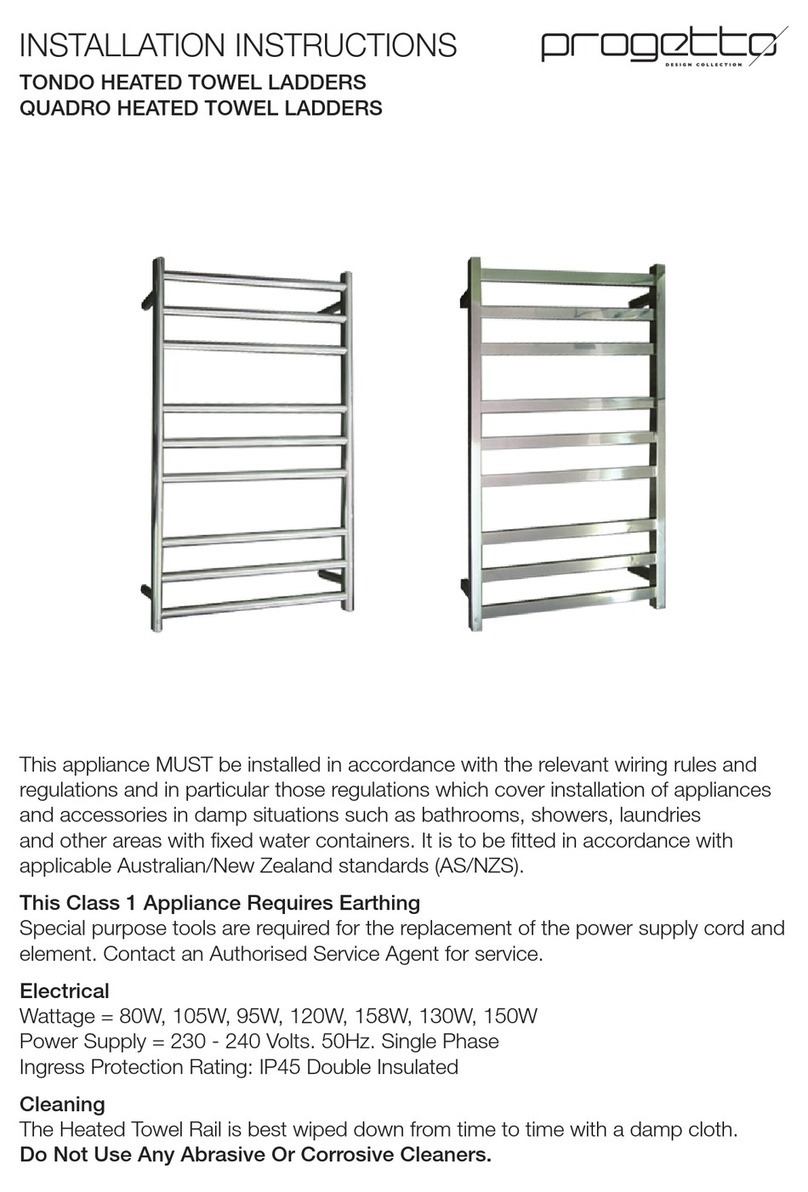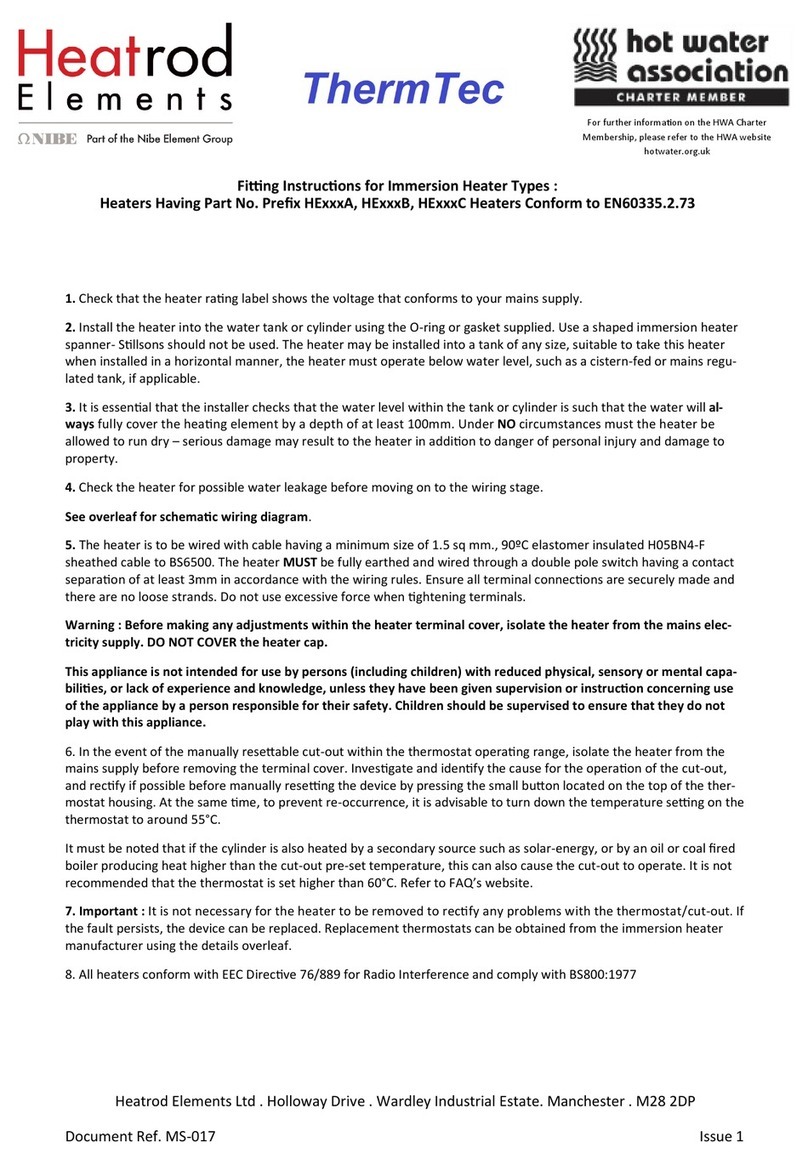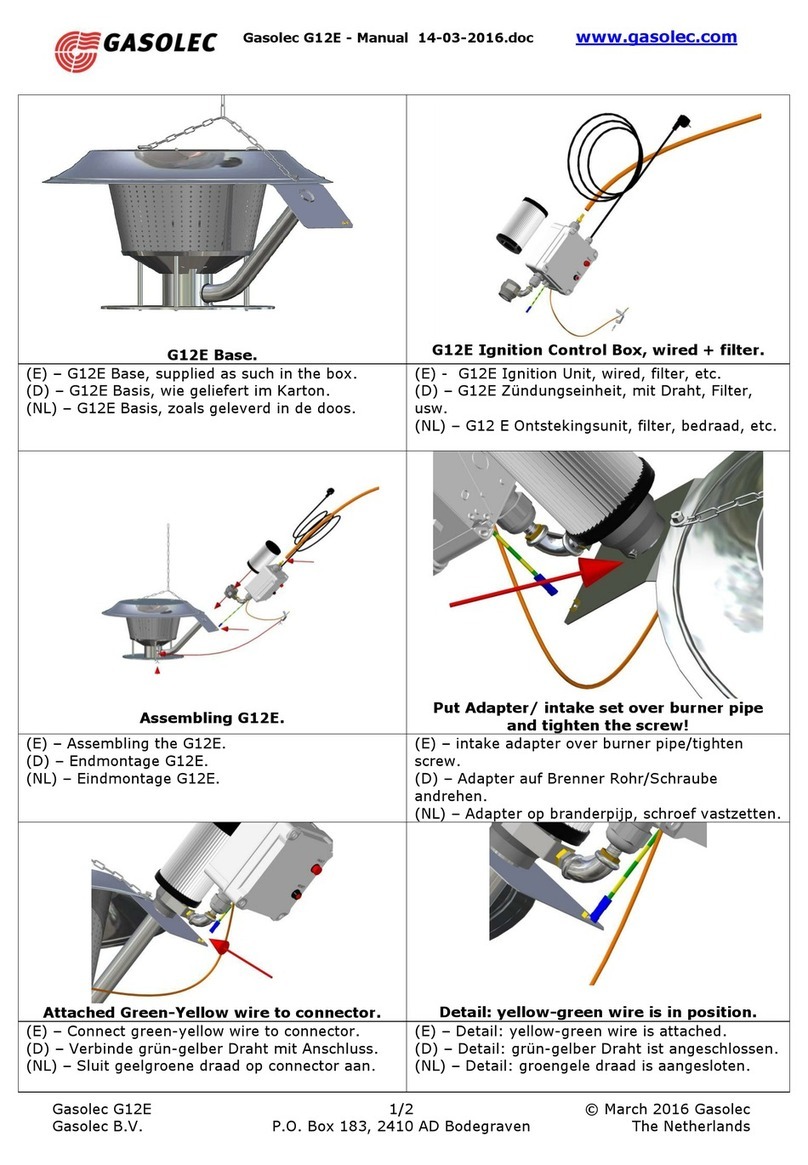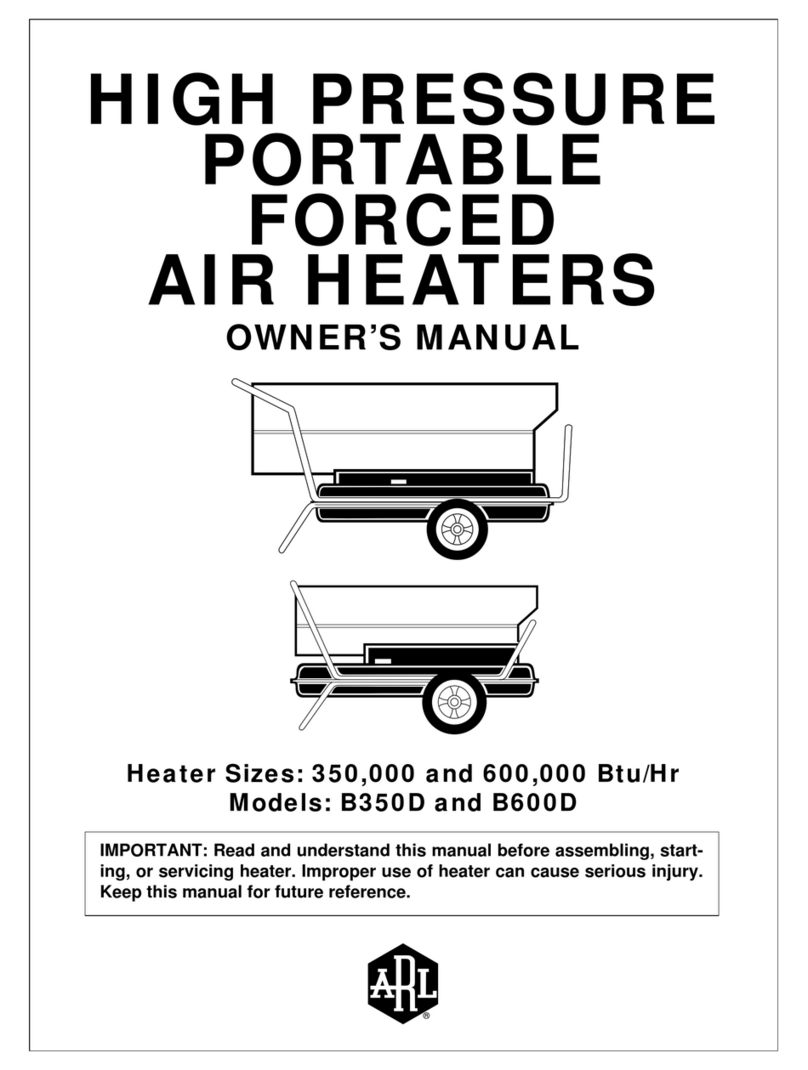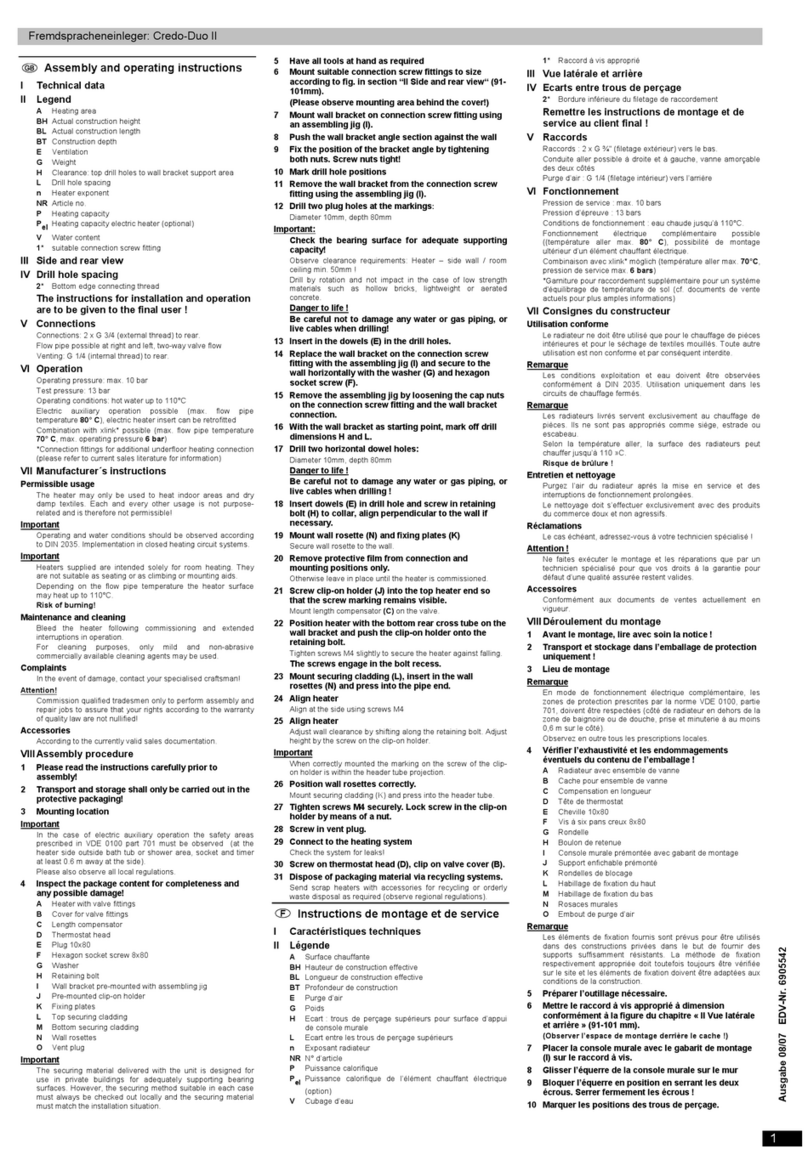Euromatic DF-HT5313P User manual

Digital Ceramic Tower Heater
E209
Model Number DF-HT5313P
USER MANUAL
After Sales Support
(AU) 1300 886 649 (NZ) 0800 836 761 | info@tempo.org

2After Sales Support
(AU) 1300 886 649 (NZ) 0800 836 761 | info@tempo.org
Contents
Important Safety Instructions 3
Product Overview 6
Getting Started 8
Operating Instructions 9
Other Useful Information 13

3
After Sales Support
(AU) 1300 886 649 (NZ) 0800 836 761 | info@tempo.org
Important Safety Instructions
READ CAREFULLY AND KEEP FOR FUTURE REFERENCE
Read this manual thoroughly before first use, even if you are familiar with
this type of product. The safety precautions enclosed herein reduce the risk
of fire, electric shock and injury when correctly adhered to. Make sure you
understand all instructions and warnings. Keep the manual in a safe place for
future reference, along with any warranty information, your purchase receipt and
packaging. If you sell or transfer ownership of this product, please pass on these
instructions to the new owner.
Always follow basic safety precautions and accident prevention measures
when using an electrical appliance, including the following:
Electrical safety and cord handling
• Voltage: Before plugging in the heater, make sure your outlet voltage and
frequency correspond to the voltage stated on the appliance rating label.
• Electrical circuit: Always plug this heater into a separate wall outlet socket.
To ensure you do not overload the circuit, do not operate another high-
wattage product on the same circuit.
• Connection: To insert the plug, grasp it firmly and guide it into the outlet.
• WARNING: No extension cord: Do not use the heater with a power board,
adaptor or extension cord as these may overheat and create a fire risk.
• Protect the power cord:
– Do not operate the heater with the cord coiled up; always fully unwind.
– Do not twist or kink the cord or let it touch heated surfaces.
– Do not put any stress on the cord where it connects to the product.
– Never carry the heater by the cord.
– Arrange the cord away from any traffic areas so no one will trip over it.
– Do not run the cord under carpeting or cover it with rugs, runners, etc.
• WARNING: To reduce the risk of fire, electric shock or injury:
– Never touch the heater with wet or damp hands or feet.
– Do not use the heater if any part of it has become wet. Immediately call a
qualified service technician to inspect the heater and replace any part of the
electrical system that has got wet.
– Never spill liquid into the heater; never immerse the cord, plug or any part of
the appliance in water or other liquids.
– Do not reach for an appliance that has fallen into water. Switch off and unplug
immediately.
• Damaged cord: Check the power cord regularly for visible damage. If the
cord is damaged, it must be replaced by the manufacturer or an authorised
service agent in order to avoid a hazard. Contact our after sales support
centre for advice.

4After Sales Support
(AU) 1300 886 649 (NZ) 0800 836 761 | info@tempo.org
Important Safety Instructions (Cont.)
• WARNING: Damaged heater: Do not pick up or operate the appliance if the
power supply cord, plug or housing is damaged, after it malfunctions, or has
been dropped or damaged in any manner.
• Plug: It is normal for the plug to feel warm to the touch; however, a loose fit
between the AC outlet and plug may cause overheating and distortion of the
plug. Contact a qualified electrician to replace a loose or worn outlet.
• After use: Always switch off the heater and disconnect the power when the
heater is not in use and before cleaning, servicing, moving or storing it.
• Disconnect: To disconnect the heater, switch it off and remove the plug from
outlet. When disconnecting, grip the plug, do not pull on the cord.
• Safety switch: Unless your home is already fitted with a residual current
device (safety switch), we recommend installing an RCD with a rated residual
operating current not exceeding 30mA to provide additional safety protection
when using electrical appliances. See your electrician for professional advice.
Usage conditions and restrictions
• Domestic use: This appliance is intended for indoor household use only. It is
not suitable for commercial, industrial or trade use.
• Space heating only: Do not use this appliance for anything other than its
intended purpose, and only use it as described in this manual. Any other use is
not recommended and may cause fire, electric shock or injury.
• Protect from moisture: This appliance is not intended for use in bathrooms,
laundry areas and similar indoor locations. Never locate this appliance where it
may fall into a bathtub or otherwise become exposed to water.
• No outdoor use: Do not use this appliance outdoors, on wet surfaces or in the
immediate surroundings of a swimming pool.
• No clothes drying: Do not use this appliance as a drying rack for clothing.
• Ventilation: Only use this heater in a well ventilated area.
• Keep openings clear: To prevent a possible fire and electrical hazard, do not
insert or allow objects to enter any air outlet, ventilation or exhaust openings.
Do not block air intakes or exhaust openings in any manner.
• WARNING: No external timer: Never operate the heater on a program switch,
external timer switch or any other appliance for automatic operation, as there is
a risk of fire if the heater is covered or positioned incorrectly. In order to avoid a
hazard due to inadvertent resetting of the thermal cut-out, do not connect it to
a circuit that is regularly switched on/off by your electricity provider.
• Accessories: The use of accessory attachments not recommended by the
appliance distributor may result in fire, electric shock or personal injury.

5
After Sales Support
(AU) 1300 886 649 (NZ) 0800 836 761 | info@tempo.org
Important Safety Instructions (Cont.)
• WARNING: Do not leave on unattended: Do not use this heater in small
rooms when they are occupied by persons not capable of leaving the room on
their own, unless constant supervision is provided.
• Usage restriction: This appliance is not intended for use by persons (including
children) with reduced physical, sensory or mental capabilities, or lack of expe-
rience and knowledge, unless they have been given supervision or instruction
concerning use of the appliance by a person responsible for their safety.
• Children: Supervise children to ensure they do not play with the appliance.
Close supervision is necessary when any appliance is used by or near children.
• CAUTION: Hot! Some parts of this heater are very hot when in use. To avoid
burns, do not let bare skin touch hot surfaces. Be particularly careful when
children and vulnerable persons are present. Always let the heater cool down
before touching it, even if it is unplugged from the power supply.
• To ensure personal safety, do NOT use this heater:
– In front of or immediately below a power outlet.
– Close to a radiant heat source.
– On long pile carpet or a flokati rug.
– Behind a door.
– Near a window where it may get splashed with rain.
– Near flammable materials or surfaces (such as furniture, curtains, pillows,
bedding, papers, clothes), or near open flames. Keep such materials at least
1m away from the front of the heater and 50cm from the sides and rear.
– In any areas where petrol, paint or other flammable liquids are stored, such as
in a garage or workshop, as the heater has hot and arcing parts inside which
may spark.
– In the immediate vicinity of a bath, shower or swimming pool.
• Service: This heater contains no user-serviceable parts inside. Do not attempt
to open and repair the heater yourself. Other components should only be
serviced by a qualified technician. In case of malfunction, disconnect the plug
immediately and contact our after sales support centre for advice.
• Do not open: Do not try to open the removable cover when the heater is
connected to the power supply. All covers are intended to prevent direct
access to the heating elements and must be in place during use.
• Storage: To avoid damaging the heater during storage or transport, keep the
heater in a dry place, free from excessive vibration.
• Misuse: Improper use or installation may result in the risk of fire, electric shock
and/or injury. We accept no liability for any eventual damages or injury caused
by improper use or incorrect handling.
DANGER! Do not cover!
Do not cover the heater in any manner as it may overheat and
become a fire risk.

6After Sales Support
(AU) 1300 886 649 (NZ) 0800 836 761 | info@tempo.org
Product Overview
Front view Rear view
NOTE:
Due to continued product improvement, images and illustrations in this manual may vary
slightly from the product purchased. All images in this manual are for reference purposes
only. Parts are not necessarily pictured to scale.
Scope of delivery
(A) Heater parts
1 Control panel
2 Digital display
panel
3 Protective metal
grille
4 Air outlet
5 Base of the
heater
6 Detachable stand
7 Integrated handle
and remote
control storage
slot
8 Air intake with
dust filter
9 ON/OFF switch
10 Power cord and
plug
1
3
5
6
7
4
2
8
9
10

7
After Sales Support
(AU) 1300 886 649 (NZ) 0800 836 761 | info@tempo.org
Product Overview (Cont.)
Remote control
11
17
13
14
15
16
12
18
19 Display panel indicators
20 Signal receiver
21 Temperature / time display
22 High heat level indicator
23 Low heat level indicator
24 Eco mode indicator
25 Swing (oscillation) indicator
26 Power indicator
11 Remote control and control
panel buttons
12 POWER button
13 SWING button
14 PLUS button
15 MINUS button
16 HEAT LEVEL button
17 SET button
18 ECO button
Control panel
1
Display panel
19
20
21
22
23
24
25
26
h
14 16
18 17 12
15 13

8After Sales Support
(AU) 1300 886 649 (NZ) 0800 836 761 | info@tempo.org
Unpacking
• Unpack: This product has been packaged to protect it against
transportation damage. Unpack the appliance and keep the original
packaging carton and materials in a safe place. It will help prevent any
damage if the product needs to be transported in the future, and you can
use it to store the appliance when it is not in use. In the event it is to be
disposed of, please recycle all packaging materials where possible.
• Safe packaging disposal: Plastic wrapping can be a suffocation hazard
for babies and young children, so ensure all packaging materials are out of
their reach and disposed of safely.
• Check power cord: Unwind the cord to its full length. Inspect the power
supply cord and plug, and all other parts of the appliance, for visual
damage. Do not use the appliance if anything appears to be damaged or not
working properly. In case of damage, contact our after sales support centre
using the details at the bottom of the page.
• Read instructions: Make sure you have read and understood all instructions
and warnings in this manual. Refer to the Product Overview, pages 6–7,
to familiarise yourself with the product and identify all parts. Pay particular
attention to the safety instructions on the previous pages.
• Assembly: The stand of this heater must be attached to the heater base
before use. Assembly instructions follow below. Ensure the appliance is
properly assembled before using it.
Place the heater on a table or other firm surface with the base part hanging
over the edge. To attach the stand to the base part, first feed the power cord
through the corresponding guides to the underside of the base. Then fit the
protrusions over the matching holes and press down firmly. The stand will
click audibly into place.
• Remote control: The heater comes with a remote control, which is powered
by a 3V button cell (CR2032, supplied inside).
Getting Started
WARNING!
Keep batteries out of reach of children. Swallowing may lead to
serious injury or death in as little as 2 hours due to internal burns.
If swallowed, go straight to a hospital emergency room.
Dispose of used batteries immediately.

9
After Sales Support
(AU) 1300 886 649 (NZ) 0800 836 761 | info@tempo.org
When turning your heater on for the first time it is normal for the heater to
emit a ‘new heater’ smell, which will quickly pass.
This is no cause for concern. Ensure good ventilation.
Connection
• Plug the heater into an appropriate power outlet and switch on power to
the outlet. Always use a separate socket that has no other appliances
connected at the same – do not plug it into a power board or socket
adaptor; do not use an extension cord. Also ensure that the socket is easily
accessible so that the cord can readily be disconnected in an emergency.
• Press the ON/OFF switch at the back of the heater to set it to standby.
Standby mode
• Once electricity is supplied, the unit will emit two short beep sounds and
the indicator light will illuminate on the display.
• Under standby mode, only the POWER [ ] button will be effective,
pressing any other button will be ineffective.
Switching on/off
• Press the POWER [ ] button (on the control panel or remote control) to
start the heater. The heater will start and the ambient room temperature will
be shown on the display.
• In working condition, press the POWER [ ] button to stop the heater. A
10-second shut-down countdown will be displayed on the screen.
Default values
• When starting the heater for the first time, the following default values will
be in place:
Heating power:................... Low (the light will illuminate on the display)
Swing:................................. Off (no swing light showing)
Timer:.................................. 0 h (no timer indicator “h” showing)
Temperature display:.......... °C
Fan:..................................... On
Swing mode
• In working condition, press the [ ] button to turn on oscillation (swing).
The corresponding indicator will illuminate on the display.
• While the unit is oscillating, press the [ ] button to turn off the swing.
Operating Instructions

10 After Sales Support
(AU) 1300 886 649 (NZ) 0800 836 761 | info@tempo.org
Heat level
• In working condition, press the HEAT LEVEL [ ] button to select high or
low heating power.
• Operated at low (approx. 1700W) heating power, the light will
illuminate on the display.
• Operated at high (approx. 2400W) heating power, the light will
illuminate on the display.
ECO mode
• In working condition, press the [ ] button to activate ECO mode and
will illuminate on the display. The default temperature in ECO mode is 22°C.
• When the ambient temperature is below 18°C, the unit will work with high
heating power, automatically change to low heating power when it has
reached 18°C, and when it reaches 22°C, the heating element turns off.
Setting the timer and temperature
• In working condition, press the SET [ ] button once to enter into timer
setting mode (see below for instructions).
• To operate the heater without setting a timer, press the SET [ ] button
twice to enter into temperature setting mode (see page 11 for instructions).
Timer setting
• In working condition, press the SET [ ] button to enter into time setting
mode. The timer indicator [ h ] will light up and [ 0 ] will start flashing on the
display.
• Use the [ ] buttons to set the timer (within a range of 0–12 hours). With
every press of the button, the time will be increased/decreased by one hour.
• To adjust the time rapidly, press and hold the [ ] buttons.
• If during timer setting no button is pressed for five seconds, the display
will show the ambient room temperature again and you will have to restart
timer setting.
• At the end of the timer period the heater will turn off and enter standby mode.
• When you have finished setting the timer, press the SET [ ] button to
enter into temperature setting.
Operating Instructions (Cont.)

11
After Sales Support
(AU) 1300 886 649 (NZ) 0800 836 761 | info@tempo.org
Temperature setting
• In working condition, press the SET [ ] button to enter into temperature
setting mode. The temperature indicator [ °C ] will light up and the default
temperature will start flashing on the display.
• Use the [ ] buttons to set the temperature (within a range of
5°C–35°C). With every press of the button, the temperature will be
increased/decreased by 1°C.
• To adjust the temperature rapidly, press and hold the [ ] buttons.
• If during temperature setting no button is pressed for five seconds, the
display will revert to showing the ambient room temperature.
• Press the [ ] button to quit temperature setting. The heater will start
operating at once to achieve the set temperature.
Thermostat control
• The heater will display the current room temperature about 10 seconds
after it has been switched on.
• If the ambient temperature is higher than the set temperature, the heating
element will turn off and the fan (and swing, if set) will continue to run for
10 seconds before also turning off. Other indicators will not change.
• When the ambient temperature has dropped to the set temperature, the
heating function will come on again, as well as the fan and the swing
function (if set). The other indicators will come on as well, showing the
corresponding heating power.
Continuous electric memory function
• After you have first entered temperature or other values, the appliance will
remember your settings (except timer settings) for the next time you switch
it on. Please note, however, that high heating power (if previously set) will
only resume on subsequent uses after the first 20 seconds, while the high
heat level indicator will come on straight away.
• The heater display indicators will be dimmed to 1/3 of the normal
brightness after the heater has been working for one minute. Normal
brightness will be restored once values are being reset.
Operating Instructions (Cont.)

12 After Sales Support
(AU) 1300 886 649 (NZ) 0800 836 761 | info@tempo.org
Operating Instructions (Cont.)
Safety features
Overheat protection and prevention
An internal overheat protection system will shut down power to the appliance if
the internal parts get too hot.All indicators will extinguish and all functions will
stop. The internal temperature must have dropped to a safe level before the
heater will restart.
While this features provides additional safety in case of overheating, first and
foremost you should make sure to eliminate all potential reasons that can lead
to overheating and create a fire risk.
If the overheat protection has been triggered, switch off the appliance, unplug
it from the electrical socket and let it cool for at least 10 minutes until all
surfaces are safe to touch. Eliminate the cause of the overheating (for
example, excessive dust in the appliance, or the air outlet is covered). Start
the appliance up again. If after eliminating the cause you still cannot switch
the appliance back on, or if the overheating protection circuit switches on
without an apparent reason, please contact our after sales support centre.
IMPORTANT!
• A common cause of overheating is deposits of dust and fluff entering
the heater. Ensure these deposits are removed regularly by unplugging
the heater, allowing it to cool and cleaning it, as described in the
“Cleaning and maintenance” section.
• Also make sure that the appliance can sufficiently dissipate the heat
generated. This is particularly important in case the overheat protection
has been triggered. Ensure there is sufficient room all around the heater,
and nothing is covering or obstructing the air outlet or intake.
Tilt protection (tip-over safety switch)
This appliance is equipped with a tip-over safety switch, which switches the
appliance off in the event that it is knocked over or tilted to a position where
safe operation is in jeopardy. If this occurs, we recommend you switch off the
appliance manually before standing it upright again. Make sure to place the
appliance on a flat, level surface before turning it on again.

13
After Sales Support
(AU) 1300 886 649 (NZ) 0800 836 761 | info@tempo.org
Other Useful Information
Troubleshooting
If your heater fails to operate, or you experience any other problem with the
appliance, do not attempt to repair the heater yourself. Contact our after
sales support centre for advice or to arrange a service. Before phoning for a
service, please ensure that your heater is properly plugged in, that the outlet
is working and the circuit breaker or fuse are also working properly.
Cleaning and maintenance
• Before cleaning your heater, switch off the heater and allow it to cool.
Disconnect the electricity supply to the appliance.
• If the outside of the heater needs cleaning, wipe it with a soft, damp cloth
and then wipe it dry with a dry cloth. Allow some time for the heater to dry
thoroughly before reconnecting it to the power supply.
• Do not use abrasive cleaning powders, alcohol or solvent-based
products or furniture polish, as these can damage the surface finish.
• CAUTION: Never immerse the cord, plug or heater in water or other
liquid for cleaning. Do not allow water to enter the interior of the
heater.
• Dust from around the grilles can often be removed
by using a vacuum cleaner with a soft brush
attachment.
• A removable plastic grid filter is located
underneath the air intake grille at the back of the
appliance. To clean the filter, gently push down the
latches at the top of the filter and remove it from
the appliance. Wash the filter in lukewarm water
and a mild detergent. Let it dry thoroughly before
reinstallation. Do not operate the heater without
the filter installed.
CAUTION!
• Always switch off and disconnect the appliance from the power supply
before attempting any maintenance or cleaning the heater.
• Do not attempt to open the heater and repair it yourself. Any repairs
must be carried out by a qualified technician.

14 After Sales Support
(AU) 1300 886 649 (NZ) 0800 836 761 | info@tempo.org
Other Useful Information (Cont.)
Battery replacement
If the battery in the remote control is flat, a new CR2032 (or equivalent)
battery needs to be inserted. Follow the instructions below, as illustrated.
• Push the locking tab to one side and pull out the battery holder at the back
side of remote control.
• Remove the old button cell from the remote control and insert a new one of
the same type, observing the battery polarity, as illustrated.
• Push the battery holder back into the remote control.
Other battery precautions
• Do not open the batteries or short-circuit them.
• Do not mix different types of batteries. Due to increased risk of leakage,
empty batteries should be removed. The batteries should also be removed
from the remote control if it is not being used for long periods.
• Only dispose of batteries when they are fully discharged.
• Never throw batteries into a fire or subject batteries to high temperatures.
• Used batteries should not be disposed of in household waste. Dispose of
them in accordance with statutory regulations.
WARNING!
Keep batteries out of reach of children. Swallowing may lead to
serious injury or death in as little as 2 hours due to internal burns.
If swallowed, go straight to a hospital emergency room.
Dispose of used batteries immediately.

15
After Sales Support
(AU) 1300 886 649 (NZ) 0800 836 761 | info@tempo.org
Other Useful Information (Cont.)
Technical specifications
Power 2400W
Voltage 240V ~, 50Hz
Remote control battery 3V CR2032 lithium button cell
Dimensions 260mm (L) × 260mm (W) × 800mm (H)
Weight approx. 3.2kg
Responsible disposal
• At the end of its working life, make the appliance unserviceable by
unplugging it from the power outlet and cutting the power cord.
• Do not throw this appliance out with your household rubbish. Electrical
and electronic products, and batteries, contain substances that can have
a detrimental effect on the environment and human health if disposed of
inappropriately. Observe any local regulations regarding the disposal of
electrical consumer goods and dispose of it appropriately for recycling.
Contact your local authorities for advice on recycling facilities in your area.
CLASS II - DOUBLE INSULATED APPLIANCE
This symbol indicates that the appliance has been designed in such a way
that it does not require a safety connection to electrical earth (ground).
Storage
• If you are not going to use the heater for a while, please unplug it at the
wall outlet.
• Clean the appliance as described on page 12, then store it in its original
packaging carton. Alternatively, place a piece of material over the heater to
protect it from dust.
• Store the appliance in a cool and dry place, out of children’s reach.
The RCM Mark (Regulatory Compliance Mark) indicates that the product
complies with the relevant guidelines of the ACMA as well as corresponding
government requirements for the safety of electrical devices.
E209
Compliance
This product has been fully tested and meets all requirements as set out by
standards AS/NZS 60335.1 and AS/NZS 60335.2.30.

After Sales Support
(AU) 1300 886 649 (NZ) 0800 836 761 | info@tempo.org
After Sales Support
(AU) 1300 886 649 (NZ) 0800 836 761 | info@tempo.org
Warranty returns
Should you for any reason need to return this product for a warranty
claim, make sure to include all accessories with the product.
Product does not work?
If you encounter problems with this product, or if it fails to perform
to your expectations, make sure to contact our After Sales Support
Centre on (AU) 1300 886 649 or (NZ) 0800 836 761 for advice.
Distributed by Tempo (Aust) Pty Ltd ABN 70 106 100 252
PO BOX 6056 Frenchs Forest, Australia NSW 2086
Customer Helpline:
(AU) 1300 886 649 (NZ) 0800 836 761
Email: [email protected]
For an electronic copy of this manual, please contact our after sales support centre.
IM Version No: V1.2 Issue: December 2019
Table of contents
Other Euromatic Heater manuals

Euromatic
Euromatic JCPH-1000 User manual

Euromatic
Euromatic RCH22W User manual

Euromatic
Euromatic JCPH-2000 User manual

Euromatic
Euromatic MCH-2400 User manual

Euromatic
Euromatic BT2000 User manual

Euromatic
Euromatic JCPH-1500 User manual

Euromatic
Euromatic FR-2013 User manual

Euromatic
Euromatic NHD-240 User manual

Euromatic
Euromatic ERC24B User manual

Euromatic
Euromatic CH15M User manual