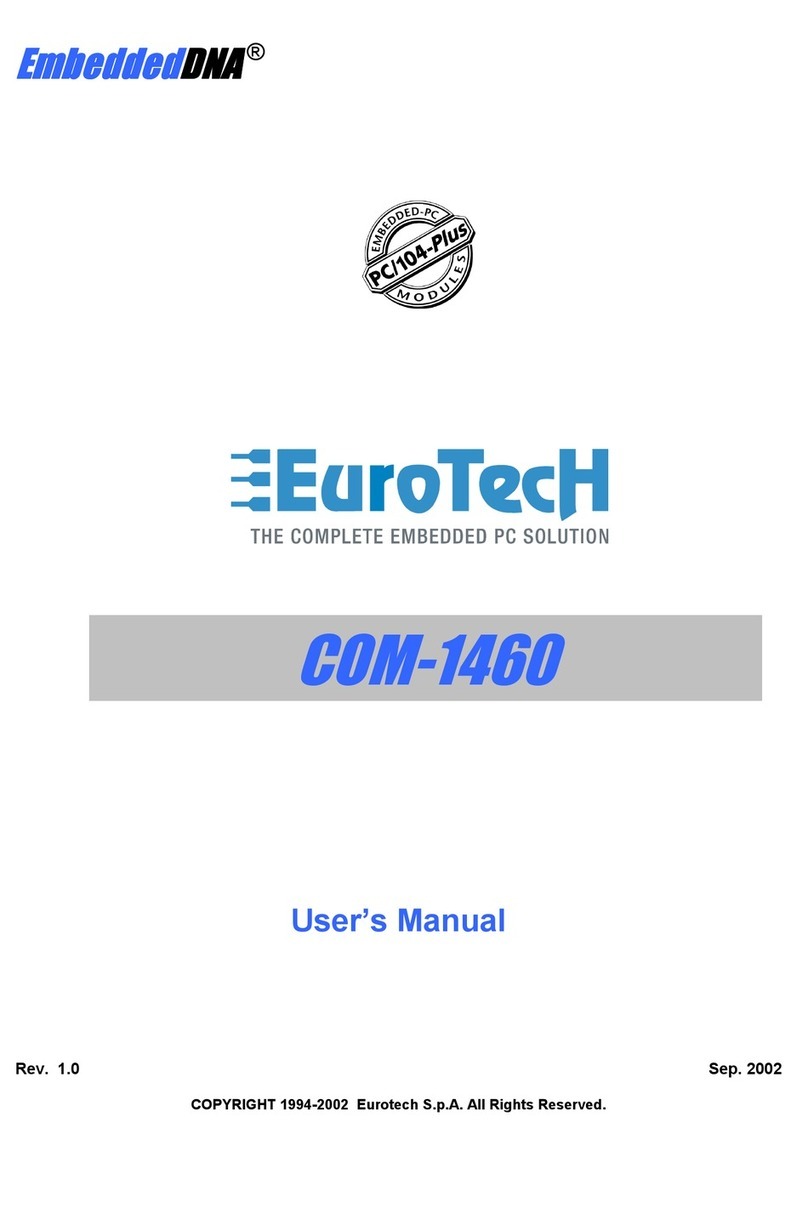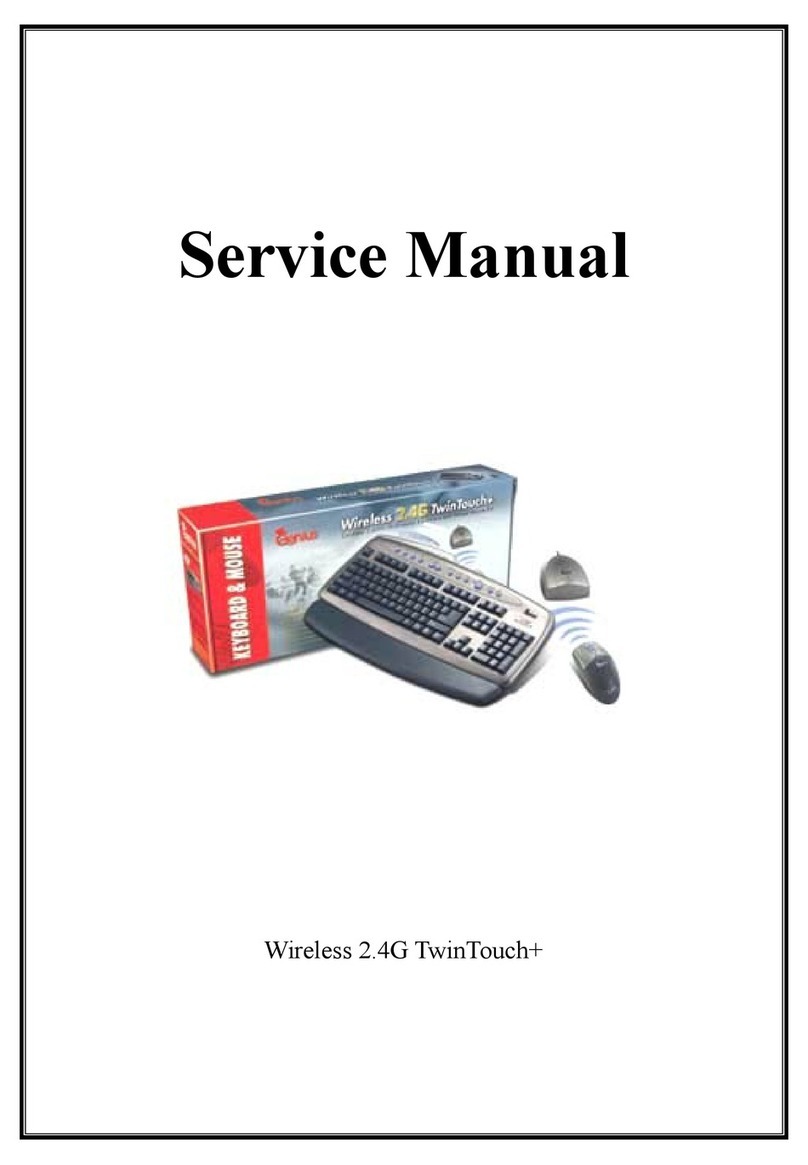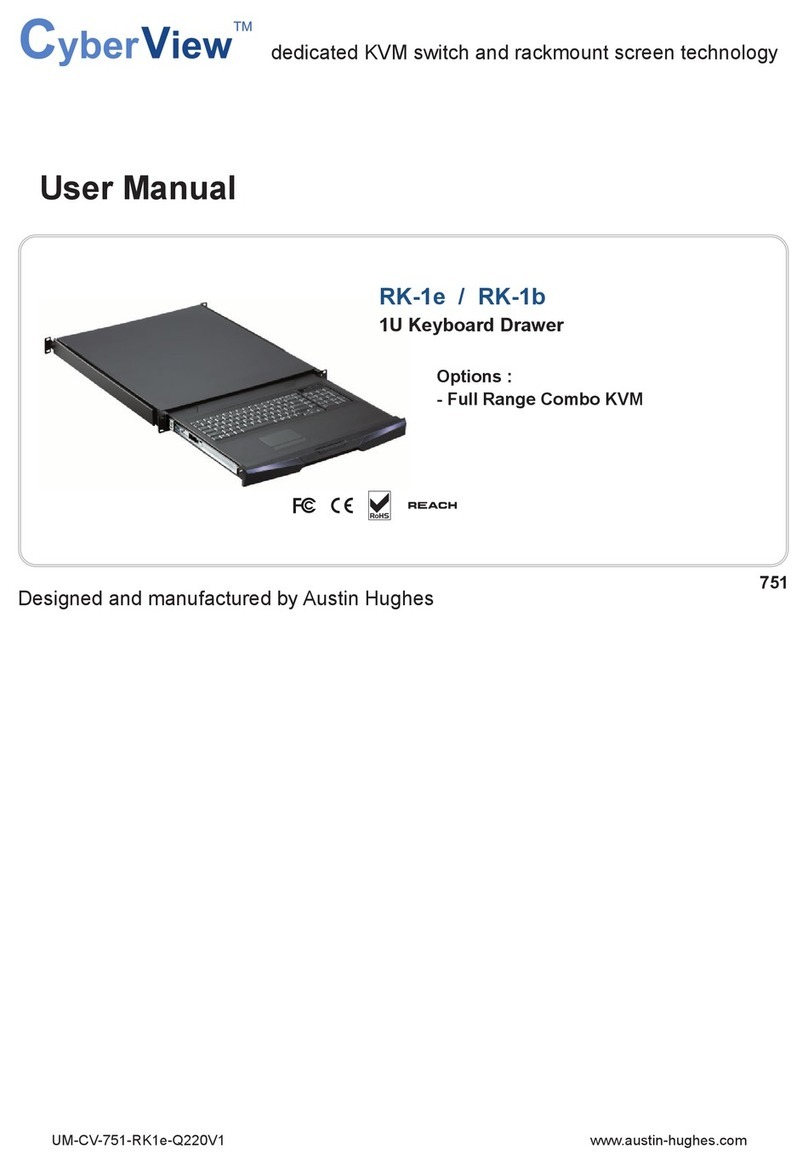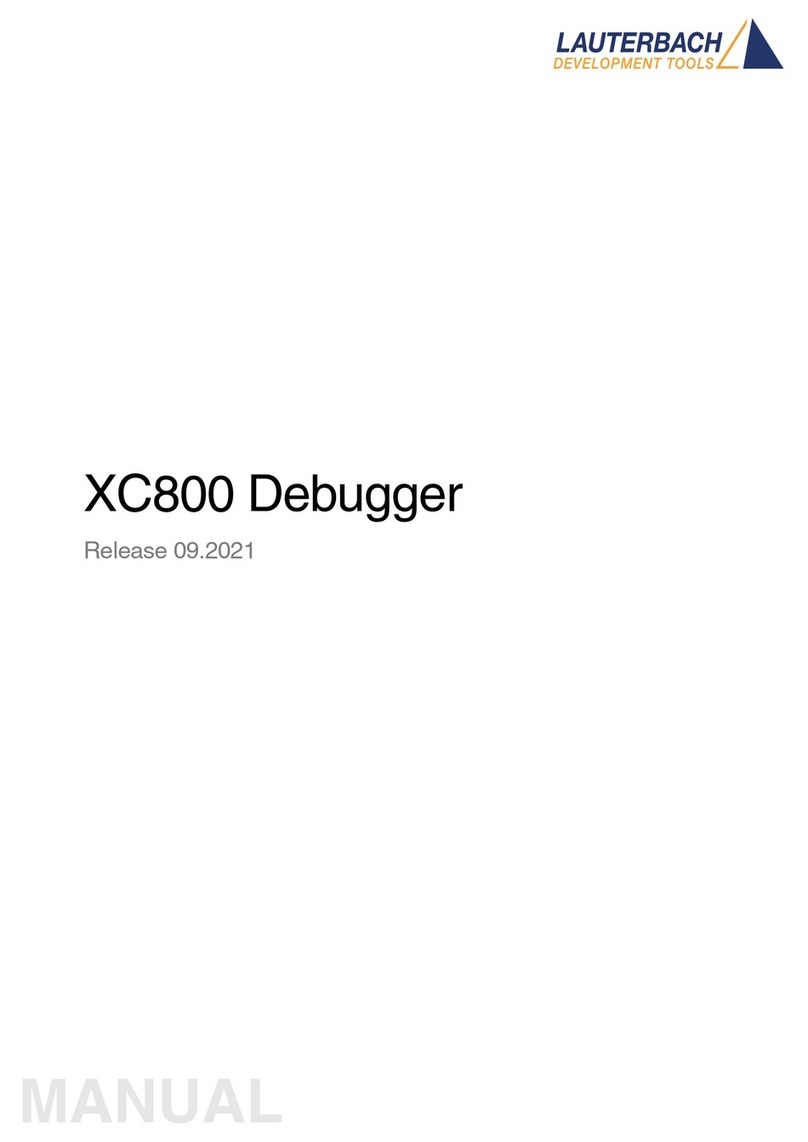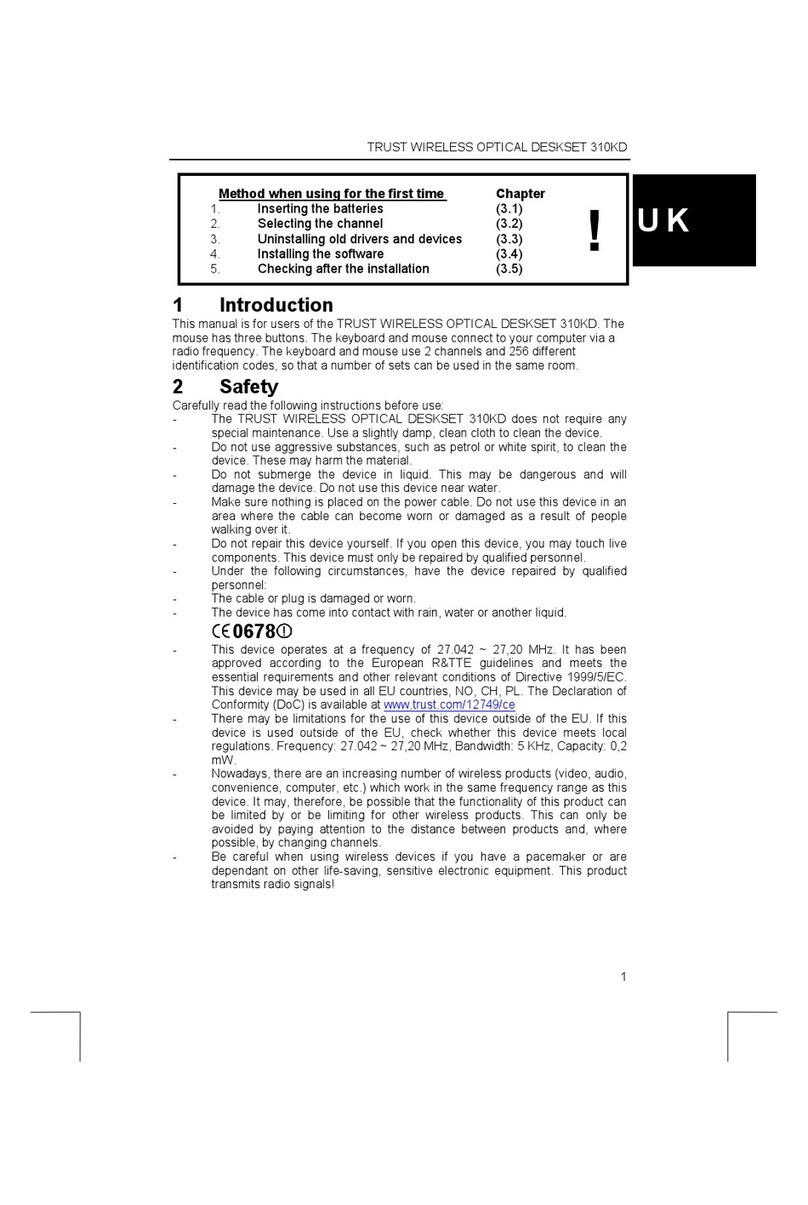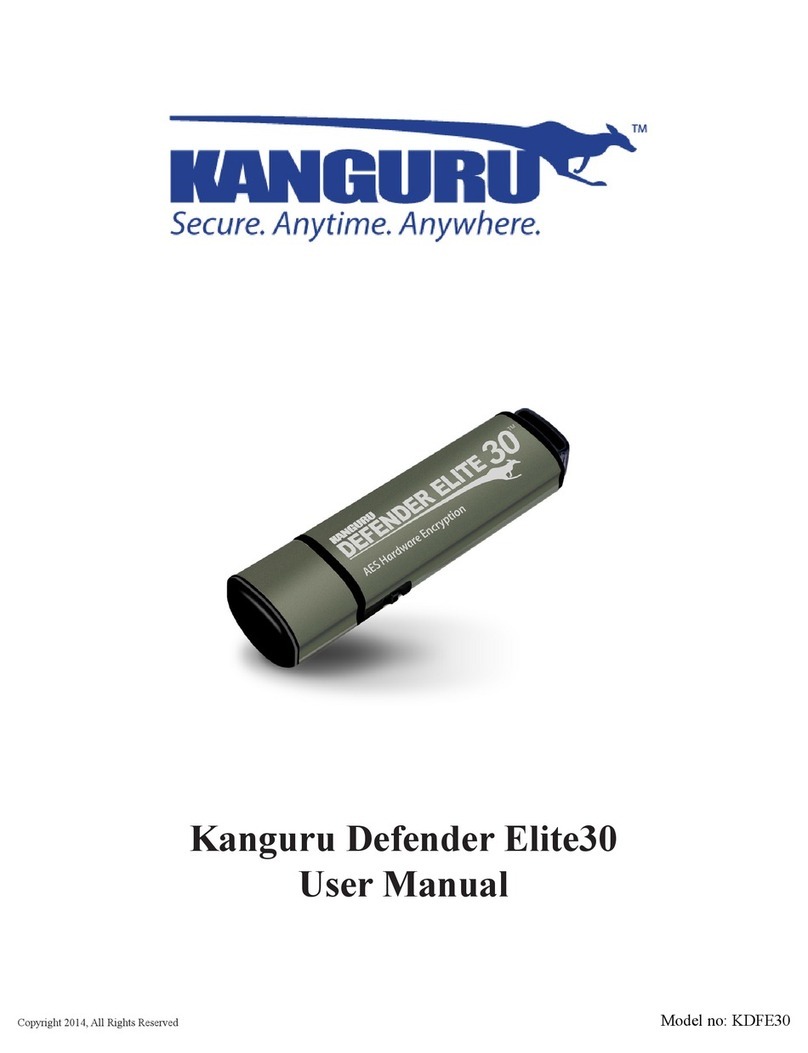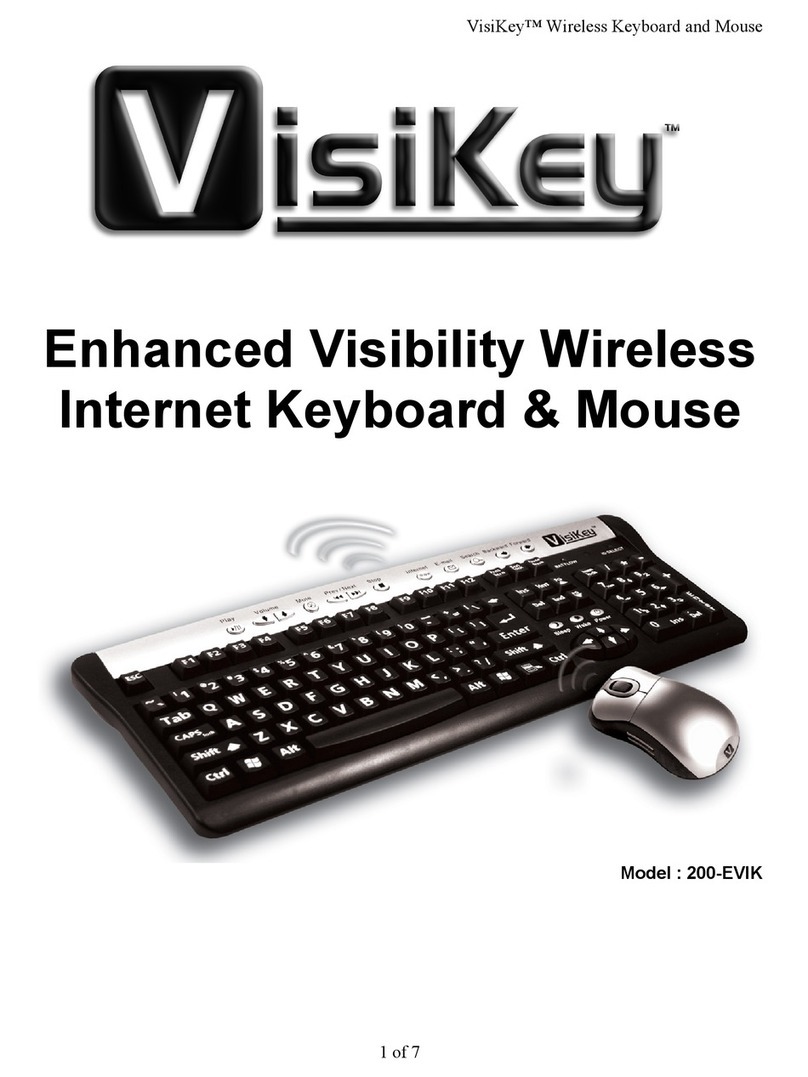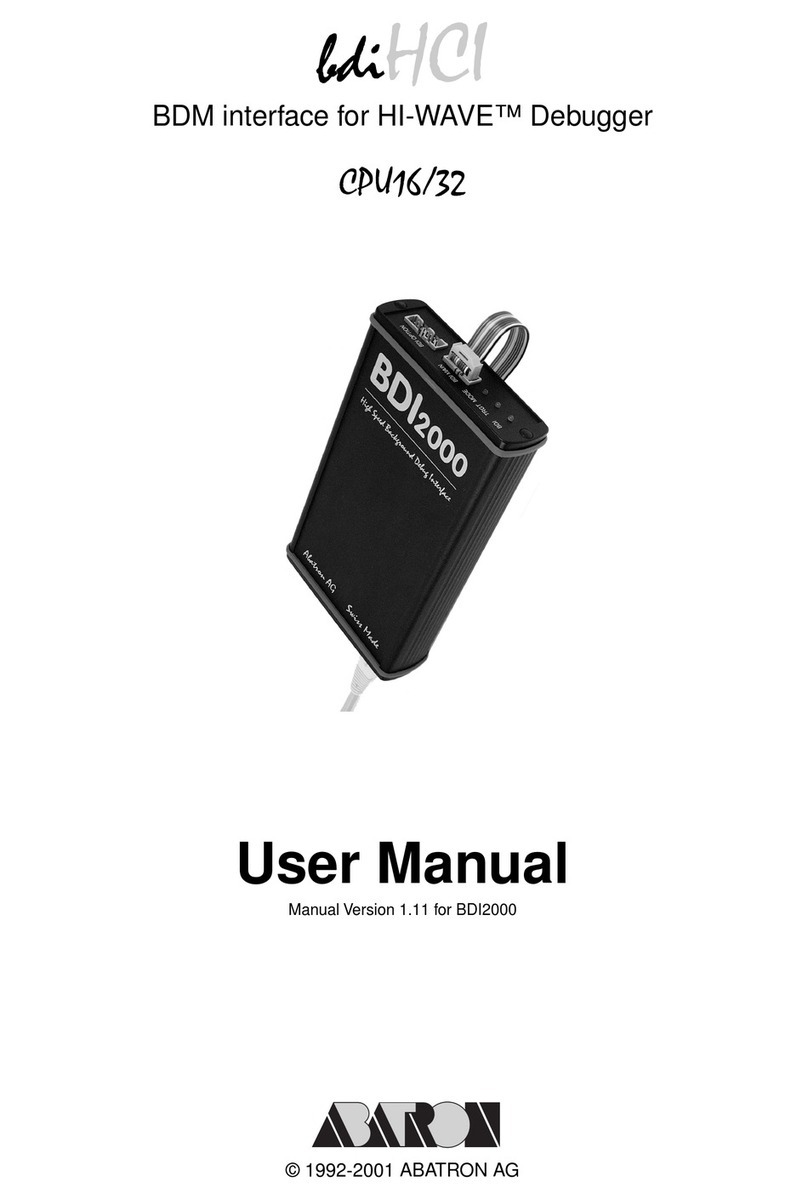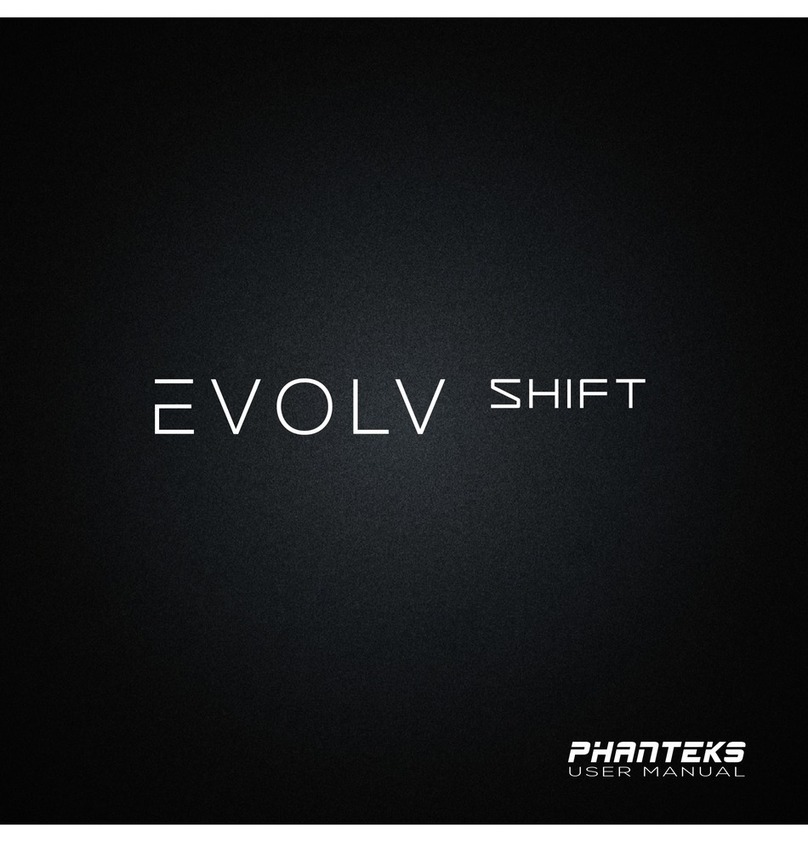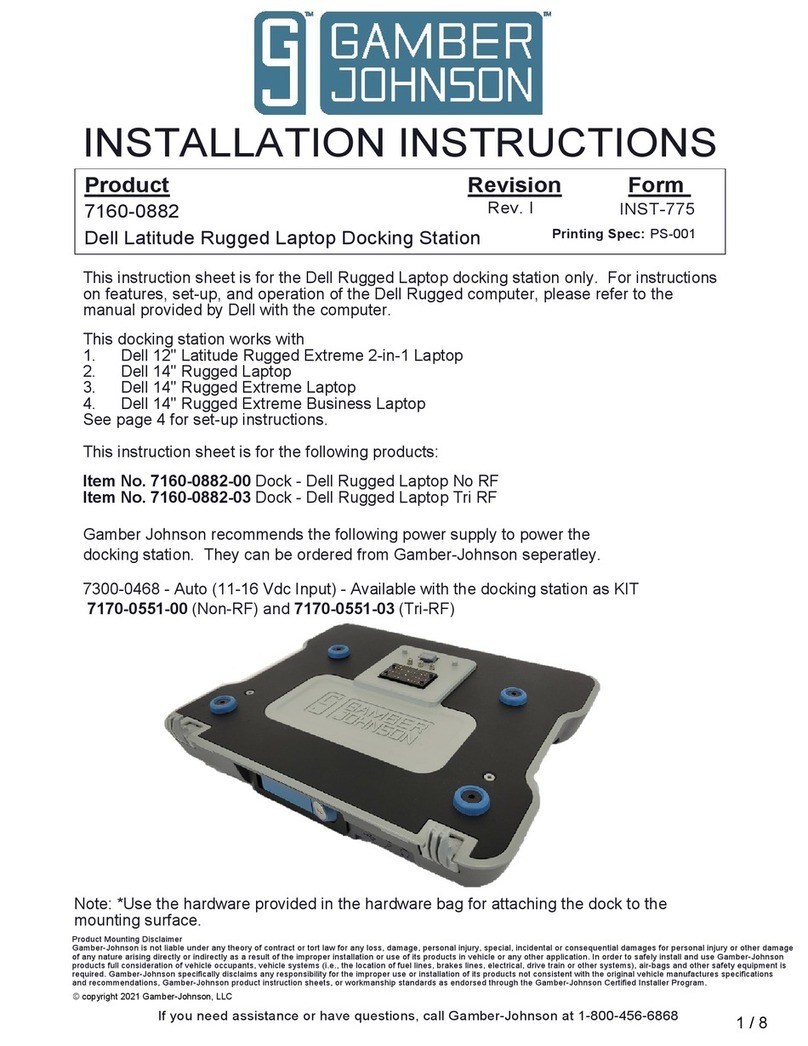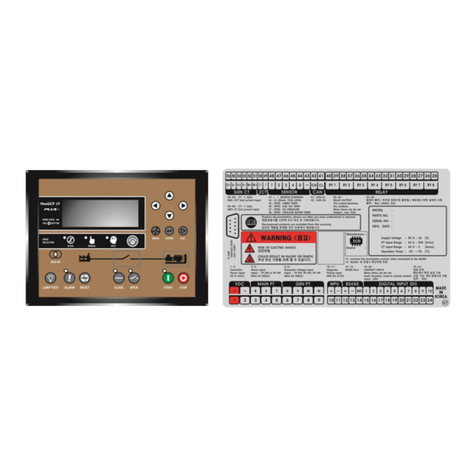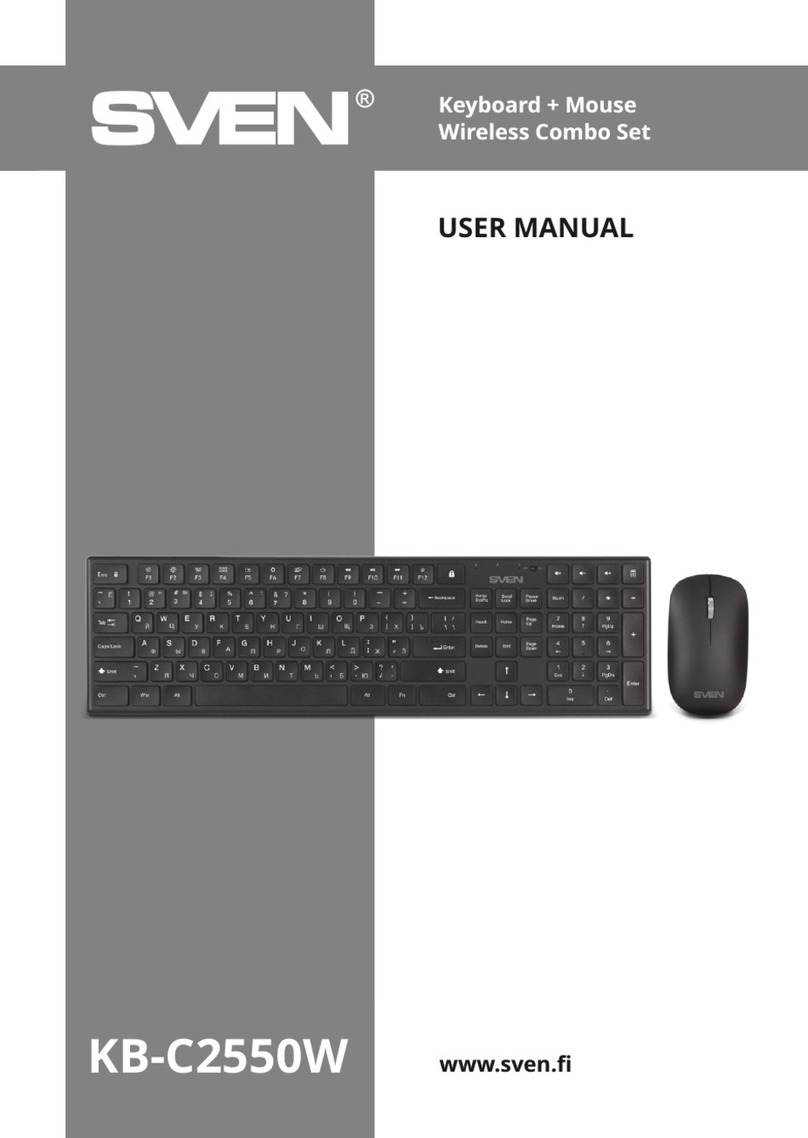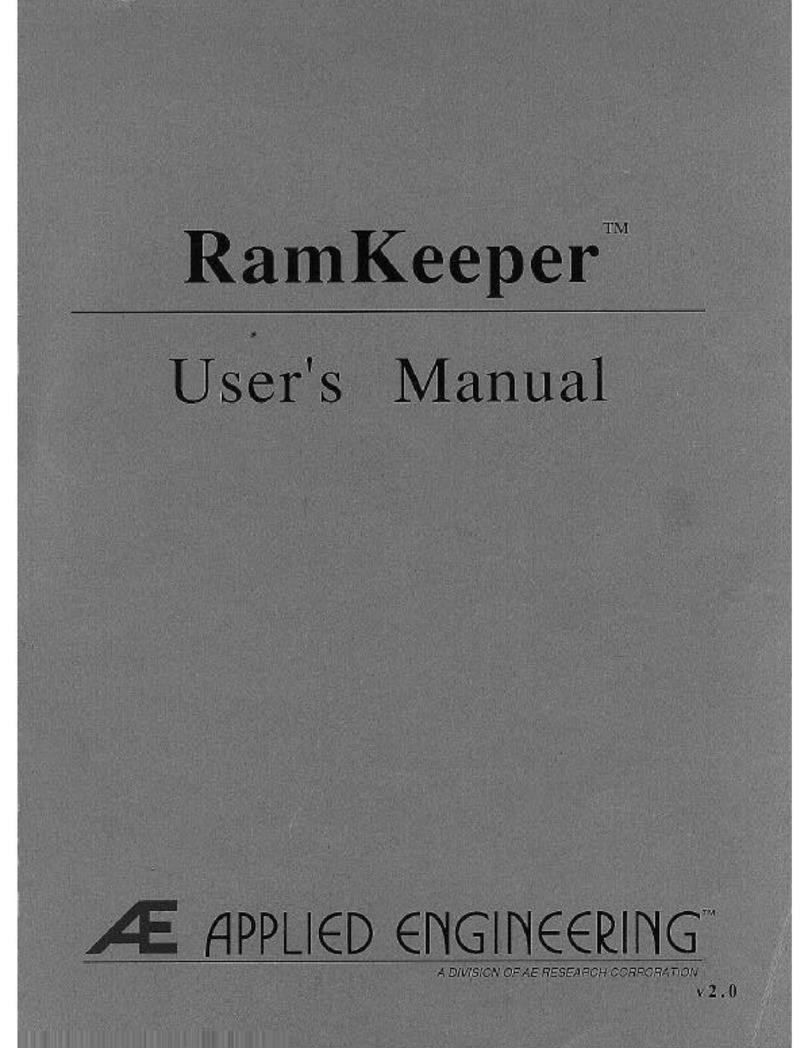Eurotech Titan Instruction manual

H
TITAN
Windows CE
Development Kit
Quickstart Manual

TITAN Windows CE Quickstart Manual
Definitions
Eurotech is the trading name for Eurotech Ltd.
Disclaimer
The information in this manual has been carefully checked and is believed to be accurate. Eurotech assumes no
responsibility for any infringements of patents or other rights of third parties, which may result from its use.
Eurotech assumes no responsibility for any inaccuracies that may be contained in this document. Eurotech makes no
commitment to update or keep current the information contained in this manual.
Eurotech reserves the right to make improvements to this document and/or product at any time and without notice.
Warranty
This product is supplied with a 3 year limited warranty. The product warranty covers failure of any Eurotech manufactured
product caused by manufacturing defects. The warranty on all third party manufactured products utilized by Eurotech is
limited to 1 year. Eurotech will make all reasonable effort to repair the product or replace it with an identical variant.
Eurotech reserves the right to replace the returned product with an alternative variant or an equivalent fit, form and
functional product. Delivery charges will apply to all returned products. Please check www.eurotech-ltd.co.uk/support for
information about Product Return Forms.
Trademarks
Windows CE .NET and Windows CE 5.0 are trademarks of the Microsoft Corporation.
ARM and StrongARM are registered trademarks of ARM Ltd.
Intel and XScale are trademarks or registered trademarks of Intel Corporation or its subsidiaries in the United States and
other countries.
CompactFlash is the registered trademark of SanDisk Corp.
All other trademarks and copyrights referred to are the property of their respective owners.
Revision History
Manual PCB Date Comments
Issue A 1st October 2007 First full release.
© 2007 Eurotech Ltd.
For contact details, see page 13.
ISO 9001
FM12961

TITAN Windows CE Quickstart Manual Contents
Contents
Introduction........................................................................................................................................4
Handling your board safely....................................................................................................5
About this manual..............................................................................................................................6
Related documents................................................................................................................6
Conventions...........................................................................................................................7
Getting started ...................................................................................................................................8
What’s in the kit?....................................................................................................................8
What else do I need?.............................................................................................................8
Unpacking and connecting up............................................................................................................9
Using the CRT-FPIF & VGA monitor....................................................................................10
Using the NEC 6.5 inch LCD display...................................................................................11
Appendix A - Contacting Eurotech...................................................................................................13
Appendix B - End User License Agreement (EULA)........................................................................14
Index................................................................................................................................................19
© 2007 Eurotech Ltd Issue A 3

TITAN Windows CE Quickstart Manual Introduction
Introduction
The TITAN is an ultra low power, high functionality, PC104 compatible Single Board
Computer (SBC) based on the Intel 520MHz PXA270 XScale RISC processor. The
PXA270 is an implementation of the Intel XScale micro-architecture combined with a
comprehensive set of integrated peripherals including:
• Intel®Wireless MMX™ designed for high-performance multimedia.
• Three ON-board Serial ports.
• Enhanced LCD controller.
• USB host.
• USB client.
• 4-bit SD I/O.
The TITAN board offers many additional features that make it ideal for power-sensitive
embedded communications, wireless, and automotive applications. These include:
• Up to 64MB Flash.
• 4/5 wire analog touchscreen interface.
• Ethernet controller.
• Watchdog timer.
• Two additional serial ports.
• AC’97 audio.
• I2C bus.
• PC/104 bus expansion.
• GPIO.
• SRAM (256K).
See the TITAN Technical Manual for details about the SBC features.
© 2007 Eurotech Ltd Issue A 4

TITAN Windows CE Quickstart Manual Introduction
Handling your board safely
Anti-static handling
The TITAN contains a number of sensitive CMOS devices. These could be damaged in
the event of static electricity being discharged through them. Please observe anti-static
precautions at all times when handling circuit boards. This includes storing boards in
appropriate anti-static packaging and wearing a wrist strap when handling them.
ElectroMagnetic Compatibility (EMC)
The TITAN is classified as a component with regard to the European Community EMC
regulations and it is the users responsibility to ensure that systems using the board are
compliant with the appropriate EMC standards.
Packaging Please ensure that should a board need to be returned to Eurotech Ltd, it is adequately
packed, preferably in the original packing material.
© 2007 Eurotech Ltd Issue A 5

TITAN Windows CE Quickstart Manual About this manual
About this manual
This manual helps you get your TITAN single board computer up and running as
quickly as possible. It provides information about the components contained in your
TITAN development kit and tells you how to configure the board and connect it to the
host system.
Related documents
This manual is supplied as part of the TITAN Windows CE development kit. Datasheets
for the major devices used on the TITAN board along with many other useful examples
are also included. For more detailed and up-to-date information please refer to the
documentation available on the CD that accompanies your development kit. This
includes:
• Development Kit CD Quickstart Guide (HTML), which provides detailed information,
organized in easy-to-access pages that you can navigate with your browser. It tells
you how the CD is organized, where to find things and how to get more information
for a particular topic.
• TITAN Technical Manual (PDF), which provides detailed reference information
about all aspects of the TITAN.
• TITAN Windows CE development kit Quickstart Manual (PDF).
© 2007 Eurotech Ltd Issue A 6
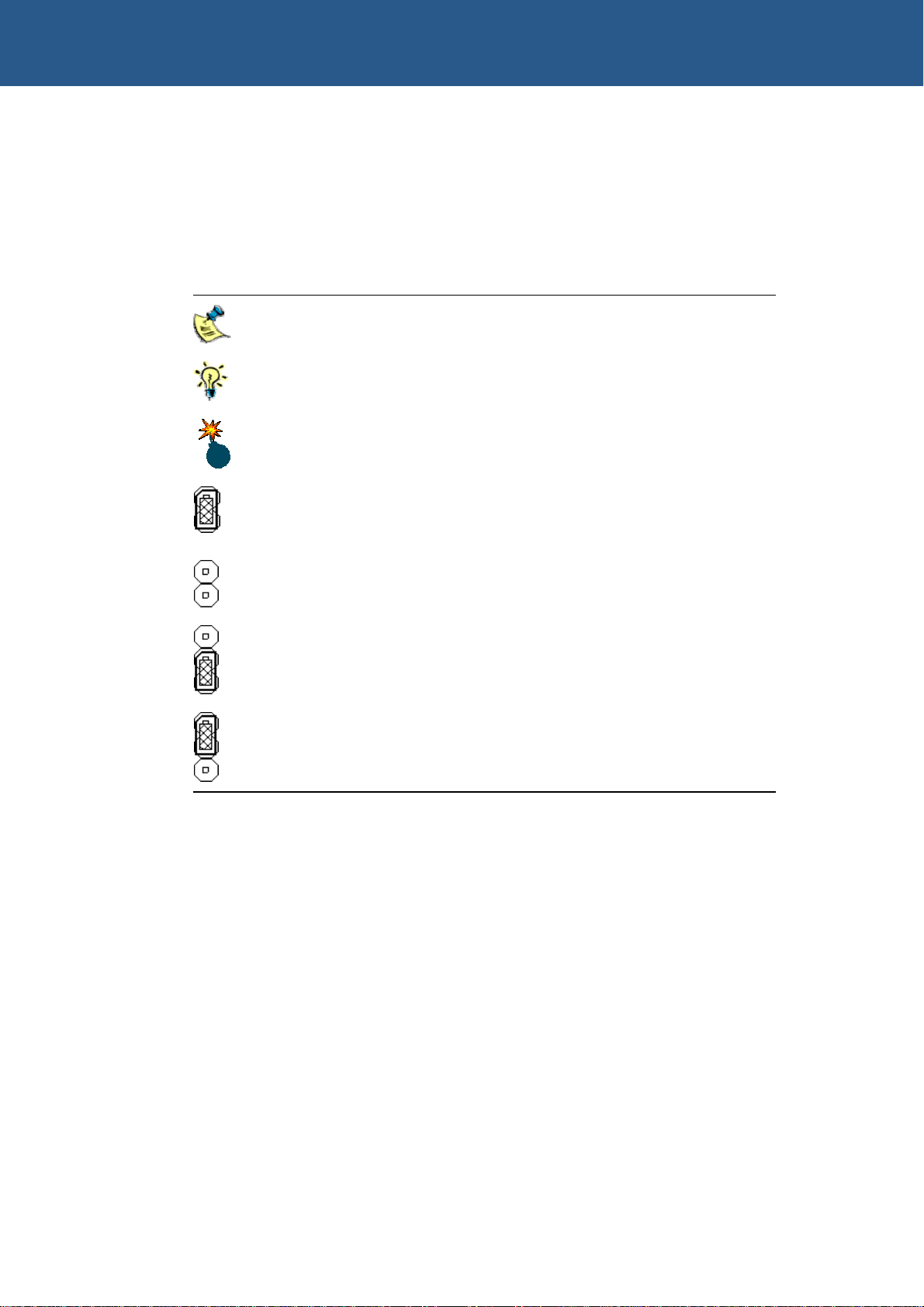
TITAN Windows CE Quickstart Manual About this manual
Conventions
Symbols The following symbols are used in this guide:
Symbol Explanation
Note - information that requires your attention.
Tip - a handy hint that may provide a useful alternative or save time.
Caution – proceeding with a course of action may damage your
equipment or result in loss of data.
Jumper is fitted.
Jumper is not fitted.
Jumper fitted on pins 1-2.
Jumper fitted on pins 2-3.
© 2007 Eurotech Ltd Issue A 7

TITAN Windows CE Quickstart Manual Getting started
Getting started
What’s in the kit?
The standard TITAN Windows CE development kit contains the following items:
• TITAN-M64-F32-R6 boards.
• +5V @2.5 A (110-240VAC input) power supply.
• TITAN Quickstart manual. (Other technical manuals are included on the CD.)
• Serial port breakout cable.
• RS-232 null modem adapter.
• RS-232 serial cable (ribbon, 2m).
• Flat panel display cable.
• ATouchscreen cable.
• FPIF-CRT (breakout assembly with standard CRT socket).
• Ethernet breakout assembly with standard RJ45 socket.
• USB breakout cable.
• Audio breakout cable.
• PC/104 mounting pillars (two sets).
The development kit may also include:
• Microsoft eMbedded Visual C++ 4.0 CD.
• Microsoft Platform Builder for Windows CE 5.0 (evaluation version).
What else do I need?
If your development kit includes an LCD then you do not need any other components
to power up.
If your development kit does not include an LCD then you need a VGA compatible
monitor with a DB15 connector.
A USB mouse and an Ethernet connection may also be useful although not essential.
© 2007 Eurotech Ltd Issue A 8
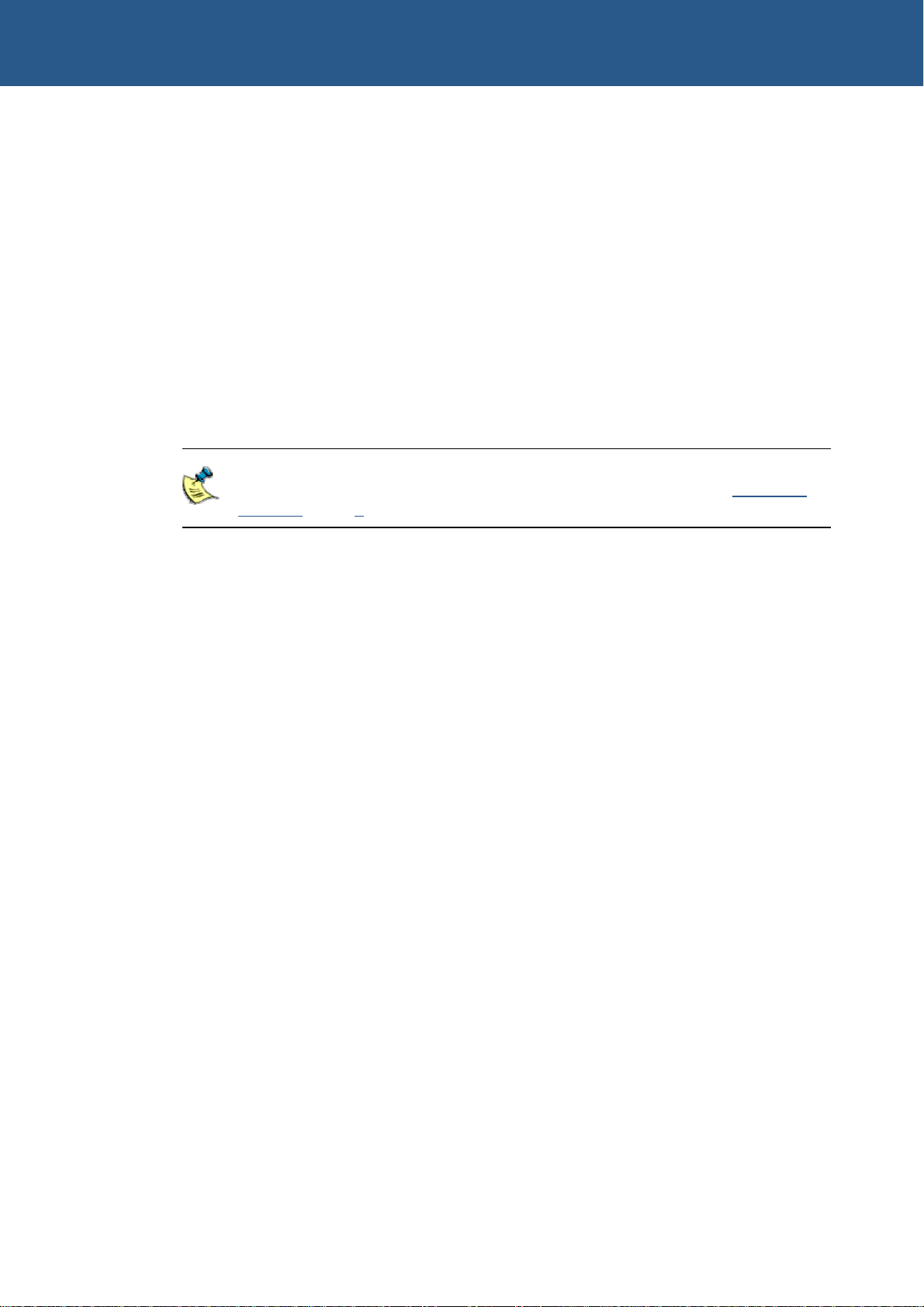
TITAN Windows CE Quickstart Manual Unpacking and connecting up
Unpacking and connecting up
This section guides you, step-by-step, through the process of connecting up the TITAN
for the first time and powering up the system.
The TITAN is delivered ready to run. There are no link settings or configuration
switches that need to be adjusted for the board to operate, however as instructed
below, you should enable the battery link so that the on-board RTC operates as
expected.
For normal development, connections to the development computer via Ethernet and
USB are recommended. The TITAN has DHCP enabled by default, so make sure the
development system includes a DHCP server, or connect the TITAN to a network that
has DHCP capabilities.
A number of the components are static-sensitive, so standard anti-static
precautions must be taken during use. For more information, see Anti-static
handling, page 5.
© 2007 Eurotech Ltd Issue A 9
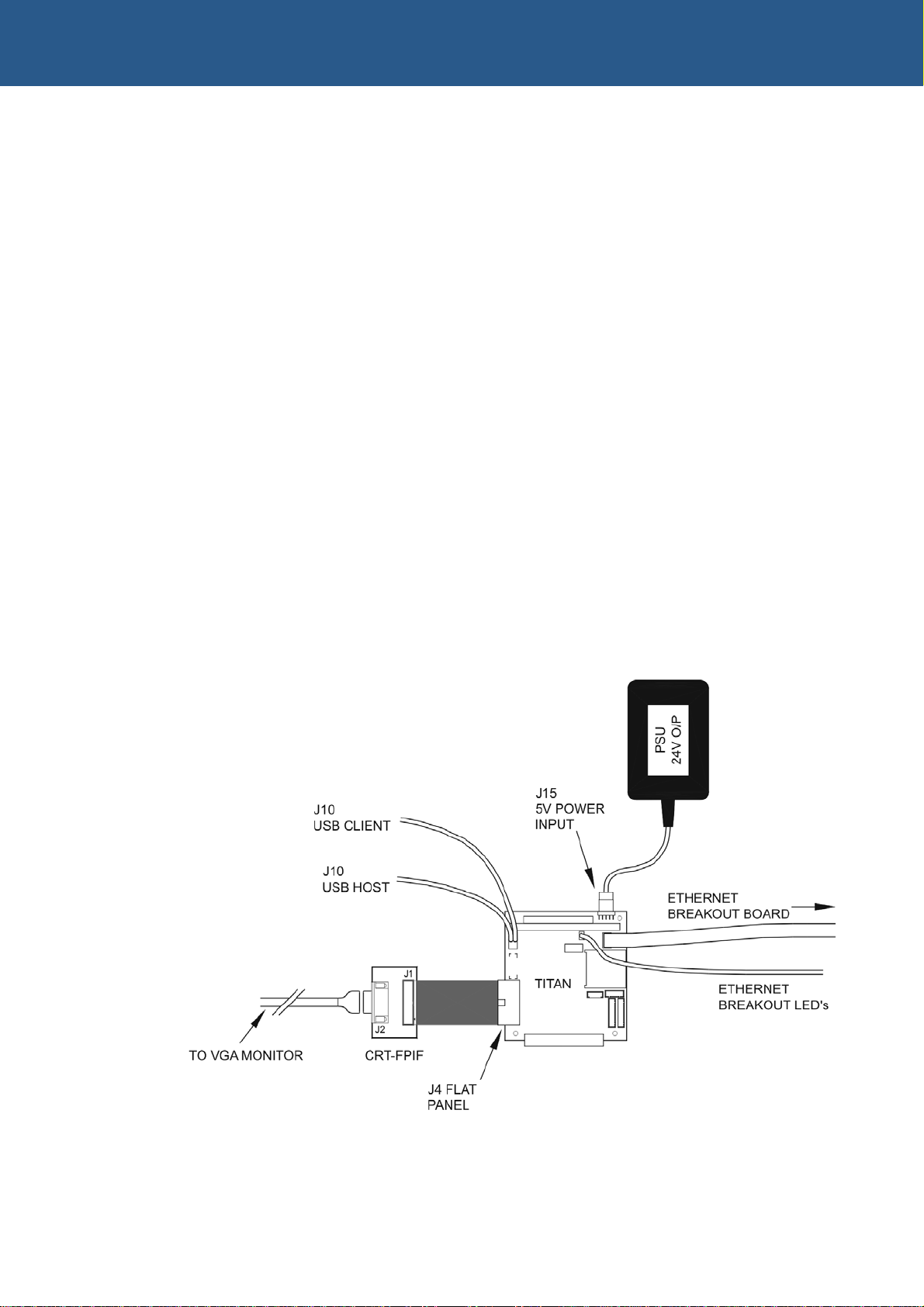
TITAN Windows CE Quickstart Manual Unpacking and connecting up
Using the CRT-FPIF & VGA monitor
1Remove the TITAN CPU board and all other cables from the development kit box
and place them on a static-free work surface. If the board shows any signs of
damage during transit, please contact Eurotech before proceeding.
2Enable the battery by fitting the jumper labeled JP1.
3Plug the Ethernet breakout board cable into the socket labeled J11, and the
Ethernet status LED cable into the socket labeled J12.
Plug an Ethernet cable into the Ethernet breakout board, and the other end into
your development system or network. (A crossover cable is supplied in the kit to
enable direct connection between the TITAN and your host development PC.)
4Connect a monitor to the ZEUS-FPFI-CRT board.
5Connect the ZEUS FPIF-CRT board to the J4 connector.
6Fit the TITAN power supply cable to the power input J15.
7Plug in the power supply. The Windows CE desktop appears after about 15
seconds.
The following diagram shows the recommended connections for use with a VGA
monitor:
© 2007 Eurotech Ltd Issue A 10
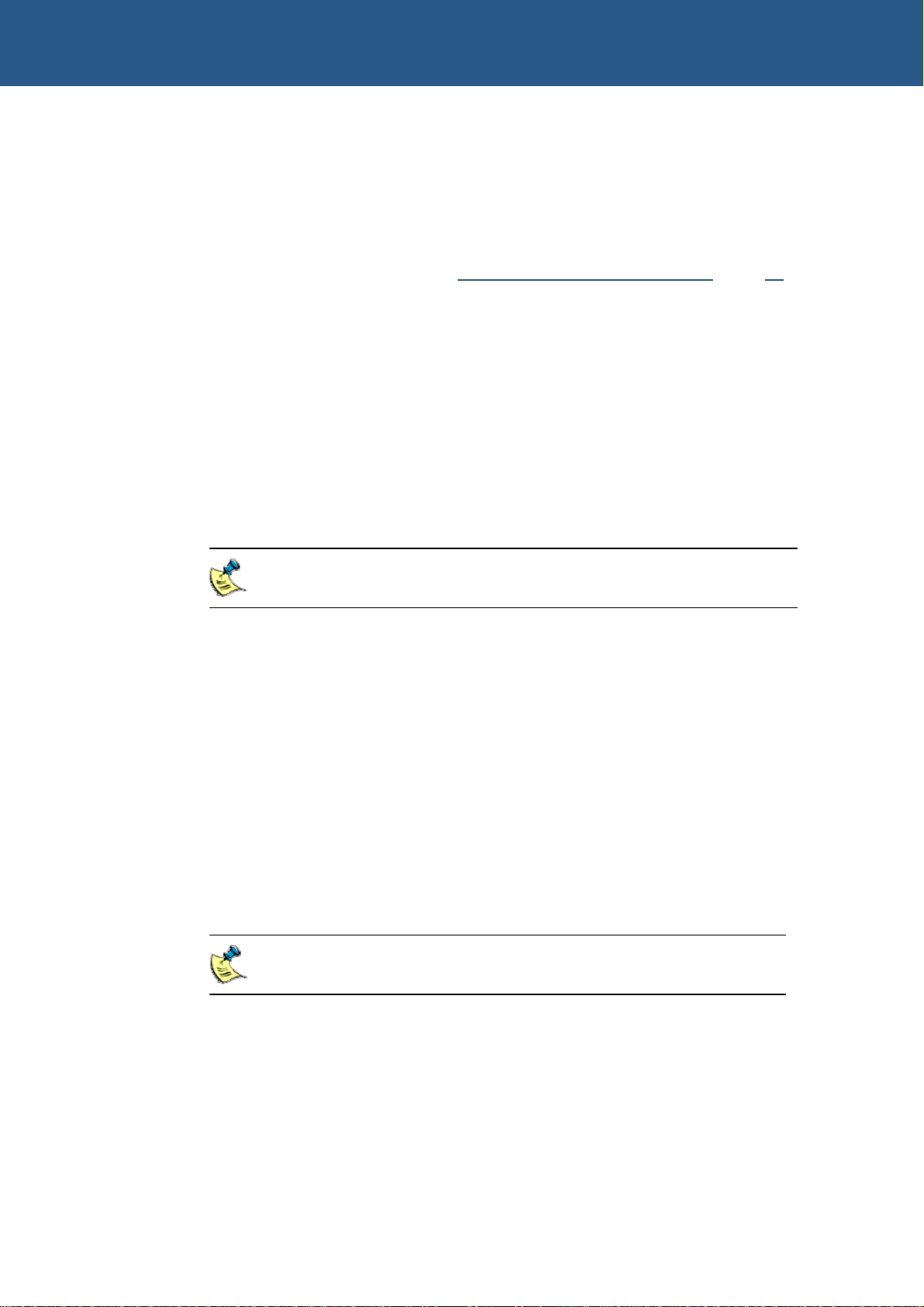
TITAN Windows CE Quickstart Manual Unpacking and connecting up
Using the NEC 6.5 inch LCD display
An NEC TFT flat panel (part number NL6448BC20-08E) is supplied in the flat panel
variants of the development kit.
For information about other flat panels supported by the TITAN board, contact
Eurotech Ltd technical support. See AppendixA - Contacting Eurotech, page 13.
1Remove the TITAN CPU board and all other cables from the development kit box
and place them on a static-free work surface. If the board shows any signs of
damage during transit, please contact Eurotech before proceeding.
2Enable the battery by fitting the jumper labeled JP1.
3Plug the Ethernet breakout board cable into the socket labeled J11, and the
Ethernet status LED cable into the socket labeled J12.
Plug an Ethernet cable into the Ethernet breakout board, and the other end into
your development system or network. (A crossover cable is supplied in the kit to
enable direct connection between the TITAN and your host development PC.)
You should make sure that the power is off while connecting the LCD,
as the backlight inverter generates a very high voltage.
4Plug one end of the interface cable into the TITAN flat panel connector J4. Plug the
other end into the ZEUS FPIF board connector J1.
5On the ZEUS FPIF board, JP1 must have a link present in position A.
6Plug the large connector on the LCD cable into the ZEUS FPIF board connector
J2. Plug the D-shaped connector into the LCD panel and the smaller cable into the
backlight inverter board connector CN1.
7Plug the two remaining cables from the LCD into the backlight inverter board
connectors CN2 and CN3.
8Plug the 4-wire ribbon cable into the TITAN connector J5.
9Plug the other end of the 4-wire cable into the touchscreen.
Pin 1 is marked on the touchscreen with an arrow. The 4-wire ribbon
cable must be oriented so that the brown wire is connected to pin 1.
10 Fit the TITAN power supply cable to the power input J15.
11 Plug in the power supply. The Windows CE desktop appears after about 15
seconds.
© 2007 Eurotech Ltd Issue A 11
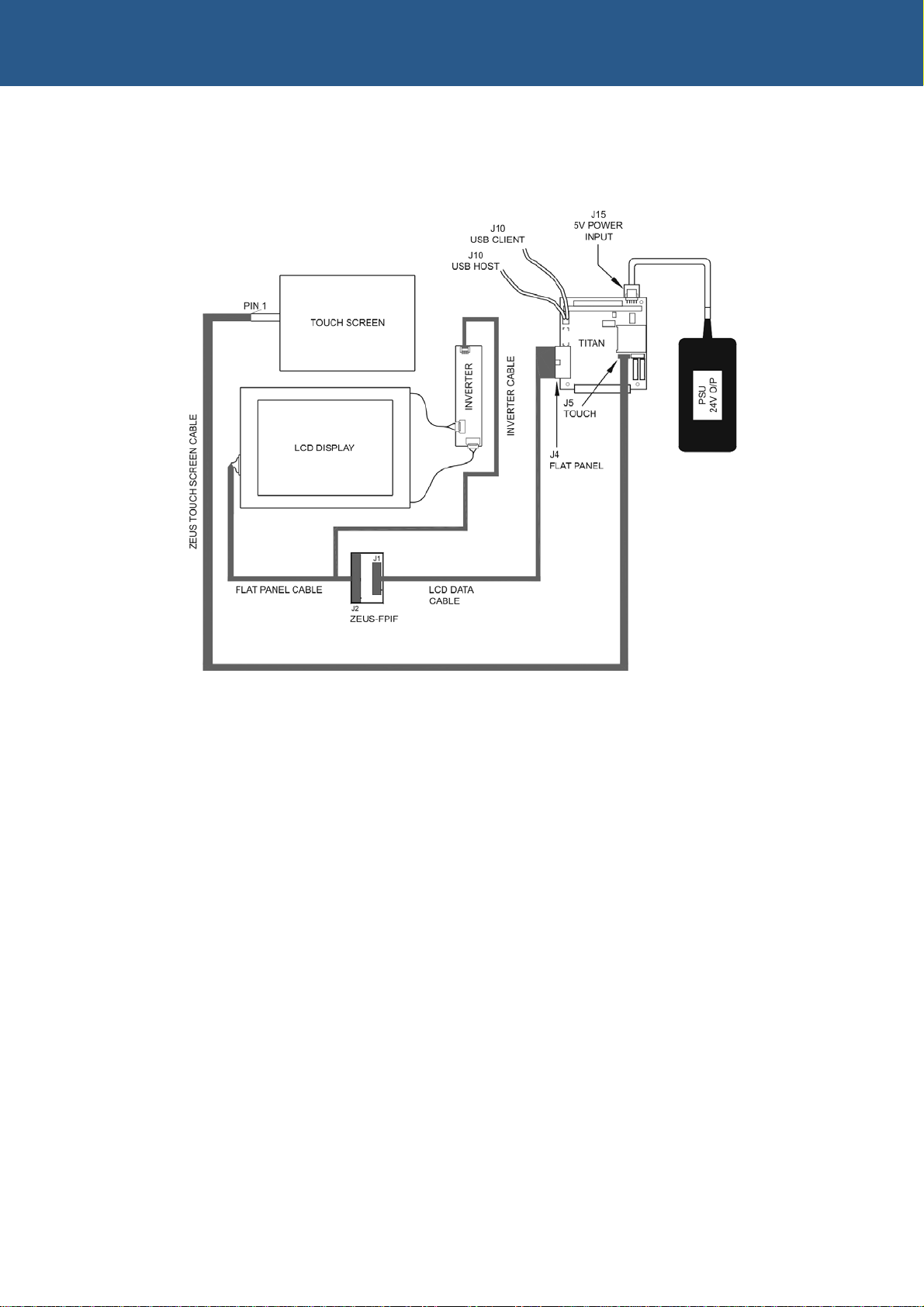
TITAN Windows CE Quickstart Manual Unpacking and connecting up
The following diagram shows the recommended connections for use with an LCD and
touchscreen:
© 2007 Eurotech Ltd Issue A 12
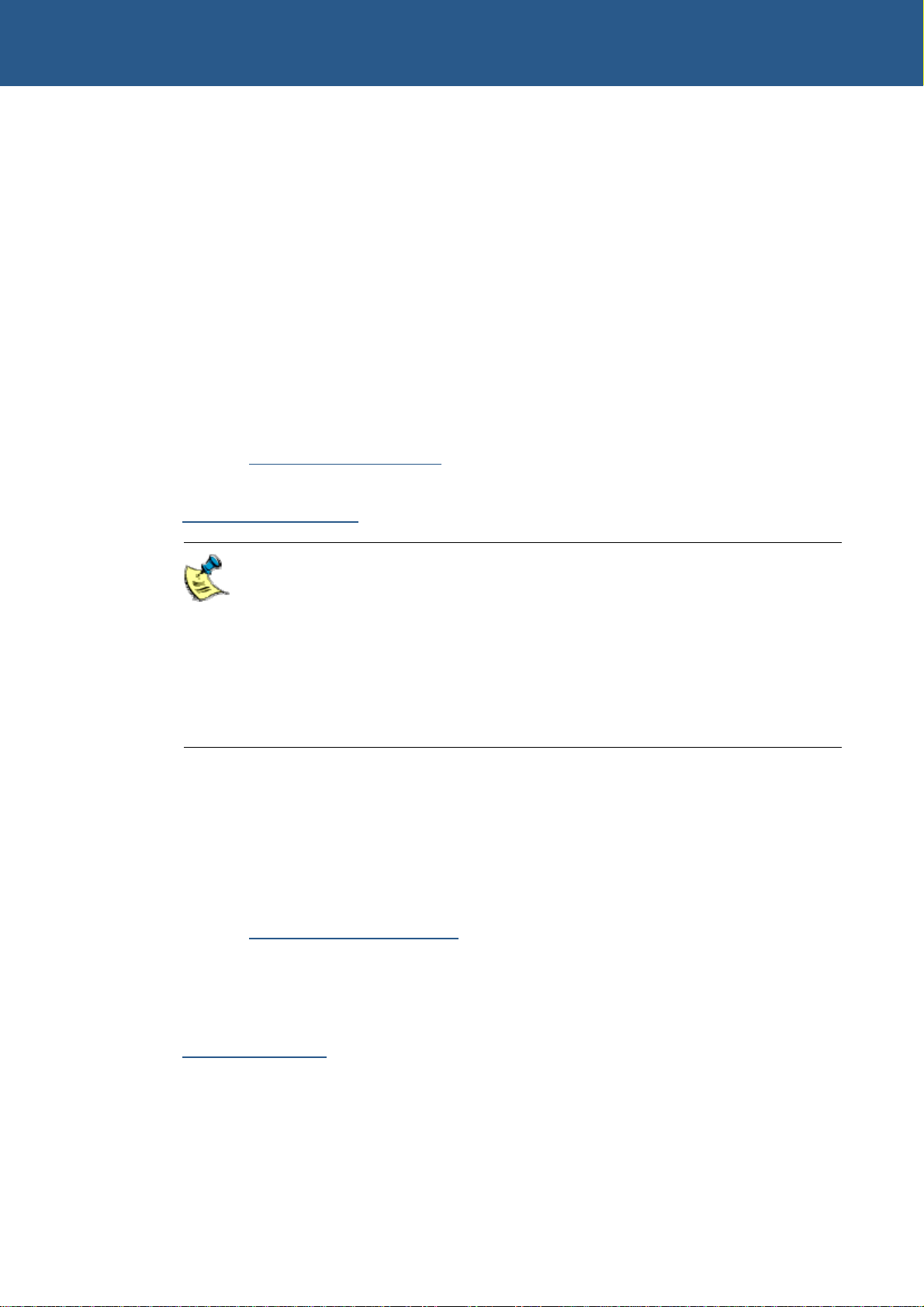
TITAN Windows CE Quickstart Manual Appendix A - Contacting Eurotech
AppendixA- Contacting Eurotech
Eurotech sales
Eurotech’s sales team is always available to assist you in choosing the board that best
meets your requirements.
Eurotech Ltd
3 Clifton Court
Cambridge
CB1 7BN
UK
Tel: +44 (0)1223 403410
Fax: +44 (0)1223 410457
Email: [email protected]
Comprehensive information about our products is also available at our web site:
www.eurotech-ltd.co.uk.
While Eurotech’s sales team can assist you in making your decision, the final
choice of boards or systems is solely and wholly the responsibility of the buyer.
Eurotech’s entire liability in respect of the boards or systems is as set out in
Eurotech’s standard terms and conditions of sale. If you intend to write your
own low level software, you can start with the source code on the disk supplied.
This is example code only to illustrate use on Eurotech’s products. It has not
been commercially tested. No warranty is made in respect of this code and
Eurotech shall incur no liability whatsoever or howsoever arising from any use
made of the code.
Eurotech technical support
Eurotech has a team of dedicated technical support engineers available to provide a
quick response to your technical queries.
Tel: +44 (0)1223 412428
Fax: +44 (0)1223 410457
Email: [email protected]
Eurotech Group
Eurotech Ltd is a subsidiary of Eurotech Group. For further details see
www.eurotech.com
© 2007 Eurotech Ltd Issue A 13
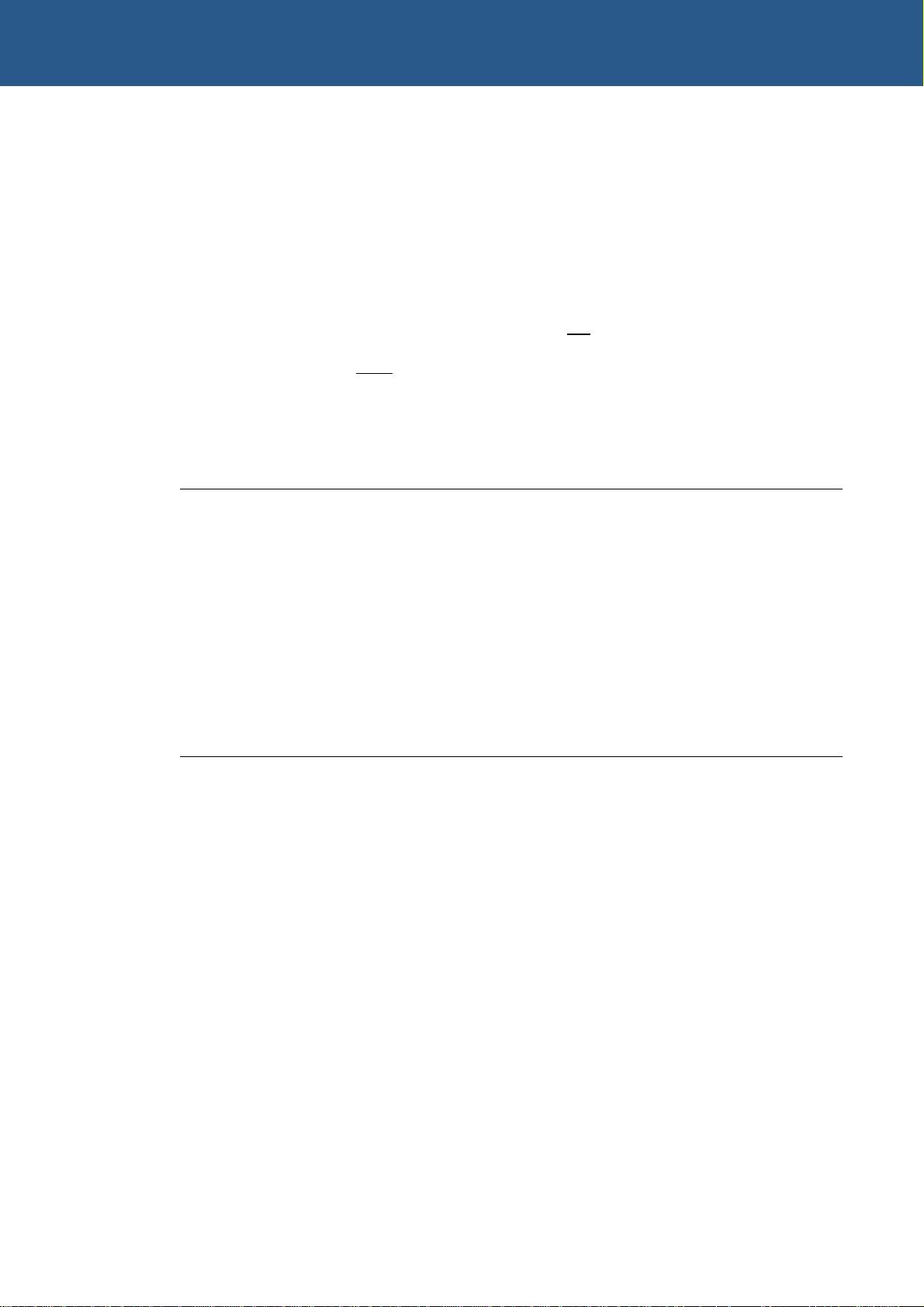
TITAN Windows CE Quickstart Manual Appendix B - End User License Agreement (EULA)
Appendix B - End User LicenseAgreement (EULA)
This development kit is supplied with a licensed copy of Windows CE.
A license must be purchased for all products that use this software. By using this
development kit, you have accepted the terms set out in the ‘End user license
agreement’ (EULA), printed below and on the following pages, and included on the
development kit CD, in the Documentation\EULAfolder. In all cases you must include a
copy (printed or electronic) of the EULA. If you are not the end user, you must supply a
copy of the EULA to your customer, and make it clear that they accept the terms of the
agreement. The EULA must be distributed along the supply chain to the end user. It is
the responsibility of each supplier to make clear to their customer the terms of the
EULA.
Attachment A
END-USER LICENSE AGREEMENT FOR MICROSOFT SOFTWARE
MICROSOFT CUSTOM SOFTWARE DEVELOPMENT KIT FOR WINDOWS CE 5.0 (referred to as
the "Microsoft Custom SDK")
PLEASE READ this Microsoft End-User License Agreement ("EULA") CAREFULLY. This EULA is a
legal agreement between you (either an individual or a single entity) and Microsoft Corporation for the
Microsoft software product identified above, which may include associated media, printed materials, and
"online" or electronic documentation ("SOFTWARE PRODUCT"). BY USING THE SOFTWARE
PRODUCT, YOU ACCEPT THESE TERMS. IF YOU DO NOT ACCEPT THEM, RETURN THE
SOFTWARE PRODUCT FOR A REFUND OR CREDIT. YOU MAY CONTACT MICROSOFT AT 1-
800-MICROSOFT OR THE MICROSOFT SUBSIDIARY SERVING YOUR COUNTRY
(INFORMATION AVAILABLE AT WWW.MICROSOFT.COM/WORLDWIDE) FOR
INFORMATION ABOUT MICROSOFT’S REFUND POLICIES.
SOFTWARE PRODUCT LICENSE
NOTICE: The SOFTWARE PRODUCT was configured for you by a licensee of Microsoft Windows CE.
For purposes of this EULA, the licensee of Microsoft Windows CE is referred to as the “Platform
Developer”. The SOFTWARE PRODUCT as delivered to you by the Platform Developer contains
software and documentation from Microsoft Corporation which is identified in the SDK root directory
(where “SDK” is a name chosen by the Platform Developer) under \Windows CE Tools\WCE500\<SDK
Name>\ MSManifest.txt The SOFTWARE PRODUCT may also be accompanied by software and
documentation from the Platform Developer. The software and documentation from the Platform Developer
("Platform Developer Components") and the terms under which you can use such Platform Developer
Components are provided to you directly from the Platform Developer (the "Platform Developer EULA").
References to the SOFTWARE PRODUCT in this EULA are for the Microsoft software and documentation
contained within the Microsoft Custom SDK and do not include Platform Developer Components.
1. GRANT OF LICENSE.
a. SOFTWARE PRODUCT. Microsoft may provide the SOFTWARE PRODUCT accompanying this
EULA as a Web-based download or on a CD-ROM or other fixed media. Microsoft grants to you a
limited, non-exclusive, nonassignable, non-transferable, personal right to install and use the enclosed
SOFTWARE PRODUCT on a single computer on your premises for the sole purpose of developing and
testing your software applications and/or drivers for products that use Windows CE operating system
software.
© 2007 Eurotech Ltd Issue A 14

TITAN Windows CE Quickstart Manual Appendix B - End User License Agreement (EULA)
b. Reservation of Rights and Ownership. This EULA grants you rights solely with regard to your
use of the SOFTWARE PRODUCT. With regard to Microsoft’s SOFTWARE PRODUCT,
Microsoft reserves all rights not expressly granted to you in this EULA. The SOFTWARE
PRODUCT is protected by copyright and other intellectual property laws and treaties. Microsoft
or its suppliers own the title, copyright, and other intellectual property rights in the SOFTWARE
PRODUCT. The SOFTWARE PRODUCT is licensed, not sold.
2. DESCRIPTION OF OTHER RIGHTS AND LIMITATIONS.
a. Reverse-Engineering. You may not reverse-engineer, decompile, or disassemble the SOFTWARE
PRODUCT, except and only to the extent that such activity is expressly permitted by applicable law
notwithstanding this limitation.
b. Support Services. Microsoft does not provide support for the SOFTWARE PRODUCT. Support, if
any, may be available from the Platform Developer.
c. Consent to use of Data. You agree that Microsoft and its affiliates may collect and use technical
information gathered as part of the product support services provided to you, if any, related to the
SOFTWARE PRODUCT. Microsoft may use this information solely to improve our products or to
provide customized services or technologies to you. Microsoft may disclose this information to others,
but not in a form that personally identifies you.
d. Software Transfer.
• Transfer - Internal. You may move the SOFTWARE PRODUCT to a different computer on your
premises. After the transfer, you must completely remove the SOFTWARE PRODUCT from the
former computer.
• Transfer to Third Party. You may not assign or otherwise transfer the SOFTWARE PRODUCT or
any of your rights hereunder to any third party.
• Renting. You may not rent, lease or lend the SOFTWARE PRODUCT.
e. Application/Driver Limitations.You may not use or include the SOFTWARE PRODUCT, nor any
components thereof, in the development of any application, device or system in which a malfunction
would result in a foreseeable risk of personal injury, death or severe physical or environmental damage.
3. EXPORT RESTRICTIONS.
You acknowledge that the SOFTWARE PRODUCT is of U.S. origin and subject to U.S. export jurisdiction.
You agree to comply with all applicable international and national laws that apply to these products,
including the U.S. Export Administration Regulations, as well as end-user, end-use and destination
restrictions issued by U.S. and other governments. For additional information, see
http://www.microsoft.com/exporting/.
4. LINKS TO THIRD PARTY SITES.
If third party links are included in the SOFTWARE PRODUCT, you may link to third party sites
through the use of the SOFTWARE PRODUCT. The third party sites are not under the control of
Microsoft, and Microsoft is not responsible for the contents of any third party sites, any links
contained in third party sites, or any changes or updates to third party sites. Microsoft is not
responsible for web casting or any other form of transmission received from any third party sites.
Microsoft is providing these links to third party sites to you only as a convenience, and the inclusion
of any link does not imply an endorsement by Microsoft of the third party site.
5. ADDITIONAL SOFTWARE.
This EULA applies to updates, feature packs, critical updates, hot fixes, service packs, supplements,
add-on components, or Internet-based services components (collectively “Supplement”) of the
SOFTWARE PRODUCT that Microsoft may provide to you or make available to you after the date
you obtain your initial copy of the SOFTWARE PRODUCT, unless we provide other terms along
with the Supplement. Microsoft reserves the right to discontinue any Internet-based services provided
to you or made available to you through the use of the SOFTWARE PRODUCT.
© 2007 Eurotech Ltd Issue A 15

TITAN Windows CE Quickstart Manual Appendix B - End User License Agreement (EULA)
6. DISCLAIMER OF WARRANTIES.
To the maximum extent permitted by applicable law, Microsoft and its suppliers provide the
SOFTWARE PRODUCT and support services (if any) AS IS AND WITH ALL FAULTS, and
hereby disclaim all other warranties and conditions, whether express, implied, or statutory, including,
but not limited to, any (if any) implied warranties, duties or conditions of merchantability, of fitness
for a particular purpose, of reliability or availability, of accuracy or completeness of responses, of
results, of workmanlike effort, of lack of viruses, and of lack of negligence, all with regard to the
SOFTWARE PRODUCT, and the provision of or failure to provide support or other services,
information, software, and related content through the SOFTWARE PRODUCT or otherwise arising
out of the use of the SOFTWARE PRODUCT. Also, there is no warranty or condition of title, quiet
enjoyment, quiet possession, correspondence to description, or non-infringement with regard to the
SOFTWARE PRODUCT.
7. EXCLUSION OF INCIDENTAL, CONSEQUENTIAL, AND CERTAIN OTHER DAMAGES.
To the maximum extent permitted by applicable law, in no event shall Microsoft or its suppliers be
liable for any special, incidental, punitive, indirect, or consequential damages whatsoever (including,
but not limited to, damages for loss of profits or confidential or other information, for business
interruption, for personal injury, for loss of privacy, for failure to meet any duty including of good
faith or of reasonable care, for negligence, and for any other pecuniary or other loss whatsoever)
arising out of or in any way related to the use of or inability to use the SOFTWARE PRODUCT. The
provision of or failure to provide support or other services, information, software, and related content
through the SOFTWARE PRODUCT or otherwise arising out of or the use of the SOFTWARE
PRODUCT, or otherwise under or in connection with any provision of this EULA, even in the event
of the fault, tort (including negligence), strict liability, breach of contract, or breach of warranty of
Microsoft or any supplier, and even if Microsoft or any supplier has been advised of the possibility of
such damages.
8. LIMITATION OF LIABILITY AND REMEDIES.
Notwithstanding any damages that you might incur for any reason whatsoever (including, without
limitation, all damages referenced above and all direct or general damages), the entire liability of
Microsoft and any of its suppliers under any provision of this EULA and your exclusive remedy for
all of the foregoing shall be limited to the greater of the amount actually paid by you for the
SOFTWARE PRODUCT or US$5.00. the foregoing limitations, exclusions, and disclaimers
(including sections 6 and 7 above) shall apply to the maximum extent permitted by applicable law,
even if any remedy fails its essential purpose.
9. CHOICE OF LAW.
If you acquired this SOFTWARE PRODUCT in the United States, this EULA is governed by the
laws of the State of Washington. If you acquired this SOFTWARE PRODUCT in Canada, unless
expressly prohibited by local law, this EULA is governed by the laws in force in the Province of
Ontario, Canada, and, in respect of any dispute which may arise hereunder; you consent to the
jurisdiction of the federal and provincial courts sitting in Toronto, Ontario. If this SOFTWARE
PRODUCT was acquired outside the United States, then local law may apply.
10.ENTIRE AGREEMENT.
This EULA (including any addendum or amendment to this EULA provided by Microsoft) is the
entire agreement between you and Microsoft. It supersedes all prior or contemporaneous oral or
written communications, proposals, and representations with respect to the SOFTWARE PRODUCT
or any other subject matter covered by this EULA.
11.SEVERABILITY.
To the extent the terms of any Microsoft policies or programs for support services conflict with the
terms of this EULA, the terms of this EULA shall control.
© 2007 Eurotech Ltd Issue A 16
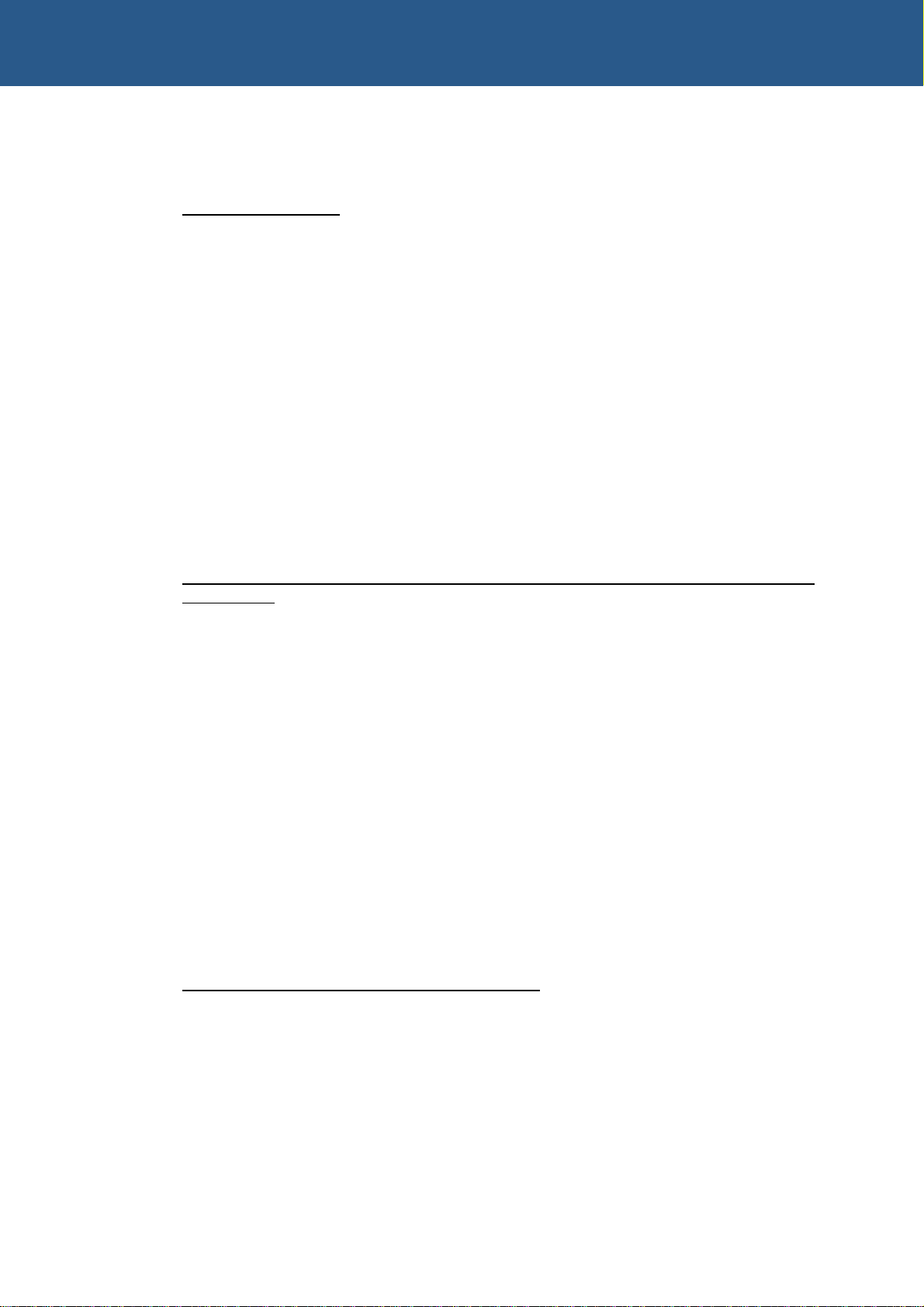
TITAN Windows CE Quickstart Manual Appendix B - End User License Agreement (EULA)
Si vous avez acquis votre produit Microsoft au CANADA, la garantie limitée suivante
s’applique :
DÉNI DE GARANTIES. DANS LA MESURE MAXIMALE PERMISE PAR LES LOIS
APPLICABLES, LE LOGICIEL ET LES SERVICES DE SOUTIEN TECHNIQUE (LE CAS
ÉCHÉANT) SONT FOURNIS TELS QUELS ET AVEC TOUS LES DÉFAUTS PAR
MICROSOFT ET SES FOURNISSEURS, LESQUELS PAR LES PRÉSENTES DÉNIENT
TOUTES AUTRES GARANTIES ET CONDITIONS EXPRESSES, IMPLICITES OU EN VERTU
DE LA LOI, NOTAMMENT, MAIS SANS LIMITATION, (LE CAS ÉCHÉANT) LES GARANTIES,
DEVOIRS OU CONDITIONS IMPLICITES DE QUALITÉ MARCHANDE, D’ADAPTATION À
UNE FIN PARTICULIÈRE, DE FIABILITÉ OU DE DISPONIBILITÉ, D’EXACTITUDE OU
D’EXHAUSTIVITÉ DES RÉPONSES, DES RÉSULTATS, DES EFFORTS DÉPLOYÉS SELON
LES RÈGLES DE L’ART, D’ABSENCE DE VIRUS ET D’ABSENCE DE NÉGLIGENCE, LE
TOUT À L’ÉGARD DU LOGICIEL ET DE LA PRESTATION OU DE L’OMISSION DE LA
PRESTATION DES SERVICES DE SOUTIEN TECHNIQUE OU À L’ÉGARD DE LA
FOURNITURE OU DE L’OMISSION DE LA FOURNITURE DE TOUS AUTRES SERVICES,
RENSEIGNEMENTS, LOGICIELS, ET CONTENU QUI S’Y RAPPORTE GRÂCE AU
LOGICIEL OU PROVENANT AUTREMENT DE L’UTILISATION DU LOGICIEL . PAR
AILLEURS, IL N’Y A AUCUNE GARANTIE OU CONDITION QUANT AU TITRE DE
PROPRIÉTÉ, À LA JOUISSANCE OU LA POSSESSION PAISIBLE, À LA CONCORDANCE À
UNE DESCRIPTION NI QUANT À UNE ABSENCE DE CONTREFAÇON CONCERNANT LE
LOGICIEL.
EXCLUSION DES DOMMAGES ACCESSOIRES, INDIRECTS ET DE CERTAINS AUTRES
DOMMAGES. DANS LA MESURE MAXIMALE PERMISE PAR LES LOIS APPLICABLES, EN
AUCUN CAS MICROSOFT OU SES FOURNISSEURS NE SERONT RESPONSABLES DES
DOMMAGES SPÉCIAUX, CONSÉCUTIFS, ACCESSOIRES OU INDIRECTS DE QUELQUE
NATURE QUE CE SOIT (NOTAMMENT, LES DOMMAGES À L’ÉGARD DU MANQUE À
GAGNER OU DE LA DIVULGATION DE RENSEIGNEMENTS CONFIDENTIELS OU AUTRES,
DE LA PERTE D’EXPLOITATION, DE BLESSURES CORPORELLES, DE LA VIOLATION DE
LA VIE PRIVÉE, DE L’OMISSION DE REMPLIR TOUT DEVOIR, Y COMPRIS D’AGIR DE
BONNE FOI OU D’EXERCER UN SOIN RAISONNABLE, DE LA NÉGLIGENCE ET DE TOUTE
AUTRE PERTE PÉCUNIAIRE OU AUTRE PERTE DE QUELQUE NATURE QUE CE SOIT) SE
RAPPORTANT DE QUELQUE MANIÈRE QUE CE SOIT À L’UTILISATION DU LOGICIEL OU
À L’INCAPACITÉ DE S’EN SERVIR, À LA PRESTATION OU À L’OMISSION DE LA
PRESTATION DE SERVICES DE SOUTIEN TECHNIQUE OU À LA FOURNITURE OU À
L’OMISSION DE LA FOURNITURE DE TOUS AUTRES SERVICES, RENSEIGNEMENTS,
LOGICIELS, ET CONTENU QUI S’Y RAPPORTE GRÂCE AU LOGICIEL OU PROVENANT
AUTREMENT DE L’UTILISATION DU LOGICIEL OU AUTREMENT AUX TERMES DE TOUTE
DISPOSITION DE LA PRÉSENTE CONVENTION OU RELATIVEMENT À UNE TELLE
DISPOSITION, MÊME EN CAS DE FAUTE, DE DÉLIT CIVIL (Y COMPRIS LA NÉGLIGENCE),
DE RESPONSABILITÉ STRICTE, DE VIOLATION DE CONTRAT OU DE VIOLATION DE
GARANTIE DE MICROSOFT OU DE TOUT FOURNISSEUR ET MÊME SI MICROSOFT OU
TOUT FOURNISSEUR A ÉTÉ AVISÉ DE LA POSSIBILITÉ DE TELS DOMMAGES.
LIMITATION DE RESPONSABILITÉ ET RECOURS. MALGRÉ LES DOMMAGES QUE VOUS
PUISSIEZ SUBIR POUR QUELQUE MOTIF QUE CE SOIT (NOTAMMENT, MAIS SANS
LIMITATION, TOUS LES DOMMAGES SUSMENTIONNÉS ET TOUS LES DOMMAGES
DIRECTS OU GÉNÉRAUX OU AUTRES), LA SEULE RESPONSABILITÉ DE MICROSOFT ET
DE L’UN OU L’AUTRE DE SES FOURNISSEURS AUX TERMES DE TOUTE DISPOSITION
DE LA PRÉSENTE CONVENTION ET VOTRE RECOURS EXCLUSIF À L’ÉGARD DE TOUT
CE QUI PRÉCÈDE SE LIMITE AU PLUS ÉLEVÉ ENTRE LES MONTANTS SUIVANTS : LE
MONTANT QUE VOUS AVEZ RÉELLEMENT PAYÉ POUR LE LOGICIEL OU 5,00 $US. LES
LIMITES, EXCLUSIONS ET DÉNIS QUI PRÉCÈDENT (Y COMPRIS LES CLAUSES CI-
© 2007 Eurotech Ltd Issue A 17

TITAN Windows CE Quickstart Manual Appendix B - End User License Agreement (EULA)
DESSUS), S’APPLIQUENT DANS LA MESURE MAXIMALE PERMISE PAR LES LOIS
APPLICABLES, MÊME SI TOUT RECOURS N’ATTEINT PAS SON BUT ESSENTIEL.
À moins que cela ne soit prohibé par le droit local applicable, la présente Convention
est régie par les lois de la province d’Ontario, Canada. Vous consentez à la
compétence des tribunaux fédéraux et provinciaux siégeant à Toronto, dans la
province d’Ontario.
Au cas où vous auriez des questions concernant cette licence ou que vous désiriez vous
mettre en rapport avec Microsoft pour quelque raison que ce soit, veuillez utiliser
l’information contenue dans le Logiciel pour contacter la filiale de Microsoft desservant votre
pays, ou visitez Microsoft sur le World Wide Web à www.microsoft.com.
© 2007 Eurotech Ltd Issue A 18
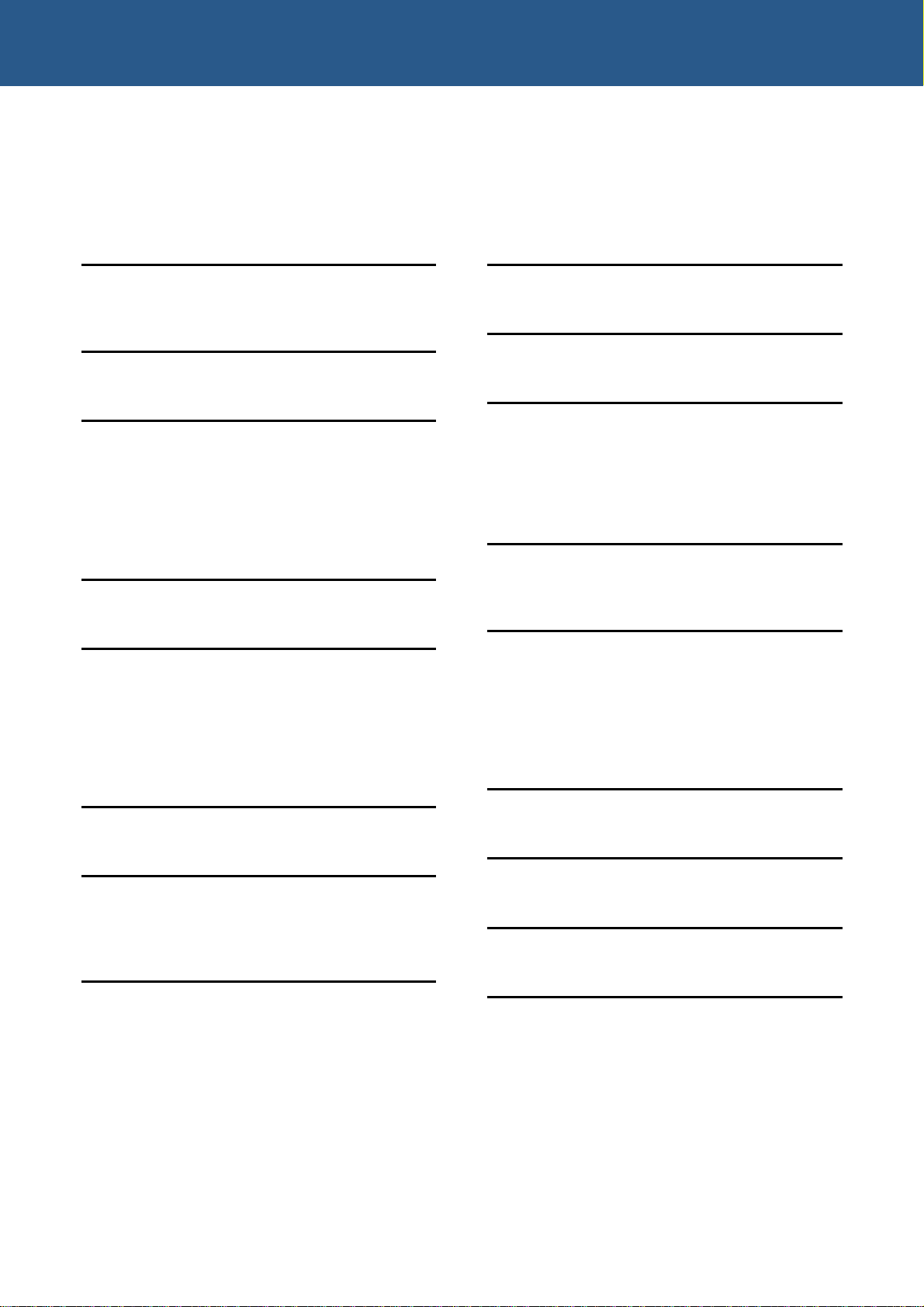
TITAN Windows CE Quickstart Manual Index
Index
A
Address Map · 8
anti-static · 5
B
boot · 9
C
C++ · 8
CAN bus · 4
connect · 9
contacting Eurotech Ltd · 12
contents of kit · 8
conventions · 7
D
disclaimer · 2
E
eMbedded Visual C++ · 8
EMC regulations · 5
End User License Agreement (EULA) · 13
Ethernet · 4
interface · 10, 11
Eurotech Ltd, contacting · 12
G
GPIO · 4
I
Intel · 2
PXA270 XScale RISC · 4
interface, Ethernet · 10, 11
K
key · 7
kit contents · 8
L
license, purchasing · 13
M
Module · 8
P
pin 1 · 11
power
supply · 8
power supply · 10
PXA270 XScale RISC · 4
R
related documents · 6
returns · 2
S
sales team · 12
source code · 12
static · 5
supplier responsibility · 13
support, technical · 12
symbols · 7
T
technical support · 12
U
unpack · 9
V
Visual C++ · 8
W
warranty · 2
© 2007 Eurotech Ltd Issue A 19
Other manuals for Titan
3
Table of contents
Other Eurotech Computer Accessories manuals