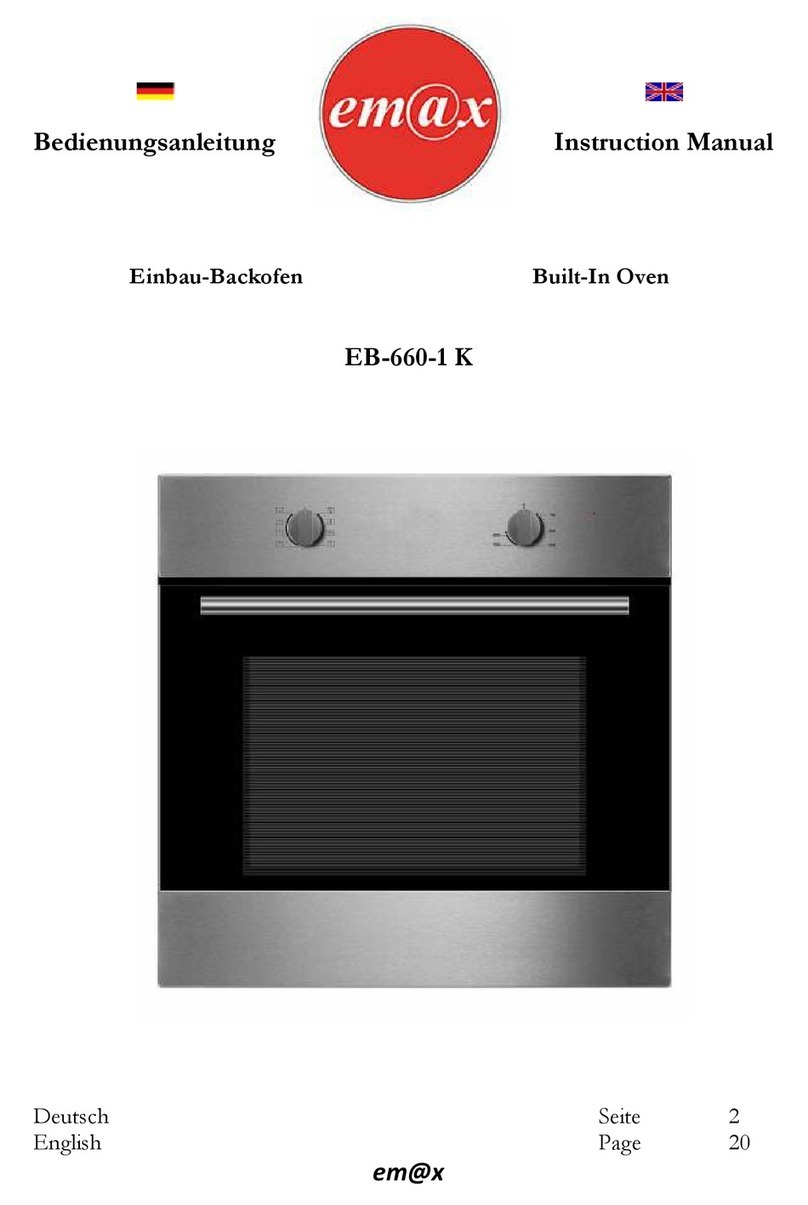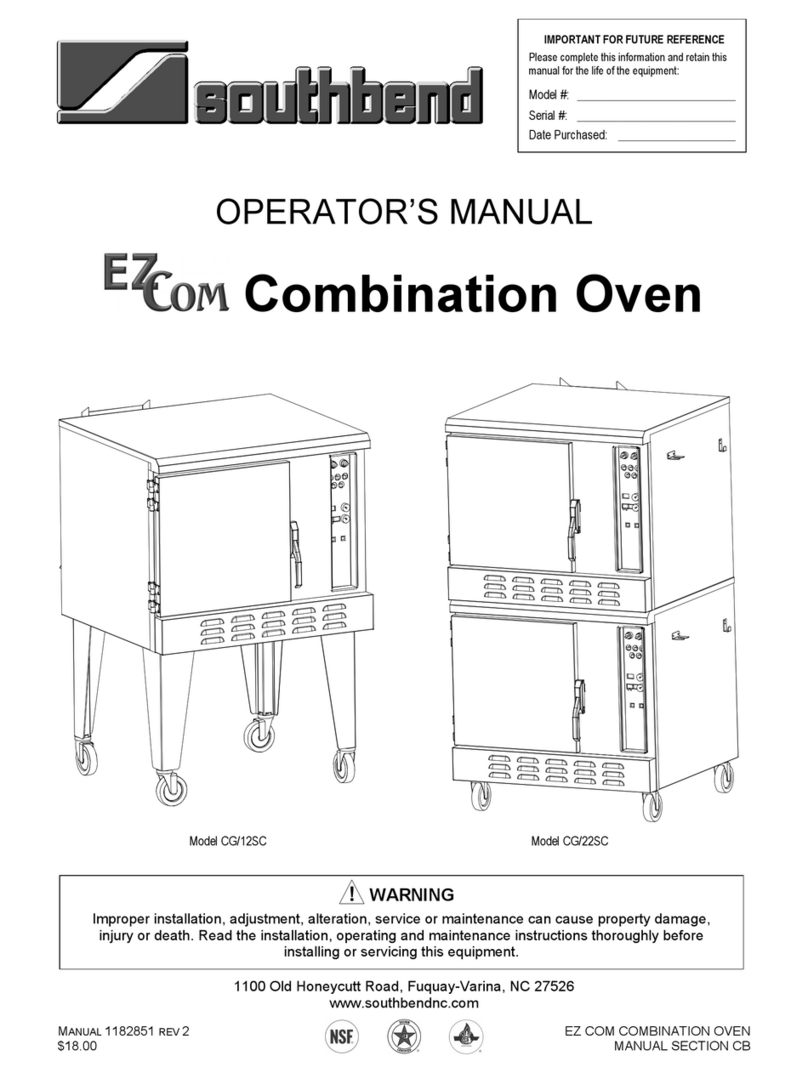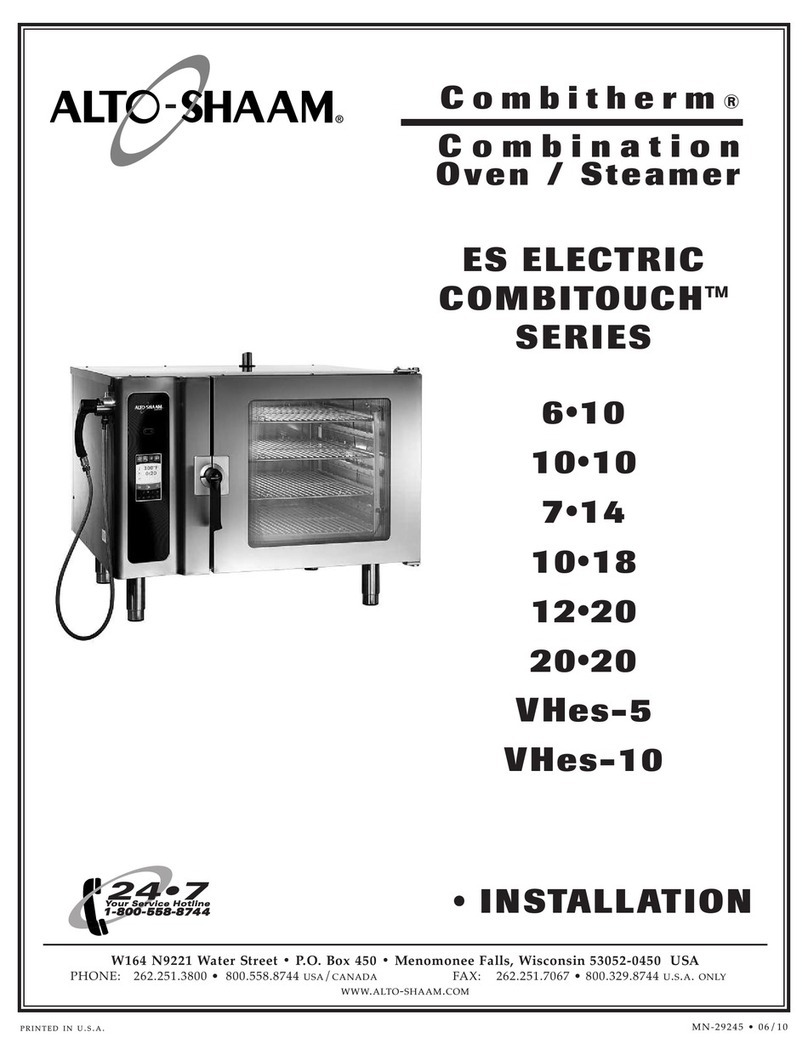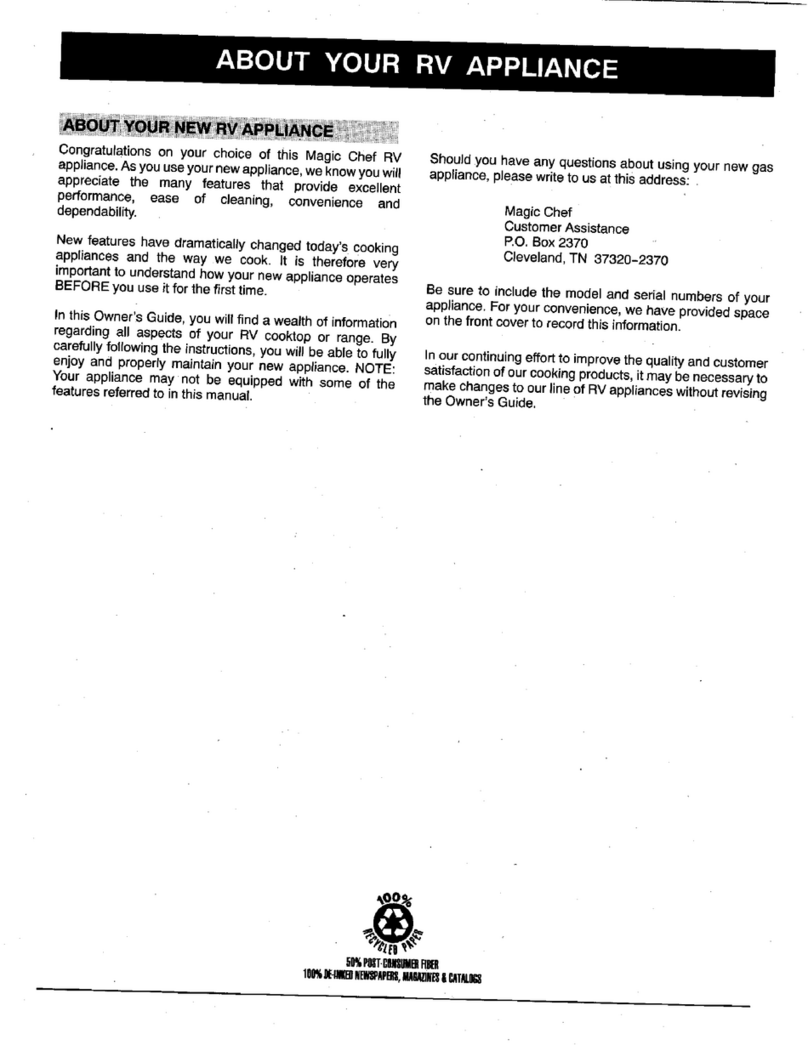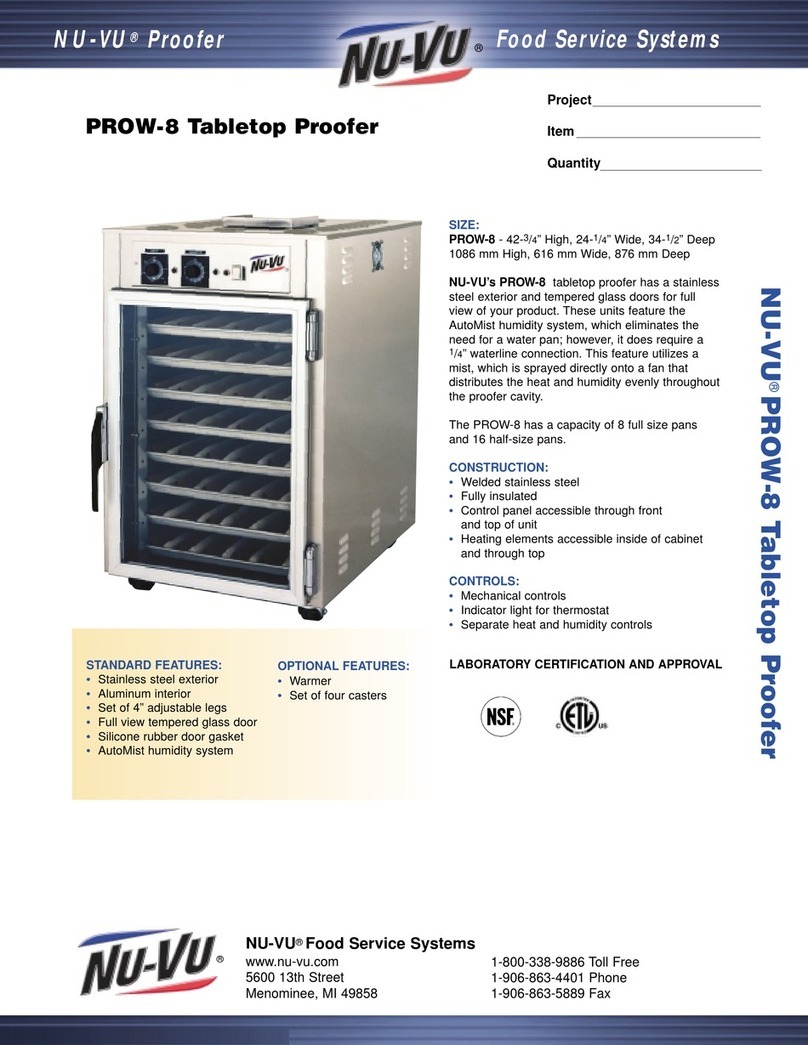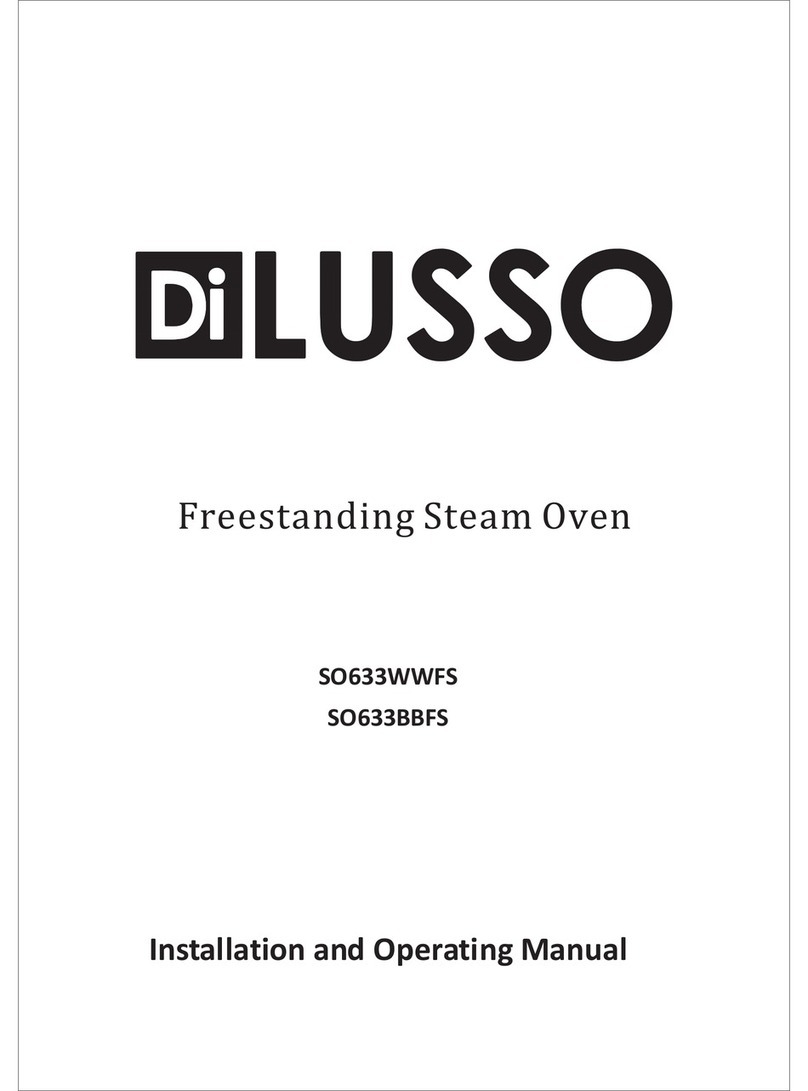Ev-ent Hire 19022 Troubleshooting guide
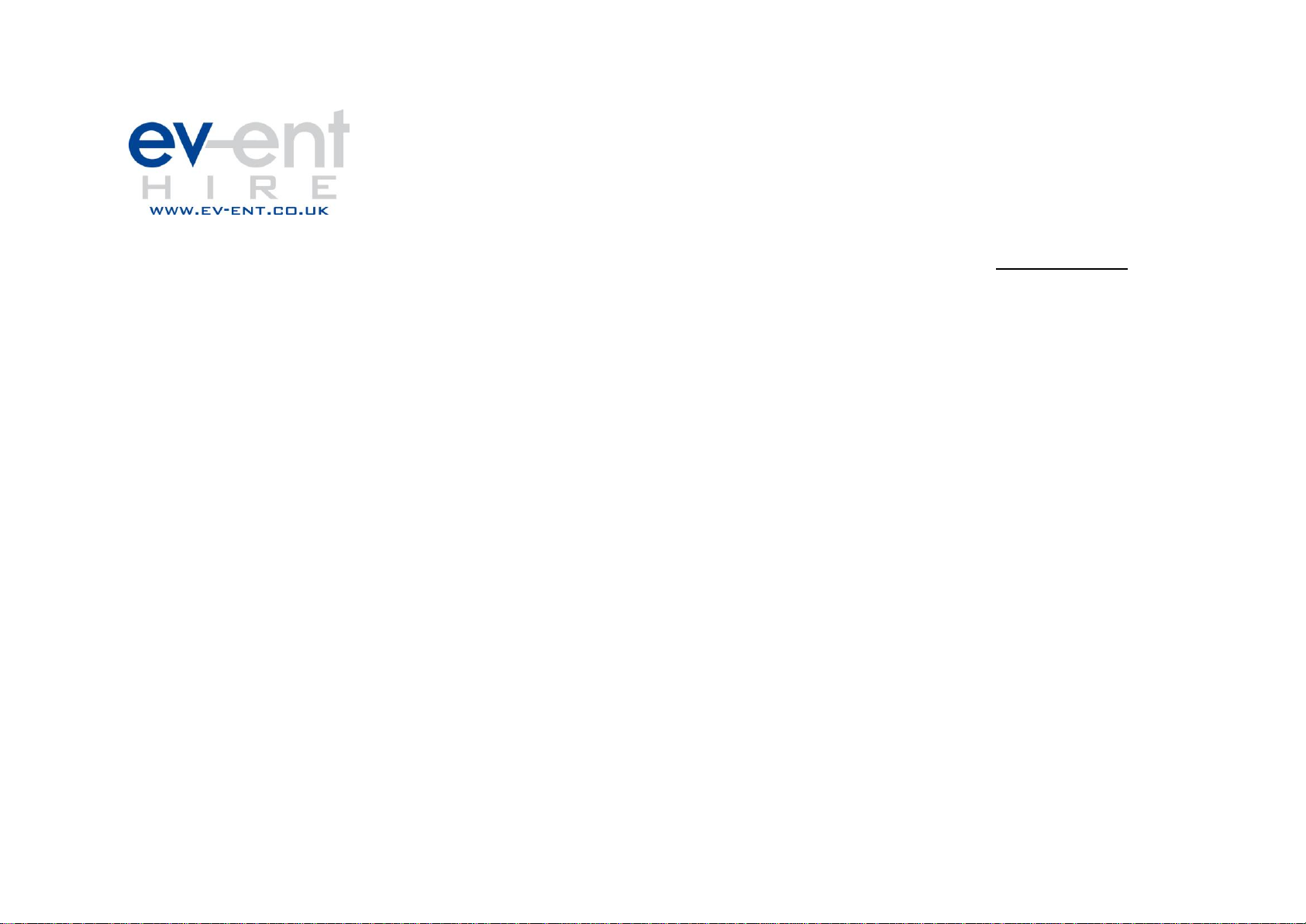
OPERATING & SAFETY GUIDE
TURBO OVEN-DIGITAL
240VOLT
Product Code
19022
GENERAL SAFETY
Contact Event Furniture Limited for information
and advice on the suitability and safety of this type
of equipment. There is a risk of injury if you do
not follow the instructions printed in this guide.
This equipment should only be used by a
competent adult who has read and understood
these instructions. Anyone with a temporary or
permanent disability should seek expert advice
before using the equipment.
Keep all children, animals and bystanders away
from the work area. Ensure the floor of the work
area is free from trip hazards and non-slip.
Never use the equipment if you are ill, tired or
under the influence of alcohol or drugs.
Never operate electrical switches with wet
hands.
Always switch off and unplug the equipment
from the power supply before moving or
cleaning.
Check the equipment before use, if it shows
signs of damage request a replacement.
ELECTRICAL SAFETY
The equipment is designed to plug directly into a
standard 240volt, 13 amp socket. Make sure the
equipment and power socket are switched off
before plugging into the power supply.
If the equipment fails to operate or the power cable
or plug become damaged, contact Event Furniture
Limited. Do not try to repair it yourself.
Keep the power cable out of harm’s way.
Extension leads should be unwound fully, never
run them through water, over sharp objects or
where they may be a trip hazard.
Use a suitable RCD (Residual Current Operated
Device) to reduce the risk of electric shock.
OPERATING GUIDE
Position the unit where it is to be used and ensure
that it is level. Apply the brakes on the two
braked castors.
Oven Control Panel
Temperature Display –Shows the preset
temperature. When used with “temperature”
button, shows actual oven temp for 5 seconds.
Shows cooking modes and error codes.
Grill/Broil Button & LED –Switches between
‘Baking Mode’ & ‘Grill/Broil Mode’.
Temperature Adjustment Knob –Allows
manual adjustment of oven temperature.
Programme Button & LED –Used to enter the
‘Programming Mode’.
Temperature Button & LED –Shows actual
oven temperature for 5 seconds on the
Temperature display. LED on when heating.
LED flashes when displaying temperature.
Time Display –Shows cook time in full minutes
From 180 to 1 and then in seconds for final
minute only.
On/Off/Stand By button & LED –Press On/Off
button once to turn oven on. Press & Hold
On/Off button for 2 seconds to turn oven off.
Time Adjustment Control –Manual adjustment
of cooking time.
Light On/Off button –Turns oven light On/Off
Start/Stop button & LED –Pressing the
start/stop button switches between ‘Time Start’ &
‘Temporary Pause Modes’. LED will flash when
timer is paused. When in the cooking cycle,
pressing the Start/Stop button for 2 seconds will
end the cooking cycle.
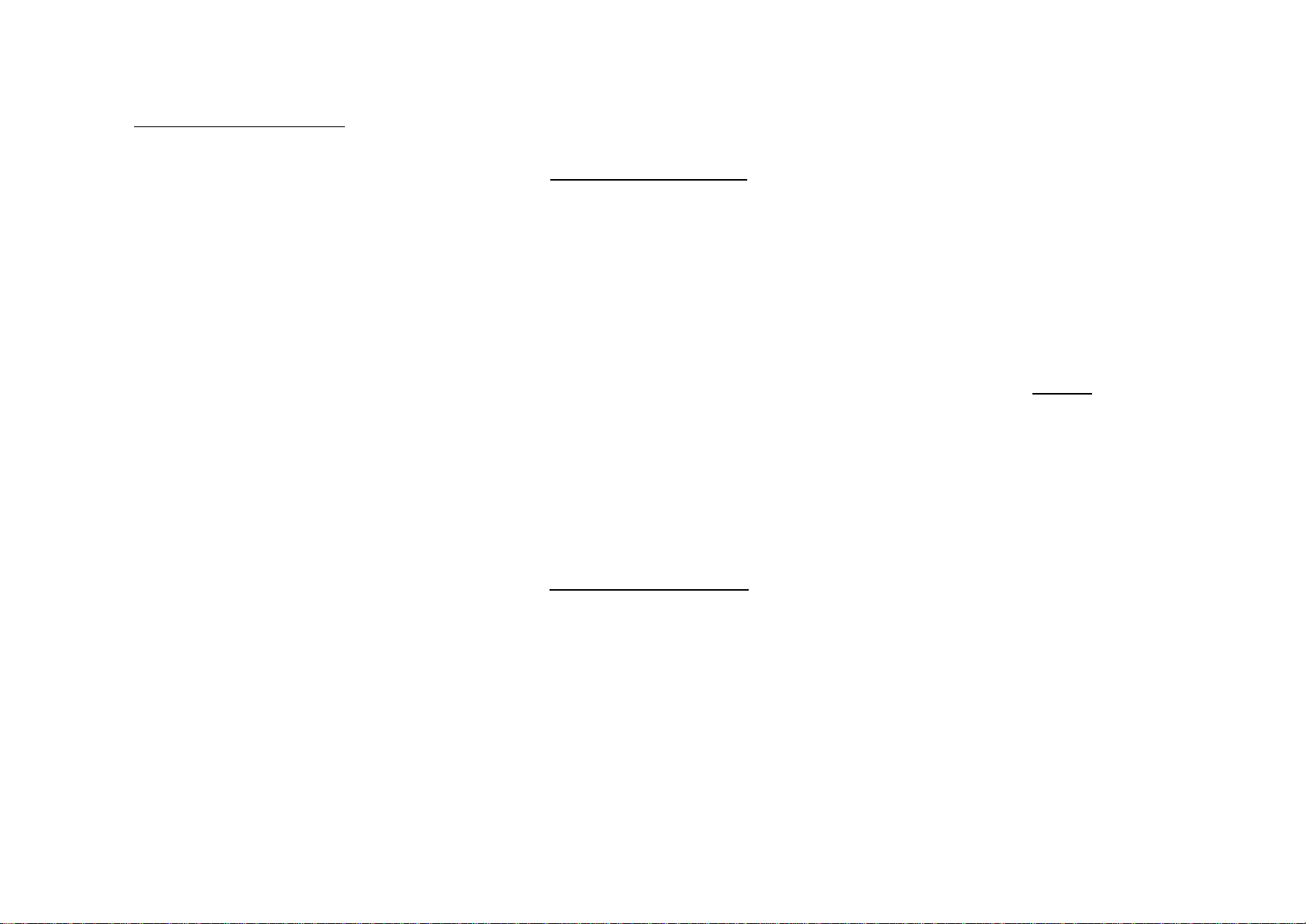
Using the Oven –Manual Mode
Turn On –Press On/Off button. Temperature
Display will show preset temperature, 150.
Set Temperature using the temperature
adjustment knob (plus or minus)
Press Act Temp button to check actual oven
temperature during pre-heat or cooking –actual
temperature will display briefly on display
before reverting to the pre-set temperature.
At any time during cooking, time and
temperature can be adjusted using the ‘Time’
‘Temperature’ controls.
Time Display –will show actual time set.
Set Time using time adjustment control knob
(plus or minus).
When set temperature is reached, press
‘Start/Stop’ button to begin cook time
countdown
The oven can be used without using the ‘Timer’
as it does not control the cooking operation.
If the ‘Timer’ is set to the ‘Infinity’ setting (InF)
the timer will count elapsed time to 999.
Opening the oven door will pause the cooking
time, to continue cooking, close the door.
Press any button to cancel Alarm.
Press ‘Grill/Broil’ button to select grill/broil.
Press ‘Act Temp’ button to check temp.
Press ‘Light’ button to turn on oven light.
Press & hold ‘On/Off’ button for 3 seconds to
turn off oven.
‘Grill/Broil’ function can be selected at any
time during the manual mode by pressing the
button, the ‘Grill/Broil’ LED will illuminate.
The timer display will show either (grl) or (brl).
On completion of the Grill/Broil mode, the oven
temperature will return to the previous setting.
Cooking in Programme Mode
Turn On –Press On/Off button.
Temperature Display will show actual temperature.
Press ‘Programme’ button
Select a Programme –using the temperature
adjustment knob, scroll through the programmes.
Time display will show Pre Heating (PrE)
programme cannot be started until pre-heating is
completed.
Load oven when time display shows ‘Ready’ (rdY)
Start Programme –Press ‘Start/Stop’ button to
start cooking programme.
Press Act Temp button to check actual oven
temperature during pre-heat or cooking –actual
temperature will display briefly on display before
reverting to the pre-set temperature.
When cooking in ‘programme’ mode, the oven
light will remain ON until cooking is completed.
Opening the oven door will pause the cooking
time, to continue cooking, close the door.
Setting the Oven Programmes
Oven can be programmed with up to 20
programmes. To set the programmes, carry out the
following for each programme:-
Enter Programming Mode –press ‘Programmes’
button to enter programming mode.
Select Programme Required –rotate temperature
adjustment knob to programme required.
Temperature display will show program selected.
Press & hold ‘Act Temp’ button until ‘Time’ &
‘Temperature’ displays and ‘Temperature’ button
LED flashes.
Enter Cook Temperature –Rotate temperature
adjustment knob to set cook temperature
(plus/minus). Temperature display will show
temperature selected.
Enter Cook Time –Rotate timer control knob to
set cook time (plus/minus). Time display will
show Time selected.
‘Time’ & ‘Temperature’ displays and
‘Temperature’ buttons LED will flash.
Press ‘Act Temp’ button to confirm Time
& Temperature settings.
Cleaning
Switch off and unplug the unit.
Do not use sharp objects, metal scrapers, wire
brushes or wire wool pads as they can scratch the
steel.
Do not use bleach or any corrosive detergent as
they will damage the surface of the unit.
Do not allow corrosive foodstuffs such as fruit
juices, vinegar, mustards, pickles, etc., to remain
on stainless steel for long periods. Wash and
rinse away.
After cleaning with a mild detergent, always
remove any residue with a damp cloth and wipe
dry.
ANY PROBLEMS
Contact: Event Furniture Ltd. 01922 628961
Event Furniture Limited,
Unit2, Maple Leaf Industrial Estate,
Bloxwich Lane, Walsall,
West Midlands, WS2 8TF
Popular Oven manuals by other brands

Range Master
Range Master RMB606BL/SS User guide & installation & service instructions

Silvercrest
Silvercrest SHOM 1000 A1 operating instructions

Alto-Shaam
Alto-Shaam CH-75 Operation and care manual

Silvercrest
Silvercrest SGB 1200 B5 operating instructions

V-ZUG
V-ZUG CombiSteamer V6000 installation instructions

Alto-Shaam
Alto-Shaam Combitherm 6.10ESiN Specifications