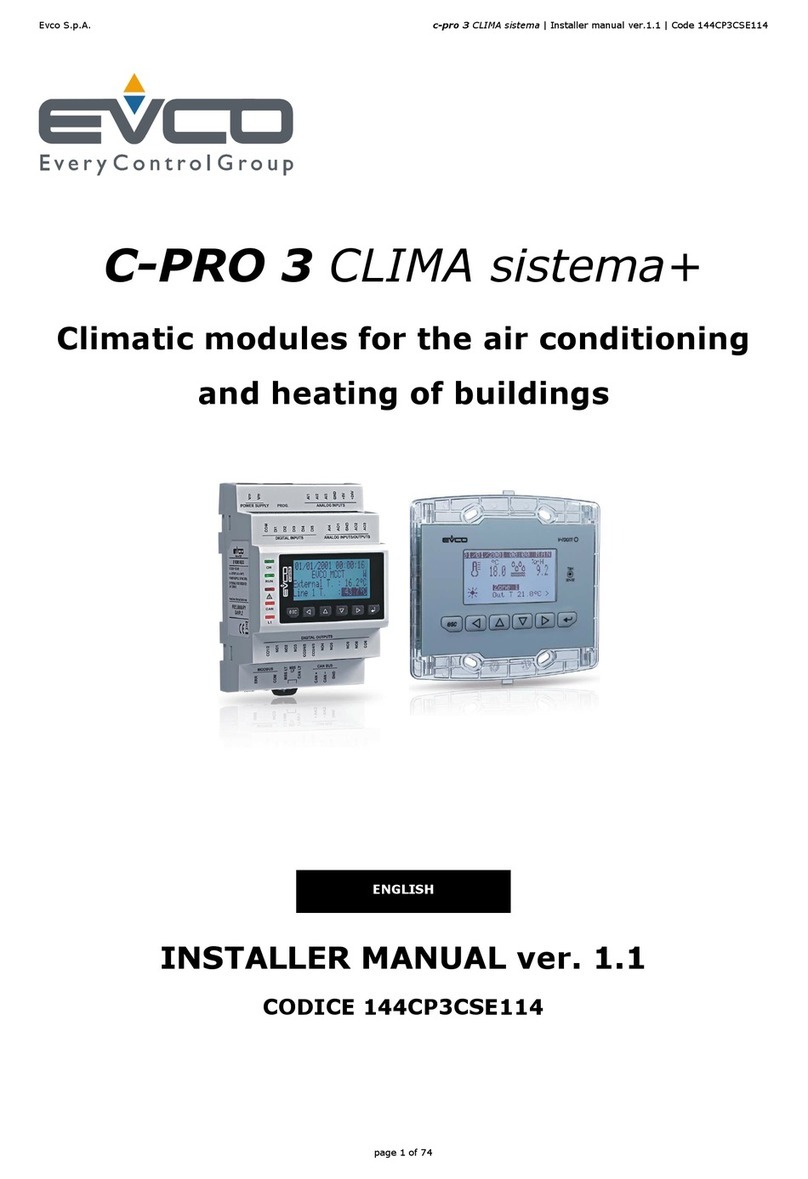Evco S.p.A. • Code 104C30S40E02 • page 2/6
For EVC30S40J7XXX02 / 03 / 04 / 05.
If the instrument is on, the display will show the size established
with parameter P16:
• if P16 = 0, if functioning with 2 measurement inputs, the display will
show the temperature of the top (otherwise the temperature of the
chamber)
• if P16 = 1, if functioning with 2 measurement inputs, the display will
show the temperature of the floor (otherwise the temperature of the
chamber)
• if P16 = 2, if functioning with 2 measurement inputs, the display will
show the average temperature (otherwise the temperature of the
chamber)
• if P16 = 3, if functioning with 2 measurement inputs, the display will
show the top set point (otherwise the work set point)
• if P16 = 4, if functioning with 2 measurement inputs, the display will
show the floor set point (otherwise the temperature of the chamber)
If the cooking timer count is in progress, the display shows the value,
the L3 LED will flash and the min LED will be on.
If the instrument is off:
• the display will be off
• the L4 LED will be on
For EVC70S40X7XXX00 / 03.
If the instrument is on, the display will show the value of the cooking
timer and the min LED will be on.
If the cooking timer count is in progress, the display shows the value,
the L3 LED will flash and the min LED will be on
If the instrument is off:
• the display will be off
• the L4 LED will be on
For EVC70S40X7XXX01 / 02.
If the instrument is on, the display will show “ - - - “.
If the steam sequence times count is in progress, the display will show
the value, the L1, L2 or L3 LED will flash and if parameter P9 is set at 1
the min LED will be on.
If the instrument is off:
• the display will be off
• the L4 LED will be on
5.5 Silencing the buzzer
For all models.
• make sure no procedure is in progress
• press a key (or turn the encoder): the first press of the key (or rotation
of the encoder) does not cause the associated effect.
6 SETTINGS
6.1.1 Setting the work set point
For EVC30S40J7XXX00.
• make sure that the instrument is in on status and that no procedure
is in progress
• press the encoder button: the display will show the corresponding
value
• turn the encoder within 15 s; see also parameters P2, P3 and P4
• press the encoder button or do not operate for 15 s: the instrument
will leave the procedure.
To exit the procedure in advance:
• do not operate for 15 s (any modifications will be saved).
For EVC30S40J7XXX01.
• make sure that the instrument is in on status and that no procedure
is in progress
• press B1 : the display will show the corresponding value
• press B2 or B5 within 15 s; see also parameters P2, P3 and
P4
• press B1 or do not operate for 15 s: the instrument will leave the
procedure.
To exit the procedure in advance:
• do not operate for 15 s (any modifications will be saved).
For EVC30S40J7XXX02 (if the parameter P3 is set at 1).
• make sure that the instrument is in on status and that no procedure
is in progress
• press B2 and B5 for 4 s: the display will show the
corresponding value
• press B2 or B5 within 15 s; see also parameters P5, P6 and
P11
• do not operate for 15 s: the instrument will leave the procedure.
To exit the procedure in advance:
• do not operate for 15 s (any modifications will be saved).
For EVC30S40J7XXX03 (if parameter P3 is set at 1).
• make sure that the instrument is in on status and that no procedure
is in progress
• press B2 : the display will show the corresponding value
• press B2 or B5 within 15 s; see also parameters P5, P6 and
P11
• do not operate for 15 s: the instrument will leave the procedure.
To exit the procedure in advance:
• do not operate for 15 s (any modifications will be saved).
For EVC30S40J7XXX04 / 05 (if parameter P3 is set at 1).
• make sure that the instrument is in on status and that no procedure
is in progress
•for EVC30S40J7XXX05 # press the encoder button: the display will
show the corresponding value; turn the encoder clockwise within
15 s to show in succession the power supplied at the top and the
one supplied at the floor (after 5 s the display will show the work set
point again)
• press the encoder button during the showing of the work set point:
the display will show the corresponding value
• turn the encoder within 15 s; see also parameters P5, P6 and P11
• press the encoder button three times or do not operate for 15 s: the
instrument will leave the procedure.
To exit the procedure in advance:
• do not operate for 15 s (any modifications will be saved).
6.1.2 Setting the top set point
For EVC30S40J7XXX02 (if the parameter P3 is set at 0).
• make sure that the instrument is in on status and that no procedure
is in progress
• press B2 : the display shows the corresponding value and the
L1 LED will flash
• press B2 or B5 within 15 s; see also parameters P5, P6 and P7
• do not operate for 15 s: the L1 LED will switch-off and the instrument
will exit the procedure.
To exit the procedure in advance:
• do not operate for 15 s (any modifications will be saved).
For EVC30S40J7XXX03 (if parameter P3 is set at 0).
• make sure that the instrument is in on status and that no procedure
is in progress
• press B3 : the display shows the corresponding value and the
L1 LED will flash
• press B2 or B5 within 15 s; see also parameters P5, P6 and P7
• press B3 or do not operate for 15 s: the L1 LED will switch-off and
the instrument will exit the procedure.
To exit the procedure in advance:
• do not operate for 15 s (any modifications will be saved).
For EVC30S40J7XXX04 / 05 (if parameter P3 is set at 0).
• make sure that the instrument is in on status and that no procedure
is in progress
•for EVC30S40J7XXX05 # press the encoder button: the display will
show the corresponding value; turn the encoder clockwise within
15 s to show the floor set point (after 5 s the display will show the top
set point again)
• press the encoder button during the showing of the top set point: the
display will show the corresponding value and the L1 LED will flash
• turn the encoder within 15 s; see also parameters P5, P6 and P7
• press the encoder button twice or do not operate for 15 s: the instru-
ment will leave the procedure.
To exit the procedure in advance:
• do not operate for 15 s (any modifications will be saved).
6.1.3 Setting the floor set point
For EVC30S40J7XXX02 (if the parameter P3 is set at 0).
• make sure that the instrument is in on status and that no procedure
is in progress
• press B5 : the display shows the corresponding value and the L2
LED will flash
• press B2 or B5 within 15 s; see also parameters P5, P6 and P8
• do not operate for 15 s: the L2 LED will switch-off and the instrument
will exit the procedure.
To exit the procedure in advance:
• do not operate for 15 s (any modifications will be saved).
For EVC30S40J7XXX03 (if parameter P3 is set at 0).
• make sure that the instrument is in on status and that no procedure
is in progress
• press B4 : the display shows the corresponding value and the L2
LED will flash
• press B2 or B5 within 15 s; see also parameters P5, P6 and
P8
• press B4 or do not operate for 15 s: the L2 LED will switch-off and
the instrument will exit the procedure.
To exit the procedure in advance:
• do not operate for 15 s (any modifications will be saved).
For EVC30S40J7XXX04 / 05 (if parameter P3 is set at 0).
• press the encoder button during the setting of the top set point: the
display will show the corresponding value, the L1 LED switches-off
and the L2 LED will flash
• turn the encoder within 15 s; see also parameters P5, P6 and P8
• press the encoder button or do not operate for 15 s: the L2 LED will
switch-off and the instrument will exit the procedure.
To exit the procedure in advance:
• do not operate for 15 s (any modifications will be saved).
6.2.1 Setting the power supplied at the top
For EVC30S40J7XXX02 (if the parameter P3 is set at 1).
• make sure that the instrument is in on status and that no procedure
is in progress
• press B2 : the display shows the corresponding value and the L1
LED will flash
• press B2 or B5 within 15 s; see also parameters P9, P10
and P12
• do not operate for 15 s: the L1 LED will switch-off and the instrument
will exit the procedure.
To exit the procedure in advance:
• do not operate for 15 s (any modifications will be saved).
For EVC30S40J7XXX03 (if parameter P3 is set at 1).
• make sure that the instrument is in on status and that no procedure
is in progress
• press B3 : the display shows the corresponding value and the L1
LED will flash
• press B2 or B5 within 15 s; see also parameters P9, P10
and P12
• press B3 or do not operate for 15 s: the L1 LED will switch-off and
the instrument will exit the procedure.
To exit the procedure in advance:
• do not operate for 15 s (any modifications will be saved).
For EVC30S40J7XXX04 / 05 (if parameter P3 is set at 1).
• press the encoder button during the setting of the work set point:
the display shows the corresponding value and the L1 LED will
flash
• turn the encoder within 15 s; see also parameters P9, P10 and P12
• press the encoder button twice or do not operate for 15 s: the
instrument will leave the procedure.
To exit the procedure in advance:
• do not operate for 15 s (any modifications will be saved).
6.2.2 Setting the power supplied at the floor
For EVC30S40J7XXX02 (if the parameter P3 is set at 1).
• make sure that the instrument is in on status and that no procedure
is in progress
•press B5 : the display shows the corresponding value and the L2
LED will flash
• press B2 or B5 within 15 s; see also parameters P9, P10
and P13
• do not operate for 15 s: the L2 LED will switch-off and the instrument
will exit the procedure.
To exit the procedure in advance:
• do not operate for 15 s (any modifications will be saved).
For EVC30S40J7XXX03 (if parameter P3 is set at 1).
• make sure that the instrument is in on status and that no procedure
is in progress
• press B4 : the display shows the corresponding value and the
L2 LED will flash
• press B2 or B5 within 15 s; see also parameters P9, P10 and P13
• press B4 or do not operate for 15 s: the L2 LED will switch-off and
the instrument will exit the procedure.
To exit the procedure in advance:
• do not operate for 15 s (any modifications will be saved).
For EVC30S40J7XXX04 / 05 (if parameter P3 is set at 1).
• press the encoder button during the setting of the power supplied
at the top: the display will show the corresponding value, the L1 LED
switches-off and the L2 LED will flash
• turn the encoder within 15 s; see also parameters P9, P10 and P13
• press the encoder button or do not operate for 15 s: the L2 LED will
switch-off and the instrument will exit the procedure.
To exit the procedure in advance:
• do not operate for 15 s (any modifications will be saved).
6.3 Setting the configuration parameters
For EVC30S40J7XXX00 / 04 / 05 and for EVC70S40X7XXX03.
To access the procedure:
• make sure that the instrument is in off status and that no procedure
is in progress
• press the encoder button for 4 s: the central display will show “PA”
• press the encoder button: the display will show the corresponding
value
• turn the encoder within 15 s to set “-19”
• press the encoder button or do not operate for 15 s
• press the encoder button for 4 s: the display will show “P0”.
To select a parameter:
• turn the encoder.
To modify a parameter:
• press the encoder button: the display will show the corresponding
value
• turn the encoder within 15 s
• press the encoder button or do not operate for 15 s
• turn the encoder.
To exit the procedure:
• press the encoder button for 4 sor do not operate for 60 s (any
modifications will be saved).
For EVC30S40J7XXX01 / 02 / 03 and for EVC70S40X7XXX00 / 01 / 02.
To access the procedure:
• make sure that the instrument is in off status and that no procedure
is in progress
• press B2 and B5 for 4 s: the central display will show “PA”
• press B1 : the display will show the corresponding value
• press B2 or B5 within 15 s to set “-19”
• press B1 or do not operate for 15 s
• press B2 and B5 for 4 s: the display will show “P0”.
To select a parameter:
• press B2 or B5
To modify a parameter:
• press B1: the display will show the corresponding value
• press B2 or do not operate for 15 s
• press B1 or do not operate for 15 s
• press B2 or B5
To exit the procedure:
• press B2 and B5 for 4 s or do not operate for 60 s (any
modifications will be saved).
7 COOKING TIMER (for EVC30S40J7XXX02 / 03 /
04 / 05 and for EVC70S40X7XXX00 / 03)
7.1 Preliminary considerations
For EVC30S40J7XXX02 / 03 / 04 / 05.
The cooking timer allows to start the countdown.
The display shows the value during counting (for EVC30S40J7XXX05
# the display will show the size established with parameter P24), the
L3 LED will flash and the min LED is on.