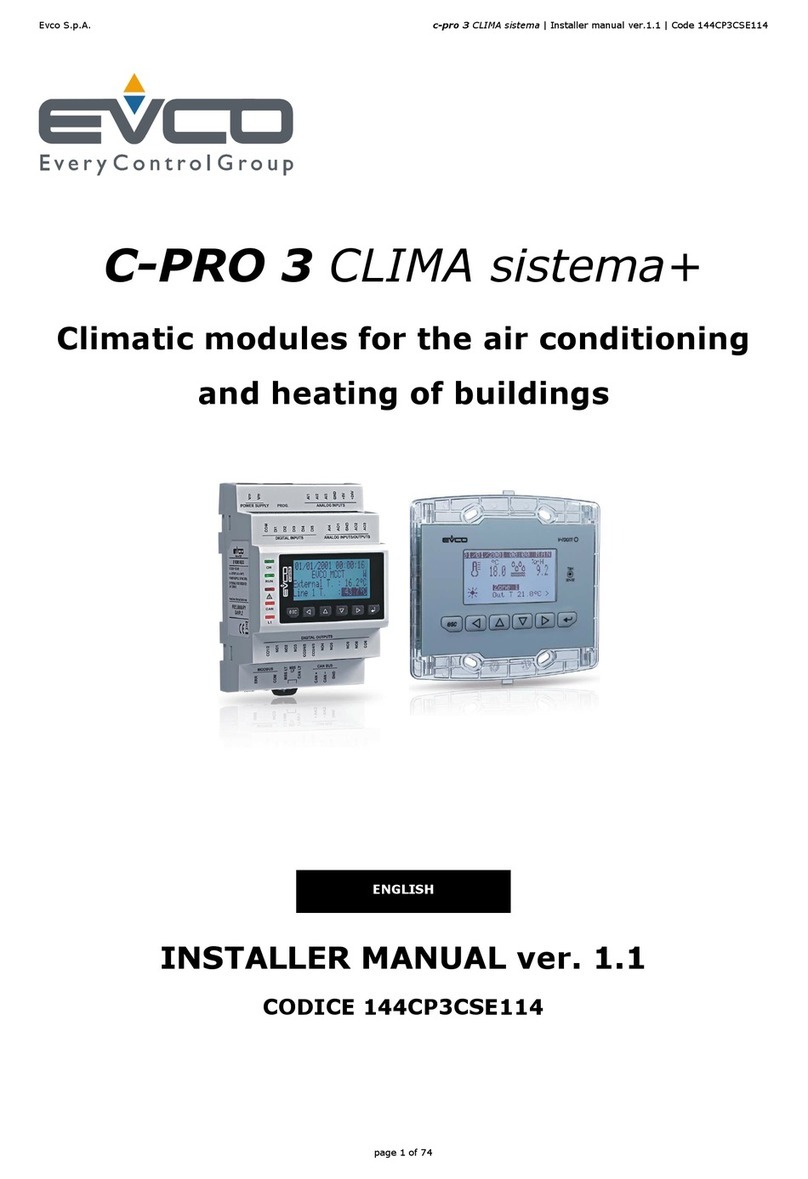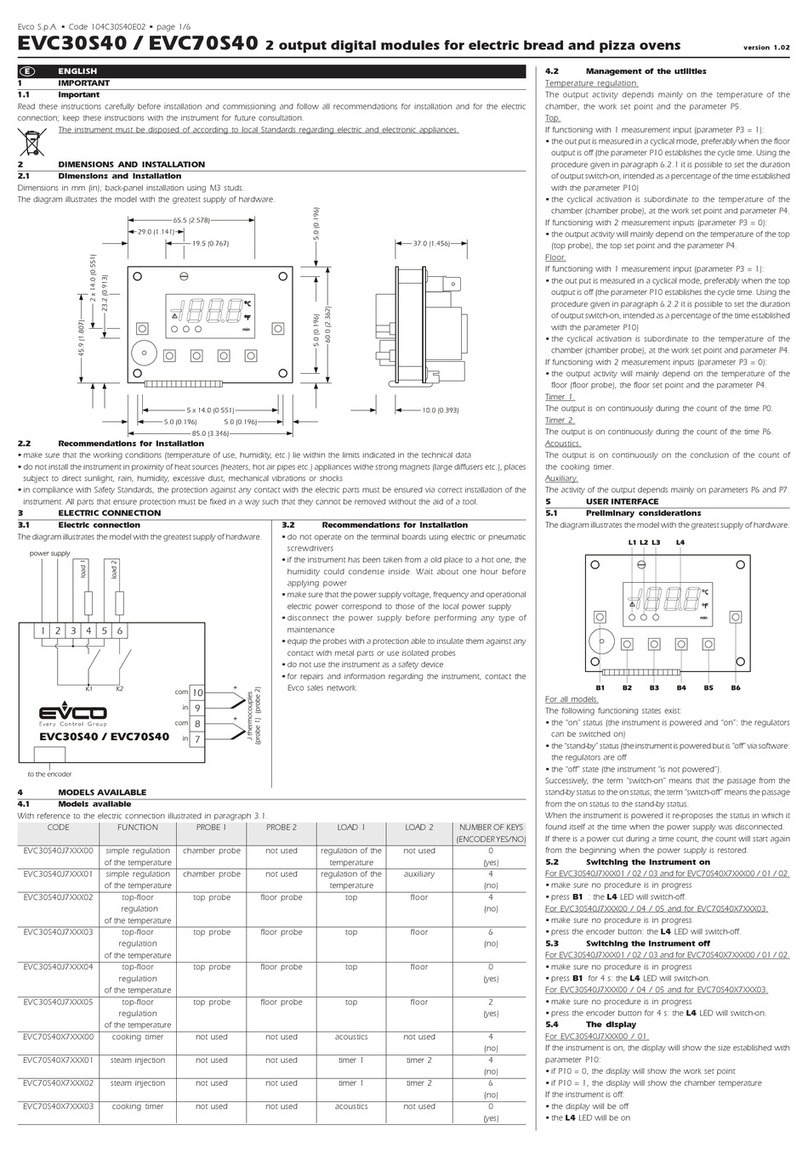EVCO S.p.A. EVDRIVE03 | User manual ver. 3.7 | Code 144EPDE374
Pa e 3 of 76
Index
1
INTRODUCTION ................................................................................................................................... 5
1.1
Introduction ........................................................................................................................................ 5
1.2
Summarizin table of the main features and available models ................................................................... 6
2
DESCRIPTION ...................................................................................................................................... 8
2.1
Description .......................................................................................................................................... 8
3
SIZE AND INSTALLATION ...................................................................................................................... 9
3.1
Size .................................................................................................................................................... 9
3.2
Installation ........................................................................................................................................ 10
3.3
Additional information for the installation .............................................................................................. 10
4
ELECTRICAL CONNECTION .................................................................................................................. 11
4.1
Meanin of the connectors .................................................................................................................. 11
4.2
Example of electrical connection .......................................................................................................... 15
4.3
Additional information for electrical connection ...................................................................................... 16
5
USER INTERFACE ............................................................................................................................... 17
5.1
Preliminary information ....................................................................................................................... 17
5.2
Keyboard (not available in the blind versions) ........................................................................................ 17
5.3
Si nallin LEDs .................................................................................................................................. 17
6
OPERATION ....................................................................................................................................... 19
6.1
Switch on and resynchronization .......................................................................................................... 19
6.2
Operatin mode ................................................................................................................................. 21
6.2.1
Preliminary information ............................................................................................................... 21
6.3
Stand-by and operation mode selection ................................................................................................ 21
6.4
Enablin EVDRIVE03 .......................................................................................................................... 22
6.5
Analo positioner control ..................................................................................................................... 22
6.6
Al orithm start-up .............................................................................................................................. 23
6.7
Manual mode ..................................................................................................................................... 23
6.8
Debu in mode ................................................................................................................................ 24
6.9
Superheat control al orithm ................................................................................................................ 24
7
CONFIGURATION ............................................................................................................................... 26
7.1
Unit of measurements ........................................................................................................................ 26
7.2
Confi urin a built-in version ............................................................................................................... 26
7.3
Confi urin a blind version .................................................................................................................. 31
7.4
Confi urin the device throu h the pro rammin key EVKEY10 ............................................................... 32
7.5
Connectin the device throu h the set-up software system Parameters Mana er ....................................... 33
7.6
Main menu ........................................................................................................................................ 33
7.7
Backup and restore ............................................................................................................................ 34
7.8
List of confi uration parameters ........................................................................................................... 35
8
SERIAL COMMUNICATION ................................................................................................................... 53
8.1
Preliminary information ....................................................................................................................... 53
8.2
CANBUS serial communication ............................................................................................................. 53
8.3
MODBUS serial communication ............................................................................................................ 55
9
ALARMS AND ERRORS ........................................................................................................................ 56
9.1
Alarms and errors .............................................................................................................................. 56
9.2
Memory error .................................................................................................................................... 56
9.3
Confi uration error ............................................................................................................................. 56
9.4
Communication error .......................................................................................................................... 57
9.5
Probe error ........................................................................................................................................ 58