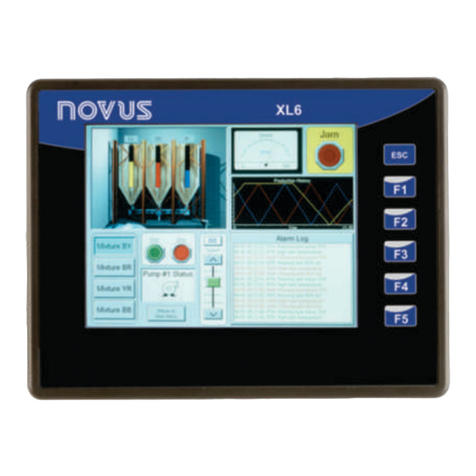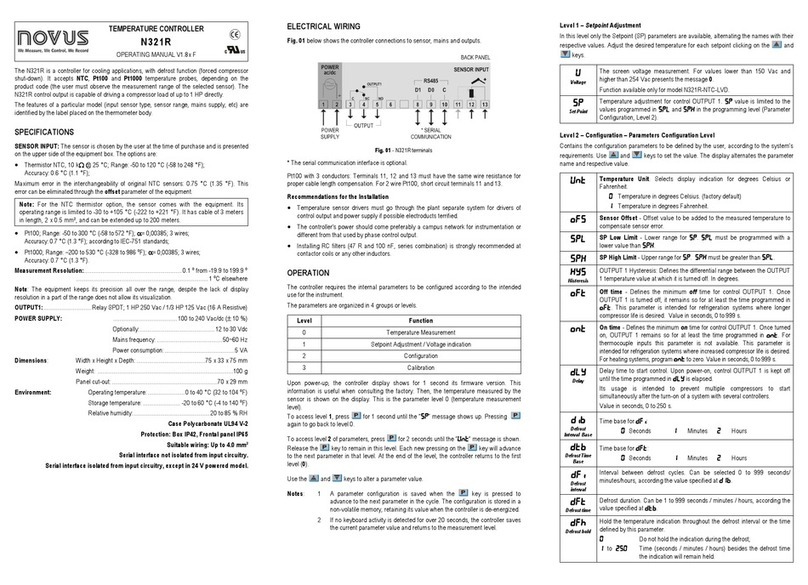N1100HC Controller
NOVUS AUTOMATION 5/7
7.3 CONTROL # 2 PARAMETERS
Pb2
Pb2Pb2
Pb2
PROPORTIONAL BAND: Percentage of maximum
input span. Select zero for ON/OFF control.
Olap
OlapOlap
Olap
(overLAP): defines the overlap between the heat and cool
outputs. The overlap is given in engineering units of the
input type used.
When the overlap value is negative it represents the value
of the dead-band instead.
If PB2=0 the overlap parameter is changed to represent
the hystesesis value for control #2.
[t2
[t2[t2
[t2
CYCLE TIME: PWM period in seconds. Can only be
viewed if proportional band is other than zero.
A[t2
A[t2A[t2
A[t2
CONTROL ACTION: For Auto Mode only.
•
Reverse Action
rE
rErE
rE
usually used for heating.
•
Direct Action
dir
dirdir
dir
usually used for cooling.
O2ll
O2llO2ll
O2ll
OUTPUT LOW LIMIT: minimum percentage value for
MV (Manipulated Variable) when in automatic
control and PID. Default value: 0.0 %
O2kl
O2klO2kl
O2kl
OUTPUT HIGH LIMIT: Maximum percentage value
for MV when in automatic control and PID. Default
value: 100.0 %
7.4 RAMP AND SOAK PROFILE PROGRAMMING CYCLE
tbas
tbastbas
tbas
TIME BASE: Selects the time base for the ramp and
soak. Valid for all profile programs.
0
00
0
- PT1 to PT7 values are in seconds;
1
11
1 - PT1 to PT7 values are in minutes;
Pr n
Pr nPr n
Pr n
PROGRAM TO BE VIEWED: Selects the ramp and
soak profile program to be edited/viewed in the
following cycle prompts (7 programs available).
ptol
ptolptol
ptol
RAMP AND SOAK TOLERANCE: maximum
deviation between PV and SV. Whenever this
deviation is exceeded the time counter is halted until
deviation lowers to within the tolerance. Set zero to
disable this function.
Psp0
Psp0Psp0
Psp0
Psp5
Psp5Psp5
Psp5
RAMP AND SOAK SET POINTS (0 to 5): Set of 8 SV
values which define the ramp and soak profile
segments. See also
PT1
to
5
and
PE1
to
5
below.
Pt1
Pt1Pt1
Pt1
Pt5
Pt5Pt5
Pt5
RAMP AND SOAK SEGMENTS TIME (1 to 5): Set of
5 time intervals in minutes (9999 max.) for the 5
segments of the ramp and soak program.
Pe1
Pe1Pe1
Pe1
Pe5
Pe5Pe5
Pe5
RAMP AND SOAK EVENT (1 to 5): Set of 5 values
that define which alarms must be activated during a
ramp and soak program segment.
Alarm function depends on “
rS
rSrS
rS
” setting (Table 3).
lp
lplp
lp
LINK TO PROGRAM: Number of the next profile
program to be linked to follow the current profile.
Profiles can be linked to make larger programs of up
to 49 segments.
7.5 ALARM CYCLE
Fva1
Fva1Fva1
Fva1
ALARM 1 FUNCTION: Select options from Table 3.
Fva2
Fva2Fva2
Fva2
ALARM 2 FUNCTION: Select options from Table 3.
Fva3
Fva3Fva3
Fva3
ALARM 3 FUNCTION: Select options from Table 3.
Fva4
Fva4Fva4
Fva4
ALARM 4 FUNCTION: Select options from Table 3.
bla1
bla1 bla1
bla1
bla2
bla2 bla2
bla2
bla3
bla3 bla3
bla3
bla4
bla4bla4
bla4
ALARM BLOCK 1 TO 4: This function blocks the
alarm at power-up when the units is first energized.
YES enables and NO inhibits this blocking function.
When enabled the alarm will not be active at power-
up waiting for PV (Process Variable) to reach a non-
alarm situation. From this point on the alarm will be
free to actuate should a new alarm situation occur.
ya1
ya1ya1
ya1
ALARM 1 HYSTERESIS: Defines the differential
range between the PV value at which the alarm is
turned on and the value at which it is turned off (in
engineering units).
ya2
ya2ya2
ya2
ALARM 2 HYSTERESIS: Same as above.
ya3
ya3ya3
ya3
ALARM 3 HYSTERESIS: Same as above.
ya4
ya4ya4
ya4
ALARM 4 HYSTERESIS: Same as above.
A1t1
A1t1A1t1
A1t1
ALARM 1 TIME 1: Defines the time (6500 sec. max.)
during which the alarm 1 output will be
ON
when alarm
1 is active. Program zero to disable this function.
A1t2
A1t2A1t2
A1t2
ALARM 1 TIME 2: Defines the
OFF
state time for the
alarm 1 output after being
ON
during the time
selected on ALARM 1 TIME 1. Program zero to
disable this function.
A2t1
A2t1A2t1
A2t1
ALARM 2 TIME 1: Defines the time (6500 sec. max.)
during which the alarm 1 output will be
ON
when alarm
1 is active. Program zero to disable this function
A2t2
A2t2A2t2
A2t2
ALARM 2 TIME 2: Defines the time during which the
alarm 2 output will be after being
ON
during the time
selected on ALARM 2 TIME 1. Program zero to
disable this function. Table 4 shows the advanced
features that can be achieved with these time
functions.
7.6 CONFIGURATION CYCLE
type
typetype
type
INPUT TYPE: Selects the input signal type to be
connected to the process variable input. Refer to
Table 1.
This is the first parameter to be set.
dppo
dppodppo
dppo
DECIMAL POINT POSITION: For input types 16 17
18 or 19 only. Selects the decimal point position to
be viewed in both PV and SV.
vn
vnvn
vn
I
I I
I
t
tt
t
TEMPERATURE INDICATION IN ºC OR ºF: Selects
the display indication to be in ºC or ºF. Only available
if input type is other than 16 17 18 or 19.
offs
offsoffs
offs
SENSOR OFFSET: Offset value to be added to the
PV to compensate sensor error. Default value: zero.
spll
spllspll
spll
SET POINT LOW LIMIT:
- Linear inputs: Sets the lower range for SV and PV
indication.
- T/C and Pt100 inputs: sets the lower range for SV.
sp
spsp
sp l
ll
l
SET POINT HIGH LIMIT:
- Linear inputs: Sets the upper range for SV and PV
indication.
- T/C and Pt100 inputs: sets the upper range for SV.
rsll
rsllrsll
rsll
REMOTE SET POINT LOW LIMIT: Selects the lower
range for indication of the Remote Setpoint.
rs l
rs lrs l
rs l
REMOTE SET POINT HIGH LIMIT: Selects the
upper range for indication of the Remote Setpoint.
bavd
bavdbavd
bavd
DIGITAL COMMUNICATON BAUD RATE
SELECTION:
0: 1200 bps; 1: 2400 bps; 2: 4800 bps; 3: 9600 bps;
4: 19200 bps.
addr
addraddr
addr
SLAVE ADDRESS SELECTION: Identifies a slave in
the network. The possible address numbers are from
1 to 247.