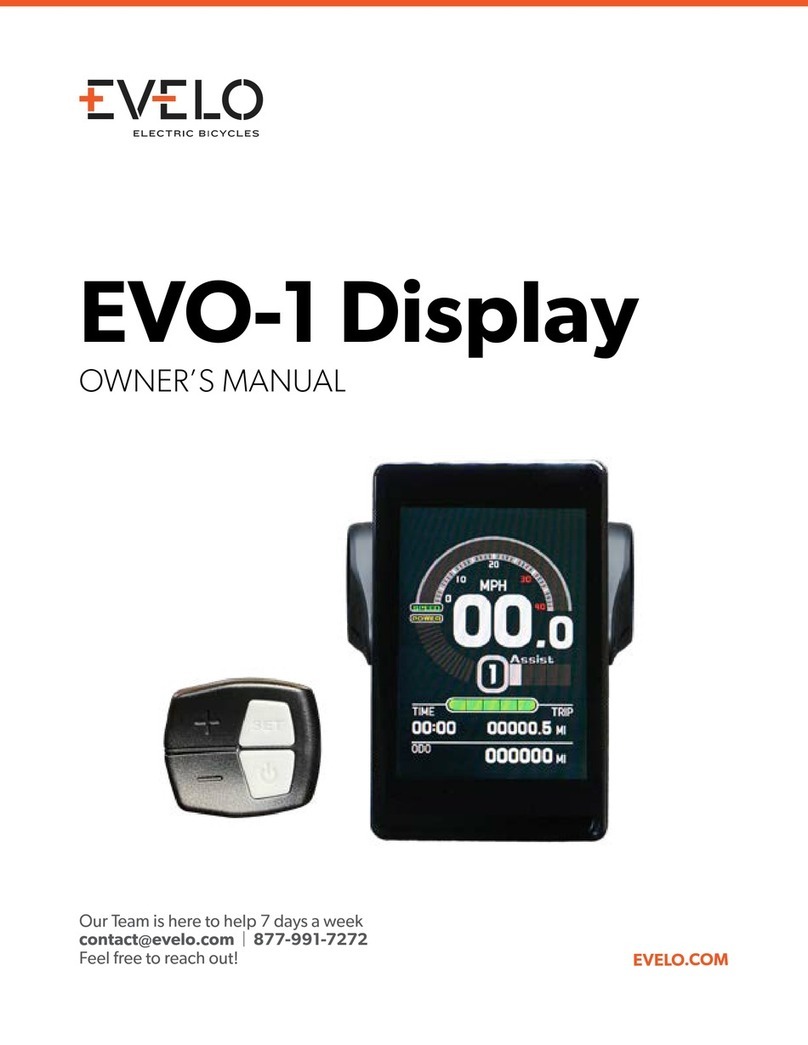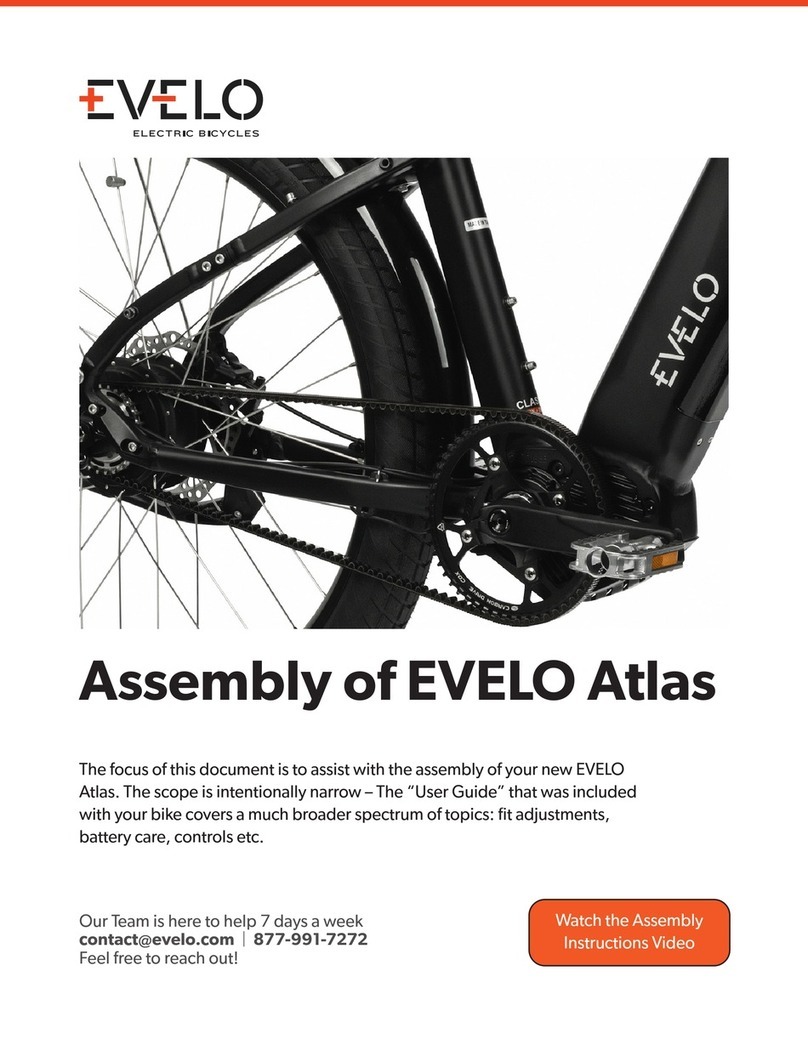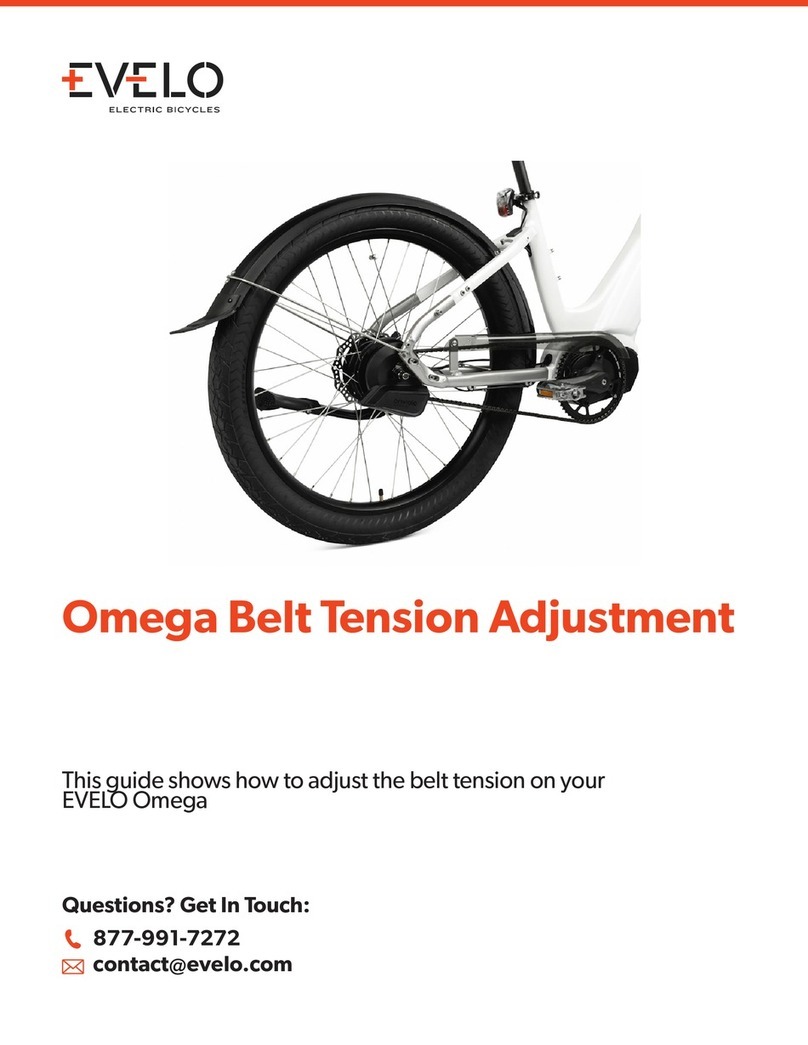Evelo Omni Wheel Original instructions

OMNI.EVELO.COM
Installation, Use & Safety Information

TABLE OF CONTENTS
1. Warnings
2. Installation
2.1 Parts List
2.2 Accessories
2.3 Removal of Front Wheel
2.4 Installation of Omni Wheel
2.5 PAS Speed Sensor Installation
2.6 Installation of Console
2.7 Installation of Brake Levers (optional)
2.8 Turning on the Omni Wheel
3. Console Operating Instructions
3.1 Data Readouts
3.2 Additional Console Functionality
4. Charging
4.1 Charging the Console
4.2 Charging the EVELO Omni Wheel
4.2 Charger LED Color Chart
5. Maintenance & Repair
4
6
7
8
9
9
12
13
14
16
17
17
19
20
20
20
20
21

OMNI.EVELO.COM
4
OMNI.EVELO.COM 5
Read and follow all operating instructions provided and abide by all local traffic laws
to ensure safe riding. Not doing so may damage the Omni Wheel and/or endanger
your life.
Be sure to wear a bicycle helmet that has been approved by the federal1.
Consumer Product Safety Commission (CPSC) when riding your bicycle.
The Omni Wheel is designed for use with steel or aluminum forks only. DO NOT2.
use the Omni Wheel with a carbon fork under any circumstances.
The Omni Wheel may be damaged in the event of a collision or fall.3.
Avoid riding through deep water as it may damage the batteries inside the Omni4.
Wheel.
Taking apart or modification of the Omni Wheel is strictly prohibited and will5.
void the warranty.
Check the tire pressure regularly and inflate the Omni Wheel to within the6.
guidelines on the tire sidewall.
Inspect the Omni Wheel regularly for damage to the outer cover.7.
Vibration from riding on uneven or bumpy roads may damage the Omni Wheel.8.
The Omni Wheel is equipped with temperature sensors that cut power to the9.
motor if the temperature rises to levels unsafe for the electronics. Many factors
(such as a high power draw, long or continuous hill climbing, etc.) can cause the
motor temperature to rise. The power assist will resume automatically once the
temperature falls to safe levels. No action is required from the user.
WARNINGS
1The use of non-OEM parts without prior authorization is strictly prohibited and10.
will void the Omni Wheel warranty.
The Omni Wheel is designed for city use only and cannot be used for off-road11.
or cross-country riding. Ignoring this warning may result in injury to the user
and/or damage to the Omni Wheel.
If you hear an abnormal sound or noise or see anything out of the ordinary12.
from the Omni Wheel, stop riding immediately, inspect the Omni Wheel, and/
or contact the manufacturer. Do not ride the bike until the problem has been
corrected.
Never use chemical cleaners or solvents on the Omni Wheel. Clean it with a13.
damp cloth only.

OMNI.EVELO.COM
6
OMNI.EVELO.COM 7
A.
H. I. J. K.
B. C. E. F.
G.
X10
X2
PARTS LIST
2.1
A Omni Wheel G Axle Nut
B Console and Bracket H Torque Washer
C Pedal Assist Sensor (PAS) I Torque Arm
E Hex Bolt (M4xP0.7x10) J Magnetic Sensor Disc
FWasher (Adjust the quantity of washers
used based on your front fork) K PAS Magnetic Disc
1. Valve Opening 2. Charging Port 3. Power Switch 4. Service Port
3
2
4
1
ASide BSide
A.
H. I. J. K.
B. C. E. F.
G.
X10
X2
INSTALLATION
A
A.
H. I. J. K.
B. C. E. F.
G.
X10
X2
B C E F
G H I J K
INSTALLATION
2
A.
H. I. J. K.
B. C-1. C-2. E.
G.F.
X10 X2
( A side )
( B side )

OMNI.EVELO.COM
8
OMNI.EVELO.COM 9
LBrake Levers
(with Electronic Cut-o Switch)
N Connecting Wire
Omni Wheel Charger Console Charger
ACCESSORIES
2.2 INSTALLATION
L. M. N. O.
L N
REMOVAL OF FRONT WHEEL
2.3 INSTALLATION
STEP
Remove the existing front wheel from
bicycle. If necessary for clearance,
release front brake caliper as shown.
OMNI WHEEL
2.4 INSTALLATION
STEP - Side A
Insert 1 to 4 Washers (F) onto the axle on
side A (the number of washers needed
depends upon the front fork specification).
Note: the Omni Wheel is designed for standard
100mm front fork spacing, +/- 3mm.
Note : The Omni Wheel has two sides – A and B.
Choose the correct side for each step as indicated.
STEP - Side B
Insert the Magnetic Sensor Disc (J) into the
axle of side B, turning the magnet side to face
the wheel cover/axle.
Place 1 to 4 Washers (F) onto the disc (the
number of washers needed depends on the
fork width).
*OPTIONAL
L. M. N. O.
Optional : If your bicycle is equipped with disc brakes, please contact us at contact@evelo.com
or 877 991 7272 to purchase an optional disc brake rotor compatible with the Omni Wheel.
J
F

OMNI.EVELO.COM
10
OMNI.EVELO.COM 11
STEP
Place the bike upside-down. Orient the
Omni Wheel so that Side B is on the
same side as the bicycle chain.
Note: Side B has the various electronic ports.
Lower the Omni Wheel into the fork
dropouts.
STEP - Side B
Insert Hex Bolt (E) through Torque Washer (H). Add 1 to 3 Washers (F) onto the
axle and install the Torque Washer (H) with the screw head facing the wheel.
Tighten the Axle Nut (G).
Note: the HEAD of Hex Bolt (E) goes toward the wheel.
If a recess exists on the outside of your fork dropout, use the provided washers to
fill the recess to provide a smooth, level surface for the Torque Washer (H).
Note: the Torque Arm (I) must be in contact with the fork in the position shown below.
STEP - Side A
Install 2 to 3 Washers (F) onto the axle
of Side A. Add enough washers so that
the last washer added stands above the
surface of the fork (as in drawing A).
STEP - Side A
Install the Torque Arm (I) parallel to the fork
and tighten the Axle Nut (G).
GI
G
F
E
H
A Side
A
F

OMNI.EVELO.COM
12
OMNI.EVELO.COM 13
C-1
PAS SPEED SENSOR
2.5 INSTALLATION
STEP
First loosen/remove the screw
holding the PAS Sensor (C)
together, and then wrap it around
the bottom bracket tube on the bike
frame. Replace/retighten the screw
to secure it in place.
Do not over-tighten the screw or you
may break the PAS Sensor (C).
STEP
Insert the PAS Magnetic Disc (K) onto the crank axle. The direction of the arrow
on the magnetic disc should be consistent with the forward-pedaling direction.
Note: the arrow on the disc should point toward the rear of the bike when it is upside down.
* Your Omni Wheel may contain an alternative,
snap-on version of the PAS Magnetic Sensor Disc.
If that is the case, simply slide it onto the crank
axle. This version does not come with or require a
bolt to be tightened.
Make sure the distance between the PAS Sensor
(C) and the PAS Magnetic Sensor Disc (K) is
between 2-3mm before tightening it in place.
Do not over-tighten either the PAS Sensor (C) or
the PAS Magnetic Disc (K)!
2-3mm
K
C
K
C
CONSOLE
2.6 INSTALLATION
STEP
Connect one end of the
Connecting Wire (N) to
the PAS Sensor (C).
Make sure that the arrows
on the plugs align.
STEP
Wrap the Console Bracket (B)
around the handlebars and tighten,
making sure that the console
release tab faces toward the rider.
STEP
Snap the Console (B) onto the bracket,
working from the top down.
Connect the console cable to the Connecting
Wire (N) (one end of which was attached to the
PAS Sensor(C) in Step 1).
Make sure that the arrows on the plugs align.

OMNI.EVELO.COM
14
OMNI.EVELO.COM 15
BRAKE LEVERS
2.7 INSTALLATION
WITH ELECTRONIC
CuT-OFF SWITCH
STEP
Remove the right-side handlebar grip, gear
shifter, and the original brake lever from your
bicycle.
Note: Compressed air or WD-40 are helpful if the
grip is stuck in place.
STEP
Install the new Brake Lever with Electronic Cut-Off Switch (L) and connect the
brake line.
Make sure your brakes are properly installed and adjusted before riding.
STEP
Install the gear shifter and right-
side handlebar grip back on.
Note: Hairspray can help to slide
your grip back into place.
*OPTIONAL
STEP
Adjust the new brake lever to make sure it is installed at a comfortable angle.
Check that all of the wires are reconnected and test the brake by engaging it
several times. Make sure the brake engages and disengages easily and smoothly
using the new brake lever.
STEP
Connect the new brake lever
to the console, checking to
make sure that the arrows on
the plugs are aligned.
Secure all of the wires to the
bicycle frame with zip ties,
leaving enough slack for
turning and maneuvering.
If replacing your left-side brake lever with the second Brake Lever with Electronic
Cut-Off Switch (L), follow the steps above for the left brake lever.
Important: Do not forget to reattach the front brake caliper if you have removed it when
initially installing the Omni Wheel.

OMNI.EVELO.COM
16
OMNI.EVELO.COM 17
TuRNING ON THE OMNI WHEEL2.8 INSTALLATION
To turn on the EVELO Omni Wheel, perform the following steps:
Make sure that both the Omni Wheel and the Console are fully charged.1.
Switch on the Omni Wheel by pressing the power button. Wait 2-3 seconds2.
and then switch on the Console by pressing the power button on the display.
Note: Always power on the Omni Wheel before turning on the Wireless Console. Once a
signal strength indicator appears on the screen, the Omni Wheel and the Wireless Console
are connected. Turning on the Console before the Omni Wheel will result in an error message
(E-0).
The EVELO Omni Wheel’s integrated energy-saving technology will automatically
power off the system if the bike stops for more than 15 minutes.
To re-start the system, turn off both the Omni Wheel and the Wireless Console.
Wait 3 to 5 seconds, and then turn both on again.
CONSOLE OPERATING INSTRuCTIONS
3
DATA READOuTS3.1
Level of assistance
is selected by using
the mode button
Power On / Off Battery life
indicator
(of Omni Wheel)
Speed
Odometer
Wireless signal strength Battery life indicator
(of Console)
PAS (Pedal Assist) Level
Speed
The speed is displayed in kilometers per hour (Kph) or miles
per hour. The default setting is in Kph.
Odometer (DIS/ODO)
Distance is displayed in kilometers or miles. When the
maximum distance of 9999 units is reached, the number
reverts back to 0.
Battery Life Indicator for the Omni Wheel
5 bars indicate a full charge. When the level drops to 2 bars
or below, the indicator will begin to flash, letting the rider
know that the Omni Wheel needs to be recharged soon.

OMNI.EVELO.COM
18
OMNI.EVELO.COM 19
Note: It is normal for this indicator to flicker and drop quickly in high
power draw situations such as riding up a steep hill or against a
headwind. The readings will return to normal as soon as the power
draw drops to normal levels.
Battery Life Indicator for the Wireless Console
5 bars indicate a full charge. When the level drops to 2 bars
or below, the indicator will begin to flash, letting the rider
know that the Console needs to be recharged soon.
Wireless Signal Strength Indicator
The Wireless Console and the Omni Wheel use 2.4G
wireless technology to communicate with each other — 4
bars indicate a full-strength signal and 0 bars indicate no
signal. A zero bar reading may mean that the Omni Wheel is
off and needs to be turned on.
Power Button
Press the button to turn the Wireless Console on or off.
Mode Button
With the Wireless Console on, press the Mode button to
cycle through the levels of power assist from 1 through 3.
Level 4 is pedal-only mode with no assist, but leaves the
console on to display speed and record distance travelled.
Pedaling the bike activates the motor when a power-assist
level is selected.
ADDITIONAL CONSOLE FuNCTIONALITY3.2
Braking
The Braking Indicator Light will begin to flicker when the power
brakes are applied.
Wheel Size Set Up
Press and hold the Mode button for 10 seconds to enter the wheel
size selection mode.
Once the correct size is selected, press the Power button to save
the selection and return to stand-by mode.

OMNI.EVELO.COM
20
OMNI.EVELO.COM 21
CHARGING
4
CHARGING THE CONSOLE
4.1
Before first use, charge the Console for 12 hours.•
It takes 3-4 hours to charge the Console completely.•
The use of non-OEM and/or non-EVELO-approved chargers is prohibited and•
will void the warranty.
The optimal temperature for charging the Console is 32°F-100°F.•
It is necessary to recharge the Console immediately after each use, and once•
every 14 days when not in use for extended periods of time.
Before first use, charge the Omni Wheel for 12 hours.•
It takes 4-6 hours to charge the Omni Wheel completely.•
The use of non-OEM and/or non-EVELO-approved chargers is prohibited and•
will void the warranty.
The optimal charging temperature for the Omni Wheel is 32°F-100°F.•
It is necessary to recharge the Omni Wheel immediately after each use, and•
once a month when not in use for extended periods of time.
CHARGING THE EVELO OMNI WHEEL
4.2
CHARGER LED COLOR CHART
4.3
Green LED
Standby Mode
Orange LED
Charging
Green LED
Fully Charged
It is important that you clean the EVELO Omni Wheel on a regular basis and keep it
away from corrosive materials such as salt.
Do not polish or drill the wheel surface. Even a small opening may cause leaks•
which can damage the electronics inside of the wheel.
Pressure washing of the wheel is strictly prohibited and will void the warranty.•
To clean the Omni Wheel, just use a damp cloth.
Do not leave the Omni Wheel unattended outside or exposed to the sun or rain•
for extended periods of time.
Inflating Tire – To inflate your EVELO Omni Wheel Tire, use the extension•
elbow provided. Gently thread the elbow onto the Schrader valve, then firmly
tighten to prevent leaks while inflating. Once the extension is in place, inflate
the tire as usual. Be sure to remove the elbow extension prior to riding.
MAINTENANCE & REPAIR
5


OMNI.EVELO.COM
Questions? Get In Touch:
Email: contact@evelo.com
Call: 877-991-7272
Table of contents
Other Evelo Bicycle Accessories manuals
Popular Bicycle Accessories manuals by other brands

Specialized
Specialized Elite CylcoComputer user manual

Sigma
Sigma BC 16.16 manual

Playcore
Playcore Dero Setbacks installation instructions

VDO Cyclecomputing
VDO Cyclecomputing x3dw instruction manual

Cateye
Cateye RAPID X2 manual

buratti meccanica
buratti meccanica Clorofilla Trail Use and maintenance manual