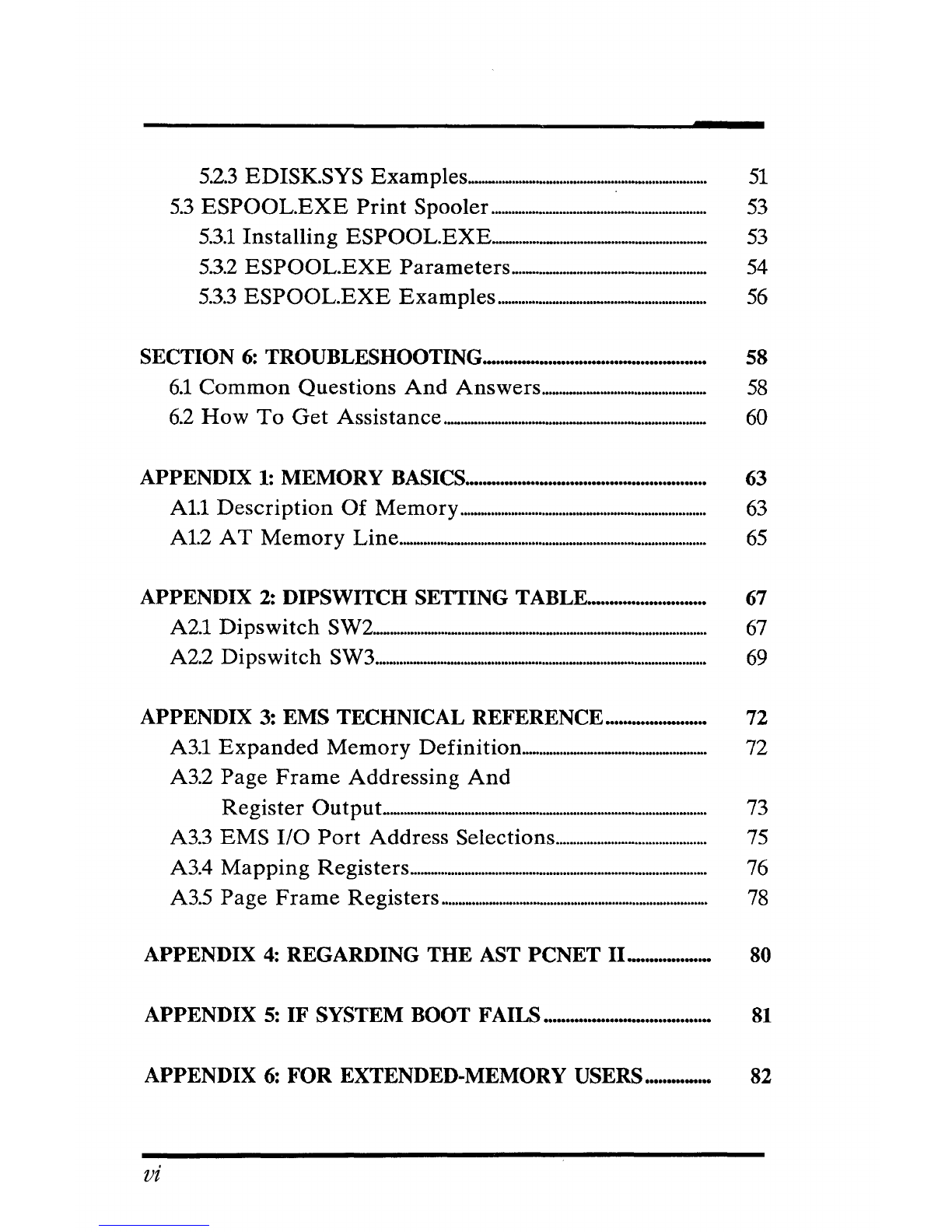Table
of
Contents
CHECKLIST
....................................................................................................
1
SECTION
1:
HOW
TO
USE THIS MANUAL............................... 3
SECTION
2:
INTRODUCTION.............................................................. 5
2.1
F
ea
tures
...........................................................................................................................
5
2.2
Physical
Layout
.....................
m............................................................................
6
2.3
Installation
Summary
....................................................................................
7
SECTION
3:
CONFIGURATION
..........................................................
8
3.1
Default
Settings
.............................
_
..........
.-
.........................
-.............................
10
3.2
Configuring
With
Software...................................................................
12
3.3
Configuring
Without
Software..........................................................
15
3.3.1
Memory
Configuration...................................................................
15
3.3.2
EMS
Mode
Configura
tion
..........................................................
19
3.3.3
Setting
Chip
Speed
And
Enabling
Parity
Checking...........................................................
25
3.3.4
Setting
The
AT
Motherboard................................................
27
3.4
Installing
The
DRAM
Chips...............................................................
29
SECTION
4:
INSTALLATION
...............................................................
33
4.1
Physical
Installation........................................................................................
33
4.2
Testing
The
RAM
3000
Deluxe........................................................
37
SECTION
5:
RAM 3000 DELUXE SOFTWARE
.........................
39
5.1
EMM.SYS
EMS
Device
Driver
.........................................................
40
5.1.1
Installing
EMM.SYS............................................................................
40
5.1.2
EMM.SYS
Parameters
......................................................................
42
5.1.3
EMM.SYS
Examples...........................................................................
43
5.2
EDISK.SYS
RAM
Disk
Device
Driver
..................................
45
5.2.1
Installing
EDISK.SYS.......................................................................
47
5.2.2
EDISK.SYS
Parameters..................................................................
49
v