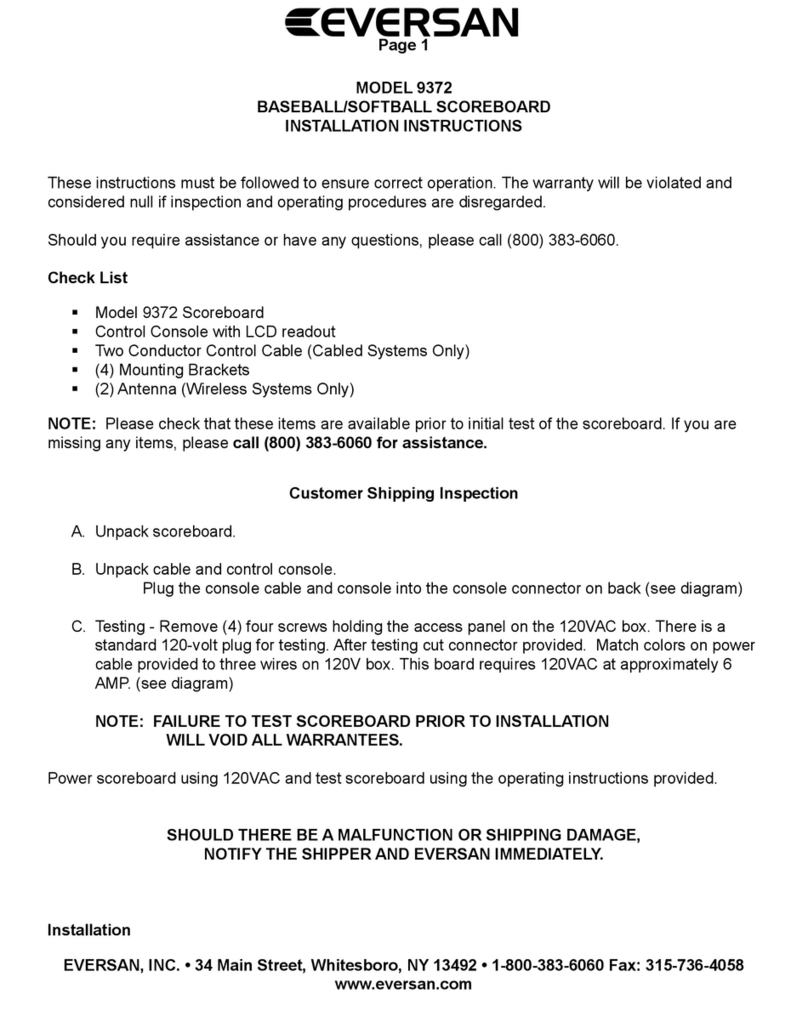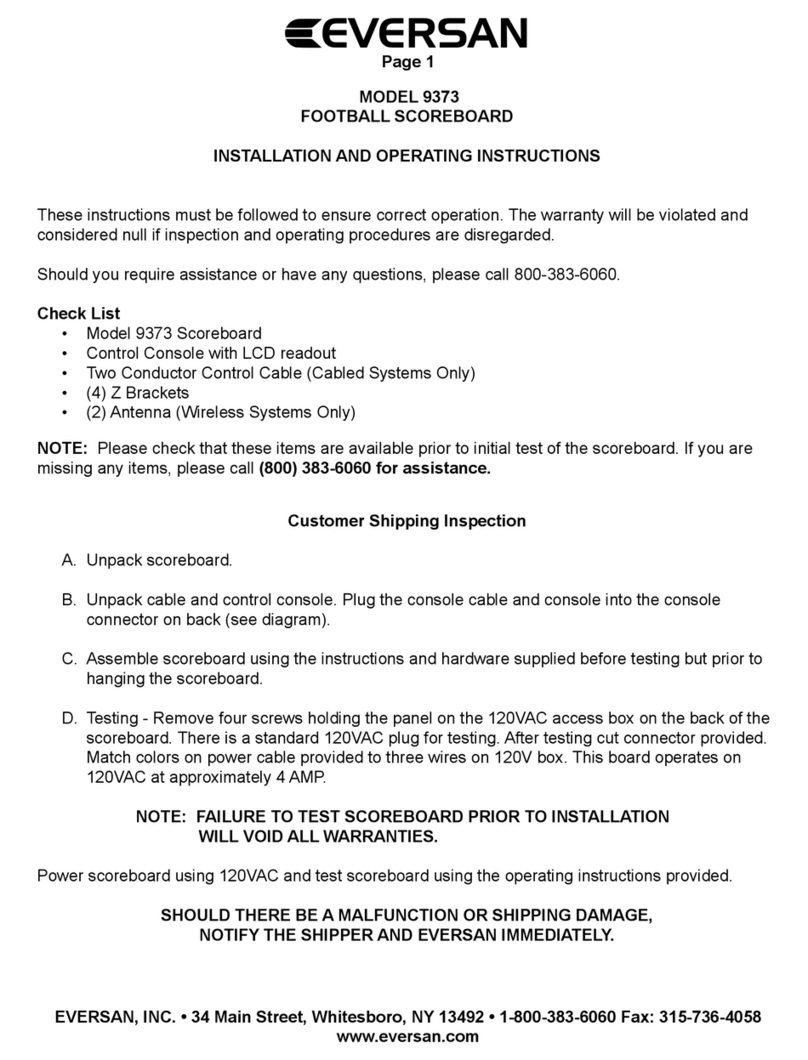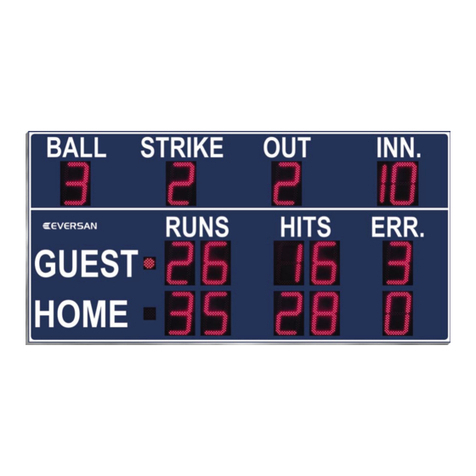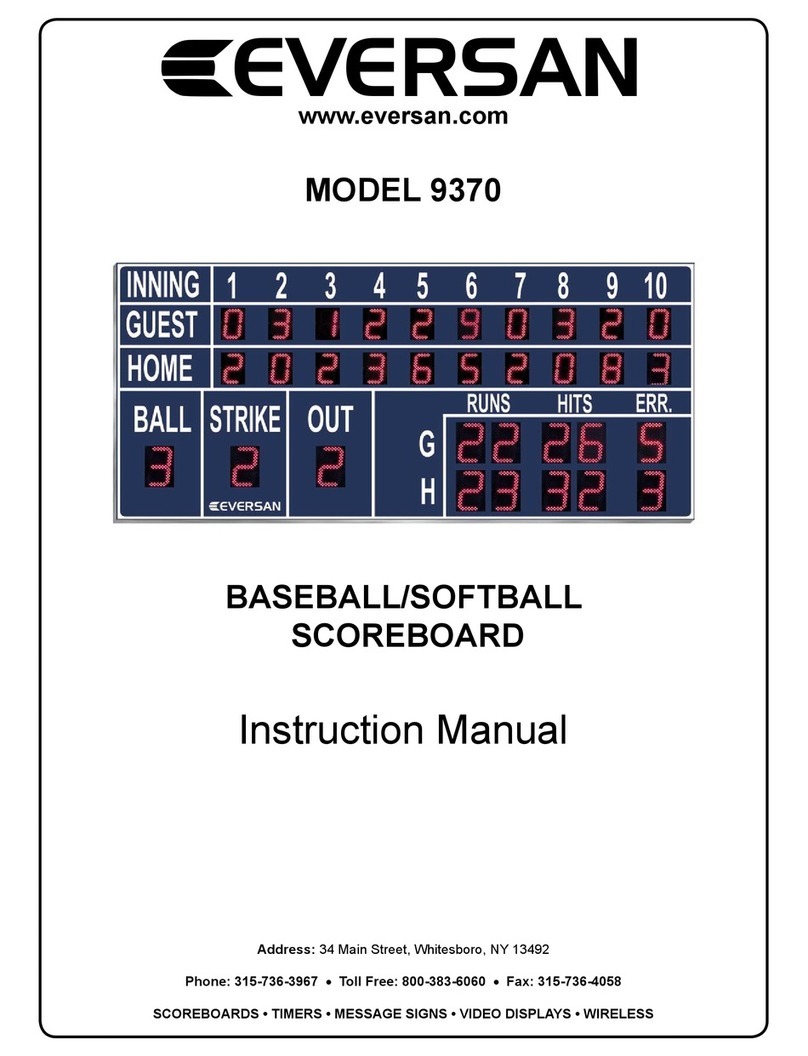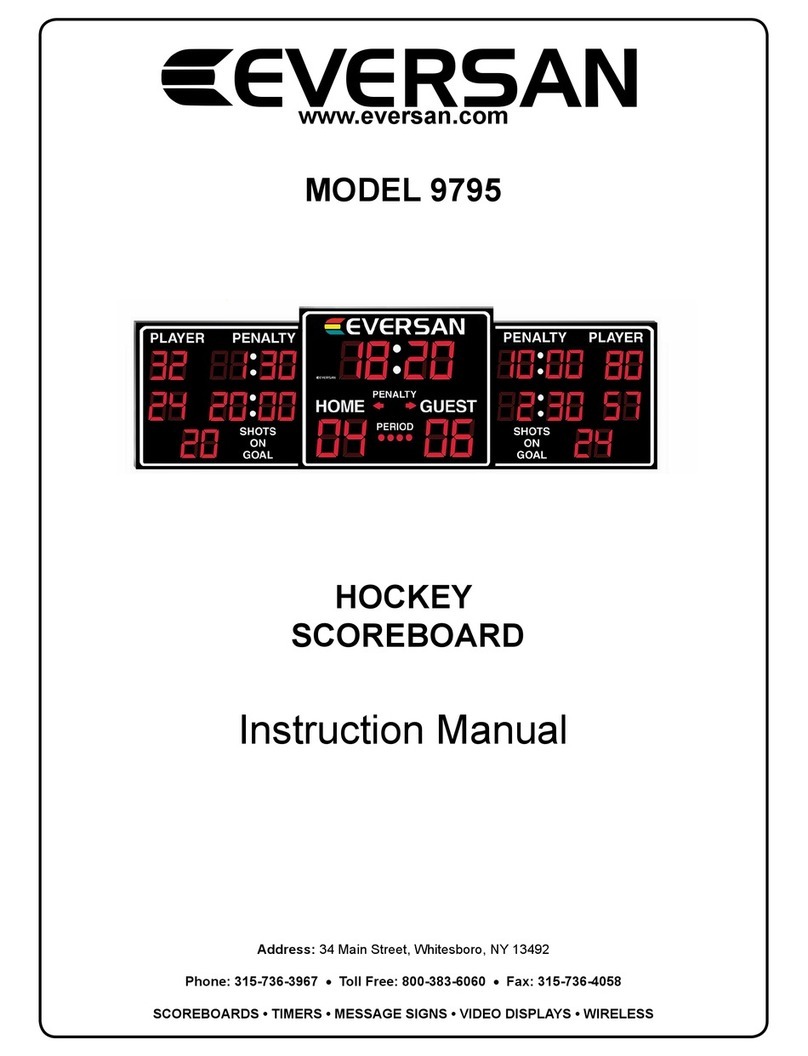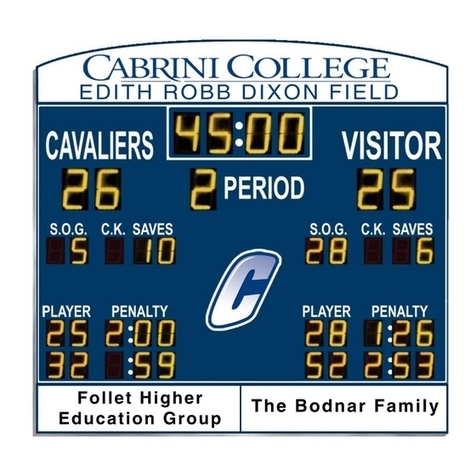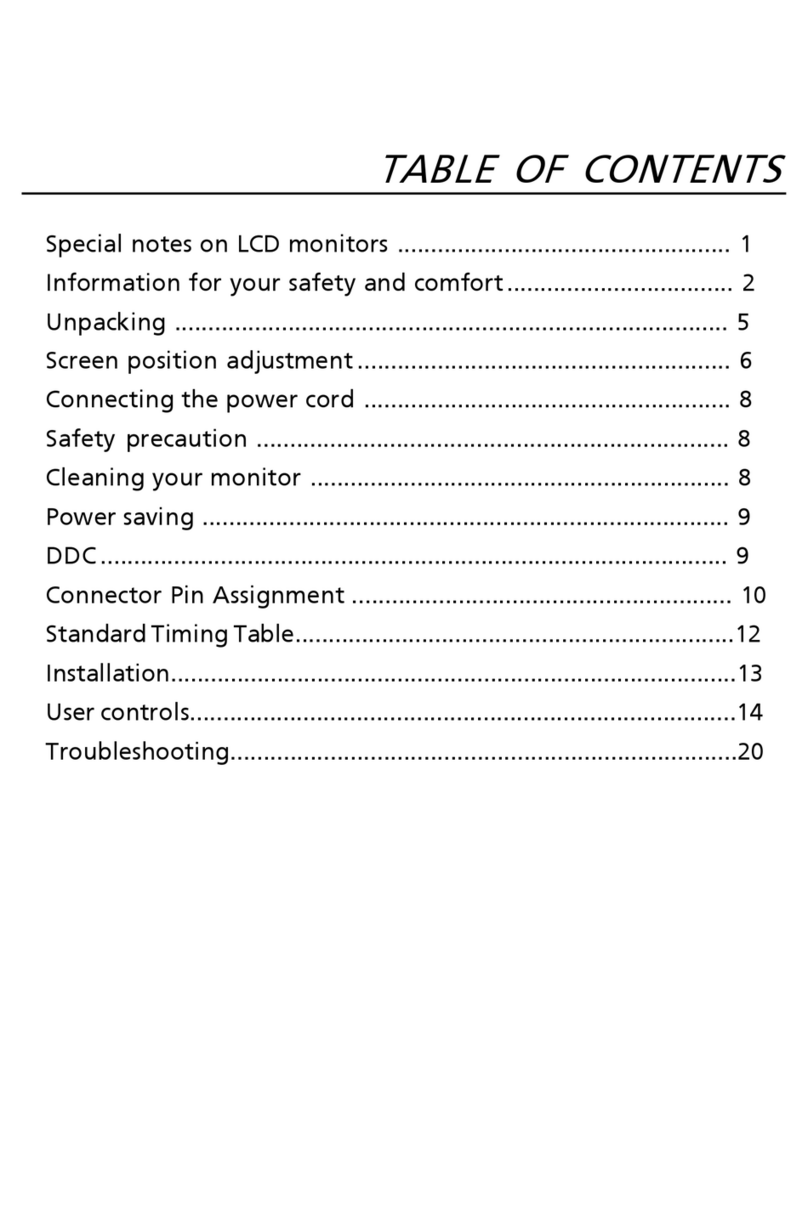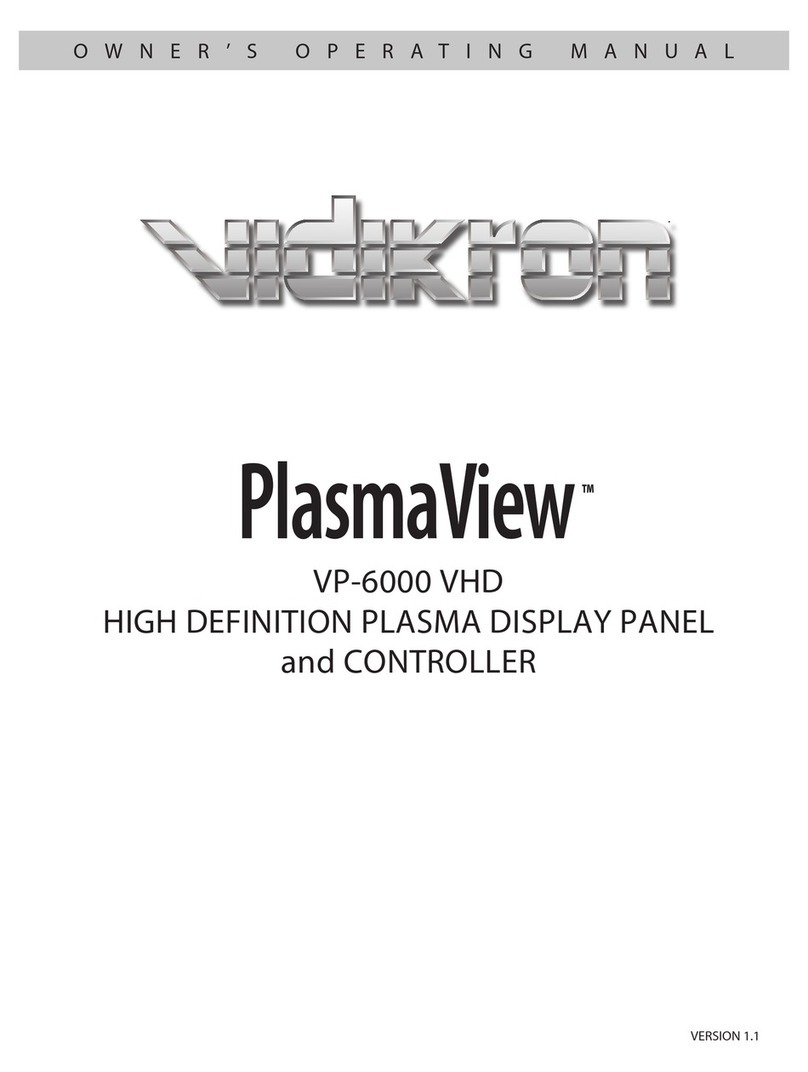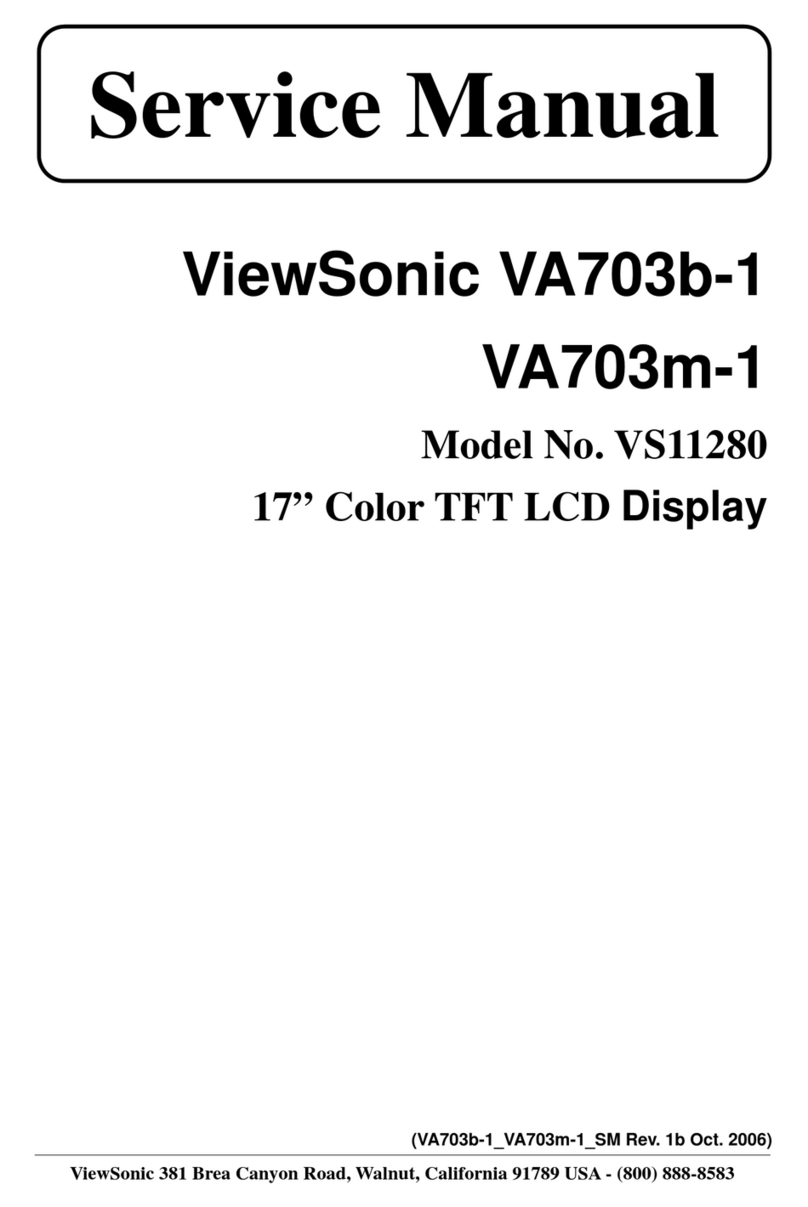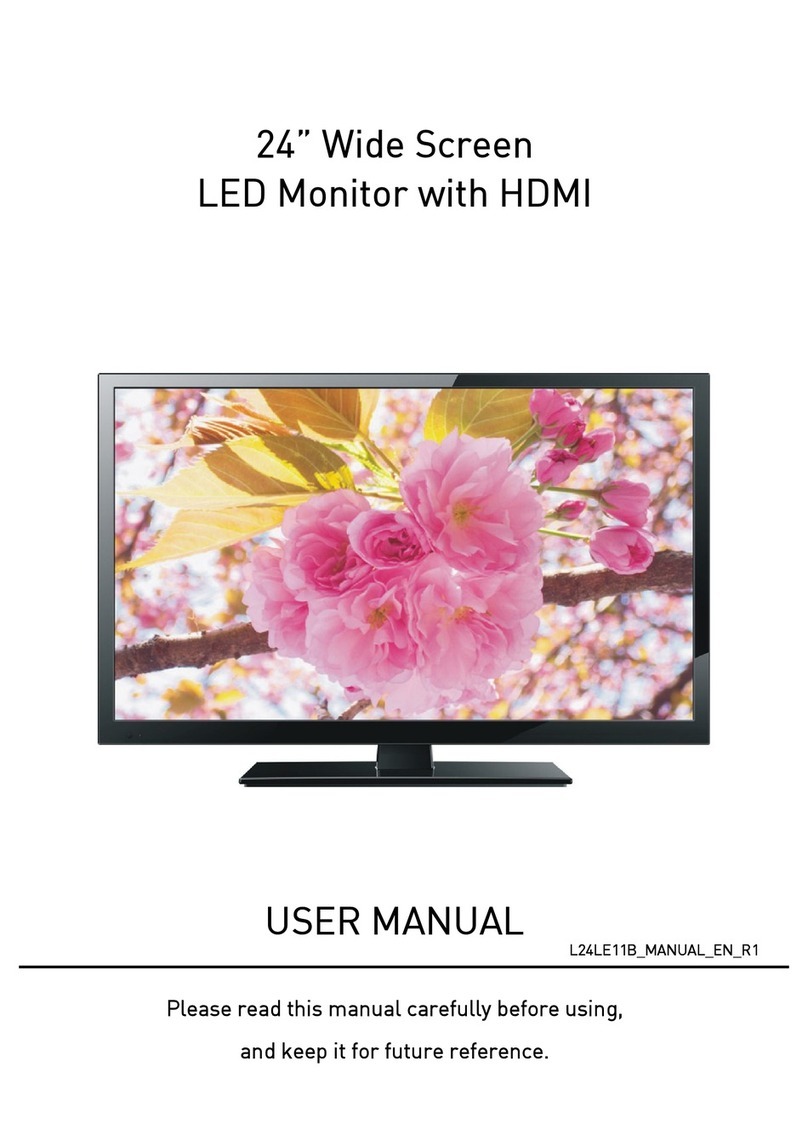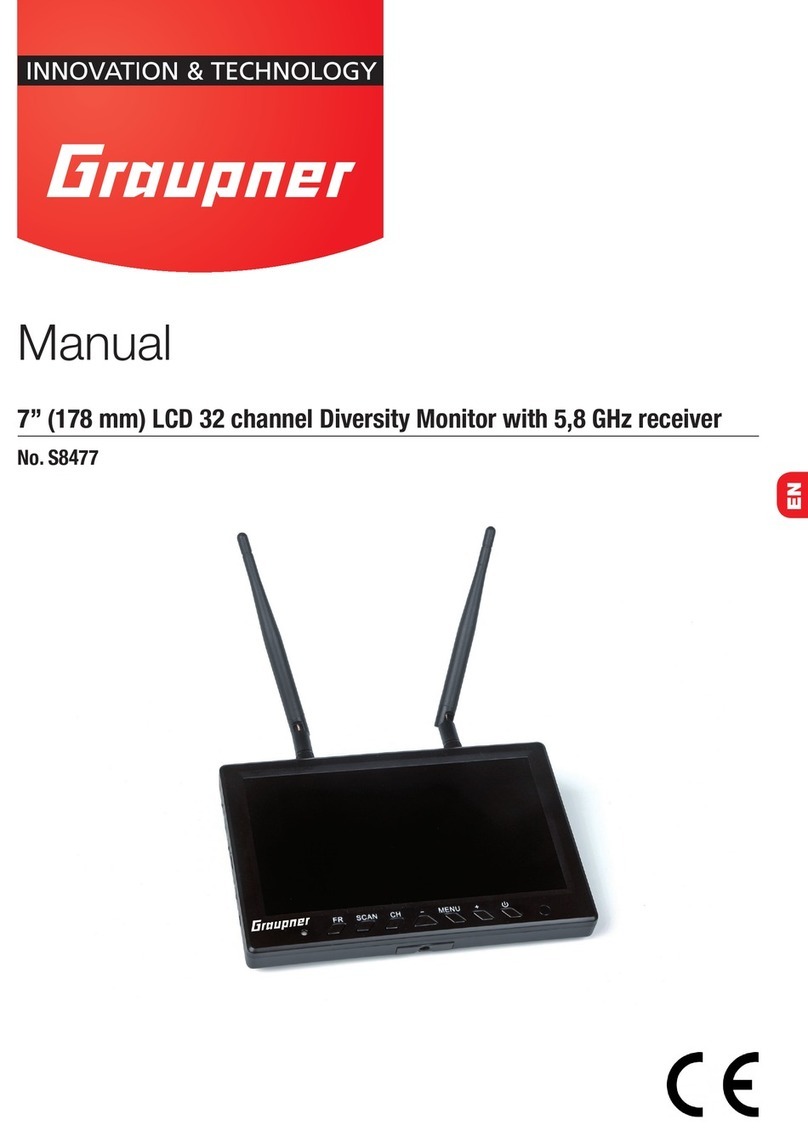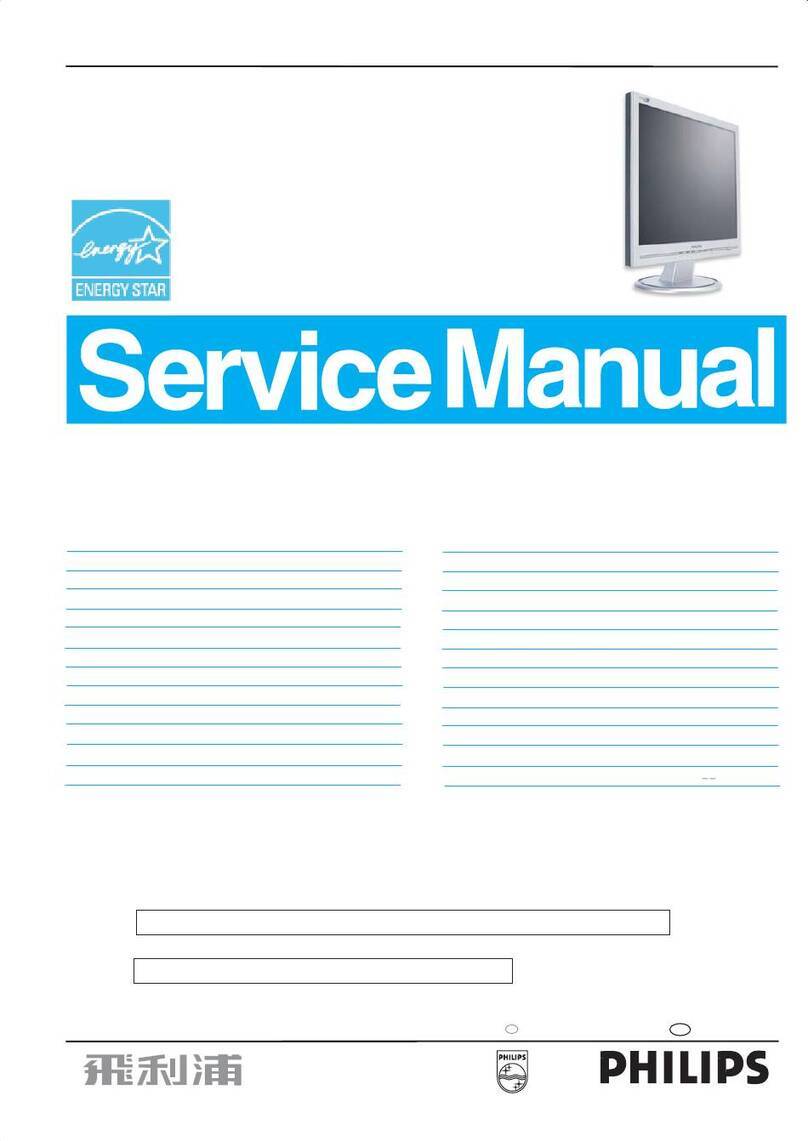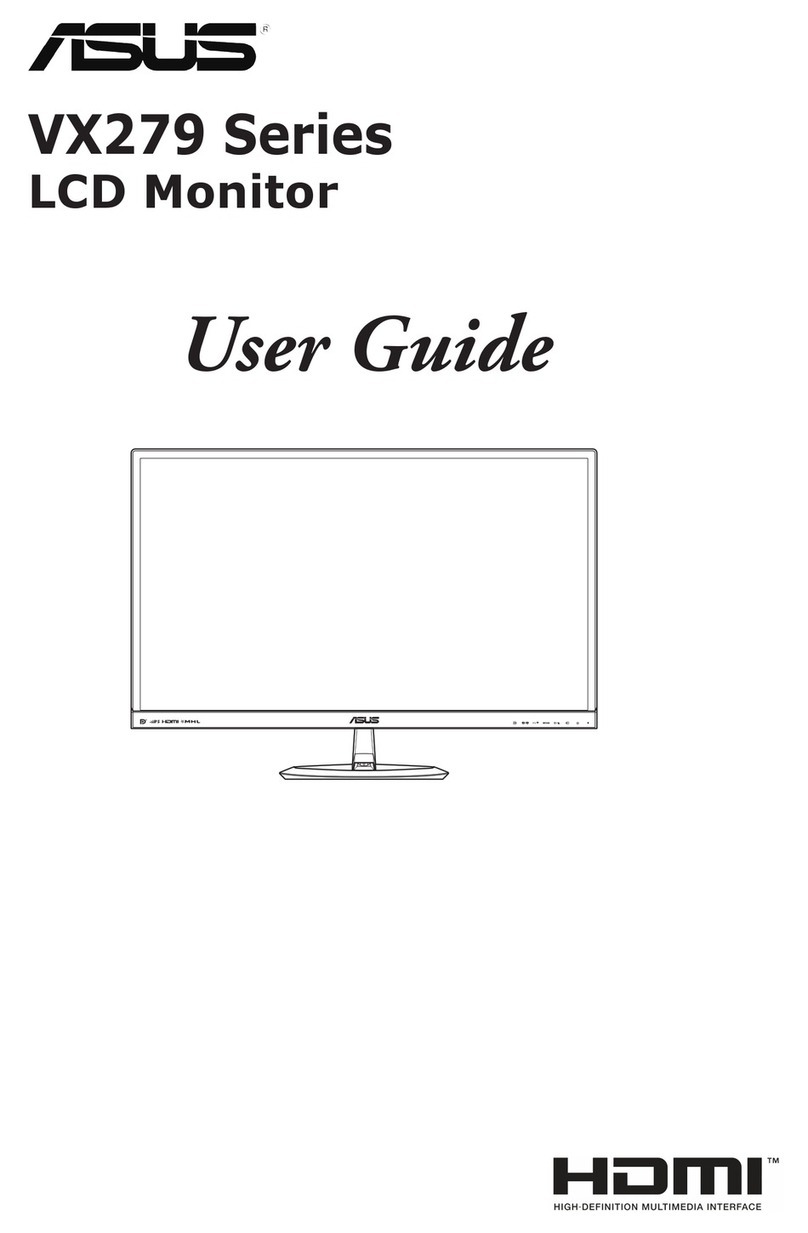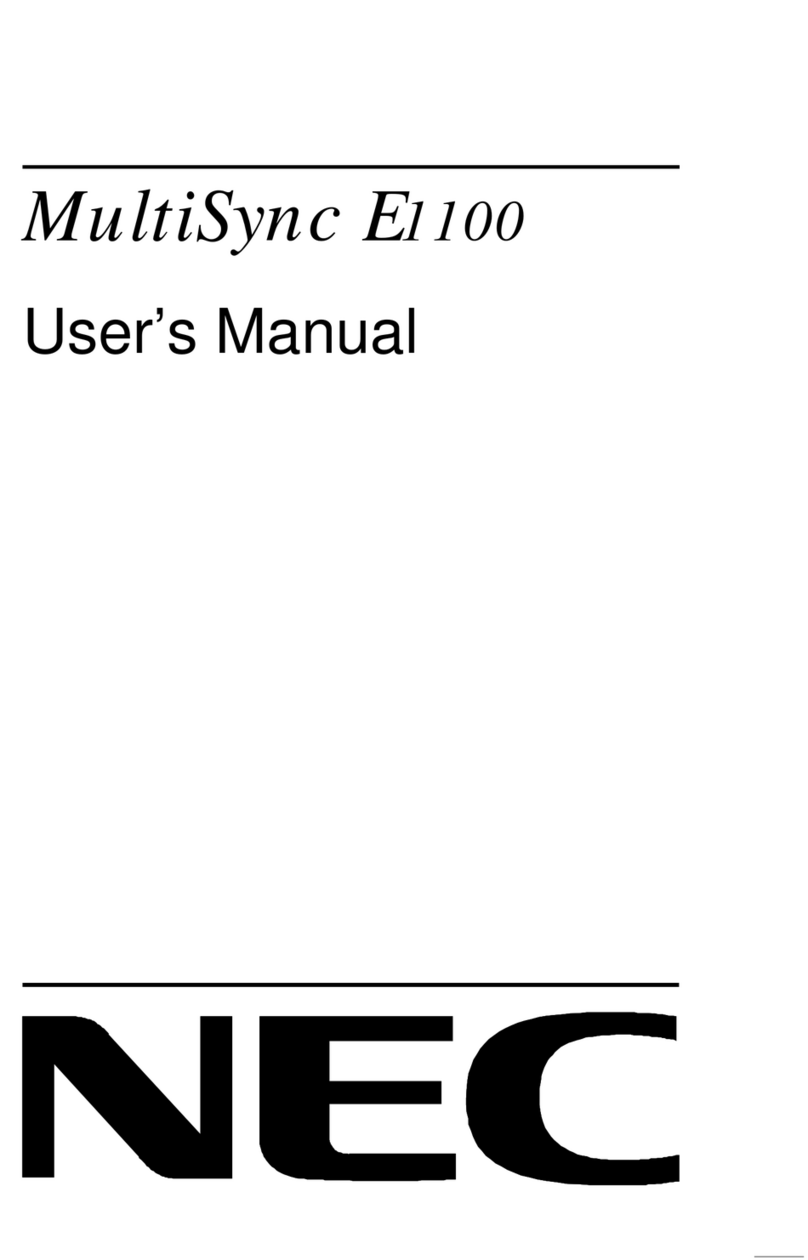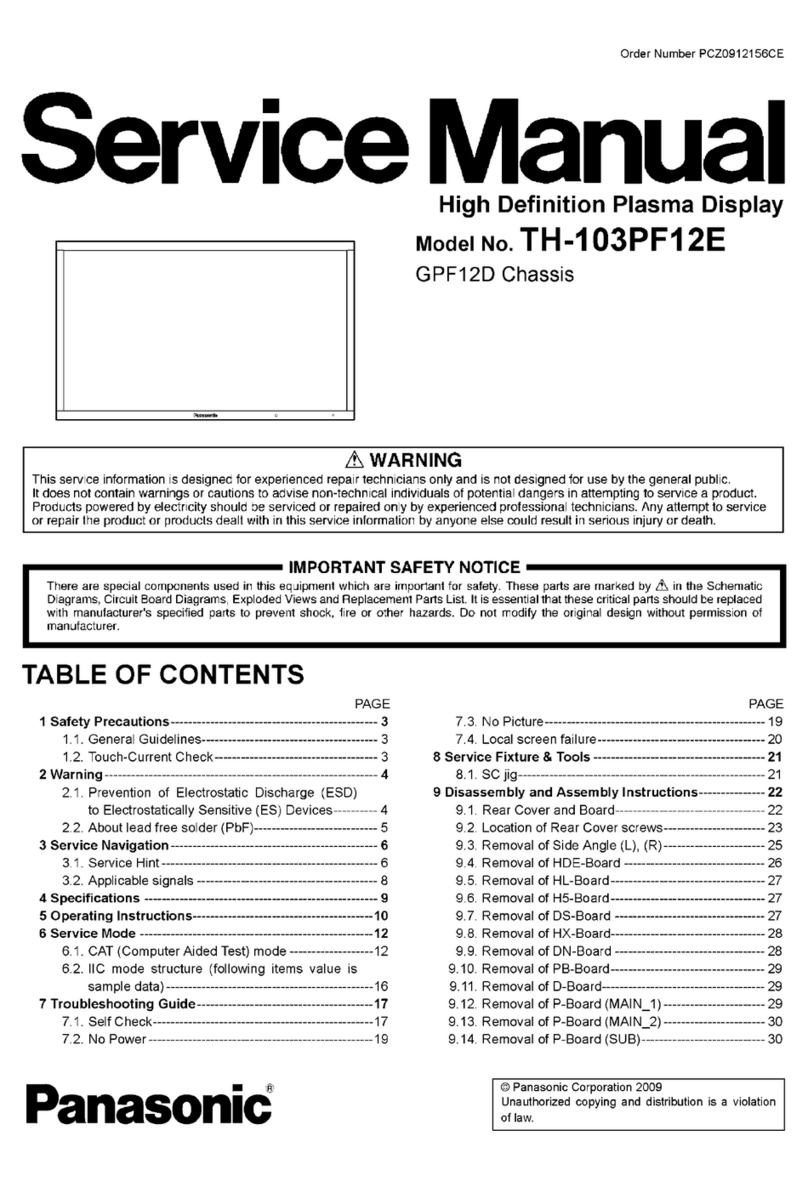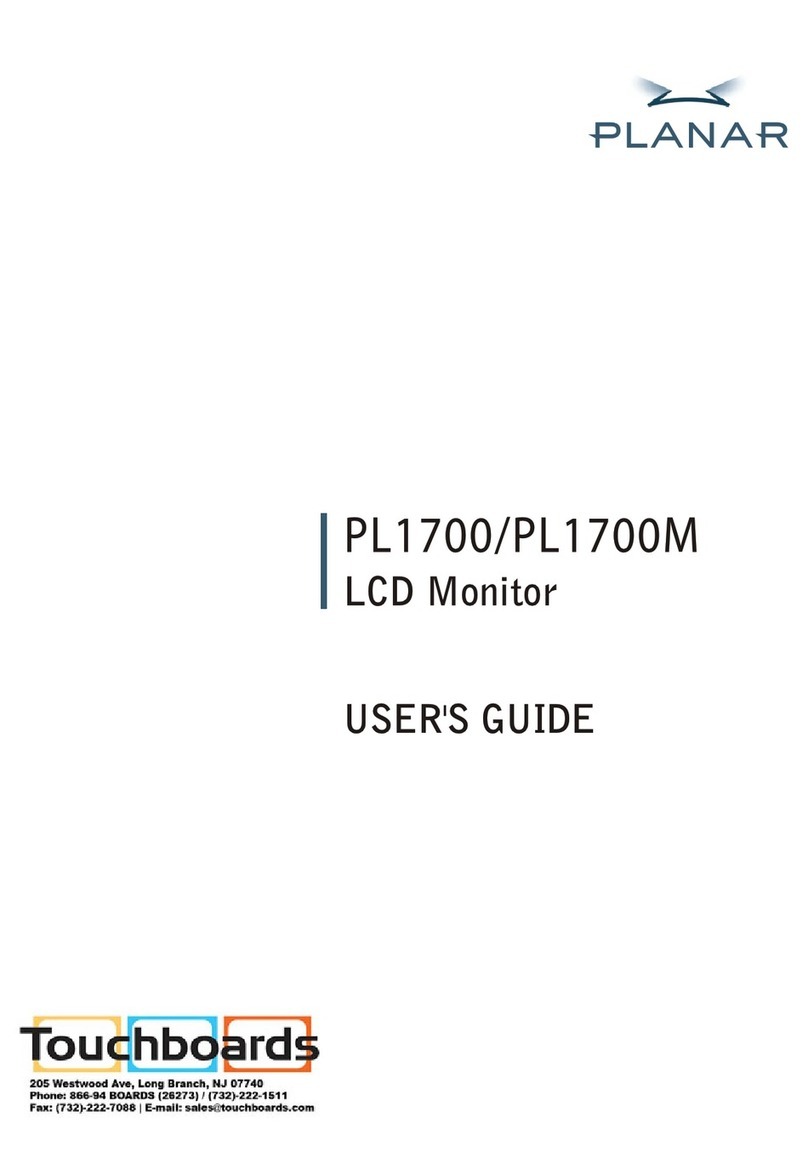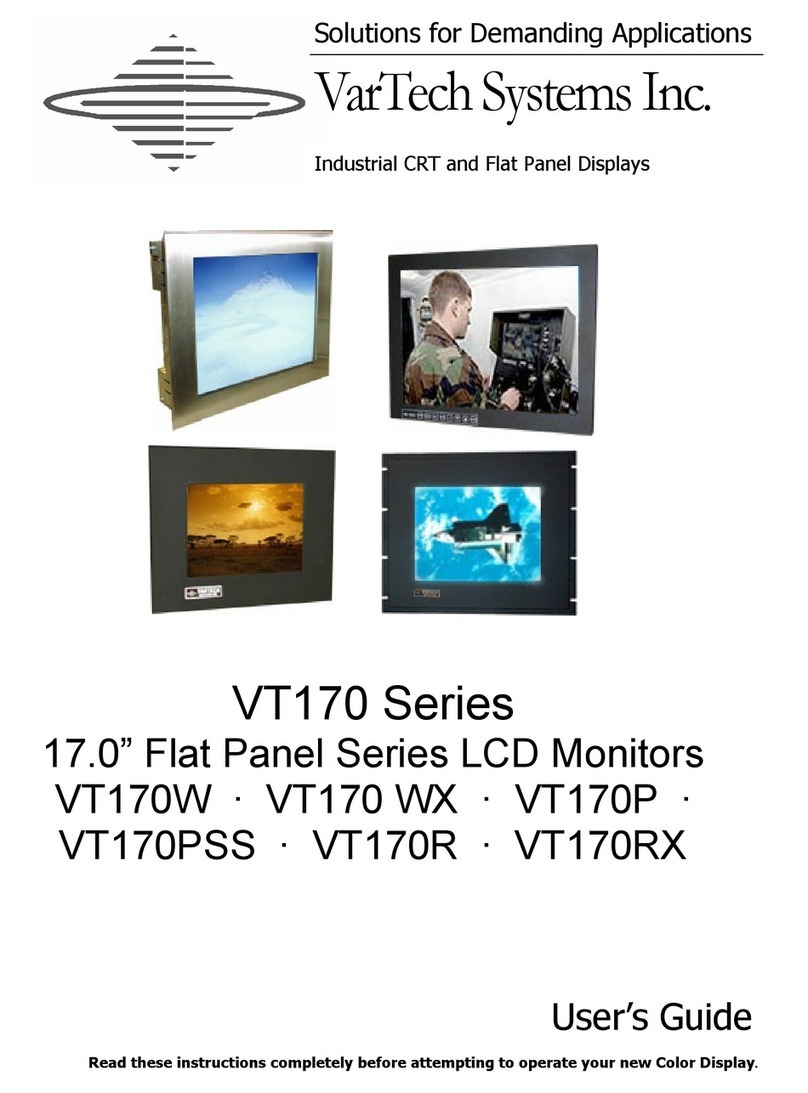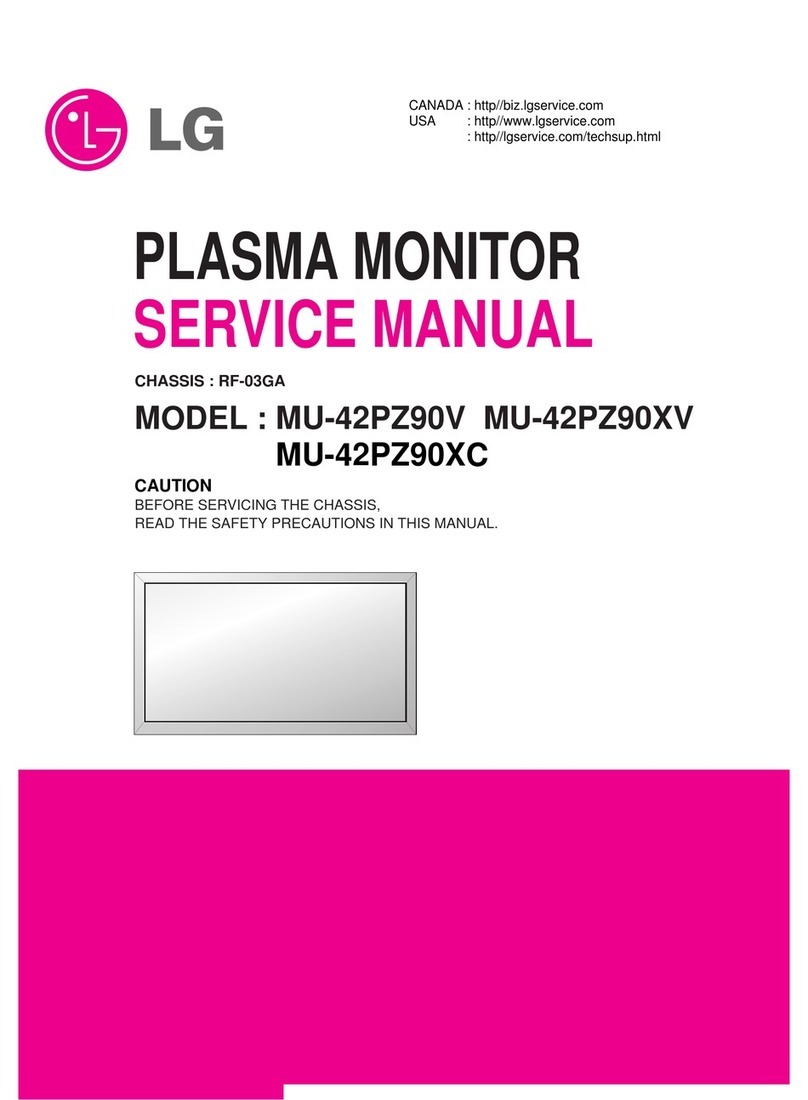Eversan 9330 User manual

www.eversan.com
MODEL 9330
TIMING DISPLAY
Instruction Manual
Address: 34 Main Street, Whitesboro, NY 13492
Phone: 315-736-3967 • Toll Free: 800-383-6060 • Fax: 315-736-4058
SCOREBOARDS • TIMERS • MESSAGE SIGNS • VIDEO DISPLAYS • WIRELESS
EVERSAN

EVERSAN, INC. • 34 Main Street, Whitesboro, NY 13492 • 1-800-383-6060 Fax: 315-736-4058
www.eversan.com
Table of Contents
Model 9330 Packing List ........................................... 1
Installation Instructions...............................................2
Operating Instructions ............................................... 2
Wireless Operation .................................................... 3
Care of Battery Pack (optional) ................................. 3
Charging ................................................................. 3
Removal/Replacement .............................................. 4

Page 1
EVERSAN
EVERSAN, INC. • 34 Main Street, Whitesboro, NY 13492 • 1-800-383-6060 Fax: 315-736-4058
www.eversan.com
Eversan, Inc.
Model 9330
Timing Display
SHOULD THERE BE A MALFUNCTION OR SHIPPING DAMAGE,
NOTIFY THE SHIPPER AND EVERSAN IMMEDIATELY.
Packing List
• 9330 Timer Displays (2)
• LCD Control Console
• 9Volt Adapter
• Antenna (2) Wireless System Only
• Z Brackets (8)
Also Available with 120Volt Battery Pack
Initial Check Out:
1. Unpack displays (Saving boxes is recommended)
2. Unpack control console, battery packs and cables (Saving boxes is recommended)
3. Test the Products before Installation –Plug the Cables into the displays and console. Plug
Battery Packs into each display. The Check out will display 8’s and then go blank.

Page 2
EVERSAN
EVERSAN, INC. • 34 Main Street, Whitesboro, NY 13492 • 1-800-383-6060 Fax: 315-736-4058
www.eversan.com
INSTALLATION INSTRUCTIONS
1. The model 9330 is made up of three parts: The 2 timer displays which are 45IN.W x 36IN.H x 6IN.
D., weighs approx. 30Lbs and the control console may either be cabled or wireless. Each display
has 4 brackets sent with it and is designed to be either permanently mounted or portable.
2. If the displays are to be permanently installed secure the bottom brackets to an appropriate
structure, set the display in the bottom brackets and secure to the structure with the top brackets.
Operating Instructions:
1. Plug cables into each display and Console.
2. Plug battery packs into each display. The timer will display 8’s then go blank.
3. Press RESET to display 35 seconds.
4. Press GO to start the clock.
5. Press STOP to stop the clock.
Special Note:
To change time setting from 35 seconds to a different time:
1. Place the STOP/GO button in STOP and press the RESET once for each up count desired or
hold to reverse until desired number is selected.
Your Eversan Display will select any number 0-99 but will lose that setting and return to 35
seconds if power is lost at the display.

Page 3
EVERSAN
EVERSAN, INC. • 34 Main Street, Whitesboro, NY 13492 • 1-800-383-6060 Fax: 315-736-4058
www.eversan.com
WIRELESS OPERATION
Eversan, Inc.’s 2.4GHZ frequency hopping wireless control system allows for multiple scoreboards to
be controlled separately or together within feet of each other.
Initializing the wireless system:
The following steps must be used to ensure proper communication from the wireless control console
and each timer you want to control.
1. Turn the power to on each timer that you want to control. The timers should show the center
segment lit. Each digit will flash an (8) eight and then go blank.
2. Connect the antenna, 9VDC adapter provided or optional 12-volt battery, to the wireless control
console. Turn on the control console.
3. If Proper Data Link is Obtained by the displays, they should show eight in each number panel
then set to 25 seconds.
Initializing the cabled system:
The following steps must be used to ensure proper communication from the cabled control console
and each timer you want to control.
1. Turn the power to on each timer that you want to control. The timers should go through their
diagnostic checkout. Each digit will flash an (8) eight and then go blank.
2. Connect the antenna, 9VDC adapter provided or optional 12-volt battery, to the cabled control
console. Turn on the control console.
3. If Proper Data Link is Obtained by the displays, they should set to 25 seconds.
Care of Battery Pack (optional)
Under no circumstances should the battery pack be punctured or disassembled in any way. NEVER
insert anything into the battery receptacle except a standard cigarette lighter type plug. The battery
pack should always be stored in a fully charged condition and in a cool, dry place. When stored for a
long period of time, the battery should be charged before use.
Charging
The Battery should be charged after each use. Insert the cigarette lighter type plug of the charger into
the receptacle on the side of the battery pack. Plug the charger into any standard 120volt household
plug. Depending on the amount of drain on the battery, the following is a guide for recharging time. A
25% discharge requires 4 hours recharging time. A 50% discharge requires 8 hours recharging time.
A 100% discharge requires 14 hours recharging time.
NOTE: The Battery should NOT be left in the recharging mode for more than 24 hours as this can
damage the cell.
CAUTION: DO NOT attempt to charge this battery pack on currents other than 60 cycles 110volt/
120volt AC current. Do not attempt to use the battery during charging.

Page 4
EVERSAN
EVERSAN, INC. • 34 Main Street, Whitesboro, NY 13492 • 1-800-383-6060 Fax: 315-736-4058
www.eversan.com
REMOVAL AND REPLACEMENT PROCEDURES
All Eversan Scoreboards are designed to provide many years of trouble free performance.
The Scoreboards modular design allows the customer to easily remove and replace all key elements.
Please call our qualified service technicians if you experience any difficulties. Under no
circumstances will EVERSAN, INC. pay for service performed on any of our products without
expressed written notice from EVERSAN, INC. to the Service Company and the customer.
Should repair become necessary the customer will note that each digit (8) is housed as an individual
item within the scoreboard.
• Determine which digit is malfunctioning by observing the check out of 8's during power up or
during operation.
To remove or replace digits:
1. REMOVE ALL POWER FROM THE SCOREBOARD.
2. Unscrew the (4) four screws and slowly pull digit away from scoreboard.
3. Detach the data cable connector by squeezing the latch on the side of the locking connector.
4. Take the new digit and replace data cable connector in the scoreboard to the connector on back of
digit. DO NOT FORCE.
NOTE: The cable connector is polarized and must be installed in only one direction.
5. Replacing digit is the opposite of removing.

www.eversan.com
MODEL 9330
TIMING DISPLAY
Address: 34 Main Street, Whitesboro, NY 13492
Phone: 315-736-3967 • Toll Free: 800-383-6060 • Fax: 315-736-4058
SCOREBOARDS • TIMERS • MESSAGE SIGNS • VIDEO DISPLAYS • WIRELESS
EVERSAN
Table of contents
Other Eversan Monitor manuals