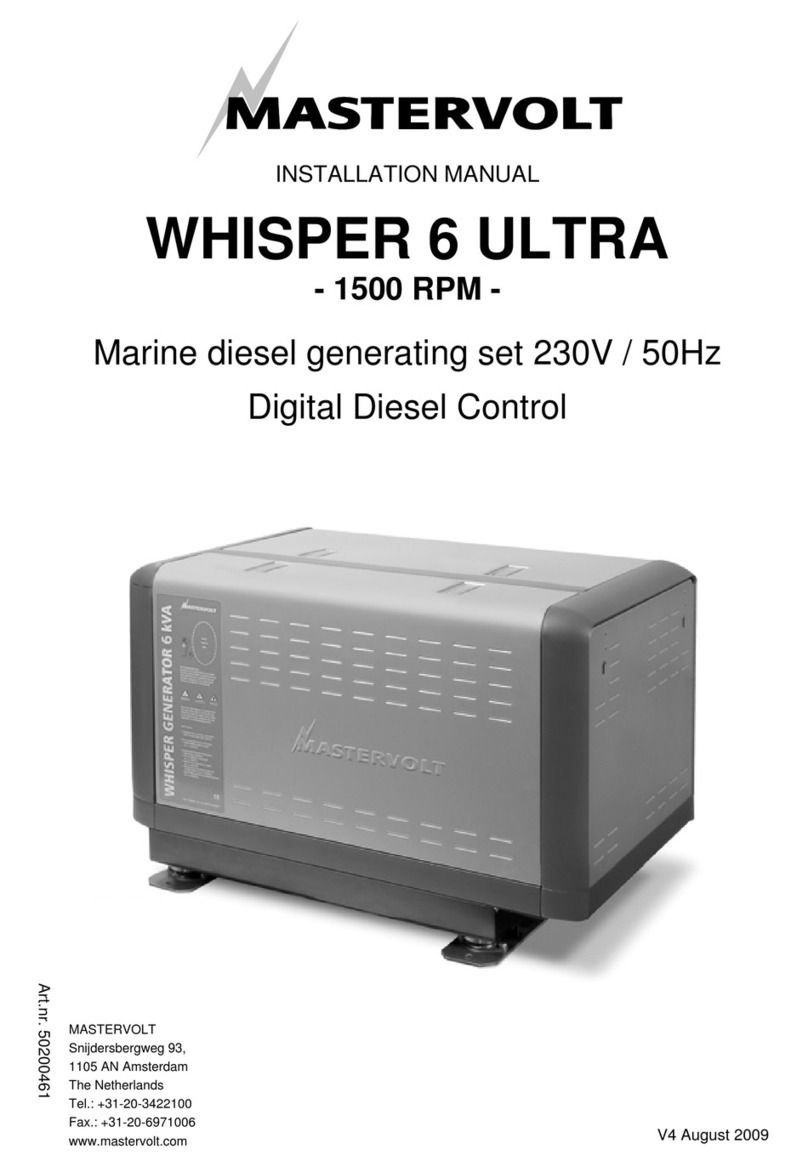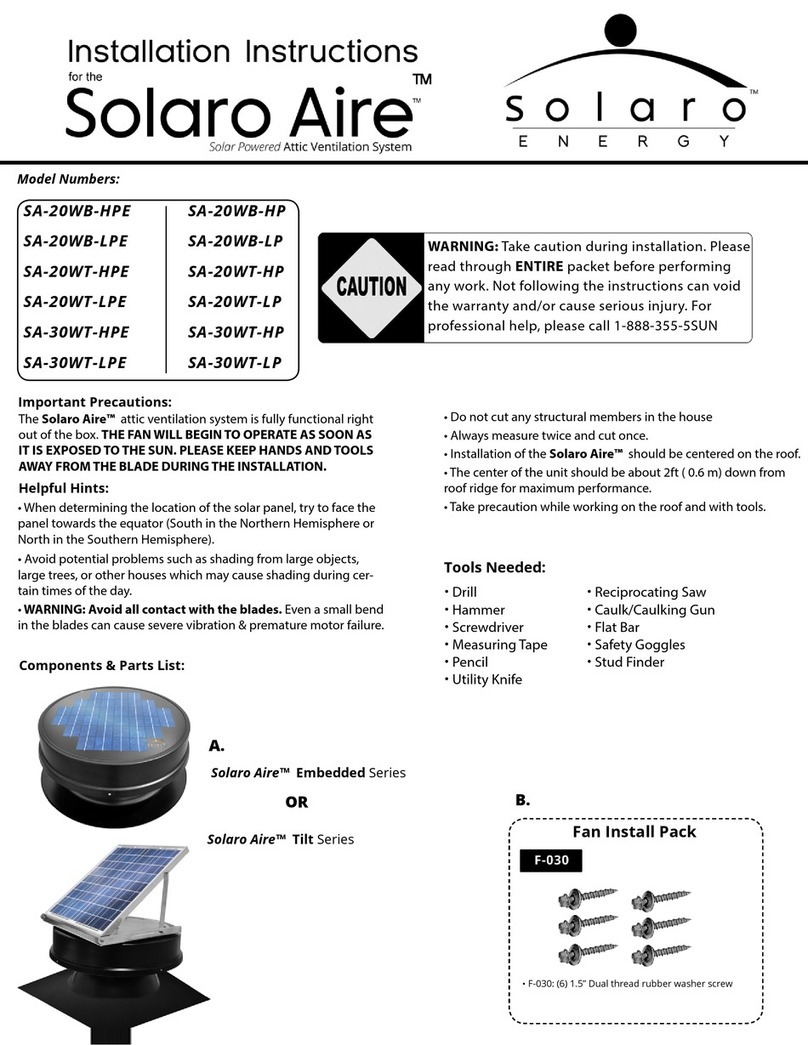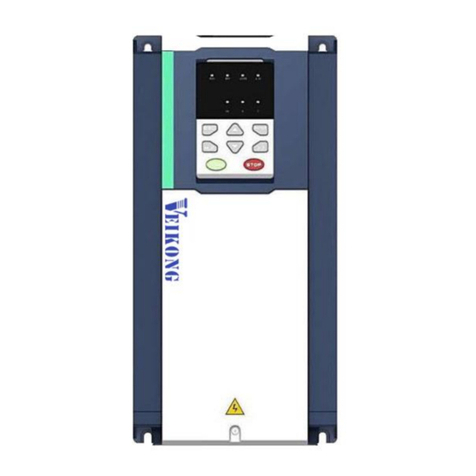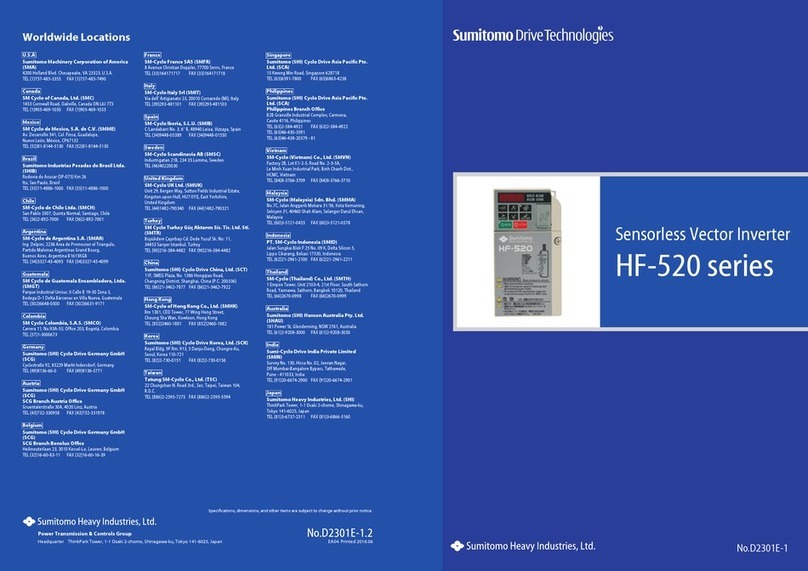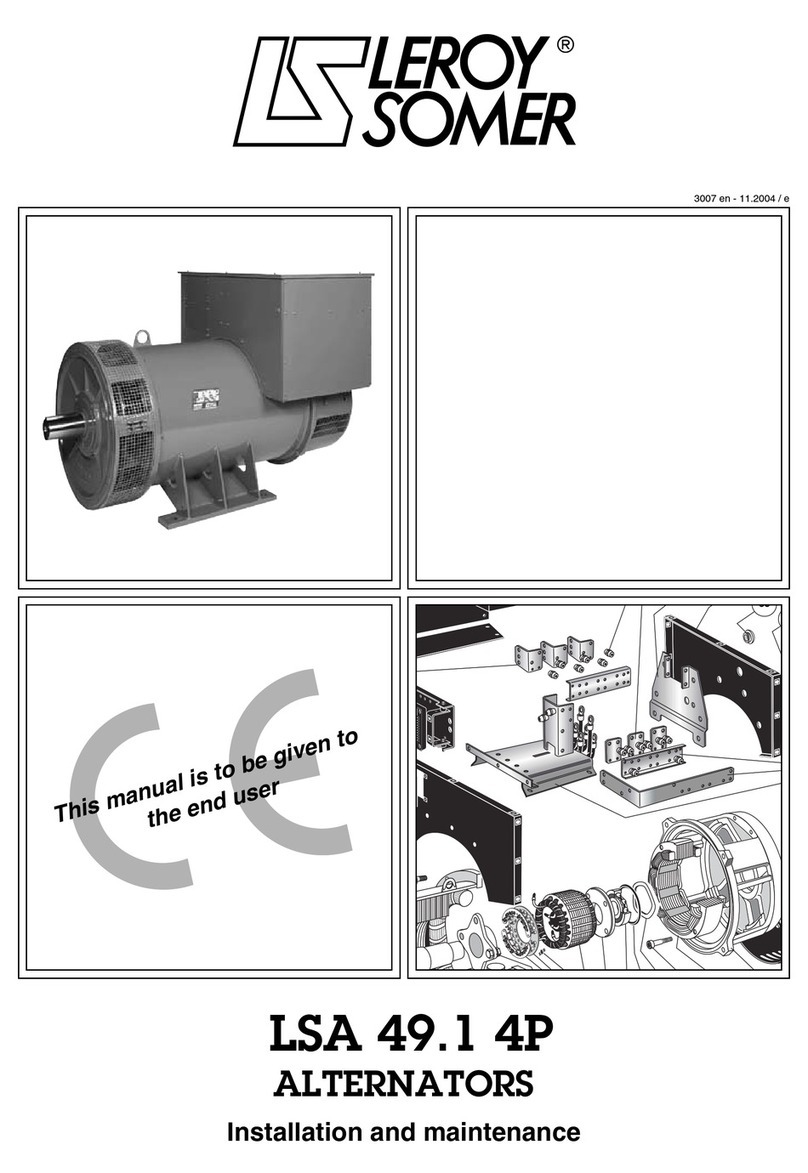Eversol TL1500AS User manual

Operation Instructions 1
Table of Contents
1 About this manual........................................................................................ 2
1.1 Validity................................................................................................ 2
1.2 Target group........................................................................................ 2
1.3 Retention of the manuals..................................................................... 2
2 Safety instructions and regulations ............................................................ 3
2.1 Intended use......................................................................................... 3
2.2 Safety operating instructions............................................................... 3
3 Operating...................................................................................................... 4
3.1 Overview............................................................................................. 4
3.2 LED display ........................................................................................ 4
3.3 LCD display ........................................................................................ 6
3.4 Function key........................................................................................ 8
3.4.1 Setting the Language ................................................................ 8
3.4.2 LOCK ....................................................................................... 8
3.4.3 LCD Backlight control ............................................................. 8
4 FAQ (Frequently asked questions)............................................................. 9
5 Service and maintenance........................................................................... 11
6 Recycling and disposal............................................................................... 12
7 Contact........................................................................................................ 12

2 Operating Instructions
General notes
The Eversol is a transformerless string solar inverter which converts the DC current
of a PV generator to AC current and feed it into the public grid. When you chose it,
you have opted for reliable and powerful technology. With protection class IP65, the
units are ready for use in all environmental conditions, and high efficiency meets
your requirements.
1 About this manual
1.1 Validity
This operating instructions describes the operation of Eversolar New Energy
inverters of the type Eversol-TL 1500AS (1700GB UK version) and 2000AS
(2000GB UK version).
1.2 Target group
This documentation is intended for the operator of the system. Info provided here
mainly includes operational methods of the unit, display, and safety instructions and
regulations. Be sure to read this manual carefully before using. If you encounter any
problems during operation of this unit, first check this manual before contacting your
dealer.
Information referring to the installation and startup of the inverter should be taken
from the installation manual delivered with the device.
1.3 Retention of the manuals
These documents must be kept with the system and available at all times.
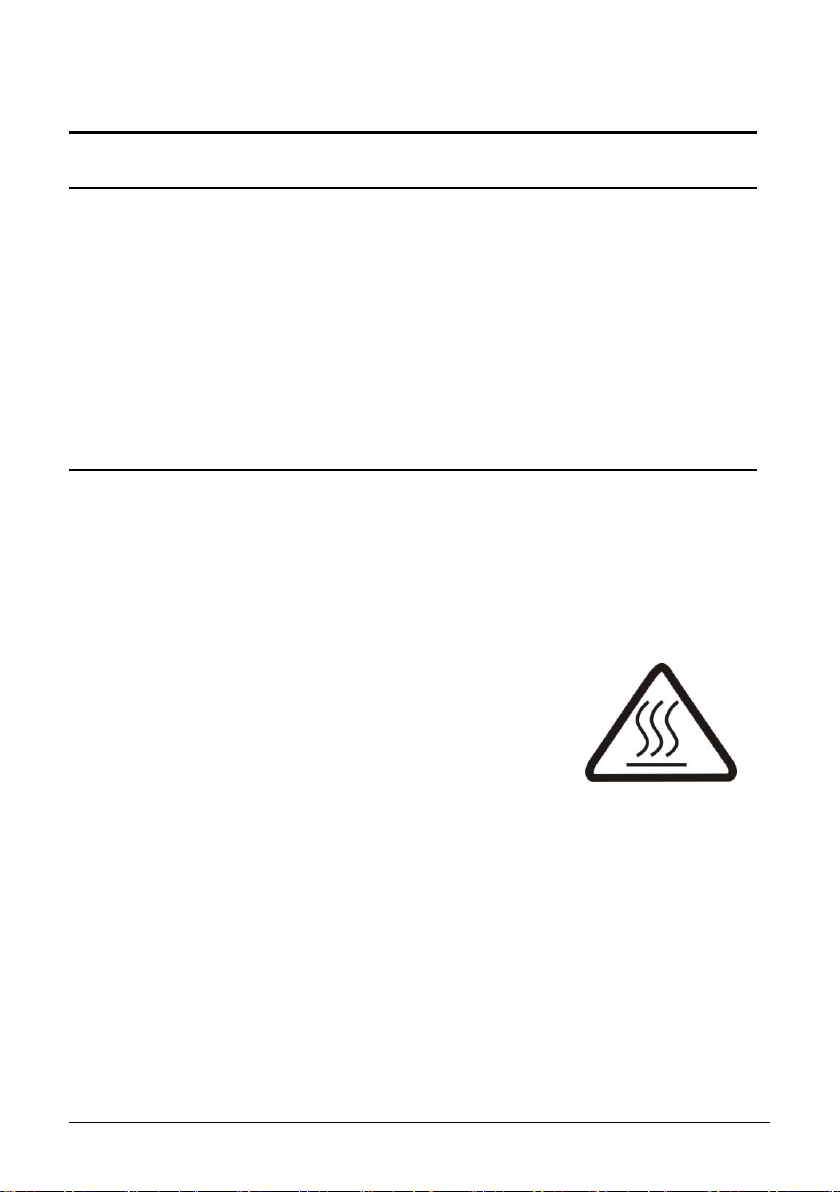
Operation Instructions 3
2 Safety instructions and regulations
2.1 Intended use
The Eversol inverter converts the DC power generated by the photovoltaic (PV)
modules into AC power and feed this into the power supply. Eversol inverters are
built according to the safety rules. However, improper use may cause lethal hazard
for the operator, third parties or the units and other property. Meanwhile, any other
or additional and mobile use is prohibited. Alternative use, modifications to the
Eversol or the operation of inverter not expressly recommended by Eversolar New
Energy will invalidate the warranty claims.
2.2 Safety operating instructions
1. The inverters must be installed by an authorized skilled electrician who is
responsible for observing existing standards and regulations. In addition,
opening of the inverter, and any electrical installation, repair or modification of
the inverter may also only be performed by authorized skilled electrician.
2. The Eversol may only be operated with PV generators. Do not connect any
other sources of energy to the Eversol.
3. Some part of the Eversol housing become hot during
operation, and sometimes the temperature can reach 60
℃in normal operation. Don’t touch that part for danger
of burn.
4. Don’t lay flammable and explosive materials close to the system.
5. Be sure that the system is out of the children’s reach.
6. Don’t put any things on the inverter.
7. Before cleaning, disconnect the system from the power grid by opening the AC
breaker and open the DC switch on the PV generator, in order to exclude the
danger of electric shocks. Don’t touch the inverter in five minutes. Use a soft,
dry cloth to clean the system. Never use corrosive, solvent-containing or
abrasive cleaners or polishes.

4 Operating Instructions
3 Operating
3.1 Overview
Object
Description
A
The inverter is working normally (Green LED)
B
A fault happens (Red LED)
C
The inverter is communicating with other device (Yellow LED)
D
Function key
E
LCD display
3.2 LED display
Eversol inverters are equipped with three LEDs including “green”, “red” and
“yellow” which provide information about various operating status in the following
ways.

Operation Instructions 5
Green LED:
The green LED starts to light up once the photovoltaic modules voltage is more than
125 V. The green LED indicates that the inverter is active and working normally. If
this LED does not light up, the inverter can not supply power to the grid. In normal,
this LED begins to light up in the morning when the sunshine intensity is enough
and goes out when it gets dark.
Red LED:
The red LED indicates that the inverter has stopped supplying power to the grid
because of a fault, and the exact fault information will display on the LCD at the
same time. The faults as follows in the table will active the red LED.
Yellow LED:
The yellow LED lights up during the inverter communicating with other devices
including PMU and PC and goes out after the communication finished.
LEDs
State
Comment
Green
Normal
The inverter is operating
normally.
Red
Fault including: Output relay failure,
EEPROM problem, SCI failure, Output
AC sensor abnormal, GFCI detection
abnormal, Isolation failure, GFCI
failure, Fac Fault, Vac Fault, No
Utility, Input voltage too high, Output
DC injection too high, Fan abnormal,
Temperature abnormal, and Consistent
failure.
The inverter has a fault, and it
stops feeding. According to the
content which displays on the
LCD, look over the FAQ part to
resolve. If it doesn’t do, contact
your local service. On
elimination of the fault, the
inverter resume and the green
light on.
Yellow
During communicating
The inverter is communicating
with other devices including
PMU and PC.
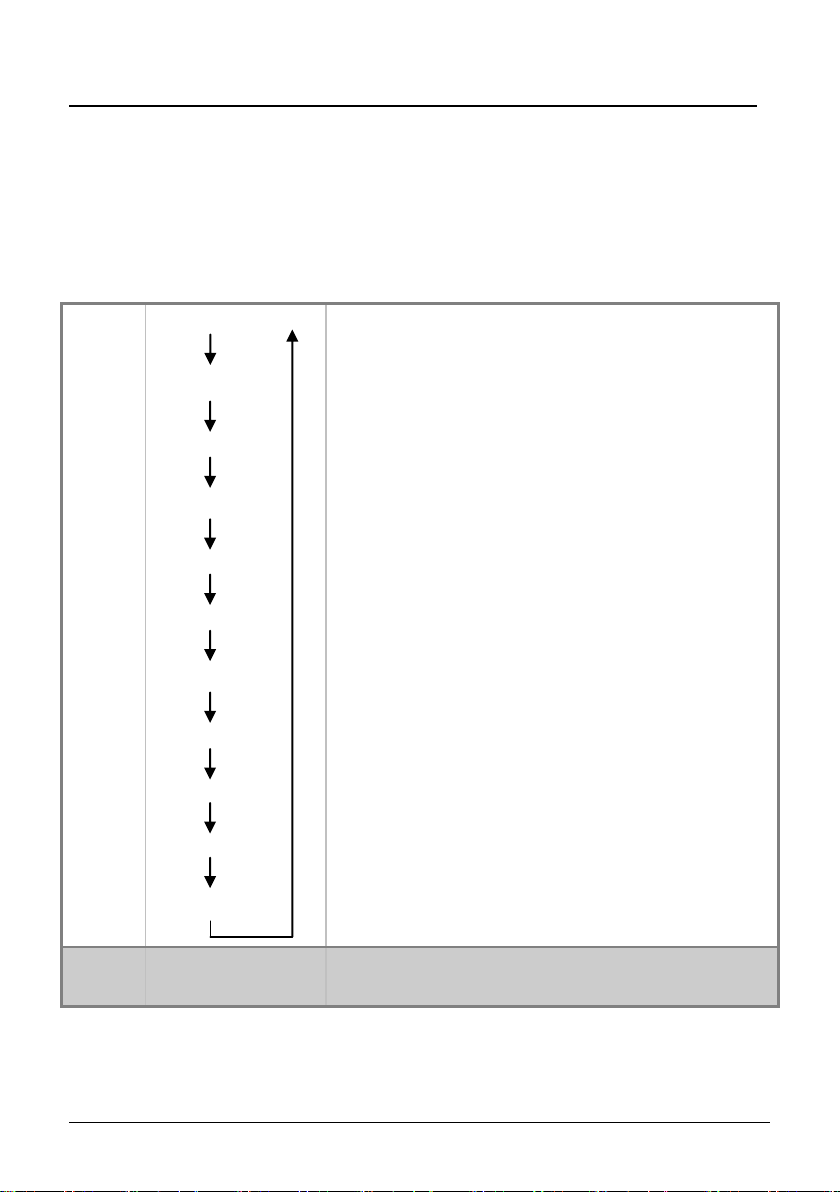
6 Operating Instructions
3.3 LCD display
A backlight LCD display is integrated in the cabinet of the Eversol inverters so that
it is easily visible. The display consists of 16 characters and 2 lines. The bottom line
(Line 2) always displays the output power (Pac = xxxW). The top line (Line 1)
shows current state information by default, and by pressing function key it will
display different operating information as follows:
Line 1
State information
Current state information: all possible content shows
in the following table
E-today
The energy generated today in kilo watt hours (kWh)
E-total
The energy generated since starting up the inverter
(kWh)
Vpv
The present voltage of the solar generator
Ipv
The present current of the solar generator
Iac
The present grid current
Frequency
The grid Frequent
Model
The type of the inverter
Ver
The Firmware version
SetLanguage
Several languages provided and you can select one
you require
Vac
The grid voltage
Line 2
Pac = xxx W
The current output power (W)

Operation Instructions 7
Along with the different working states of the inverter, the LCD display different
state information as follows:
State
Display
State information
Wait
Waiting
Initialization & waiting
Reconnect s
Reconnect
Checking s
Checking
Normal
Normal
Normal state
Fault
Ground I Fault
GFCI failure
Fac Failure
Grid frequency failure
Vac Failure
Grid voltage failure
Utility Loss
No Utility&Island
PV Over Voltage
Input voltage too high
Fan Lock
Fan abnormal
Over Temperature
Temperature abnormal
Consistent Fault
Consistent failure (occur for the
first time)
Isolation Fault
Isolation failure
Relay-Check Fail
Output relay failure
DC INJ High
Output DC injection too high
EEPROM R/W Fail
EEPROM problem
SCI Failure
Serial communication interface
failure
AC HCT Failure
Output AC sensor abnormal
GFCI Failure
GFCI device abnormal
Consistent Fault
Consistent failure (occur three
times in ten minutes)
Flash
F/W Updating
Update

8 Operating Instructions
3.4 Function key
The Eversol has a function key which is necessary to switch between the different
displays, entering next level and locking.
Press the key once, it displays next information. The menu is continuous, if you are
at the last entry of a menu, the first entry will be displayed on LCD when you press
the key again.
If you don’t press the key for approx. 10 second, it will display the state information
again and keep on.
3.4.1 Setting the Language
The Eversol provides several languages.
At the entry of “SetLanguage”, press the key for approx. 5 seconds, you can enter
the language menu.
Select the language which you require with the function key.
Keep this state without any operation. When it returns to the main menu
automatically, the setting is saved.
3.4.2 LOCK
If you want to freeze the display during normal operation, you can press the key for
a few seconds when it display the entry you desire. Release the key until you see
“LOCK”. Then it always shows the selected entry until you press the key again or
the working state of the inverter changes.
3.4.3 LCD Backlight control
To save power, the backlight of LCD display automatically turns off after 20
seconds. To enable it, press the key again.
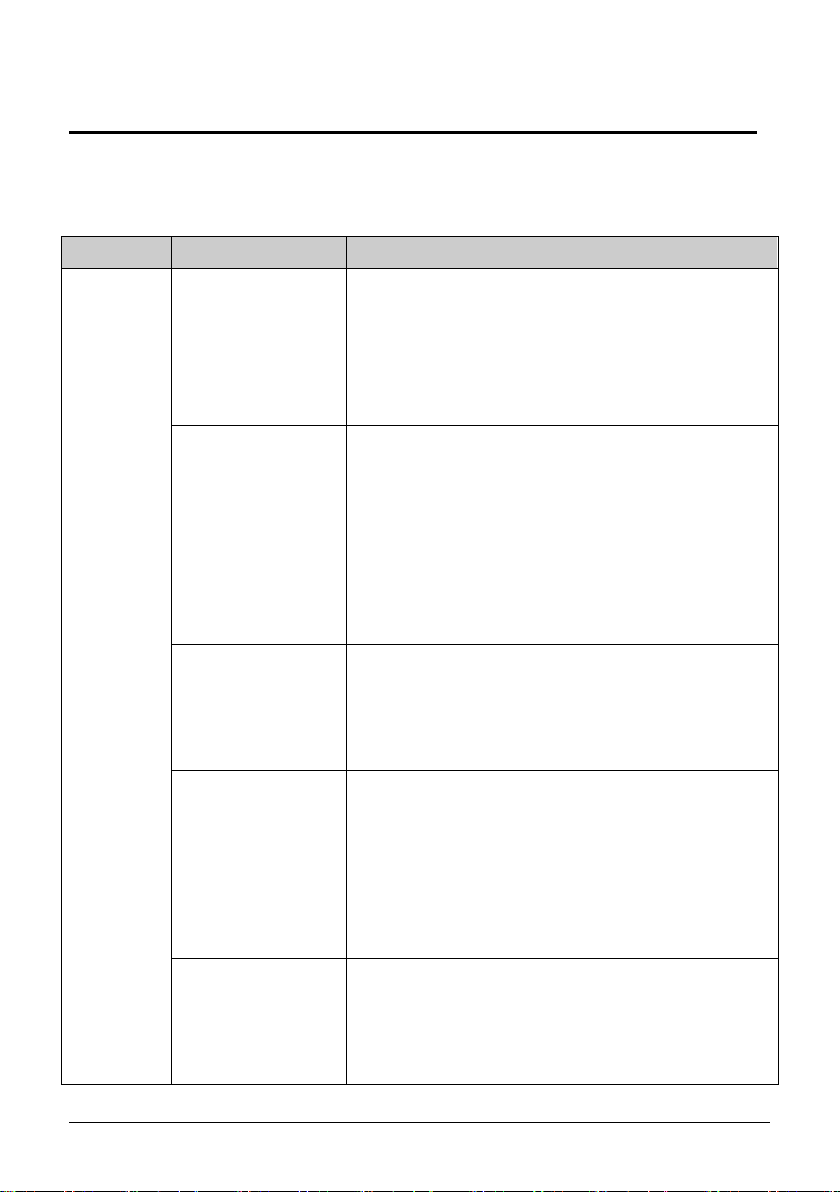
Operation Instructions 9
4 FAQ (Frequently asked questions)
Sometimes, your PV system does not work properly, we recommend the following
solutions for quick troubleshooting. If there is a fault, the red LED will light up
instead of the green LED.
LCD display
Possible actions
Resumable
Fault
Isolation Fault
1. Check the impedance between PV (+) & PV
(-) and the inverter is earthed. The impedance
must be greater than 2M.
2. Check whether the AC-side has contacts with
earth.
Ground I Fault
1. The ground current is too high.
2. After cut off the AC side connection, unplug
the inputs from the PV generator and check
the peripheral AC system.
3. After the cause is cleared, re-plug the PV
panel and AC connection, and check
PV-Inverter status.
Grid Fault
Fac Over Range
Vac Over Range
1. Wait for a moment, if the grid returns to
normal, PV-Inverter automatically restarts.
2. Make sure grid voltage and frequency meet
the specifications.
Utility Loss
1. Grid is not connected.
2. Check grid connection cables.
3. Check grid usability.
4. If grid is ok, and the problem persists, maybe
the fuse in the inverter is open, please call
service.
Over Temperature
1. The internal temperature is higher than
specified normal value.
2. Find a way to reduce the ambient temperature.
3. Or move the inverter to a cooler environment.

10 Operating Instructions
PV over Voltage
1. Check the open PV voltage, see if it is greater
than or too close to 450VDC (for Eversol-TL
1500AS (1700GB UK version)) or 500VDC
(for Eversol-TL 2000AS (2000GB UK
version)).
2. If PV voltage is less than 450VDC or
500VDC, and the problem still occurs, please
call local service.
Permanent
Fault
Consistent Fault
Disconnect PV (+) or PV (-) from the input, restart
the inverter.
Relay-Check Fail
1. Disconnect ALL PV (+) or PV (-).
2. Wait for a few seconds.
3. After the LCD switches off, reconnect and
check again.
4. If the problems remain please call local
service.
DC INJ High
EEPROM R/W
Fail
SCI Failure
AC HCT Fault
GFCI Failure
If there is no display on the panel, please check that the connection of the inverter
with PV generator and grid are correct. The safety information in this manual must
be fully observed in doing so.
If the PV voltage is higher than 150 V, but the inverter doesn’t work, please call
your local service.
During periods of little or no sunlight, the inverter may continuously start up and
shut down. This is due to insufficient power generated to operate the control circuits.
If the problems remain please call service.
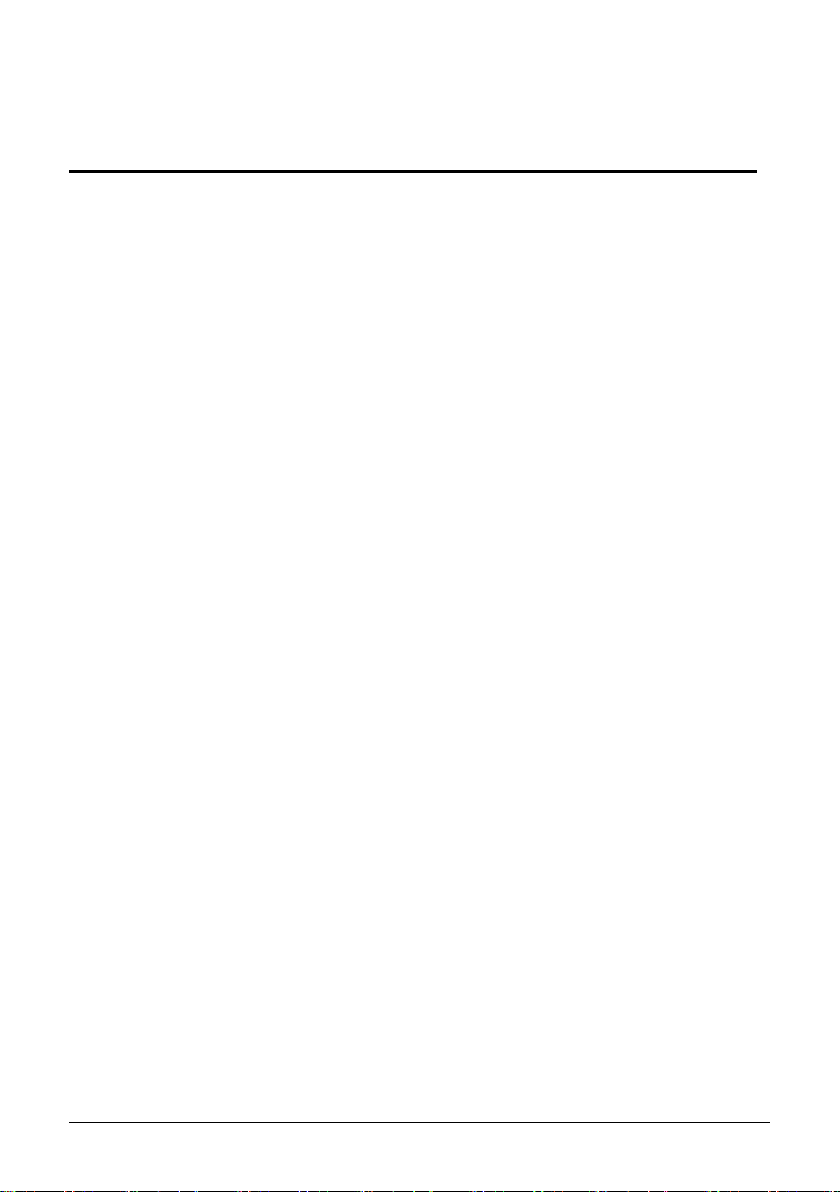
Operation Instructions 11
5 Service and maintenance
Eversolar New Energy grants a warranty of 60 months as standard, starting from the
date of the purchase invoice date marked. Eversolar New Energy will only perform
warranty services when the faulty unit is returned to Eversolar New Energy together
with a copy of the invoice and warranty card which were issued by the dealer to the
user. And the unit should be returned in its original or equivalent packaging, please
preserve the original packing. The costs for new packing and shipment are borne by
the customer. In addition, the type label on the unit must be fully legible. If these
requirements are not fulfilled, Eversolar New Energy reserves the right to deny
warranty services.
Warranty claims are excluded for direct or indirect damages due to:
1. Use of the units in ways not intended, improper installation and installation that
does not comply with standards, improper operation and unauthorized
modifications to the units or repair attempts
2. Without warranty card and serial number.
3. Transport damage.
4. Operating the units with defective protective equipment
5. Influence of foreign objects and force majeure (lightning strike, overvoltage,
severe weather, fire, and etc.).
6. Inadequate ventilation.
7. Non-observance to the relevant safety instructions.
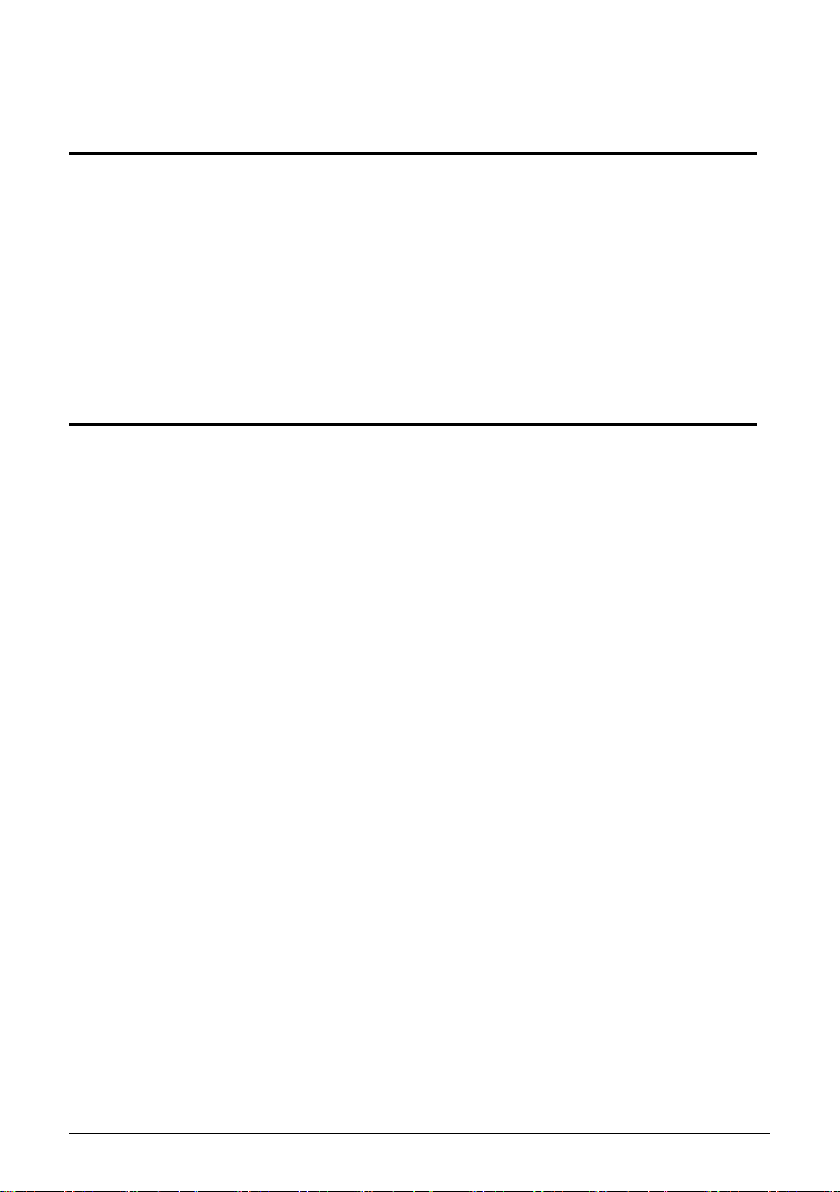
12 Operating Instructions
6 Recycling and disposal
Both the inverter and its transport packaging are predominantly made of recyclable
raw materials. Ensure that they are disposed of appropriately.
7 Contact
If you have technical problems about our product, you can contact us via:
www.gigabiz.co.uk
Tel: 08444 930099
www. ever-solar.com
ADD: Building 9 No. 198 Xiangyang Road, CN-215011 Suzhou, China
Tel.: +86 512 6937 0565
Fax: +86 512 6937 0630
This manual suits for next models
1
Table of contents