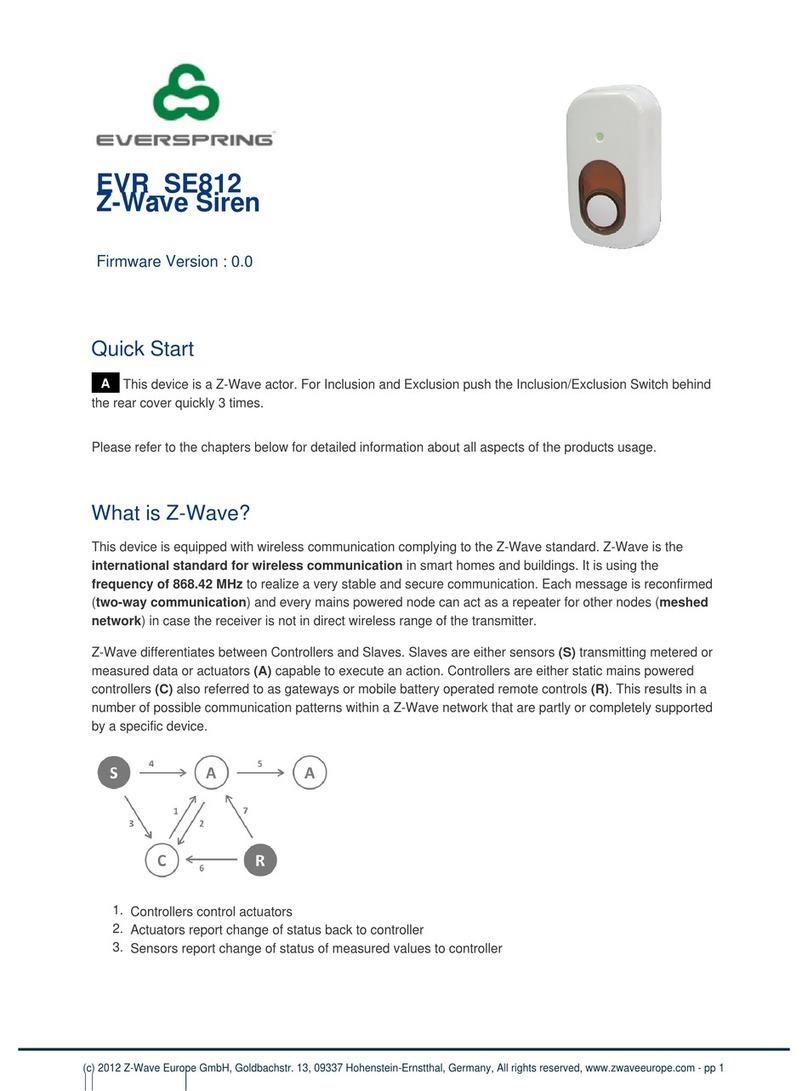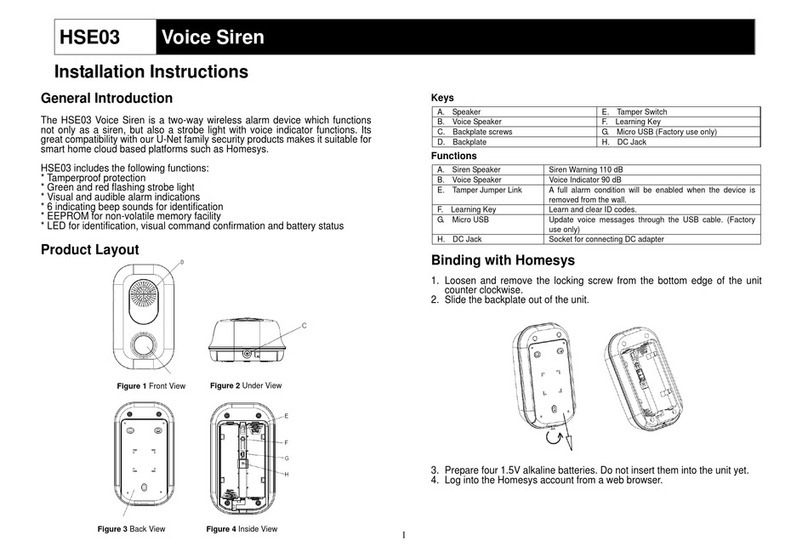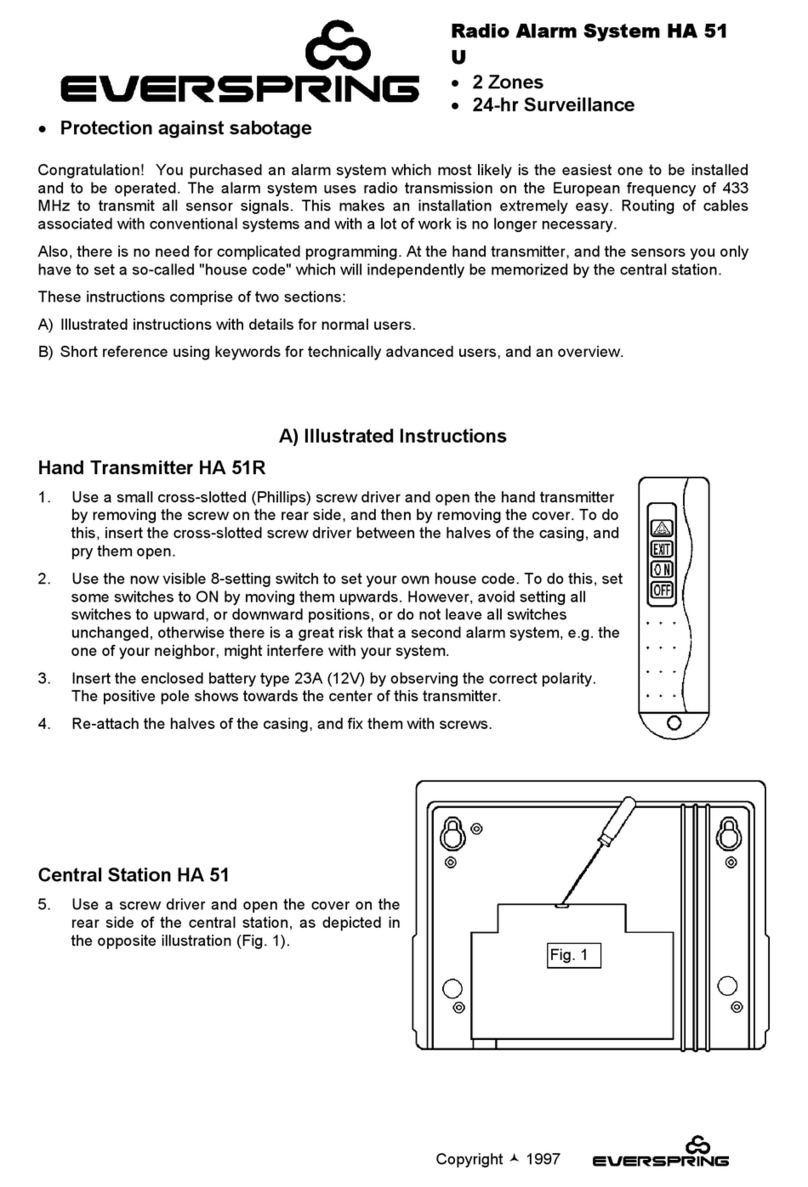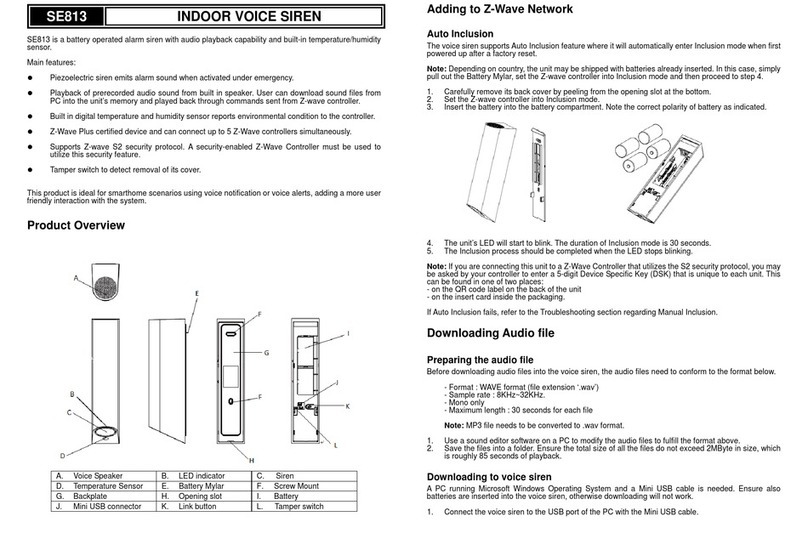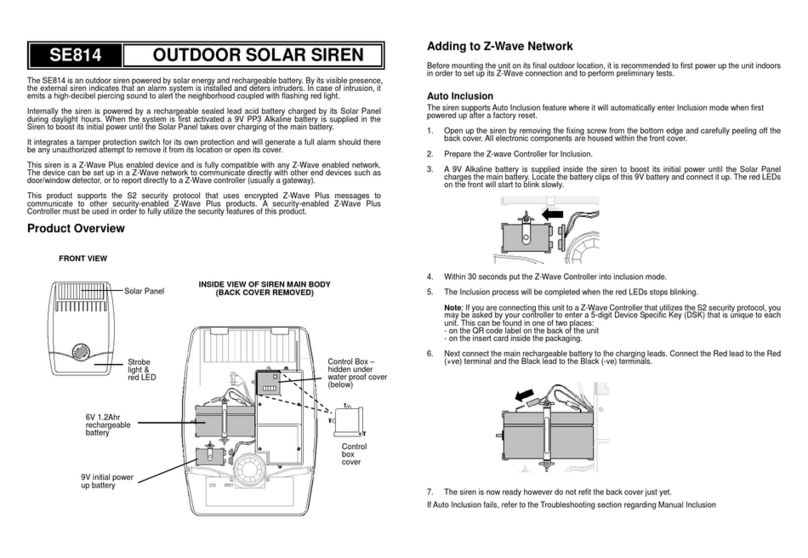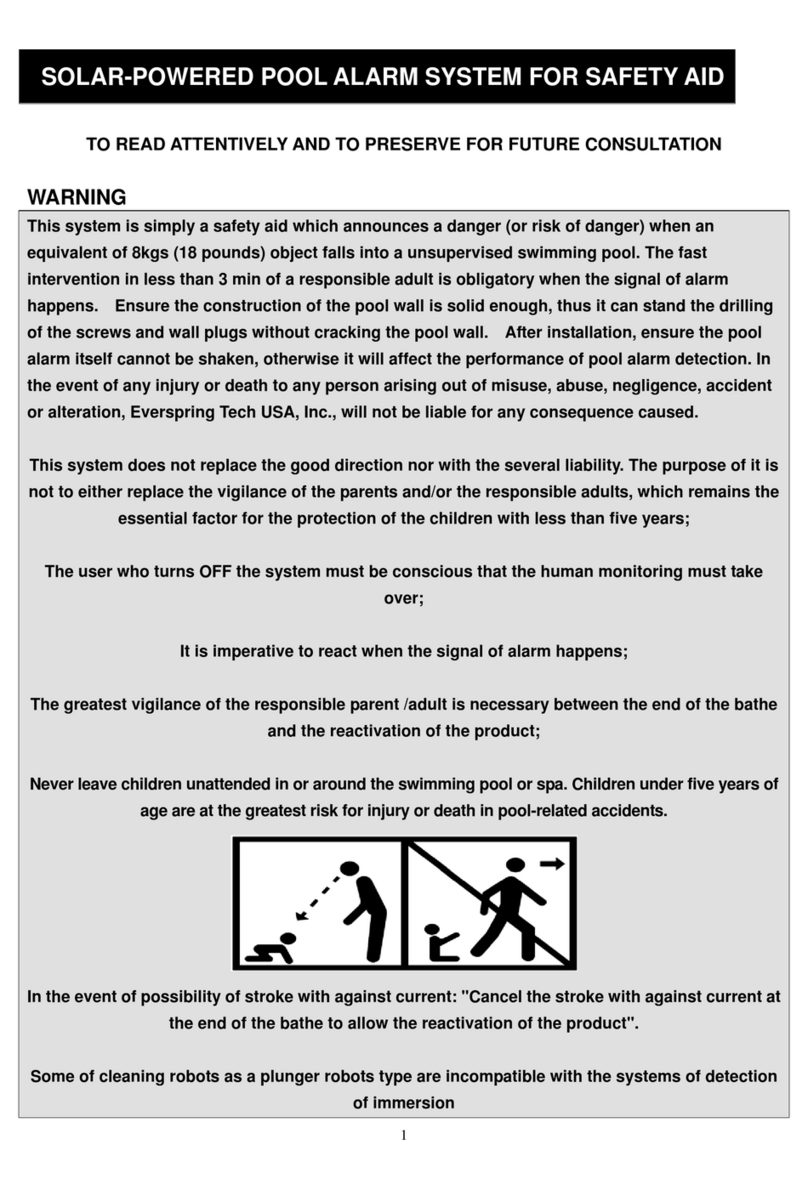3
immediately. However, after the expiry of 15 seconds, the setting has not been
finished, but the Alarm will still revert to disarm mode automatically. If the fifth mode
key is not entered correctly, the Alarm will treat it as an input error. Three
consecutive input errors will make theAlarm revert to disarm mode automatically.
Note: Number ~ can be used repeatedly as the digit of 4-digit security
code, but and cannot be applied.
While setting the security code, the Alarm will stop receiving the radio signal from
any transmitters.
LEARNING THE ID CODE
Press 4-digit security code and then mode key to enter the code learning
mode. Both Status LED and LED will be flashing. It offers a 30-second for the
Alarm to learn the ID code from the Transmitter. Once code learning is successful,
the Alarm will emit a long beep in response and revert to disarm mode
automatically. If the completion of code learning takes less than 30 seconds, the
Alarm will revert to disarm mode immediately. However, code learning has not
been completed before 30-second is out, the Alarm will still revert to disarm mode
automatically with the Status LED flashing 4 times rapidly. During code learning
mode, any input or activation will be ignored.
The maximum capacity of ID code learning is 12. It means it is compatible with
different type of transmitters for a maximum of 12 pcs. If 13th ID code is entered,
the Status LED will flash rapidly as rejection and revert to disarm mode directly.
CLEARING THE PRESET ID CODE
Press 4-digit security code and then mode key to enter code clearance mode.
Both Status LED and LED will illuminate steadily. The users have a 15-second
to clear the ID code. Pressing 4-digit security code and then mode key again
within 15 seconds will clear all existing codes. Upon completion of clearing the ID
code or failure to do so before the time is out, the Alarm will revert to disarm mode
automatically. During code clearance mode, any input or activation will be ignored.
SETTING TELEPHONE NUMBER
Arm the Alarm by pressing 4-digit security code and then mode key. The
maximum allowable length of inputting a set of telephone number is 30 seconds,
while both Status LED and LED will flash as an indication. Up to 4 set of
telephone numbers can be memorized.
Press right after the completion of each telephone number. If the input has
been accessed, the Alarm will have a long beep and revert to the disarm mode.
Repeat the same step from the beginning to input another telephone number.
During input, any incorrect digit number can be erased by pressing each time.
If a sequence of incorrect telephone number is entered 3 times or failure in
entering telephone number within 30 seconds, the Status LED will flash and revert
to the disarm mode straight away.
RECORDING ALARM MESSAGE
Arm the Alarm by pressing 4-digit security code and then mode key. The
Alarm can start to record after a long beep is emitted. The LED will illuminate
while recording. The maximum allowable length of the alarm message is 6
seconds. After this period, the Alarm will beep once to indicate that the recording
has stopped. Alternatively, press any key to stop recording before the max. 6
seconds is out. Only one alarm message can be recorded.
SETTING TYPE OF ACTIVATION
Default setting: duration for alarm 30 seconds and be mute 45 seconds
Arm the Alarm by pressing 4-digit security code and then mode key.
When the Alarm is triggered, it will generate a full alarm condition for 30 seconds
and be silent for 45 seconds as one cycle. Such a cycle will be repeated 10 times
upon each activation. Each cycle, the Alarm will dial up one preset phone number
and will not hang up the line until every phone number has been dialed three times.
There are two other type of activation can be chosen as follows:
1. Arm the Alarm by pressing 4-digit security code and then mode key.
When the Alarm is triggered, it will be silent for 45 seconds and initiate a full