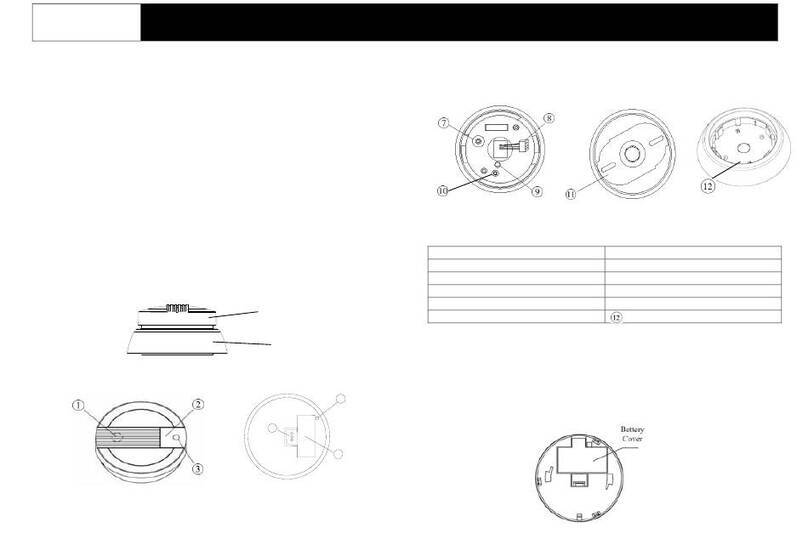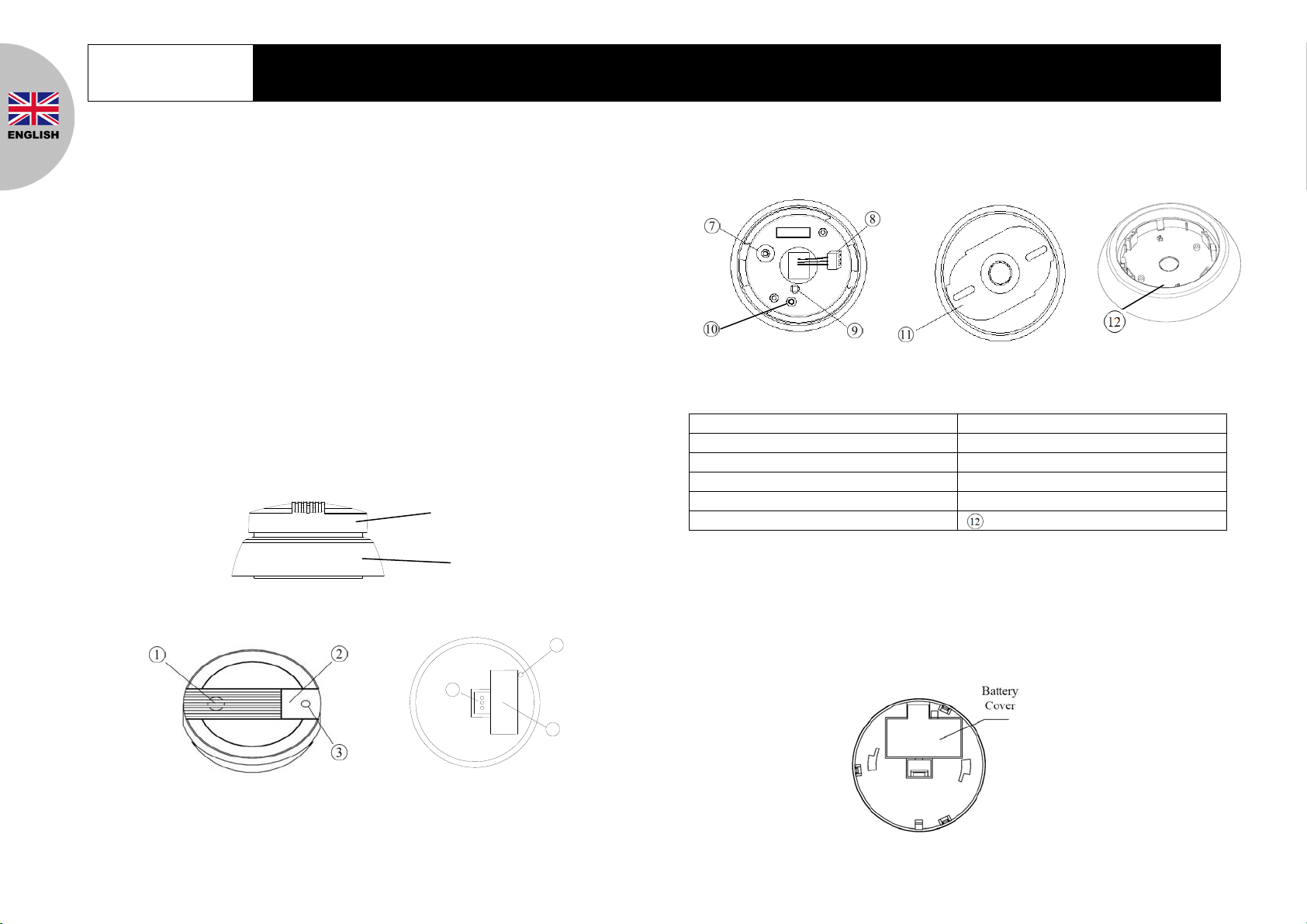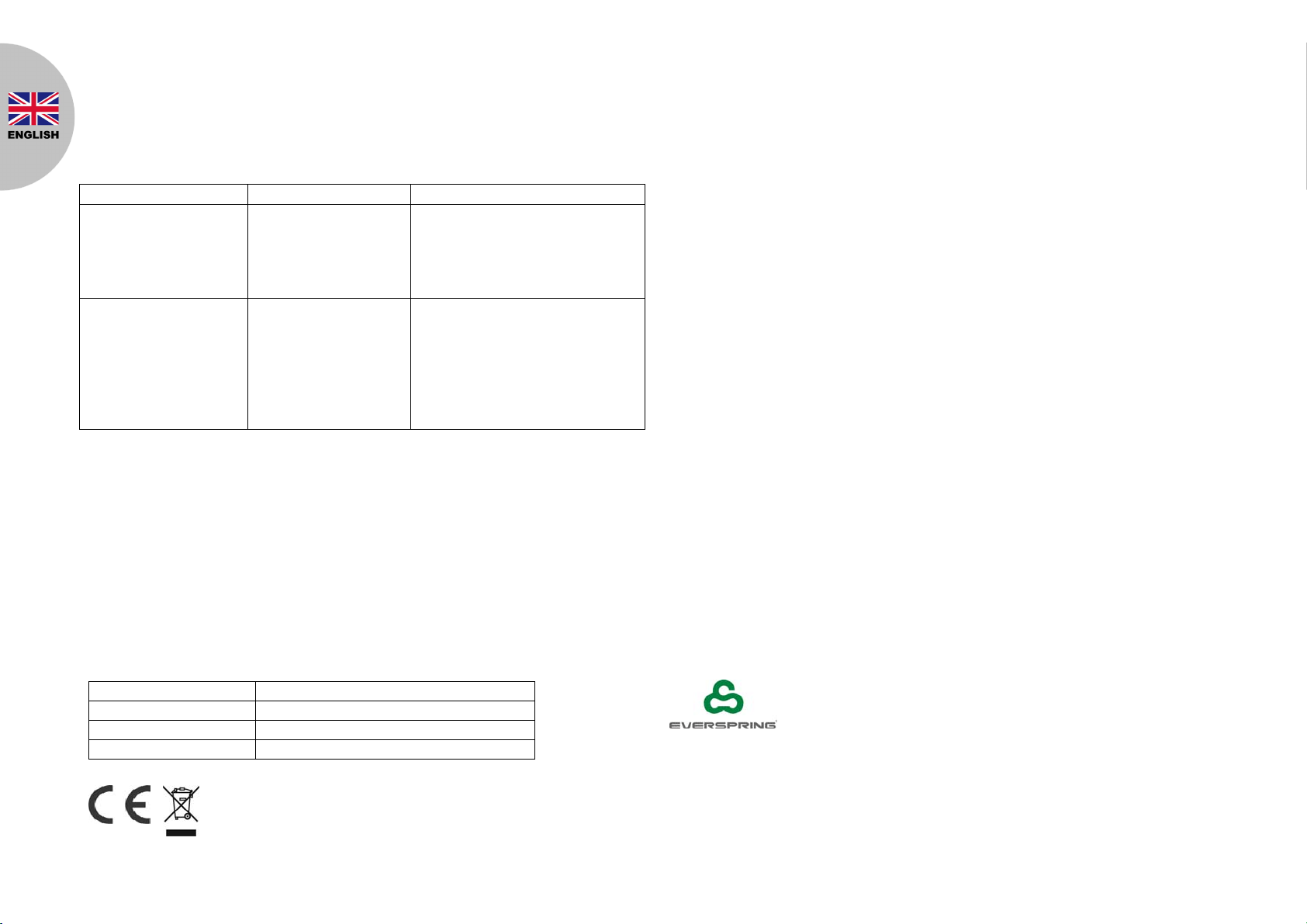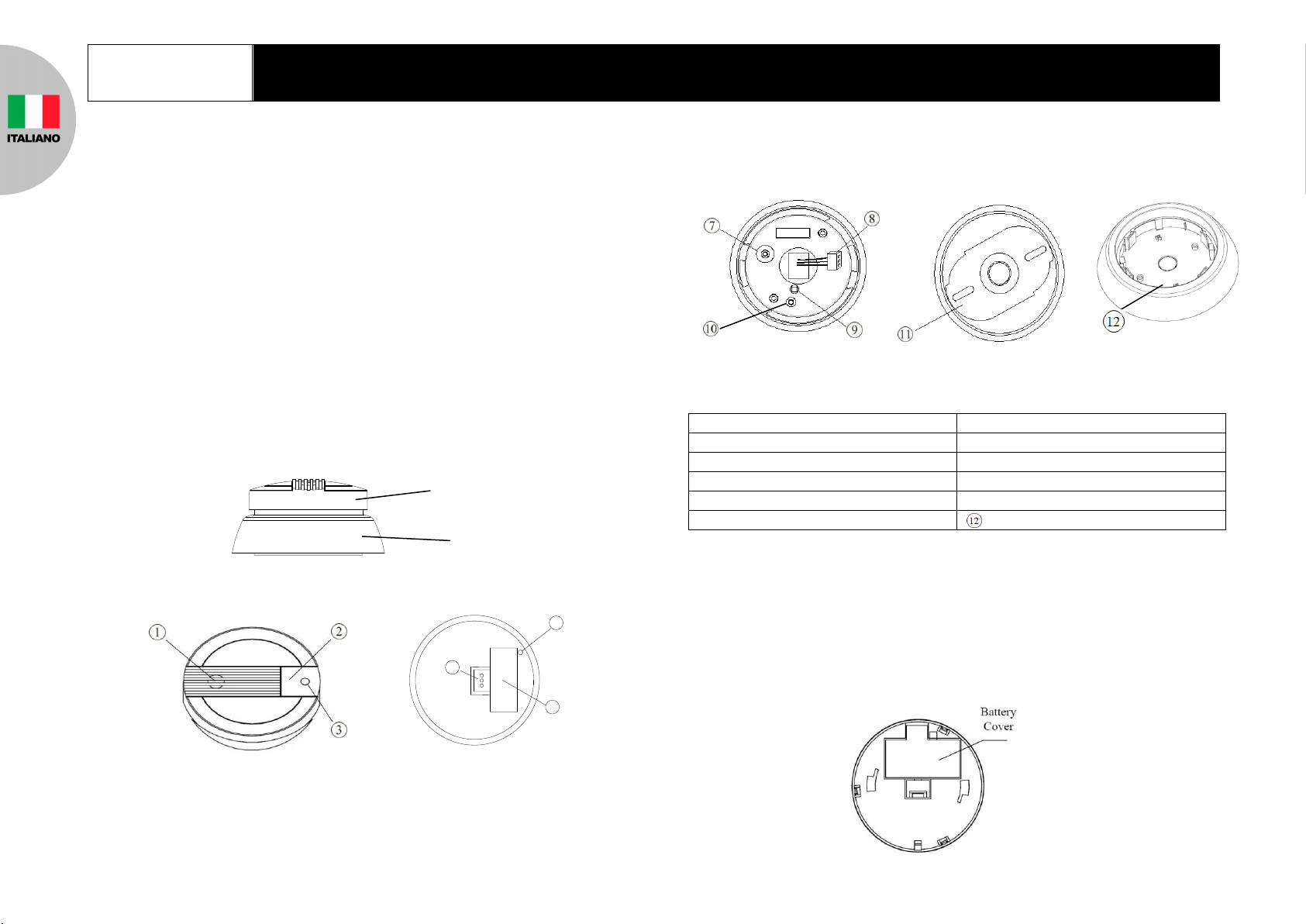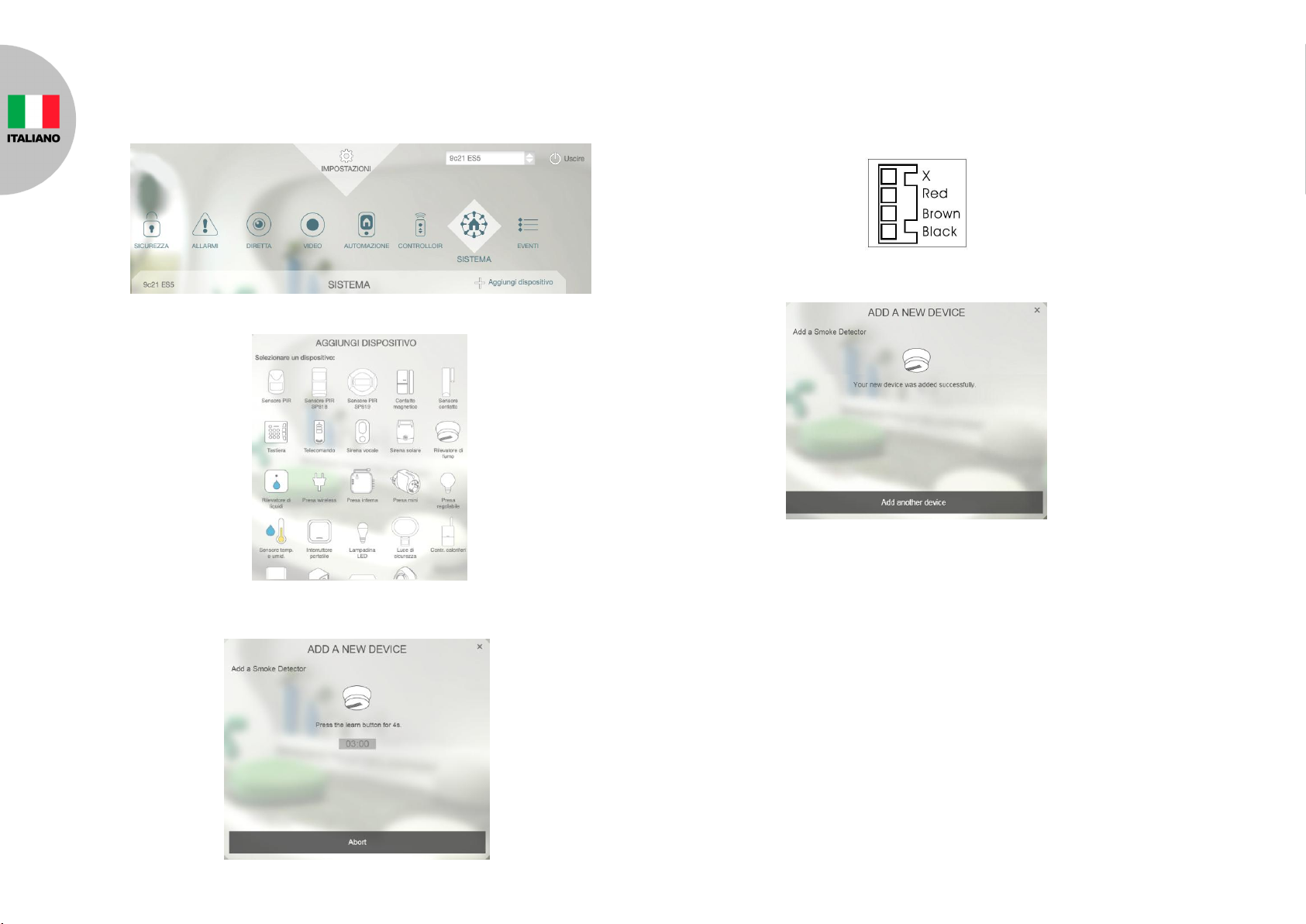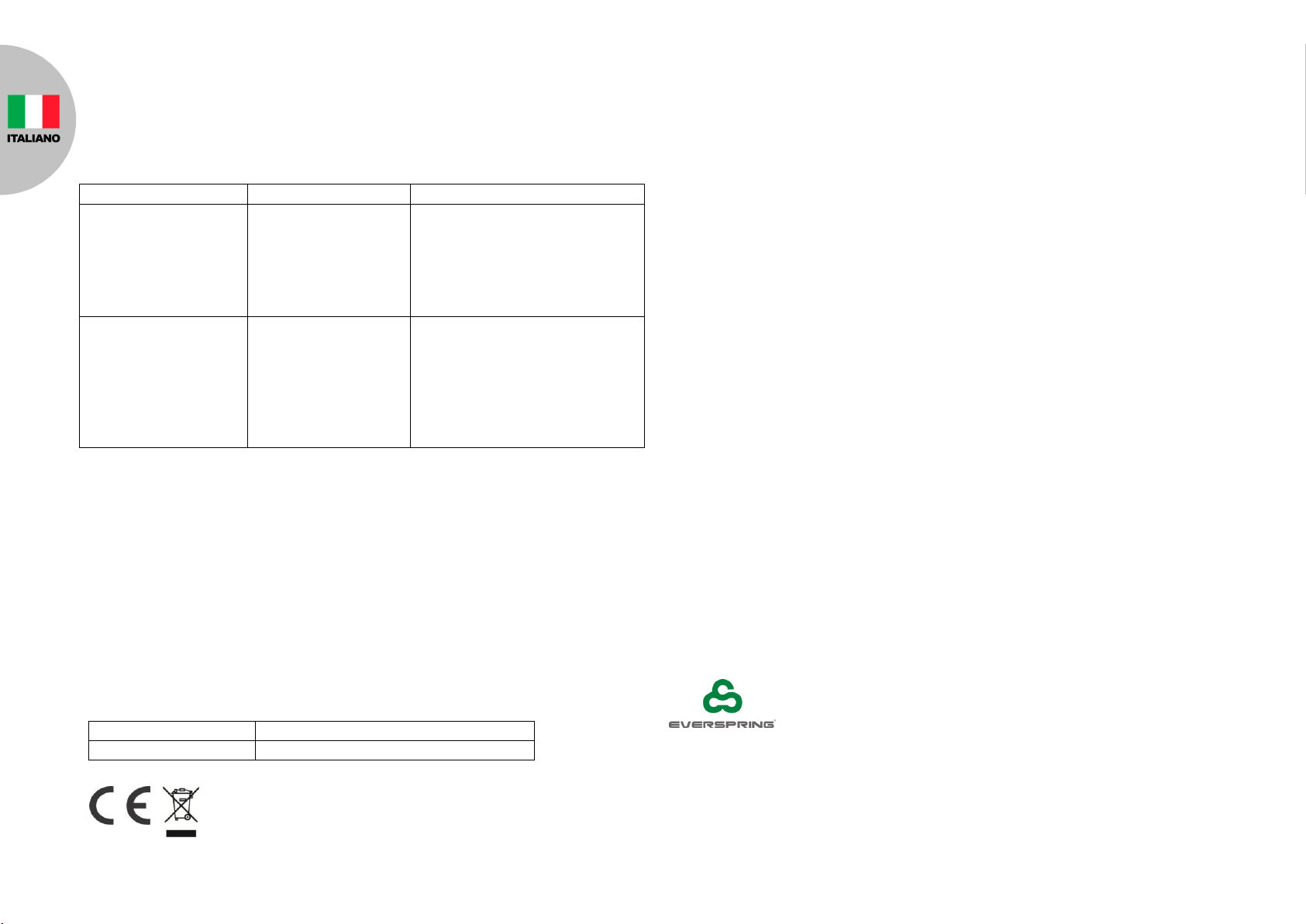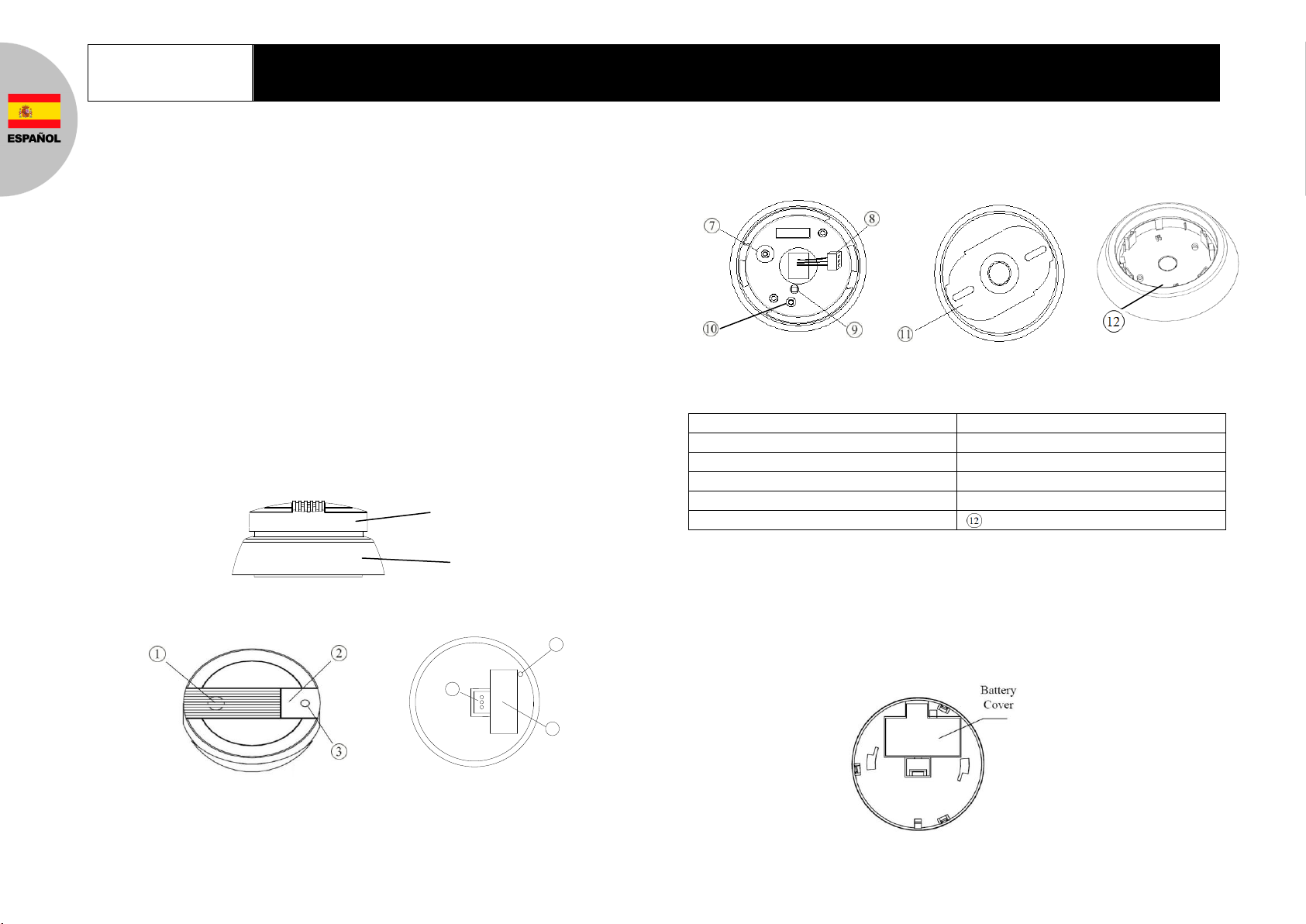3
the learning procedure is completed. The screen below will appear
indicating the process is successful.
Testing
1. Assemble the transmitter module back to the sensor module.
Note: The smoke LED will flash once every 30 seconds to indicate normal
operation
2. Press and hold the test button for 3 seconds, the sensor LED will flash and
the horn will emit a loud sound.
3. If the test is successful the system will trigger an alarm and the smoke
detector will sound (alarms are listed in “Events”).
Note: It is necessary that the Homesys gateway is powered and connected
to internet.
4. If the test is unsuccessful, please check the troubleshooting.
Mounting the SF804
The detector is designed for use in a single family home or apartment. For
complete coverage, it should be installed in all rooms, halls, storage areas,
basements and attics in each family living unit. Minimum coverage is one
detector on each floor and one in each sleeping area.
1. Remove the mounting bracket ⑪from the detector by rotating it
counterclockwise.
2. Use a 5mm drill bit to drill two holes and insert the provided plastic wall plugs.
3. Use the two screws and provided plastic wall plugs to attach the bracket to the
wall.
4. Line up the slot of the bracket and the detector. Push the detector onto the
mounting bracket and turn it clockwise to fix it into place. Pull outward on the
detector to make sure it is securely attached to the mounting bracket.
Tamper Protection
Tamper switch is set inside the housing of SF804 to prevent it from being forcibly
removed.
Maintenance
1. One 9V alkaline battery is supplied in the SF804. Replace the battery once
a year. When battery level drops, the detector will beep once every 30
seconds and emit radio signals to the gateway. When this occurs, the
battery should be replaced immediately.
2. Clean and vacuum the dust off the detector’s sensing chamber with a soft
cloth when changing the battery.