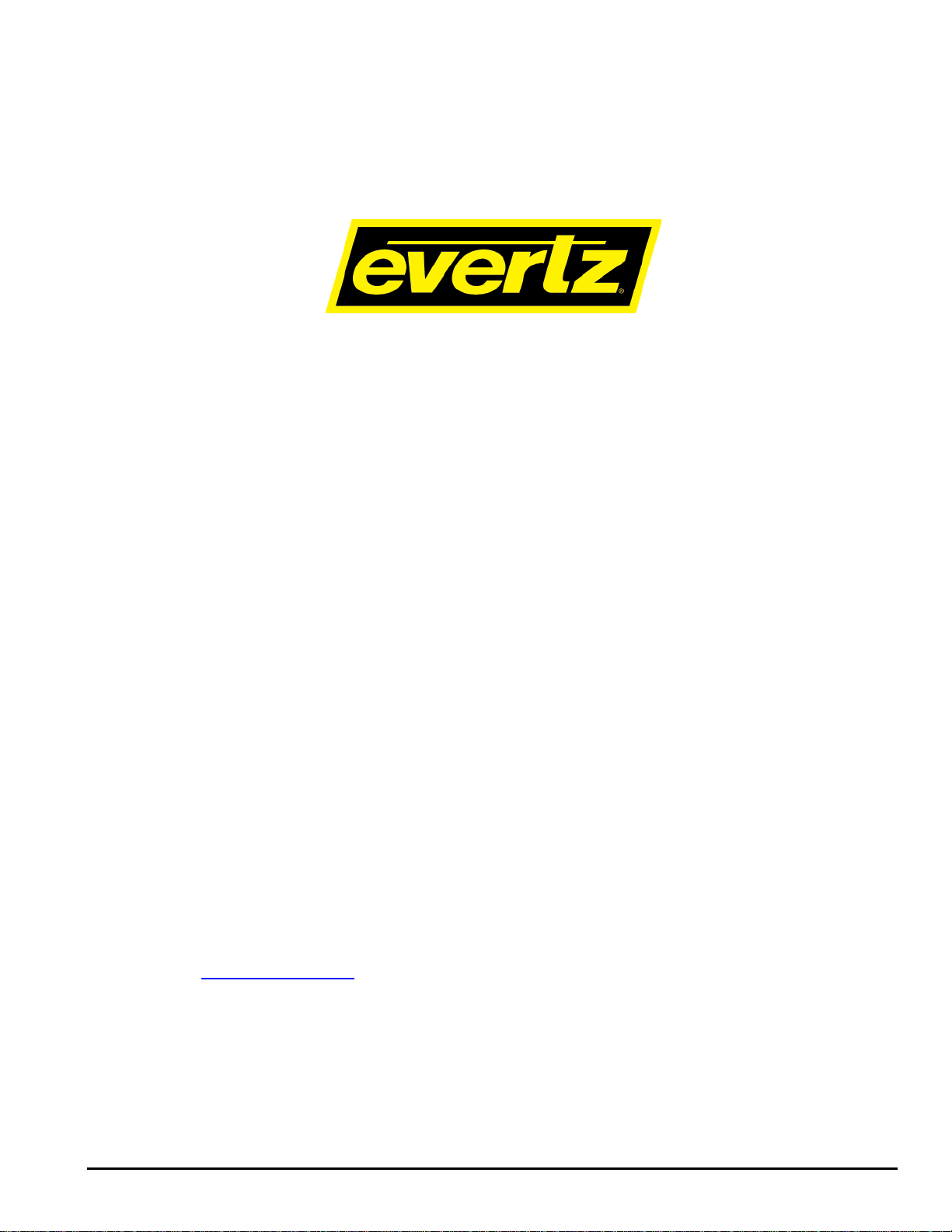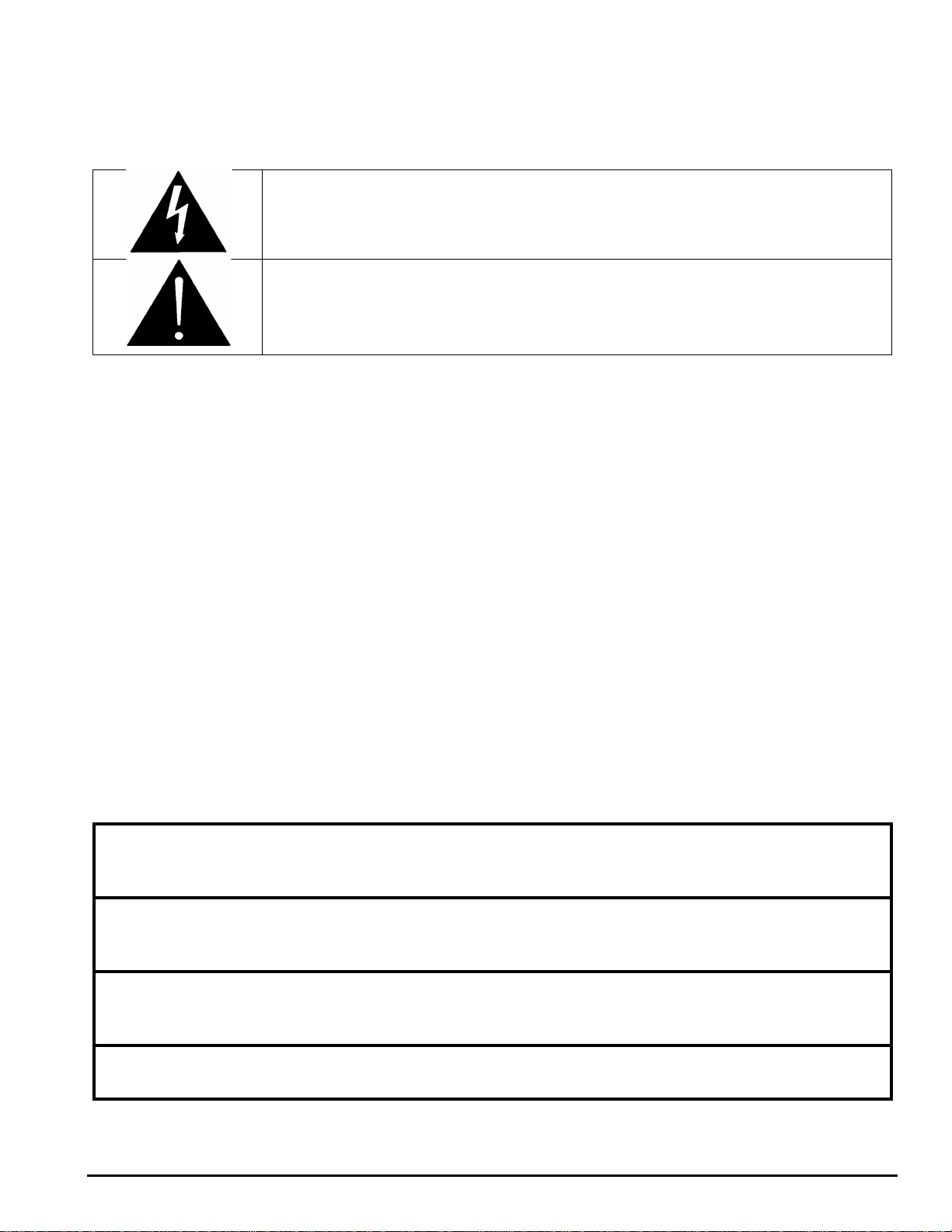7882DM2-LB4-CA2-ASI Series
Satellite DVB-S/S2/S2X Demodulator
Revision 1.0 Page - i
TABLE OF CONTENTS
1. OVERVIEW ...................................................................................................................................1
2. INSTALLATION.............................................................................................................................3
2.1. REAR PLATE DESCRIPTION..............................................................................................3
2.1.1. Connectors................................................................................................................3
2.2. HARDWARE INSTALLATION..............................................................................................4
2.3. CONFIGURATION OF MANAGEMENT IP CONNECTION ..................................................4
2.4. HTTP BROWSER CONTROL...............................................................................................6
2.5. SETTING UP USER LOGIN CREDENTIALS AND CHANGES PRIVILEGES ......................7
3. SPECIFICATIONS.........................................................................................................................9
3.1. RF INPUT .............................................................................................................................9
3.2. LNB POWER SUPPLY AND CONTROL (+LNB OPTION)...................................................9
3.3. MODULATION SUPPORT....................................................................................................9
3.4. CODING RATES...................................................................................................................9
3.5. ASI INPUTS/OUTPUTS......................................................................................................10
3.6. CONDITIONAL ACCESS SUPPORT FOR DVB COMMON INTERFACE DE–
SCRAMBLING....................................................................................................................10
3.7. CONTROL ..........................................................................................................................10
3.8. MONITORED PARAMETERS.............................................................................................10
3.9. ELECTRICAL .....................................................................................................................10
3.10. PHYSICAL..........................................................................................................................10
4. WEB INTERFACE.......................................................................................................................11
4.1. INPUT .................................................................................................................................13
4.1.1. RF Tune ..................................................................................................................14
4.1.2. LNB .........................................................................................................................15
4.2. TS PATH.............................................................................................................................16
4.2.1. ASI Configuration.....................................................................................................17
4.2.2. TS In Mapping & Status...........................................................................................18
4.3. OUTPUT .............................................................................................................................19
4.4. DESCRAMBLE...................................................................................................................20
4.4.1. CA Descramble........................................................................................................21
4.4.2. Service Info..............................................................................................................21
4.4.3. CA Module...............................................................................................................22