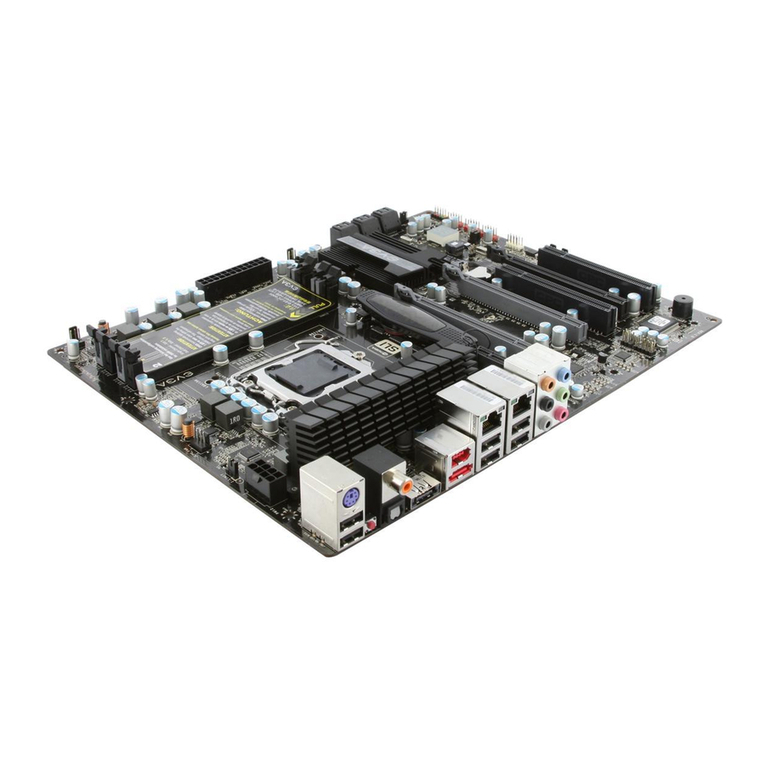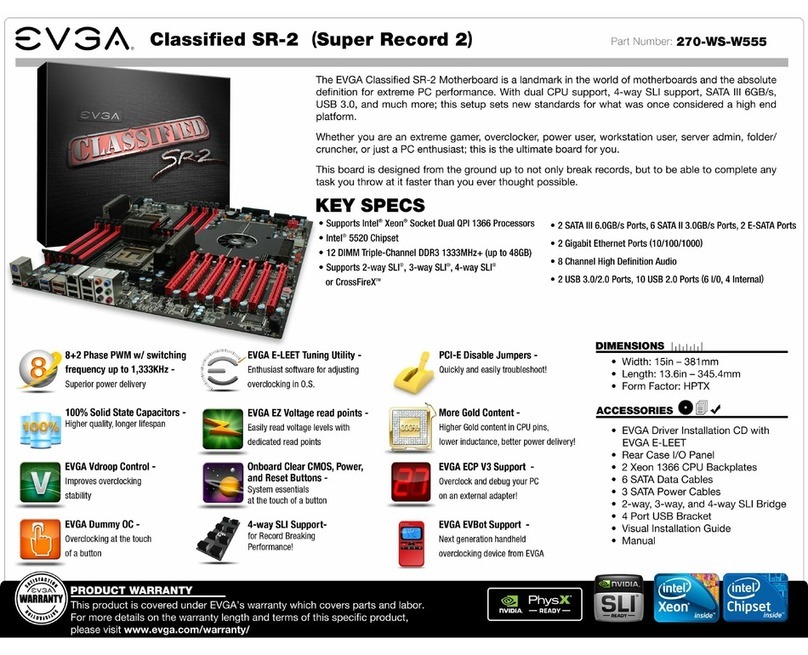EVGA 121-BL-E756 User manual


EVGA X58 SLI Micro Motherboard
3
Table of Contents
8VHU¶V*XLGH .................................................................................................................1
EVGA X58 SLI Micro Motherboard ...............................................................................1
%HIRUH<RX%HJLQ« ......................................................................................................8
Parts NOT in the Kit ................................................................................................. 8
Intentions of the Kit .................................................................................................. 8
EVGA X58 SLI Micro Motherboard .............................................................................10
Motherboard Specifications.................................................................................... 10
Unpacking and Parts Descriptions .............................................................................12
Unpacking .............................................................................................................. 12
Equipment .............................................................................................................. 12
EVGA X58 SLI Micro Motherboard ........................................................................ 13
Hardware Installation ..................................................................................................16
Safety Instructions.................................................................................................. 16
Preparing the Motherboard .................................................................................... 17
Installing the CPU .............................................................................................. 17
Installing the CPU Fan ....................................................................................... 18
Installing System Memory (DIMMs) ................................................................... 19
Installing the Motherboard...................................................................................... 20
Installing the I/O Shield ...................................................................................... 20
Securing the Motherboard into a System Case ................................................. 21
Connecting Cables................................................................................................. 21
24-pin ATX Power (PW1)............................................................................... 22

4
8-pin ATX 12V Power (PW12) ....................................................................... 23
Connecting Serial ATA Cables........................................................................... 23
Connecting Internal Headers ............................................................................. 24
Front Panel Header ........................................................................................ 24
IEEE1394a (Firewire)..................................................................................... 25
USB Headers ................................................................................................. 26
Audio .............................................................................................................. 27
Fan Connections ................................................................................................ 28
Expansion Slots ................................................................................................. 29
PCI Slots ........................................................................................................ 30
PCI Express x1 Slots ..................................................................................... 30
PCI Express x16/x8/x4 Slots.......................................................................... 30
Onboard Buttons .................................................................................................... 31
Clear CMOS Button ....................................................................................... 31
RESET and POWER Button .......................................................................... 31
Post Port Debug LED and LED Status Indicators.................................................. 32
Post Port Debug LED ..................................................................................... 32
LED Status Indicators .................................................................................... 32
Configuring the BIOS ..................................................................................................33
Enter BIOS Setup................................................................................................... 34
Main Menu.............................................................................................................. 34
Standard CMOS Features Menu ........................................................................... 37
Date and Time.................................................................................................... 38
SATA Channel.................................................................................................... 38
Halt On ............................................................................................................... 41
Memory .............................................................................................................. 41
Advanced BIOS Features ...................................................................................... 42

EVGA X58 SLI Micro Motherboard
5
Hard Disk Boot Priority....................................................................................... 43
CD-ROM Device Priority .................................................................................... 43
First/Second/Third Boot Device ......................................................................... 43
Boot Other Device .............................................................................................. 44
Boot Up NumLock Status................................................................................... 44
Security Option................................................................................................... 44
Integrated Peripherals Menu.................................................................................. 45
Onboard PATA/SATA Device ............................................................................ 46
Onboard Device ................................................................................................. 46
USB Device Settings.......................................................................................... 47
Power Management Setup Menu .......................................................................... 49
ACPI Function .................................................................................................... 49
ACPI Suspend Type........................................................................................... 50
Run VGABIOS if S3 Resume............................................................................. 50
Soft-Off by PWR-BTTN ...................................................................................... 50
Wake-Up by PCI Card........................................................................................ 50
USB KB Wake-Up From S3 ............................................................................... 50
Resume by Alarm............................................................................................... 50
POWER ON Function ........................................................................................ 51
Hot Key Power On ............................................................................................. 51
PWRON after PWR-Fail..................................................................................... 51
PnP/PCI Configuration Menu ................................................................................. 52
Init Display First.................................................................................................. 52
Reset Configuration ........................................................................................... 53
Resources Controlled By ................................................................................... 53
IRQ Resources................................................................................................... 53
PCI/VGA Palette Snoop ..................................................................................... 54

6
INT Pin 1/2/3/4/5/6/7/8 Assignment ................................................................... 54
Maximum Payload Size...................................................................................... 54
PC Health Status Menu.......................................................................................... 55
SmartFan Function............................................................................................. 56
Frequency/Voltage Control Menu .......................................................................... 57
Memory Feature ................................................................................................. 58
Voltage Control................................................................................................... 60
CPU Feature ...................................................................................................... 61
Installing Drivers and Software ..................................................................................64
Windows XP/Vista Driver Installation ..................................................................... 64
Appendix A. POST Codes for the EVGA X58 SLI Micro Motherboard .......................65
This manual suits for next models
2
Table of contents
Other EVGA Motherboard manuals
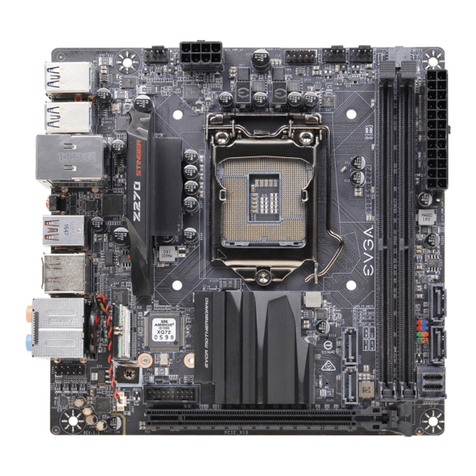
EVGA
EVGA Z270 Stinger User manual
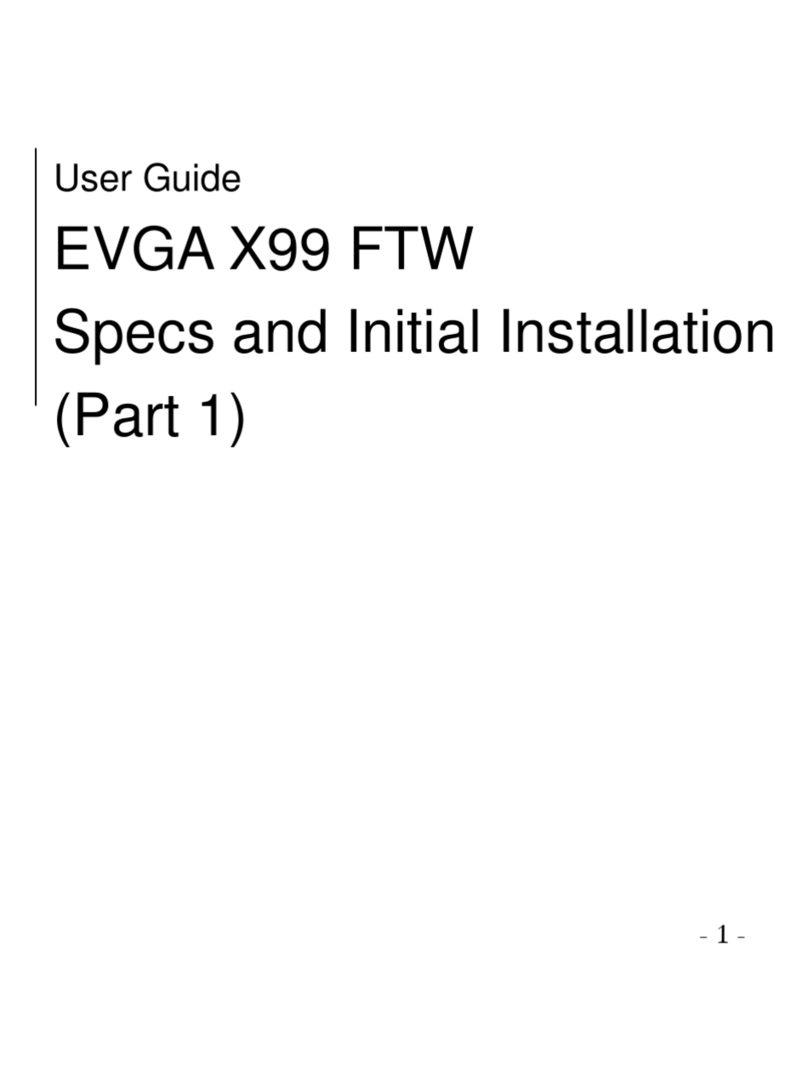
EVGA
EVGA X99 FTW User manual

EVGA
EVGA Z170 STINGER User manual
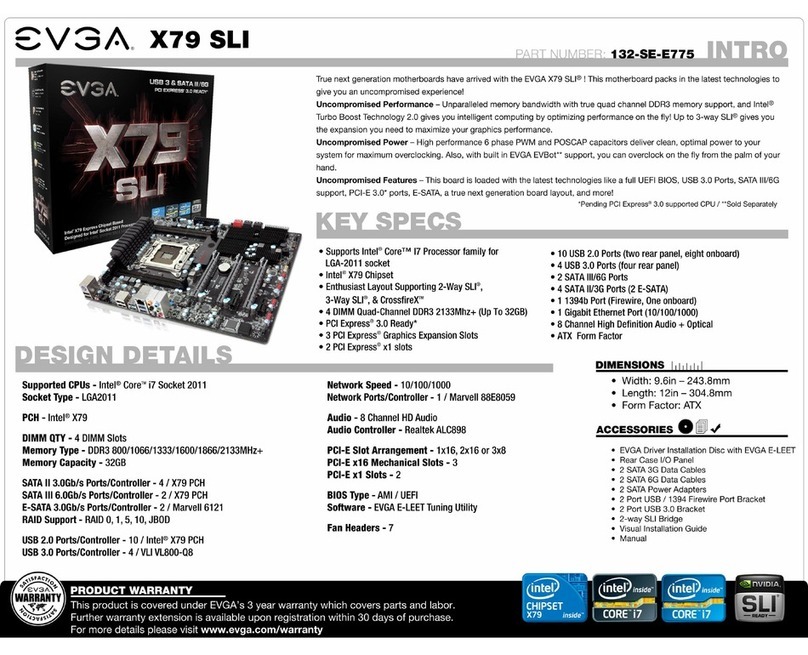
EVGA
EVGA X79 SLI User manual
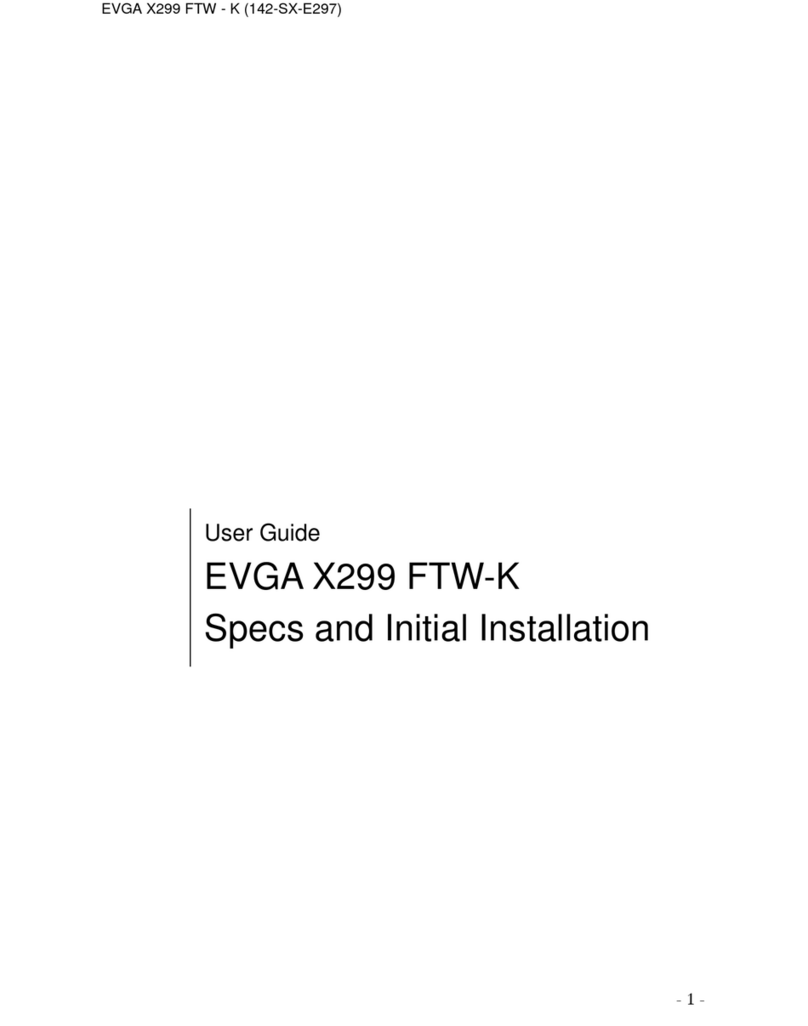
EVGA
EVGA X299 FTW-K User manual

EVGA
EVGA EVGA X79 DARK System manual

EVGA
EVGA 120-SB-E682-KR User manual

EVGA
EVGA P55 Classified 200 User manual

EVGA
EVGA H370 Stinger User manual

EVGA
EVGA X570 FTW Reference manual
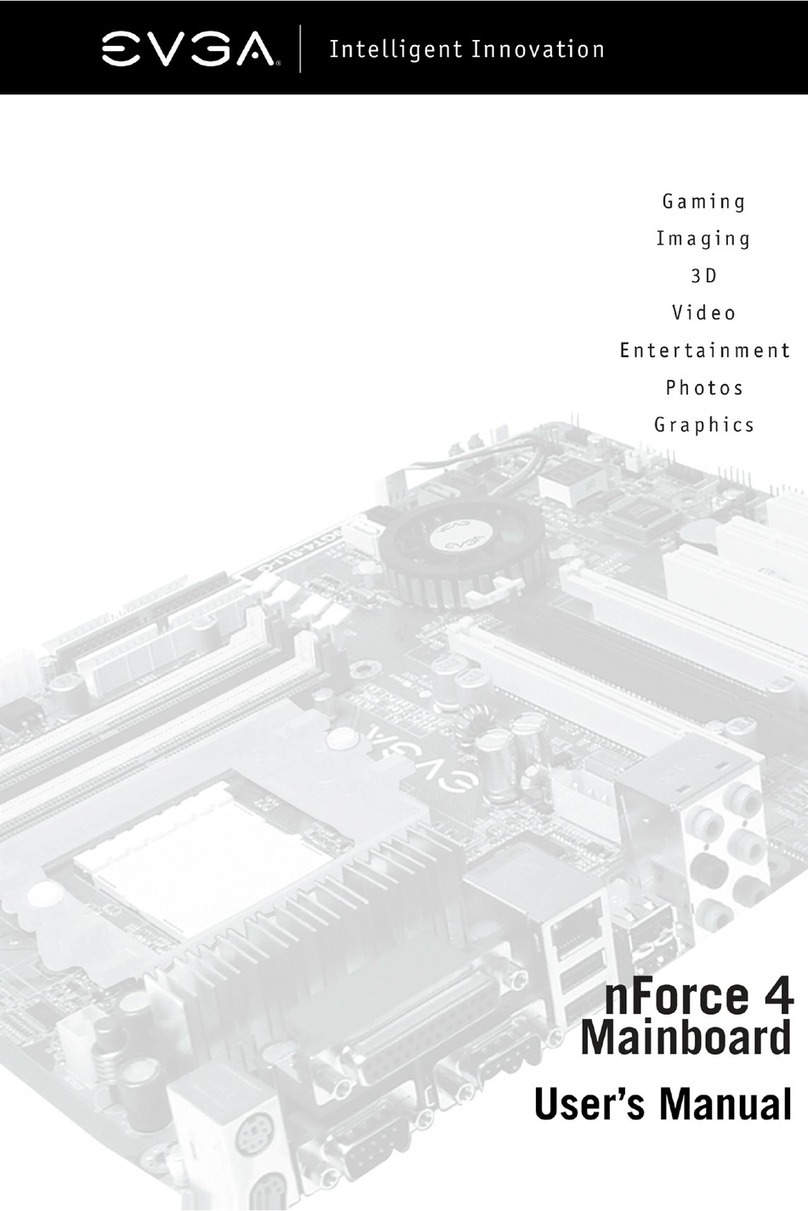
EVGA
EVGA 133-P4-NF51-AX User manual

EVGA
EVGA Z790 DARK K NGP N User manual
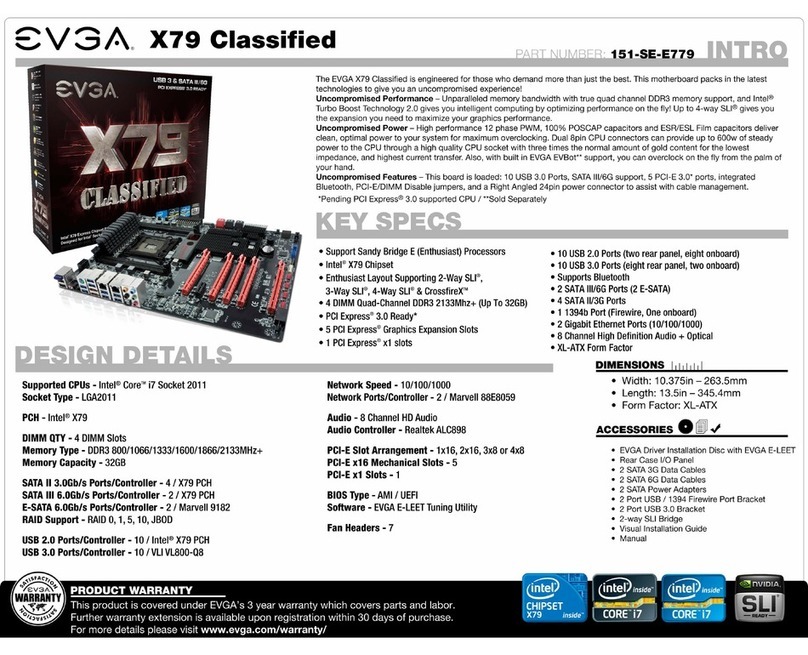
EVGA
EVGA X79 Classified User manual

EVGA
EVGA H55 User manual
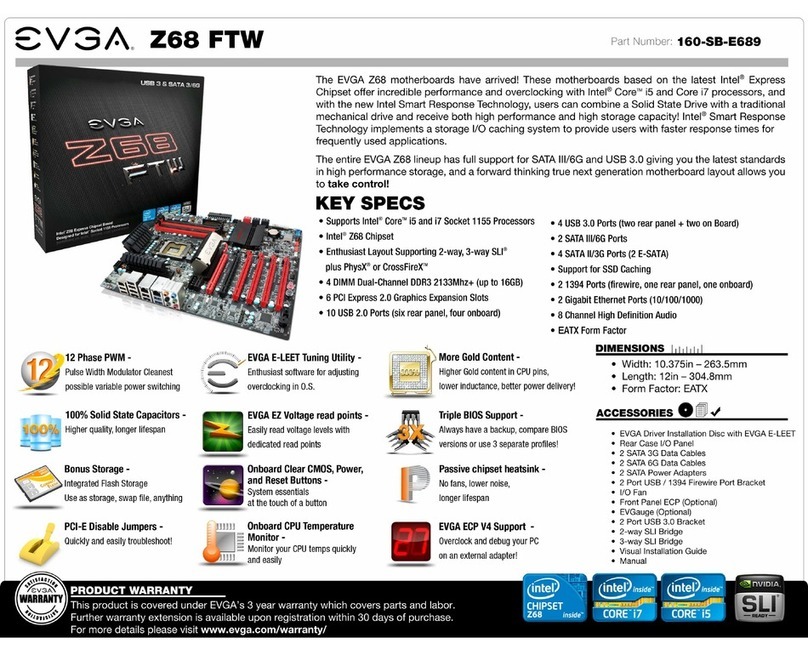
EVGA
EVGA Z68 FTW User manual

EVGA
EVGA P55 Micro V User manual

EVGA
EVGA Z77 Stinger User manual

EVGA
EVGA X58 FTW User manual
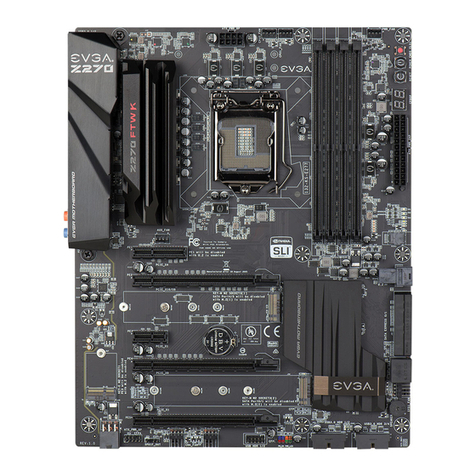
EVGA
EVGA Z270 FTW-K System manual
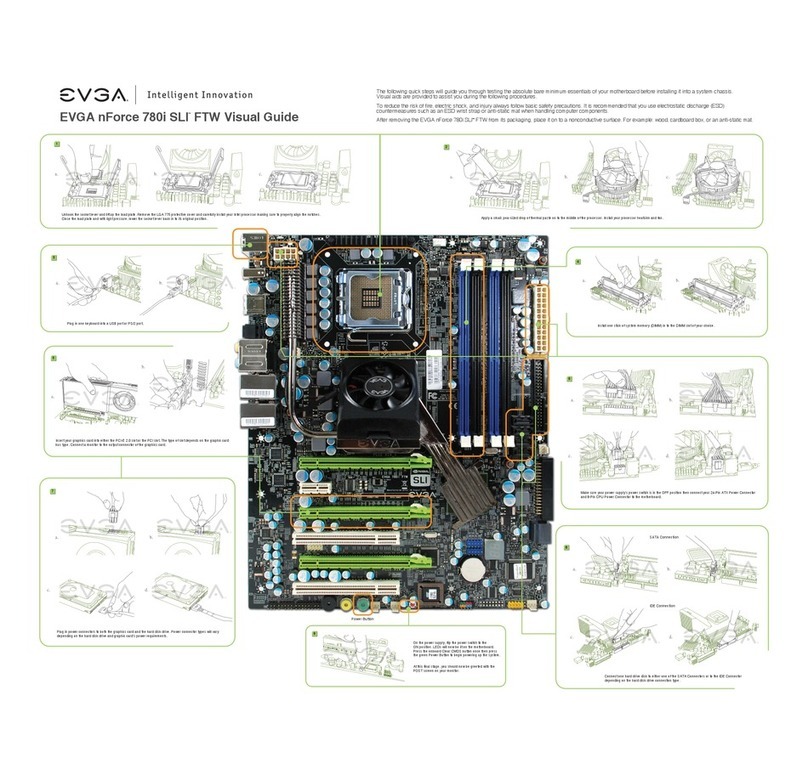
EVGA
EVGA nForce 780i SLI FTW User manual