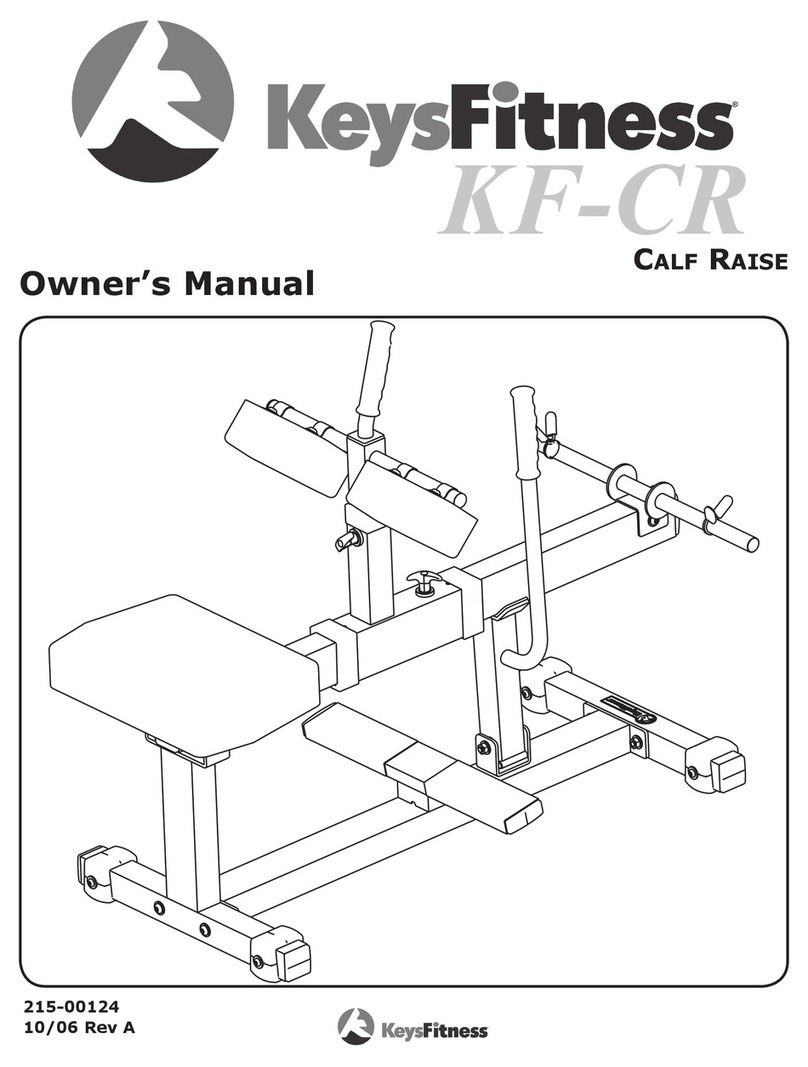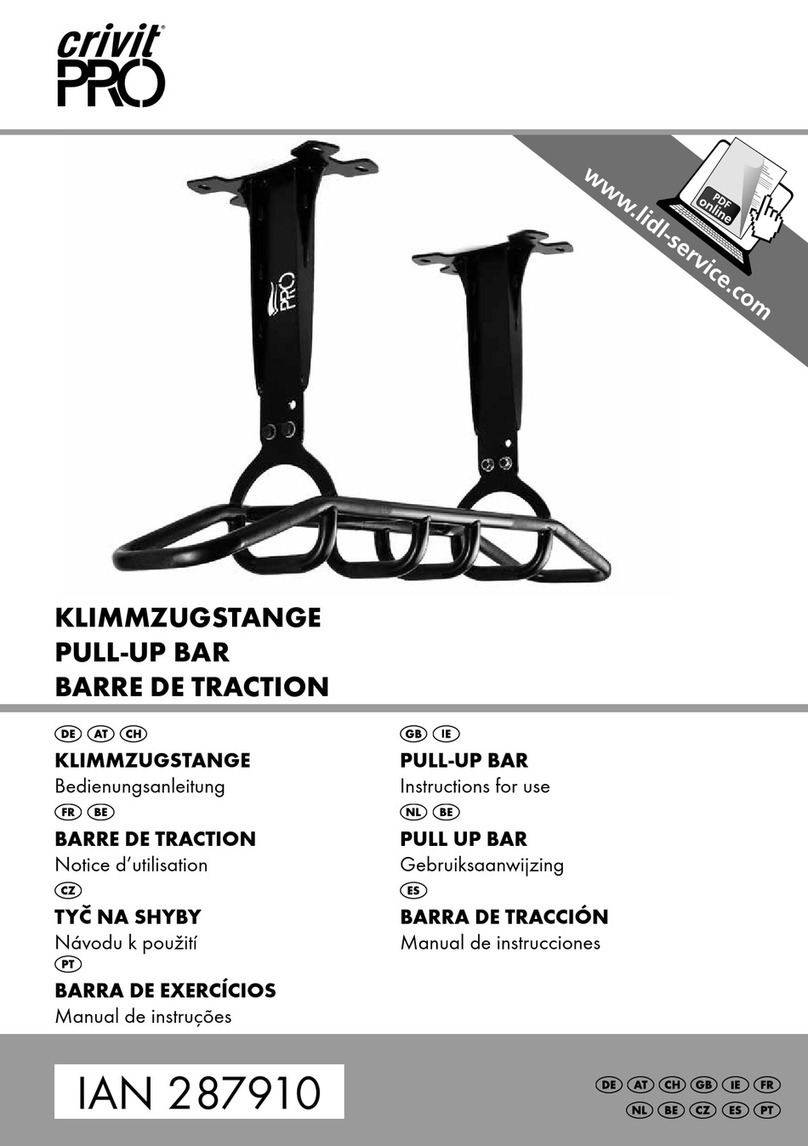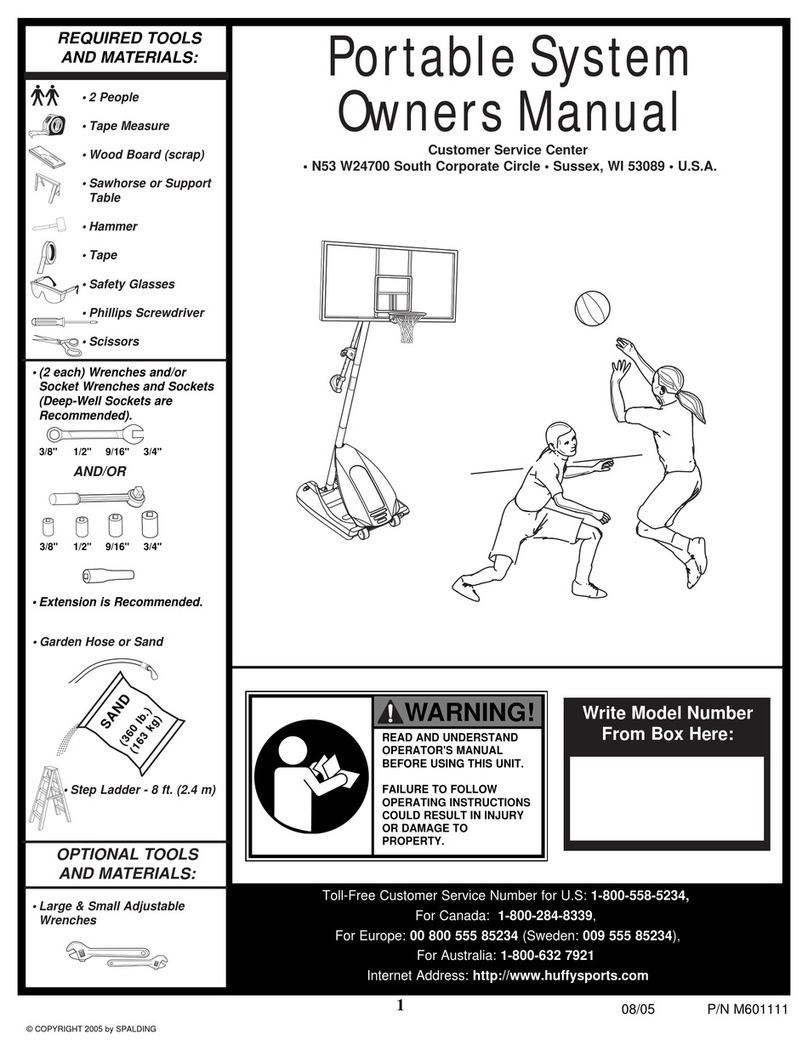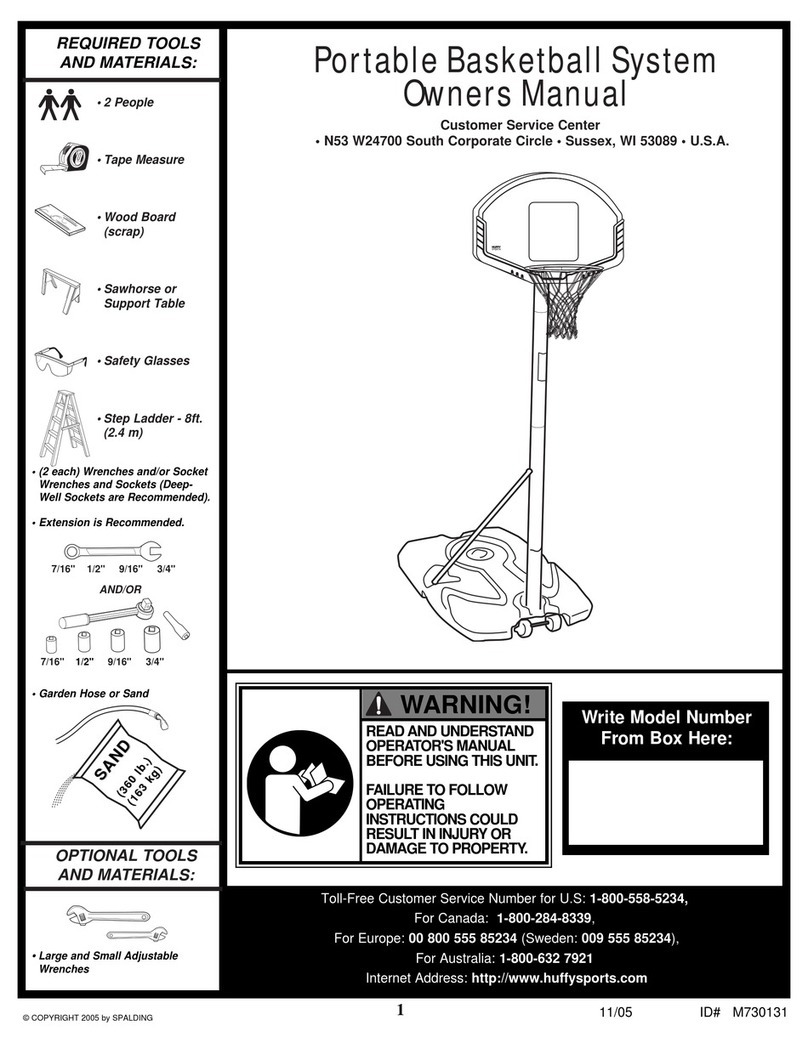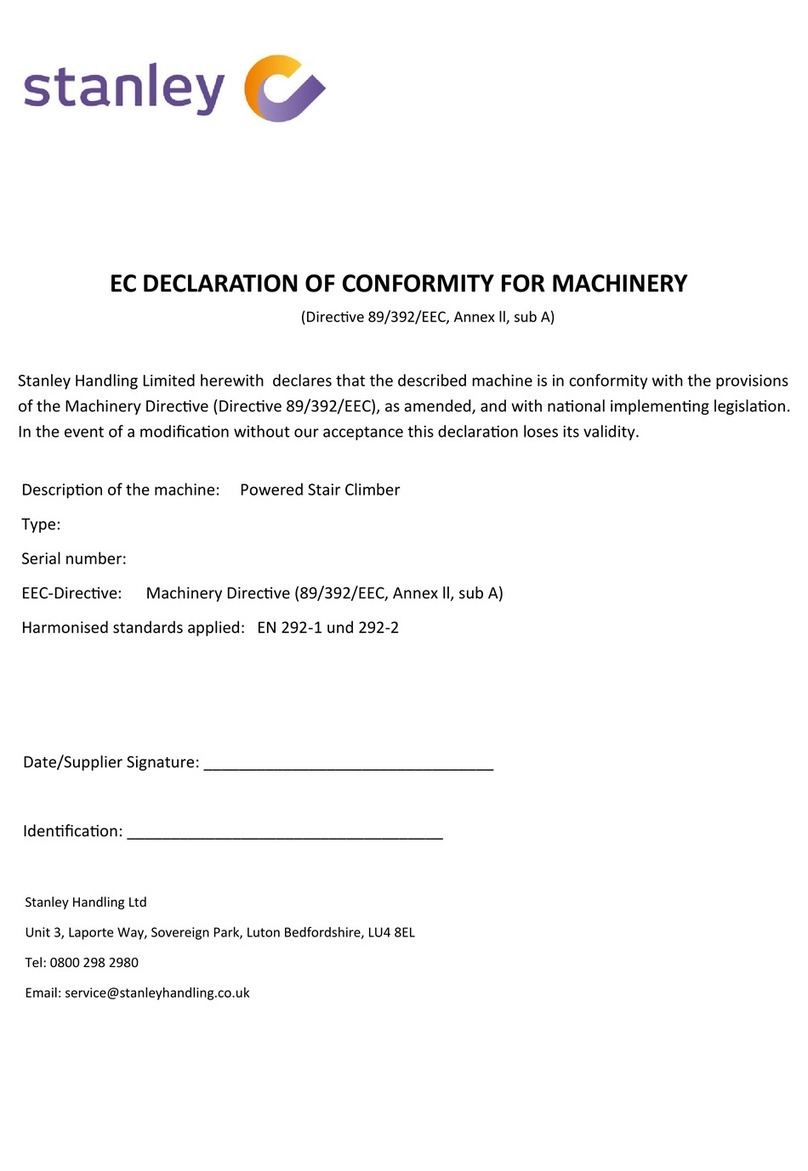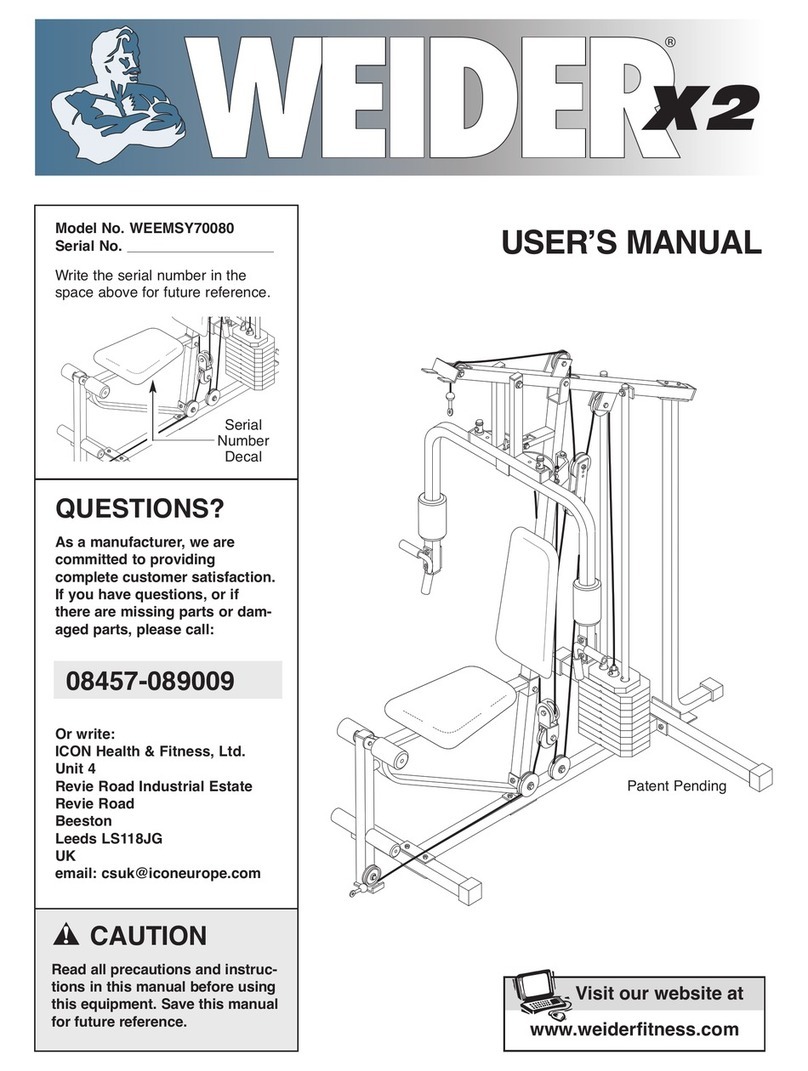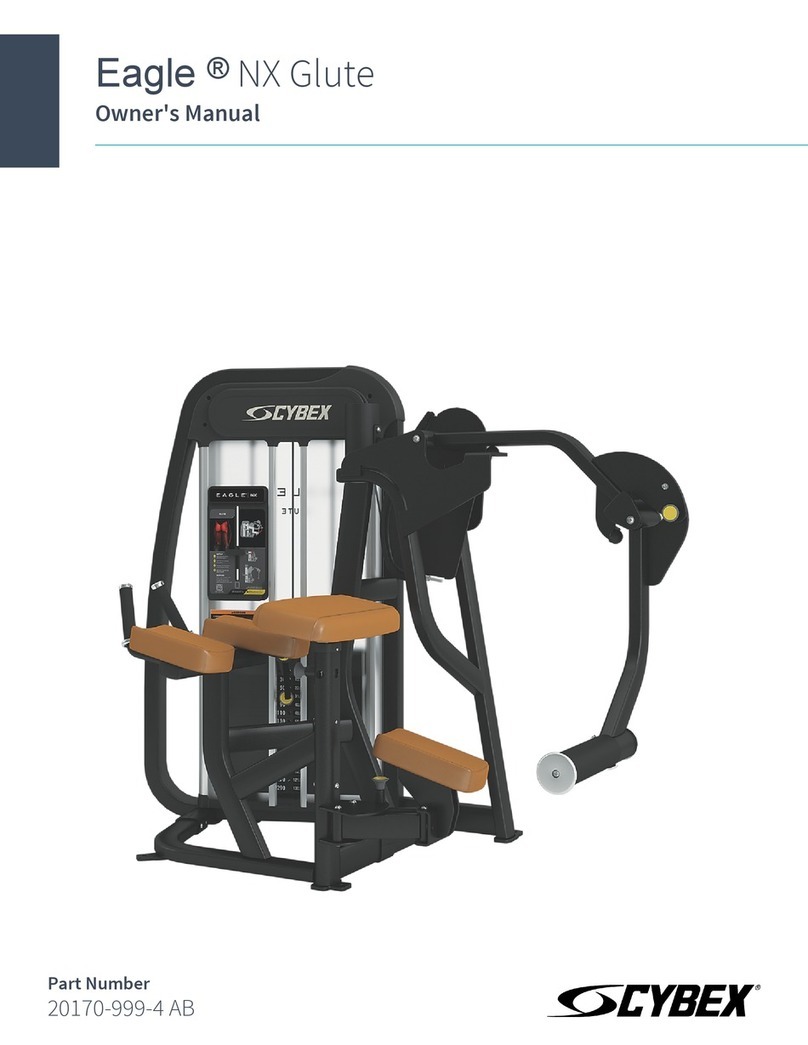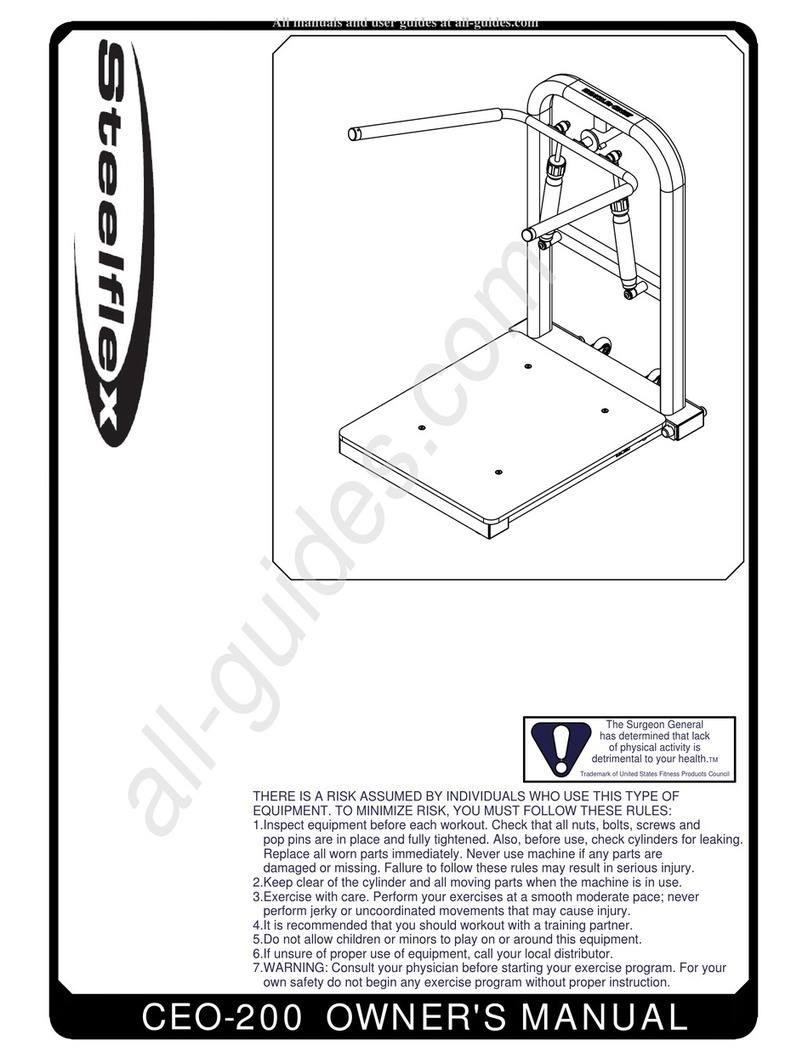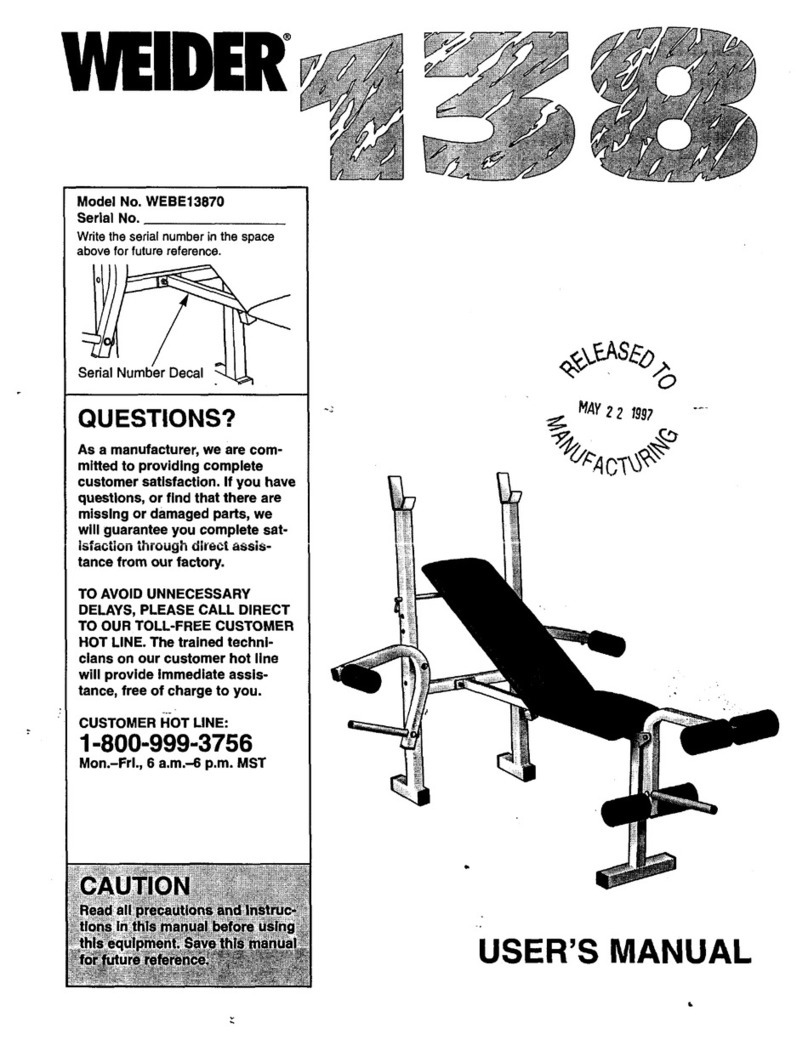Evolve EV-HT-150 User manual


2 | www.evolve-fitness.eu
THANKYOU
Thank you for purchasing this product. The product will help you keep fitter, healthier and better in a very
easy way.
User Guide
1. Always connect the appliance to a socket with a grounded circuit and no other appliances connected to it.
It is recommended not to use any extension cords.
2. Ensure the treadmill is stable on the ground before use.
3. Check if it functions normally before running.
4. Stand on two side rails when the treadmill starts.
5. Clip the safety key to your clothes before workout to control any emergency.
6. Press the “start” button to get the treadmill started.
7. Follow the running belt with left leg to do pre-running. Run with two legs on the treadmill with proper
running posture only when you feel comfortable enough.
8. The treadmill is FOR ONE PERSON ONLY. Overload is not allowed.
9. You can adjust speed if necessary.
10. After running, you can stop the treadmill by pulling out the safety key or pressing the “stop” button.
11. Remember to turn off the power and pull out the plug when you finish exercising.
Safety precautions:
◆
Place the treadmill indoors to avoid any water and do not place any heavy stuff on top.
◆When using the fitness device, wear comfortable clothing and preferably sports or aerobic shoes.
◆Keep children away from the treadmill to avoid any accidents.
◆Do not overload in order to avoid damages to motor, controller, roller and running belt. Make
routine maintenance to the treadmill.
◆Avoid indoor dust and keep a certain extent of humidity to avoid interference of console and
controller.
◆Do not keep the home use treadmill on a continuous running for longer than 2 hours.
◆Keep good air circulation when running.
◆There should be 2000 x 1000 mm safe space at the end of treadmill when running。
◆Stop running if you feel any discomfort and consult the doctor.
◆Reserve the silicone bottle to some place that children cannot reach to avoid accidents.
◆Do not jump off the treadmill directly after use.
◆Pull out the power plug gently from the socket.

3 | www.evolve-fitness.eu
◆Stop the machine if anything goes wrong and cut the power immediately.
◆Ask local distributor to handle any issue or provide service. It is not allowed to dismantle the
components personally.
DANGER
!
T
o
re
duce
accidents
or harm to
others
, please check
following
rules
.
◆Ensure your clothes are zipped up before running.
◆Do not wear clothes that are easily hooked.
◆Keep power cord away from hot objects.
◆Keep children away from the treadmill.
◆If something goes wrong, hold on to handlebars and push yourself up to leave the running belt.
◆Do not use the treadmill outdoors.
◆Cut off the power before moving the treadmill.
◆It is not allowed to open motor and roller cover personally.
◆This machine can be used under 10A circuit.
◆Ensure that only one person at a time uses the fitness device.
◆The HRC testing may not be as exact as medical devices so its results are for reference only.
◆Should you feel unwell or feel pain in your joints or muscles, stop exercising immediately. In
particular, keep an eye on how your body is responding to the exercise program. Dizziness is a
sign that your workout is too intense. Lay down on the ground until you feel better at first signs
of dizziness.
Warning!
Prohibitions
◆Following patients under treatment need to get use of the treadmill after approval of professional
doctor.
(1)Persons with backache or injuries in legs, waist, neck.
(2)Patients with arthritis deformans, rheumatism or gout.
(3)Patients with osteoporosis.
(4)Patients with a bad circulatory system like heart diseases, vascular disorders
and vascular hypertension.
(5)Patients with respiratory disturbances.

4 | www.evolve-fitness.eu
(6)Patients with Artificial heart rhythm problem.
(7)Patients with malignant tumors.
(8)Patients with thrombosis .
(9)Patients with diabetes-caused perceptual disturbance.
(10)Patients with skin injuries.
(11)Patients with a fever above 38°C.
(12)Patients with bent back bone.
(13)Patients with pregnancy or in a menstrual period.
(14)Person who has any feeling of discomfort.
(15)Person who is obviously in a bad condition.
(16)For the purpose of rehabilitation.
(17)Person having abnormal physical features.
-Above cases may cause accident or poor health.
◆Stop exercising immediately should you feel unwell or feel pain in your joints, muscles, dizziness,
numbness, abnormal heart beat and consult the doctor asap.
◆Keep children away from this product.
- You may get hurt if you ignore this.
◆Tell the children that this is not a toy.
- You may get hurt if you ignore this.
◆When using, taking out, putting back or moving this product, please make sure there is nobody or
pets around.
Prohibitions
◆Stop using this product if the cover is cracked (inner parts come out) or welded parts drop off.
-may cause danger or injury.
◆Do not jump up or down from the treadmill when running.
- may fall down and get injury.
◆Do not use or store the treadmill outdoors or near bathroom to avoid water.
◆Do not use or store the treadmill in the area exposed to direct sunlight, and avoid high temperature
places like electric blanket and warmer.
- may cause electric leakage or fire.
◆Do not use if the power line or plug is damaged, or the socket is loose.
- may cause electric shock, short circuit or fire.
◆Do not damage or twist the power cord, also do not put heavy things on it.

5 | www.evolve-fitness.eu
- may cause fire or electric shock.
◆Intended for one person at a time, tell people around not to get too close.
- may fall down and cause injury.
◆People who are not conscious or can’t operate by themselves cannot use the treadmill.
- may cause accident or get injury.
◆It is forbidden to disassemble, repair, change anything for a customer himself.
- may cause mechanical breakdown and injury.
◆Avoid water!The main body and operating components cannot meet with water or any drink.
- may cause electric shock and fire.
Prohibitions
◆Do not exercise too much if you do not workout on a regular basis.
◆Do not use the treadmill after meals or when feel tired.
- may cause damage to your health.
◆This product is for home use only. It cannot be used in schools or gymnasiums where there are lots
of unspecific users.
- may cause injury.
◆Do not use the product while you are having meals or doing other activities.
◆Do not use the product when you feel the body become slow after drink.
- may cause accident or injury.
◆Do not use the product when you have a hard object in your pocket.
- may cause accident or injury.
◆The power plug cannot be attached with needle, waste or water.
- may cause electric shock, short circuit and fire.
◆Do not pull out the plug or switch the power to “off” while operating.
- may cause injury.
Do not operate with wet hands!
◆Do not pull out or insert the plug with wet hands.
- may cause electric shock or injury.
Remember to pull out the plug!
◆Remember to pull out the plug when not using.
- Dust and dampness can damage insulation and then cause electric leakage and fire.
◆Pull out the plug when performing maintenance.
- may cause electric shock and injury.
◆Stop using immediately if the product cannot start or there is something abnormal. Pull out the

6 | www.evolve-fitness.eu
plug and make a call.
- may cause electric shock and injury.
◆Pull out the plug if there are any power failures.
- may cause accident and injury when power resumption.
◆You should hold the plug not the wire when pulling the plug out.
- may cause short circuit, electric shock and fire.
Ground connection instruction!
◆The product must have ground connection. The ground connection can provide a channel with the
least resistance for the current when the product is malfunctioning, thus can reduce the danger of electric
shock.
◆The product is equipped with electric wire for grounding conductor and grounding plug. The plug
must be inserted into the socket that conforms to the local regulations.
Danger!
◆Incorrect connection of grounding conductor may cause electric shock. If you are not sure about
the grounding connection, please ask a professional electrician to check. If the plug of the product does not
match your socket, you should ask for an electrician to install a correct socket.
◆The product has a grounding plug. Please confirm that you have the matching socket first. Socket
adapter is not allowed.
Make sure the striding belt is always tense. Start the striding belt before stepping on it.
If the supply cord is damaged, it must be replaced by the manufacturer, its
service agent or similarly qualified persons in order to avoid a hazard.
This appliance is not intended to be used by persons (including children)
with reduced physical, sensory or mental copaiba if the supply cord is
damaged, it must be replaced by the manufacturer, its service
Children should be supervised to ensure that they do not play with the
appliance

7 | www.evolve-fitness.eu
1. Unpacking&Assembly
WARNING:
Use extreme caution when assembling this treadmill. Failure to do so could
result inan
injury.
NOTE:
Each step number in the assembly instructions tells you what you will be doing.
Readand
understandallinstructions thoroughlybeforeassemblingthetreadmill.
UNPACKAND VERIFYTHE CONTENTS OFTHEBOX:
●
Liftup and remove the box that surrounds the Treadmill.
●Check if the following items are present. If any of the parts are missing, contact with the
dealer.
Packing List
Silicon bottle
Safety key
Main body
Hardware kit
Manual
说明书

8 | www.evolve-fitness.eu
HARDWARE BAG LIST
Allen C.K.S. half thread screw(M8*35*20)2pcs
Hexagon socket head full tooth bolt(M8*12)2pcs
L shape spanner S6 1 pc
L shape spanner S5 1 pc
TAB bolt 1 pc
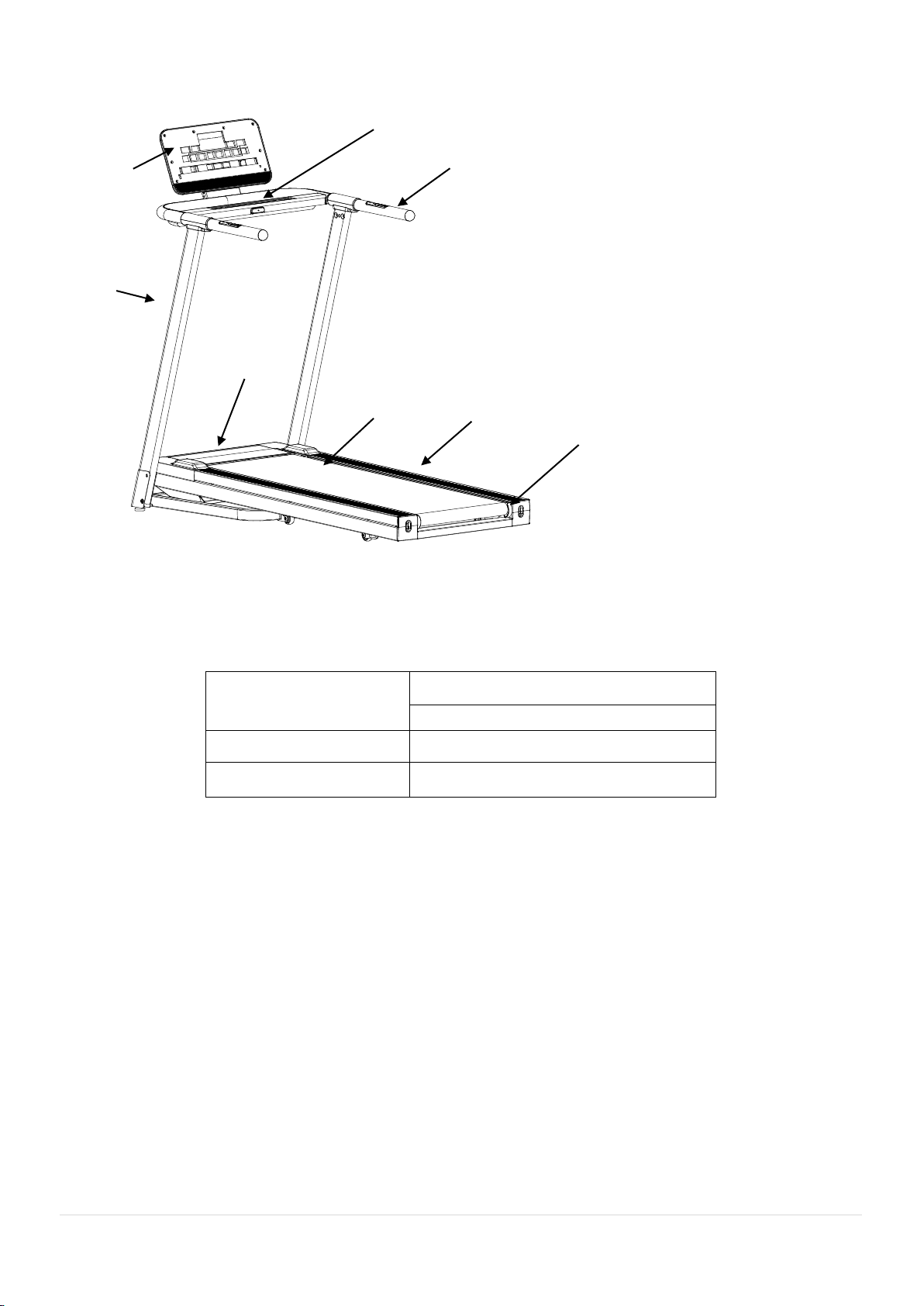
9 | www.evolve-fitness.eu
Treadmill instruction
Technical information
Dimensions
Folded: 816*690.5*1385mm
Unfolded: 1510*690.5*1350mm
Running surface
1250*420mm
Speed
1.0-13.0km/h
Remark:
WERESERVETHERIGHTTOAMENDTHEPRODUCTWITHOUTPRIORNOTICE.
Console
Upright post
Rear cover
Running belt
Handlebar
Safety key
Side rail
Motor cover

10 | www.evolve-fitness.eu
Step 1: Take out the machine from box and put it on the flat floor. (As shown)
Step 2:
Hold the console and raise the upright post, then lock the upright post to the base frame with
2pcs of Allen C.K.S. half thread screw
(
M8*35*20
)
. Then lock the console to upright post with 2 pcs
of Hexagon socket head full tooth bolt
(
M8*12
)
Step 3:
Lock the console well with TAB bolt. Then the treadmill finishes assembly.
ASSEMBLY INSTRUCTIONS

11 | www.evolve-fitness.eu
SETTINGUPYOURTREADMILL
PLACE
To make exercise a desirable daily activity for you, the treadmill should be placed in a
comfortable and convenient setting. This treadmill is designed to be used in minimal floor space
and
go nicely in your home.
⚫
Do not place the treadmill outdoors.
⚫
Do not place the treadmill near water or in high moisture content environment.
⚫
Make sure power cord is not in the path of heavytraffic.
⚫
If your room is carpeted, check the clearance to make sure there is enough space
between the
carpet fiber and the treadmill deck. If you are uncertain, it is best to
place a mat beneath your
treadmill.
⚫
Locate the treadmill at least 4 feet from walls orfurniture.
⚫
Allow a safety area of 2 x 1 m behind the treadmill so that you can easily get on and
off the
treadmill without getting trapped during anemergency.
Occasionally after extended use you will find a fine black dust below your treadmill. This
is normal
wear and DOES NOT mean there is anything wrong with your treadmill. This
dust can be easily
removed with a vacuum cleaner. If you wish to prevent this dust from
getting on your floor or
carpet, place a mat beneath your treadmill.
USEDEDICATEDCIRCUIT
The selected outlet should be a dedicated circuit. It is particularly important that No
sensitive
electrical equipment, such as computer orTV,share the same circuit.
CAUTION!
Make sure the running deck is level to the ground. If the deck is not positioned on even
surface, it will cause premature damage to the electronic system.
Read this manual before operating treadmill.

12 | www.evolve-fitness.eu
GETTING STARTED
TURN POWERON
Put the power cord into the electrical outlet with 10A. Flip this switch to the “ON” position.
The
screenshines withpromptsound.
SAFETYKEYANDCLIP
The safety key is designed to cut the main power to the treadmill if you fall.
Therefore, the safety
key is designed to bring the treadmill to an immediate stop. At high
speeds, it may be
uncomfortable and somewhat dangerous to come to a complete stop
immediately. So, use the
safety key as emergency stop only. To bring the treadmill to a
completestop safely and comfortably,
usethe red stop button.
Your treadmill will not start unless the safety key is properly inserted into the key holder in
the
middle of the console. The other end of the safety key should be securely clipped to
your clothing.
In case you fall, safety key will be pulled out of the console,
which will stop the treadmill
immediately to minimize injury. For your safety, never use the
treadmill without securing the safety
key to your clothing. Pull on the safety key
clip to make sure it will not come off your clothing.
GETTING ONAND OFFTHETREADMILL
Handle with care when getting on or off the treadmill. Try to use the handlebars while
getting on
or off. While you are preparing to use the treadmill, do not stand on the running
belt. Straddle the
running belt by placing your feet on both side rails of the treadmill deck.
Placeyour foot onthe beltonlyafter thebelthasbeguntomove ataconsistent slow speed.
During exercise, keep your body and head facing forward at all times. Never attempt to
turn around
on the treadmill when the running belt is still moving. When you have finished
exercising, stop the
treadmill by pressing the red stop button. Wait until the treadmill
comes to a complete stop before
attempting toget offthe treadmill.
WARNING!
Never use this treadmill without first securing the safety tether clip to our clothing.
CAUTION!
For your safety, step onto the belt when the speed is no more than 3km/h.

13 | www.evolve-fitness.eu
Using instruction:
Treadmill folding and moving:
1、Folding
1.Cut off the power before folding the treadmill.
2.Check if the incline is in the lowest position.
3. Lift up the treadmill to the upright position, the E-zfit linking part will automatically stick in the
cylinder.
4.Check if the e-zfit linking part stuck on the cylinder, as shown in picture:
2、Unfolding
1.when unfolding the treadmill, you should choose a place with the power socket within a 1 m space. The
ground should be flat without any barriers.
Hold the treadmill with both hands and step on the e-z fit linking part, now the treadmill will slowly
down to the ground, and you should keep 1-meter distance from the treadmill until the treadmill unfolds
completely. As shown in picture below:
E-zfit linking part
wheels
cylinder

14 | www.evolve-fitness.eu
3、Moving
First you need make sure following things are completed before moving:
1:the power is off;
2:the plug has been pulled out from the socket;
3:the treadmill has been folded;
Then you can catch the end of treadmill with one hand, and catch the handlebar at the same side with
another hand, tilt 40~50°up to chest to move the treadmill slowly, as shown in picture below:
Grounding guide:
This product must have grounding. If error and damage occurs to the treadmill, grounding wire can
form one circuit with lowest resistance, the current can be guided into the ground to reduce the danger of
electric shock. This product is equipped with one cable which has one grounding conductor and a
grounding plug.
The treadmill must be grounded with correct socket that is compatible with the local rules. You can
consult your local technician for help. It should be under 220-240V and should match with this kind of
socket as the picture below.

15 | www.evolve-fitness.eu
Product Instruction
1.Computer board instruction:
1.1P0 is manual program; P1-P36 are preset auto programs; U01-U03 are user programs, and one
FAT program.
1.2LED display with 8 operation keys;
1.3Speed range:1.0~13.0KM/H;
1.4Self-checking system and a warning sound function;
1.5Speed and distance metric system conversion function;
1.6MP3 function is optional;
1.7HRC function is optional;
1.8Bluetooth function is optional.
2LED digital tube and display instruction:
2.1“SPEED”LED indicator lights up, shows the speed value;
2.2“PULSE” LED indicator lights up, displays the heart rate value;
2.3“TIME” LED indicator light shows the time;
2.4“CALORIES” LED indicator light shows the value of calories;
2.5“DISTANCE” LED indicator light shows the distance value;
2.6“INCLINE” LED indicator lights up, displays the value of incline;
LED display
mode
Star key
stop
Speed “+”/’-“
Speed quickly button
Program

16 | www.evolve-fitness.eu
3Button instruction:
3.1“PROG”:
Program select key
,
when the treadmill is stopped, cycle select from the
manual
program to “P1-P36→U01~U03→FAT as you prefer.
3.2“MODE”:under manual mode, press this button to cycle from countdown-
distance
countdown
-
calories countdown
—
normal mode. For P1-P36, the default countdown
time is 30 mins.
3.3“START/STOP”:
START/STOP”key. When the treadmill stops, press the START key to
turn on
the treadmill. When the treadmill is running, stop the treadmill slowly by pressing
the
STOPkey one time
;
3.4“+”:
Speed +” KEY
,
increases the speed when running. Increase the parameter in
body
fat testing program
;
3.5“-”:
“Speed –“KEY, decreases the speed when running.Decrease the parameter in
body fat
testing program
;
3.6“QUICK SPEED”:6/9 are quick speed adjustment button
. When the treadmill is running,
speed up or down directly by pressing
the quick speed key
6/9;
4. Metric and British system conversion specification:
4.1
After unplugging the safety key, press the "PROGRAM" and the "MODE" button, display
shows 0.6 means conversion from km into miles;
4.2
After unplugging the safety key, press the "PROGRAM" and the "MODE" button, display
shows 1.0 means conversion from miles into km;
5. Safetykey function:
The safety key is made of magnetic inductor, clamp and a nylon cord. It has the safety
function and acts as an emergency stop. In any state, pull-out safety key, window displays:
“E7”and buzzer sounds “DI-DI-DI”. Put the safety key back, all windows show full light for
2 seconds, then manual start mode turns on (the equivalent of clearing reset).
6. MP3 player instruction (optional function):
The computer has built-in double track sound and switching regulated power supply, you only need
a matched cable to connect the audio source and the MP3
hole then you can play.
If the product is without MP3 configuration, then it does not have this function.

17 | www.evolve-fitness.eu
7. Safety guidelines
:
7.1
Put the power cord into the electrical outlet with 10A. Flip the switch to the “ON”
position.
The screen shines with promptsound
;
7.2
Put the safety key in the correct position and clip it to your clothes, then turn the power on, the
LCD window
light is shining, and you hear a sound “bebe”, the treadmill enters in to the P0
Normal Mode
;
7.3
Press “PROG” key to cycle through and select the program
:
P0~P36
、
U0I
、
U02
、
U03
、
FAT
:
7.4
“P0” User program
,
Press “MODE” cycle select for this training mode
,
User can select the
speed and inclination. Speed default is 1.0km/h, inclination default is 0%.
7.5
Training mode1
:
Counting. Time, distance, calorie are counted. The select function is closed.
7.6
Training mode2
:
Time Countdown. After selection, time window flickers. Press “+””-“to
modify the value. The range is 5-99 minute. Default is 30:00 minutes
;
7.7
Training mode 3: Distance Countdown. After selection, Distance window flickers. Press
“+””-“to modify the value. The range is1.0-99.0 km. Default is 1.0KM.
;
7.8
Training mode 4: Calories Countdown. After selection, calories window flickers. Press “+”
“-“to modify the value. The range is 20-9990 cal. Default is 50 cal
;
7.9
“P1-P36” Preset program
,
Only for Time Countdown mode. After selection, time window
flickers. Press “+””-“to select. The range is 5-99 minute. Default is 30:00. Press “MODE” key
to return to Defaults.
;
7.10
Press “START” after setting up training mode. Screen display a 5 second countdown,
accompanied by five warning sounds. After the countdown, treadmill start gently; speeds up
slowly to the display value, then levels to the constant speed operation.
7.11
During running, press the “+ “, “–” or quick speed key to adjust the speed you want
;
7.12
For P1—P36, Speed is divided into 16 segments. Each segment has the same time. The speed
after selecting will keep its value in a current segment. You will hear a sound 3 times before
entering to the next segment. After finishing all 16 segments, the motor will stop with a long
prompt sound.
7.13
Press “START” key when running to pause the treadmill. Press “START” key again to continue
your workout. Workout data will continue counting.
;
7.14
Press “STOP” key when running, the treadmill will slow down to a stop. It will return to the
default state
;
7.15
In any state, pull-out the safety key. Window displays error message “E7”and a sound buzzer
can be heard. The treadmill stops.
;

18 | www.evolve-fitness.eu
7.16
The electric control system is always under inspection. Treadmill will stop once something
abnormal happens. Window will show the error message and release a sound.
;
7.17
BODY FAT FUNCTION
:
When the treadmill is stopped, press the "PROGAM" key until you
see “FAT”program. Enter into body fat function, on the left side “DISTANCE”window
display object no., press “MODE” key to select. On the right side, “SPEED”window displays
parameters, press “
+
”
、
“
-
”to set up parameters.
7.18
F1 means Sex, 1 means male, 2 means female. The default is Male
;
7.19
F2, means Age, the setting range is 1-99, and the default is 25.
7.20
F3 means Height, the range is 100-220 cm (39-87 inches), the default is 170 cm (67 inches)
7.21
F4 means Weight, the range is 20-150 kg (44-330 pounds), the default is 70 kg (154 pounds)
7.22
F5 means BMI. It shows you have selected all the settings. Put both hands on handlebars, wait
for 8 seconds, and the window will show the BMI.
Example shows typical BMI of Asian people:
a.
BMI under 18 is underweight;
b.
Between 18 and 24 is normal weight;
c.
Between 25 and 28 is overweight;
d.
And over 29 is obesity.
8. USER program:
Treadmill has three user modes: USER01, USER02, and USER03 that can be adjusted by the
user.
Press “PROG” key to cycle and select the program U01~U03. Press “MODE” to set the
parameters, user can set his own of speed and incline for all 16 segments. After setting the
parameters press “START” to start the treadmill. User program is saved automatically and can be
used next time.
9
.
HRC Operation Instruction (Optional)
9.1
HRC controller speed mode is using wireless heart rate. The heart rate control speed mode
uses wireless heart rate, and by setting the heart rate (target heart rate: THR), automatically
adjusts the speed of the function. Hand pulse sensors cannot be used for this feature.
9.2
HRC default has three groups, HRC1 limits the speed to 9 km/h, HRC2 limits speed to 11
km/h, HRC3 limits to 13 km/h (this machine only has HRC1 because of the configuration)
9.3 HRC setting method, sequence, parameter range, press the program key to display HRC, press the
mode to confirm and enter the next set of settings, press the speed adjustment key, set the last
parameter to start:

19 | www.evolve-fitness.eu
a: Age setting range: 15-80 years old, default is 25 years
b: Default target heart rate (THR): (220 - age) * 0.6
c: Target HRC rate can be modified, the range: 80-180
d: Set the time, the default 30 minutes, the range: 5-99 minutes
9.4 Speed change relationship
a: HRC detects heart rate every 30 seconds (heart rate is shown).
b: If the user's heart rate is lower than the target heart rate 30 times / min, the speed is increased
by 2.0 km / h.
c: If the user's heart rate is lower than the target heart rate 6-29 beats / min, the speed is increased
by 1.0 km / h.
d: If the user's heart rate is higher than the target heart rate 30 times / min, the speed is reduced
2.0 km / h.
f: If the user's heart rate is higher than the target heart rate 6-29 times / min, the speed is reduced
by 1.0 km / h.
g: If the user's heart rate is higher or lower than the target heart rate 0-5 times / minute, the speed
remains unchanged.
9.5 Decelerate to the minimum speed within 20 seconds when the following conditions occur.
Treadmill turns on the lowest speed for 15 seconds and then rings every second.
a: If heart rate cannot be detected for two consecutive times.
b: 1 km / h (0.6 mph), heart rate slows down.
c: When the heart rate exceeds limit (220-year-old).
9.6 Speed is 1 km / h (0.6 mph), not less than 1 km / h (0.6 mph) during deceleration, e. g. when the
treadmill is running in 1.6 km / h (1.0 mph) speed and there needs to be deceleration of 1.0 (2.0)
km / h due to heart rate, then it is decelerated to 1 km / h (0.6 mph).

20 | www.evolve-fitness.eu
10
.
Program P1-P36 Speed Chart
Seg.
Pro. class
1
2
3
4
5
6
7
8
9
10
P1
SPEED
1.0
3.0
5.0
5.0
5.0
7.0
7.0
5.0
3.0
2.0
P2
SPEED
2.0
3.0
5.0
8.0
5.0
5.0
6.0
8.0
4.0
3.0
P3
SPEED
2.0
3.0
7.0
8.0
5.0
5.0
5.0
8.0
4.0
3.0
P4
SPEED
2.0
2.0
5.0
8.0
8.0
8.0
8.0
5.0
3.0
2.0
P5
SPEED
3.0
4.0
8.0
9.0
10.0
10.0
10.0
7.0
4.0
3.0
P6
SPEED
3.0
4.0
6.0
7.0
7.0
7.0
9.0
10.0
5.0
3.0
P7
SPEED
3.0
4.0
4.0
10.0
4.0
9.0
4.0
11.0
3.0
2.0
P8
SPEED
3.0
5.0
7.0
9.0
3.0
5.0
7.0
5.0
11.0
5.0
P9
SPEED
3.0
7.0
10.0
4.0
7.0
11.0
5.0
4.0
12.0
6.0
P10
SPEED
3.0
5.0
9.0
10.0
6.0
6.0
9.0
6.0
11.0
3.0
P11
SPEED
4.0
5.0
11.0
9.0
6.0
8.0
9.0
11.0
6.0
5.0
P12
SPEED
4.0
6.0
10.0
10.0
10.0
7.0
7.0
10.0
6.0
5.0
P13
SPEED
2.0
4.0
6.0
6.0
6.0
8.0
8.0
6.0
4.0
3.0
P14
SPEED
3.0
4.0
6.0
9.0
6.0
6.0
7.0
9.0
5.0
4.0
P15
SPEED
3.0
4.0
8.0
9.0
6.0
6.0
6.0
9.0
5.0
4.0
P16
SPEED
3.0
3.0
6.0
9.0
9.0
9.0
9.0
6.0
4.0
3.0
P17
SPEED
4.0
5.0
9.0
10.0
11.0
11.0
11.0
8.0
5.0
4.0
P18
SPEED
4.0
5.0
7.0
8.0
8.0
8.0
10.0
11.0
6.0
4.0
P19
SPEED
4.0
5.0
5.0
11.0
5.0
10.0
5.0
12.0
4.0
3.0
P20
SPEED
4.0
6.0
8.0
10.0
4.0
6.0
8.0
6.0
12.0
6.0
P21
SPEED
4.0
8.0
11.0
5.0
8.0
12.0
6.0
5.0
12.0
7.0
P22
SPEED
4.0
6.0
10.0
11.0
7.0
7.0
10.0
7.0
12.0
4.0
P23
SPEED
5.0
6.0
12.0
10.0
7.0
9.0
10.0
12.0
7.0
6.0
P24
SPEED
5.0
7.0
11.0
11.0
11.0
8.0
8.0
11.0
7.0
6.0
P25
SPEED
3.0
5.0
7.0
7.0
7.0
9.0
9.0
7.0
5.0
4.0
P26
SPEED
4.0
5.0
7.0
10.0
7.0
7.0
8.0
10.0
6.0
5.0
P27
SPEED
4.0
5.0
9.0
10.0
7.0
7.0
7.0
10.0
6.0
5.0
P28
SPEED
4.0
4.0
7.0
10.0
10.0
10.0
10.0
7.0
5.0
4.0
P29
SPEED
5.0
6.0
10.0
11.0
12.0
12.0
12.0
9.0
6.0
5.0
P30
SPEED
5.0
6.0
8.0
9.0
9.0
9.0
11.0
12.0
7.0
5.0
P31
SPEED
5.0
6.0
6.0
12.0
6.0
11.0
6.0
12.0
5.0
4.0
P32
SPEED
5.0
7.0
9.0
11.0
5.0
7.0
9.0
7.0
12.0
7.0
P33
SPEED
5.0
9.0
12.0
6.0
9.0
12.0
7.0
6.0
12.0
8.0
P34
SPEED
5.0
7.0
11.0
12.0
8.0
8.0
11.0
8.0
12.0
5.0
P35
SPEED
6.0
7.0
12.0
11.0
8.0
10.0
11.0
12.0
8.0
7.0
P36
SPEED
6.0
8.0
12.0
12.0
12.0
9.0
9.0
12.0
8.0
7.0
Table of contents