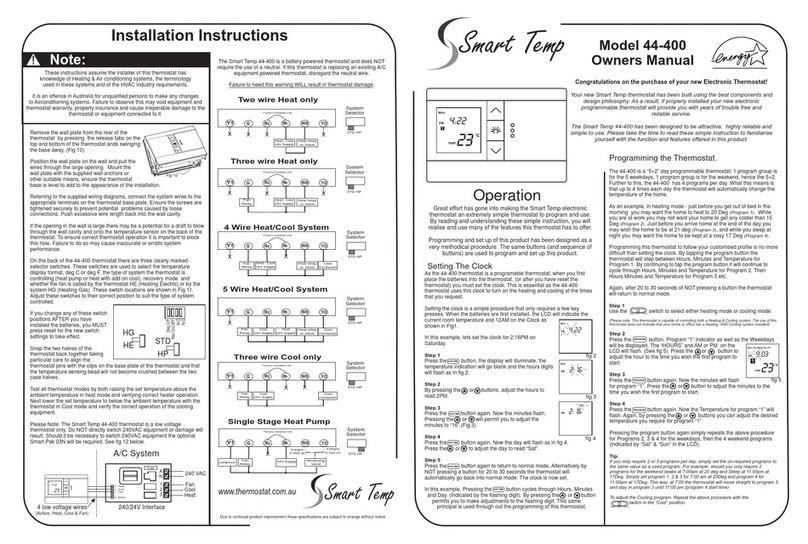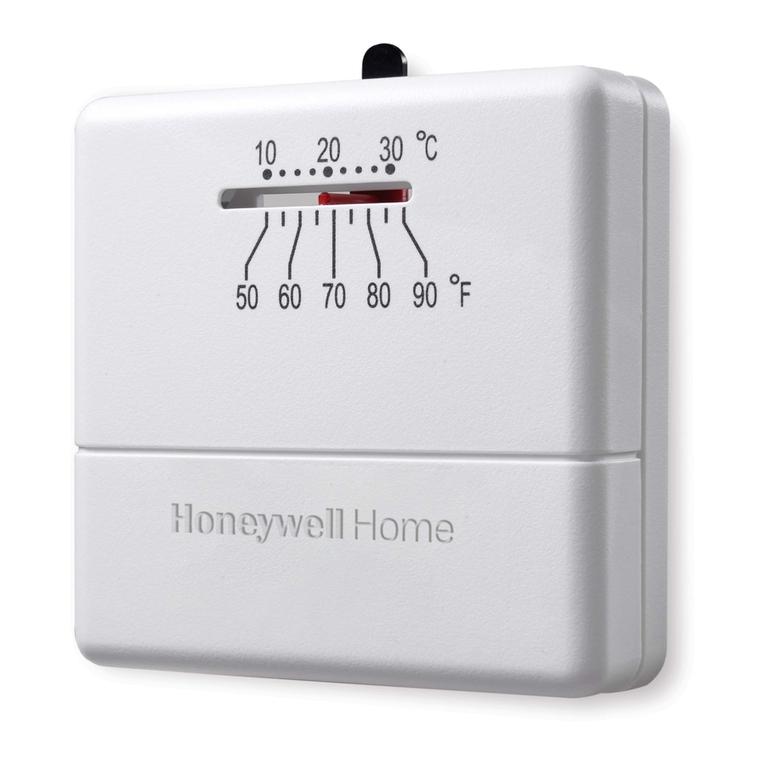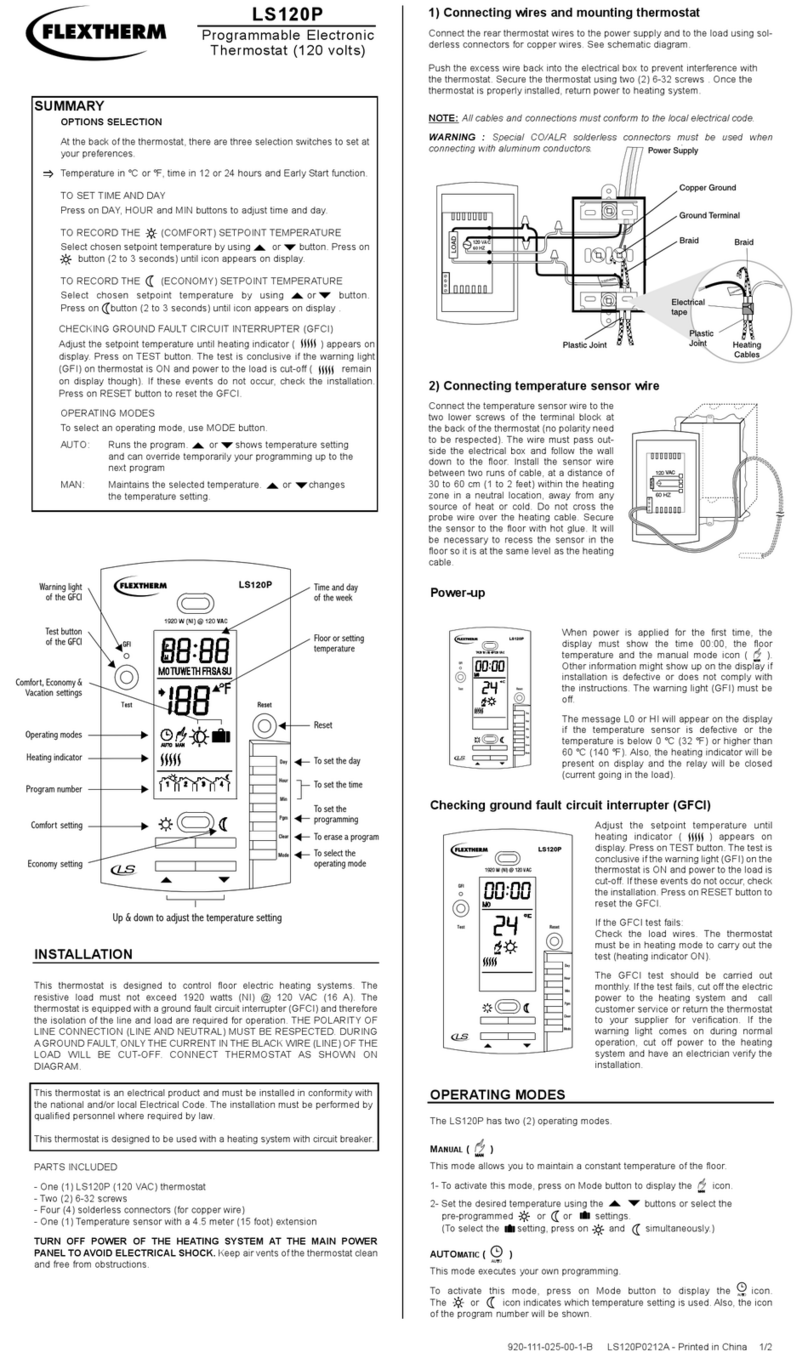Evolve T-100-R User manual

T-100-R Installation Guide

Page 2Table of Contents
T-100-R Z-Wave Thermostat 3-4
HVAC System Setup 6
Installer Settings Menu Items 7-9
Installer Settings Summary 10-11
Overview
Installation
Standard Gas/Elec HVAC System Wiring 13
Heat Pump HVAC System Wiring 14
Wiring

Model T-100-R Thermostat
This thermostat is compatible with most HVAC systems, including the following:
• 24VAC systems (requires both the 24R and 24C [common] wires)
• Standard gas/oil/electric heating systems
- 1 stage heating and cooling
- 2 stage heating and cooling
• Heat Pump systems:
- 1 stage heating and cooling
- 2 stage heating and cooling
- 2nd or 3rd stage Auxilary heating (heat strips)
• Do NOT use for line voltage controls (120/240VAC)
STOP! Before removing your existing thermostat, be sure to label the wires with the terminal markings on the old
thermostat and record them below.
Overview

Page 4Overview
Heat Pump HVAC System Wiring
Terminal Marking Meaning Typical Wire Color
Record the old thermostat wire
connections and
terminal marking here
C 24VAC Common Blue
R 24VAC Return Red
G Fan Green
W or W1 Aux Heat White
Y or Y1 Compressor stage 1 Yellow
O (or B*) Change Over Valve Orange (brown*)
Y2 Compressor stage 2 Black
If you have a terminal marked “B” with a brown wire attached to it, that means you have a changeover (C/O) with heating
type heat pump system. Be sure to set the change over type in the Installer Settings menu to C/O Type: w/ Heat.
Otherwise, leave it set to w/ Cool.
Standard HVAC System Wiring
Terminal Marking Meaning Typical Wire Color
Record the old thermostat wire
connections and
terminal marking here
C 24VAC Common Blue
R 24VAC Return Red
G Fan Green
W or W1 Heat stage 1 White
Y or Y1 Cool stage 1 Yellow
W2 Heat stage 2 Orange
Y2 Cool stage 2 Black

installation

Page 6Installation
HVAC System Setup
Overview
The thermostat requires that you setup the type and conguration of your HVAC system for proper operation. This is
done in the Thermostat Info screen Setup button or the Installer Settings screen on the thermostat. The Installer
Settings is a hidden screen. To access it, press the main menu button and when the main menu screen appears, press
and hold the middle two buttons for 5 seconds.
Thermostat Main Menu
Press and hold two middle buttons to enter
the Installer Settings screen
Installer Settings Screen
Installer Settings
Before operating the system, you must congure the thermostat for the correct HVAC system type. You will need to
know the following information to correctly congure the thermostat. The HVAC setup is in the Mechanical Settings
menu screen.
HVAC system type: What type HVAC system do you have? Standard or Heat pump
For Standard systems: Fan Type: Do you have Gas heat or Electric heat?
For Heat Pump systems: Change over valve (or reversing valve) type: Does your system change over with cooling
operation or with heating operation? Check your existing thermostat connects to help determine this. If the original
system had an orange wire connected to an “O” terminal, then you have a “changeover with cool” system. If you have a
brown wire connected to the “B” terminal, then you have a “change over with heat” system.
Done Select
User Settings
Away Setpoints
ZWave Install
Thermostat Info
Menu Selection
Done Select
Display Lock N
Service Mode
System Settings
Max Heat SP 90
Installer Settings
+ _

Page 7Installation
Installer Settings Menu Items
Display Lock
Y = Display LOCKED
N = Display UNLOCKED
Allows you to lock or unlock the thermostat buttons. When the buttons are locked, you can still access the main
menu, but you will not be allowed to select any menu options. The Installer Settings hidden button operation is always
operational, allowing you to return to this screen and turn Display Lock off.
Range: Y or N Default: N
Service Mode
Test Mode
Y = Test mode on. Reduces all delays to 10 seconds for quicker system testing.
N = Test mode off. Normal system delays.
CAUTION: in test mode all system safety delays are shorten. Do not operate the system compressor in test mode.
Disconnect Y1 or Y2 outputs if using test mode on a live system.
Range: Y or N Default: N
System Settings
Submenu
Sets the HVAC operational settings below.
Mechanical Settings
Submenu
Sets the HVAC system type and conguration.
Type
Range: Gas/Elec or Heat pump
Default: Gas/Elec
Selects HVAC type, Gas/Electric or Heat pump
Fan Type
Range: Gas or Elec
Default: Gas
Selects the Fan type if system is Gas or Electric
C/O Type
Range: w/Cool or w/Heat
Default: w/Cool
Selects the Heat Pump Changover Valve type
2nd Stage Heat
Range: Y or N
Default: N
Enables the 2nd Stage Heat operation

Page 8Installation
Aux Heat (HP)
Range: Y or N
Default: Y
Enables the Auxiliary Heat operation. Typically the
Aux Heat will be heat-strips in a Heat Pump system
2nd Stage Cool
Range: Y or N
Default: N
Enables the 2nd Stage Cool operation
Schedule Enable
Range: Y or N
Default: N
When enabled, the local thermostats scheduler
function is enabled
Recovery Enable
Range: Y or N
Default: N
For Heat Pump Systems - Intelligent setback
recovery is an automatic advance start of heating
to allow the system to be at a setpoint by the
scheduled time, without the use of Aux heating
Delta Settings
The Delta T Setting is the delta, or difference between, the setpoint and current temp for determining when a heat or cool
call comes on. The “delta” is the number of degrees away from setpoint.
H/C Delta
Range: 3 - 15 degrees
Default: 3F (1C)
Sets the minimum separation between heating and
cooling setpoints. Attempts to lower the cooling
below the heating setpoint by this amount will
PUSH the heating setpoint down to maintain this
separation. Same for setting the heating setpoint
above the cooling setpoint, it will PUSH the cooling
setpoint up to maintain this separation.
Heating Delta Stage 1 ON
Range: 1 - 8 degrees
Default: 1
Sets the delta from setpoint that stage 1 heating
starts.
Heating Delta Stage 1 OFF
Range: 0 - 8 degrees
Default: 0
Sets the delta from setpoint that stage 1 heating
stops. Stage 1 turns off at setpoint + Delta Stage 1.
Heating Delta Stage 2 ON
Range: 1 - 8 degrees
Default: 2
Sets the delta from setpoint that stage 2 heating
starts.
Heating Delta Stage 2 OFF
Range: 0 - 8 degrees
Default: 0
Sets the delta from setpoint that stage 2 heating
stops. Stage 2 turns off at setpoint + Delta Stage 2.
Heating Delta Stage 3 ON
Range: 1 - 8 degrees
Default: 3
Sets the delta from setpoint that stage 3 heating
starts.
Heating Delta Stage 3 OFF
Range: 0 - 8 degrees
Default: 0
Sets the delta from setpoint that stage 3 heating
stops. Stage 3 turns off at setpoint + Delta Stage 3.

Page 9Installation
Cooling Delta Stage 1 ON
Range: 1 - 8 degrees
Default: 1
Sets the delta from setpoint that stage 1 cooling
starts.
Cooling Delta Stage 1 OFF
Range: 0 - 8 degrees
Default: 0
Sets the delta from setpoint that stage 1 Cooling
stops. Stage 1 turns off at setpoint - Delta Stage 1
Cooling Delta Stage 2 ON
Range: 1 - 8 degrees
Default: 2
Sets the delta from setpoint that stage 2 cooling
starts.
Cooling Delta Stage 2 OFF
Range: 0 - 8 degrees
Default: 0
Sets the delta from setpoint that stage 2 Cooling
stops. Stage 2 turns off at setpoint -Delta Stage 2.
Max Heat SP
Sets the maximum heating setpoint value. Will not ramp or accept setpoints higher that this maximum.
Range: 40F to 109F (4C-43C) Default: 90F (32C)
Min Cool SP
Sets the minimum cooling setpoint value. Will not ramp or accept setpoints lower than this minimum.
Range: 44F to 113F (6C-45C) Default: 60F (15C)
Minimum Run Time (MRT)
Sets the minimum run time before a heating/cooling cycle can turn off. Sets heating/cooling cycle time. Prevents rapid
cycling.
Range: 1 - 9 minutes Default: 3
Minimum Off Time (MOT)
Sets the minimum off time before another heating/cooling cycle can begin. Provides compressor short cycle protection.
Range: 5 - 9 minutes Default: 5
Temp Response
Adjust the temperature sensor sensitivity. Sets how fast the sensor responds to change.
Range: 1 - 6 Default: 2
Fan Cycler
The fan cycler function cycles the HVAC system fan for an ON period followed by an Off period continuously. Used
to provide minimum air ventilation requirements. When the Fan ON time is set to a value greater than 0, an additional
“Cycler” FAN mode is present when pressing the FAN button.
Fan ON Time
Range: 0 - 120 minutes
Default: 0 (=OFF)
Fan OFF Time
Range: 10 - 120 minutes
Default: 10

Page 10Installation
Restore Defaults
Range: Yes, No / Default: No
Restores all settings to factory defaults.
Press Yes to restore defaults.
Press No to exit and not restore defaults.
Relay Status
Display the status (on/off) of the thermostat output relays
Setting Range Default
Display Lock Y or N N Locks out front buttons
Service Mode Submenu
Test Mode Y or N N Reduces delays for testing
System Settings Submenu
Mechanical Settings Submenu
Sys Type Std or HP Std
Fan Type Gas or Elec Gas
C/O Type w/Heat or w/Cool w/Cool
2nd Stage Heat Y or N N
Aux Heat Y or N Y
2nd Stage Cool Y or N N
H/C Delta 3 – 15 deg 3
Heat Delta Stage 1 On 1 – 8 1
Heat Delta Stage 1 Off 0 – 8 0
Heat Delta Stage 2 On 1 – 8 2
Heat Delta Stage 2 Off 0 – 8 0
Heat Delta Stage 3 On 1 – 8 3
Heat Delta Stage 3 Off 0 – 8 0
Cool Delta Stage 1 On 1 – 8 1
Cool Delta Stage 1 Off 0 – 8 0
Cool Delta Stage 2 On 1 – 8 2
Cool Delta Stage 2 Off 0 – 8 0
Max Heat SP 40-109F (4-42C) 90F
Min Cool SP 44-113F (6-45C) 60F
Min Run Time 1-9 min 3
Min Off Time 1-9 min 5
Temp Response 1-6 2
Fan Cycler Submenu
Fan Cycler ON time 0 – 120 min 0 0 = Fan Cycler OFF
Fan Cycler Off Time 10 – 120 min 10
Restore Defaults Yes or No No Exit = no
Installer Settings Summary

Page 11Installation
USER SETTINGS Range Default
Filter Service Submenu
Service Interval Disabled, 100-4000 hrs 300
Maint Service Submenu
Maint Interval Disabled, 100-4000 hrs 3000
Screen Timeout (to minimized screen) 0, 20-120 sec 0 0 = off , will not timeout
F/C Mode F or C F
Sensor Calibration Submenu Internal -7 to +7 0
Backlite/Display Submenu
Backlight Timeout 0, 20-120 0 0 = backlite off
Backlight On Brightness 0-100% 100%
Backlight Off Brightness 0-100% 0%
Contrast 0-20 14%

wiring

Page 13Wiring
Standard Gas/Electric HVAC System Wiring
To set the HVAC system type, go to the Thermostat Info screen and press Setup button.
• Type - Set the HVAC System Type: set to Gas/Elec
• Fan Type - Set the HVAC Fan Type: Set to Gas for typical gas furnance (fan is controlled by the furnance) or set to
Elec for electrical heat (fan call with heat)
• C/O type - Not used for standard systems. Ignore this setting.
• 2nd Stage Heat - Enable second stage heating outputs. If you have a single stage heating system, leave this set to
N. If you have a 2 stage heating system, set to Yto enable.
• Aux Heat (HP) - Not used for standard systems. Ignore this setting.
• 2nd Stage Cool - Enable second stage cooling outputs. If you have a single stage cooling system, leave this set to
N. If you have a two stage cooling system, set to Yto enable.
Setup
Standard HVAC System
G Fan
W1 Heat Stage 1
Y1 Compressor Stage 1
R 24VAC Return
C 24VAC Common
Thermostat Connection
Y2 Compressor Stage 2
W2 Heat Stage 2
Optional 24R Connection for single transformer HVAC Systems
RC and RH are jumpered together on thermostat board.
Cut RC/RH jumper JP1 for separate heating & cooling transformers
Y1
G
Y2
RS2
RS2
RSC
HC
24RC
W1
24RH
W2/O
RS1
RS1
RSC
H1
24C
Cooling 24V
Fan
Cooling stage 1
Cooling stage 2
Remote Sensor 2
Remote Sensor 2
Sensor shield
Humidity Relay Com
24VAC Com
24V Heating
Heating stage 1
Heating stage 2
Remote Sensor 1
Remote Sensor 1
Sensor shield
Humidity Relay
Remote Outside Sensor Remote Indoor Sensor
Shielded cableShielded cable
Humidifier/Dehumidifier
Contact
Closure
Input
Thermostat Back
Default Setup:
• Gas/Elec
• Gas Heat
• 1 Stage Heating
• 1 Stage Cooling
No setup required for
this conguration.

Page 14Wiring
Heat Pump HVAC System Wiring
• Check your system information to be sure and note the color of original thermostat wire and the terminal it was
connected to. No matter what the old stat connection was (O or B), connect the wire to the thermostats W2/O
terminal. The setting of the C/O Type will set the correct system operation. For change over with cool systems
(Orange wire, O terminal): set C/O type to w/cool (most common and default setting). For change over with heat
systems (Brown wire, B terminal): set C/O type to w/heat.
• 2nd Stage Heat - Enable second stage heating outputs. If you have a single stage heating system, leave this set to
N. If you have a 2 stage heating system, set to Yto enable.
• Aux Heat (HP) - If you have auxiliary heat strips, set this to Yto enable.
• 2nd Stage Cool - Enable second stage cooling outputs. If you have a single stage cooling system, leave this set to
N. If you have a two stage cooling system, set to Yto enable.
Thermostat Back
Heat Pump HVAC System
Thermostat Connection
G Fan
W1 Aux Heat
Y1 Compressor Stage 1
R 24VAC Return
C 24VAC Common
Y2 Compressor Stage 2
O Change Over Valve
For Heat Pump systems, connect the 24R connection
to either the 24RC or 24RH
Y1
G
Y2
RS2
RS2
RSC
HC
24RC
W1
24RH
W2/O
RS1
RS1
RSC
H1
24C
Cooling 24V
Fan
Cooling stage 1
Cooling stage 2
Remote Sensor 2
Remote Sensor 2
Sensor shield
Humidity Relay Com
24VAC Com
24V Heating
Aux Heating
Change Over Valve
Remote Sensor 1
Remote Sensor 1
Sensor shield
Humidity Relay
Remote Outside Sensor Remote Indoor Sensor
Shielded cableShielded cable
Humidifier/Dehumidifier
Contact
Closure
Input
Note!
If you get heating when you
expected cooling, change the C/O
type to the opposite setting.
Setup
To set the HVAC system type, go to the
Thermostat Info screen and press Setup
button.
• Type - Set the HVAC System Type: set to
Heat Pump
• Fan Type - Automatically set for heat
pump systems. Ignore this setting.
• C/O type - Change Over (reversing) Valve
Type. Heat pumps change from heating to
cooling by reversing operation.You must
congure the thermostat’s changeover
valve setting to work correctly with your
HVAC system.

www.evolvecontrols.com
Other manuals for T-100-R
1
Table of contents
Other Evolve Thermostat manuals
Popular Thermostat manuals by other brands

White Rodgers
White Rodgers 1F85RF-275 Installation and operating instructions

Honeywell
Honeywell CM921 user guide

Siemens
Siemens RDS120-B Commissioning Guide
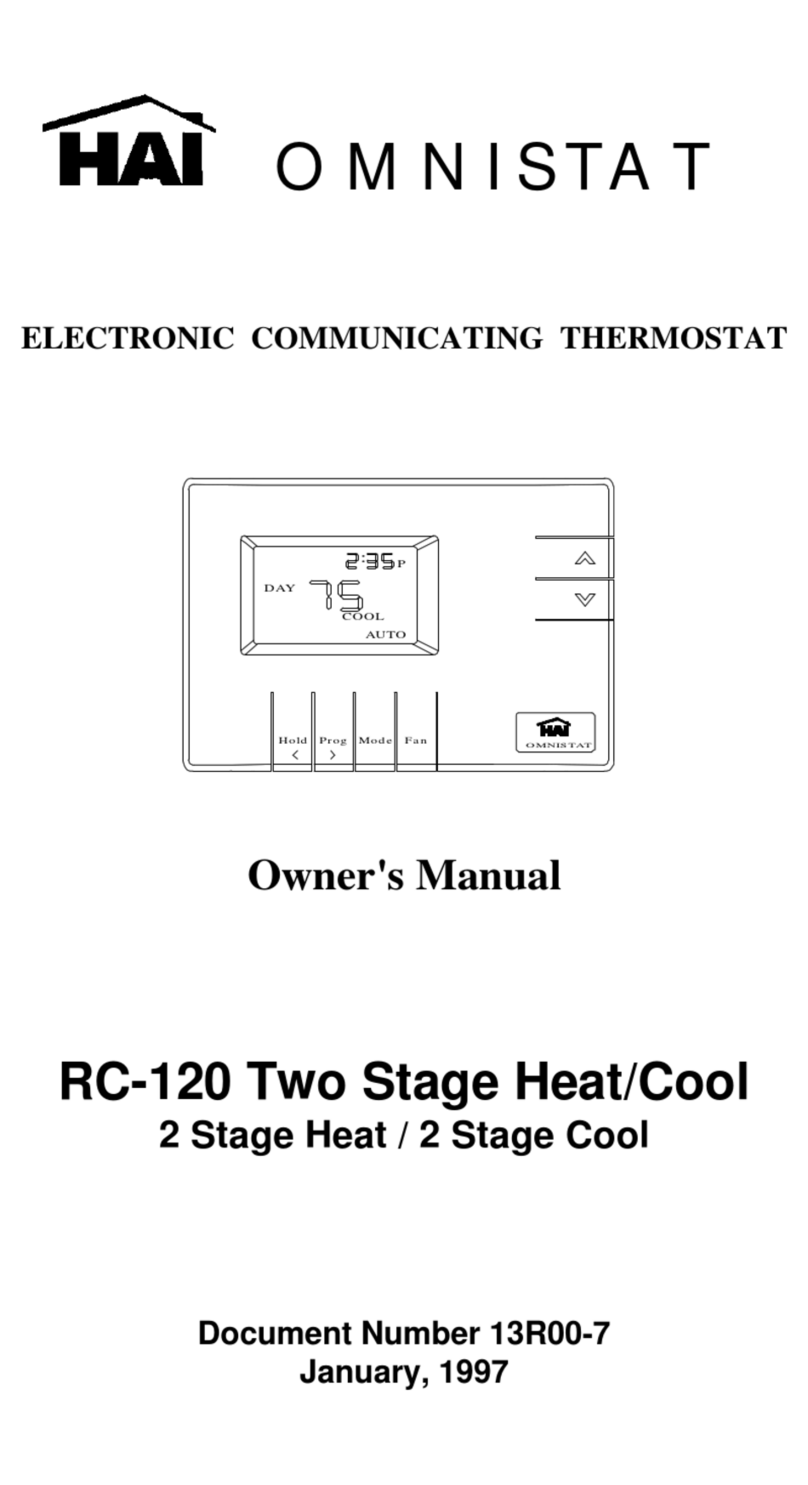
Home Automation
Home Automation RC-120 owner's manual
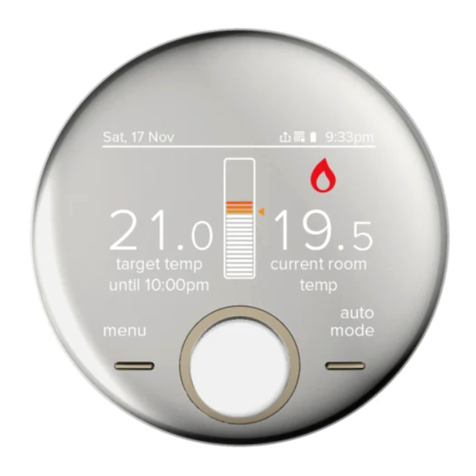
Ideal Heating
Ideal Heating Halo Combi user guide
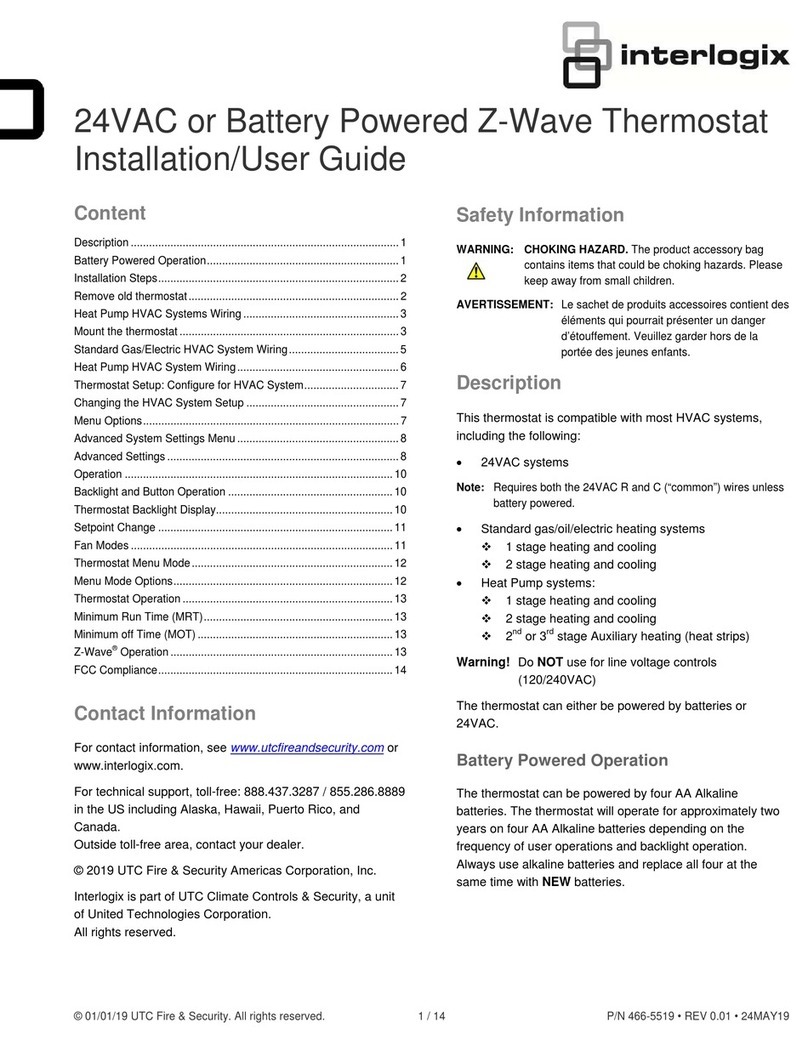
Interlogix
Interlogix IS-ZW-TSTAT-500 Installation & user guide

ICM Controls
ICM Controls SC2201 Installation, operation & application guide

ICM Controls
ICM Controls SC 3201 Installation, operation & application guide

Hans Grohe
Hans Grohe 1337318 Garantie - Pass

Siemens
Siemens RDS120 user guide
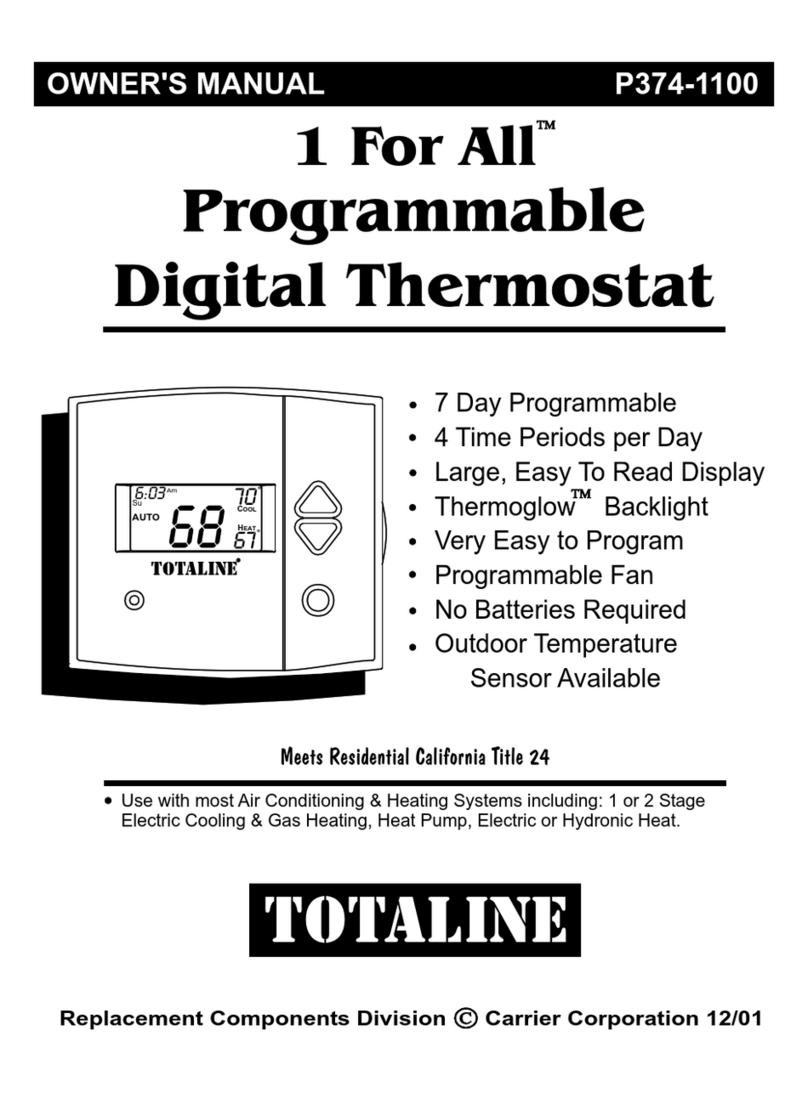
TOTALINE
TOTALINE 1 For All owner's manual

HOTOWELL
HOTOWELL HTW-WF06 Series manual