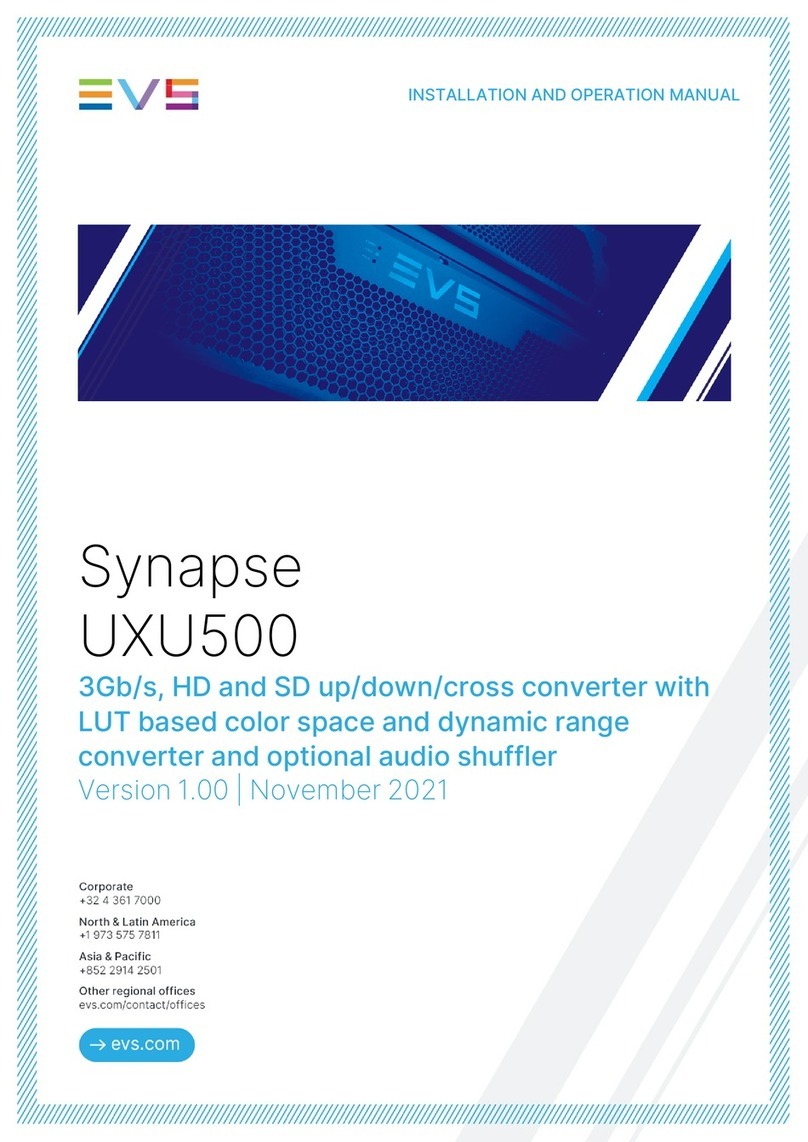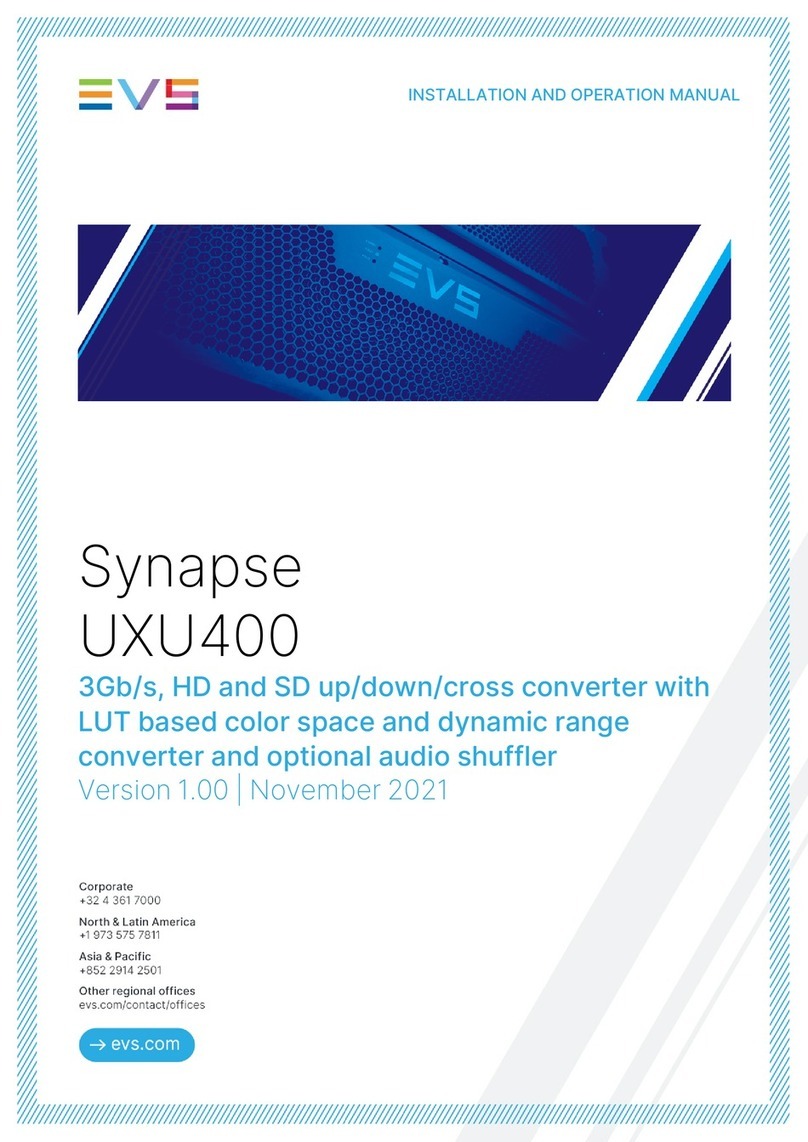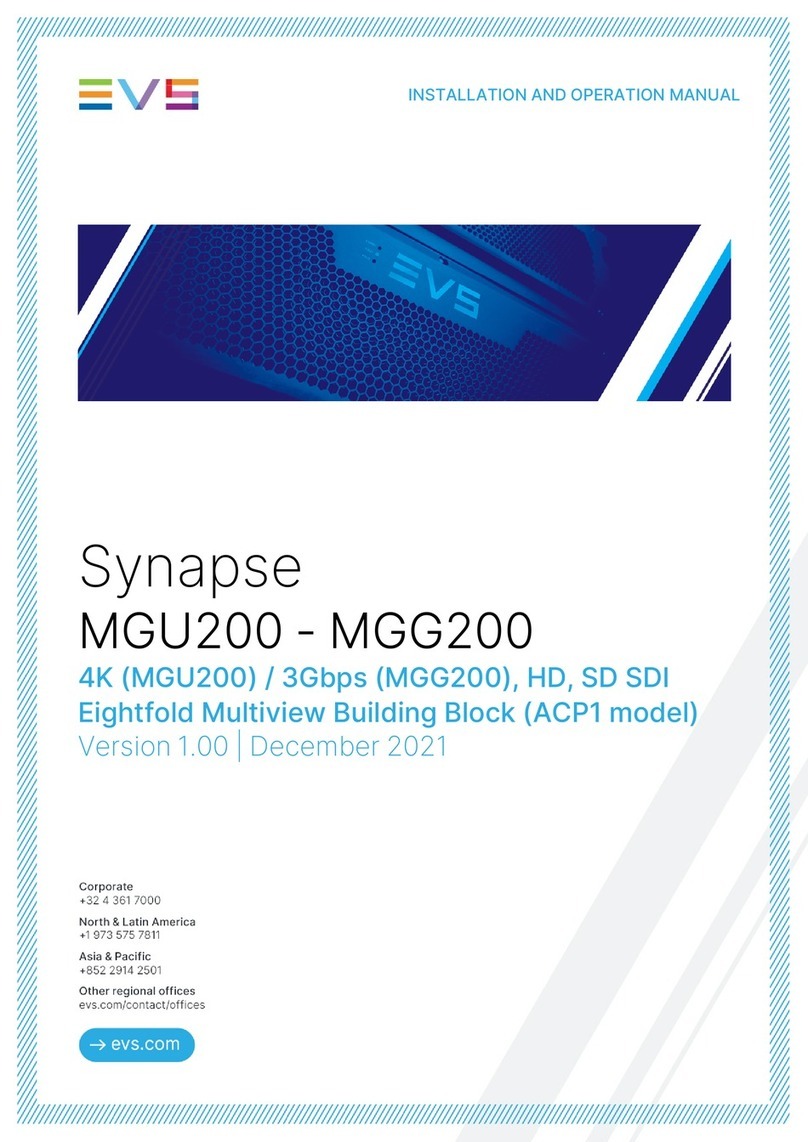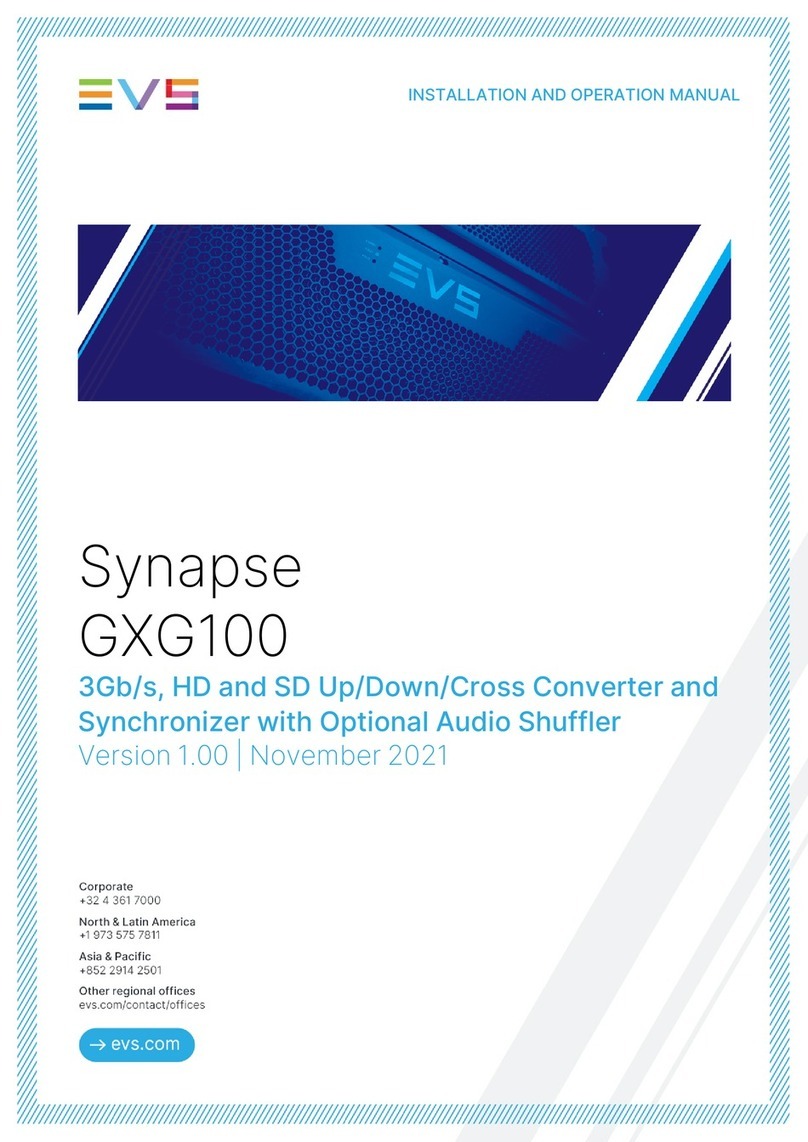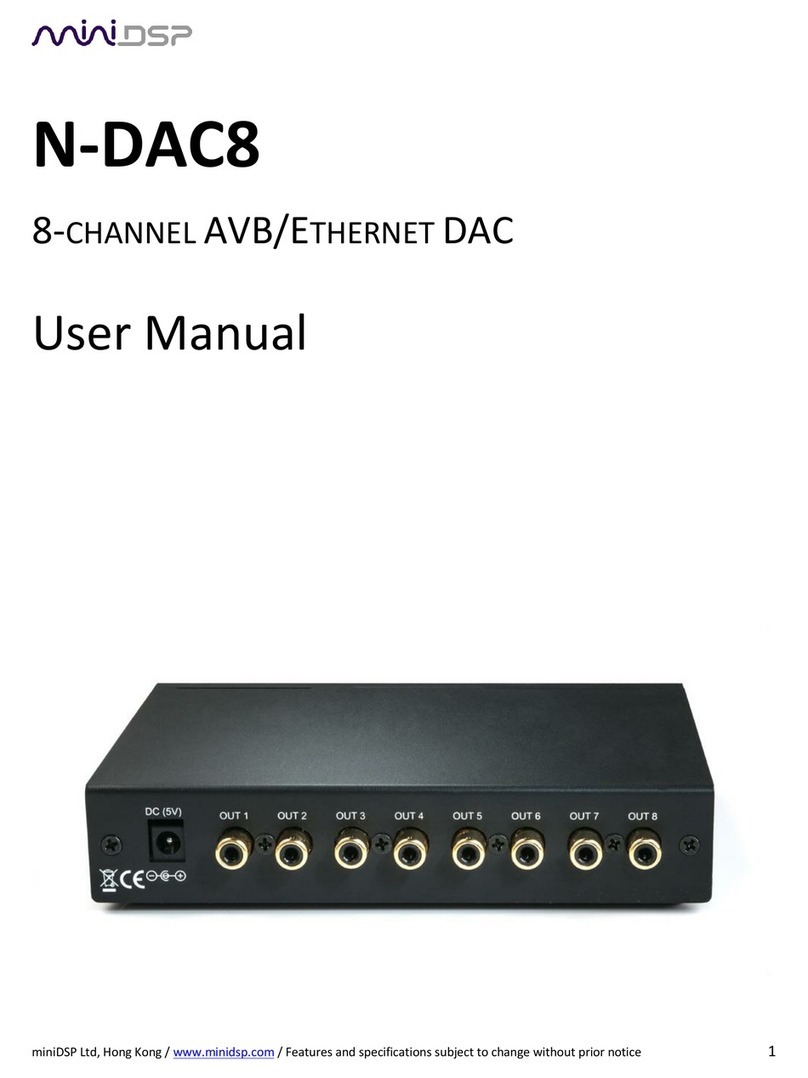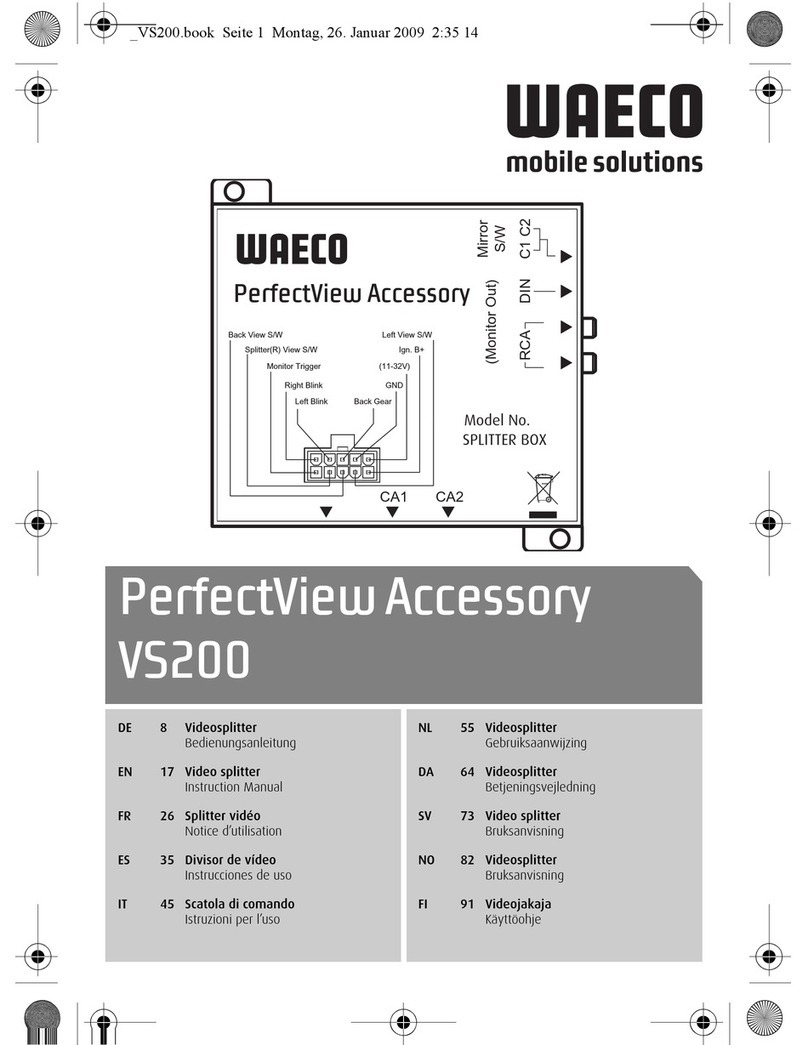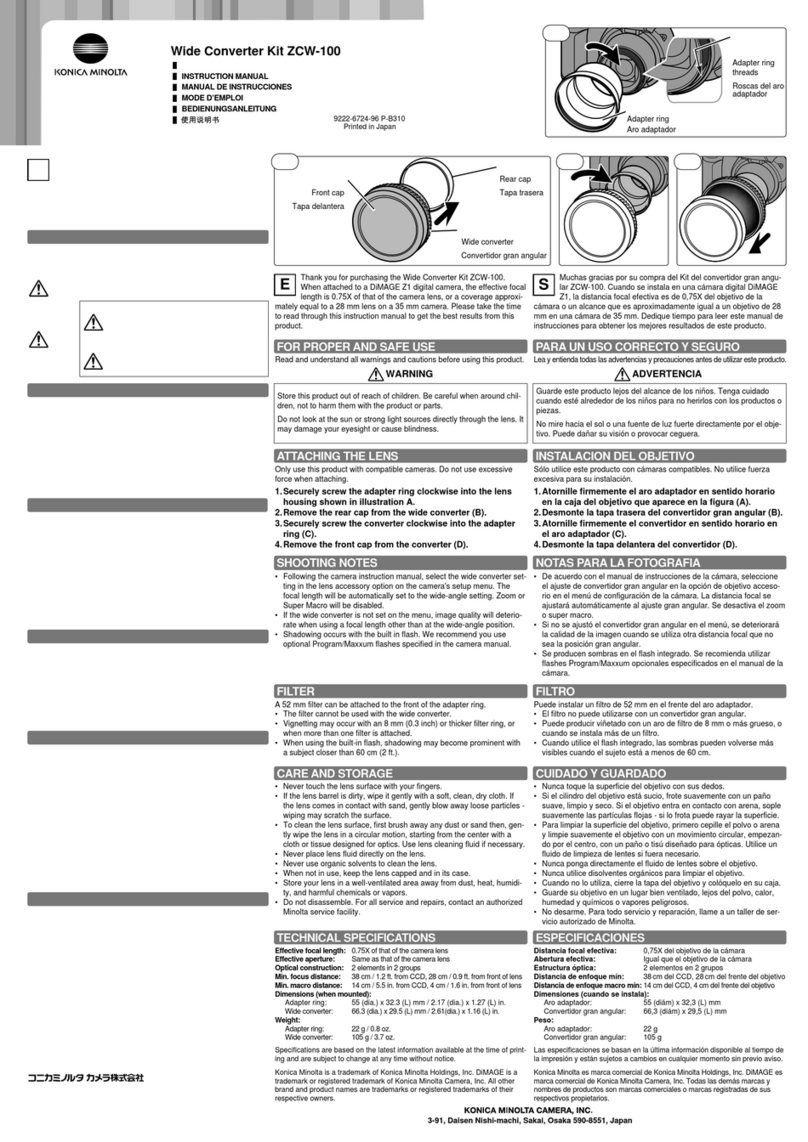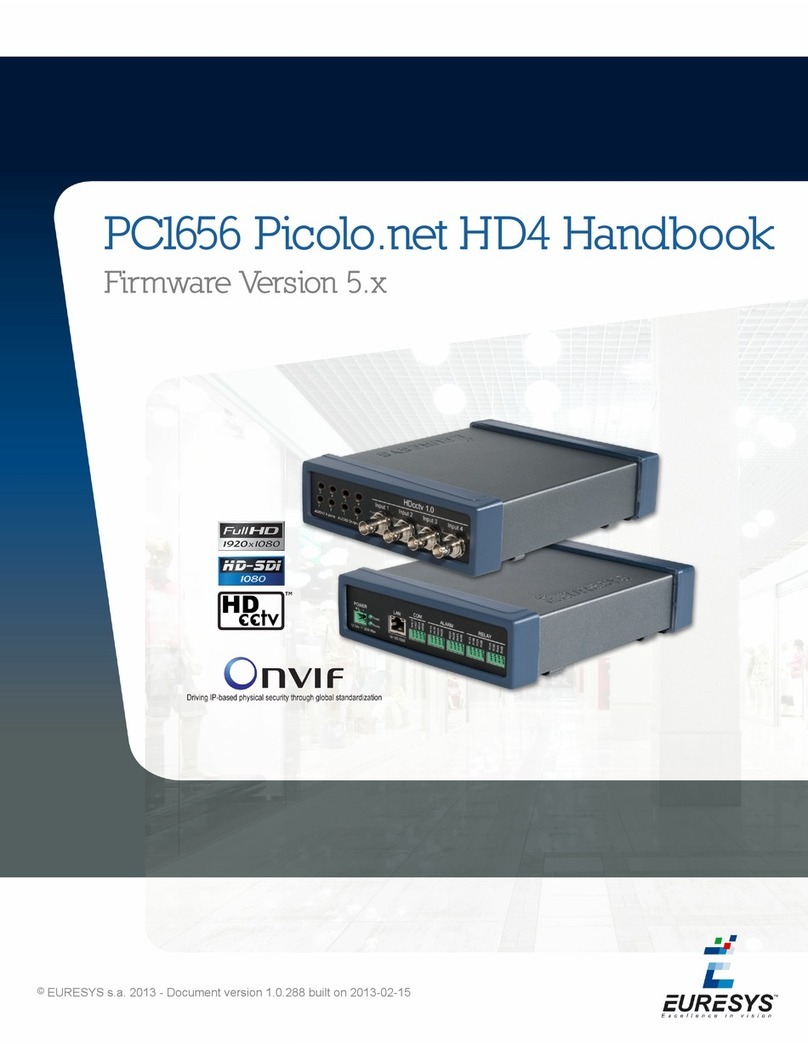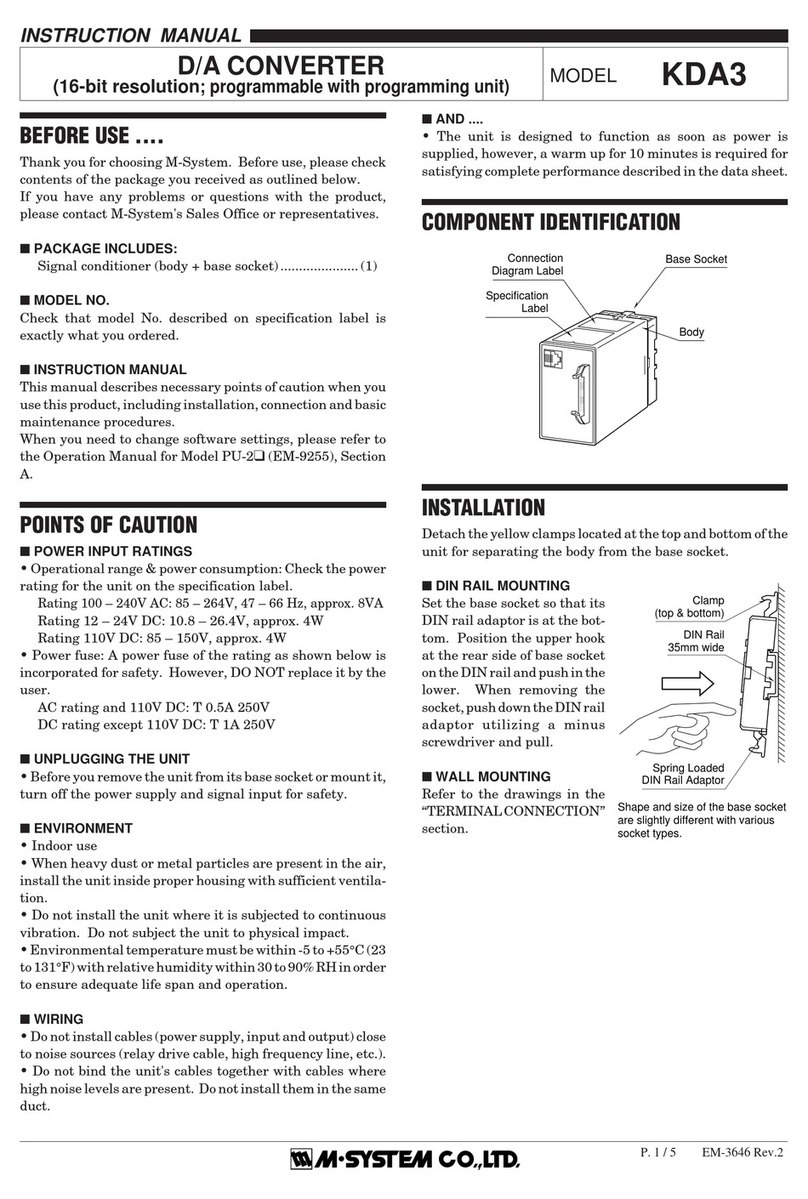EVS SYNAPSE DIO48 Manual

INSTALLATION AND
CONFIGURATION
MANUAL
DIO48
8 CHANNEL DIGITAL AUDIO SAMPLE
RATE CONVERTER / TRACKING DELAY
ADD-ON CARD

INSTALLATION AND CONFIGURATION MANUAL
DIO48
Copyright
EVS Broadcast Equipment S.A. – Copyright © 2001 – 2021. All rights reserved.
Disclaimer
The information in this manual is furnished for informational use only and subject to change
without notice. While every effort has been made to ensure that the information contained in this
user manual is accurate, up-to-date and reliable, EVS Broadcast Equipment cannot be held
responsible for inaccuracies or errors that may appear in this publication.
Improvement Requests
Your comments will help us improve the quality of the user documentation. Do not hesitate to
send improvement requests, or report any error or inaccuracy on this user manual by e-mail to
Regional Contacts
The address and phone number of the EVS headquarters are usually mentioned in the Help >
About menu in the user interface.
You will find the full list of addresses and phone numbers of local offices either at the end of this
user manual (for manuals on hardware products) or on the EVS website on the following page:
http://www.evs.com/contacts.
User Manuals on EVS Website
The latest version of Media Infrastructure manuals are available at: https://mi-sftp.evs.com/
The user manuals for other EVS products can be found at the EVS download center, on the
following webpage: https://www.evs.com/en/download-area.

EVS Broadcast E
q
ui
p
ment SA
1
WARNING: TO REDUCE THE RISK OF FIRE OR
ELECTRICAL SHOCK, DO NOT EXPOSE THIS
APPLIANCE TO RAIN OR MOISTURE
●ALWAYS disconnect your entire system from the AC mains before cleaning any component. The product
frame (SFR18 or SFR04) must be terminated with three-conductor AC mains power cord that includes an
earth ground connection. To prevent shock hazard, all three connections must always be used.
●NEVER use flammable or combustible chemicals for cleaning components.
●NEVER operate this product if any cover is removed.
●NEVER wet the inside of this product with any liquid.
●NEVER pour or spill liquids directly onto this unit.
●NEVER block airflow through ventilation slots.
●NEVER bypass any fuse.
●NEVER replace any fuse with a value or type other than those specified.
●NEVER attempt to repair this product. If a problem occurs, contact your local EVS distributor.
●NEVER expose this product to extremely high or low temperatures.
●NEVER operate this product in an explosive atmosphere.
Warranty: EVS warrants their products according to the warranty policy as described in the general terms.
That means that EVS Broadcast Equipment SA can only warrant the products as long as the serial numbers
are not removed.
Copyright © 2001 – 2021 EVS Broadcast Equipment SA
Date created: 02-01-2006
Date last revised: 15-06-2012
EVS, the EVS logo and Synapse are trademarks of EVS Broadcast Equipment SA
This product complies with the requirements of the product family standards for audio, video, audio-visual
entertainment lighting control apparatus for professional use as mentioned below.
EN60950
EN55103-1: 1996
EN55103-2: 1996
Safety
Emission
Immunity
EVS Broadcast Equipment
DIO48
Tested To Comply
With FCC Standards
FOR HOME OR OFFICE USE
This device complies with part 15 of the FCC Rules
Operation is subject to the following two conditions:
(1) This device may cause harmful interference, and
(2) This device must accept any interference received, including
interference that may cause undesired operation.

INSTALLATION AND CONFIGURATION MANUAL
DIO48
2
Introduction to Synapse 5
An Introduction to Synapse 5
Local Control Panel 5
Remote Control Capabilities 5
Unpacking and Placement 6
Unpacking 6
Locating and placing the card 6
A Quick Start 7
When Powering-up 7
Changing settings and parameters 7
Front Panel Control 7
Example of changing parameters using front panel control 8
Synapse Setup Software 9
Menu Structure Example 9
The DIO48 Card 10
Introduction 10
Key Features 10
Performance 11
ADD-ON Functionality 11
Back planes 11
Miscellaneous 11
Settings Menu 12
Introduction 12
In_Out 12
Ref-Input 13
SRC 13
Tracking 14
Channel_mode 14
Silence-time 15
Silence-level 15
SourceA1 ~ SourceA4 15
SourceB1 ~ SourceB4 16
Gain-A1 1
6

EVS Broadcast E
q
ui
p
ment SA
3
Gain-A2 16
Gain-A3 17
Gain-A4 17
Gain-B1 17
Gain-B2 17
Gain-B3 17
Gain-B4 18
Phase-A1 18
Phase-A2 18
Phase-A3 18
Phase-A4 18
Phase-B1 18
Phase-B2 18
Phase-B3 18
Phase-B4 19
Sil-Det-A1 ~ 19
Sil-Det-B4 19
Out _1 19
Out _2 19
Out-_3 19
Out _4 19
Out _5 19
Out _6 19
Out_7 20
Out _8 20
Masterfade 20
Delay_AES1/2 ~ Delay_AES7/8 20
Status Menu 21
Introduction 21
Tracking_input 21
Ref_stat 21
AES1-In 21
AES2-In 21
AES3-In 21
AES4-
I
n 21

INSTALLATION AND CONFIGURATION MANUAL
DIO48
4
Audio-A1 21
Audio-A2 21
Audio-A3 22
Audio-A4 22
Audio-B1 22
Audio-B2 22
Audio-B3 22
Audio-B4 22
Events Menu 23
Introduction 23
What is the Goal of an event? 23
DIO48 Events 23
Announcements 23
Reference 23
Audio-Data 23
What information is available in an event? 23
The Message String 24
The Tag 24
Defining Tags 24
The Priority 24
The Address 24
LED Indication 25
Error LED 25
Input LED 25
Reference LED 25
Data Error LED 25
Connection LED 25
Block Schematic 26
Connector Panel 27

EVS Broadcast E
q
ui
p
ment SA
5
1 Introduction to Synapse
An Introduction to
Synapse
Synapse is a modular system designed for the broadcast industry.
High density, intuitive operation and high quality processing are
key features of this system. Synapse offers a full range of
converters and processing modules. Please visit the EVS Broadcast
Equipment SA Website at http://www.evs.com to obtain the latest
information on our new products and updates.
Local Control Panel The local control panel gives access to all adjustable parameters
and provides status information for any of the cards in the Synapse
frame, including the Synapse rack controller. The local control
panel is also used to back-up and restore card settings. Please refer
to the RRC18, RRC10, RRC04, RRS18 and RRS04 manuals for a
detailed description of the local control panel, the way to set-up
remote control over IP and for frame related settings and status
information.
Remote Control
Capabilities
The remote control options are explained in the rack controller
(RRC18/RRC10/RRC04/RRS18/RRS04) manual. The method of
connection to a computer using Ethernet is described in the
RRC/RRS manual.
! CHECK-OUT: “EVS CORTEX” SOFTWARE WILL
INCREASE SYSTEM FLEXIBILITY OF ONE OR
MORE SYNAPSE FRAMES
Although not required to use Cortex with a Synapse frame, you are
strongly advised to use a remote personal computer or laptop PC
with EVS Cortex installed, as this increases the ease of use and
understandin
g
of the modules.

INSTALLATION AND CONFIGURATION MANUAL
DIO48
6
2 Unpacking and Placement
Unpacking The EVS Synapse card must be unpacked in an anti-static
environment. Care must be taken NOT to touch components on the
card – always handle the card carefully by the edges. The card
must be stored and shipped in anti-static packaging. Ensuring that
these precautions are followed will prevent premature failure from
components mounted on the board.
Locating and
placing the card
The Synapse card can be placed vertically in an SFR18 frame or
horizontally in an SFR04 and SFR08 frame. Locate the two guide
slots to be used, slide in the mounted circuit board, and push it
firmly to locate the connectors.
Correct insertion of card is essential as a card that is not located
properly may show valid indicators, but does not function
correctl
y
.
REMARK: On power up all LEDs will light for a few seconds,
this is the time it takes to initialise the card.

EVS Broadcast E
q
ui
p
ment SA
7
3 A Quick Start
When Powering-up On powering up the Synapse frame, the card set will use basic data
and default initialisation settings. All LEDs will light during this
process. After initialisation, several LEDs will remain lit – the
exact number and configuration is dependant upon the number of
inputs connected and the status of the inputs.
Changing settings
and parameters
The front panel controls or the EVS Cortex can be used to change
settings. An overview of the settings can be found in chapter 5, 6
and 7 of this manual.
Front Panel Control Front Panel Display and Cursor
Settings are displayed and changed as follows;
Use the cursor ‘arrows’ on the front panel to select the menu and
parameter to be displayed and/or changed.
Press ►To
g
o forward throu
g
h the menu structure.
Press ◄To
g
o back throu
g
h the menu structure.
Press ▲To move up within a menu or increase the value of
a parameter.
Press ▼To move down through a menu or decrease the
value of a parameter.
REMARK: Whilst editing a setting, pressing ►twice will reset
the value to its default.
[No Alarms]

INSTALLATION AND CONFIGURATION MANUAL
DIO48
8
Example of
changing
parameters using
front panel control
With the display as shown below
Pressing the ►selects the DIO48 in frame slot 01.
The display changes to indicate that the DIO48 has been selected.
In this example the Settings menu item is indicated.
Pressing the ►selects the menu item shown, in this example
Settings.
(Pressing ▲or ▼will change to a different menu eg Status,
Events).
The display changes to indicate that the DIO48 Settings menu
item SDI-Format has been selected and shows that it current
setting is Auto.
Pressing the ►selects the settings item shown, in this example
SDI-Format.
(Pressing ▲or ▼will change to a different setting, eg Mode, H-
Delay).
The display changes to indicate that the DIO48 Edit Setting
menu item SDI-Format has been selected.
To edit the setting of the menu item press ▲or ▼.
All menu items can be monitored and/or changed in this way.
Chan
g
in
g
a settin
g
has an immediate effect.
RRC18 [Select Card]
>S01=DIO48
DIO48 [Select Menu]
>Settings
DIO48 [Settings]
>SDI-Format=Auto
DIO48[Edit Setting]
SDI-Format>Auto

EVS Broadcast E
q
ui
p
ment SA
9
Synapse Setup
Software
EVS Cortex can be used to change the settings of Synapse modules
from a PC, either locally or remotely. The software enables
communication based on TCP/IP between the Setup PC and
Synapse frames/modules.
Each Synapse frame is addressed through its rack controller’s
unique IP address, giving access to each module, its menus and
adjustment items. EVS Cortex has access to data contained within
the Synapse module and displays it on a GUI. The software has an
intuitive structure following that of the module that it is
controlling.
For operation of EVS Cortex, please refer to the Cortex help files.
Menu Structure
Example
Slot Module Item Paramete
r
Settin
g
▲
▲
S02 Identit
y
▲▲
S01 DIO48 ►Settings ►SDI-
Format
►Auto
▼▼▼▼
S00 RRC18 Status Mode 625
▼▼▼
Events Ref-Input 525
▼
H-Dela
y
▼
▼
NOTE: Further information about Front Panel Control and EVS
Cortex can be obtained from the RRC and RRS operational
manuals and the Cortex help files.

INSTALLATION AND CONFIGURATION MANUAL
DIO48
10
4 The DIO48 Card
Introduction The EVS DIO48 is a multi function product. Its basic function is
the conversion of asynchronous AES/EBU digital audio into
synchronous AES/EBU utilizing the on-board sample rate
converter. The DIO48 has a tracking audio delay, with a delay
offset possibility of up to 5200ms, and it can perform the Synapse
ADD-ON function.
In ADD-ON mode the card acts as a digital audio input board that
feeds a master card positioned one slot left of the ADD-ON card.
For example the DIO48 acts as a digital audio embedder when
used with the EVS ASV10 or SFS11.
The manipulated audio data that enters the Synapse bus to a master
card is identical to the data present on the local AES/EBU outputs.
The AES/EBU in and outputs are available on 75 Ohm BNC or
110 Ohm screw terminals. This choice is made with the choice of
back panel. The BPL02 has 75 Ohm AES/EBU in and outputs. The
BPL03 has 75 Ohm AES/EBU inputs and 110 Ohm AES/EBU
outputs and the BPL04 has 110 Ohm AES/EBU in and outputs.
Or 110 Ohm on a D-sub type connector BPL05D
The user has control over channel selection/swapping, gain and
phase control of all 8 audio channels.
Key Features The Key features of the DIO48 are as follows:
Selection of 8 channels out of all local and ADD-ON inputs
Full mixing capabilities of 2 x 4 channels (A and B)
AES/EBU inputs with optional SRC (32 to 192kHz
sampling)
Sample clock can be derived from MASTER card (ADD-
ON mode)
48kHz sample clock locked to: B&B ref or wordclock ref
48kHz sample clock in free running mode
Available with 110Ω(phoenix or sub-D) of 75Ω(BNC)
AES/EBU in- and outputs
Adjustable audio gain (in 0.25dB) and phase (0-180 deg)
Can be used as a Synapse ADD-ON input or output card
Adjustable audio delay offset up to 5200ms in 1ms
increment
Tracking audio delay on dedicated BNC input
MASTER fade function for dedicated S
y
napse applications

EVS Broadcast E
q
ui
p
ment SA
11
Performance The DIO48 has high quality sample rate converters that are capable
of sampling up to 192kHz. The SRC (sample rate conversion)
based digital audio inputs can handle sample rates from 32k to
192k.
ADD-ON
Functionality
As described in the introduction the DIO48 can be used as an ADD
-ON card for embedding digital audio. Examples of Master cards
that are capable of embedding are ASV08, ASV10, ASC10,
SFS11, SFS21, and the SEB20. The SEB20 is an audio embedder
but can add an extra set of 8 audio channels when used with the
DIO48 without the need to cascade serial digital video equipment.
In ADD-ON mode the DIO48 receives a clock from the master
card. This audio clock is locked to the video on the master card.
An extra VCXO based PLL removes any jitter that might be
induced in the video environment.
The DIO48 also acts as a loop card for an additional ADD-ON
card. The block schematic illustrates this with the colored arrows.
The yellow arrow is the output of the DIO48. The red, blue and
g
reen arrows provide a loop for ad
j
acent ADD-ON cards.
Back planes The DIO48 can be used with the BPL01, BPL04 and BPL05D
b
ackplanes.
Miscellaneous The DIO48 cards fit into the EVS SFR04 & SFR18 rack.
LED’s on the front of the board indicate the presence of an Audio
Input signal, Connection & Processor Errors.
The DIO48 can be controlled b
y
EVS S
y
napse set-up software.

INSTALLATION AND CONFIGURATION MANUAL
DIO48
12
5 Settings Menu
Introduction The DIO48 is a multi-functional product. Its basic function is the
conversion of asynchronous AES/EBU digital audio into
synchronous AES/EBU, utilizing the on-boards sample rate
converter. It can perform the Synapse ADD-ON function. The
module also offers shufflin
g
and mixin
g
of the AES channels.
In_Out In_Out determines how the synapse bus inputs and outputs work.
There’s 4 modes:
Dig-Dig: No Synapse bus I/O.
Deemb-Dig: Add-on lines 1 and 2 are both used as
inputs for deembedding add-on purposes. See schematic
below:
Dig-Emb: Add-on lines 1 and 2 are both used as outputs
for embedding add-on purposes. Line 1 coming out of
source A (SourceA1 till SourceA4 outputs fixed onto
Add_on1 till Add_on4) and line 2 coming out of source
B (SourceB1 till SourceB4 outputs fixed onto
Add_on5 till Add_on8). See schematic below:

EVS Broadcast E
q
ui
p
ment SA
13
Deemb-emb: Line 1 is used for input into source A and
source B, line 2 is used for output out of source B only
(SourceB1 till SourceB4 outputs fixed onto Add_on5
till Add_on8). Note that in this mode, Source A and B
inputs can not be set to Add_on5 till Add_on8. See the
schematic below for this setting’s visual explanation.
DIO48
RACK
CONTROLLER
REFERENCE
INPUTS
12
AES/EBU OUT 1/2
AES/EBU OUT 3/4
µP
AES/EBU IN 1/2
AES/EBU IN 3/4
MASTER
FADE
PLL
CLOCK
SELECT
MASTER FADE
PULS
AES/EBU
FORMAT
AES/EBU IN 5/6
AES/EBU IN 7/8
AES/EBU OUT 5/6
AES/EBU OUT 7/8
SOURCE A
4X (16 TO
1) CHANNEL
MUX
SRC
SRC
SRC
SRC
INTERNAL SYNAPSE BUS
AUDIO IN/OUTPUTS
TO/FROM SYNAPSE
BUS
123421
AES/EBU
FORMAT
AES/EBU
FORMAT
AES/EBU
FORMAT
MASTER
FADE
SHUFFLE
A
A1
A2
A3
A4
B1
B2
B3
B4
INTERNAL SYNAPSE BUS
ADD-ON SELECTOR
DELAY-
OFFSET
TRACKING
AUDIO DELAY
GAIN
&
PHASE
PROCESSING
TRACKING IN
SHUFFLE
B
SOURCE B
4X (16 TO
1) CHANNEL
MUX
Default setting is Dig – Dig.
Ref-Input The output frequency of the DIO48 can be free running from a
local oscillator or locked to different sources.
The settings of Ref-Input are as follows;
FREE_run set the DIO48 in to free running mode.
Add_on enables the DIO48 to be locked to the master card.
Wordclk1 and Wordclk2 is used when a 48k wordclock is
connected to the central genlock input of the SFR18/04.
Genlock1 and Genlock2 is used when a video Black& Burst is
connected to the central genlock input of the SFR18/04.
AES_1/2, AES_3/4, AES_5/6 and AES_7/8 are used to lock
the card to the corresponding AES input. Please note that this only
works when the following SRC setting is set to Trans(parent)!
The default setting of Ref-Input is Free_run.
SRC The AES/EBU inputs are connected to a Sample Rate Converter.
This enables the input to use audio sample rates that are non-
synchronous to video. For Non PCM audio data the SRC can be
bypassed and the data is inserted in the card transparently
(Trans).
The settings of SRC are On and Trans.
The default setting is On.

INSTALLATION AND CONFIGURATION MANUAL
DIO48
14
Tracking The DIO48 can be used as a tracking audio delay. The tracking
input must be connected to a tracking output of a Frame
synchronizer, for example the SFS11. The setting Tracking has
3 modes, they are as follows;
Off: No tracking. Fast: Fast tracking and handling of frame
drops enabling instantaneous synchronization of audio.
Smooth: Slow correction of frame drops enabling gradual
synchronization of audio.
The default setting of Tracking is Off.
Channel_mode With this channel you select what the channel mode of the audio
is. This is set in the AES/EBU’s Channel Status Bits in byte 1. Can
be set to 2-ch (2 mono channels), stereo or Dig – Dig (2
digital channels). Default is 2-ch.
AES / EBU 's Channel Status Bits:
The AES / EBU standard is composed of channel bits, each
surrounded by a subframe. In each subframe there are 192 bits of a
word processed in a single audio block, translated into a fraction of
192 / 8 = 24 bytes. In the first, the basic information of how most
parts of the bits are used is explained. If you are wondering how
the 24 bytes are described in the AES / EBU standards, below are
the most common descriptions that experts use to explain the
process:
Byte 0 is often described as the most fundamental of the control
data. These are available: primarily the sample rate, compression,
and emphasis.
Byte 1 specifies the type of the audio stream, whether stereo,
mono, or a combination of both.
Byte 2 for audio word length
Byte 3 is used to treat multi-channel applications
Byte 4 is used to evaluate the suitability of the audio signal
sampling rate as a reference to describe
Byte 5 is reserved.
Bytes 6-9 and 10-13 represent the two slots of four bytes in the
transmission of ASCII characters.
Bytes 14 to 17 are used for the sample address 4-byte/32-bit
Bytes 18 to 21 represent the time format.
Byte 22 is involved in the reliability of the audio block
Byte 23 is required for absences, resulting in an interruption of
data flow

EVS Broadcast E
q
ui
p
ment SA
15
Silence-time The DIO has a silence detection built in. With this setting you
decide how long a silence should be before it is detected and
alerted as a silence. Can be anywhere between 1 and 254 seconds.
Default is 1 second.
Silence-level This item decides at what volume level a silence should be
detected. Can ben anywhere between -20 and -100 dBFS. Default
is -40 dBFS.
Note:
When a silence is detected (conform the above 2 setting items) it
is indicated by the status items Audio-A1 till Audio-B4
individually. This can also be alerted using the events menu.
Silence events are only triggered if the setting Sil-Det-Xx for
that specific channel is set to on. Status items Audio-A1 till
Audio B4 will always indicate silence detections conform
these settings, despite Sil-Det being switched on or off.
Silence detection is done after the input mux and before the gain
and phase processin
g
.
SourceA1 ~
SourceA4
SourceA1 till SourceA4 allow you to select what the source
inputs should be. The possible settings differ for each mode. These
are the possibilities per mode:
Dig-Emd mode: the local input channels Aes1L till
Aes4R are possible.
Dig-dig mode: the local input channels Aes1L till
Aes4R are possible.
Deemb-Emb mode: the local input channels Aes1L till
Aes4R and Add-on output channels Add_on1 till
Add_on4 are possible.
Deemb-dig mode: the local input channels Aes1L till
Aes4R and Add-on outputs channels Add_on1 till
Add_on8 are possible.
Modes are set in the setting In_Out. The default settings for
SourceA1 till sourceA4 are respectively Aes1L till Aes2R
Note: in Deemb-Emb and Deemb-dig mode it is possible to
make a selection and combine local channels with ADD_ON
channels.
Note: If Deemb–Dig or Deemb-emb modes are set, ADD_ON1
till Add-On4 are the required settings if you want to use the card
for deembeddin
g
.

INSTALLATION AND CONFIGURATION MANUAL
DIO48
16
SourceB1 ~
SourceB4
SourceB1 till SourceB4 allow you to select what the source
inputs should be. The possible settings differ for each mode. These
are the possibilities per mode:
Dig-Emd mode: the local input channels Aes1L till
Aes4R are possible.
Dig-dig mode: the local input channels Aes1L till
Aes4R are possible.
Deemb-Emb mode: the local input channels Aes1L till
Aes4R and Add-on output channels Add_on1 till
Add_on4 are possible.
Deemb-dig mode: the local input channels Aes1L till
Aes4R and Add-on outputs channels Add_on1 till
Add_on8 are possible.
Modes are set in the setting In_Out. The default settings for
SourceB1 till sourceB4 are respectively Aes3L till Aes4R
Note: in Deemb-Emb and Deemb-dig mode it is possible to
make a selection and combine local channels with ADD_ON
channels.
Note: If Deemb–Dig mode is set, ADD_ON5 till Add-On8 are
the required settin
g
s if
y
ou want to use the card for deembeddin
g
.
Gain-A1 The settings menu item Gain-A1 controls the output gain of
channel 1; the right channel of the first AES/EBU output. Gain-
A1 has an adjustment range between –60.0dB and +12.0dB.
When Gain-A1 is set to 0dB, the output level is equal to the
input level.
-999 is silence.
The default setting of Gain-A1 is 0dB.
Gain-A2 The settings menu item Gain-A2 controls the output gain of
channel 2; the left channel of the first AES/EBU output. Gain-A2
has an adjustment range between –60.0dB and +12.0dB. When
Gain-A2 is set to 0dB, the output level is equal to the input
level.
-999 is silence.
The default setting of Gain-A2 is 0dB.

EVS Broadcast E
q
ui
p
ment SA
17
Gain-A3 The settings menu item Gain-A3 controls the output gain of
channel 1; the right channel of the second AES/EBU output.
Gain-A3 has an adjustment range between –60.0dB and
+12.0dB. When Gain-A3 is set to 0dB, the output level is
equal to the input level.
-999 is silence.
The default setting of Gain-A3 is 0dB.
Gain-A4 The settings menu item Gain-A4 controls the output gain of
channel 2; the left channel of the second AES/EBU output. Gain-
A4 has an adjustment range between –60.0dB and +12.0dB.
When Gain-A1 is set to 0dB, the output level is equal to the
input level.
-999 is silence.
The default setting of Gain-A4 is 0dB.
Gain-B1 The settings menu item Gain-B1 controls the output gain of
channel 1; the right channel of the third AES/EBU output. Gain-
B1 has an adjustment range between –60.0dB and +12.0dB.
When Gain-B1 is set to 0dB, the output level is equal to the
input level.
-999 is silence.
The default setting of Gain-B1 is 0dB.
Gain-B2 The settings menu item Gain-B2 controls the output gain of
channel 2; the right left of the third AES/EBU output. Gain-B2
has an adjustment range between –60.0dB and +12.0dB. When
Gain-B2 is set to 0dB, the output level is equal to the input
level.
-999 is silence.
The default setting of Gain-B2 is 0dB.
Gain-B3 The settings menu item Gain-B3 controls the output gain of
channel 2; the right channel of the fourth AES/EBU output.
Gain-B3 has an adjustment range between –60.0dB and
+12.0dB. When Gain-B3 is set to 0dB, the output level is
equal to the input level.
-999 is silence.
The default setting of Gain-B3 is 0dB.

INSTALLATION AND CONFIGURATION MANUAL
DIO48
18
Gain-B4 The settings menu item Gain-B4 controls the output gain of
channel 2; the LEFT channel of the fourth AES/EBU output.
Gain-A1 has an adjustment range between –60.0dB and
+12.0dB. When Gain-A1 is set to 0dB, the output level is
equal to the input level. -999 is silence.
The default setting of Gain-A1 is 0dB.
Phase-A1 The phase of channel A1 can be adjusted using the setting menu
item Phase-A1. The settings of Phase-A1 are 0 deg
(degrees) and 180 deg. The default setting of Phase-A1 is 0
deg.
Phase-A2 The phase of channel A2 can be adjusted using the setting menu
item Phase-A2. The settings of Phase-A2 are 0 deg
(degrees) and 180 deg. The default setting of Phase-A2 is 0
deg.
Phase-A3 The phase of channel A3 can be adjusted using the setting menu
item Phase-A3. The settings of Phase-A3 are 0 deg
(degrees) and 180 deg. The default setting of Phase-A3 is 0
deg.
Phase-A4 The phase of channel A4 can be adjusted using the setting menu
item Phase-A1. The settings of Phase-A4 are 0 deg
(degrees) and 180 deg. The default setting of Phase-A4 is 0
deg.
Phase-B1 The phase of channel B1 can be adjusted using the setting menu
item Phase-B1. The settings of Phase-B1 are 0 deg
(degrees) and 180 deg. The default setting of Phase-B1 is 0
deg.
Phase-B2 The phase of channel B2 can be adjusted using the setting menu
item Phase-B2. The settings of Phase-B2 are 0 deg
(degrees) and 180 deg. The default setting of Phase-B2 is 0
deg.
Phase-B3 The phase of channel B3 can be adjusted using the setting menu
item Phase-B3. The settings of Phase-B3 are 0 deg
Table of contents
Other EVS Media Converter manuals