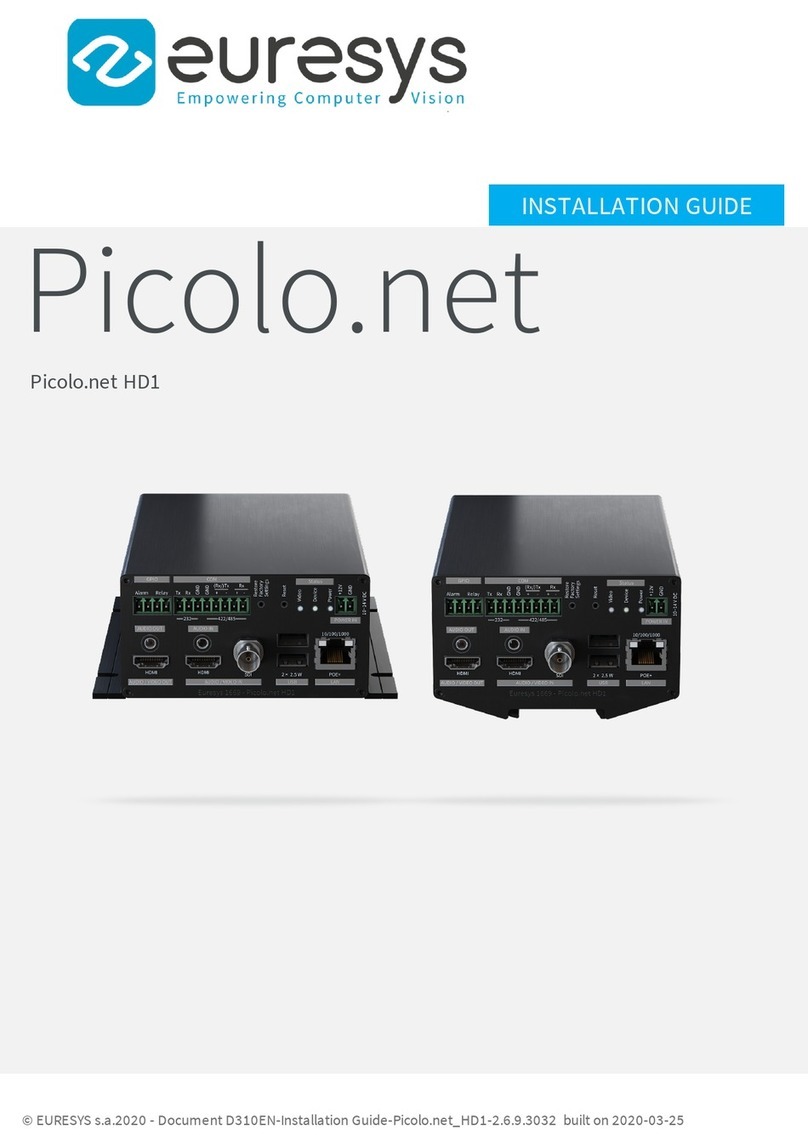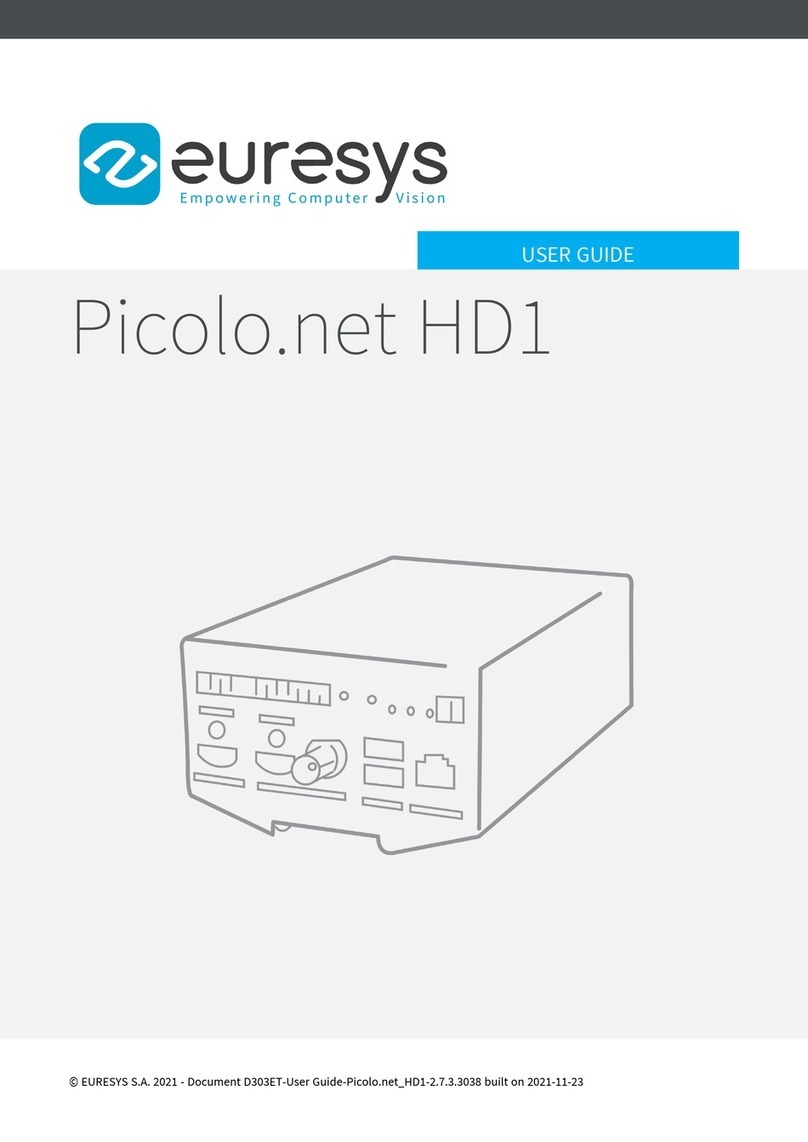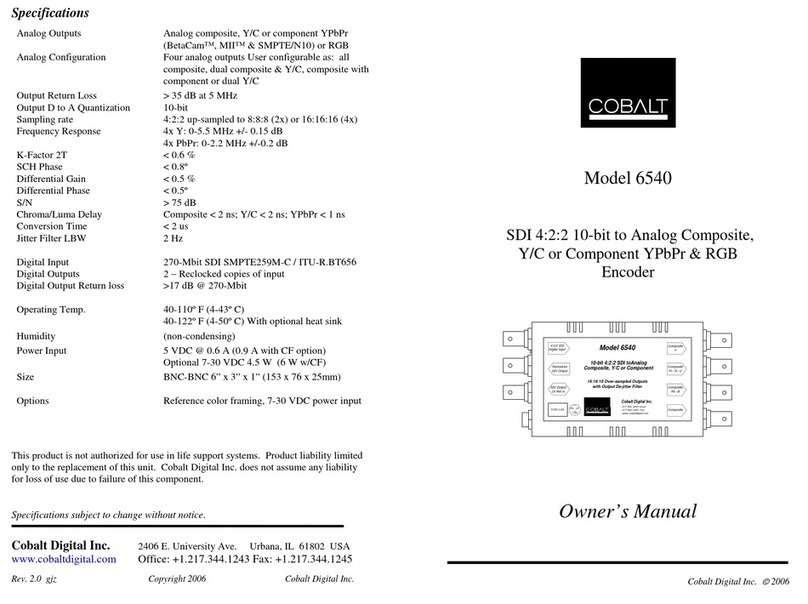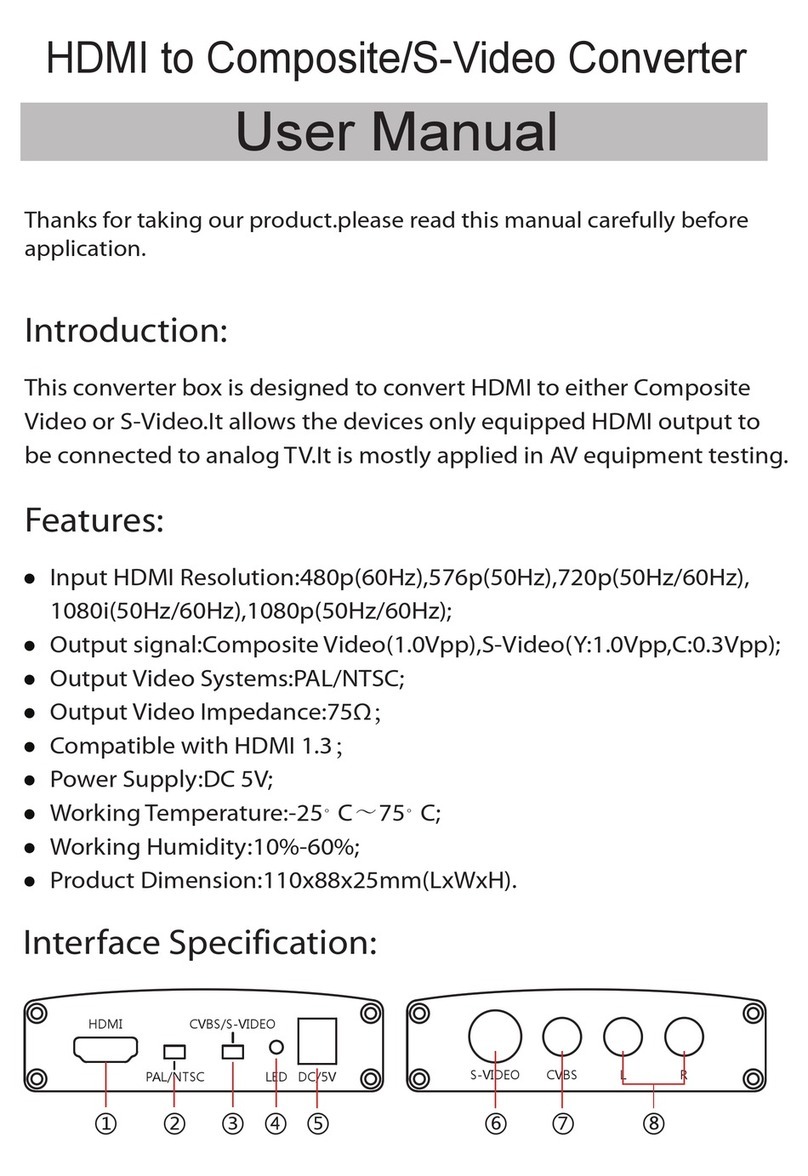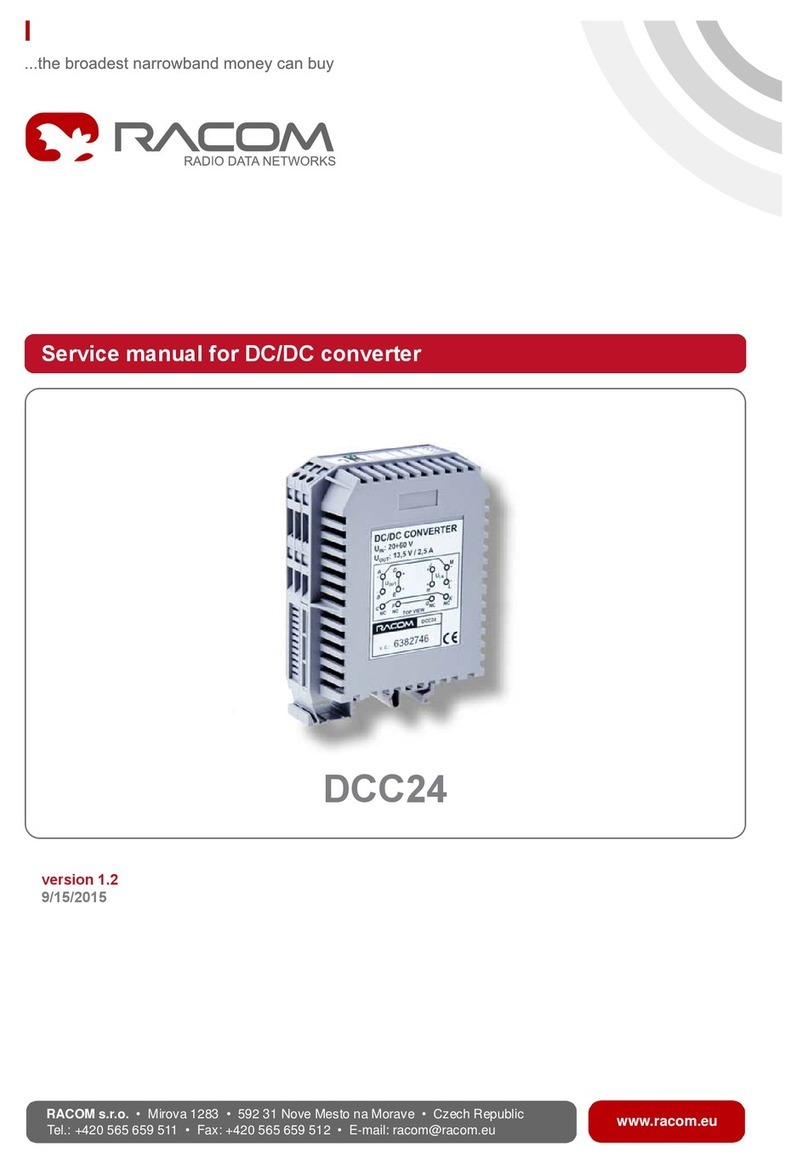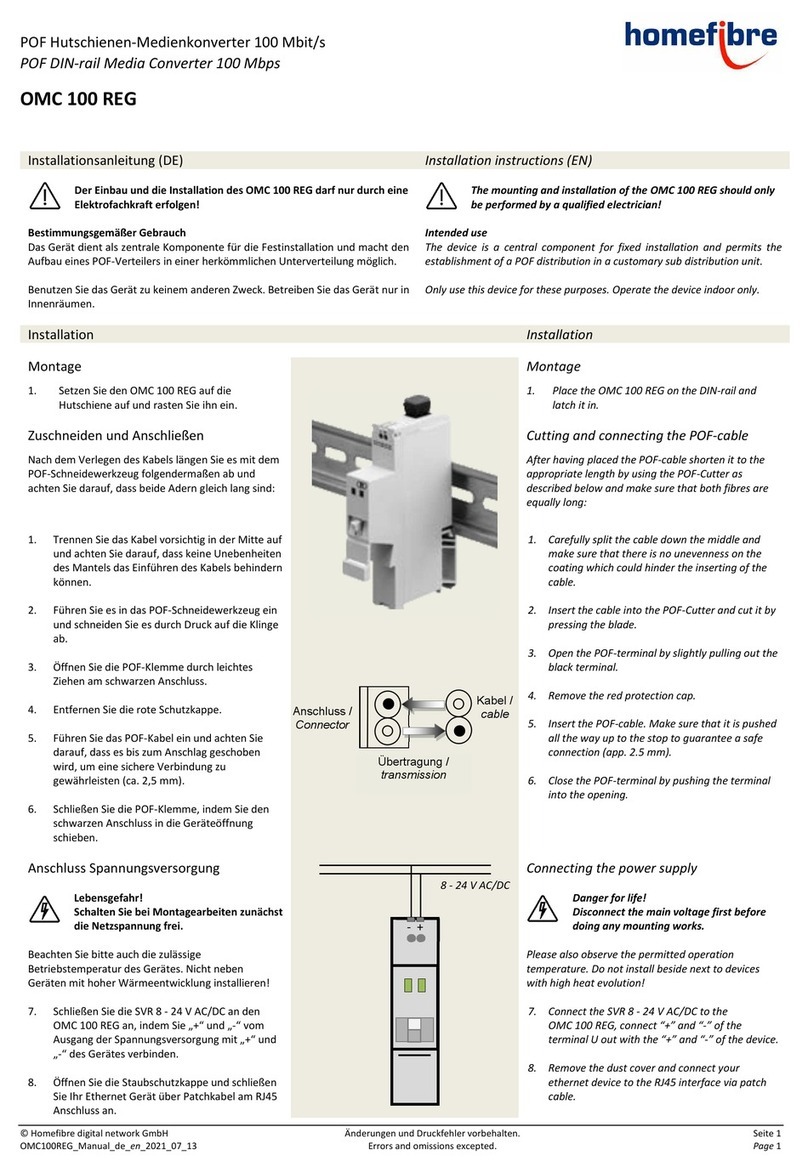Euresys PC1656 User manual

PC1656 Picolo.net HD4 Handbook
Firmware Version 5.x
© EURESYS s.a. 2013 - Document version 1.0.288 built on 2013-02-15

2PC1656 Picolo.net HD4 Handbook Disclaimer
EURESYS s.a. shall retain all property rights, title and interest of the documentation of the hardware and the software,
and of the trademarks of EURESYS s.a. All the names of companies and products mentioned in the documentation
may be the trademarks of their respective owners. The licensing, use, leasing, loaning, translation, reproduction,
copying or modification of the hardware or the software, brands or documentation of EURESYS s.a. contained in
this book, is not allowed without prior notice. EURESYS s.a. may modify the product specification or change the
information given in this documentation at any time, at its discretion, and without prior notice. EURESYS s.a. shall
not be liable for any loss of or damage to revenues, profits, goodwill, data, information systems or other special,
incidental, indirect, consequential or punitive damages of any kind arising in connection with the use of the hardware
or the software of EURESYS s.a. or resulting of omissions or errors in this documentation.

3
Contents PC1656 Picolo.net HD4 Handbook
Contents
Short Description.......................................................................................................................................... 6
Mechanical Specification........................................................................................................................ 8
Product Pictures....................................................................................................................................................... 8
Dimensions and Weight........................................................................................................................................... 9
Mounting Methods.................................................................................................................................................... 9
Desktop Mount....................................................................................................................................................10
Wall Mount.......................................................................................................................................................... 10
DIN-Rail Mount................................................................................................................................................... 14
Connectors, LED Indicators, and Switches........................................................................................................... 15
Location and Markings....................................................................................................................................... 15
Connectors.......................................................................................................................................................... 16
LED Indicators and Switches............................................................................................................................. 23
Electrical Specification.......................................................................................................................... 25
Power Input............................................................................................................................................................ 25
HD-SDI / HDcctv 1.0 Inputs...................................................................................................................................25
COM I/O................................................................................................................................................................. 26
Alarm Inputs........................................................................................................................................................... 27
Relay Outputs.........................................................................................................................................................28
Using Relay Outputs.............................................................................................................................................. 29
Audio Inputs............................................................................................................................................................31
Environmental Specification..............................................................................................................32
Operating Conditions..............................................................................................................................................32
Storage Conditions................................................................................................................................................. 32
Compliance............................................................................................................................................................. 33
Functional Specification....................................................................................................................... 34
Video Specifications............................................................................................................................................... 34
Video Source Specification.................................................................................................................................35

4PC1656 Picolo.net HD4 Handbook Contents
Video Encoder Specification...............................................................................................................................37
Audio Specifications............................................................................................................................................... 39
Streaming Specifications........................................................................................................................................ 40
Media Transport Protocols..................................................................................................................................40
RTP Transport Modalities................................................................................................................................... 41
RTP Transport Media Types.............................................................................................................................. 41
Network Specifications........................................................................................................................................... 42
IP Address Allocation Methods.......................................................................................................................... 42
TLS Protocol....................................................................................................................................................... 43
System Integration Specifications.......................................................................................................................... 44
Temperature Monitor.............................................................................................................................................. 44
Auto Setup Profiles................................................................................................................................................ 45
Time and Date........................................................................................................................................................45
Access Control....................................................................................................................................................... 46
Software Specification........................................................................................................................... 48
Software Components............................................................................................................................................ 48
Client Interfaces......................................................................................................................................................50
Web Services......................................................................................................................................................... 51
ONVIF Device Service........................................................................................................................................51
Proprietary Device Service................................................................................................................................. 52
ONVIF Media Service.........................................................................................................................................52
Proprietary Media Service.................................................................................................................................. 53
ONVIF Event Service......................................................................................................................................... 53
ONVIF PTZ service............................................................................................................................................ 54
Proprietary PTZ service......................................................................................................................................55
ONVIF Device IO Service.................................................................................................................................. 56
Proprietary Device IO service............................................................................................................................ 57
Web Pages Description......................................................................................................................... 59
Home Page.............................................................................................................................................................59
Home Page - Anonymous user............................................................................................................................. 61
Media Profiles Page............................................................................................................................................... 63
Media Profile Page.................................................................................................................................................64
Configurations Page............................................................................................................................................... 67
Edit Video Encoder Configuration Page................................................................................................................ 73
Edit Audio Encoder Configuration Page................................................................................................................ 74
Edit Metadata Configuration Page.........................................................................................................................75
Digital Inputs & Relay Outputs Page.....................................................................................................................76
PTZ Page............................................................................................................................................................... 79
Device Management Page - Network Tab.............................................................................................................81
Device Management Page - Time Tab.................................................................................................................. 83
Device Management Page - Discovery Tab.......................................................................................................... 85
Device Management Page - Maintenance Tab..................................................................................................... 86

5
Contents PC1656 Picolo.net HD4 Handbook
Users Management Page...................................................................................................................................... 87
Hidden Pages......................................................................................................................................................... 90
Check Status Page.............................................................................................................................................90
Open Source Licenses Page............................................................................................................................. 91
Video Status Page..............................................................................................................................................92
Product Maintenance...............................................................................................................................93
Firmware Upgrade..................................................................................................................................................93
Configuration Backup and Restore........................................................................................................................93
Appendix........................................................................................................................................................... 94
About ONVIF.......................................................................................................................................................... 94
Detailed Access Policy - Firmware version 5.0..................................................................................................... 95
Optional ONVIF Capabilities - Firmware version 5.0...........................................................................................103
Open Source Software.........................................................................................................................................105
Precautions of Use...............................................................................................................................................105
Embedded Firmware Naming Conventions......................................................................................................... 106

6PC1656 Picolo.net HD4 Handbook Short Description
Short Description
Picolo.net HD4 is a four-channel High Definition Video IP encoder.
Video Features
Picolo.net HD4 captures high-definition video from up to four HD-SDI or HDcctv 1.0 video sources. It supports 720p
and 1080p progressive-scan formats, and a large set of frame rates for both 50Hz and 60Hz regions.
The format selection is automatic.
Picolo.net HD4 is fitted with a high performance H.264 encoder engine that is capable of delivering up to 12 encoded
video streams simultaneously.
The H.264 encoder operates in the baseline, main, and high profiles. The bitrate is controlled using the CBR or the
VBR methods.
Picolo.net HD4 is also capable of delivering up to 4 MJPEG encoded video streams.
Audio Features
Picolo.net HD4 can optionally be fitted with one or two Audio Module for Picolo.net HD4.
Each module provides two analog audio input ports and two audio output ports through four 3.5mm TRS jack sockets
located on the front panel.
The audio inputs accept line-level mono-channel audio signals. The audio input signals are digitally sampled, G.711
µ-law encoded, and finally delivered as a 64 kbps digital audio stream.
Note. Firmware version 5.x support neither audio outputs nor microphone level audio inputs
IO Features
Picolo.net HD4 provides the following I/O interfaces:
4 alarm input ports
4 isolated relay output ports
1 bidirectional half-duplex RS-485 COM port for the control of up to 4 Pelco-D compliant PTZ cameras
Network Features
Picolo.net HD4 provides a gigabit capable RJ-45 Ethernet port for connection to an IP network.
Streaming Features
Picolo.net HD4 uses the Real-time Transport Protocol - RTP - to stream audio, video and metadata over the IP
network.
It supports the following RTP transport modalities:
RTP over UDP Unicast
RTP over UDP Multicast
RTP interleaved in RTSP over HTTP

7
Short Description PC1656 Picolo.net HD4 Handbook
The streaming is controlled by means of the RTSP protocol. Each RTSP session may include:
One encoded video stream from any of the Video Encoders
One encoded audio stream from any of the Audio Encoders
One metadata stream from any of the Event sources
User Authentication and Access Policy
Picolo.net HD4 implements the following user authentication mechanisms to control the access to its resources:
HTTP and RTSP authentication using the "HTTP Digest Authentication" mechanism
WS authentication using the WS-Security “Username Token” mechanism, with the “Password Digest” password
type.
Web Pages through login/password dialog box.
Picolo.net HD4 implements the default access policy recommended by the ONVIF 2.2 Core Specification. The policy
implements four user levels: Administrator, Operator, User, and Anonymous.
Encryption
Picolo.net HD4 implements the following encryption mechanisms:
Web Service messages encryption using TLS 1.0
HTTPS Web Pages encrypted access using TLS 1.0
Compliance
Picolo.net HD4 is an encoder device complying with the version 1.0 of the ONVIF Profile S Specification.
The HD-SDI video inputs of Picolo.net HD4 comply with the Version 1.0 of the HDcctv Alliance standard. The device
has been tested according to the Version 1.1 HDcctv Compliance Certification Standard and has been found to be
in compliance with the Minimum Requirements.
Physical
Picolo.net HD4:
Is packaged in an aluminum enclosure that can be installed on a desktop, on a wall using a baseplate, or on a
DIN-rail using a clip-on baseplate.
Is intended for indoor use exclusively.
Is a fan-less device that supports ambient temperatures up to 55°C or 131°F.
Is 12V-24V DC powered.
Note. Pre-series products, SN00011 up to SN00070, are restricted for use with 12V DC supply!

8PC1656 Picolo.net HD4 Handbook Mechanical Specification
Mechanical Specification
Product Pictures
The following figures show the Picolo.net HD4 ready to be installed on a Desktop.
The product is packaged into a grey-painted aluminum box terminated at both ends with two shock-protecting annular
plastic caps.
When Picolo.net HD4 is not fitted with audio modules, the front side holds the video connectors and the "Video
Present" green LED indicators.
When fitted with one or two Audio Module for Picolo.net HD4, the front side holds the audio connectors, the video
connectors, and the "Video Present" green LED indicators.
The top side is embossed with the Euresys logo.
The rear side holds the power input, I/O, and LAN connectors together with the Power OK and LAN status LED
indicators
Picolo.net HD4 without audio module(s) - Front view
Picolo.net HD4 with two Audio Module for Picolo.net HD4 - Front view

9
Mechanical Specification PC1656 Picolo.net HD4 Handbook
Picolo.net HD4 Rear view
Dimensions and Weight
Dimensions
Characteristic Value [mm] Value [inches]
Length 210 8.27
Width 174 6.85
Thickness - Desktop or wall mount 53 2.09
Thickness - DIN-rail mount 64 2.52
Weight
Characteristic Value [g] Value [lb]
Desktop with neither mounting accessories nor modules 820 1.81
Additional Weight for Wall mount 55 0.12
Additional Weight for DIN-rail mount 70 0.15
Additional Weight for one audio module 20 0.044
Additional Weight for two audio modules 40 0.088
Mounting Methods
The following mounting methods are available:
Desktop: the product lays down on top of a horizontal flat surface such as a table.
Wall: the product is hooked-up on a baseplate, itself screwed on a vertical flat surface such as a wall.
DIN-rail: the product is hooked-up on a baseplate, itself clipsed on a DIN-rail.
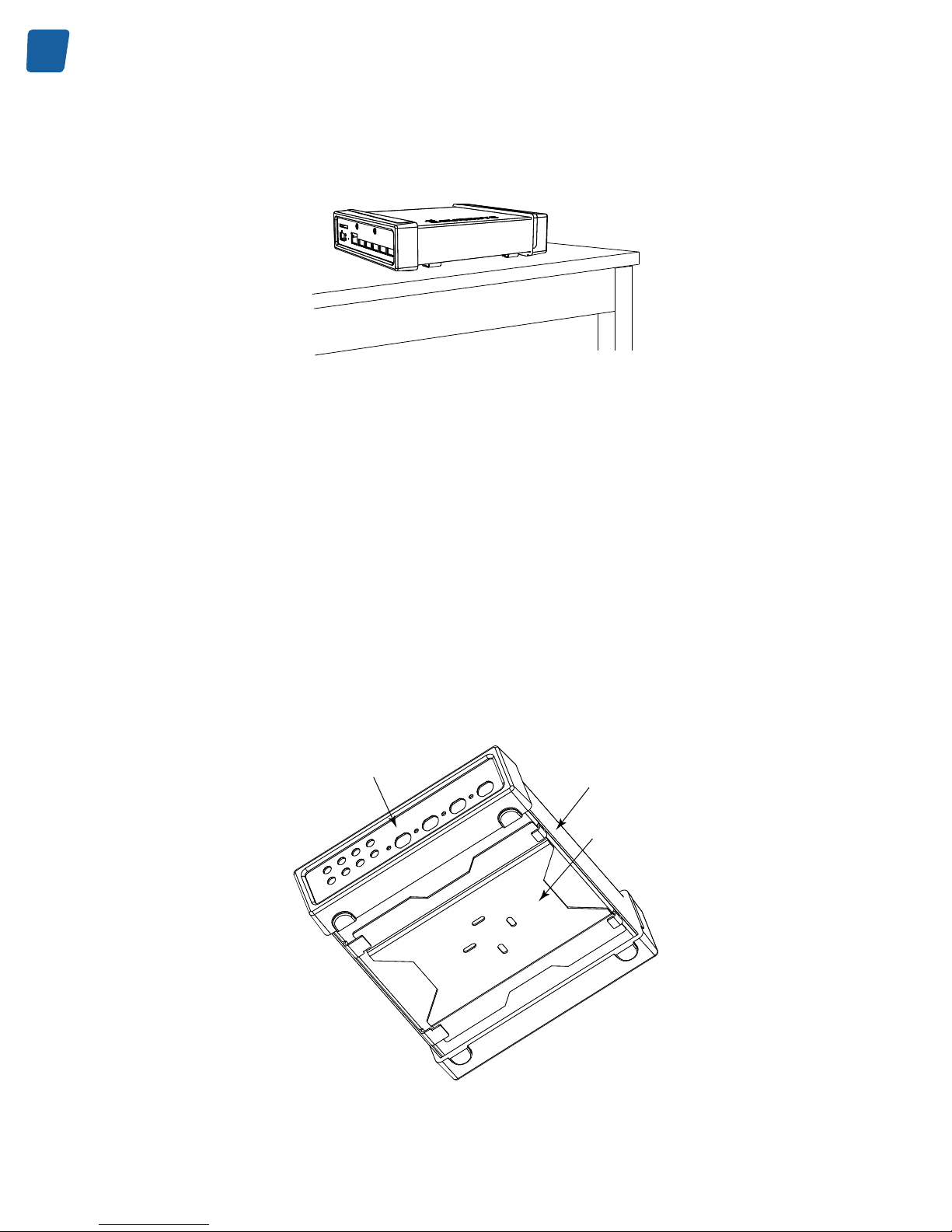
10 PC1656 Picolo.net HD4 Handbook Mechanical Specification
Desktop Mount
Picolo.net HD4 "Desktop"
The out-of-the box product, namely the Picolo.net HD4 "Desktop", is ready for a desktop usage. The baseplate and
the DIN-rail clip may be discarded.
The enclosure is designed in such a way that its bottom side faces the table. The four embossings on the bottom side
of the plastic caps act as anti-skid feet, and avoid direct contact between metallic parts and the table.
Wall Mount
The Picolo.net HD4 "Desktop" is used together with the baseplate. The DIN-rail clip may be discarded.
First of all, the baseplate has to be attached to the wall using appropriate fixation methods. Therefore it is equipped
with four oblong openings allowing easy installation and alignment. The openings dimensions are 4 mm x 12 mm
(0.16" x 0.47").
The enclosure is then hooked upon the baseplate by first inserting the long enclosure brackets, then the short brackets.
The four embossings on the bottom side of the plastic caps act as anti-skid feet, and prevent any movement of the
enclosure once hooked-up on the baseplate.
Front side
Enclosure
Baseplate
Enclosure on baseplate assembly
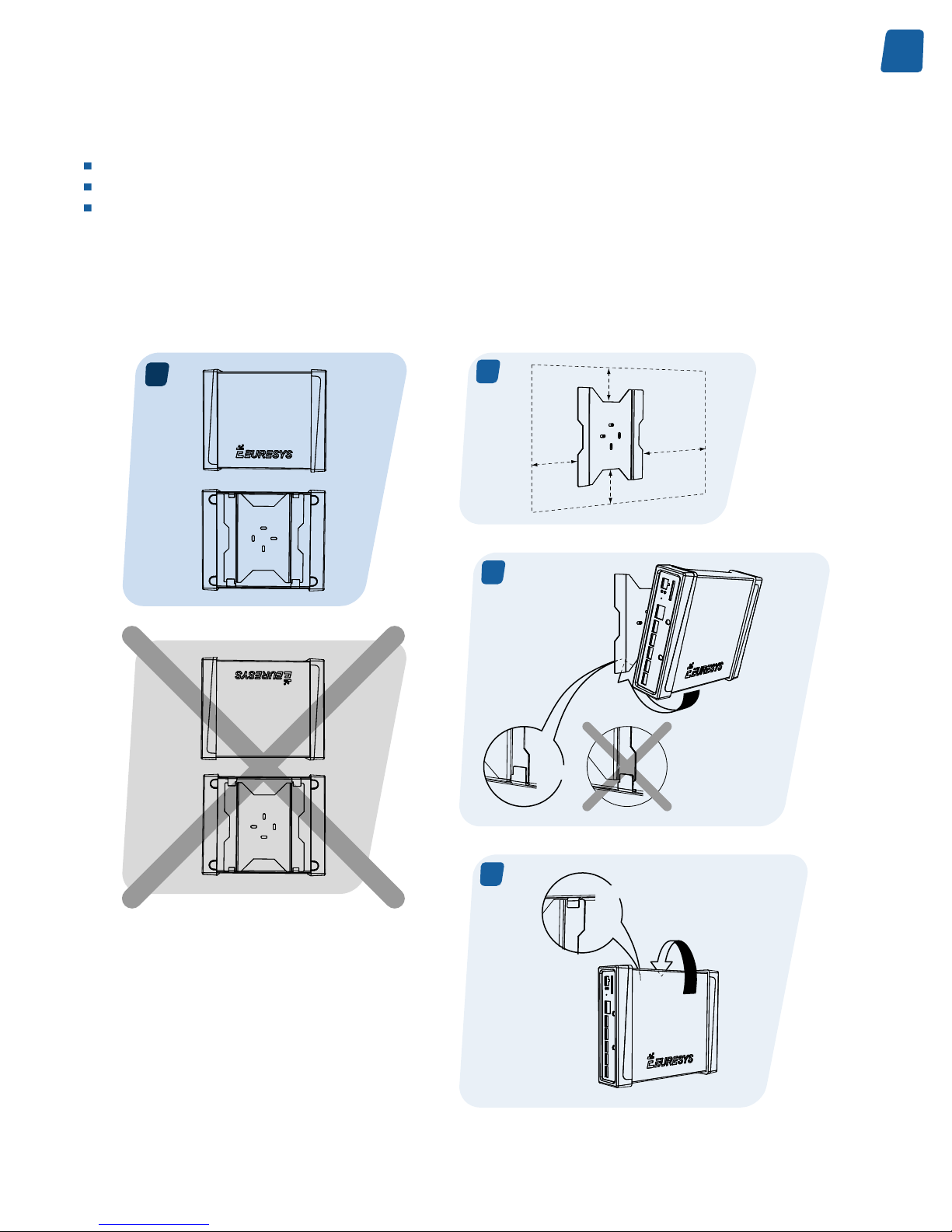
11
Mechanical Specification PC1656 Picolo.net HD4 Handbook
The enclosure and the baseplate are designed in such a way that the enclosure can be mounted on a vertical flat
surface with three possible orientations:
Horizontal: the BNC video connectors are facing rightwards and the Euresys logo is horizontal.
Vertical Downwards: the BNC video connectors and the Euresys logo are oriented downwards.
Vertical Upwards: the BNC video connectors and the Euresys logo are oriented upwards.
Note. BNC video connectors facing leftwards is not allowed.
Wall Mount - Horizontal Orientation
The following drawings summarize the installation instructions for the horizontal orientation:
A
38 mm 1.5’’
43 mm 1.7’’
100 mm
4’’
150 mm
6’’
A1
A2
2x
A3 2x
Wall mount - Horizontal

12 PC1656 Picolo.net HD4 Handbook Mechanical Specification
Note. The void area around the baseplate is required to allow easy installation and removal of the enclosure on the
baseplate, and easy wiring on both the rear and front sides.
Wall Mount - Vertical Orientations
The following drawings summarize the installation instructions for both vertical orientations:
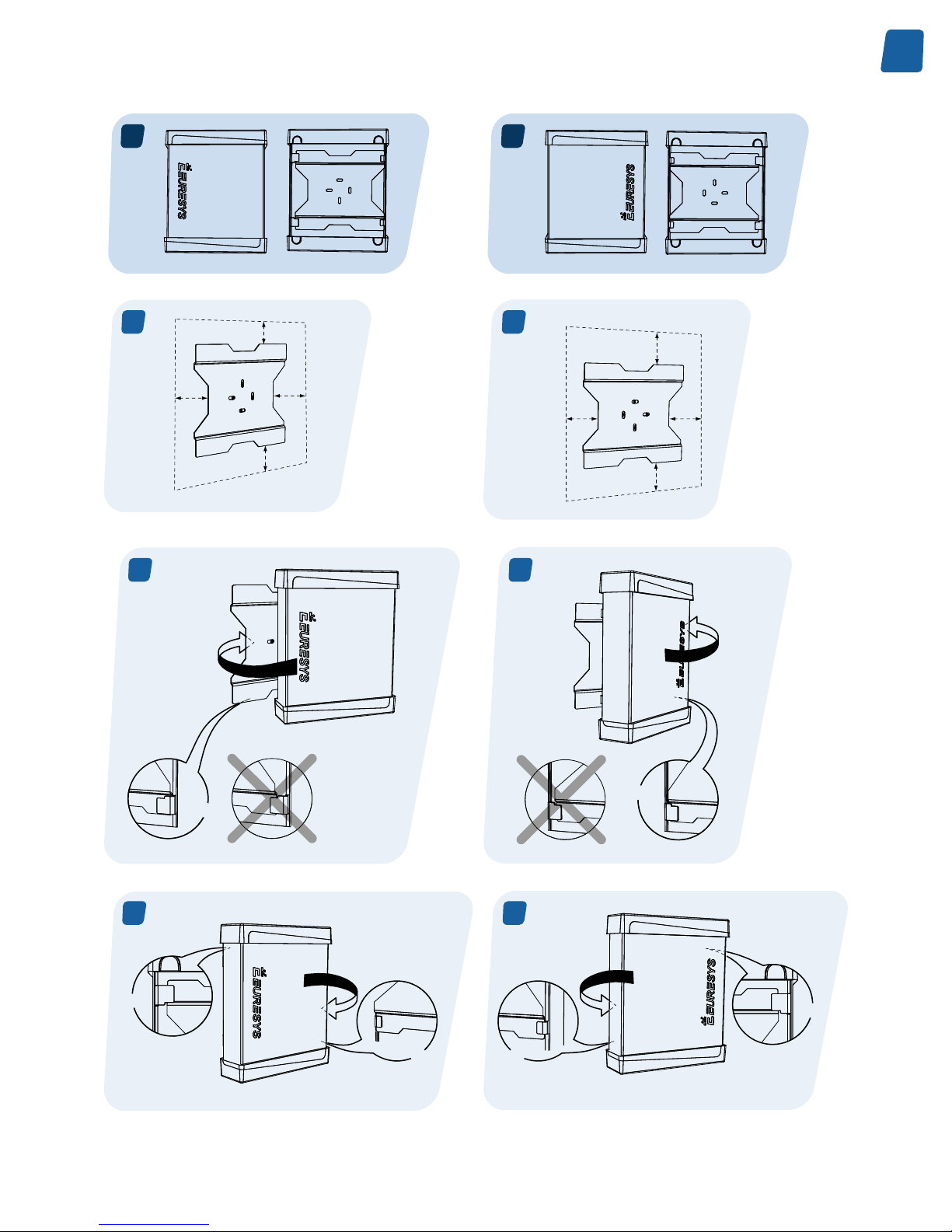
13
Mechanical Specification PC1656 Picolo.net HD4 Handbook
B
C
B1
100 mm 4’’
43 mm 0.9’’
38 mm 0.7’’
150 mm 6’’
C1
150 mm 6’’
38 mm 0.7’’
43 mm 0.9’’
100 mm 4’’
C2
2x
B2
2x
B3
1x
2x
C3
1x
2x
Wall mount - Vertical
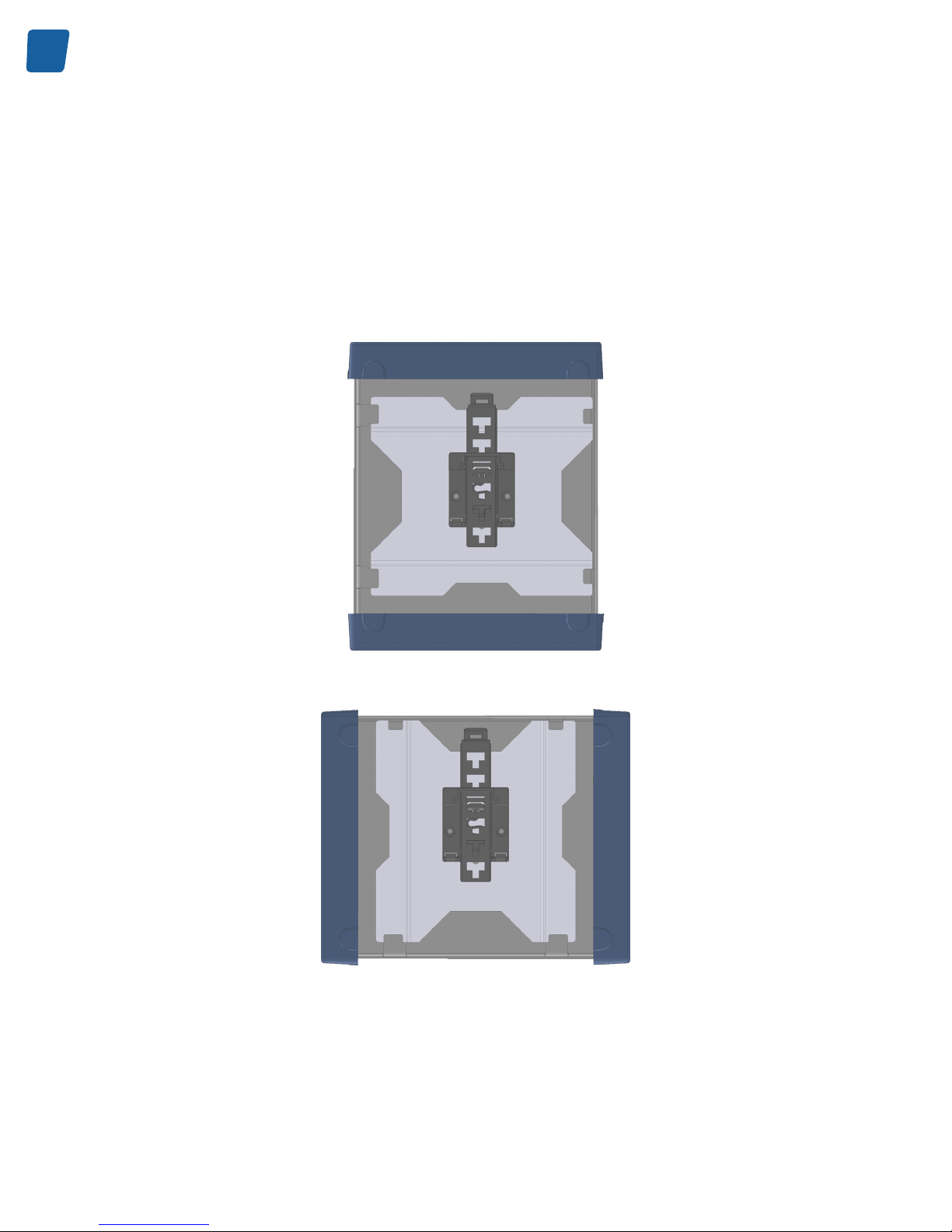
14 PC1656 Picolo.net HD4 Handbook Mechanical Specification
Note. The void area around the baseplate is required to allow easy installation and removal of the enclosure on the
baseplate, and easy wiring on both the rear and front sides.
DIN-Rail Mount
To mount Picolo.net HD4 on a DIN rail, the DIN-rail clip must be installed on the back side of the baseplate, and the
enclosure must be hooked-up on the baseplate like for the wall-mount usage.
Assuming that the DIN rail is always horizontal, the DIN-rail clip must be oriented according to the desired orientations
for the BNC connectors.
DIN-rail clip orientation, for BNC video connectors facing upwards or downwards
DIN-rail clip orientation, for BNC video connectors facing rightwards
(BNC video connectors facing leftwards is not allowed)
The DIN-rail clip is equipped with a lever that facilitates the removal from the DIN rail.

15
Mechanical Specification PC1656 Picolo.net HD4 Handbook
Connectors, LED Indicators, and Switches
Location and Markings
Front panel layout
HDcctv 1.0
Input 1 Input 2 Input 3 Input 4
Present Present PresentPresent
Picolo.net HD4
HDcctv 1.0
Input 1
1
2
1 2
3
4
3 4 Input 2
AUDIO Inputs
AUDIO Outputs
Input 3 Input 4
Present Present PresentPresent
Picolo.net HD4 with 2 Audio Module options
Rear panel layout
Power
Ready
SHLD
GND
485A
485B
POWER
12-24V 25W Max
10/100/1000
+
-
LAN
COM
IN1A
IN1B
IN2A
IN2B
ALARM
IN3A
IN3B
IN4A
IN4B
R1A
R1B
R2A
R2B
RELAY
R3A
R3B
R4A
R4B
Picolo.net HD4 rear panel layout
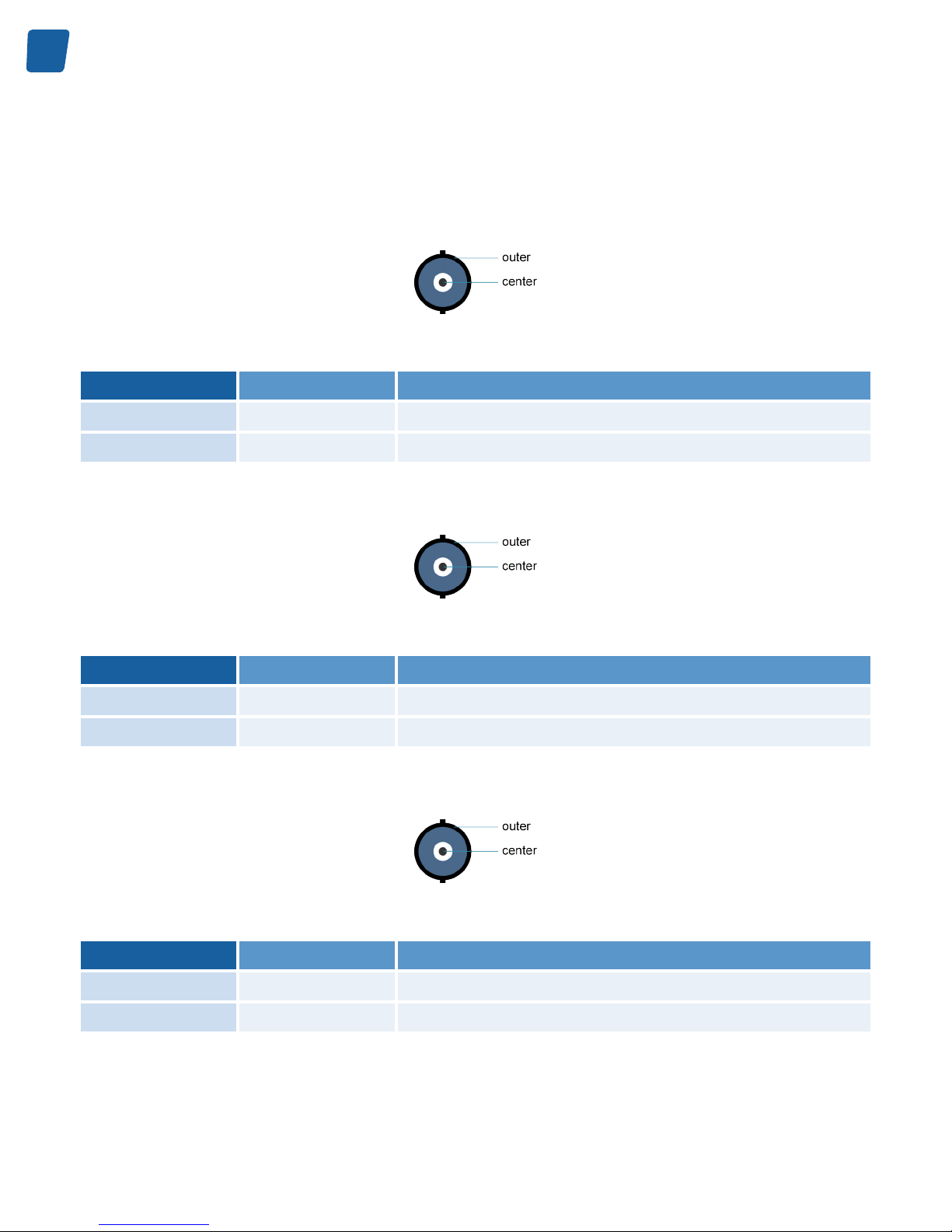
16 PC1656 Picolo.net HD4 Handbook Mechanical Specification
Connectors
HDcctv Input 1 Connector
2-pin female receptacle, right-angled PCB-mount, BNC connector
Pin Signal Usage
Center HDcctv IN1 HDcctv input 1
Outer GND Chassis ground
HDcctv Input 2 Connector
2-pin female receptacle, right-angled PCB-mount, BNC connector
Pin Signal Usage
Center HDcctv IN2 HDcctv input 2
Outer GND Chassis ground
HDcctv Input 3 Connector
2-pin female receptacle, right-angled PCB-mount, BNC connector
Pin Signal Usage
Center HDcctv IN3 HDcctv input 3
Outer GND Chassis ground
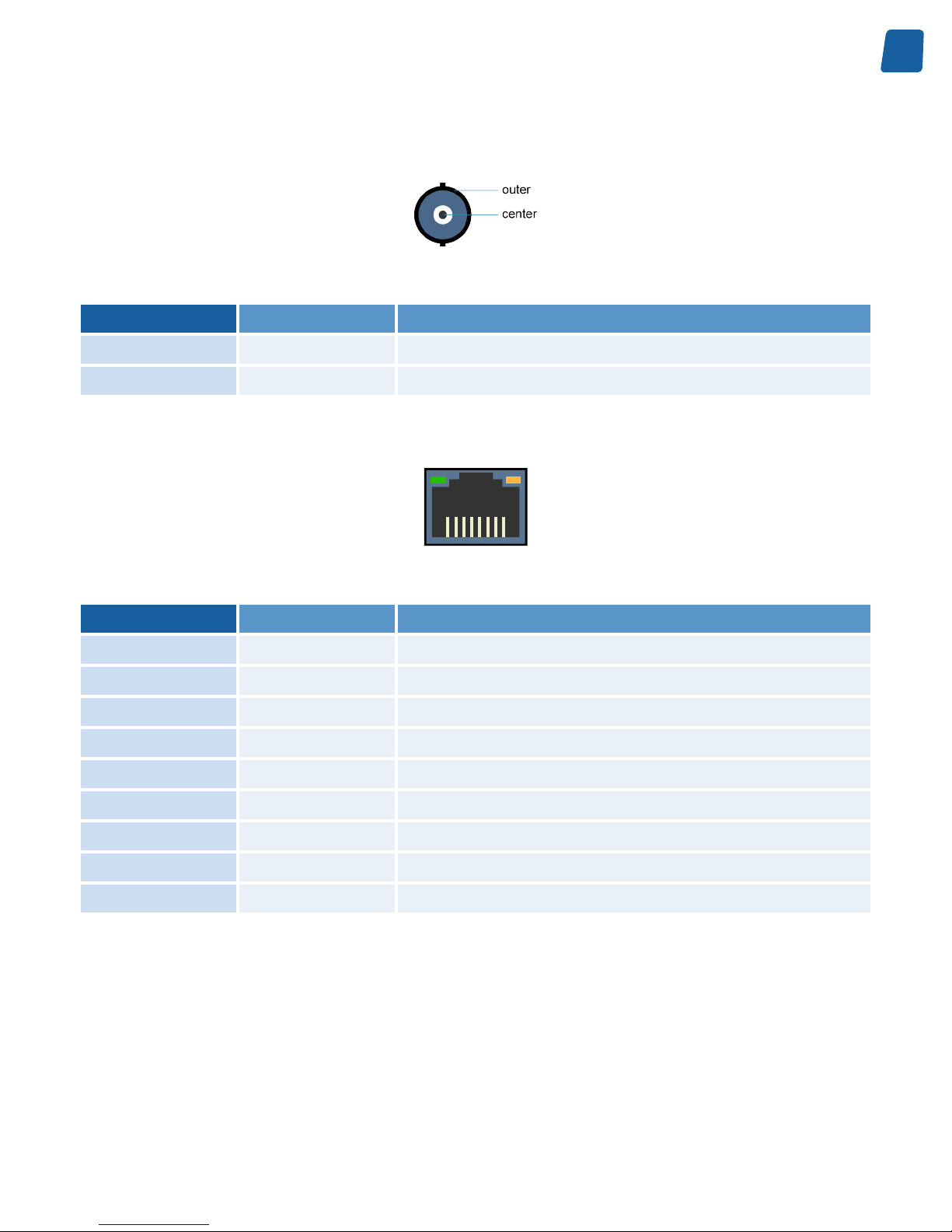
17
Mechanical Specification PC1656 Picolo.net HD4 Handbook
HDcctv Input 4 Connector
2-pin female receptacle, right-angled PCB-mount, BNC connector
Pin Signal Usage
Center HDcctv IN4 HDcctv input 4
Outer GND Chassis ground
LAN Connector
1 8
8-pin RJ45 jack connector with 2 built-in LED indicators
Pin Signal Usage
1TRP1+ Transmit/Receive Pair 1 +
2TRP1- Transmit/Receive Pair 1 -
3TRP2+ Transmit/Receive Pair 2 +
4TRP3+ Transmit/Receive Pair 3 +
5TRP3- Transmit/Receive Pair 3 -
6TRP2- Transmit/Receive Pair 2 -
7TRP4+ Transmit/Receive Pair 4 +
8TRP4- Transmit/Receive Pair 4 -
Shell GND Chassis ground

18 PC1656 Picolo.net HD4 Handbook Mechanical Specification
COM Connector
1 2 3 4
4-pin 3.5mm pitch terminal socket
Pin Signal Usage
1SHLD Chassis ground
2GND Signal ground
3485+ Transmit/Receive - Positive terminal
4485- Transmit/Receive - Negative terminal
ALARM I Connector
1 2 3 4
4-pin 3.5mm pitch terminal socket
Pin Signal Usage
1IN1A Alarm Input 1 - Terminal A
2IN1B Alarm Input 1 - Terminal B
3IN2A Alarm Input 2 - Terminal A
4IN2B Alarm Input 2 - Terminal B
ALARM II Connector
1 2 3 4
4-pin 3.5mm pitch terminal socket
Pin Signal Usage
1IN3A Alarm Input 3 - Terminal A
2IN3B Alarm Input 3 - Terminal B
3IN4A Alarm Input 4 - Terminal A
4IN4B Alarm Input 4 - Terminal B

19
Mechanical Specification PC1656 Picolo.net HD4 Handbook
RELAY I Connector
1 2 3 4
4-pin 3.5mm pitch terminal socket
Pin Signal Usage
1R1A Relay Output 1 - Terminal A
2R1B Relay Output 1 - Terminal B
3R2A Relay Output 2 - Terminal A
4R2B Relay Output 2 - Terminal B
RELAY II Connector
1 2 3 4
4-pin 3.5mm pitch terminal socket
Pin Signal Usage
1R3A Relay Output 3 - Terminal A
2R3B Relay Output 3 - Terminal B
3R3A Relay Output 4 - Terminal A
4R3B Relay Output 4 - Terminal B
POWER Connector
1 2
2-pin 5mm pitch terminal socket
Pin Signal Usage
1+ DC Power Input - Positive terminal
2- DC Power Input - Negative terminal
Audio Input 1 Connector
This connector is optional.

20 PC1656 Picolo.net HD4 Handbook Mechanical Specification
Sleeve
Tip
Ring
Black TRS 3.5mm jack socket connector
Pin Signal Usage
Ring - Unused
Tip AUDIO IN1 Analog audio input 1
Sleeve GND Chassis ground
Audio Input 2 Connector
This connector is optional.
Sleeve
Tip
Ring
Black TRS 3.5mm jack socket connector
Pin Signal Usage
Ring - Unused
Tip AUDIO IN2 Analog audio input 2
Sleeve GND Chassis ground
Audio Input 3 Connector
This connector is optional.
Sleeve
Tip
Ring
Black TRS 3.5mm jack socket connector
Pin Signal Usage
Ring - Unused
Tip AUDIO IN3 Analog audio input 3
Sleeve GND Chassis ground
This manual suits for next models
1
Table of contents
Other Euresys Media Converter manuals
Popular Media Converter manuals by other brands

National Instruments
National Instruments NI PXI-5600 Getting started guide
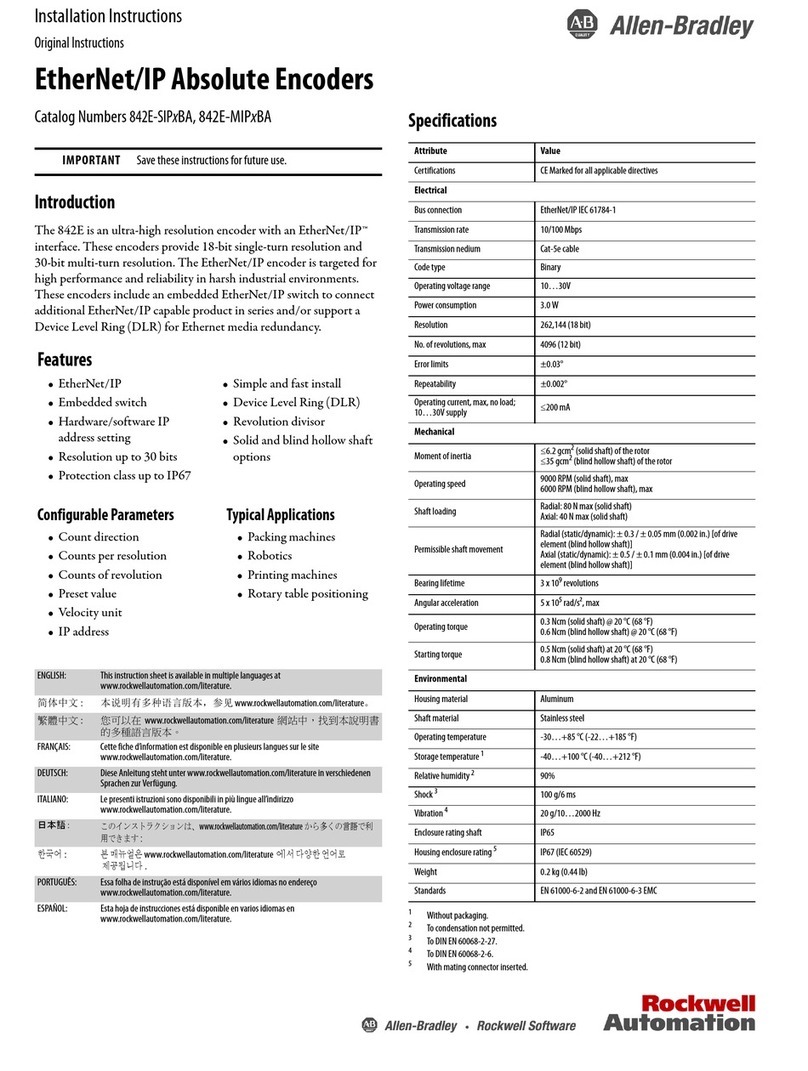
Allen-Bradley
Allen-Bradley 842E-SIP*BA installation instructions
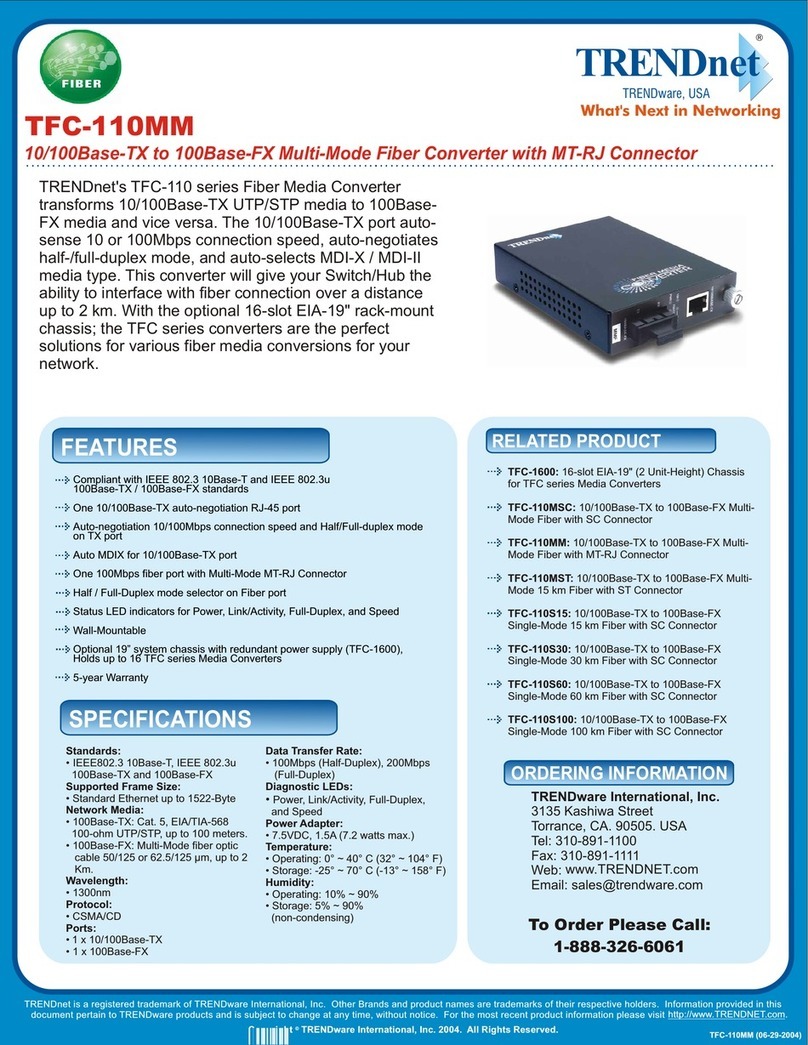
TRENDnet
TRENDnet TFC-110MM Specifications

Aerotech
Aerotech MXH Series Hardware manual

Key Digital
Key Digital KD-CAT5XRCA Specifications

Zapi
Zapi CAN TILLER user manual