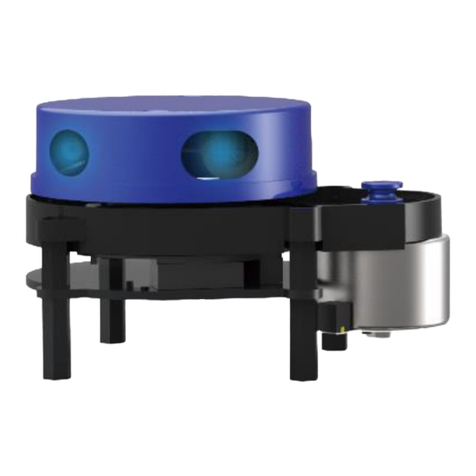eWBM eLR100-UL-EB User manual

eLR100-UL-EB
Manual
eLR100-UL-EB
Powered by MS500

Contetns
eLR100-UL-EB Manual for Consumer Products, Rev. 0.1, 03/2019 2 | 17
CONTETNS
Contetns.............................................................................................................................................................................................. 2
1. Introduction............................................................................................................................................................................ 3
1.1. Features.............................................................................................................................................................................. 3
1.2. Block Diagram .................................................................................................................................................................... 4
2. System Description................................................................................................................................................................. 5
2.1. Part Description.................................................................................................................................................................. 5
2.2. Power ................................................................................................................................................................................. 6
2.3. Reset................................................................................................................................................................................... 7
2.4. Boot.................................................................................................................................................................................... 8
2.5. UART................................................................................................................................................................................... 9
2.6. Optional Part .................................................................................................................................................................... 11
3. Application Note................................................................................................................................................................... 14
3.1. Firmware Update ............................................................................................................................................................. 14
Document Revision and Reference .............................................................................................................................................. 16

Introduction
eLR100-UL-EB Manual for Consumer Products, Rev. 0.1, 03/2019 3 | 17
1. INTRODUCTION
eLR100-UL-EB is Internet of Things (IoT) Products Development Kit well suited for the developers supporting LoRa Network.
eLR100-UL-00 or eLR100-US-00 LoRa Module designed by eWBM is embedded on this Kit.
1.1. FEATURES
⚫eLR100-US/HF Module include
-eWBM ultra low power advanced security MCU MS500
✓Cortex M0
✓Hardware Security system.
-Semtech SX1272 radio transceiver supporting LoRa.
-UART Communication Interface
✓AT-Command set support for LoRaWAN
⚫SMA connector

Block Diagram
eLR100-UL-EB Manual for Consumer Products, Rev. 0.1, 03/2019 4 | 17
1.2. BLOCK DIAGRAM
Figure 1 Hardware Block Diagram

System Description
eLR100-UL-EB Manual for Consumer Products, Rev. 0.1, 03/2019 5 | 17
2. SYSTEM DESCRIPTION
2.1. PART DESCRIPTION
Figure 2 eLR100-UL-EB Parts
Figure 3 eLR100-EB Header J3,4 pinout diagram

System Description
eLR100-UL-EB Manual for Consumer Products, Rev. 0.1, 03/2019 6 | 17
2.2. POWER
Figure 4 Input Power, Power LED
2.2.1. Input Power
There are three options for supplying the 5V DC to the board as following:
1. Battery (BT1)
2. DC Jack (J1)
3. USB Connector (J2)
Table 1. Input Power
Input
Battery
DC Jack
USB Connector
Reference
BT1
J1
J2
Connector
AAA 3EA Holder
DC 5V 2.0 pi
Micro USB B Type
2.2.2. Power LED (LED1)
Once the external 5V DC power supplied to the board is regulated down to 3.3V Power LED (LED2) turns
on.

System Description
eLR100-UL-EB Manual for Consumer Products, Rev. 0.1, 03/2019 7 | 17
2.3.RESET
Figure 5 Reset Header, Switch
2.3.1. Reset Switch (SW2), Reset Header (J4.9)
⚫The voltage level of RESET is 1.8V.
⚫There is a 1.8V pull up circuitry inside the module.
⚫When a host board is controlled by the reset switch, the default attribute is set as INPUT. For
resetting the device, the LOW value should be maintained for 1ms and then configure it as
INPUT.
Example Code
pinMode(8 ,INPUT);
pinMode(8 ,OUTPUT);
digitalWrite(8, LOW);
delay(1);
pinMode(8 ,INPUT);
2.3.2. Software Reset (AT Command)
The device can be reset by using the AT+Command ‘AT+RESET’. Please refer to the AT+Command
manual for more details.

System Description
eLR100-UL-EB Manual for Consumer Products, Rev. 0.1, 03/2019 8 | 17
2.4. BOOT
2.4.1. Boot Mode / eFuse
Boot Mode and eFuse setting can be done through Boot Mode/eFuse Setting Switch (SW4). Refer to
Table 2 for BOOT mode setting.
Figure 6 Boot Mode Setting
Table 2. Boot Mode Table
BOOT MODE
BOOT[2]
BOOT[1]
BOOT[0]
eFUSE
ROM BOOT
(Default)
OFF
0
OFF
0
OFF
0
OFF
0
UART-Flash Update
(Firmware Update)
OFF
0
ON
1
OFF
0
OFF
0
eFUSE Data Mode
OFF
0
OFF
0
ON
1
ON
1
2.4.2. STATE LED (LED 2)
When the LoRa Module is successfully booted, the LED2 turns on.

System Description
eLR100-UL-EB Manual for Consumer Products, Rev. 0.1, 03/2019 9 | 17
2.5. UART
Figure 7 Arduino Type Header Description
2.5.1. UART 2
The UART2 port of eLR100-US/UL-00 module can be accessed via USB Connector(J2), through which
firmware upates or AT+command control is supported.
AT Command Setting
⚫Boot Mode Setting
-ROM Boot Mode (BOOT [2:0] = 3'b000)
⚫Serial Port Setup
Port Setup Information
Baud Rate
115200
Data
8 bit
Parity
None
Stop
1 bit
Flow Control
None

System Description
eLR100-UL-EB Manual for Consumer Products, Rev. 0.1, 03/2019 10 | 17
Firmware Update Mode Setting
⚫Boot Mode Setting
-UART-Flash Update Mode (BOOT [2:0] = 3'b010)
⚫Serial Port Setup
-Refer to Firmware Updater Setting

System Description
eLR100-UL-EB Manual for Consumer Products, Rev. 0.1, 03/2019 11 | 17
2.6. OPTIONAL PART
2.6.1. Battery Check
The battery level can be measured by using external AD Converter circuitry as shown in Figure 9.
Figure 8 Battery Supply Circuit
⚫V_BAT Max Voltage Input: 4.9V
⚫ADC Converter Chip: MCP3021A5T-E/OT
-Interface: I2C3(PA2,3)
✓400kHz Fast Mode
-Resolution: 10-bit
-Standby Current:5 nA typical, 1 µA maximum
-Address: 101

System Description
eLR100-UL-EB Manual for Consumer Products, Rev. 0.1, 03/2019 12 | 17
2.6.2. ADC
Dual Channel (A0, A1) ADC can be utilized with SPI channel of the LoRa Module.
⚫Dual Channel ADC Converter Chip
-Interface: SPI1(PB0,1,2,3)
✓1MHz Less
-Resolution: 10-bit
-Standby Current:5 nA typical, 2 µA maximum
⚫Analog Input Channel Locations
-A0: J4.22
-A1: J4.21
Figure 9 ADC Circuit

System Description
eLR100-UL-EB Manual for Consumer Products, Rev. 0.1, 03/2019 13 | 17
2.6.3. GPIO
Unused GPIO can be controlled by proper configuration on the LoRa Module. Use the “AT+GPIO”
command to configure the GPIO to In/OUT, or readout the pin status. For more details, please refer to
the AT+Command Manual.
LED (LED3)
The LED (LED3) can be controlled by using PA12 in the LoRa Module. The LED blinks when the PA12
is set to OUTPUT HIGH.
Switch (SW3)
The input status of PA10 can be controlled by SW3. The default value of PA10 is HIGH (3.3V). When
the pin is pressed, the value becomes LOW (0V).

Application Note
eLR100-UL-EB Manual for Consumer Products, Rev. 0.1, 03/2019 14 | 17
3. APPLICATION NOTE
3.1. FIRMWARE UPDATE
3.1.1. Board Setting
Figure 10 Firmware Update Board Setting
1. Set the Boot Mode to Firmware Upload Mode by using the Boot Mode Switch(SW4).
Table 3. Boot Mode Setting
2. Make connection between Micro USB Connector(J2) of module and PC using Micro USB Cable.
3. Reset the module by pressing the Reset Switch (SW2).
Mode
Switch Setting
Description
Default Mode
(ROM BOOT)
0000
The default Running Mode
Firmware Upload Mode
(UART to Flash Boot)
0100
-Firmware Upload Mode
-Should be switched back to the default running
mode after the Firmware update is completed.

Application Note
eLR100-UL-EB Manual for Consumer Products, Rev. 0.1, 03/2019 15 | 17
3.1.2. Firmware Updater Setting & Upload
Figure 11 Firmware Setting 1
1. Click on Scan when eLR100-EVB is connected to PC.
2. Configure COM Port to the Port connected to eLR100-EVB
3. Select QSPI
4. Click “ ….” To select .img file to Upload.
Figure 12 Firmware Setting 2
5. Click on Connect
6. Click on Upload
7. Check the Green Bar for the Upload Status. .
Figure 13 Firmware Setting 3
8. “Firmware Upload Success !” should be appeared when everything is successfully done.
⚫Board Configuration is set to default running mode after the Upload is completed.

Document Revision and Reference
eLR100-UL-EB Manual for Consumer Products, Rev. 0.1, 03/2019 16 | 17
DOCUMENT REVISION AND REFERENCE
Revision History
Revision
Date
Description
0.1
2019-03-05
1st Release

Copyright - © 2019 eWBM Co., Ltd. All rights reserved 17 | 17
COPYRIGHT NOTICE
Copyright © 2019 eWBM Co., Ltd. All rights reserved.
This document is the copyrighted work of eWBM Co., Ltd. and is owned by eWBM Co., Ltd. It is provided as a
reference for the sole purpose of MS500 microcontroller based system design.
No part of the software and documentation may be reproduced, transmitted, or translated, in any form or by
any means, electronic, mechanical, manual, optical, or otherwise, without prior written permission of eWBM
Co., Ltd.
NO WARRANTY NOTICE
eWBM Co., Ltd. makes no warranty of any kind in regard to this material which is delivered to you as is,
including, but not limited to, the implied warranties as to its accuracy or fitness for a specific purpose. Any use of
this technical documentation or the information contained therein is at the risk of the user. eWBM Co., Ltd. shall
not be liable for errors contained therein or for incidental consequential damages in connection with the
furnishing, performance or use of the material.
Other manuals for eLR100-UL-EB
1
Table of contents
Popular Microcontroller manuals by other brands
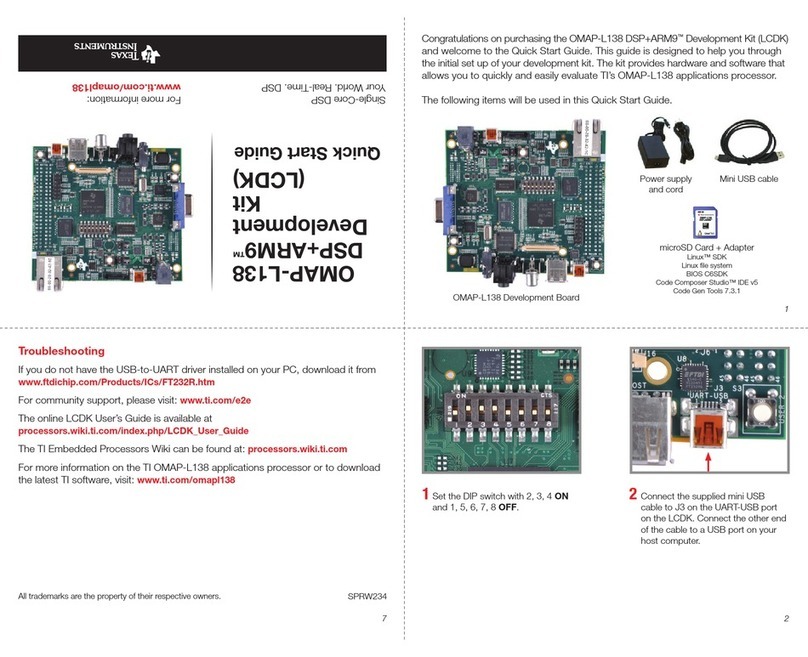
Texas Instruments
Texas Instruments OMAP-L138 DSP + ARM9 quick start guide
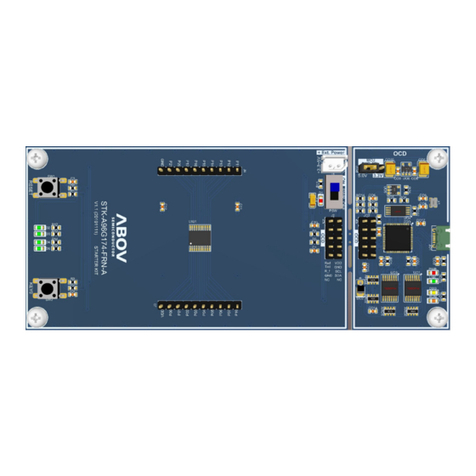
Abov
Abov A96G174 user manual
NXP Semiconductors
NXP Semiconductors P89LPC9321 UM10310 user manual
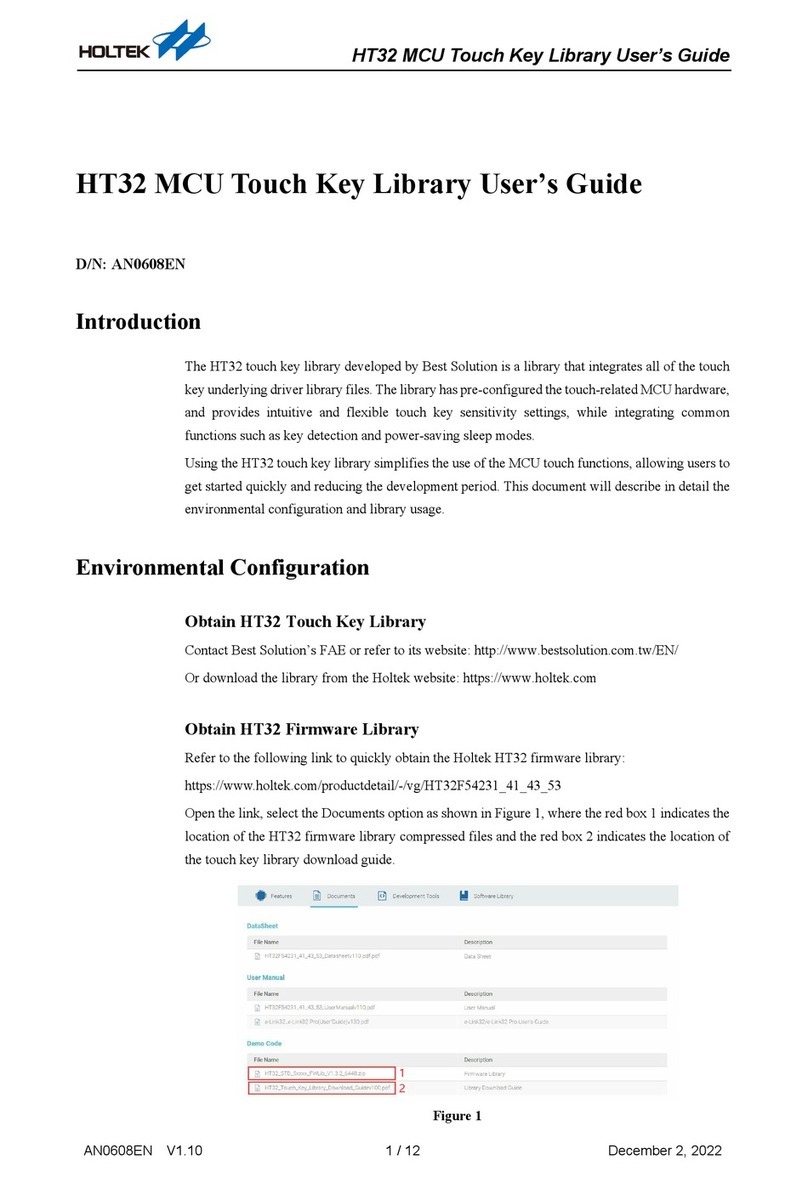
Holtek
Holtek HT32 user guide
Silicon Laboratories
Silicon Laboratories Giant Gecko EFM32GG Reference manual

SainSmart
SainSmart 101-40-173 Assembly
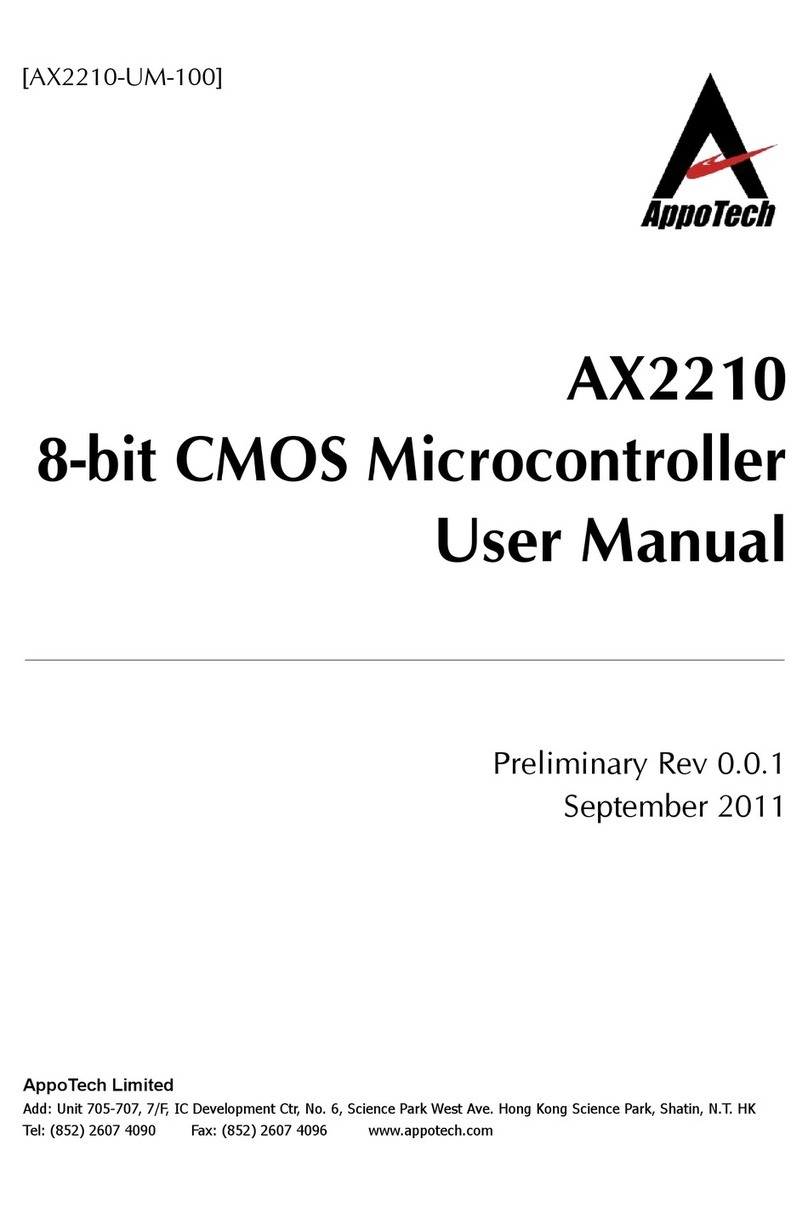
APPOTECH
APPOTECH AX2210 user manual
NXP Semiconductors
NXP Semiconductors freescale K30 Series Reference manual
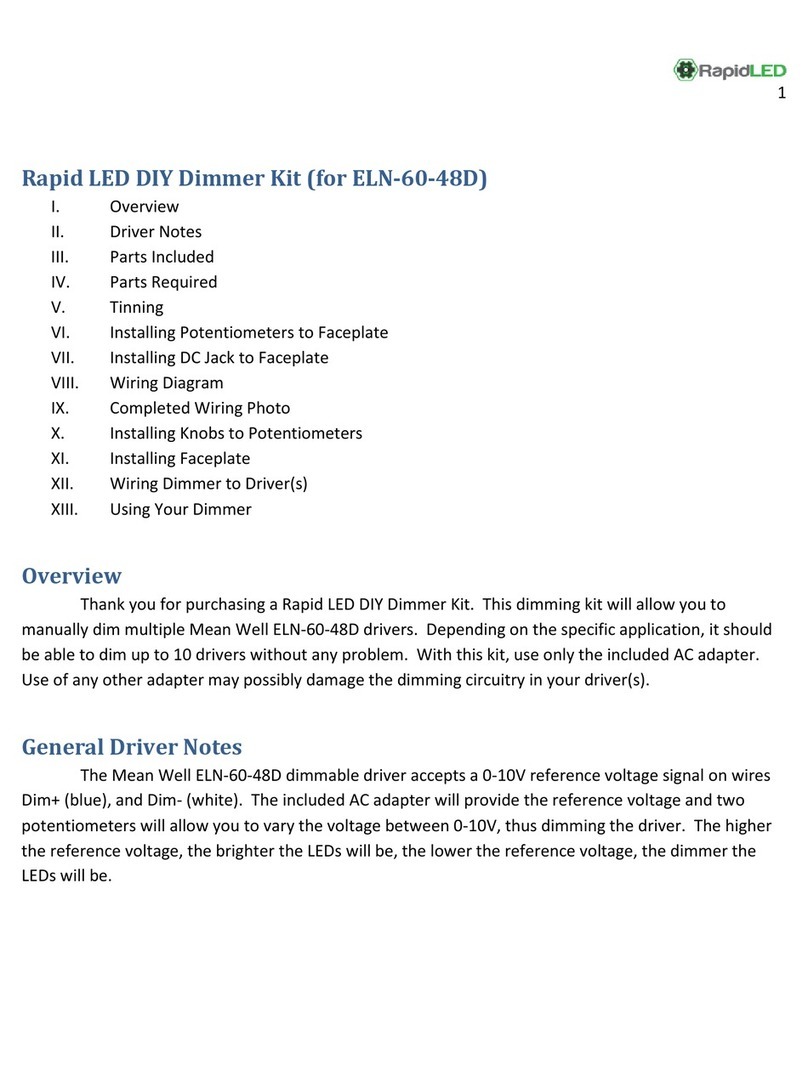
RapidLED
RapidLED DIY Dimmer Kit manual
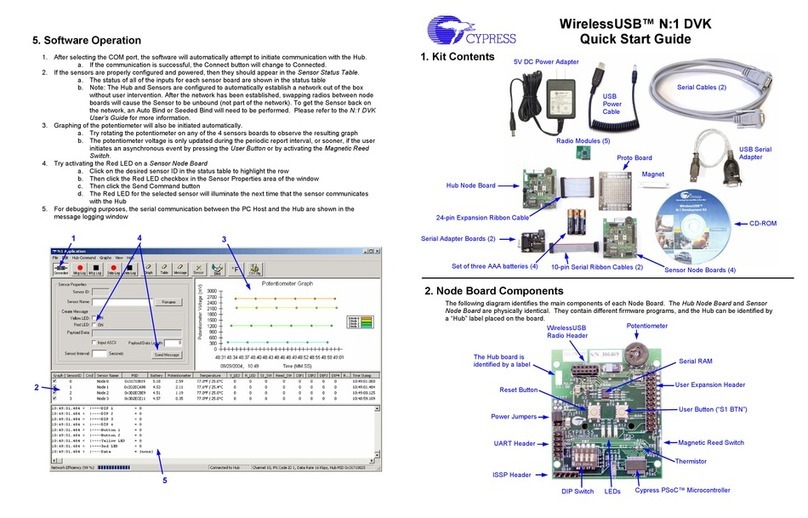
Cypress
Cypress WirelessUSB N:1 DVK quick start guide
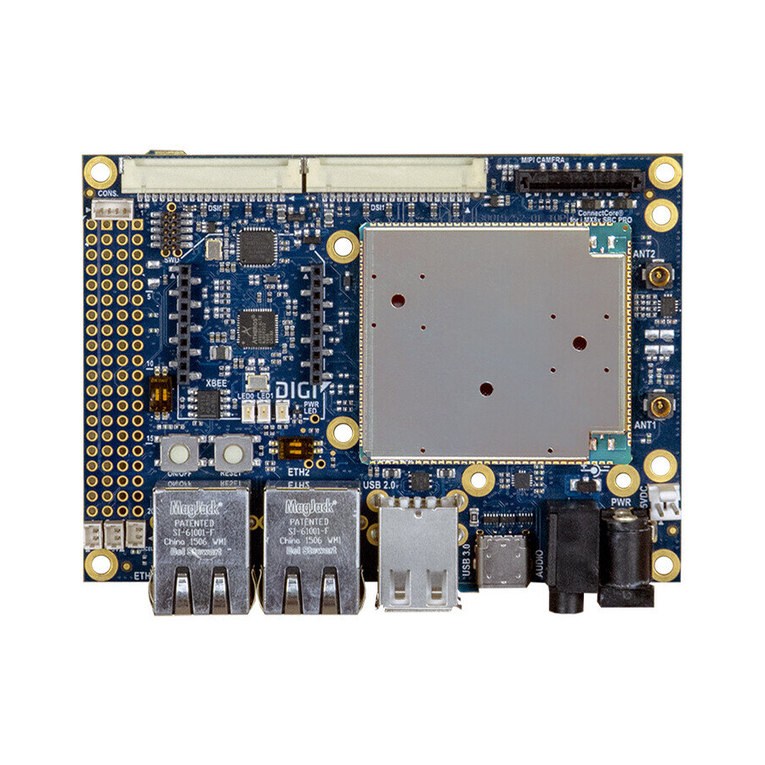
Digi
Digi ConnectCore 8X Hardware Design Guidelines and Checklist

Avnet
Avnet MicroZed 7010 Getting started guide