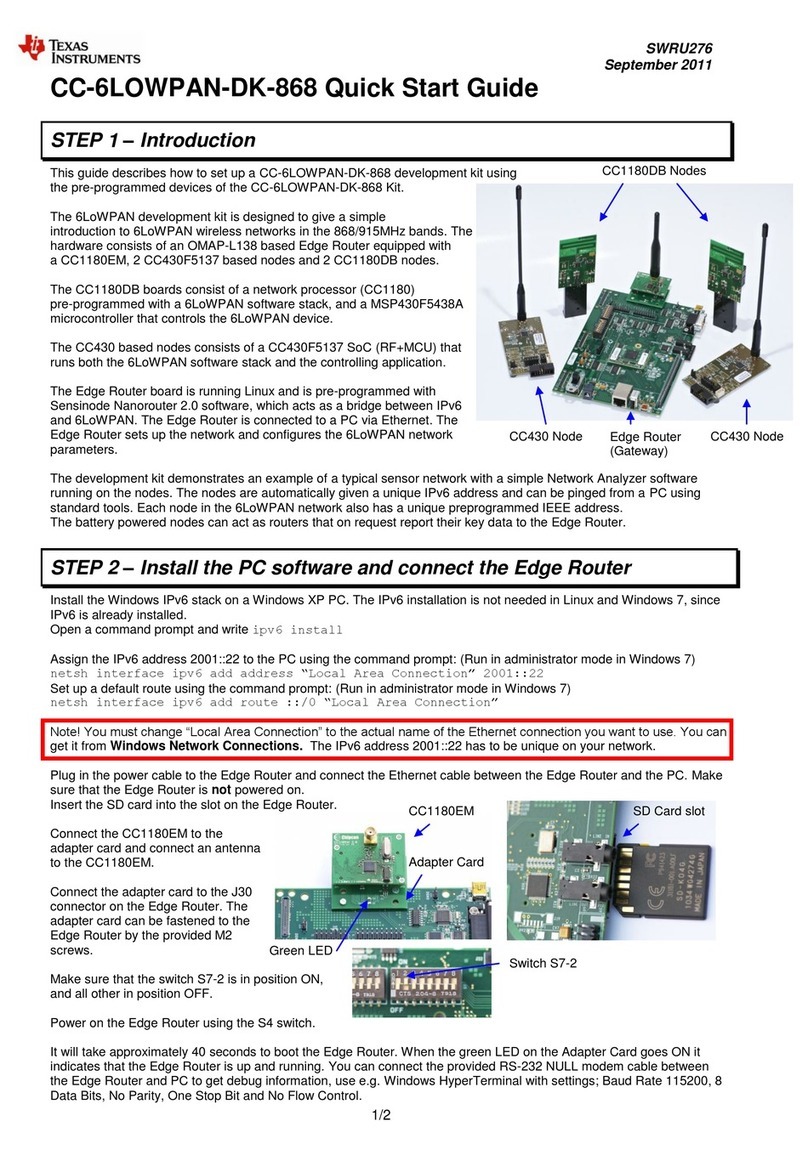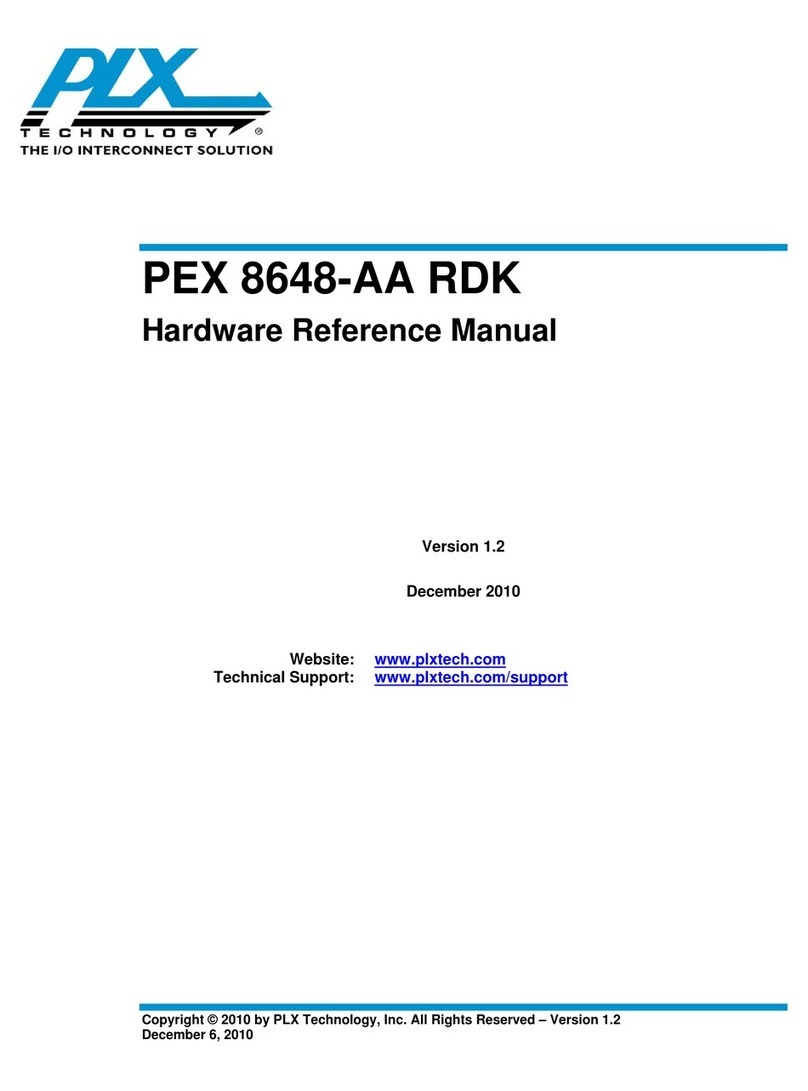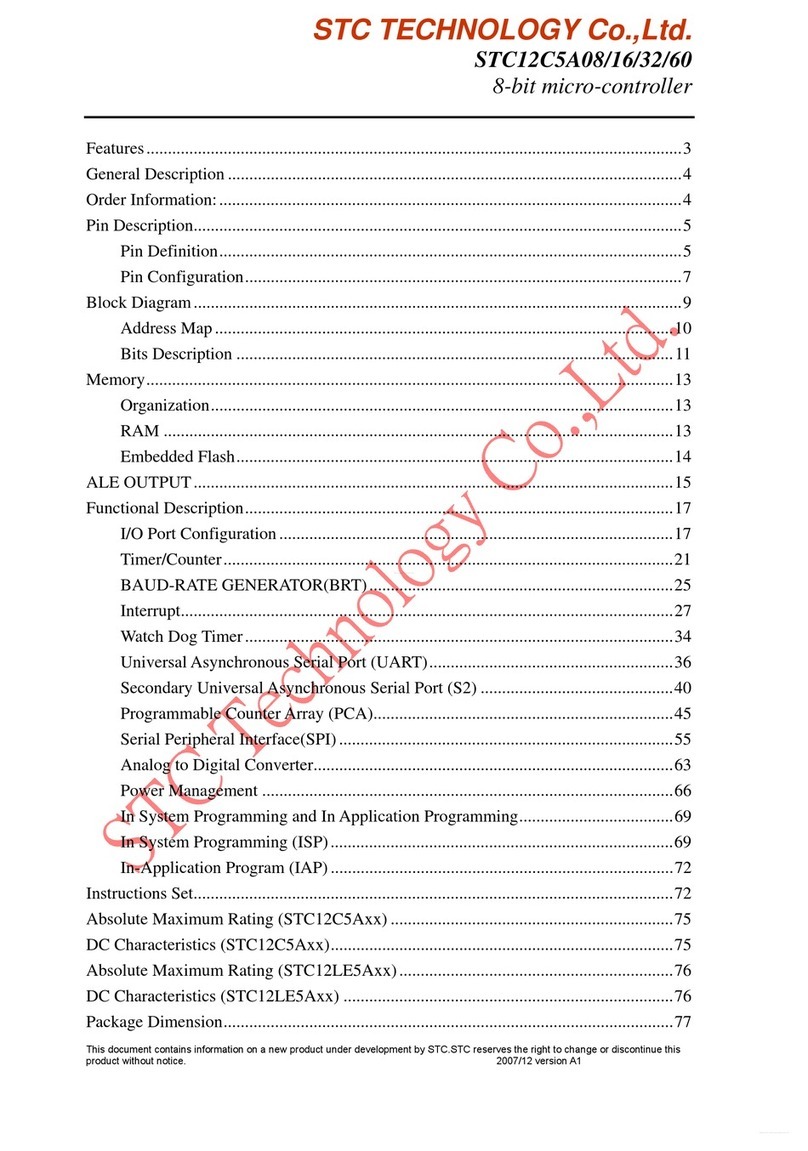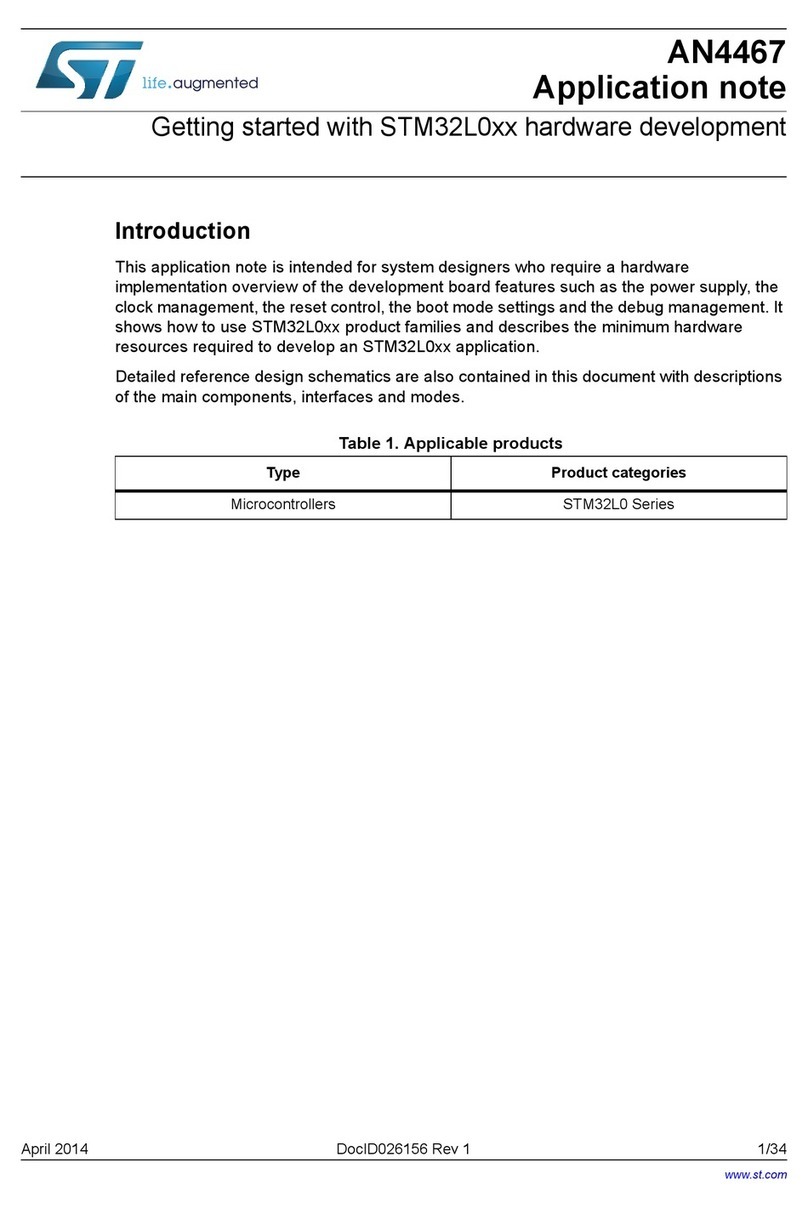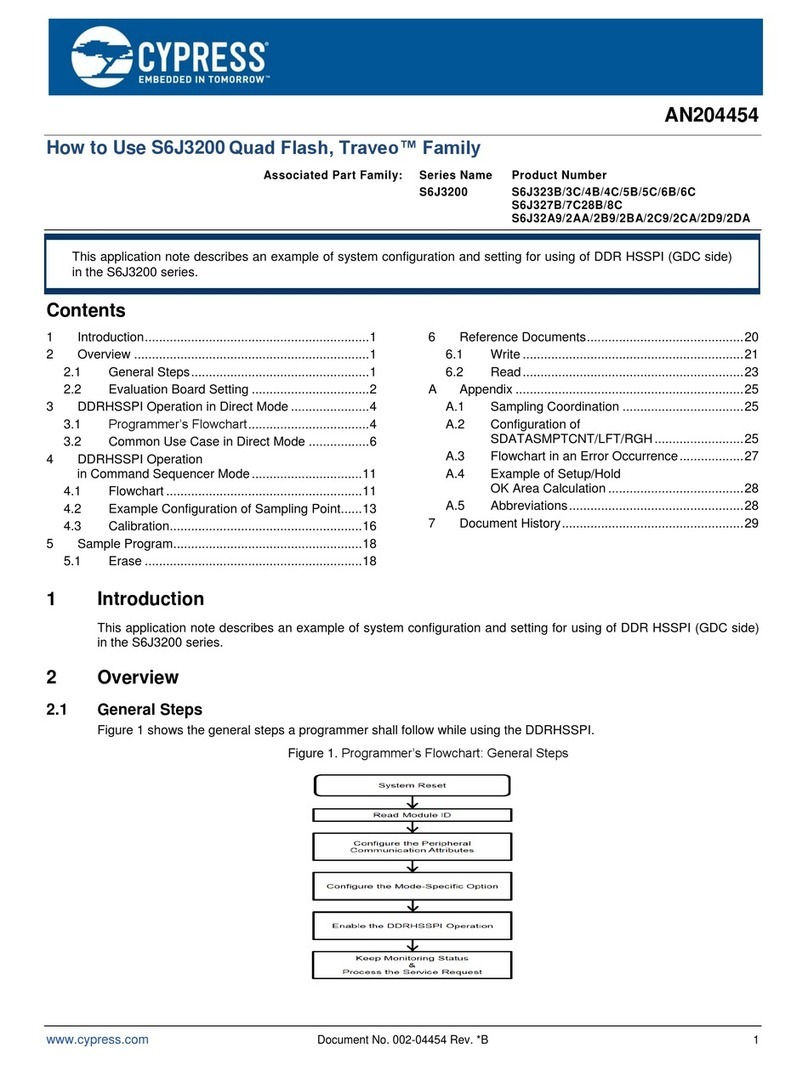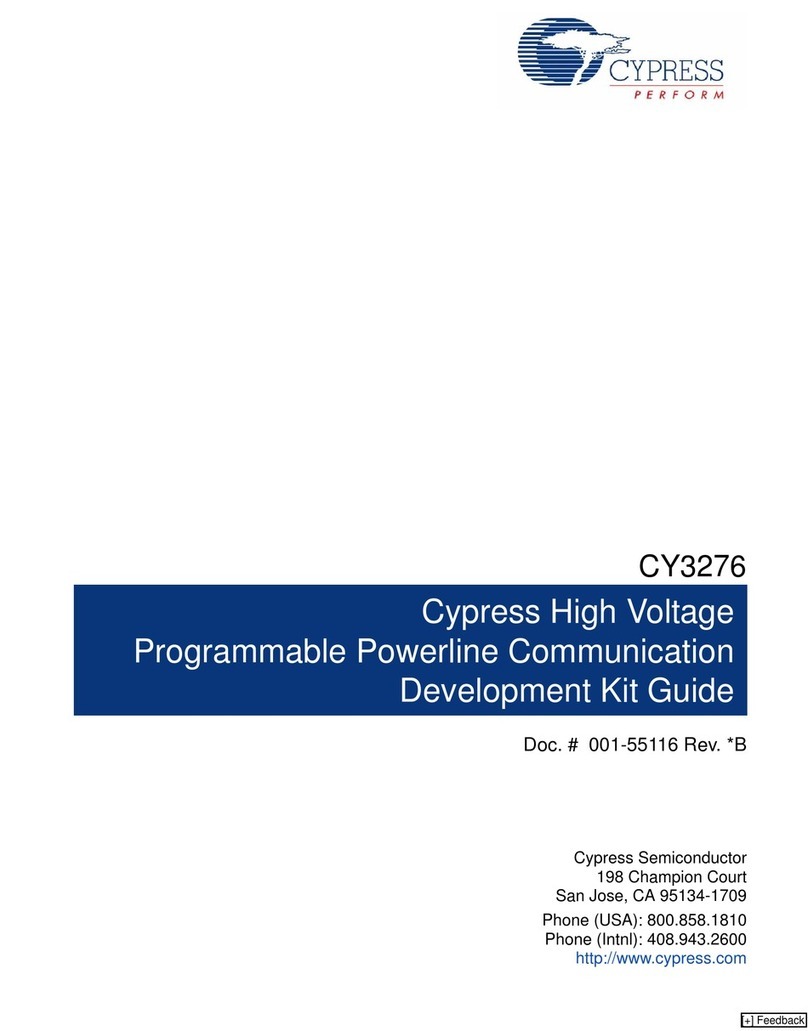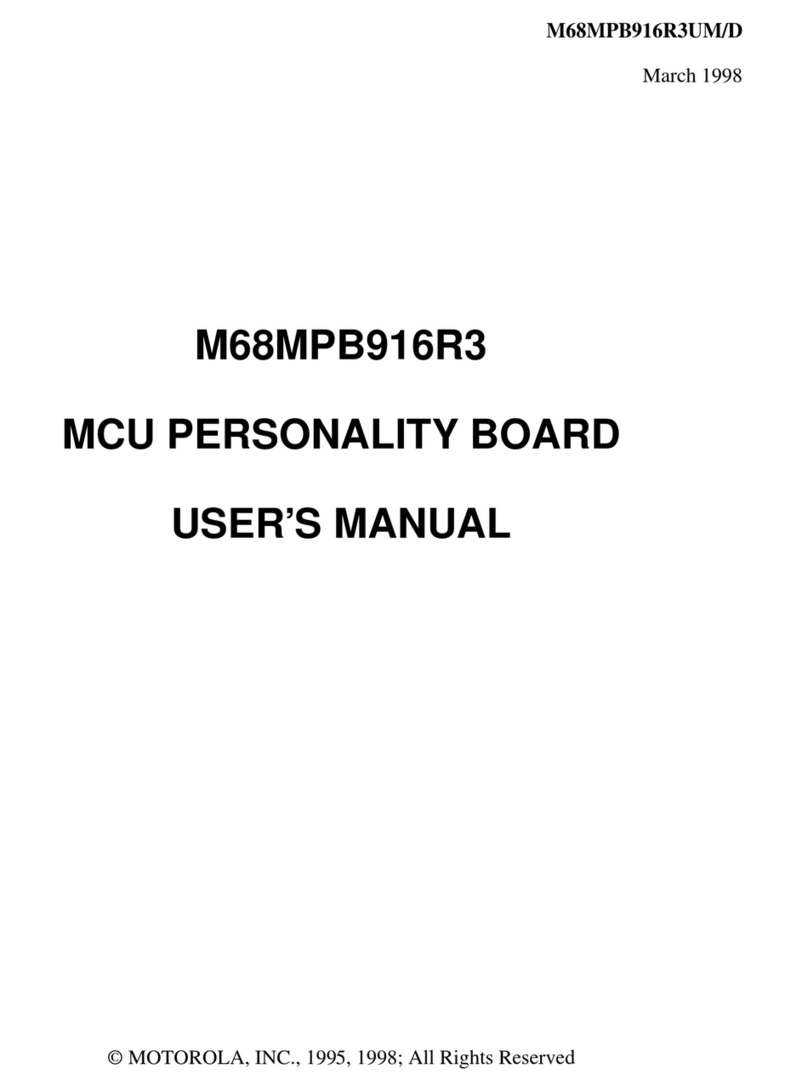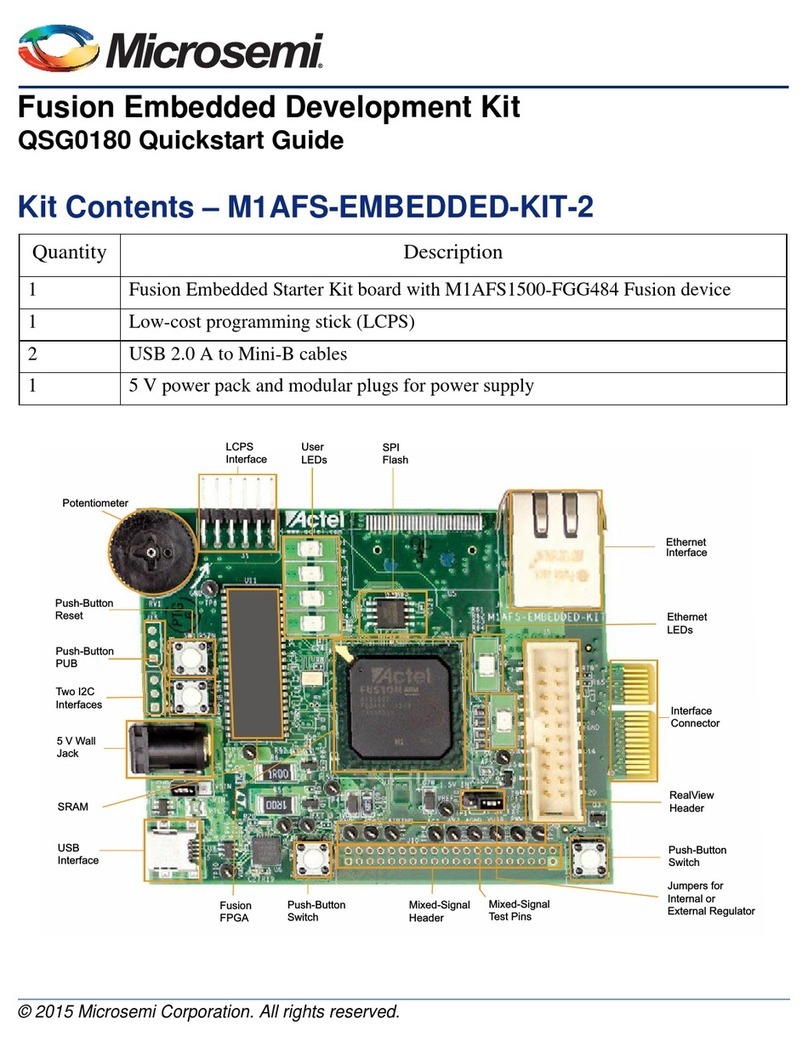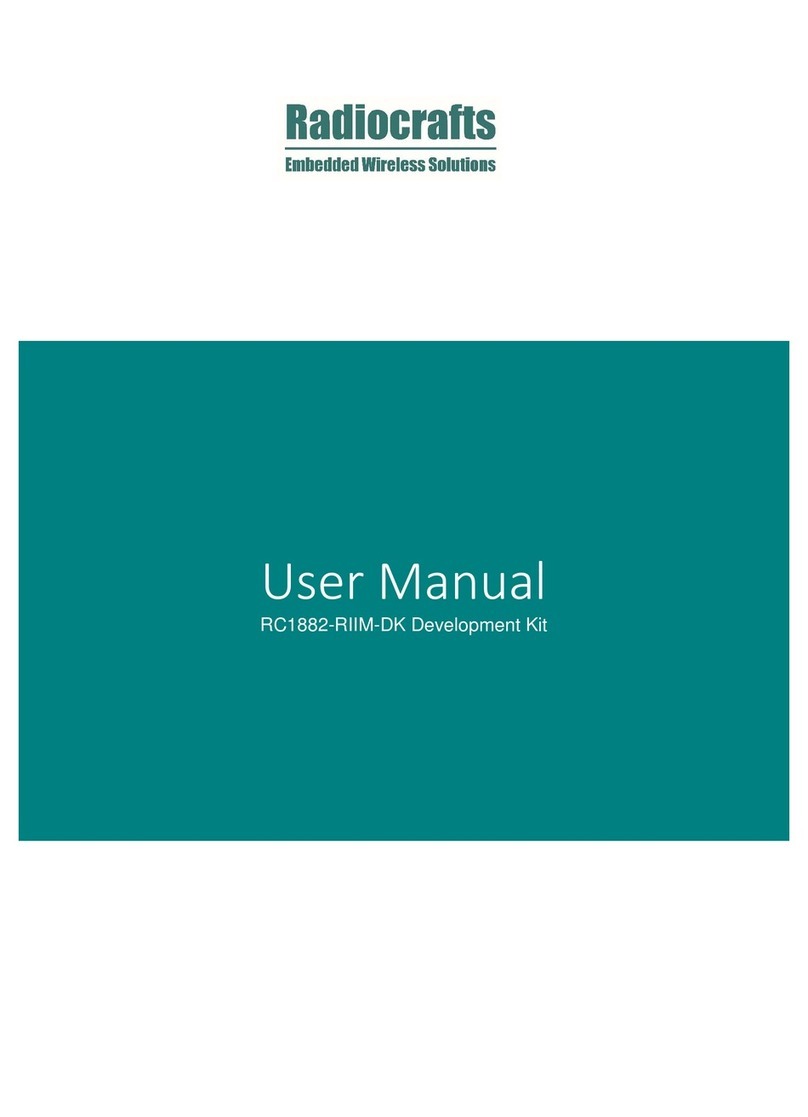Infineon Technologies XMC4000 Application Kit User manual
Other Infineon Technologies Microcontroller manuals
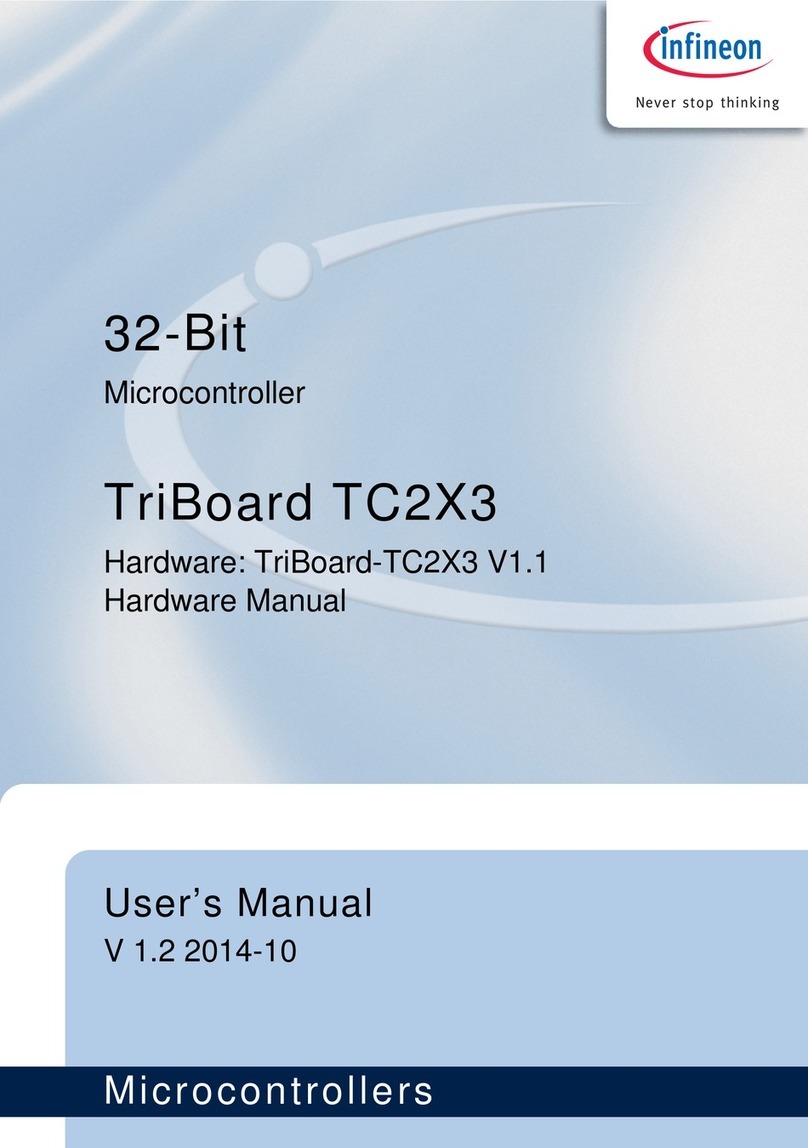
Infineon Technologies
Infineon Technologies TriBoard TC2X3 User manual
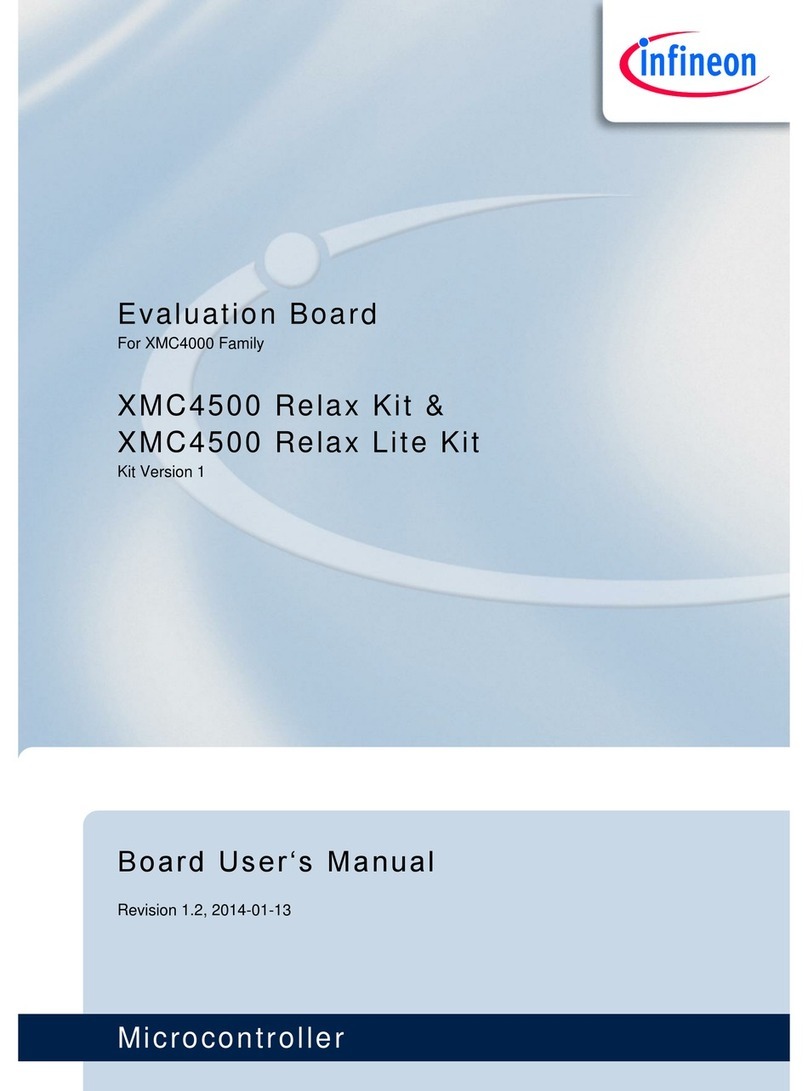
Infineon Technologies
Infineon Technologies XMC4500 Relax kit User manual
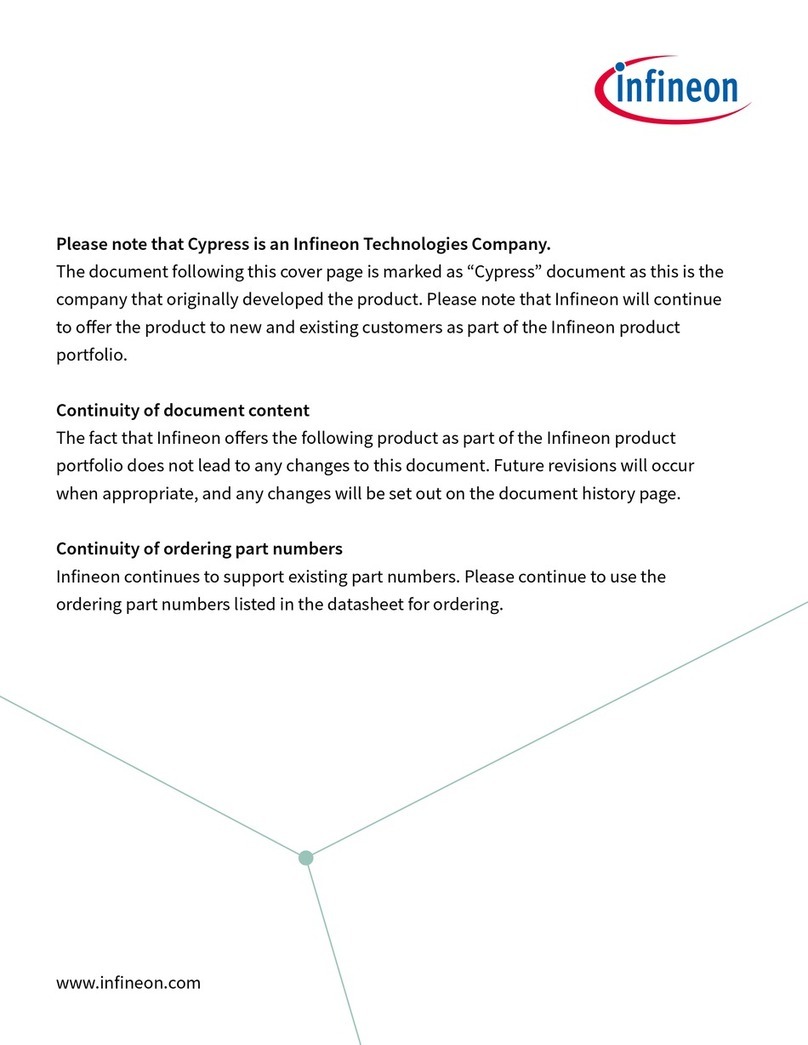
Infineon Technologies
Infineon Technologies CYPRESS Traveo Series User manual
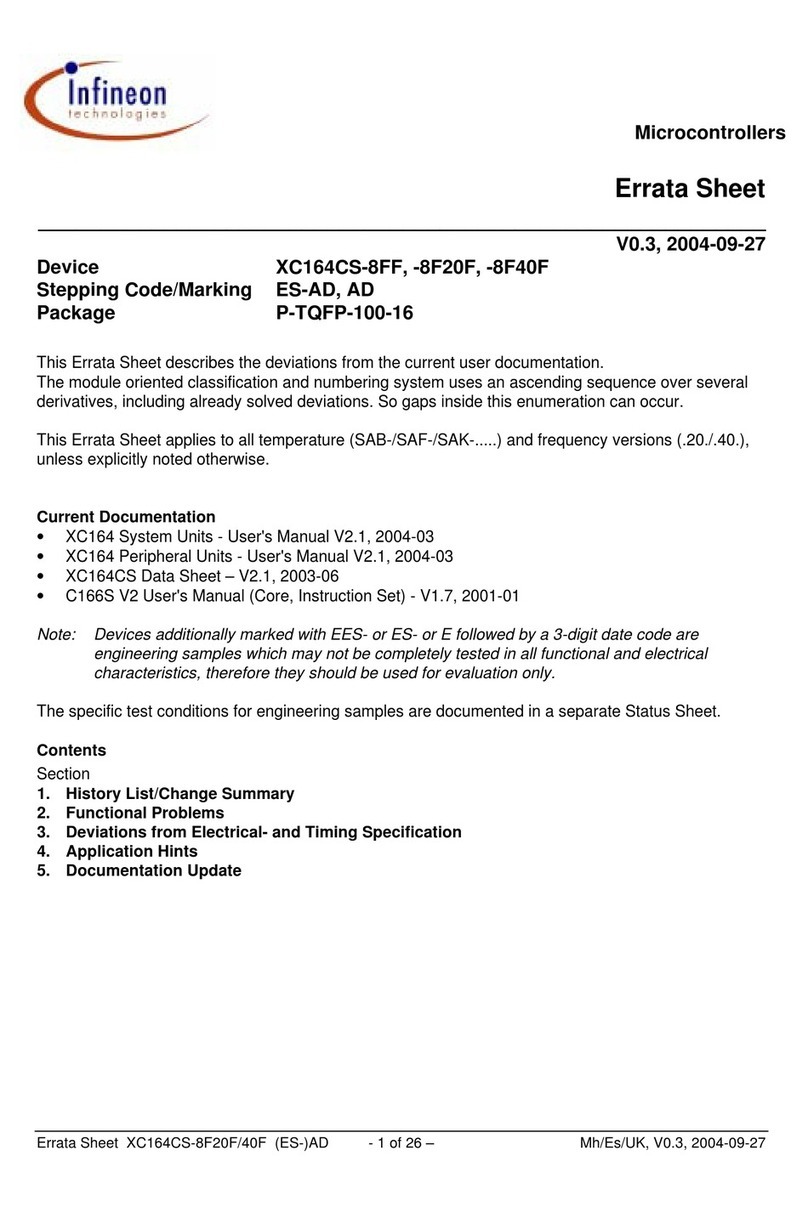
Infineon Technologies
Infineon Technologies XC164CS-8FF User manual
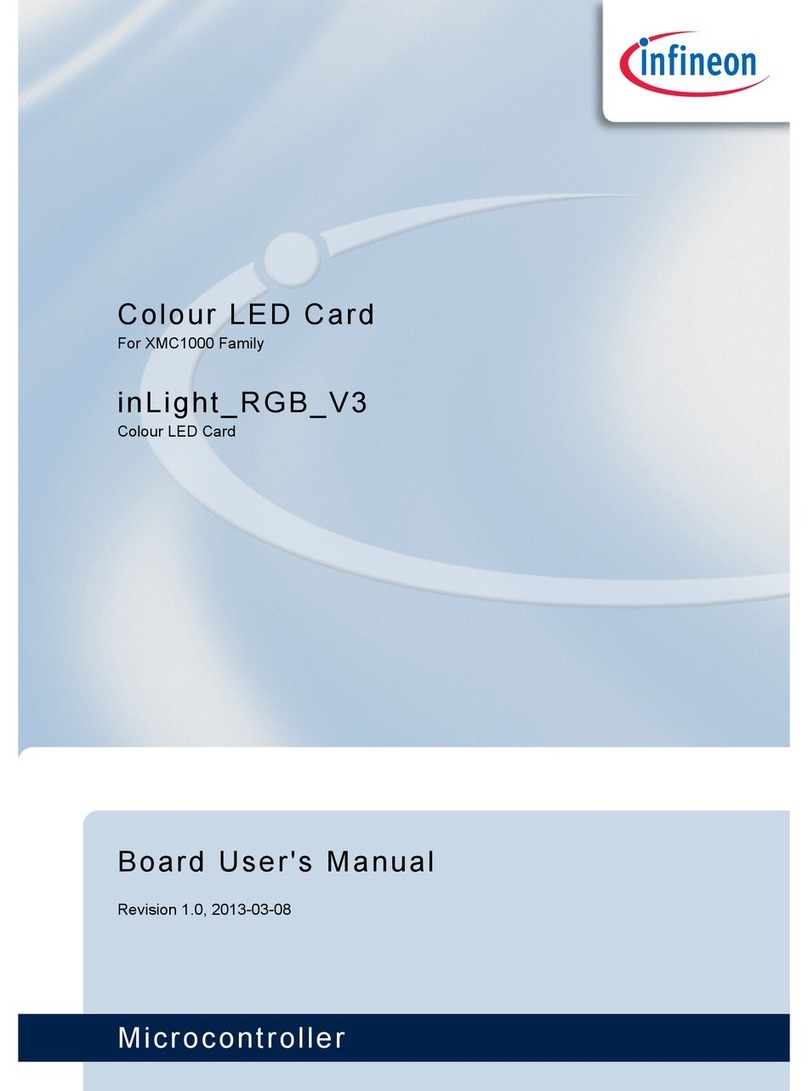
Infineon Technologies
Infineon Technologies XMC1000 User manual
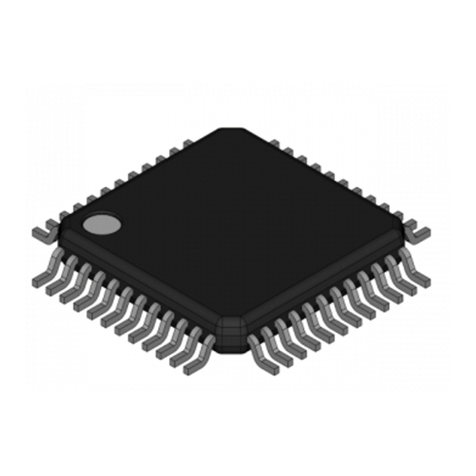
Infineon Technologies
Infineon Technologies XC800 User manual
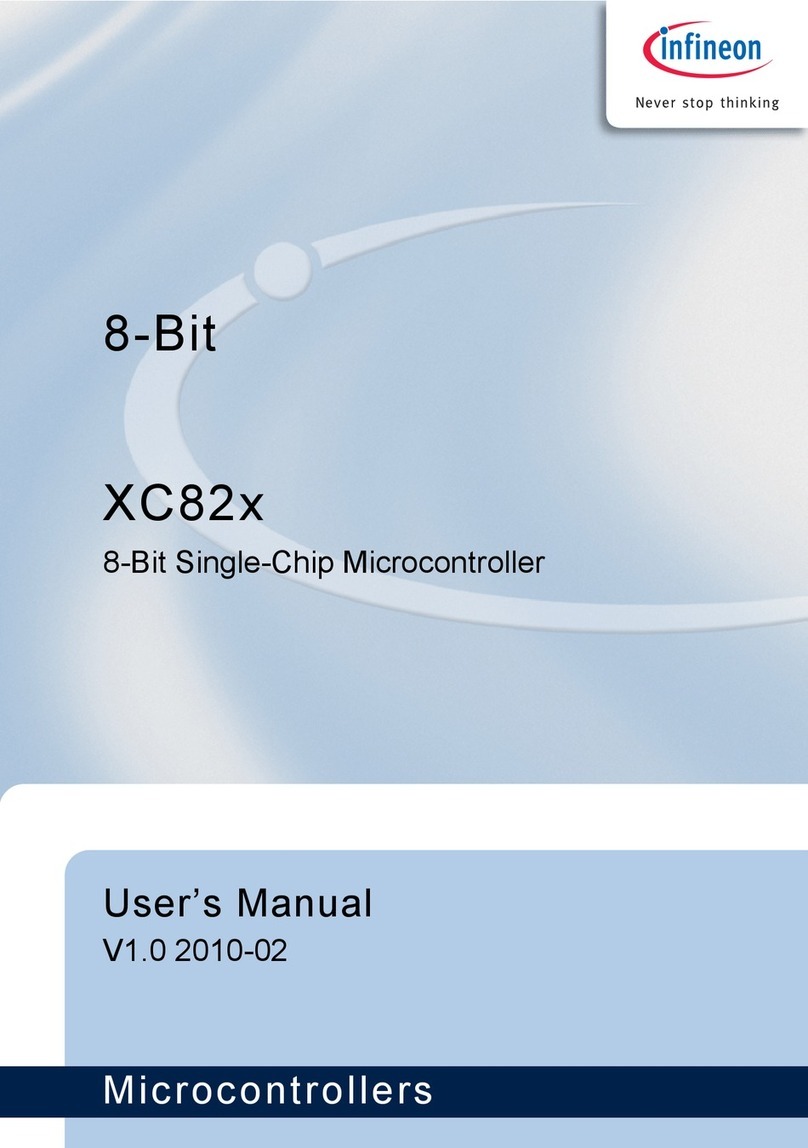
Infineon Technologies
Infineon Technologies XC82x User manual
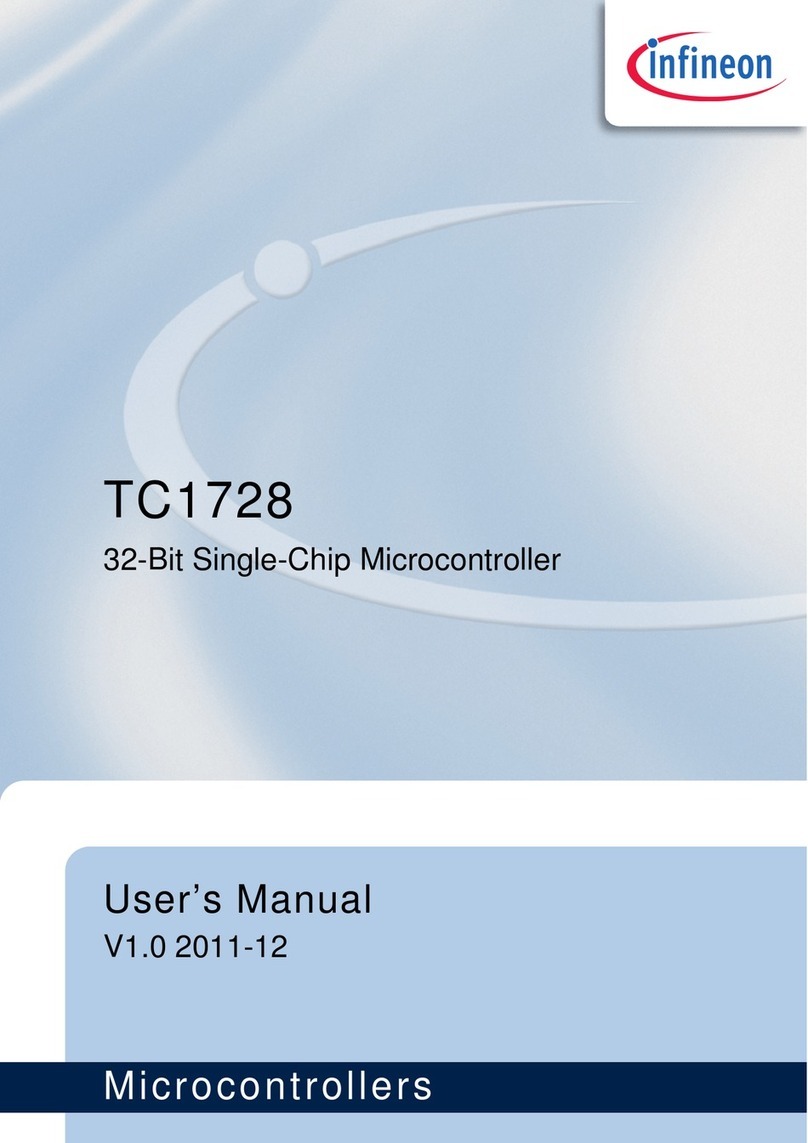
Infineon Technologies
Infineon Technologies TC1728 User manual

Infineon Technologies
Infineon Technologies C166S V2 User manual

Infineon Technologies
Infineon Technologies TC1784 User manual
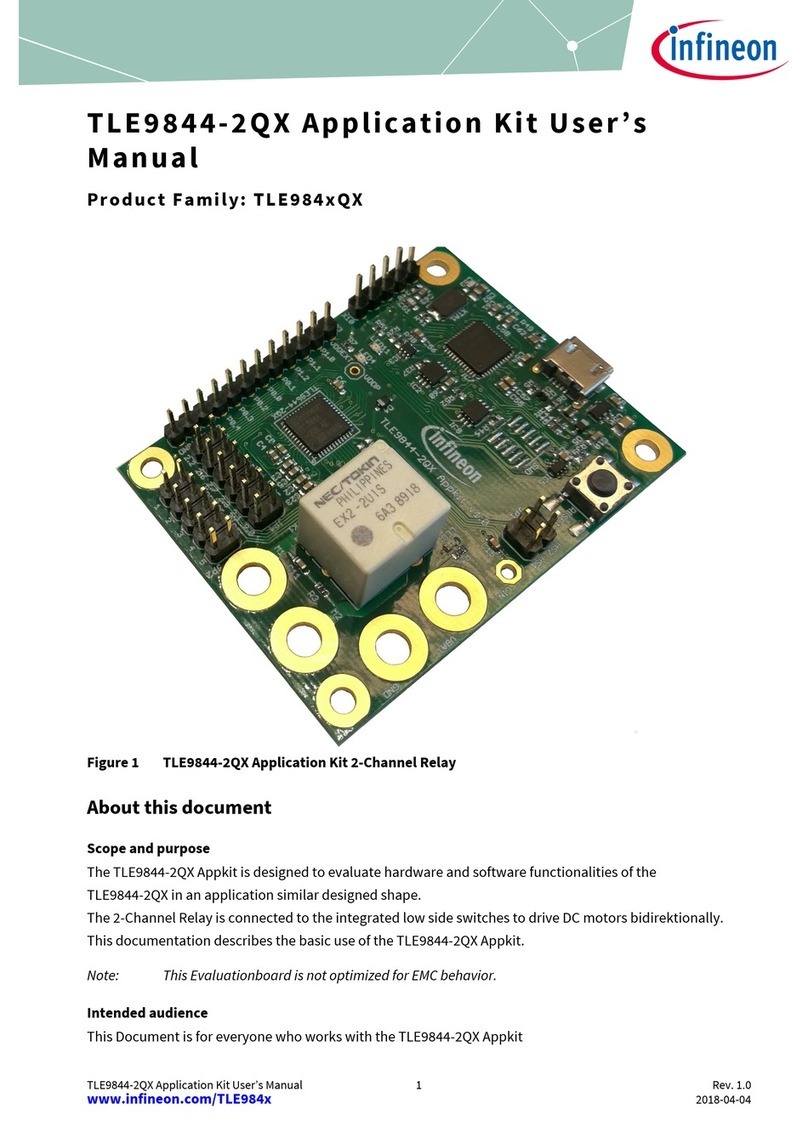
Infineon Technologies
Infineon Technologies TLE9844-2QX User manual
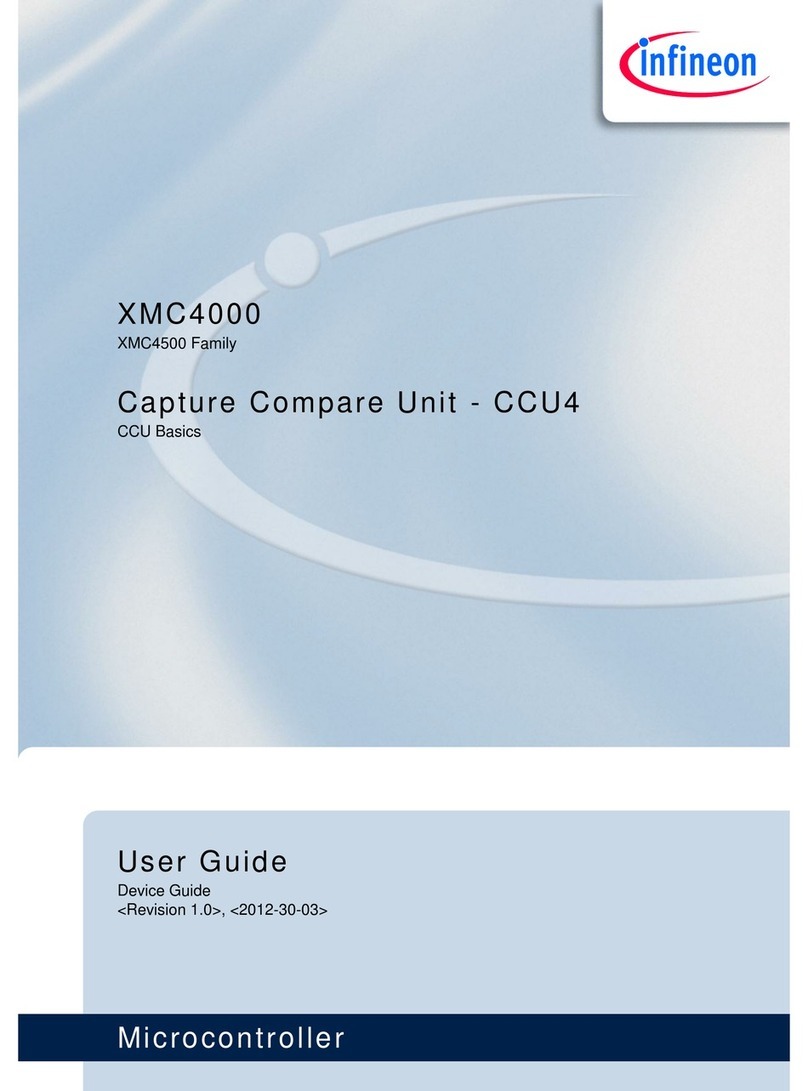
Infineon Technologies
Infineon Technologies XMC4000 Application Kit User manual
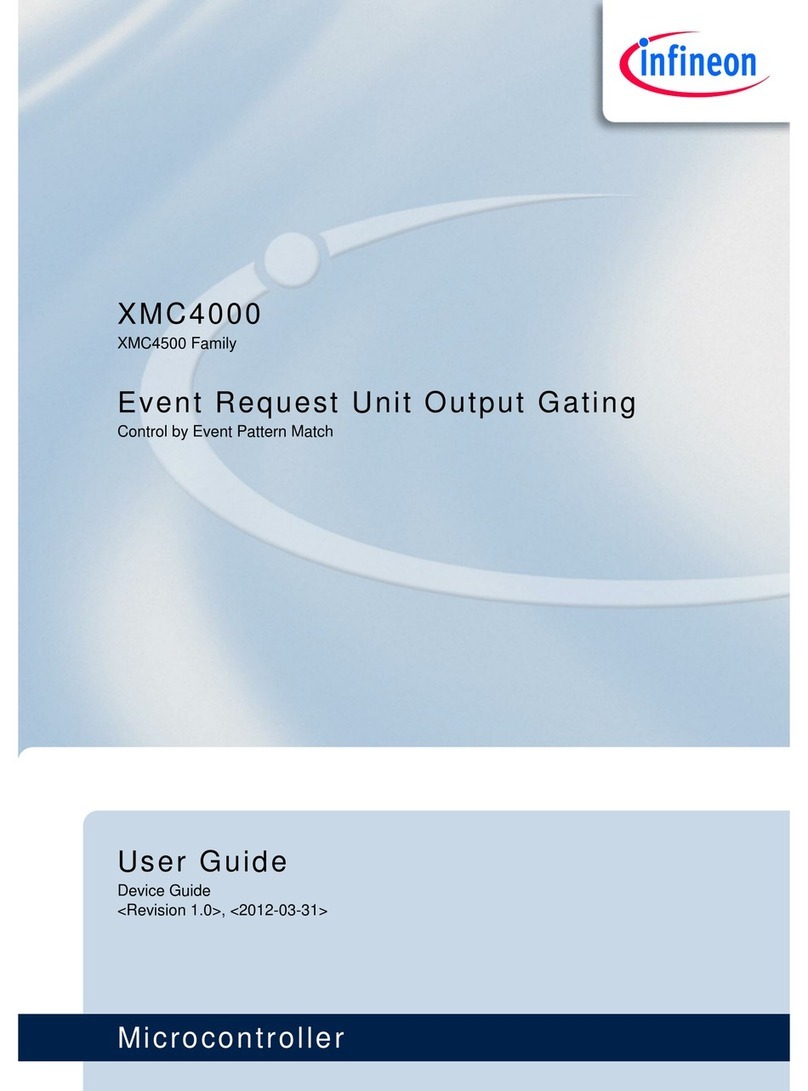
Infineon Technologies
Infineon Technologies XMC4500 series User manual
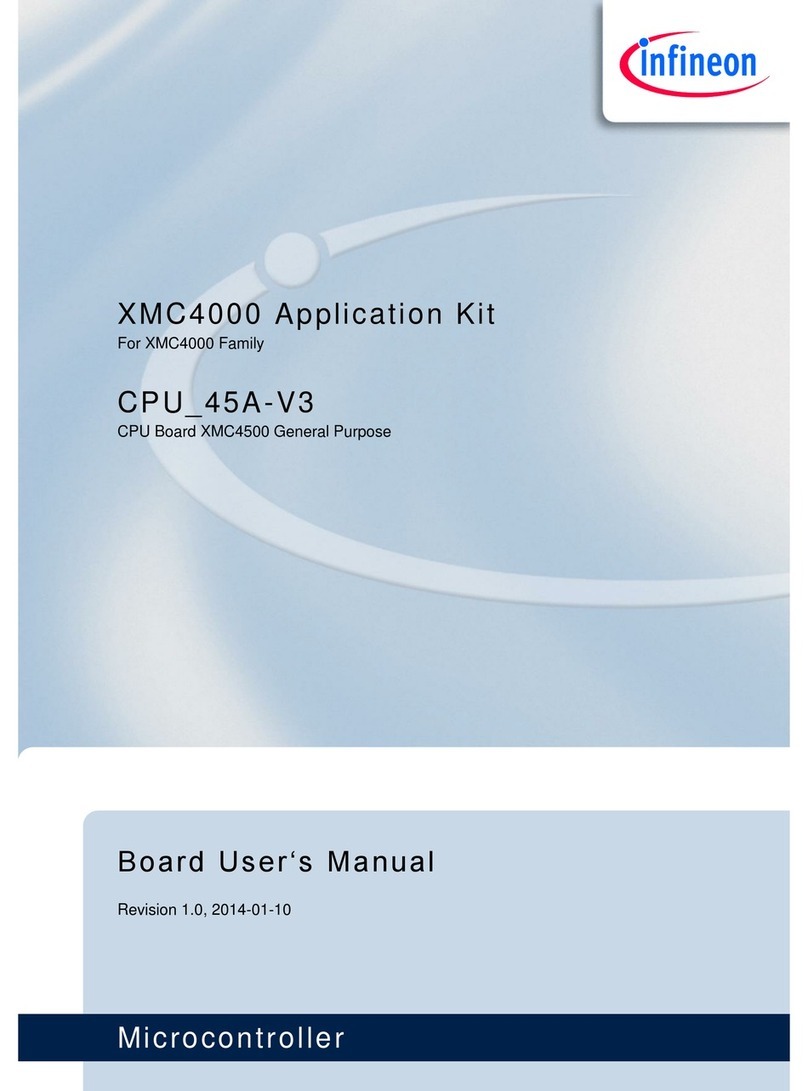
Infineon Technologies
Infineon Technologies XMC4000 Application Kit User manual
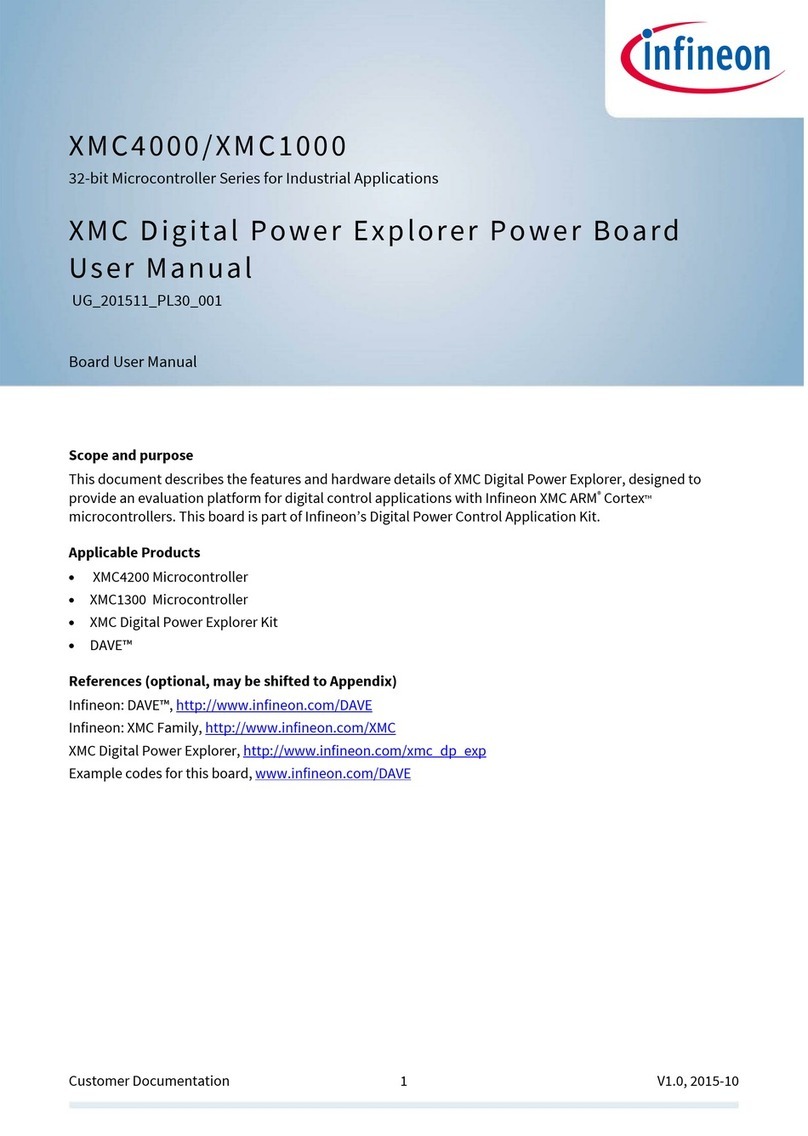
Infineon Technologies
Infineon Technologies XMC4000 Application Kit User manual
Popular Microcontroller manuals by other brands

Texas Instruments
Texas Instruments TPS6594-Q1 Series user guide

LANGER EMV-Technik
LANGER EMV-Technik ESA1 user manual

Renesas
Renesas DA1459 PRO Devkit Series user manual
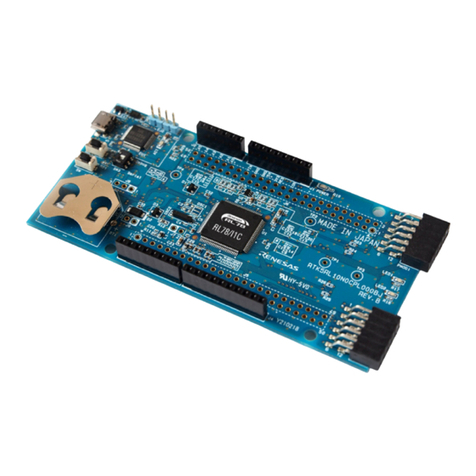
Renesas
Renesas RL78/I1C user manual
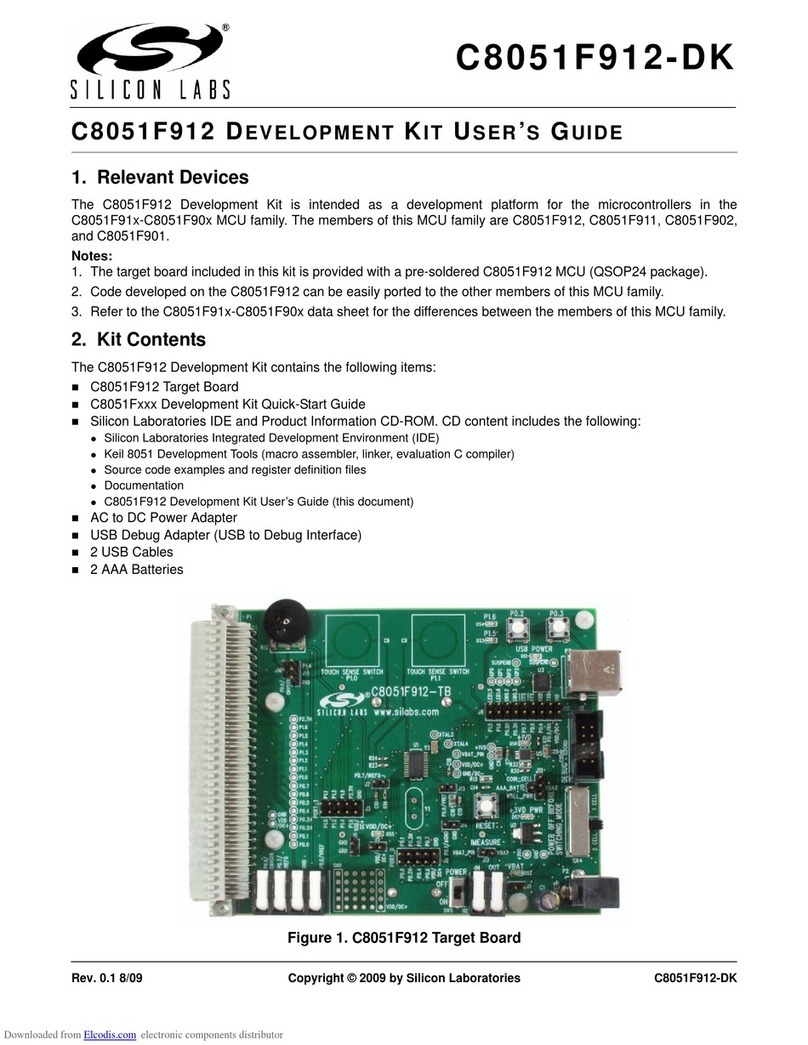
Silicon Laboratories
Silicon Laboratories C8051F912 user guide
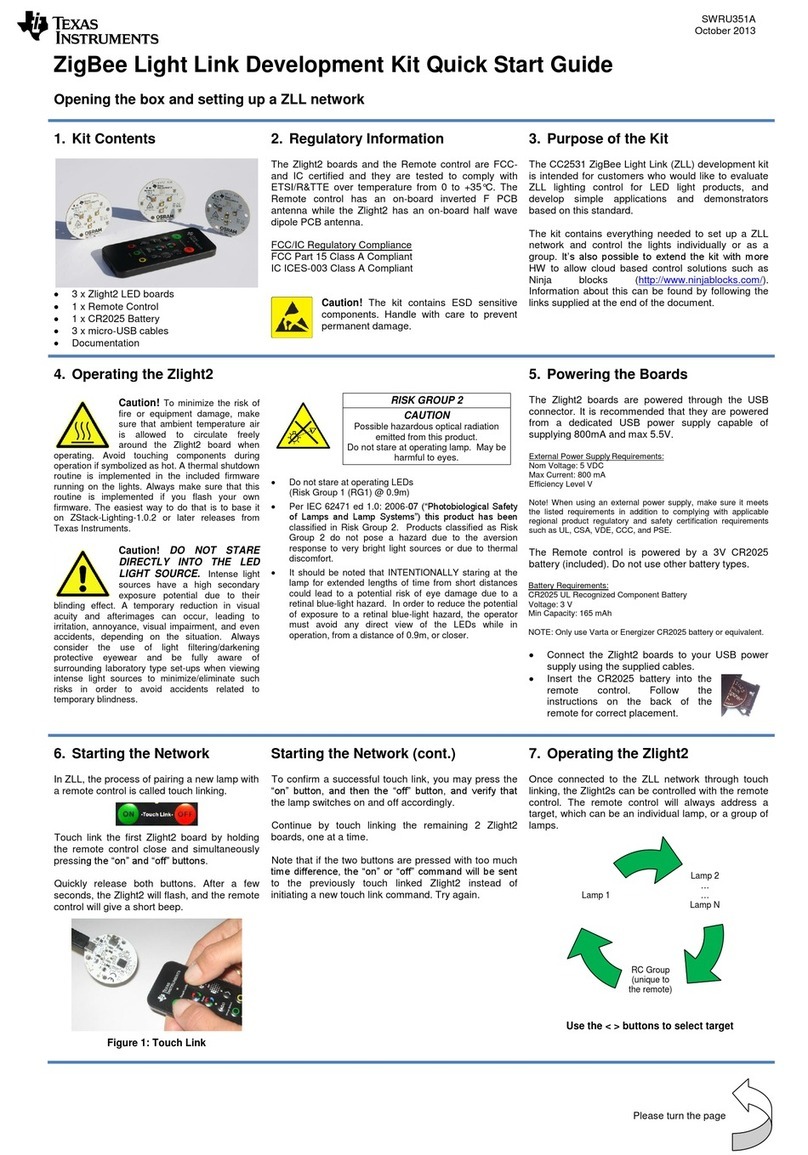
Texas Instruments
Texas Instruments CC2531 quick start guide