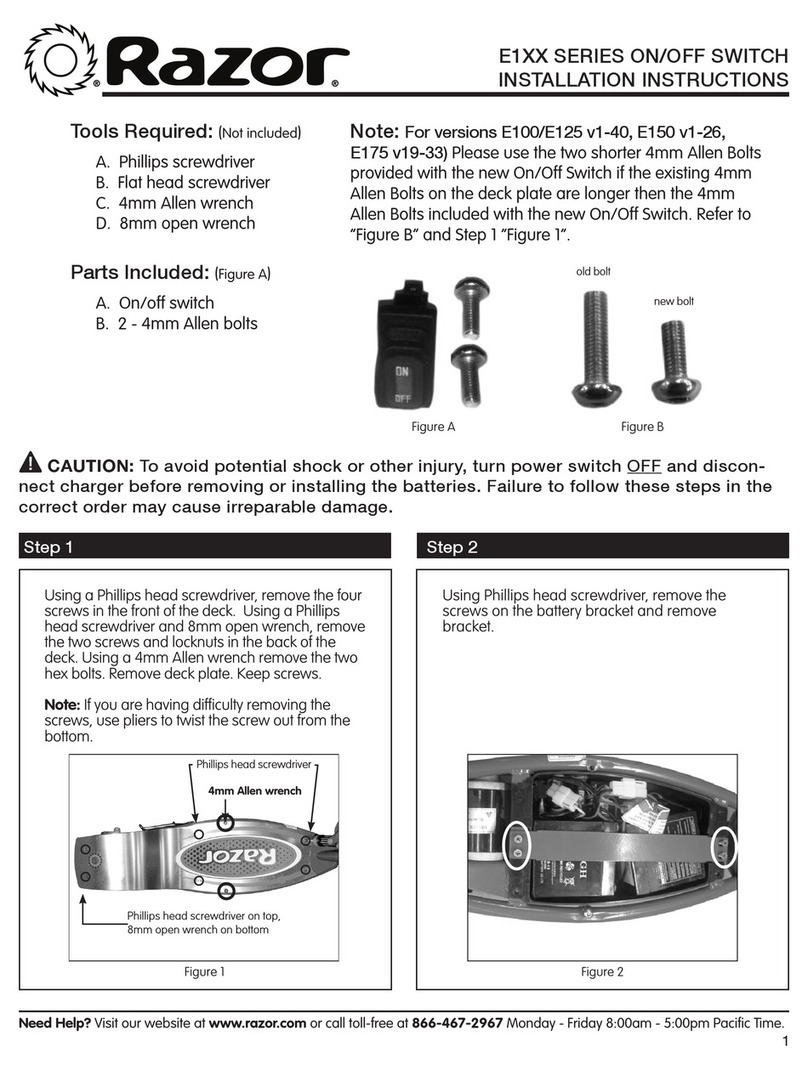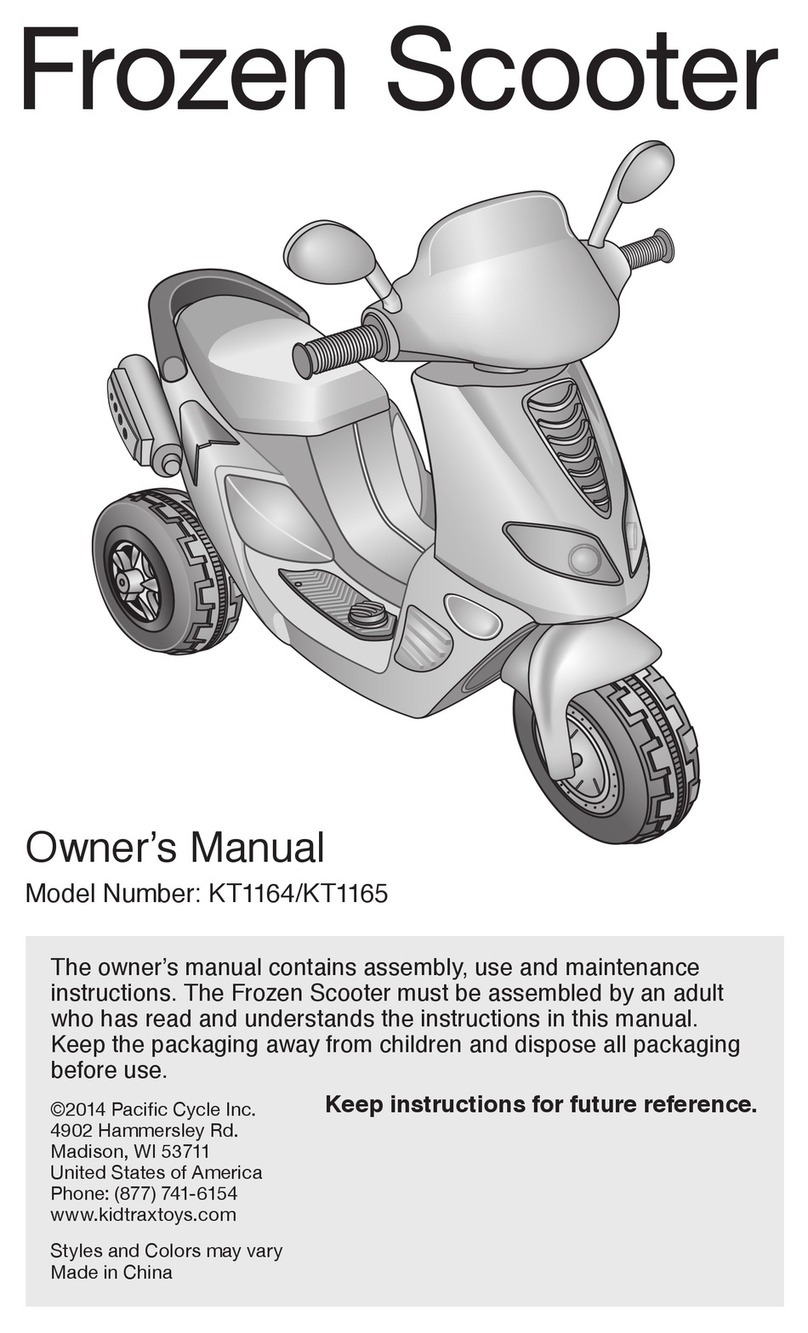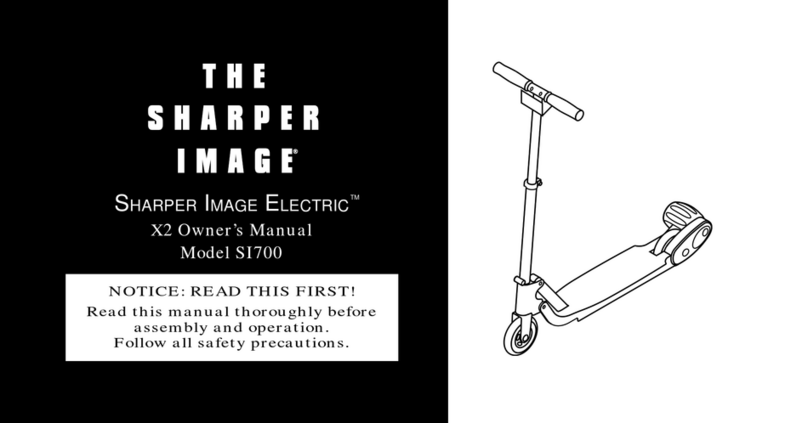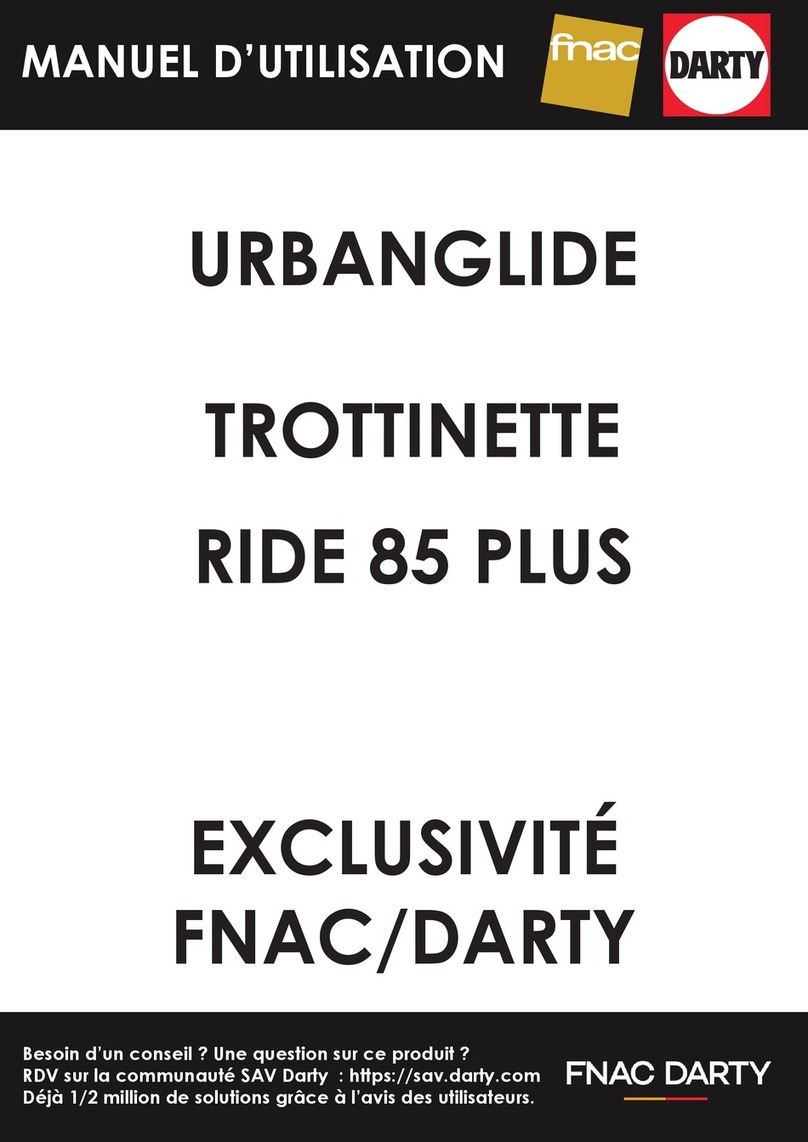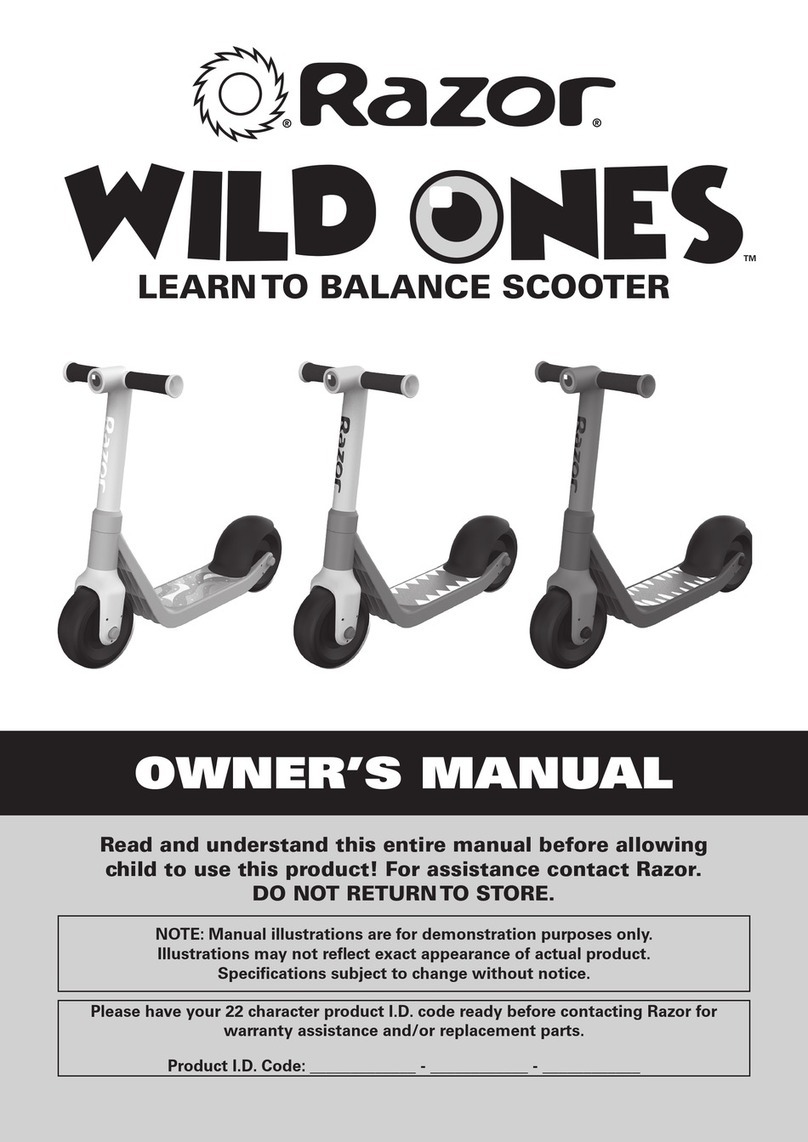ewheels EW-500 Manual
Other ewheels Scooter manuals

ewheels
ewheels EW-650 User manual

ewheels
ewheels EW-79 User manual

ewheels
ewheels EW-44 User manual

ewheels
ewheels EW-46 Operating instructions

ewheels
ewheels EW-20 User manual

ewheels
ewheels E2S V2 User manual
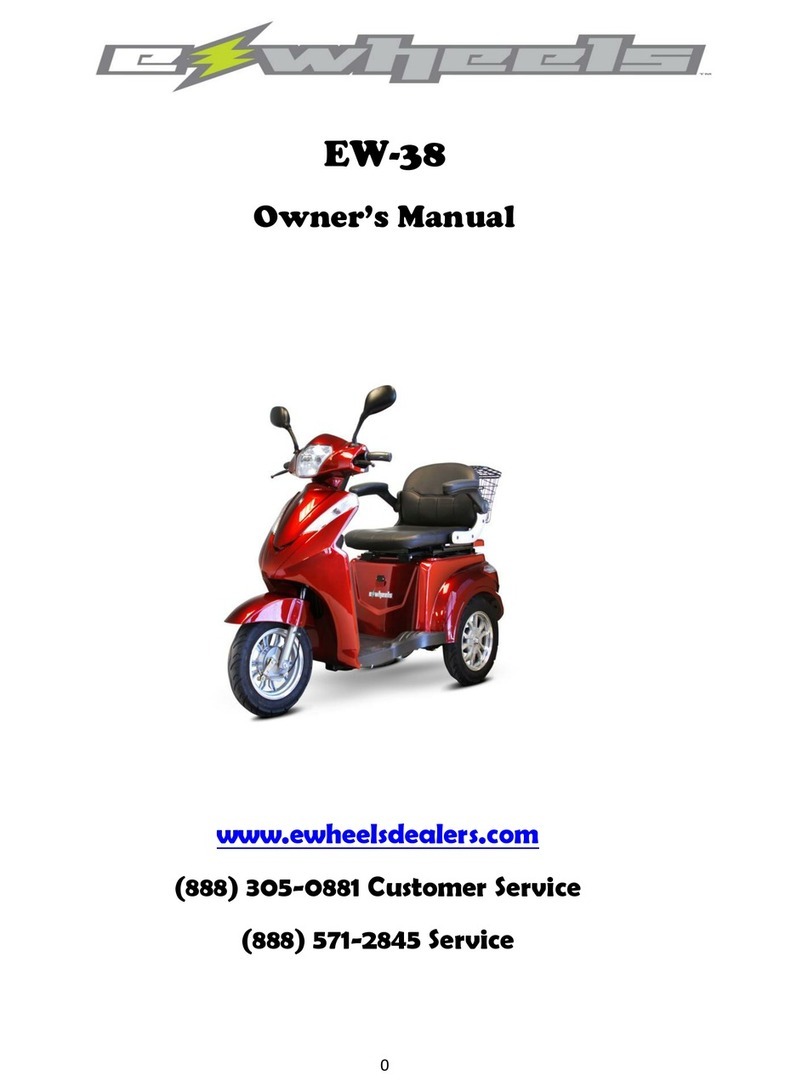
ewheels
ewheels EW-38 User manual

ewheels
ewheels EW-1000 User manual

ewheels
ewheels EW-75 User manual

ewheels
ewheels EW-27 User manual

ewheels
ewheels EW-18 User manual

ewheels
ewheels EW-88 User manual

ewheels
ewheels EW-04 User manual

ewheels
ewheels EW-11 User manual

ewheels
ewheels EW-36 User manual

ewheels
ewheels EW-M34 User manual

ewheels
ewheels Speedway Mini4-Pro User manual

ewheels
ewheels EW-10 SPEEDY User manual

ewheels
ewheels EW-09 User manual

ewheels
ewheels EW-38 User manual