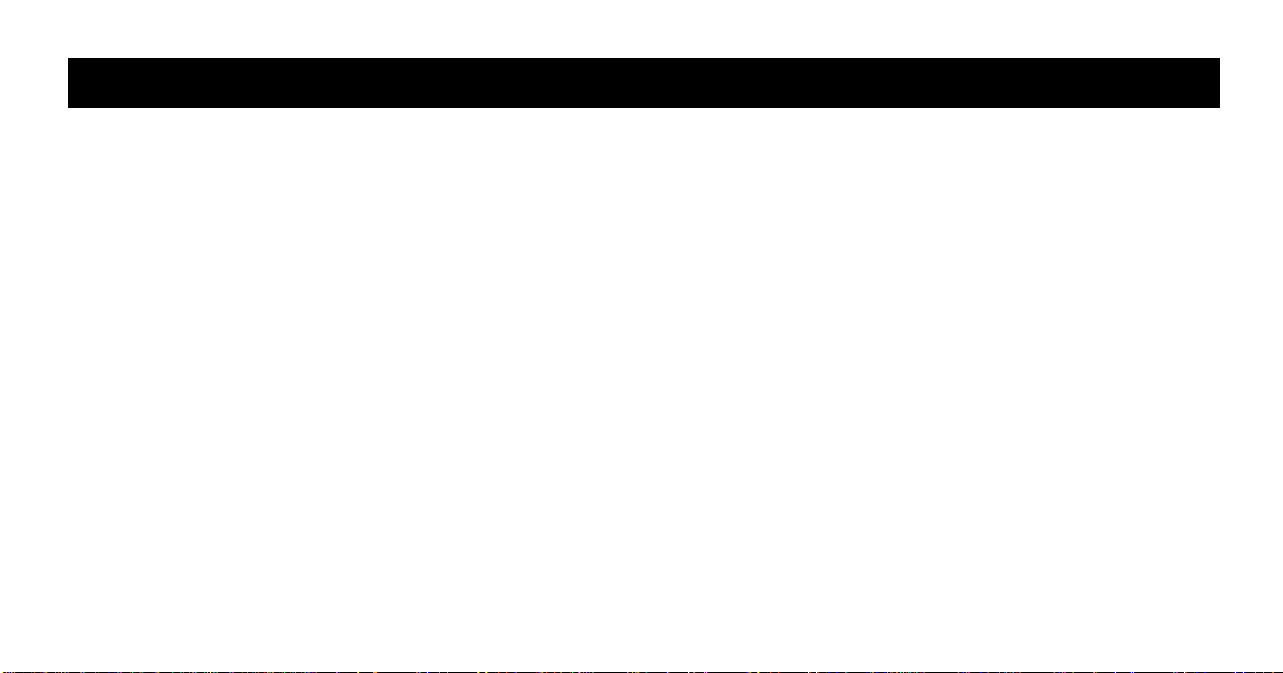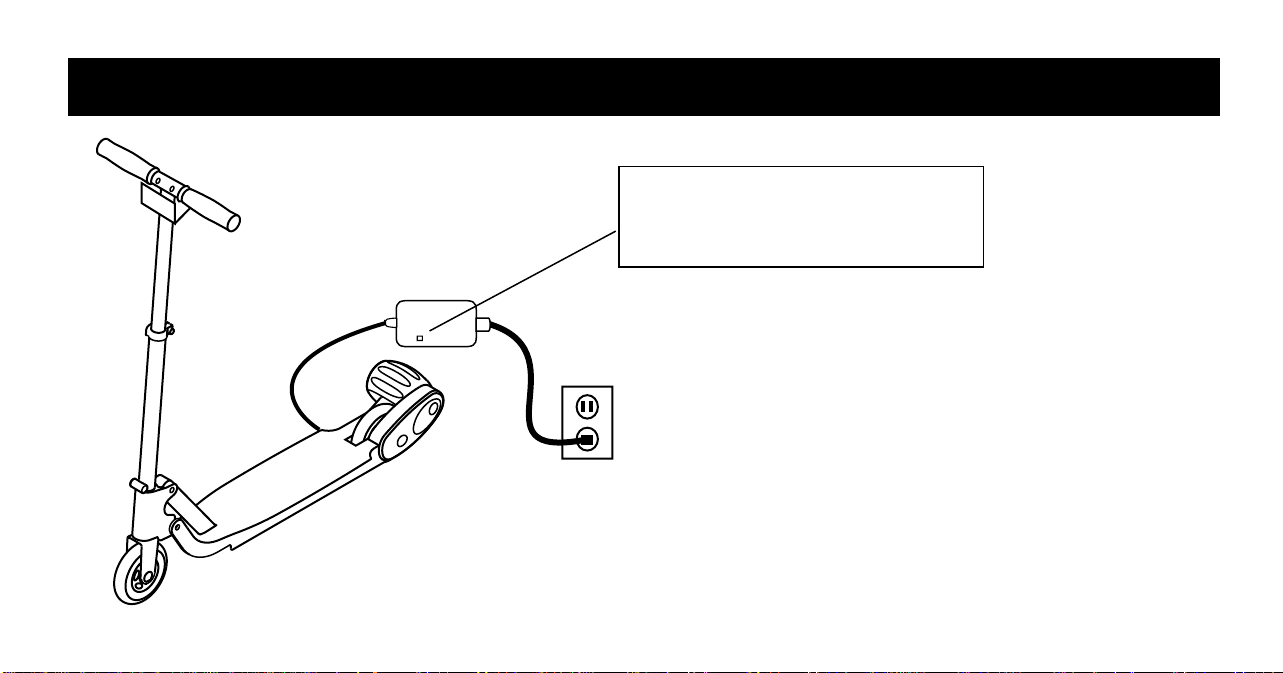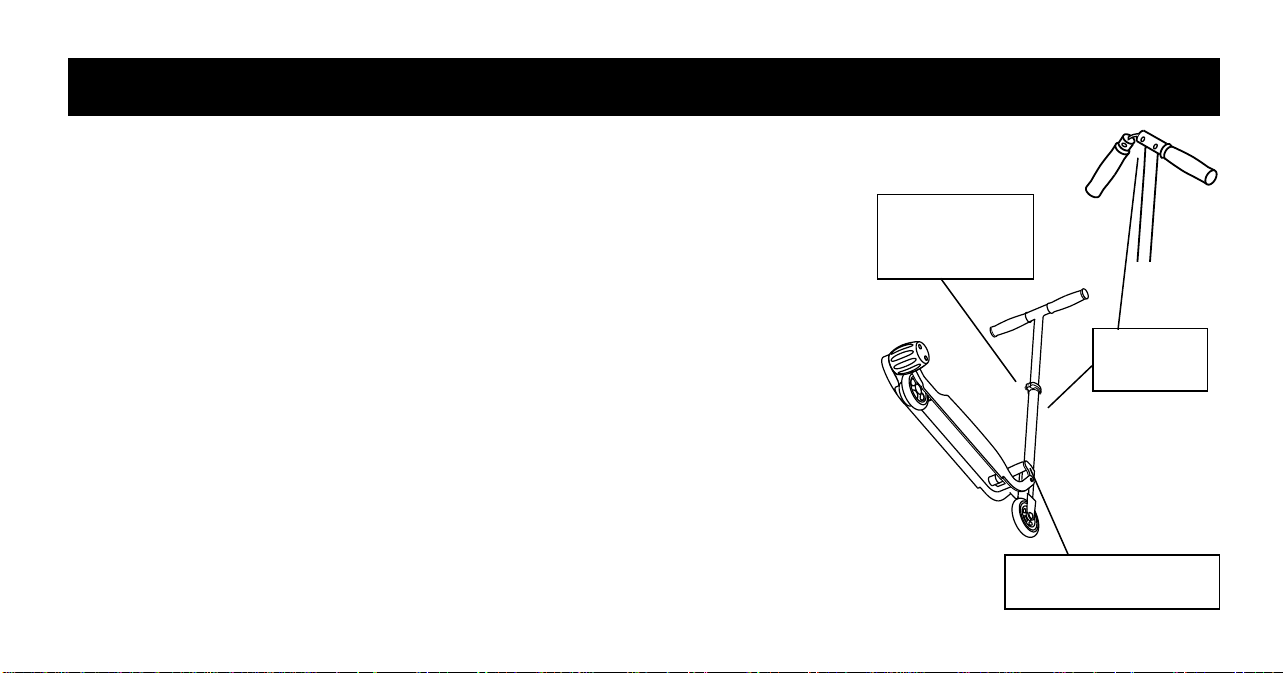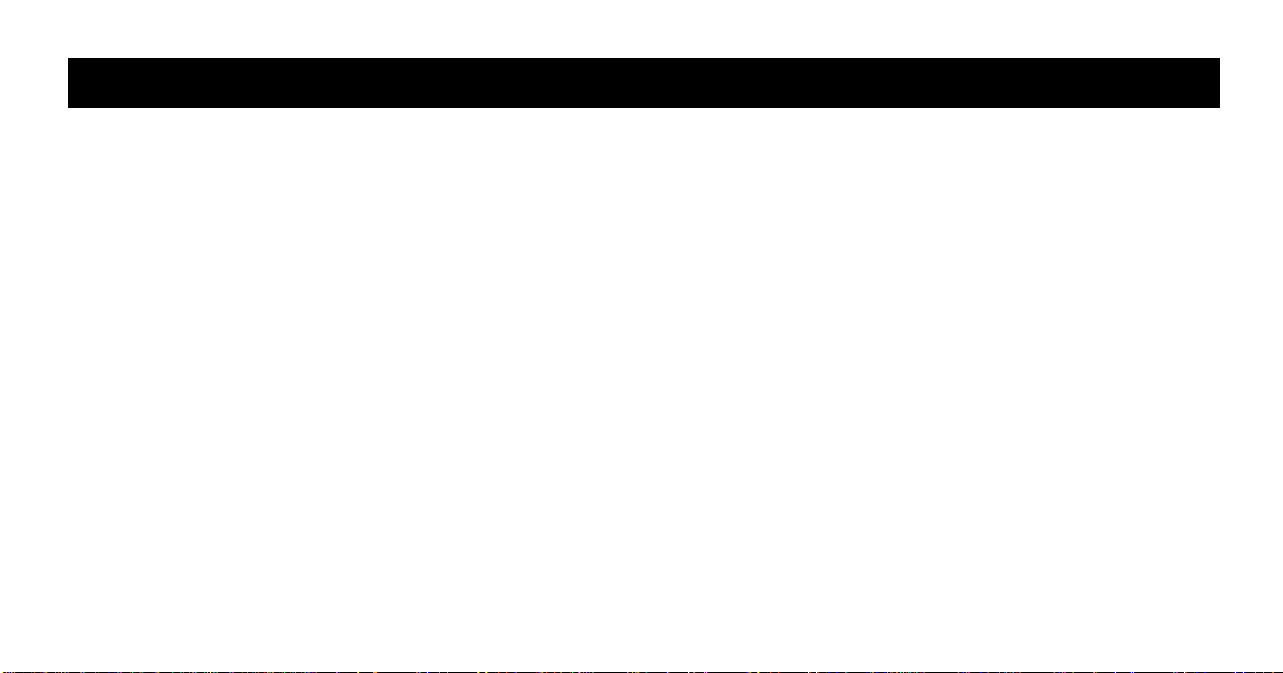
INTRODUCTION
Your scooter operates best on smooth, flat terrain. By kicking along, you can “boost” its power, adding your leg
power to the scooter motor power. This is also a great way to add a little exercise to your travels.
Please read this manual completely before riding for the first time. Pay attention to the safety precautions and the
information on battery charging. Like all powered moving vehicles, your scooter requires care and maintenance
to deliver dependable use.
Scooter riding can be a hazardous activity even under ideal circumstances. This manual contains many warnings and
cautions. Because any fall can result in serious injury or death, we do not repeat the warning of possible serious
injury or death with each warning. However, this risk should always be implied from all safety warnings and
cautions contained in this manual and on the scooter itself.
Important Message to Parents
For your child’s safety, it is your responsibility to review common safety procedures as well as the information contained
in this manual with your child. Periodically review and reinforce the information in this manual with younger riders.
Parents are required to inspect and maintain the child’s scooter to ensure their safety.