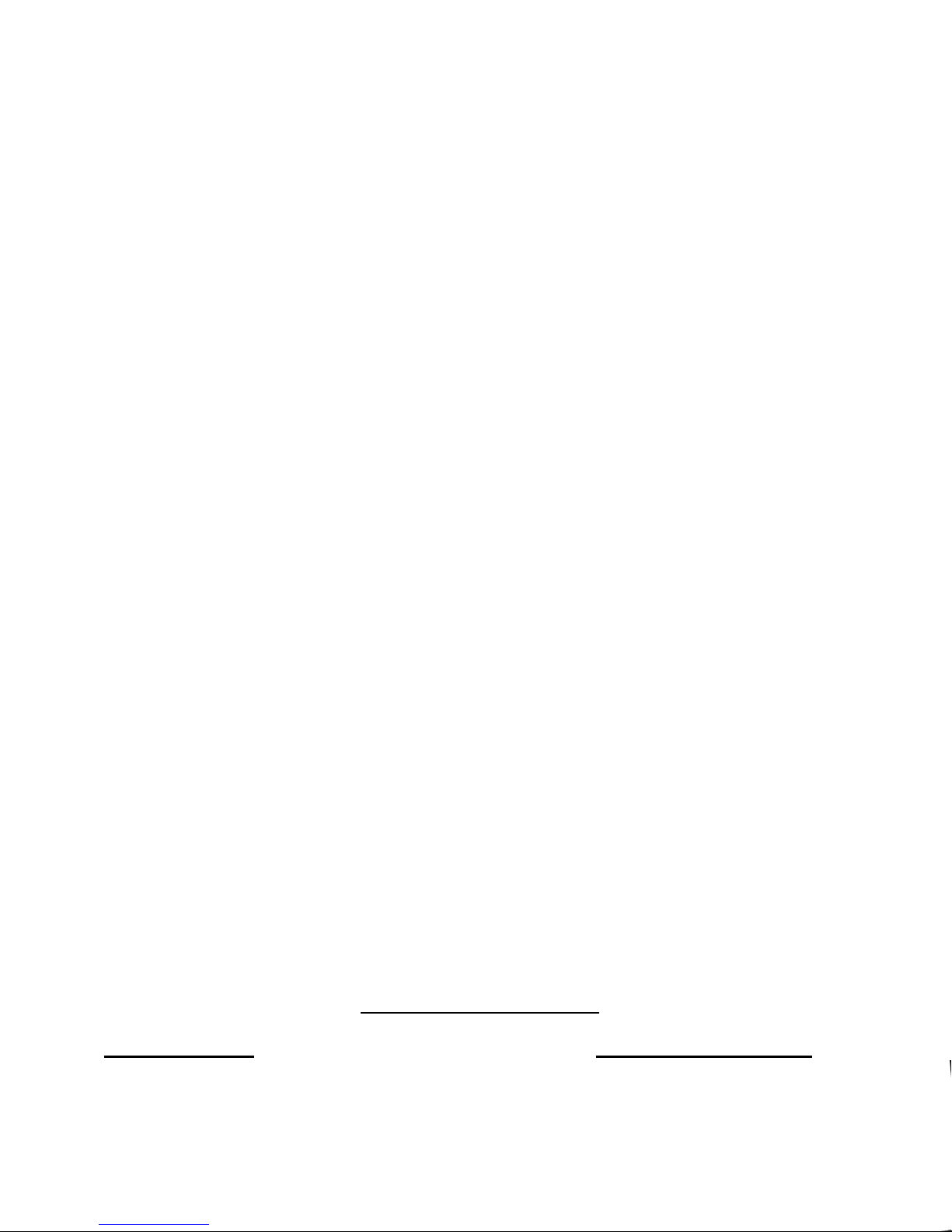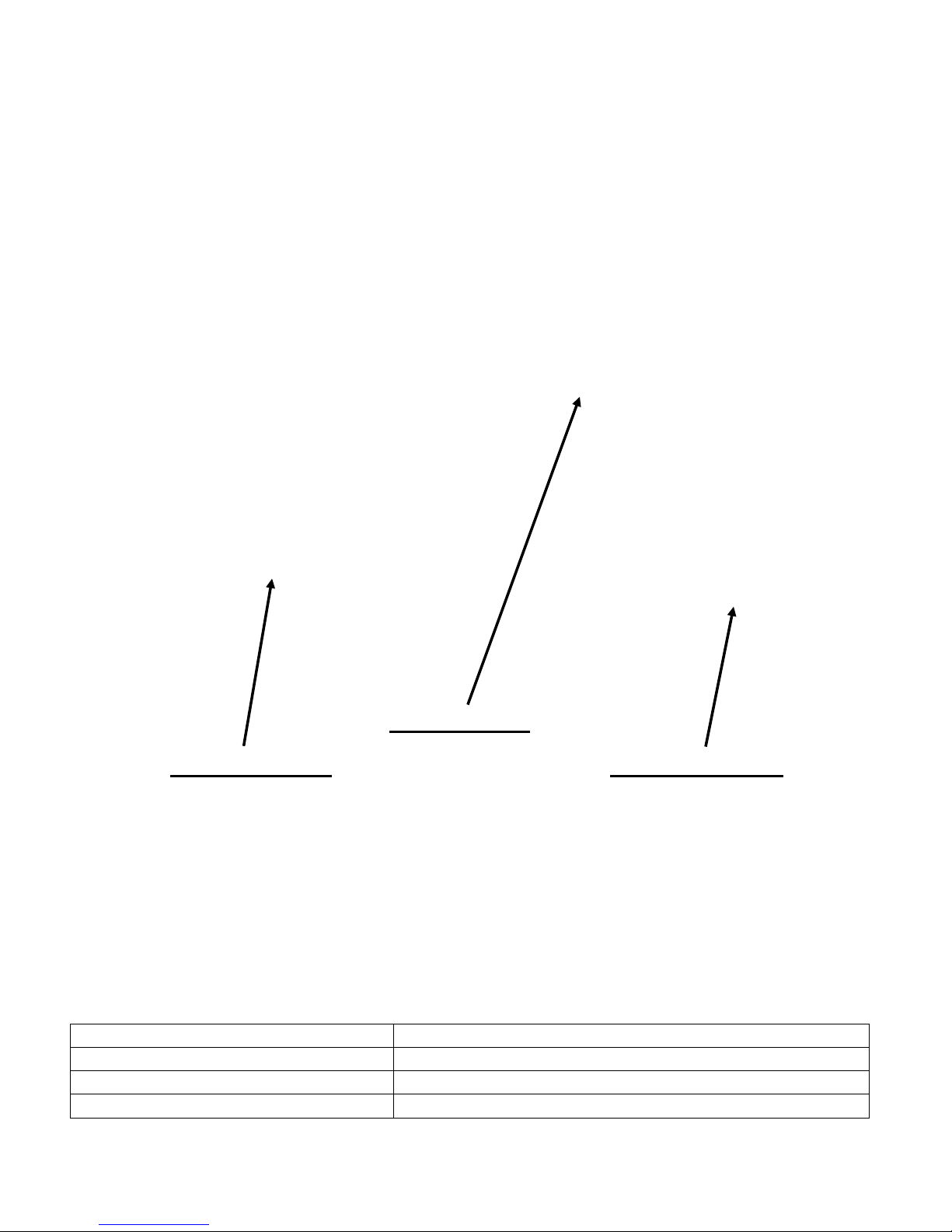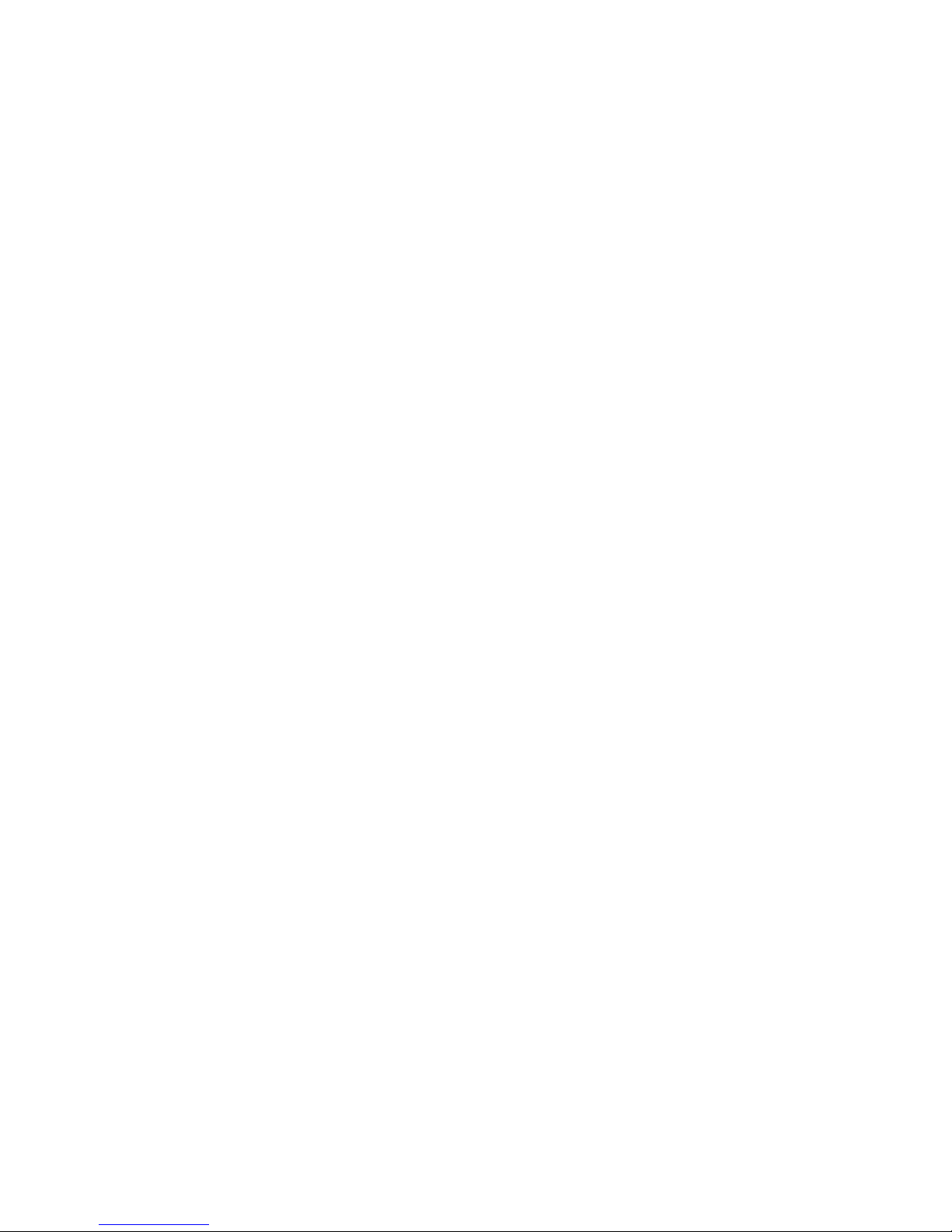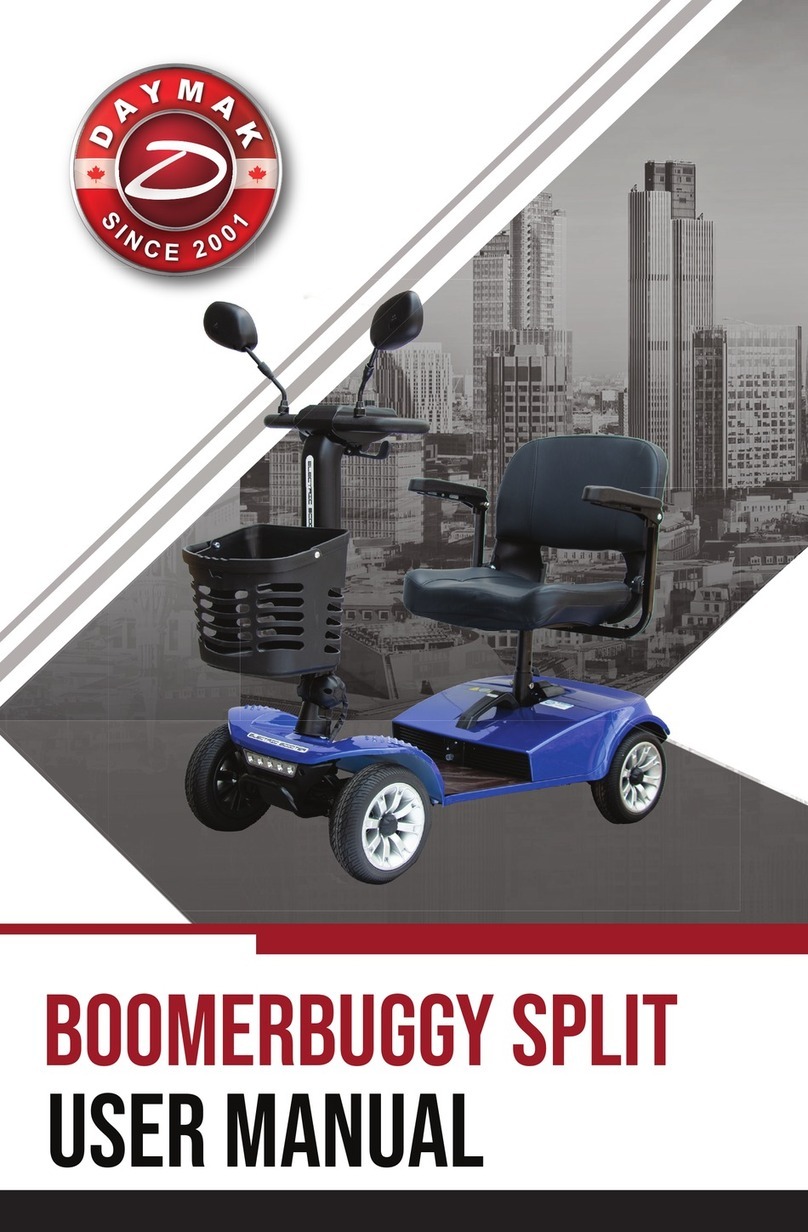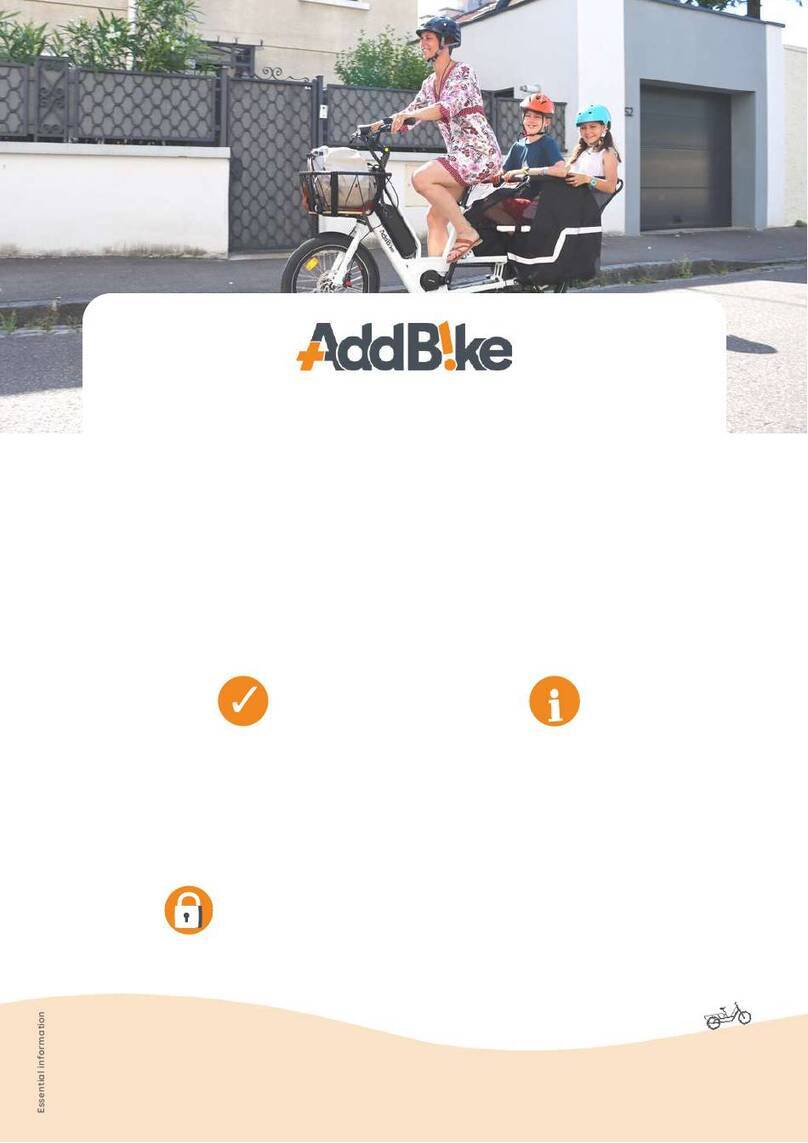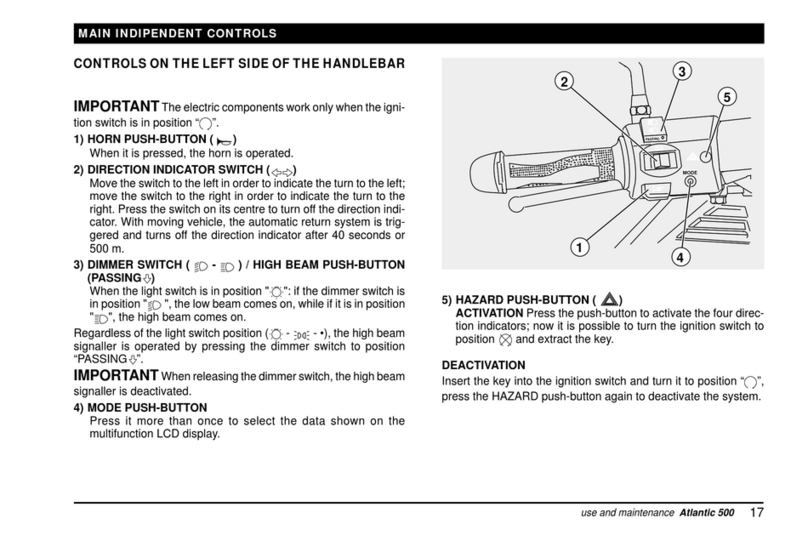ewheels EW-74 User manual
Other ewheels Scooter manuals

ewheels
ewheels EW-02 User manual

ewheels
ewheels EW-36 User manual

ewheels
ewheels EW-600 User manual

ewheels
ewheels EW-500 User manual

ewheels
ewheels E2S V2 User manual

ewheels
ewheels EW-19 User manual

ewheels
ewheels EW-18 User manual

ewheels
ewheels E2S V2 User manual
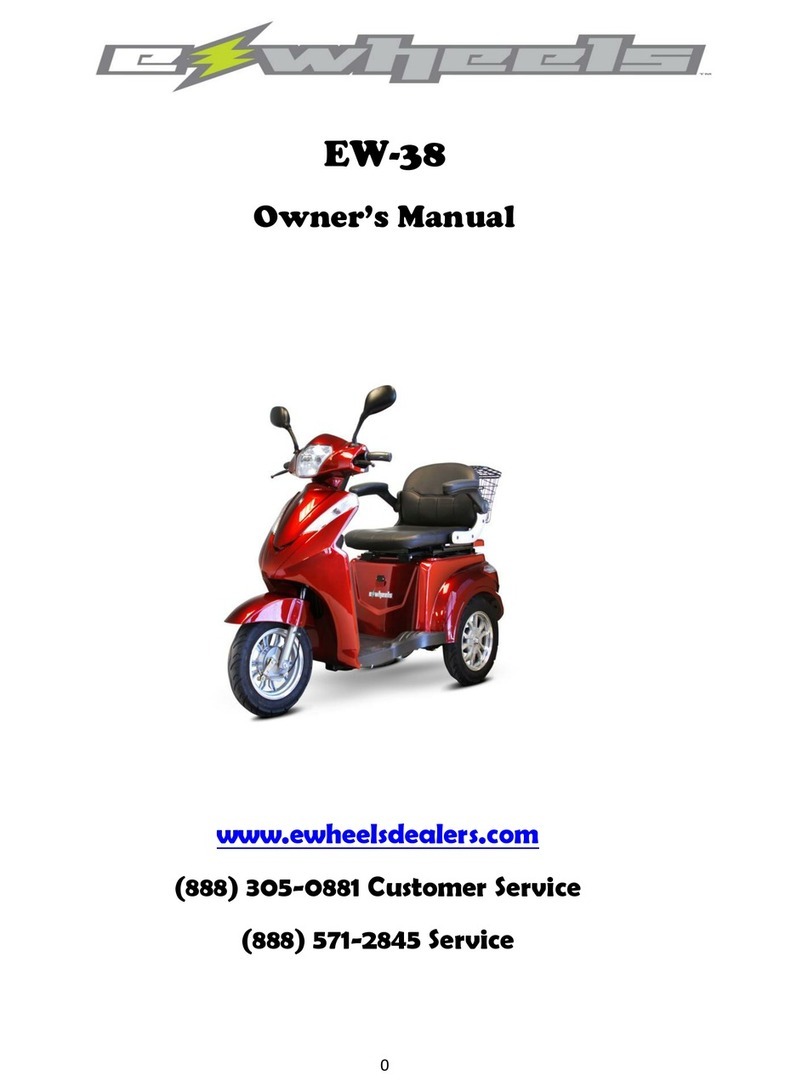
ewheels
ewheels EW-38 User manual

ewheels
ewheels EW-18 User manual

ewheels
ewheels E2S V1 User manual
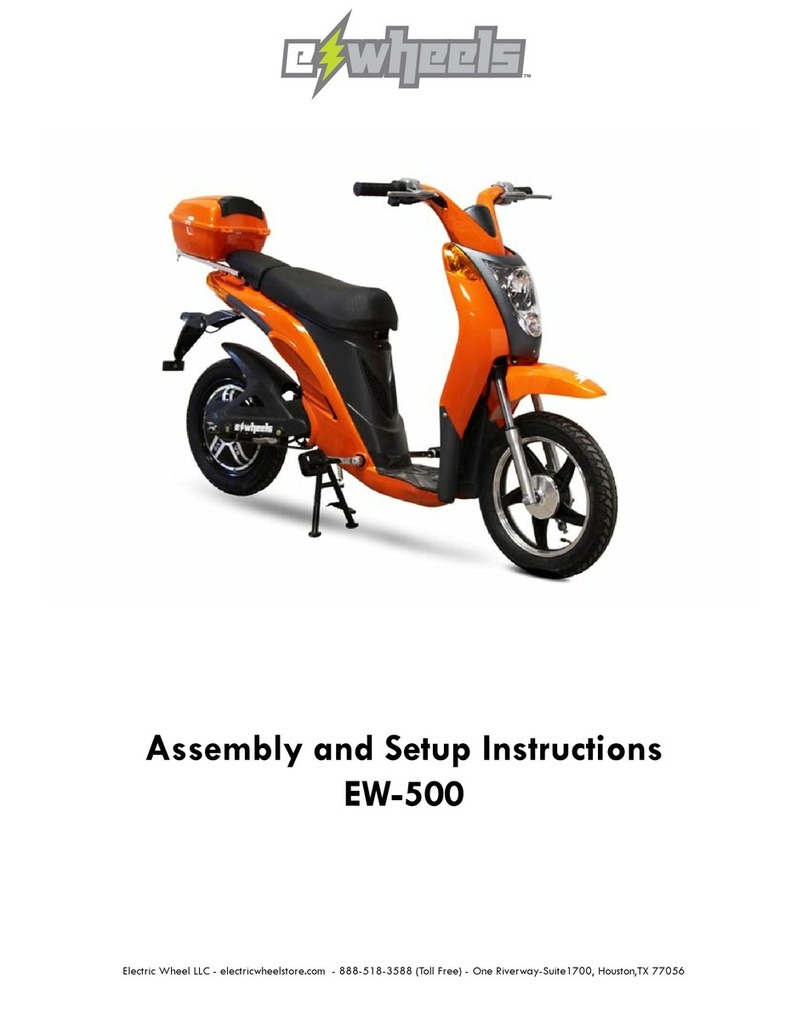
ewheels
ewheels EW-500 Manual

ewheels
ewheels EW-10 User manual

ewheels
ewheels EW-10 SPEEDY User manual

ewheels
ewheels EW-09 User manual

ewheels
ewheels EW-72 Operating instructions

ewheels
ewheels EW-12 User manual

ewheels
ewheels EW-72 User manual

ewheels
ewheels EW-79 User manual

ewheels
ewheels EW-32 User manual